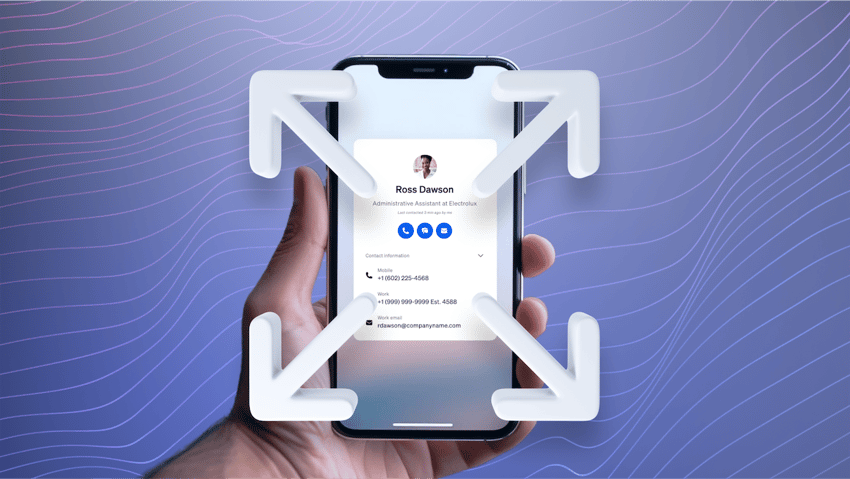Call center expectations have changed fast: People want quick answers, smooth transfers, and consistent support whether they call, chat, or message. The right call center software helps you meet those expectations by routing conversations to the best agent, reducing wait times, and giving reps the context they need—without bouncing between tools.
In this guide, we explain what call center software is, the main types available, which features matter most (including chatbots and QA/coaching tools), and the 10 best platforms to consider in 2026.
What Is Call Center Software?
Call center software is a technology that helps your team manage large volumes of inbound and outbound customer calls from a unified platform, offering core features like interactive voice response (IVR), call analytics, recording, CRM integrations, and AI-powered automation to improve both agent efficiency and the customer experience.
Customer service operations and sales teams primarily use call center software. Instead of having agents on separate phone lines, call center software provides a unified dashboard for answering calls, tracking customer history, automatically routing callers to the right person, and analyzing call center performance.
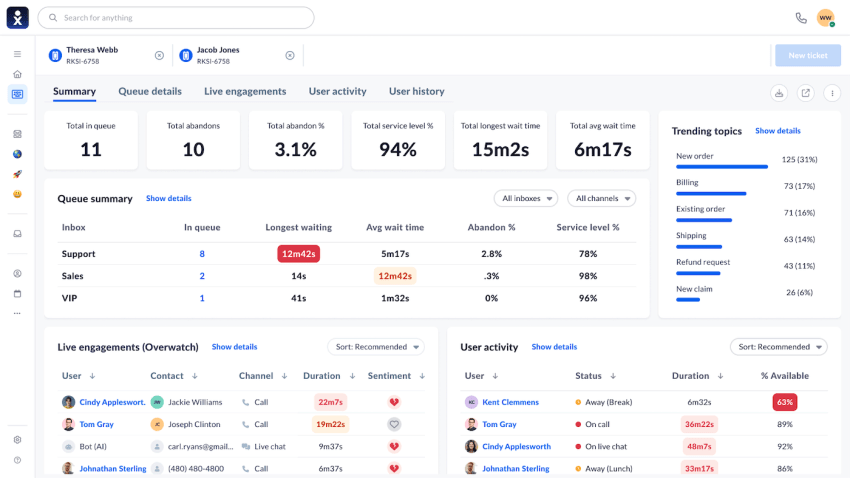
Note: Before we dive into the details, you’ll notice that the terms “call center” and “contact center” are used interchangeably. However, there’s an important difference you should know:
Call centers vs. contact centers
Before we dive into the details, you’ll notice that the terms “call center” and “contact center” are used interchangeably. However, there’s an important difference you should know:
- Call center software focuses mainly on voice communication. It’s built for businesses that handle most of their customer interactions through voice calls (both inbound and outbound).
- Contact center software, also known as Contact Center as a Service (CCaaS), enables omnichannel communication. It integrates multiple channels— such as voice, video, email, web chat, SMS, and social media — into a unified platform, enabling a consistent customer experience.
Types of Call Center Software
Not all call center software solutions are built the same. To find the right call center software, it’s helpful to know that two main categories exist: where the software is hosted (deployment model) and what type of calls it handles (call flow).
Here are different types of call center software:
- Cloud-based: Cloud call center software is hosted by a provider and accessible via a subscription over the internet. No server hardware is required. It works best for all kinds of businesses, especially those that need flexibility and support for remote teams.
- On-premises: On-prem solutions are hosted on your own servers at your business’s location, giving you full control over data and hardware. They’re best for large businesses with strict security requirements that have their own IT team.
- Hybrid: A combination of cloud and on-premises solutions, hybrid call center software is ideal for large businesses migrating gradually to the cloud.
- Inbound: Optimized for handling large volumes of inbound customer calls. Inbound call centers work best for customer service, technical support, and help desks.
- Outbound: Designed for making large volumes of outbound calls to prospects or customers. Outbound call center software is often used by sales teams, telemarketing, and fundraising.
- Blended: Combines inbound and outbound capabilities, where agents can handle both inbound and outbound calls. Blended call centers are good for account management and customer success teams.
- AI-powered call center platforms: These platforms leverage AI routing, agent assist, and virtual agents to automate routine tasks and speed up time to resolution. They’re great for teams that need faster handling times, high accuracy, and scalable support.
- UCaaS: Unified Communications as a Service combines phone, chat, video, and team messaging into a single communication platform. Choose this solution when you need to consolidate internal and external communications, especially with remote or hybrid teams.
- CCaaS: Contact Center as a Service is a cloud-based contact center platform that offers voice, omnichannel support, routing, call center reporting software, and AI tools. This is a great choice for businesses that need enterprise-grade contact center features without running their own infrastructure.
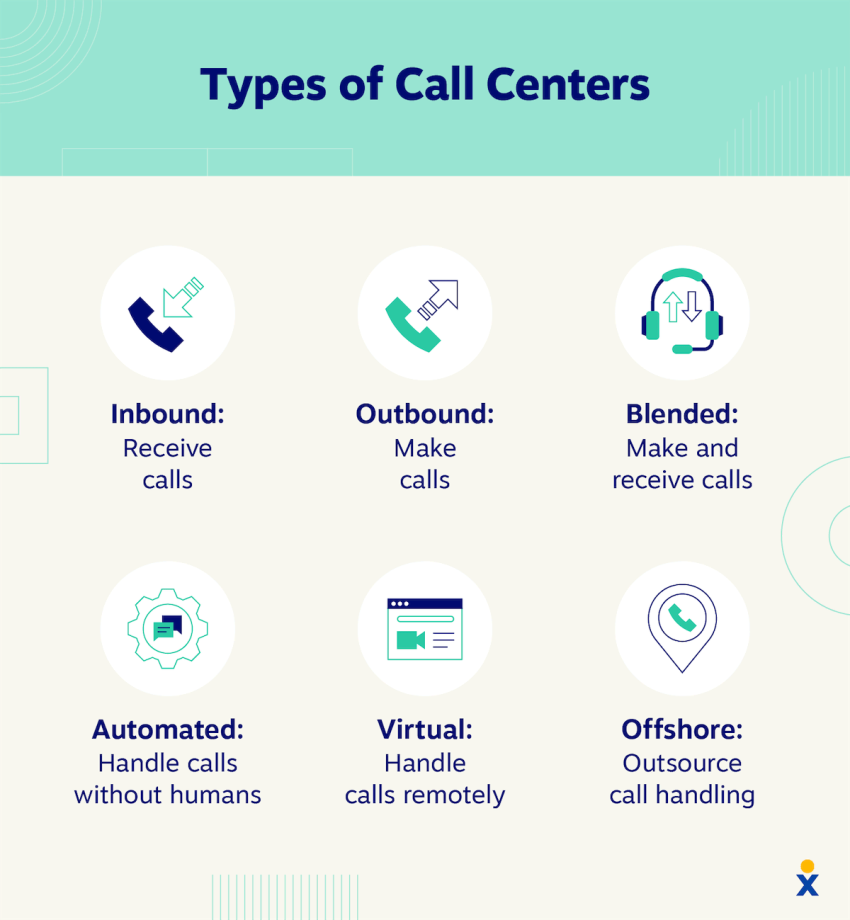
Top 10 Call Center Software Providers (Comparison Chart)
Here’s a comparison table and a brief overview of the 10 best call center software on the market today, including prices, outstanding features, and key applications.
| Provider | Starting price (annual) | Key features | Best for |
| Nextiva | $25/mo | Unified voice/video/SMS, AI & automation, advanced IVR | Best overall: Unifying UCaaS & CCaaS on one platform. |
| Five9 | $119/mo | Advanced AI automation, predictive dialers, workflow automation | Enterprise: Large, data-driven contact centers. |
| Ringover | $21/mo | Unlimited international calling, power dialer, CRM integration | Sales teams: Outbound heavy teams needing global reach. |
| CloudTalk | $19/mo | Smart dialer, call flow designer, deep CRM integrations | Integration: Teams living inside HubSpot or Pipedrive. |
| Talkdesk | $85/mo | AI agent assist, no-code flow builder, WEM | Customization: Enterprises that need tailored customer journeys. |
| Freshcaller | Free (pay-per-min) | Agent gamification, holiday routing, day pass | Freshworks users: Small teams using Freshdesk. |
| CallHippo | $1/mo (Basic) | Smart switch, WhatsApp support, shared inbox | Startups: Simple, budget-friendly global calling. |
| Bitrix24 | $46/mo (5 users) | CRM + project management + contact center | All-in-one: Small teams that need a full business suite. |
| Twilio Flex | $150/mo (or Usage) | Fully programmable APIs, omnichannel native | Developers: Building a completely custom solution. |
| Dialpad | $80/mo | Real-time AI transcription, sentiment analysis, coaching | AI coaching: Teams focused on real-time agent guidance. |
While each solution on this list is a strong contender, they stand out in different areas. Here’s our list of the top 10 best call center software providers:
- Nextiva: Best overall unified communication platform
- Five9: Best for enterprise AI optimization
- Ringover: Best for international sales teams
- CloudTalk: Best for deep CRM integration
- Talkdesk: Best for enterprise customization
- Freshcaller: Best for the Freshworks ecosystem
- CallHippo: Best budget-friendly option for small businesses
- Bitrix24: Best all-in-one business suite
- Twilio Flex: Best for custom development (APIs)
- Dialpad: Best for real-time AI guidance
1. Nextiva
Nextiva is our top pick for its powerful, all-in-one cloud communications platform that serves over 100,000 businesses. It seamlessly combines contact center functionalities with a full suite of business communication tools (VoIP, video, chat), offering a unified, AI-powered call center environment for sales, service, and team collaboration. You can choose from inbound, outbound, or blended contact center software alongside your core internal communications app.
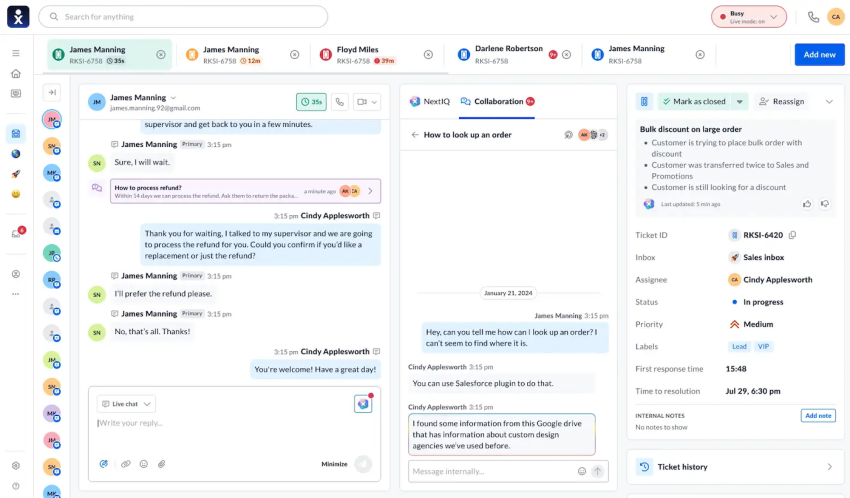
Key Nextiva features:
- Omnichannel communication: Communicate with your customers by phone, email, SMS, web chat, and social media, all from a unified customer experience dashboard.
- Advanced IVR and skill-based routing: Create intelligent call flows with automatic call distribution (ACD) and route customers to a qualified agent.
- AI-powered tools: Use intelligent tools like AI Agent Assist, real-time transcription, and automated call summaries to increase productivity and get key customer insights. Plus AI receptionist XBert handles calls, texts, and chats 24/7, as well as greets customers, books appointments, and captures leads.
- Workforce optimization and management (WFO/WFM): Leverage tools for quality management, workforce scheduling, and performance monitoring.
- Advanced CRM Integrations: Connect natively with key tools like Salesforce, HubSpot, and Zendesk to gain a comprehensive view of the customer journey.
Why Nextiva is great for high-growth call centers (its key strengths)
When you’re ramping up, everyone needs to stay connected. Nextiva shines when you create a two-way information exchange between internal users and frontline support agents. Handling the integration behind the scenes, Nextiva enables seamless calling, messaging, and document retrieval via the Nextiva app.
Agents have a single pane of glass to work from, benefiting from better productivity and higher customer satisfaction. Customers benefit from shorter wait times, a more personalized customer journey, and a higher first-call resolution rate (FCR).
For support teams handling high call volumes and those in high-pressure environments, new features, thanks to Nextiva’s acquisition of Thrio in 2024, include AI functionality, like:
- AI receptionist XBert
- AI assistant for agents
- Dynamic scripting
- Native process automation
- Proactive customer notifications
- One intelligent display for all your agents’ needs
- High availability (zero downtime) even through updates
If you’re ready to supercharge your call center productivity, adding these AI capabilities can be drip-fed so you see a genuine, tangible difference.
 Pros
Pros
Unified experience management combining internal and external communication.
AI-powered customer experience tools.
Excellent reliability with 99.999% uptime.
Award-winning 24/7 customer support included in all plans.
Scalable plans and features that grow with your business.
 Cons
Cons
No free trial available for contact center plans.
May be too feature-rich for very small teams needing only basic calling.
Pricing: Nextiva offers several pricing plans to meet different business needs. Nextiva’s inbound call center features start at just $25 from the Engage plan. A full call center suite with essential voice, video, advanced omnichannel, and AI capabilities is available starting at $75 per user per month.
Check out Nextiva’s full pricing here
Best for: Nextiva is a great choice as a comprehensive call center solution for businesses that want to avoid the chaos of a separate, disconnected phone system, video conferencing, and customer service tools. It works best for growing businesses with sales and service teams, with a centralized platform for all customer communication — from telesales software for calls to support tickets and an optimized experience for both employees and customers.
“With Nextiva, our team doesn’t drop calls; there’s amazing voice quality, and it’s been an incredibly reliable way to connect with our fans and create a better customer experience.”
— Chris Monroe, Associate VP of Membership, San Antonio Spurs
Source: Nextiva Customer Stories
Verdict: The top all-around choice for growing businesses that need a reliable, unified platform for both internal team collaboration and external customer support.
2. Five9
If you’re looking for an advanced AI-powered contact center solution, Five9 hits the nail on the head.
Five9 has been a long-time call center provider. Their platform includes features like automated call routing and real-time analytics, but caters to larger companies. The goal is to help organizations efficiently manage customer interactions.
One highlight of Five9 is its flexibility. Since it’s cloud-based, companies can scale the system up or down as their needs change. Additionally, Five9’s call center software integrates with popular business applications, such as Salesforce. This can give contact center agents a broader view of customer data.
Additionally, Five9 has launched a new version of its AI features, bringing automation and real-time assistance to users. This includes a GenAI Studio that enables you to use AI to customize and tailor your workflows.
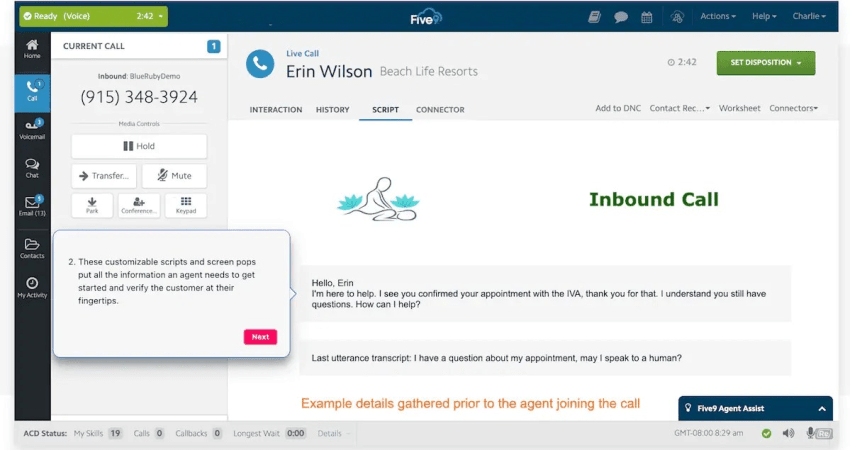
Key Five9 features
You get what we’ve come to expect as standard call center features, like call queuing, IVR, and custom routing. Some other strong Five9 features are:
- Intelligent cloud contact center: Use AI for intelligent routing, sentiment analysis, and workflow automation.
- Agent Assist: Give customer service agents real-time guidance and checklists to agents during live calls to improve performance and consistency.
- Digital customer engagement: Get omnichannel support across voice, email, SMS, webchat, and social messaging.
- Workforce optimization: Use tools for quality management, interaction analytics, and agent coaching.
 Pros
Pros
Industry-leading AI and automation features.
Robust suite of outbound dialers (predictive, power, progressive).
Extensive analytics and reporting capabilities.
Highly scalable platform for enterprise growth.
 Cons
Cons
A higher starting price point can be a barrier for smaller businesses.
Some users report that the interface can feel dated and complex.
Voice services may require a separate provider (BYOC – Bring Your Own Carrier).
Pricing: Five9 offers tiered pricing based on the features and level of service required. The Core plan starts at $119 per user per month, with more advanced tiers like Premium, Optimum, and Ultimate available by custom quote.
Best for: Five9 is built for large, data-driven contact centers that need to optimize every aspect of their operations. It’s an excellent fit for enterprises that want to use AI to automate routine tasks, get deep insights from customer interactions, and use predictive analytics to improve agent efficiency and business outcomes.
What customers like about Five9
“I love how easy it is to set up IVRs in Five9 compared to some other solutions. Managing users is also very simple for IT admins like me. I like the interface as well, as you can normally find what you are looking for quickly without having to poke around much.”
What customers dislike about Five9
“I do not like all the different dashboards and tools we have to use. I would like for everything to be in one place rather than having a desktop tool to manage users. This should be included in the supervisor dashboard. I also dislike the SMS features; it is slow to send most of the time, and my agents end up waiting around for replies for longer than they need to.”
Via G2
Verdict: An enterprise powerhouse best for large organizations ready to invest in heavy-duty automation and AI to optimize complex workflows.
3. Ringover
Ringover is a cloud-based communications platform that helps sales and recruiting teams optimize their communications and replace time-consuming manual tasks. The call center provider offers a range of tools, including VoIP, video, and SMS, with particular strengths in outbound calling capabilities and comprehensive international calling packages. Designed for speed and efficiency, the platform enables teams to quickly set up and integrate with sales-focused CRMs to organize their workflows.
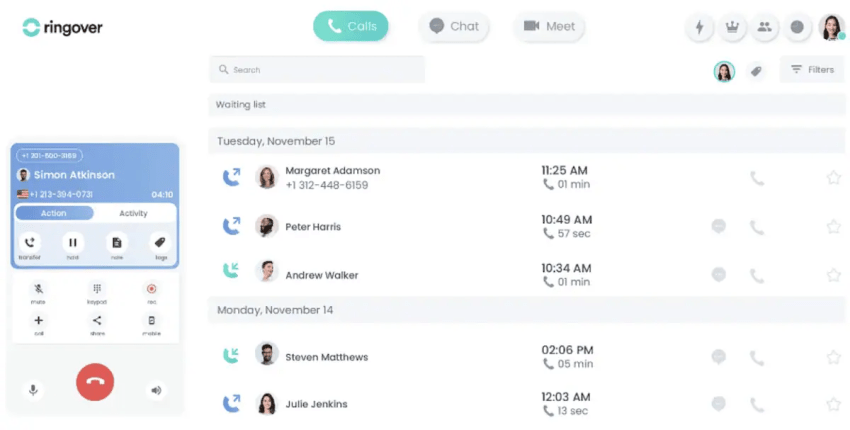
Key Ringover features
- Power dialer & voicemail drop: Tools to increase call volume and sales rep efficiency.
- Unlimited international calling: Offers flat-rate calls to over 90 countries on the base plan, eliminating unforeseen costs.
- Call coaching & whispering: Allows call center managers to listen in on live calls and provide real-time guidance to agents to help close deals.
- Advanced call center analytics software features and reporting: Offers detailed call center dashboard software to monitor sales team KPIs, track performance, and identify top performers.
 Pros
Pros
Unlimited international calling to 90 destinations on select plans.
Strong focus on sales and recruitment workflows.
Quick setup and a highly-rated, user-friendly mobile app.
Integrates with specialist CRMs like Bullhorn and Pipedrive.
 Cons
Cons
Omnichannel capabilities are less robust than competitors.
Advanced AI features are reserved for the top-tier plan.
Pricing: Ringover offers several pricing tiers. The entry-level Smart plan is $21 per user per month, while the more popular Business plan, which includes unlimited international calling, starts at $44 per user per month (with annual billing). You can also request a custom quote for its top plan.
Best for: Ringover is a good fit for outbound-heavy teams, particularly in sales and recruitment, that frequently make international calls. Its combination of a power dialer, deep CRM integrations, and flat-rate international calling packages removes the friction and unpredictable costs of global outreach. Businesses looking to quickly deploy an efficient, voice-focused solution for their sales reps will find value here.
What customers like about Ringover
“Ringover is easy to use and very convenient for managing professional calls. I especially liked the call recording feature, the detailed analytics, and the smooth integration with CRM tools.”
What customers dislike about Ringover
“Sometimes the call quality drops when the internet connection is unstable. Also, some advanced features are only available in higher pricing plans.”
Verdict: An ideal tool for outbound sales teams and recruiters who need hassle-free, unlimited international calling to hit their targets.
4. CloudTalk
CloudTalk is a cloud contact center solution for sales and support teams that live inside their CRM. It provides high-quality voice capabilities and deep, native integrations with popular platforms like HubSpot, Pipedrive, and Salesforce. The platform is built to handle high call volumes efficiently, with tools like automated dialers and smart call routing, while its AI-powered features automate repetitive tasks and amplify agent productivity directly within the systems they already use every day.
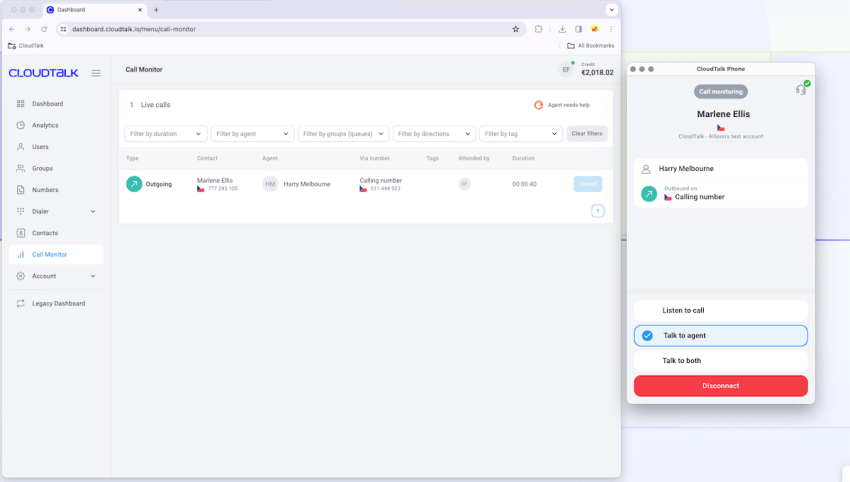
Key CloudTalk features
- Deep CRM integrations: Offers two-way data synchronization and click-to-call functionality directly inside platforms like HubSpot, Salesforce, and Pipedrive.
- Power & smart dialers: Automatically dials numbers from a list and provides agents with relevant customer data, boosting outbound efficiency.
- Call flow designer: A visual tool to easily create custom IVR menus and sophisticated call routing rules without needing IT.
- Conversational Intelligence: Uses AI to transcribe calls and provide insights on agent performance and customer sentiment.
 Pros
Pros
Exceptional native integrations with major CRMs.
Excellent call quality and reliability.
User-friendly interface that is easy to set up.
Strong set of outbound sales features.
 Cons
Cons
Some essential features are locked behind higher-priced tiers.
Less focus on a unified, all-in-one communication suite (voice, video, etc.).
Pricing: CloudTalk’s pricing is tiered. The Starter plan begins at $25 per user per month (with annual billing). More advanced features like the Power Dialer and Conversational Intelligence are included in the Expert plan, which starts at $49 per user per month.
Best for: CloudTalk is a great call center solution for sales and customer support teams whose workflows are centered around their CRM. If your agents spend their entire day in HubSpot, Salesforce, or a similar platform, CloudTalk’s deep, native integrations offer a decent experience. It eliminates the need to switch between apps, automates data entry, and embeds powerful calling features directly where your team works, maximizing their productivity.
What customers like about CloudTalk
“CloudTalk has a very clean and intuitive UI, which made onboarding quick for our sales team. One of the best parts is how easy it is to track calls and activity, which helps us stay organized and follow up faster. It’s straightforward and does the basics well, which is exactly what we need for daily outbound calls.”
What customers dislike about CloudTalk
“There are a couple of small issues that get in the way. Since I use Windows, I had to adjust the aspect ratio to get the app to display properly. Also, there are times when it takes a bit too long to start a call, which can slow things down. Nothing major, but it does affect the overall experience from time to time.”
Via G2
Verdict: A great fit for teams that live and breathe inside HubSpot or Salesforce and want a phone system that feels like a native feature.
5. Talkdesk
Talkdesk is an enterprise-focused, AI-first cloud contact center platform known for its extensive customization and no-code/low-code development tools. It’s built for large organizations that want to create highly specific, automated customer journeys and support their agents with real-time AI assistance. The call center platform offers flexible and powerful customer experience automation, workforce engagement, and deep analytics tools.
In 2025, Talkdesk launched Talkdesk Customer Experience Automation, aiming to automate the entire customer journey beyond just customer service and contact centers. Its AI agent assistant can now understand questions in natural language and use that information to pull data, offer assistance, and take actions.
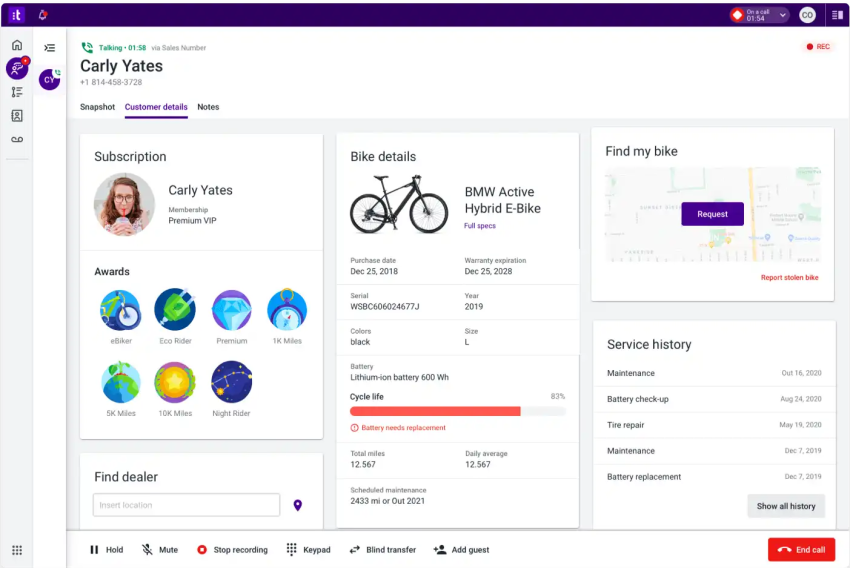
Key Talkdesk features
- Talkdesk CX Cloud: A unified platform that includes a suite of applications for agent engagement, customer experience, and enterprise collaboration.
- AI Agent Assist: Provides agents with real-time, AI-powered suggestions, scripts, and next-best-action recommendations during live conversations.
- Studio Flow Builder: A no-code/low-code tool that allows businesses to design and automate complex customer journeys and IVR flows visually.
- Workforce Engagement Management (WEM): A suite of tools for quality management, agent coaching, and performance tracking.
 Pros
Pros
Powerful AI and automation capabilities.
Highly customizable with a no-code interface.
Guaranteed 100% uptime SLA.
Strong focus on self-service and CX automation.
 Cons
Cons
Pricing is opaque and generally higher than competitors.
Can be overly complex for small or mid-sized businesses.
Many features, like WFM, are expensive add-ons.
Pricing: Talkdesk’s CX Cloud Voice Essentials plan starts at $105 per user per month. It also offers industry-specific (healthcare, finance) plans starting at $225.
Best for: Talkdesk is built for large enterprises and high-growth companies that require a highly customizable, AI-driven contact center and are willing to invest in a premium solution. It’s a good choice for businesses with dedicated IT or CX teams that want to use a no-code platform to build sophisticated, automated customer experiences and reduce their reliance on live agents for routine tasks.
What customers like about Talkdesk
“Most of the time, it works really well, the call quality is excellent, and it works perfectly even in other countries, which is amazing. I think the main thing is the co-pilot — without a doubt, it’s a HUGE help during calls. The co-pilot really changed everything.”
What customers dislike about Talkdesk
“TalkDesk has major bugs quite frequently — like being unable to transfer calls, calls dropping, or certain data not updating (such as online agents) — and this happens often, so it becomes a serious issue. I believe that, especially when a new update is released, bugs show up.”
Verdict: The premium option for enterprises that need a highly customizable, industry-specific solution and cannot afford a single second of downtime
6. Freshcaller
Freshcaller is the cloud call center solution from Freshworks, a company known for its suite of business software. As part of the broader Freshworks ecosystem, it integrates effortlessly with other products like Freshdesk (for support) and Freshsales (for CRM). The platform is user-friendly and remote-ready, offering a straightforward solution for businesses looking to set up a call center without a lot of technical overhead.
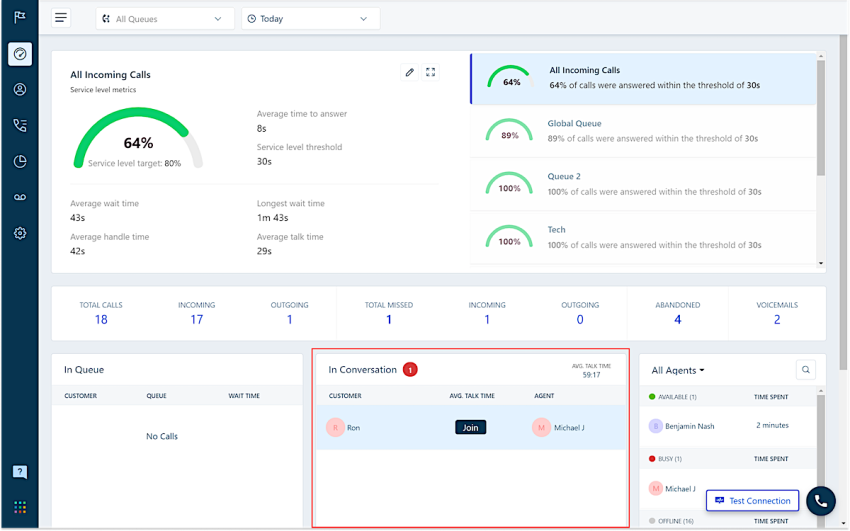
Key Freshcaller features
- Agent Gamification: Motivates agents by turning performance into a game, with points and badges for hitting targets, helping to improve productivity.
- Holiday & business hour routing: Allows you to easily set up custom call routing rules for different times of the day, holidays, or weekends.
- “Day Pass” for temporary agents: A unique feature that lets you add temporary agents for 24 hours for a small fee, perfect for handling seasonal peaks.
- Agent Copilot & AI tools: Provides AI-powered assistance to agents, helping them with specific queries and automating repetitive tasks.
 Pros
Pros
Free plan available for startups to get started.
Unique agent gamification features to boost motivation.
Seamless integration with the Freshworks suite of products.
“Day Pass” feature offers great flexibility for seasonal hiring.
 Cons
Cons
Some users report concerns with customer support quality.
Essential features like phone numbers can incur extra costs.
Focus is more on sales functions, which may not suit all service teams.
Pricing: Freshcaller offers a Free plan, which is pay-per-minute. Paid plans with included minutes and advanced features start with the Growth tier at $15 per user per month (with annual billing).
Best for: Freshcaller is a good choice for small to mid-sized businesses, particularly those already using or planning to use the Freshworks suite of products (Freshdesk, Freshsales). Its seamless integration creates a unified agent experience. The platform is also great for sales teams, as its gamification features are built to boost motivation and agent performance.
What customers like about Freshcaller
“Freshworks offers an easy-to-use interface and covers almost every aspect of customer management—from Freshdesk for support tickets to Freshsales for lead tracking. Automation features and canned responses save us a lot of time. Integration with WhatsApp and email is smooth, and team collaboration features are very useful.”
What customers dislike about Freshcaller
“Reporting dashboards could be more customizable. Sometimes the mobile app lacks the full functionality of the web version. Also, the pricing jumps quite a bit if you need more advanced features.”
Verdict: A smart add-on for small support teams already using Freshdesk, offering an easy way to add voice without a steep learning curve.
7. CallHippo
CallHippo is an affordable and easy-to-use call center solution for small and growing businesses. It offers virtual phone numbers from over 50 countries, making it a strong choice for global businesses with international calling needs. The platform’s core call center features include automatic recording and logging, which simplify the agent’s role by reducing administrative tasks.
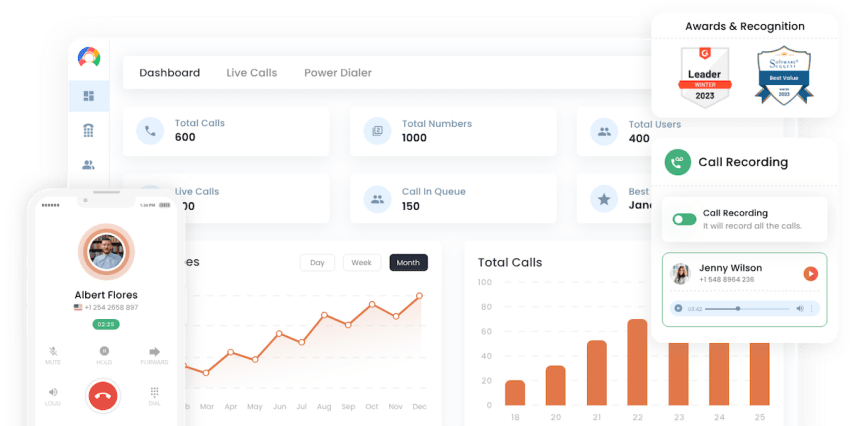
Key CallHippo features
- Automatic call recording & logging: Simplifies agents’ workflow by automatically recording calls and logging them for quality assurance and training.
- Smart Switch: A feature that allows users to switch between multiple telecom providers to ensure the best possible call quality for any given call.
- WhatsApp & shared inbox support: While not a full omnichannel solution, it lets businesses manage WhatsApp conversations and shared email inboxes.
- Extensive integrations: Offers built-in connections to popular business tools like Salesforce, HubSpot, Slack, and Shopify.
 Pros
Pros
$1 “freemium” plan available for basic needs.
Cost-effective, especially for startups.
User-friendly interface that is quick to set up.
Supports WhatsApp and shared inboxes.
 Cons
Cons
Many essential features are only available on the most expensive plan.
Lacks a formal, fully integrated omnichannel contact center offering.
Pricing: CallHippo offers a Basic $1 per month plan where you only pay for numbers. Paid plans start with the Starter tier at $18 per user per month and go up to the Ultimate tier at $42 per user per month for AI-enhanced features.
Best for: CallHippo is a good choice for budget-conscious startups and small businesses that need a reliable, straightforward calling solution without the complexity or cost of an enterprise-grade platform. Its affordability and ease of setup make it ideal for teams that want to get up and running quickly. If your primary need is a solid phone system with good international capabilities, CallHippo is a strong contender.
What customers like about CallHippo
“I really appreciate the user-friendly interface and the ease of managing call forwarding and team collaboration. The platform is intuitive and makes managing communications much more efficient.”
What customers dislike about CallHippo
“While CallHippo provides great functionality, there were a few challenges with OTP delivery during account management, which caused some delays. Additionally, some features could be more customizable, particularly in terms of advanced reporting and analytics. It would be helpful to have more detailed settings or flexibility in these areas.”
Verdict: The best starting point for bootstrapped startups needing immediate access to international numbers without a complex contract.
8. Bitrix24
Bitrix24 is unique on this list because it’s not just a call center solution; it’s a complete business collaboration suite. It combines a CRM, project and task management, a website builder, and HR tools into a single, integrated workspace. While it offers telephony and contact center features, they’re one component of a much larger platform, making it a different kind of choice for businesses looking for an all-in-one operating system.
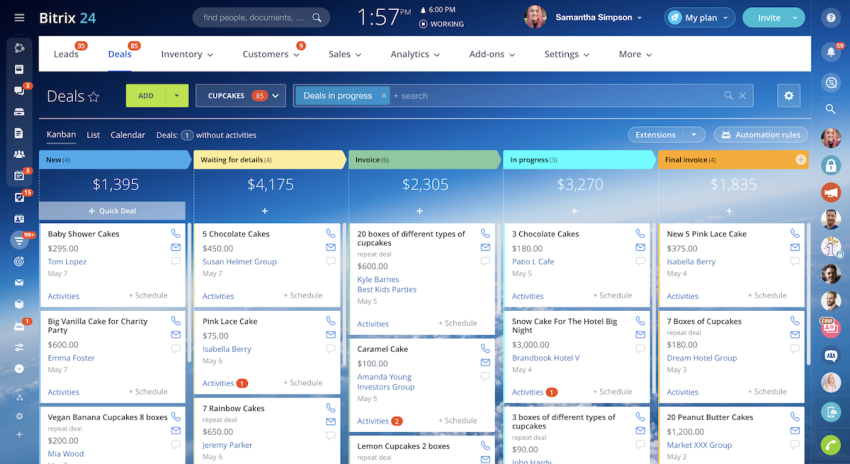
Key Bitrix24 features
- Built-in CRM: A full-featured customer relationship management tool is included at the core of the platform, tracking all customer interactions.
- Task & project management: Create and manage projects with tasks, subtasks, deadlines, and Kanban boards, linking them to CRM records.
- Omnichannel contact center: Connects customer conversations from phone, email, web chat, and social media directly to the CRM.
- SIP Connector: Lets you connect a third-party VoIP provider (like Nextiva) to handle your calls, offering flexibility and potentially lower call costs.
 Pros
Pros
Generous free plan available for small teams.
All-in-one platform includes CRM and project management.
Incredible value for the number of features offered.
SIP connector allows for flexibility in choosing a voice provider.
 Cons
Cons
Contact center features are less advanced than dedicated solutions.
Can be complex and overwhelming to set up.
Customer support is a frequently cited weakness.
Pricing: Bitrix24 offers a unique pricing model. There is a robust Free plan with some limitations. Paid plans are not priced per-user but in flat-rate tiers for a set number of users. The Basic plan starts at $49 per month for 5 users, with other plans like Standard, Professional, and Enterprise offering more features and larger user caps.
Best for: Bitrix24 is a decent choice for startups and small businesses looking for a single platform to run their entire operation, not just their call center. If you need a CRM, a project management tool, and a way to handle customer calls — and you want them all to work together from day one without a huge budget Bitrix24 offers great value. It’s for the company that prioritizes integration across business functions over having the most advanced, specialized contact center features.
What customers like about Bitrix24
“I liked that it had a lot of features to offer. We considered this product for a client of ours after they brought it to our attention.”
What customers dislike about Bitrix24
“Doing integrations was painful as a lot of bugs happened in this system. The design made it difficult for our client’s employees to work on it, and we had to bring in a Bitrix expert to do continuous training for them.”
Verdict: Great value for small teams that want to replace their CRM, project management tool, and phone system with a single subscription.
9. Twilio Flex
Twilio Flex is not an out-of-the-box call center software but a fully programmable, cloud-based platform. It provides the foundational building blocks and APIs for developers to create a completely custom digital engagement center tailored to their exact needs. While it offers a pre-built user interface to get started, its flexibility allows businesses with engineering resources to design unique workflows, integrate any data source, and control every aspect of the agent and customer experience.
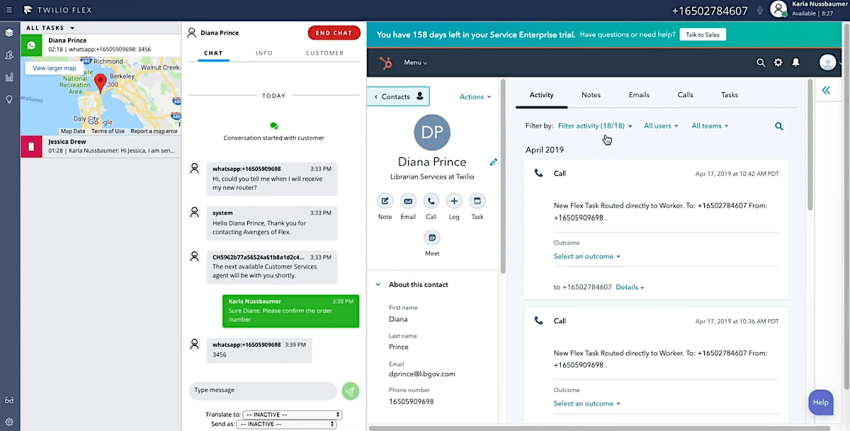
Key Twilio Flex features:
- Programmable user interface: Every component of the agent desktop is customizable, allowing you to embed custom apps and data directly into the agent’s workflow.
- Twilio Studio: A visual, drag-and-drop builder that allows teams to create complex IVRs and intelligent routing logic with minimal code.
- Native Omnichannel: Natively supports voice, SMS, WhatsApp, web chat, and more for customer conversations across voice and digital channels.
- Rich Developer Toolkit (APIs): Offers developers extensive APIs to integrate any third-party system, from custom CRMs to proprietary backend databases.
 Pros
Pros
Ultimate flexibility to build any workflow or integration.
Pay-per-hour pricing offers great value for fluctuating usage.
Highly scalable and reliable infrastructure.
Strong omnichannel capabilities are native to the platform.
 Cons
Cons
Requires in-house developers or a partner for implementation and maintenance.
Can become complex and costly if not managed properly.
Lacks many built-in features (like WFM) that come standard with other providers.
Pricing: Twilio Flex offers a unique dual-pricing model. You can choose to pay $1 per active user hour (only paying for the time agents are logged in) or a flat rate of $150 per named user per month.
Best for: Twilio Flex is a great call center solution for tech-savvy businesses with in-house development teams that find off-the-shelf solutions too restrictive. If your company needs to build a highly specialized contact center — with unique integrations, custom agent workflows, or a deeply branded customer experience — Flex provides the ultimate toolkit. It’s for companies that see their contact center as a product they want to build, not just a service they want to buy.
What customers like about Twilio Flex
“What I like most about Twilio Flex is the simplicity of the design. It has easy and quick functions to operate, generating sales to its fullest potential.”
What customers dislike about Twilio Flex
“What I dislike about Twilio Flex is the bugs it has. When there’s no response for 5 minutes with the customer, an automated message will be sent to the system. Generally, this happens during the “recaps” portion, where it takes them a while to read it all. If you send another chat, the second system message will send after 3 additional minutes and close down the chat, thus losing the sale.”
Verdict: A great toolkit for tech-forward companies with developer resources that want to build a completely bespoke contact center from the ground up.
10. Dialpad
Dialpad is an AI-native cloud communication platform where artificial intelligence is not just an add-on but the core of the entire system. Its standout feature is the real-time processing of conversations to provide immediate insights, automated transcriptions, and live guidance to agents. While it offers a full suite of communication tools, it primarily banks on AI to help sales and service teams improve their performance during live calls.
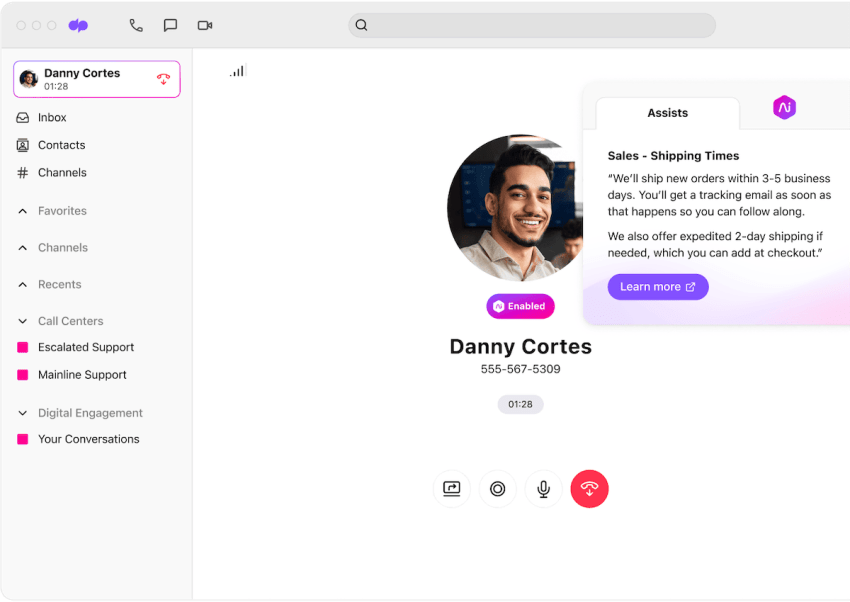
Key Dialpad features
- Real-time Voice Intelligence (Vi): Provides live transcription, sentiment analysis, and keyword tracking on every call, allowing managers to monitor conversations as they happen.
- AI Agent Assist & Playbooks: Automatically pops up real-time, on-screen guidance and talking points to agents when specific keywords or questions are mentioned by a customer.
- AI Scorecards: Automatically scores agent interactions against a predefined quality checklist, reducing the need for manual call reviews and providing consistent feedback.
- AI-Powered Virtual Agents: Allows for the creation of self-service virtual agents that can handle routine customer inquiries 24/7.
 Pros
Pros
Powerful, native AI is included across all products.
Real-time coaching and sentiment analysis are great for training.
Single, intuitive app for all communications.
AI-powered insights and post-call summaries save time.
 Cons
Cons
Some users have noted reliability and uptime concerns.
Lacks a built-in, real-time dashboard for supervisors on some plans.
Essential features like more integrations can require more expensive plans.
Pricing: Dialpad’s Support (AI Contact Center) has an entry-level Essential plan that starts at $80 per user per month. The top-tier plan with more advanced features costs $150 per user per month.
Best for: Dialpad is a good contact center software for sales and service teams that want to embed AI directly into their daily conversations. It works well for businesses that prioritize data-driven coaching, consistent service quality, and using technology to guide agents to better outcomes in real-time. If you believe every conversation is a coaching opportunity, Dialpad’s AI-first approach is built for you.
What customers like about Dialpad
“I appreciate Dialpad AI Sales Center for its real-time insights, which help optimize sales strategies on the fly. The seamless integration with communication tools and its user-friendly interface make it easy to manage and track sales activities, improving overall efficiency and enabling better decision-making in the sales process.”
What customers dislike about Dialpad
“The learning curve can be steep, and occasional glitches in AI transcription can lead to inaccuracies in call summaries.”
Verdict: A good fit for sales leaders who want to use AI to coach their agents in real-time rather than reviewing calls later.
7 Key Benefits of Using Call Center Software
Investing in the right call center software isn’t just about managing calls; it’s about transforming your business operations and providing exceptional customer service. Here are the most significant benefits you can expect.
- Increased agent efficiency: Tools like auto dialers, CRM screen popups, and call scripts take over repetitive tasks, allowing agents to focus on important conversations and handle more interactions in less time, which increases productivity.
- Improved customer experience (CX): Intelligently routing callers to the right agent on the first attempt and providing complete customer history helps you create a consistent, optimized, and personalized customer experience. Shorter wait times and more knowledgeable agents boost customer loyalty.
- Enhanced monitoring and quality assurance: Call recording and live monitoring help managers review interactions, ensure compliance with quality standards, and provide real-time coaching. This is essential for training new hires and improving team performance.
- Data-powered decision making: Advanced analytics and real-time dashboards turn your call center from a cost center into a source of valuable business intelligence. You can track key metrics like call volume, average handle time, and customer satisfaction to make informed decisions about staffing, processes, and strategy.
- Greater scalability and flexibility: Cloud-based call center software allows you to add or remove agents with just a few clicks. This flexibility is crucial for managing seasonal peaks, supporting business growth, and adapting to changing market conditions without having to invest heavily in new hardware.
- Streamlined operations: By integrating your call center operations with other business tools, such as your CRM, you create a central source of truth for all customer interactions. You eliminate data silos, reduce manual data entry, and get a unified view for your business.
- Support for remote and hybrid teams: Most call center platforms are now cloud-native, meaning your agents can log in and work from anywhere with an internet connection. You get to hire the best talent, no matter the location, and stay flexible in a dynamic work environment.
- Cost reduction: By automating routine tasks, introducing self-service options, and enhancing first-contact resolution, call center software can reduce overall staffing and operational costs.
- Quicker handling times: With intelligent routing, automated workflows, and real-time agent assist tools, you can streamline every stage of every interaction. This lets agents spend less time seeking information and more time resolving customer issues, fast.
- AI-driven benefits: AI and large language models provide real-time suggestions, summaries, sentiment detection, and routing, reducing manual effort and providing a more streamlined customer experience.
- Predictive analytics: AI can analyze trends, customer sentiment, and bottlenecks. Then, it uses this information to forecast staffing needs, customer risks, and areas of opportunity.
10 Essential Call Center Software Features to Look For
When checking out different vendors, make sure their call center solution includes these key features:
1. Automatic call distribution (ACD)
ACD drives every inbound call center. It intelligently routes incoming calls to the right agent or department based on predefined rules such as the agent’s skills, availability, or language.
2. Interactive voice response (IVR)
An IVR system allows callers to interact with an automated menu using voice or keyboard. It can answer common questions, transfer calls, or allow customers to self-serve, freeing up agents to handle more complex issues.
3. Call recording + QA/coaching
Call center software should let you record calls for training, performance reviews, and compliance needs. Strong platforms also include quality assurance tools such as evaluation forms/scorecards, plus live monitoring features like call whisper and barge-in so managers can coach agents in real time without disrupting the customer experience.
4. Analytics and reporting
Look for a solution with robust, real-time call center dashboards and historical reports, which provide critical insights into call center metrics such as call volume, wait times, first-call resolution, and agent performance.
5. CRM integration
Your call center software should integrate easily with your CRM system. Consolidated customer data gives agents instant access to customer data (a “screen pop”) and automatically logs all interactions, creating a complete customer history.
6. Automated dialers
Dialers are indispensable for outbound teams. Predictive, power, and progressive dialers automatically dial numbers from a list, filter out busy signals and voicemails, and connect agents exclusively to potential customers, increasing call center efficiency.
7. Omnichannel capabilities
Customers expect to reach you through their preferred channel. Omnichannel support brings voice, email, web chat, SMS, and social media into a single agent queue so conversations stay connected and consistent. Many platforms also include chatbots to handle simple questions and triage requests, with a smooth handoff to a live agent when the issue needs a human touch.
8. Workforce management (WFM)
Call center workforce management tools help you forecast call volumes, create agent schedules, and monitor schedule adherence so you have the optimal number of agents at all times to meet customer demand without being overstaffed or understaffed.
9. Call scripting
Dynamic call scripting provides agents with on-screen guidance and conversation topics that can change as the conversation unfolds. Call scripts help build consistent messaging, facilitate training, and help agents confidently handle complex calls.
10. Agent assist / knowledge tools
Built-in knowledge tools put answers directly in front of agents during live interactions, such as searchable help articles, FAQs, and troubleshooting steps inside the agent dashboard. Many platforms also offer agent assist capabilities that surface suggested responses or relevant resources based on the conversation, helping agents resolve customer issues faster and stay consistent.
How to Choose the Right Call Center Software
Use this framework to compare options and choose call center software that fits both your business goals and your customer needs:
- Understand your business needs and objectives. Before choosing software, define your goals. Do you want to reduce customer wait times, increase your sales reach, or support a new remote team? A clear objective will help you prioritize the most important features.
- Identify your must-have features. Create a checklist of essential features. Separate the “must-haves” (like CRM integration) from the “nice-to-haves” (like advanced AI) to quickly eliminate vendors that don’t meet your key business needs.
- Consider scalability for future growth. Choose a call center software that can grow with you. A cloud-based solution that allows you to easily add or remove agent licenses is crucial. Avoid solutions with rigid plans that lock you into a fixed number of users.
- Review critical integrations. Your call center software should be compatible with the tools you already use. Make sure the provider offers native call center integrations with your CRM, help desk, and other critical business applications.
- Analyze the total cost of ownership (TCO). Don’t just look at the monthly price per user. Ask about one-time setup fees, costs for additional phone numbers, premium support fees, and other potential add-ons. Calculate the TCO to determine the true investment.
- Check the provider’s support and reliability. Your call center is a mission-critical system. Look for a call center provider with uptime of at least 99.99%. Read customer reviews to ensure you’ll get help quickly when you need it.

New Trends Shaping Call Center Software in 2026
As call center technology and the industry as a whole continue to evolve, there are some trends to be aware of to keep up. One of the major shifts is toward AI and automation. Gone are the days of simple IVR menus asking customers to push 1 or 2. Instead, call centers can leverage AI-first routing and agent assist to match customers to the right agent or suggest responses and next steps.
Similarly, virtual agents and self-service are taking routine work out of human agents’ hands, allowing them to focus on more complex interactions. Additionally, agents can be prepared for any outcome, regardless of the impact of predictive analytics. These tools analyze interaction patterns, customer sentiment, and issue history to forecast issues, identify at-risk customers, or prioritize tasks.
Finally, as many companies continue to work in a remote or hybrid environment, cloud-based contact center software makes things simple. Agents distributed across distance can access the same data, check live dashboards, and maintain consistent customer standards.
Nextiva: Simply the Best Call Center Phone System
When wondering what the best call center software is, look for something easy to use, scalable, affordable, and capable of supporting remote agents.
Then, narrow your choices by the available features and whether your chosen vendor can deliver them at a price that represents value and sits within your budget.
We’re confident that Nextiva delivers all this and then some!
Customers say, “It’s been an incredibly reliable way to connect with our fans and create a better customer experience.”
With industry analysts like Frost & Sullivan recognizing our approach, which “provides actionable intelligence and significant ROI for customers,” it’s no wonder Nextiva ranks among the Deloitte Top 500 fastest-growing companies in North America.
You’ve made it this far, so it’s worth a shot to get a personalized demo. You don’t have to have all the details now, but we’ll help you make the best choice for your team.
You’ve found the ultimate call center.
See how Nextiva transforms the sales and support team productivity.
Call Center Software FAQs
The cost varies based on features and the number of users. Basic plans typically range from $15 to $75 per user per month. Mid-tier plans with more advanced features are often $75 to $150 per user per month, while full-featured enterprise plans can be $150+ per user. Here’s a full pricing guide on call centers you can check out.
VoIP is the technology that transmits voice over the internet. Call center software is the application built on top of VoIP that manages the routing, recording, analytics, and agent workflow.
Absolutely. Cloud call center software like Nextiva is perfect for small businesses because it’s affordable, scalable, and doesn’t require any expensive hardware. You can start with just a few agents and easily add more as your business grows. Here’s another guide on call center software for small businesses you can check out.
Some providers like Freshcaller and CallHippo offer free plans, but they’re very limited in features and may operate on a pay-per-minute model. While they can be a starting point for small teams, a professional business will quickly need the features, reliability, and support that come with a paid plan.
One of the biggest advantages of cloud-based software is speed. Unlike on-premise systems that can take weeks or months to install, a cloud-based call center can often be set up and running in as little as a few hours or days.
No. Most call center software solutions are very flexible. Agents can use a VoIP desk phone, a headset connected to their computer (using a softphone app), or even a mobile app on their smartphone.
For most CCaaS platforms (Nextiva, CloudTalk), no. They are designed for a low-code setup. However, platforms like Twilio Flex are specifically for developers and do require coding expertise.


















 VoIP
VoIP