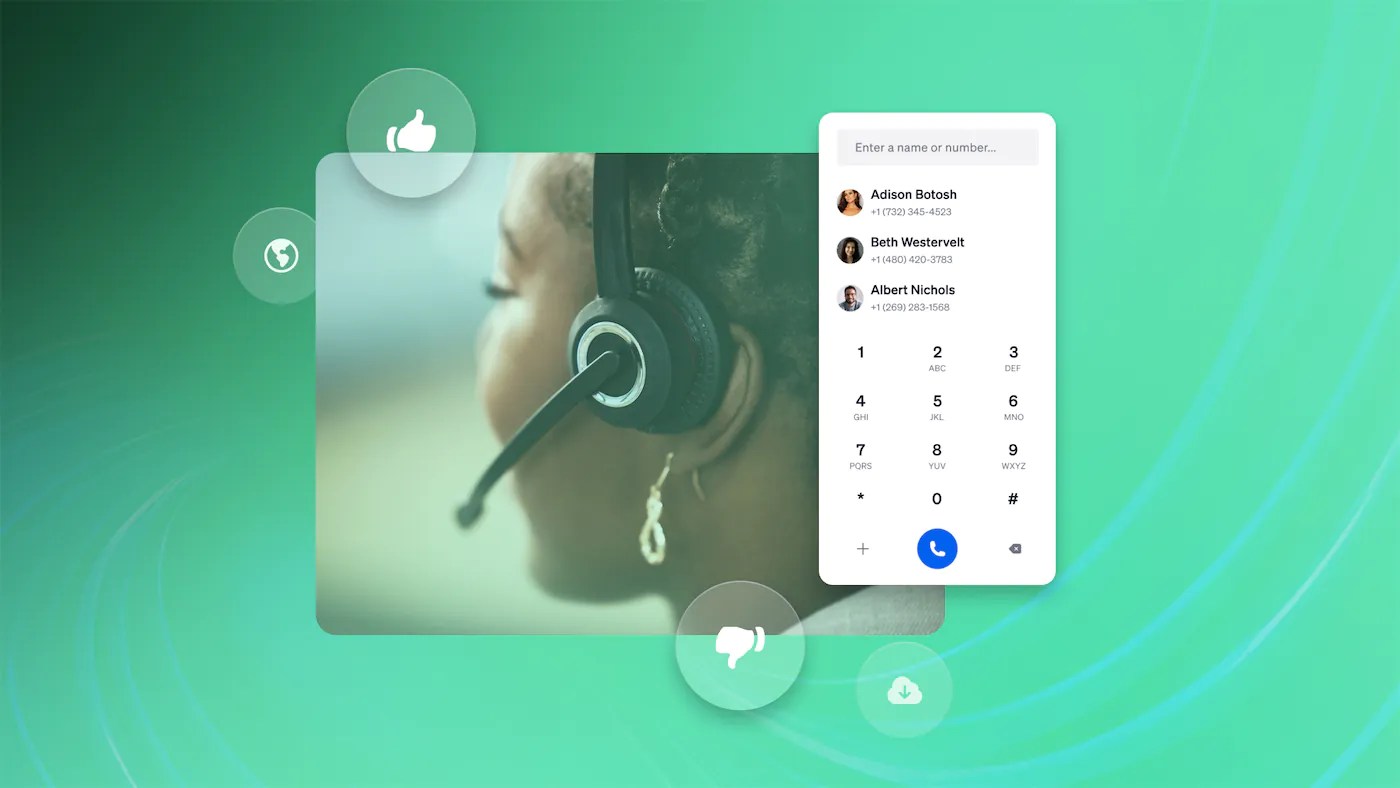Ever wonder how your voice travels seamlessly across the internet? The answer lies in a hidden hero: Session Initiation Protocol, or SIP.
The Session Initiation Protocol (SIP) orchestrates real-time audio and video, whether for a phone call, video chat, or a conference bridge.
SIP functions as the digital handshake that initiates and ends your real-time audio interactions, setting the stage for reliable communication. You’ll soon learn all about SIP protocol, including how it works at a technical level, its impact on businesses, and how it relates to Voice over Internet Protocol (VoIP).
SIP is a cornerstone of business communication, driving the shift from traditional phone lines and traditional phone systems to advanced IP-based communications. Most commonly, SIP refers to the voice service for SIP Trunking and the underlying technology behind VoIP.
What Does SIP Stand For?
SIP is short for Session Initiation Protocol (SIP), a set of online standards that facilitate the transmission of real-time voice, video, and other media over any high-speed internet connection. SIP protocol is the foundation of Voice over Internet Protocol (VoIP) as well as other meeting and collaboration tools. SIP is a signaling protocol used to establish, modify, and terminate real-time sessions such as voice and video calls over IP networks.
Let’s break down the SIP protocol:
- Session: This refers to a specific instance of communication between two parties, like a phone call or a video chat.
- Initiation: This refers to the start of the session. SIP is responsible for establishing the connection between participants and negotiating the parameters of the communication, such as audio and video codecs.
- Protocol: This is a set of rules and procedures that govern how devices communicate with each other. SIP defines the messages that are exchanged to establish, maintain, and terminate communication sessions.

Brief History of Session Initiation Protocol
In the 1990s, tech experts at the Internet Engineering Task Force (IETF) saw the need for a standardized way to manage online conversations. Drawing inspiration from existing protocols like HTTP and SMTP, they developed SIP, a simple and efficient framework for initiating, managing, and terminating real-time communication sessions.
Initially, SIP was primarily used for VoIP (Voice over IP) calls, allowing users to make voice calls over the internet. However, it quickly became apparent that SIP’s potential stretched far beyond phone calls. Soon, video conferencing, instant messaging, and even online gaming adopted SIP as their communication backbone. SIP networks comprise multiple elements that manage SIP requests, facilitate call setup, and enable multimedia communication, including voice, video, and messaging, over IP networks.
The Internet Engineering Task Force (IETF) standardized SIP in 1999 in RFC 3261. On a technical level, SIP carries VoIP traffic over either UDP or TCP on ports 5060 or 5061. By comparison, browsing the web typically occurs over ports 80 and 443.
SIP uses today
You’re probably already using SIP without even realizing it. Those crystal-clear VoIP calls you make? That’s SIP in action. SIP calls are established, managed, and terminated using SIP features such as call setup, call transfer, and presence, which enable seamless communication.
But it’s not just for phone calls. Video conferencing, instant messaging, and even online games rely on SIP to keep things running smoothly.
You need a SIP-compatible phone to make calls over SIP, which can be a physical device or a softphone on your computer or mobile device. SIP also enables voice and video calls on your mobile phone, allowing you to make and receive calls over the internet.
Related: What Is PSTN and How Does It Work?
SIP Benefits for Businesses
Companies evaluating whether to replace or retrofit their old PBX with SIP trunking should consider the advantages that SIP-based communications offer. A SIP trunk connects business phone systems to the SIP network, enabling efficient call routing and high-quality voice communication over IP networks.
- Cost-effective: Leverages existing internet infrastructure, reducing communication costs.
- Scalable: Easily adapts to growing user bases and demands.
- Unified communication: Integrates voice, video, chat, and other modes into one platform.
- Mobility: Seamlessly switch between devices and locations without interruption.
- Security: Follows standardized protocols and supports various security features.
With cloud-based telephony, SIP manages calls over IP networks. It also provides the connectivity for unified communication platforms by integrating voice, video, and messaging into a single, flexible platform, making business communication more efficient and cost-effective.

Noteworthy SIP Protocol features
Media Negotiation
SDP (Session Description Protocol) ensures compatible communication by negotiating media formats, such as audio codecs and video resolutions, between participants. This enables devices with varying capabilities to communicate smoothly, ensuring seamless audio and video quality.
Security
SIP uses SRTP (Secure Real-time Transport Protocol) and TLS (Transport Layer Security) to encrypt media content (voice and video) and signaling messages. This provides end-to-end security, protecting against eavesdropping, tampering, and unauthorized access, ensuring confidential and trustworthy communication.
Presence
SIP provides real-time information about users’ online status and availability. This enables features such as call forwarding and chat notifications based on presence, facilitating efficient communication management.
Conferencing
SIP facilitates multi-party audio, video, and screen sharing sessions. This allows for effective collaboration and communication in meetings, webinars, and online classrooms. SIP also enables real-time video conferences, making it a key technology for online meetings and remote collaboration.
Telephone calls made over SIP are routed through the traditional phone network by the best SIP trunk provider like Nextiva.
Related: Hosted PBX vs. SIP Trunking: Top 7 Differences & Why It Matters
How Does the SIP Protocol Work?
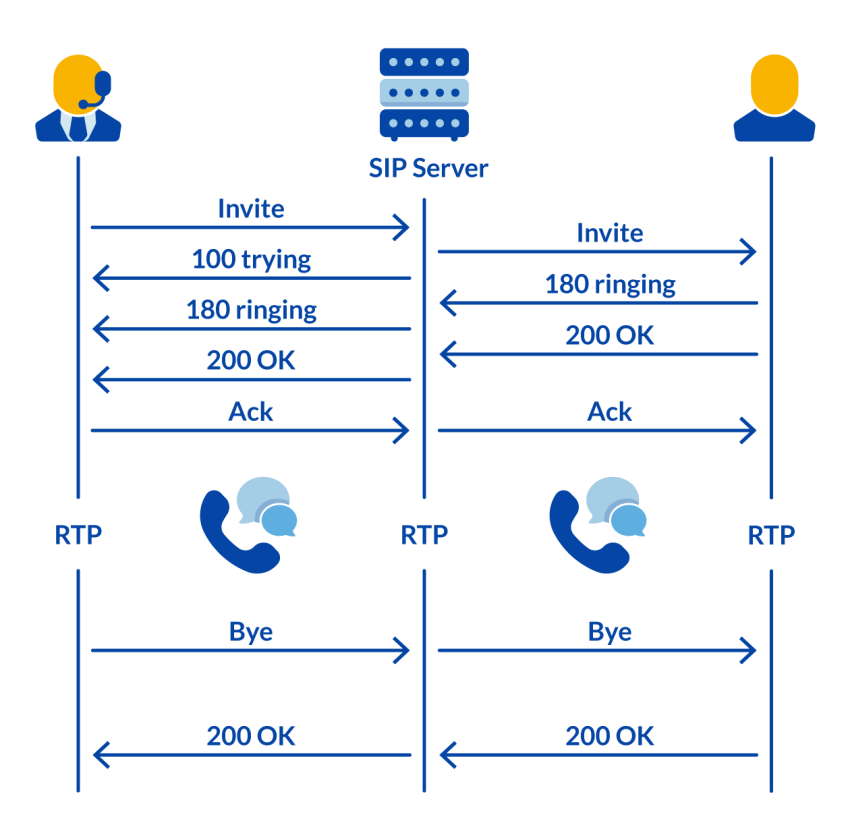
The Session Initiation Protocol (SIP) facilitates bidirectional communication. For every SIP message, one device sends a request, and the other device receives it and responds later. SIP works as a signaling protocol to establish, manage, and terminate multimedia communication sessions over the SIP network, coordinating call setup, routing, and session control for voice and video calls.
Responses are coded based on their message. Different preceding numbers in a three-digit sequence have different meanings.
For example, 1xx response codes indicate that the device has received and is processing the message. Codes starting with 2xx mean completion, 3xx is used for redirections, 4xx is for authentication errors, etc.
The most common code is 200, indicating that the action was completed successfully without requiring further details. A SIP request or reply is relatively short, with just a few lines explaining the details of the call. The BYE request is used to terminate a SIP call session, and the receiving device sends a confirmation response to complete the session termination as part of the SIP signaling process.
When devices communicate, the location service within the SIP network helps manage user presence. It enables devices to identify and authenticate each other’s IP addresses during call setup, ensuring reliable communication.
What is the role of a SIP registrar?
While SIP messages can contact another party directly, they usually go through a SIP proxy server, kind of like a switchboard.
The SIP server handles SIP requests and directs them to individual users. From there, devices establish trusted communication with each other. Where does a SIP request come from? Most likely, these requests originate from a SIP phone or a VoIP app
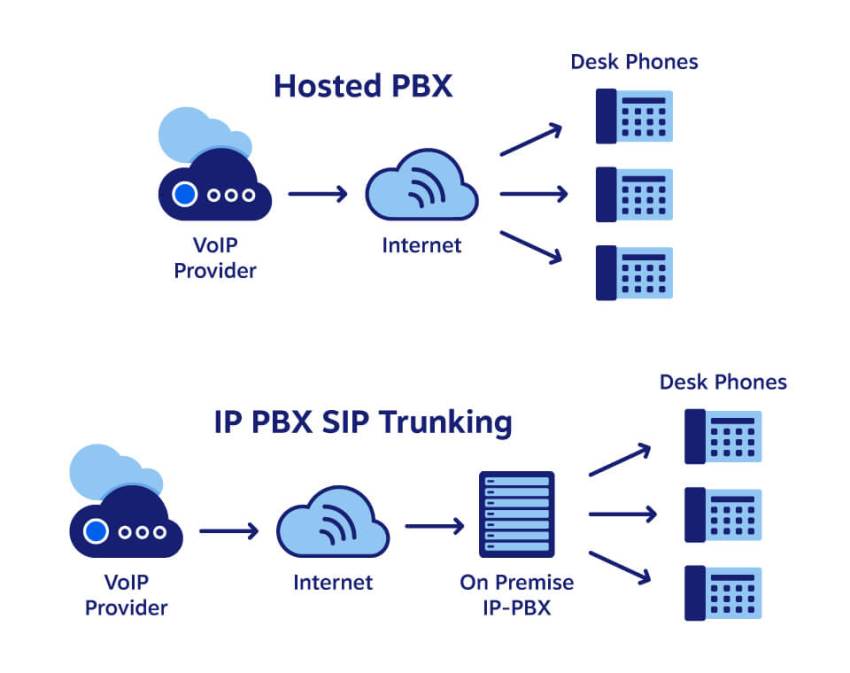
A SIP registrar is similar to an address book. It associates the various users with the access points on the IP network, allowing them to be reached. Notably, a user’s address is not an IP address, but a separate SIP address that resembles an email. This identifier is what allows multiple devices, such as a smartphone or a desk phone, to ring at the same time.
Related: What Is IP PBX? A-Z Guide to VoIP Servers & IP PBXs
Does SIP use TCP or UDP?
Transmission Control Protocol (TCP) and User Datagram Protocol (UDP) are two different methods for sending data packets. Both methods are called transport protocols. This isn’t a trick question — it uses both!
SIP often uses UDP for most communication, relying on TCP only when reliability is critical. Some SIP configurations may also allow specifying which protocol to use for specific types of messages.
It’s important to note that the underlying media streams for audio and video calls typically use separate protocols, like RTP (Real-time Transport Protocol), which ensures the timely delivery of media data.
UDP
Used for most basic SIP signaling messages to set up and end calls. This allows faster transmission so calls can start quicker. However, UDP does not guarantee message delivery, so some messages (packets) may be lost.
TCP
Used for larger SIP messages or when reliability is critical. For example, TCP ensures the delivery of important setup information by resending lost packets. But TCP has more communication overhead than UDP, so that it may cause slower call setup times.
Differences between SIP and VoIP
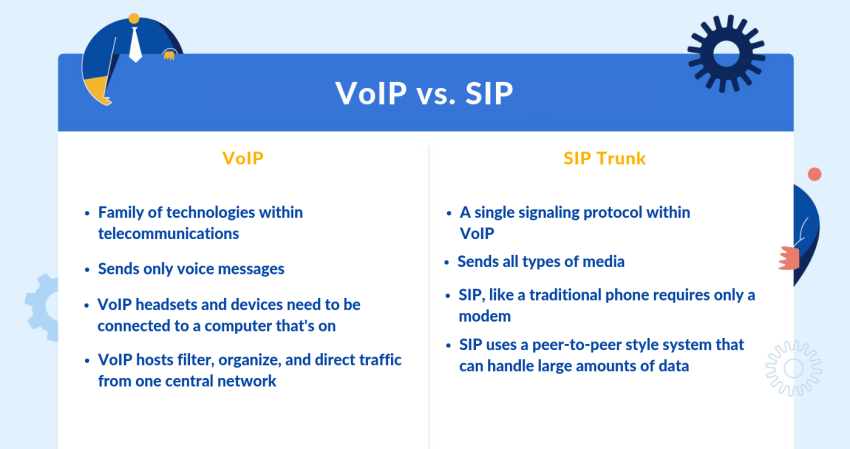
If you’re researching how VoIP phone service works, you might be confused by all the acronyms. Voice over Internet Protocol, or VoIP, is a set of protocols used for voice calls over the Internet, also known as Internet telephony.
Internet phone service uses VoIP, which also utilizes the SIP protocol. Built into the core of VoIP is the SIP protocol, along with other open standards. You don’t have to choose between VoIP and SIP protocol, as they often come together.
They function similarly to HTTP and TLS; they are used in conjunction with each other to provide fast, reliable, and secure communication. A more direct comparison would be between PRI and SIP, with PRI representing an older form of establishing a communication channel, as SIP does.
Related: What is PRI?
Congrats, You’ve Now Mastered the SIP Protocol
Just like that, now you have a much better understanding of the SIP protocol and how it works. While technical, the concept is easy to digest.
The Session Initiation Protocol (SIP) is a critical set of standards that establish real-time digital communication. It enables two or more parties to have a successful and productive interaction.
Unlike many complex protocols in telecommunications, the SIP protocol is relatively straightforward. It controls the beginning, end, channels, and users during the call. With this deeper understanding, you can identify and resolve common VoIP issues, preventing them from occurring.
One of the most valuable features of the SIP protocol is trunking. Trunking allows you to provide SIP-based phone service to your PBX instead of completely overhauling your company’s phone system. It lowers costs and improves service. What could be better than that?
If you’re looking for SIP trunking in your business, consider Nextiva as your next SIP trunking provider.
U.S. News & World Report rated Nextiva as the best business phone service, making it the top choice for businesses across the United States.
FAQs
Session Initiation Protocol (SIP) powers business communication by handling the setup and management of voice, video, and messaging over internet connections. It’s a key technology behind VoIP (Voice over Internet Protocol) and SIP trunking, which helps organizations move away from costly, outdated analog phone lines.
Businesses gain flexibility, lower telecom expenses, and a foundation for unified communications across devices and locations.
SIP coordinates every step of a VoIP call. When a phone call begins, SIP initiates a digital handshake between devices. This process defines how the session will operate, including audio and video formats, network routes, and authentication.
It utilizes SIP servers and registrars to facilitate device discovery and verification, transmitting call setup data over TCP or UDP, typically through ports 5060 or 5061.
SIP trunking replaces physical phone lines with internet-based connections, reducing infrastructure costs while improving flexibility and scalability. It supports multiple communication types—voice, video, instant messaging—on a single system.
With SIP trunking, businesses gain:
– Lower monthly phone costs
– The ability to scale up or down easily
– Better call quality and reliability
– Simple, centralized system management
According to Nextiva, switching to SIP trunking can save businesses up to 60% over traditional phone systems.

















 VoIP
VoIP