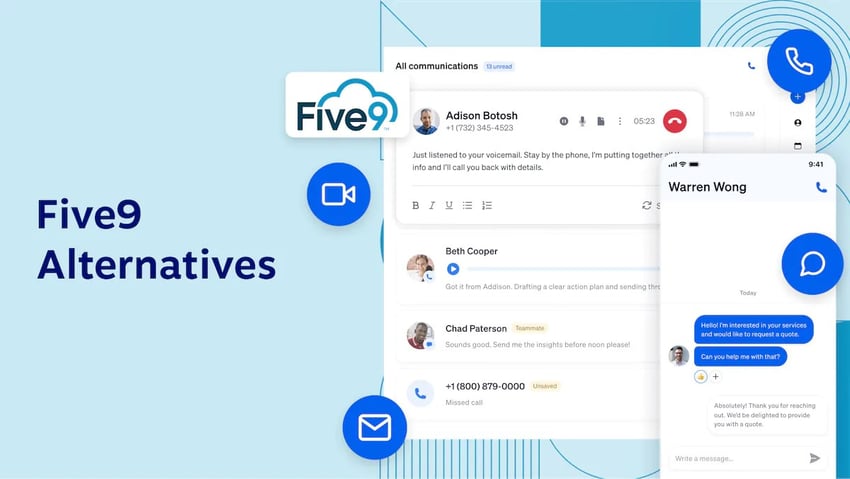Customers expect quick resolutions to their queries, while customer service teams handle hundreds of routine inquiries daily – and the result is often long wait times and frustrated callers.
Contact center automation breaks this cycle, enabling agents to focus on complex customer issues while delivering faster, more consistent customer service across all channels.
In this guide, we’ll explain what call center automation is, its key benefits, potential challenges, and how to implement it successfully to optimize your processes and increase customer satisfaction.
What Is Call Center Automation?
Call center automation is the process of automating a call center’s operations using artificial intelligence (AI) and automation software to handle routine tasks and customer service.
Instead of agents manually processing every customer query, automated workflows manage common requests, enable intelligent call routing, and resolve simple issues entirely on their own.
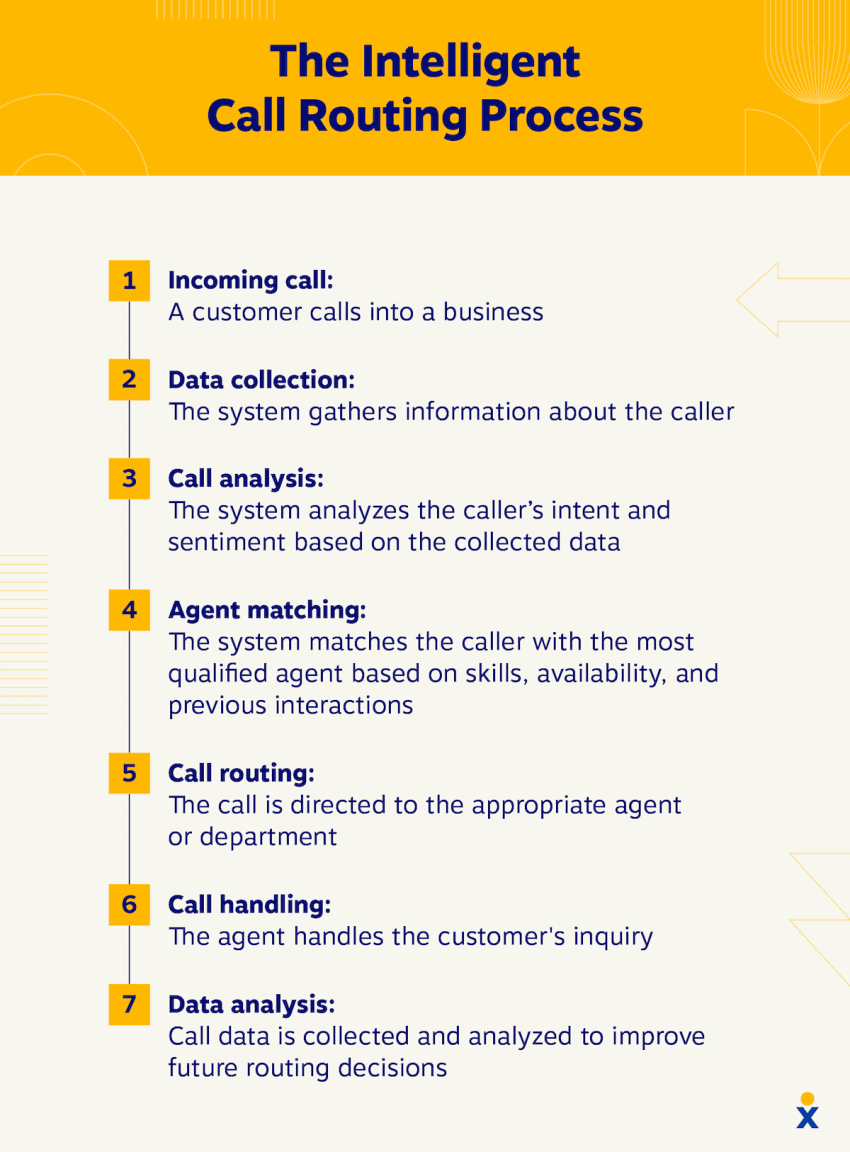
This frees agents from repetitive work, allowing them to focus on complex problems that need a human touch, like handling upset customers or solving technical issues that require creative thinking. This strategic approach to customer service reduces operational costs while improving employee satisfaction and call center efficiency.
Call center vs. contact center automation
While “call center automation” and “contact center automation” are often used interchangeably, there’s a subtle difference worth noting.
- Call center automation traditionally focuses on phone-based customer service interactions, while…
- Contact center automation spans multiple channels: phone, email, live chat, social media, and SMS.
However, since most modern call centers now support multiple communication channels, we’ll use both terms throughout this guide because the underlying automation principles and technologies remain the same.
Where does your CX strategy stand with AI?
Take the AI Maturity assessment to get personalized recommendations on how to enhance your CX.
Benefits of Call Center Automation
Call center automation helps create meaningful customer connections while eliminating friction between customers and the help they need. Here’s how automation benefits both your customer service strategy and business operations:
1. Enhances operational efficiency
Smart contact center automation software speeds work and makes every customer service interaction count. Intelligent call routing connects customers with the right agent for their specific issue, eliminating frustrating transfers and reducing resolution time. Conversational AI handles straightforward queries instantly, resolving routine inquiries without human intervention.

This creates a powerful multiplier effect: when AI manages simple tasks like password resets, account balance inquiries, and basic troubleshooting, your human agents can tackle complex customer issues that require expertise and empathy. Many modern contact centers now offer support across multiple channels, enabling more efficient service delivery.
2. Reduces time-consuming tasks
Contact center agents spend significant time on administrative tasks like data entry, call logging, and routine follow-ups. Workflow automation liberates your agents from these activities, engaging them in meaningful problem-solving and relationship-building.
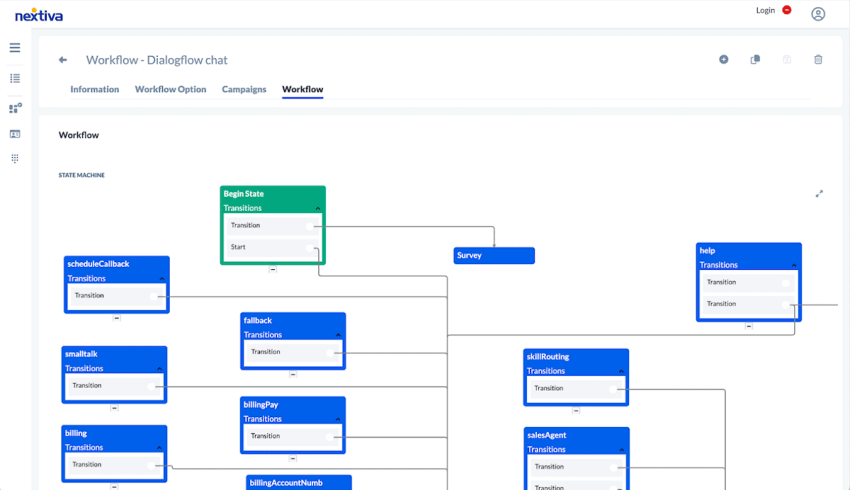
Consider after-call work (ACW) and the tedious time agents spend documenting each conversation. AI can automatically generate call summaries, update CRM records, and schedule follow-ups. This directs human effort where it matters most: building trust, showing empathy, and creatively solving complex customer problems.
3. Improves customer satisfaction scores
89% of customers are more likely to purchase again after a positive service experience, and contact center automation directly drives satisfaction in measurable ways. Businesses implementing intelligent automation see customer satisfaction scores increase by 15-25%.
The key drivers include reduced wait times, improved first-call resolution rates (jumping from industry averages of 70-90%), and ensuring customers reach the right expert immediately. When customers with billing questions don’t get transferred multiple times, that’s a win that builds lasting loyalty and helps increase customer satisfaction.
4. Enhances agent performance and employee satisfaction
Happy agents deliver better customer service, and automation improves agent engagement by eliminating repetitive tasks that lead to burnout. With automated follow-up and AI-assisted admin tasks, agents feel more satisfied and can focus on meaningful customer interactions.
Agent turnover is one of the biggest problems for 47% of managers (as reported by SQM) operating call centers, making employee satisfaction a critical business issue. Replacement costs can be substantial, making agent retention through improved job satisfaction a major ROI driver for call center automation.
5. Offers 24/7 customer support availability
Your customers don’t stop having questions at 5 PM, but staffing agents around the clock isn’t realistic for most businesses. Contact center automation software bridges this gap intelligently: AI chatbots can handle many common customer queries at any hour, while sophisticated self-service options guide customers to solutions.
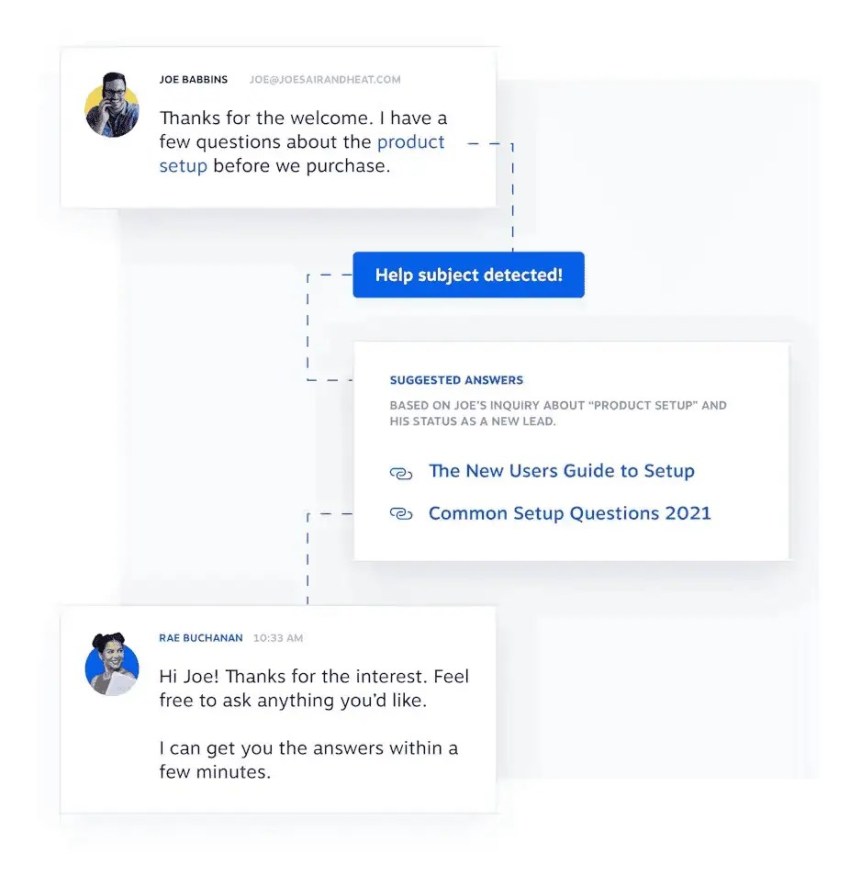
For customers who contact support outside business hours, automation software engages them immediately. AI gathers customer feedback, creates tickets, and resolves many issues instantly. Complex problems are escalated to human agents first thing the next business day, complete with full context.
6. Gets measurable performance gains
Contact center automation delivers results you can track. Businesses see first-call resolutions improve as customers reach the right agent immediately. Average handling time decreases when agents have instant access to customer history and AI-powered suggestions.
You’ll also see operational costs decrease as efficiency increases across the board. Businesses that use automation save about 2,000 hours per year, which is like one full-time employee’s annual salary. These are real improvements in how well you serve customers while reducing expenses.

Essential Call Center Automation Tools & Use Cases
Here are five key call center automation tools and use cases for your customer service.
1. Interactive voice response (IVR) systems
IVR systems with automatic speech recognition use pre-recorded prompts and voice recognition that allows customers to navigate a phone menu and resolve common requests without needing an agent. Modern intelligent call routing systems understand natural language, recognize returning customers, and make smart routing decisions based on caller history and intent.
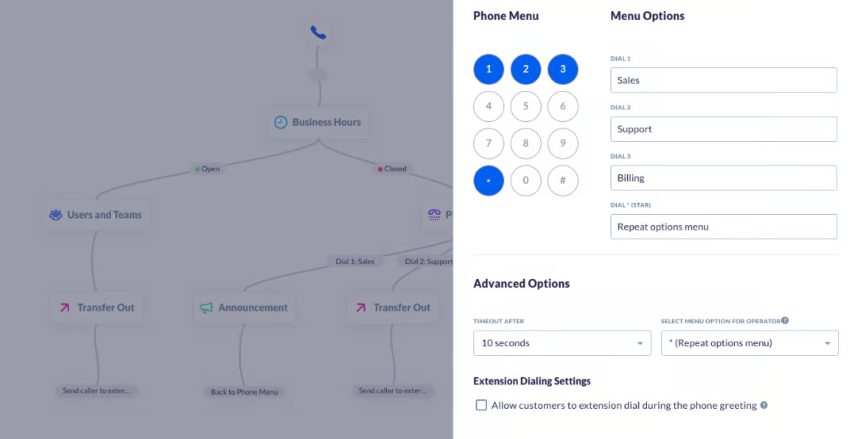
From checking account balances to updating contact information, IVR reduces call volume and routes callers to the most qualified agent on the first try.
Use case: Automated call routing software analyzes customer data, call history, and needs to route inquiries to the most qualified agent immediately, ensuring that customers reach experts who can resolve their issues on the first call.
2. Chatbots and virtual assistants
Voice-enabled bots and intelligent virtual assistants (IVAs) can handle simple tasks like answering FAQs, processing payments, or even complex multi-step processes like order tracking or billing inquiries. Powered by natural language processing and machine learning, they understand context, maintain conversation flow, and provide personalized, helpful customer service.
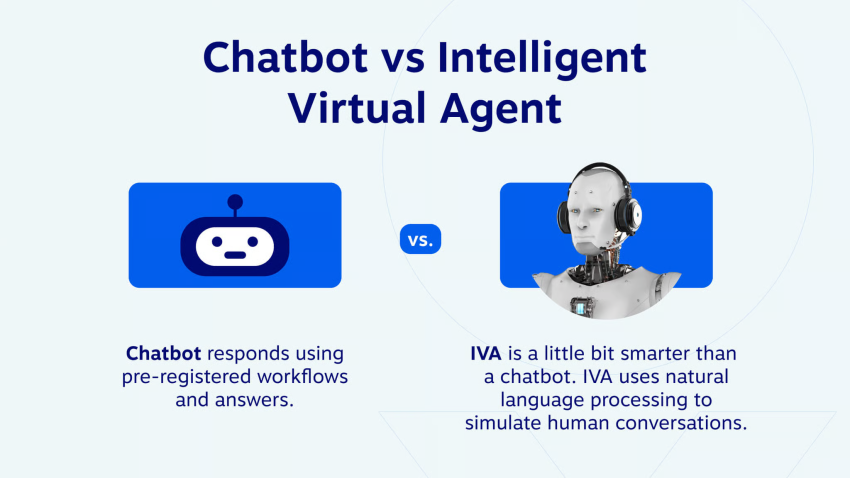
Use case: A good call center automation tool free up customer service agentsto focus on complex, high-value calls while ensuring 24/7 availability.
3. Robotic process automation (RPA)
Robotic process automation handles the behind-the-scenes administrative work that bogs down the call center agent. These digital workers automatically update CRM records, process refunds, generate follow-up tickets, and sync data across multiple systems — all without human intervention.
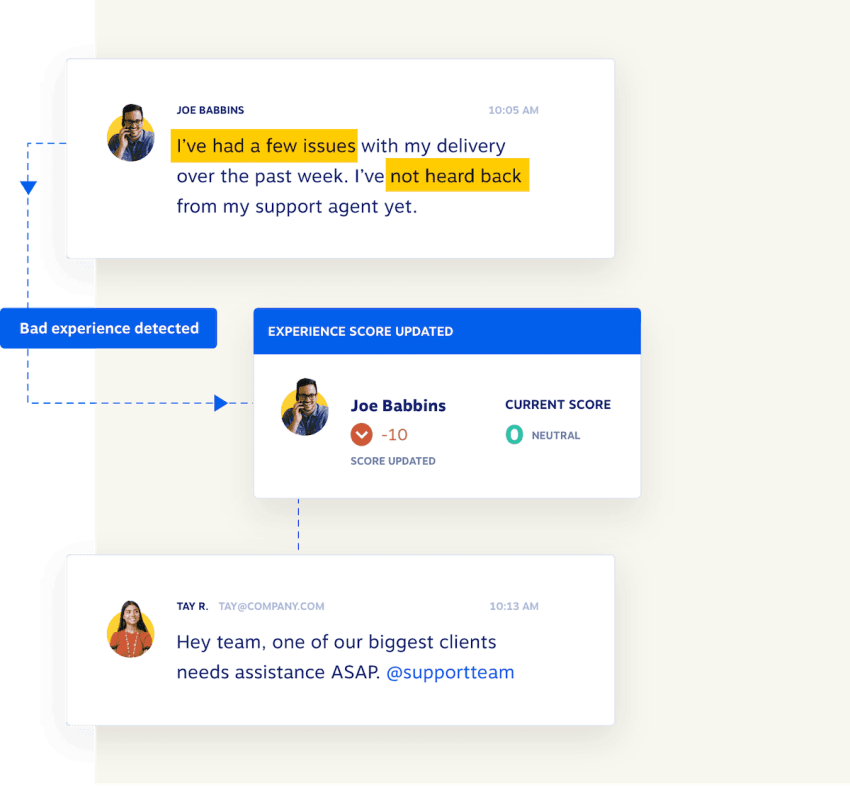
Use case: Following interactions, automated processes trigger workflow automation, eliminating manual administrative work that takes 20-30% of agent time in outbound call centers.
4. AI-powered analytics
Advanced analytics turn every customer service interaction into actionable intelligence. Real-time sentiment analysis monitors conversation tone and automatically suggests intervention strategies, while predictive analytics forecasts call volumes and identifies customer issues before they escalate.
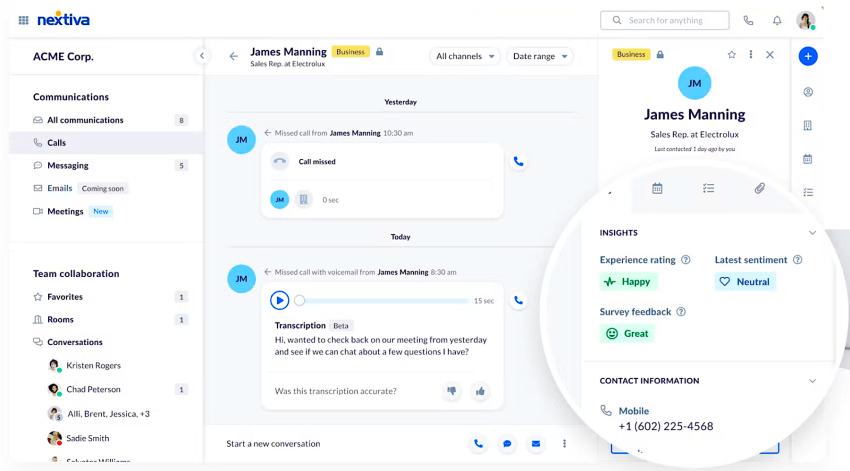
Post-interaction analytics show patterns in customer behavior, common pain points, and opportunities to optimize processes.
Use case: Proactive customer communications for sales and marketing automation sends appointment reminders, shipping notifications, and account alerts, reducing inbound call volume while keeping customers informed.
5. Automated agent guidance tools
Real-time agent assist tools are like expert advisors during every call. These tools analyze conversations as they happen, offering agents relevant knowledge base articles, suggesting next-best actions, and flagging compliance issues in real-time.

Call center automation technology like agent assist can automatically surface customer history, suggest product recommendations based on the conversation, and provide step-by-step troubleshooting guides.
Use case: During live customer service interactions, AI suggests relevant knowledge base articles, provides customer history, and offers next-best-action recommendations to resolve complex customer issues faster while maintaining consistent service quality and a better customer experience.
Challenges With Call Center Automation
Although automation offers many benefits, it also brings with it several challenges that you need to address for successful implementation.
Understanding customer needs
Not every customer interaction is suitable for automation. Complex customer issues, emotionally charged situations, and frustrated customers require human empathy and creative problem-solving. A customer calling about a lost package may need emotional support beyond what current automation can provide.

Technology and implementation complexity
Setting up contact center automation software requires upfront investment and ongoing fine-tuning. Automatic speech recognition and natural language processing aren’t perfect. Misunderstandings can frustrate customers and require continuous refinement. Integration with existing systems can also be complex and time-consuming.
Employee and change management
Agents’ concerns about job security can create resistance to automation initiatives. Successful implementation requires clear communication about how automation enhances rather than replaces human roles, plus training programs focused on using call center automation tools effectively.
Data security and compliance
Automated processes handle sensitive customer information, requiring robust security measures and compliance with regulations like HIPAA, GDPR, and industry-specific requirements. Failure to protect customer data can result in legal and reputational consequences.
Balancing automation and human touch
Over-automation can create frustrating customer experiences where customers feel trapped in automated loops. Around 30% of customer service tasks can be confidently automated, so finding the right balance is crucial for maintaining customer satisfaction and consistent service quality.

Best Practices for Implementing Call Center Automation
Implementing call center automation requires strategic planning and a structured approach. Below are some handy best practices to automate your contact center operations.
- Understand your customer journey. Analyze customer touchpoints to identify where automation can optimize processes without compromising experience quality. Map out common interaction patterns and pain points to determine optimal automation opportunities that increase customer satisfaction.
- Prioritize customer experience. While automation improves operational efficiency, customer satisfaction is paramount. Automated solutions should provide seamless, personalized customer service that addresses customer needs promptly and accurately.
- Choose the right technologies. Select contact center automation solutions by evaluating vendor expertise, integration capabilities, scalability, compliance standards, and total cost of ownership. Conduct pilot programs before full deployment.
- Implement gradually. Adopt a phased approach starting with pilot projects. Gather customer feedback, refine solutions, and gradually expand automation across the organization. This minimizes disruptions and fuels improvement in call center performance.
- Train and support employees. Train your team on new automated processes and ongoing support to effectively leverage automation tools. See how automation enhances their capabilities and improves agent productivity rather than replacing them.
- Monitor and optimize. Track call center performance metrics including customer satisfaction (CSAT), Net Promoter Score (NPS), first-call resolution rates, average handle time, and operational efficiency. Use data insights to refine and optimize contact center automation regularly.
- Maintain human oversight. Help customers easily escalate to human agents when needed, particularly for complex customer issues or sensitive situations. Automation should enhance human capabilities and agent availability, not replace critical human touchpoints.
Optimize Your Customer Service Strategy With Nextiva
Call center automation is a journey, not a destination. As technology evolves, so too will the capabilities of automation tools. And Nextiva understands that.
Nextiva’s call center software enables businesses to create a future-proof customer service experience.
Seamlessly integrating AI-powered features like chatbots and intelligent call routing, Nextiva automates repetitive tasks, freeing agents to focus on creating happier customers.
Nextiva goes beyond simple automation. Its software provides real-time data and analytics, so call center leaders can continuously refine their strategies and create a seamless customer journey.
Start by automating basic tasks and watching your first-call resolution rates soar.
A call center solution built for superior customer engagement.
Customers want personalized phone support. Your sales and support teams want a flexible inbound call center.
It’s a win-win with Nextiva.
Call Center Automation FAQs
Call center automation is a technology that streamlines customer service tasks, reduces manual agent effort, and improves efficiency. It often uses tools like chatbots, interactive voice response (IVR), AI-driven routing, and automated workflows that handle repetitive tasks without human intervention.
These automated systems integrate with CRM platforms and analyze real-time data to route inquiries, populate responses, or trigger backend actions. When incoming calls arrive at a contact center, the phone number is associated with an account record, and automated actions can occur. Automation can also happen trigger-based when an agent completes the call or disposes of the outcome of a customer interaction.
Here are some ways you can use call center automation:
– Implement chatbots for common inquiries
– Set up intelligent call routing to direct customers to the right agents
– Implement scheduling automation for appointments and reminders
– Use an IVR system for account balance checks and basic troubleshooting
– Automate after-call work like CRM updates and follow-up scheduling
– Deploy virtual assistants for order tracking and billing questions
– Automate quality monitoring and sentiment analysis
– Implement self-service portals for password resets and FAQ access
– Use predictive analytics to enable forecasting automation for call volumes and optimize staffing.
Popular call center automation solutions include:
– Nextiva: AI-powered and unified contact center platform
– Zendesk: Automated customer service with chatbots and ticket routing
– Five9: Cloud contact center with intelligent routing
– Genesys: Omnichannel orchestration and AI tools
– UiPath: Robotic process automation for any back-office task
– Salesforce Service Cloud: CRM-integrated automation tools
– Twilio Flex: Programmable contact center platform
– Amazon Connect: Cloud-based contact center service
– Freshworks: Customer experience automation suite
These tools offer contact center AI chatbots, intelligent routing, automated workflows, real-time analytics, integration capabilities, and a lot more for a seamless automated call center.


















 VoIP
VoIP