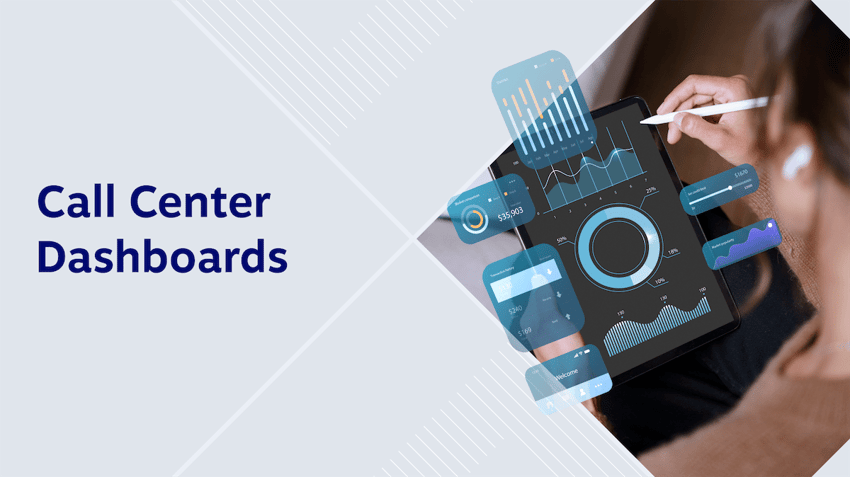If you get it right, your call center can be a source of profit rather than an expense. This may seem alien to some business owners, but with the right mindset and planning, it’s more than possible.
Some fundamentals come into play when planning for the cost of a call center, including hiring, training, software, and implementation. However, you should also be aware of hidden costs and optimizations that affect your bottom line.
In this guide, we’ll walk through each element, with an associated call center cost, to help you reach a ballpark figure and start to plan for a profitable call center operation.
Evaluating contact centers? Get the buyer’s guide.
This guide reveals the five pillars of a modern platform, key questions to ask, and red flags to avoid.
Typical Costs When Running a Call Center
These first seven call center costs help shape your basic budget. They’re table stakes for most call center teams.
Personnel
People cost money, and they need to be paid well to stay with your company in one of the most stressful roles. To maintain high employee retention, you must invest in your staff on day one and on an ongoing basis.
Inadequate compensation can lead to poor employee engagement and high staff turnover.
Estimated costs include:
- Average call center agent salary: $35,000–$40,000 annually (approx. $17–$20/hour).
- Annual training: $1,500–$2,000 per agent
- Recruiting costs: ~$2500 per hire (advertising, interviewing, screening)
You may also offer benefits like dental, life insurance, and subsidized lunch or gym memberships. If you plan on running a remote or hybrid contact center, contributing to home internet costs and electricity bills is a nice touch. You’d be doing the same in your own office, after all.
This may sound expensive on the face of it, but terminating a call center agent can cost over $30,000 in lost productivity and recruitment expenses. It’s easy for a vicious circle to start if you don’t look after your staff.
Here’s a video to understand how these costs break down:

| 👉 For a 20-person call center, we estimate the staffing costs to be roughly $850,000 – $900,000 annually. |
Technology
Minimum technology needs include:
- Call center software: ~$75 per agent per month
- Hardware: Headsets ($50–$200) and potentially laptops/desktops if not BYOD
- Business internet: ~$100–$300 per month for dedicated high-speed business lines
- Network infrastructure: Routers, firewalls, etc. (~$2,000 upfront)
- Data security tools: Password sharing, backup, and recovery (~$60 per user per month)
Data usage
While you won’t pay to receive calls in an inbound call center, you must budget for outbound calls and any overuse of your internet. For example, a lead generation team may operate as an outbound call center, making considerably more outbound calls than a customer care team.

If you can estimate the number of outbound calls you’ll make per month and the destinations (local, national, or international), your phone system provider can offer a bundled package. The same applies to internet usage. Some packages may be unlimited, but check the small print for data cap policies.
Facilities
You must decide whether you’ll have a main office for your call center team. If so, you face costs for rent, utilities, furniture, office supplies, and maintenance.
The alternative, a home-based call center, is more cost-effective. However, unless you’re starting with call center veterans, getting remote staff up to speed requires better digital training tools. Average costs for a small call center office hover around $2,500 per month.
Overheads
Your call center overheads, including management costs, insurance, accounting, and legal fees, may be included in your total business or building costs.
Make sure you adjust your per-user figures to include your expected number of call center staff.
If your call center will operate as a standalone facility, you should speak with an accountant or financial advisor before proceeding with these types of costs.
Compliance
Opting for a VoIP call center often includes PCI compliance and HIPAA adherence, taking care of basic costs to operate in certain industries.
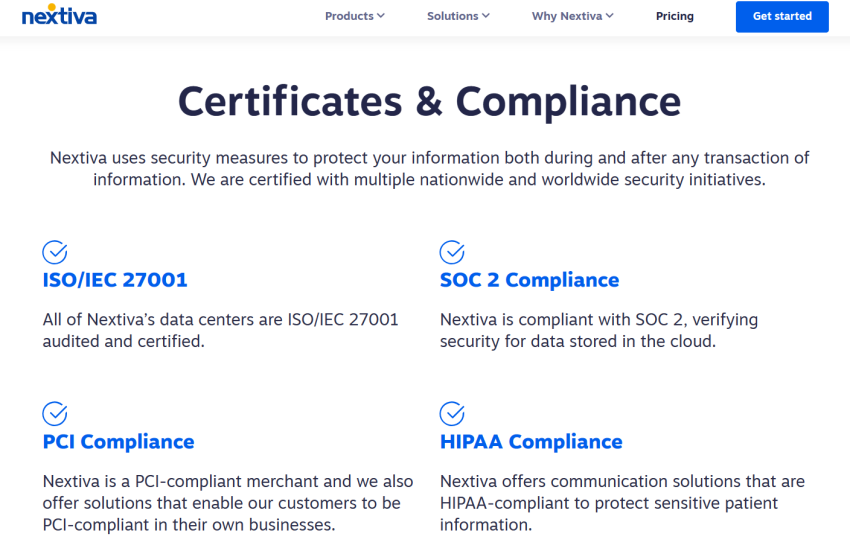
You may need to pay fees to specific governing bodies, achieve data privacy certifications, or conduct security audits.
It’s a call center best practice to research these requirements before you go live with your call center. Failure to adhere to these standards could lead to unwanted fines.
Outsourcing
Outsourcing a call center is a personal choice and will differ among companies. If you want to support customers 24/7, you have a few choices:
- Hire local customer service representatives to cover overnight hours
- Use a business process outsourcing (BPO) company
- Adopt self-service and artificial intelligence (AI)
Depending on your needs, call center outsourcing costs come in at around $20 per hour for support. This can be a great investment for a basic answering service, but for technical support, you can expect to pay a premium.
Where your BPO is located will also impact your call center costs. The average costs per BPO location are included below:
| Country | Hourly Rate |
|---|---|
| United States/Canada | $28-$57+ per hour |
| Australia | $25–$55 per hour |
| Western Europe | $25–$50 per hour |
| Eastern Europe | $12–$25 per hour |
| Africa/Middle East | $12–$30 per hour |
| Latin America | $12–$20 per hour |
| Asia/Philippines | $6–$18 per hour |
| India | $6–$12 per hour |
Your alternative to outsourcing is retaining dedicated agents to work hours not covered by “day staff.” There’s often a premium pay pricing model associated with forfeiting evenings and early mornings. Finding the balance between in-house and outsourced call center representatives is a fine line.
Pro tip: Consider self-service options like auto attendants and virtual assistants to supplement your after-hours requirements.
Typical Costs of Call Center Software
As well as a monthly fee for call center software, it’s vital to factor in potential costs to get your team up and running. Depending on your bespoke business needs, this can fluctuate. The following call center costs are a guide for you to include when needed.
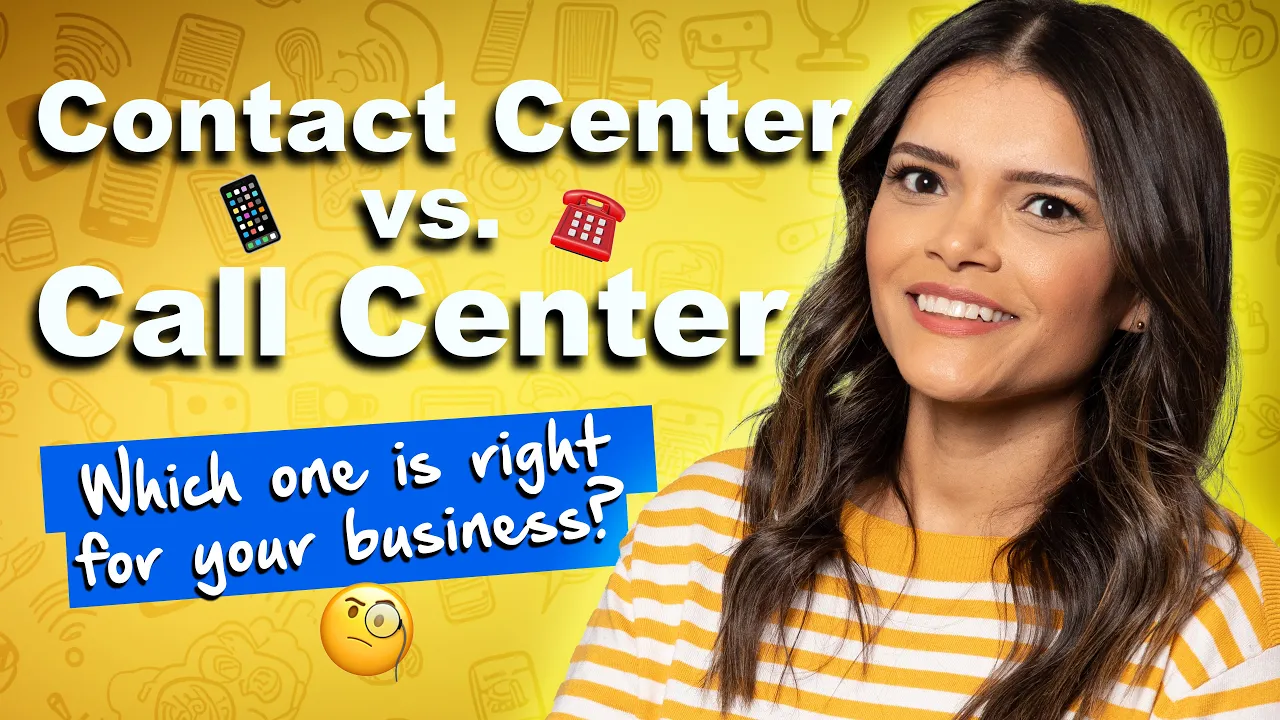
Subscription fees
Whether you need a call center or a contact center is a key factor. Here are the major differences:
| Call Center | Contact Center |
|---|---|
| Voice calls only | Voice, email, live chat, social media, and video customer interactions |
| Call reports only | Multichannel analytics |
| Focus on call metrics and KPIs | Focus on customer satisfaction |
| Isolated customer experience | Integrated customer experience |
| No expansion capabilities | Connections to future media channels |
Call center features include:
- Interactive voice response
- Automatic call distribution
- Unified communications
- Call recording
- Predictive dialing
- Inbound/outbound calls
- Softphones
- Post-call surveys
- Call queuing
- Call routing
- Escalation/call management
- Whisper and barge
- Computer telephony integration
Contact center software includes this functionality and adds extra digital channels (and associated reporting), including SMS, email, web chat, and social media.
Basic call center software comes in starting at $75 per user per month (paid annually), depending on the term length and additional features.
If you opt for multichannel or omnichannel contact center software, costs start at $159 per agent per month and vary depending on features, integrations, and implementation needs.
Development and ongoing support costs
Some integrations may need custom development work, especially for complex or non-standard tools.
This can involve internal IT resources or external developers, adding to the total cost. You may also need to pay professional service costs to your call center provider. Get a feel for what these may be so you can budget accordingly.
Examples of professional services for a call center may include:
- Technology migrations
- User onboarding and setup
- Team training
- Dedicated support
- Custom implementation requests (APIs, etc.)
Maintaining integrations requires ongoing effort, impacting internal IT resources or requiring extra customer support from your service provider. If you need complex integration work, inquire with each party to see what is and isn’t included.
Data transfer and API fees
Depending on the data transfer volume and your integrated platform, there may be extra charges for moving information between systems. External data transfer, or data egress, is commonly charged for the bandwidth consumed.
During your evaluation phase, ask whether charges apply. Otherwise, you may get stuck with a nasty invoice when it comes to implementation time.
Some cloud platforms charge for API calls used for integrations, adding another layer of cost depending on usage.
Comparing Call Center Costs: Cloud vs. On-Premises
Call center technology comes in three variants. Each of these types of call centers has associated pros, cons, and cost considerations.
1. Cloud call center
| Pros | Cons |
|---|---|
| Lower upfront costs | Dependent on third-party providers for security and compliance |
| Flexible scaling | Dependent on internet connectivity |
| Automatic updates and new features | |
| Minimal IT maintenance |
Cost considerations: Subscription fees (per agent, per month), data usage, and bolt-on features (e.g., call recording, analytics, workforce management)
2. On-premises call center
| Pros | Cons |
|---|---|
| Control over data and security | High upfront costs for hardware |
| Long-term cost savings if all goes well | Expensive repairs |
| Ongoing maintenance | |
| Limited scalability | |
| Strain on internal IT infrastructure |
Cost considerations: Upfront hardware, software licenses, in-house support salaries, maintenance, and repairs
3. Hybrid call center
| Pros | Cons |
|---|---|
| Benefits of both models | Management of both cloud and on-premises components |
| Greater flexibility and customization | Potentially higher complexity |
Cost considerations: A Combination of cloud subscription fees and on-premises costs like hardware and IT staff, and possible redundant costs
5 Tips to Maximize Your Contact Center Budget
When planning for call center costs, it’s important to consider potential savings and how to best optimize your investments. Review these five tips to make your contact center budget stretch as far as possible.
1) Know your expected usage (unlimited vs. metered costs)
Be it outgoing calls, data transfer, API calls, or bandwidth, calculating your usage estimate will prevent an unbudgeted bill at the end of your first month in business.
Or, if you experience high call volumes, including seasonal fluctuation, your bill may reflect the uplift in usage.
Some providers cover these costs in an unlimited package. Spend some time reading the small print, however. Sometimes unlimited comes with fair usage policies, which means your usage won’t be limited, but you will have to pay over a certain rate.
If so, plan for seasonal flexibility and inform your providers when you’re likely to run campaigns that draw higher call volumes.
If usage is metered (per minute, per GB, etc.), you must walk through expected call volumes and the like. A finger-in-the-air approach isn’t good enough here.
2) Buy what you need, not what you might need
One of the major benefits of cloud technology is that you can scale as and when you need it. This means you can buy 10 licenses today, hire 10 more agents next month, and buy their licenses when they start.
If an agent becomes a supervisor after proving themselves for six months, you can upgrade their license then. There’s no need to frontload your order with licenses you may need in the future.
This applies to call center costs and most other cloud-based technologies in your business.
3) Consider the waste from separate sales tools and call center services
When factoring in waste, ask two questions of your call center:
- What aren’t you using in the subscriptions you’re paying for?
- What can you do in other apps you’re already paying for?
You may have signed up for a premium sales tool, like an auto-dialer. But you may not need that capability yet or have since changed the focus of your call center. In this case, you can downgrade or remove any bolt-ons you don’t need.
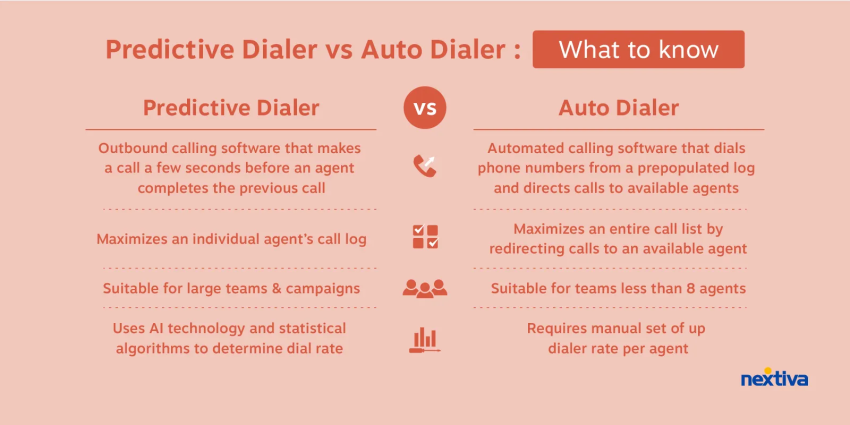
Likewise, if you can already get certain features in other software, you don’t need to duplicate those costs. When buying any new software, audit existing functionality to avoid cross-pollination.
4) Explore how AI can improve CX & reduce operating costs
By introducing new features that enable customer self-service and trim internal processes, contact center AI helps agents be more efficient while reducing their workloads.
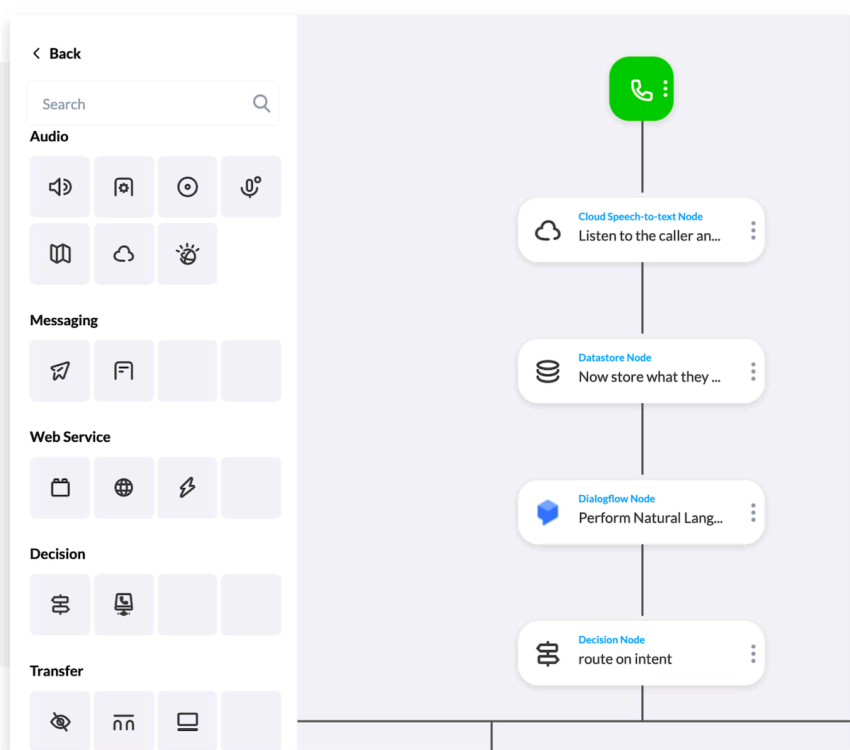
The fewer routine tasks agents need to complete, the more time they can spend on value-adding tasks like contract renewals and debt collection.
With insights pulled from real customer and agent data, you can get more accurate staffing levels and plan for better call queuing and customer journeys.
AI features include:
- Call recording with sentiment analysis
- Intelligent virtual agents
- Predictive call analytics
- Quality assurance
- Agent coaching
- Interactive voice response
Where does your CX strategy stand with AI?
Take the AI Maturity assessment to get personalized recommendations on how to enhance your CX.
5) Get an accurate price quote to fit your objectives
When starting a call center, you may find pre-designed solutions for small businesses, for enterprises, and in different industries.
But where it really pays is getting specific about your unique business goals and call center needs. You may be “just like” your competitor who uses certain technology. But don’t you want to outperform them?
What could you be doing to get the edge on them? How could you be running a leaner operation? By factoring in all your call center costs and requirements early, you set yourself up for success.
Related: Read These 7 Call Center Books Before Picking Up the Phone
Ready to plan call center pricing?
If you’re ready to plan call center pricing and want a tailored approach, talk to a Nextiva call center expert.
Call Center Cost FAQs
Personnel. Salaries, benefits, training, and recruiting typically make up 60-70% of a call center’s operating budget. Reducing turnover is the most effective way to lower this cost.
For a fully remote team using cloud software, setup costs are minimal — mostly hardware (headsets/laptops) and software licenses ($25-$50/user/mo). If you require a physical office, expect to add ~$2,500/mo for facilities plus one-time network infrastructure costs (~$2,000).
Yes, especially in the short to medium term. Cloud solutions eliminate the massive upfront capital expenditure (CapEx) of buying servers and hardware, replacing it with a predictable monthly operating expense (OpEx).


















 Customer Experience
Customer Experience