Your call center stack is probably already crowded, and your data is scattered. In Nextiva’s 2025 CX research, 86% of companies say their customer interaction data is siloed across multiple systems, while 92% have already adopted AI for customer interactions. Choosing the right call center features, from APIs and WFM to AI assist and real-time analytics, is how IT leaders simplify the stack, de-risk AI projects, and deliver a unified experience on one platform.
So let’s get down to business.
We’ve compiled a list of the best call center features you need to consider when planning your next call center solution. We’ll also explore how they work together to create a seamless customer experience, adapt to your needs, and evolve with new technologies.
Evaluating contact centers? Get the buyer’s guide.
This guide reveals the five pillars of a modern platform, key questions to ask, and red flags to avoid.
Top Call Center Features
Below is the call center features list divided into the following categories:
- Call handling and management (CTI, IVR, ACD)
- Agent productivity and performance (CRM integrations, call monitoring & recording, predictive dialer, inbound & outbound phone calls, softphone apps, whisper & barge-in, skills-based routing, quality management)
- Customer experience enhancement (post-call surveys, virtual queueing, escalation management, self-service portals, auto attendants)
- Analysis, reporting, and optimization (real time analytics & reporting)
- Integration, adaptation, and new technologies (APIs and integration, text-to-speech & voice recognition, speech analytics, workforce management, AI assistance, security & compliance).
1. Computer Telephony Integration (CTI)
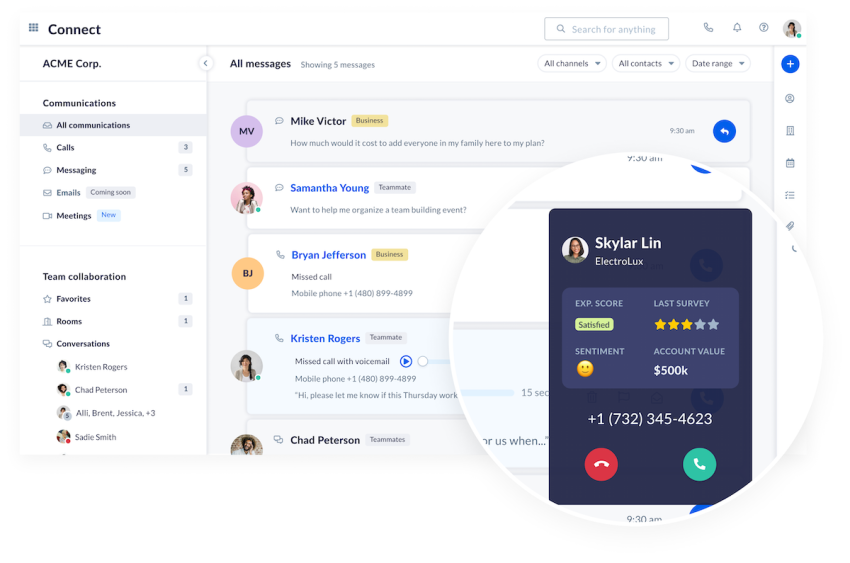
When a customer calls you, it pays to have all their information on hand. CTI is the technology that links your computer and phone systems, bringing you features like screen pop, click-to-call, and CRM integration. When you enable CTI, expect the following functionality and benefits:
- Screen pops: Give agents instant details about who’s calling, their purchase history, previous interactions, and self-service attempts.
- Call routing: Ensures every call gets to the desired destination based on predefined rules.
- CRM integration: Ties the enhanced phone and computer experience into your CRM, providing a unified view of the customer.
- Call management: Lets agents accept, reject, mute, place calls on hold, and transfer calls seamlessly.
2. Interactive Voice Response (IVR) System
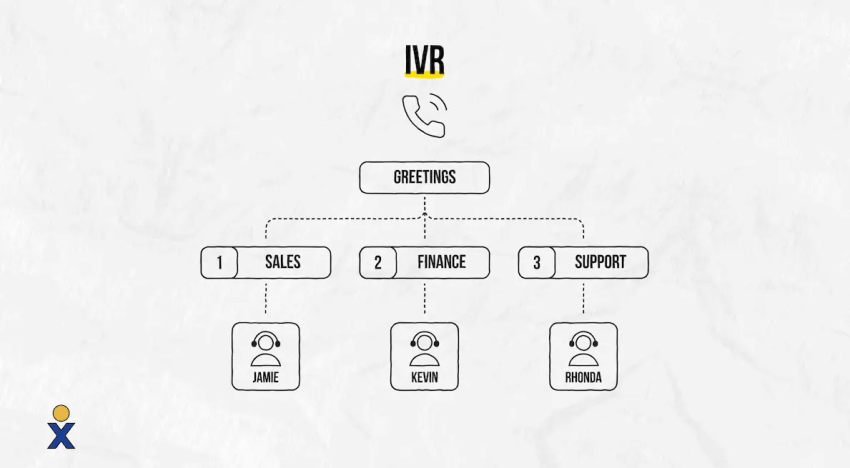
When you hear, “Press one for sales or two for support,” that’s an IVR in action. For callers, it’s the gateway to your company.
With customizable call menus, customers choose the reason for their call and are routed to a relevant, knowledgeable agent. This eliminates the need for constant explanations and passing around of customers.
A smart IVR even has voice recognition capabilities that make it easier for your customers to reach the right department. Customers can say, “I have a question about my December bill” and be directed directly to the billing team. You don’t have to look long for the right option.
If you use chatbots in your omnichannel contact center or have a website where you want to use chatbots, you can also incorporate IVR technology there. We are talking about intelligent virtual agents (IVAs).
Your simple chatbot only responds with preloaded information. An IVA, on the other hand, uses natural language processing to simulate human conversations and provide helpful answers. IVAs can answer basic questions like, “How much was my last bill?” or “What time does the store close in Arizona?” But they can also route complex queries to agents who have specialized training in the matter.
3. Automatic Call Distribution (ACD)

ACD is intelligent call routing to the most appropriate agent or department. Automatic call distribution allows you to distribute phone calls based on caller ID, business hours, customer support level, and IVR selection. This means incoming calls quickly reach the right agent or department without the caller having to dial a different phone number.
If distributing calls between agents is a priority for you, you can route the next call to the agent who answered the fewest calls that day. Sounds a bit like IVR? It is. But IVR focuses on getting the customer to the right place, while ACD focuses on routing calls to available agents.
If agent balance is a priority for you, check out ACD. If customer experience is your priority, choose IVR. Or, for a perfect balance, implement both!
4. Unified Communications Integration
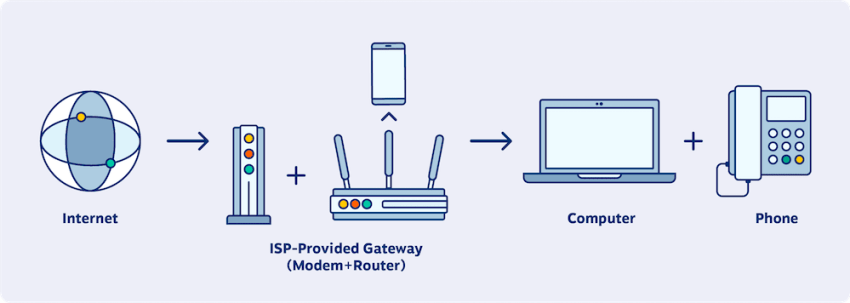
Unified Communications (or UCaaS) is the solution that manages your calls, messages, and videos. If you use these communication channels throughout the rest of your business, your call center agents need to have access to them.
You also need CRM integrations for a streamlined approach so agents have constant access between the front and back offices. Nextiva’s Customer Patience Benchmark shows that 42% of consumers abandon a brand after two poor experiences, so your call center solution must be tightly integrated with the rest of your tech stack. When agents can see prior interactions, collaborate with specialists, and access every channel in one place, you remove the ‘hassle factor’ that causes customers to leave.
Vendors like Nextiva offer a single platform for unified communications and call centers, meaning a unified experience and easy access for all users and agents. Advantages?
- Lower average processing times
- Higher first-call resolution rates
- Higher net promoter scores
- Higher customer satisfaction scores
You also get plenty
📖 Read the full whitepaper: UCaaS + CCaaS: Never Compromise the Customer Experience
5. Call Monitoring and Recording
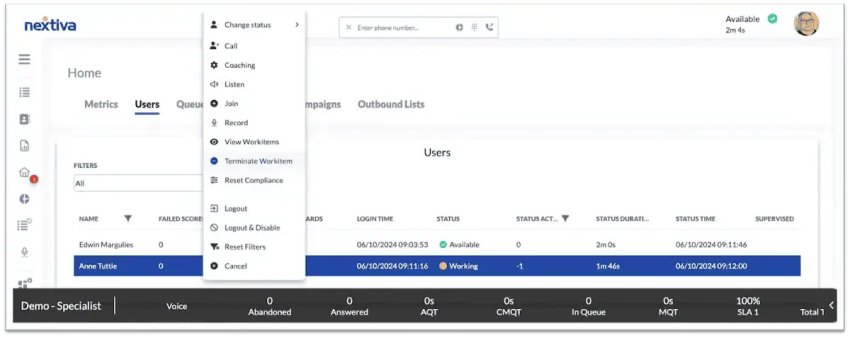
When you monitor and record calls, you open the door to continuous improvement — both in your agents and your processes. There are two types of call monitoring:
- Real-time monitoring: Providing on-site coaching and interjection.
- Post-monitoring: Review call recordings to see where things went wrong (or right!).
Use these in combination to create both a reactive and proactive agent quality assurance program. You can quickly fight fires while creating a formal screening program for random or selected calls and agents. All calls are recorded and stored securely in a cloud-based environment for easy retrieval. You can download the files locally if compliance or regulatory requirements require it.
For example, Nextiva’s call recordings comply with HIPAA, CCPA, PCI, and other industry standards.
6. Predictive Dialer

If you run an outbound call center or have outbound sales or account management teams, you can benefit from automated outbound calling, proven to increase agent call time and productivity. Using pre-configured algorithms, agents no longer have to search and dial numbers manually.
Instead, a predictive dialer does the legwork and ensures agents have another call in the queue after their current call completes. No wasted time and less chance of failed call attempts. Predictive dialers are great in these cases:
- Proactive customer support
- Lead generation
- Collecting customer feedback
- Arrange an appointment
- Fix billing issues
- Scheduled follow-up calls
7. Inbound & Outbound Phone Calls
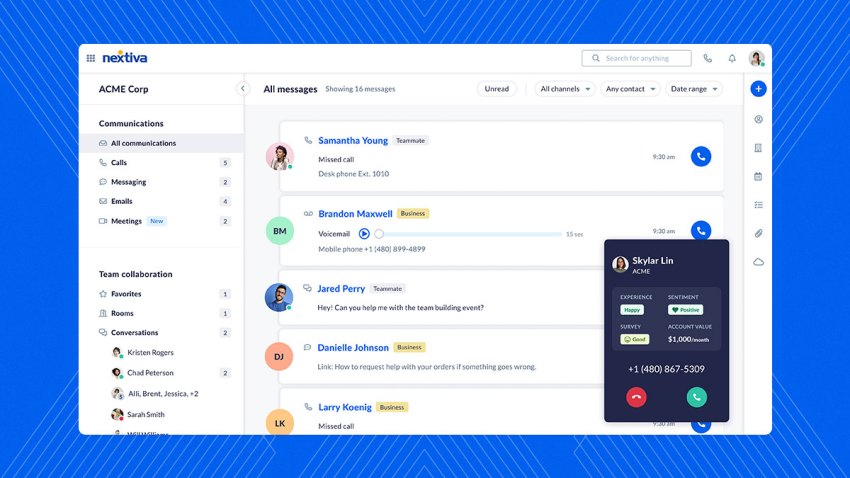
When you make and receive calls all day, your customers expect to hear you well. Reaching customers via the is key to every call center. A VoIP phone systems supports your call center operations and guarantees high-quality voice calls over the internet.
You can connect a physical handset or softphone with a headset to your VoIP connection and quickly start making HD calls. Another big advantage of using VoIP is that you save money on calls compared to traditional telephony.
If you’re a high volume contact center, specialized call center software enable both outbound and inbound calls (say outbound for telemarketing or inbound calls for helpdesks).
8. Softphone Apps
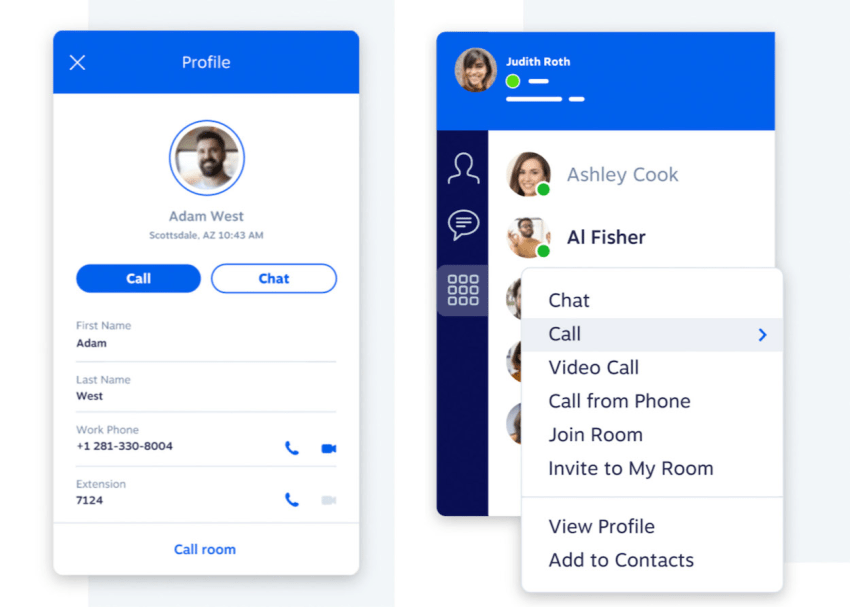
When agents work from home or need to log into call queues between offices, softphones allow them access from anywhere.
Within your softphone app, whether on a computer or mobile phone, your agents can make and receive calls, talk to their internal colleagues, and use features such as call forwarding and conference calling. They can receive real-time notifications as if they were sitting at their desk and have the same features as at their workplace.
9. Whisper and Call Barging Features
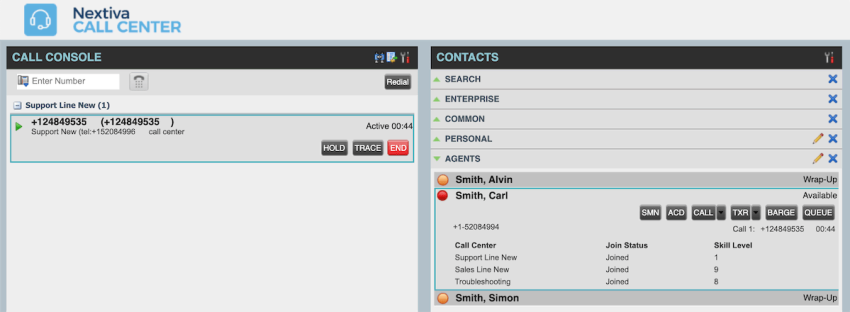
When you feel an agent needs help, or when an agent indicates they need help, the ability to coach them through the situation is one of the most powerful call center features. During live calls, supervisors can join in and “whisper”
This means that the agent hears the coaching, but the caller doesn’t know that someone else has joined. If the situation is not defused, supervisors also have the opportunity to barge-in and take over the call. Call barging helps resolve the situation at hand and agents learn on the spot and know what to do next time.
10. Skills-Based Routing
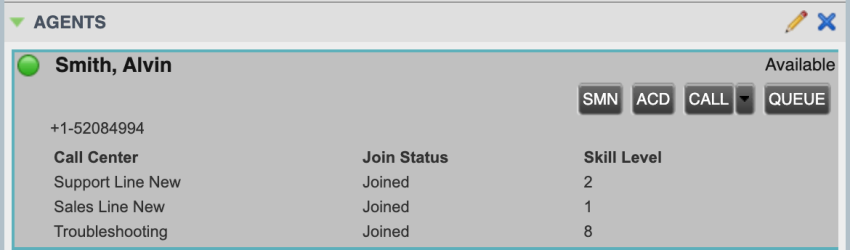
Agents can log into different queues and skills for different types of calls they receive. Skills-based routing is a system that routes customer problems to specialized agents. This allows you to rank your agents based on their skills. You can then organize incoming calls by specific capabilities, which are listed per queue.
Your call center software routes calls to agents who are more senior in these skills. The end result? Customers contact a representative qualified to answer their specific questions.
What happens when the best-matching agent is busy on another call? Dynamic redirection is automatic, so you can ensure customers are served by the best possible agent at all times, improving first-call resolution rates and customer satisfaction.
11. Quality Management

What gets measured gets managed. By using call scoring and evaluation tools for your call center, you can create a benchmark of quality that all agents should strive for. Quality management includes agent feedback tools so managers can select or randomly assign calls to go through preset criteria. Typical quality management assessments include the following criteria:
- Completes identity and verification
- Follow the script
- Is polite and courteous
- Practice active listening
- Offers a viable solution
- Ask if they can help
Raters then have the opportunity to add comments about intangible factors if an agent performed particularly well or missed an important point. You can give this feedback in individual discussions or integrate it into ongoing training and development modules.
You can give this feedback one-on-one or include it in continuous training and development modules.
12. Post-Call Surveys
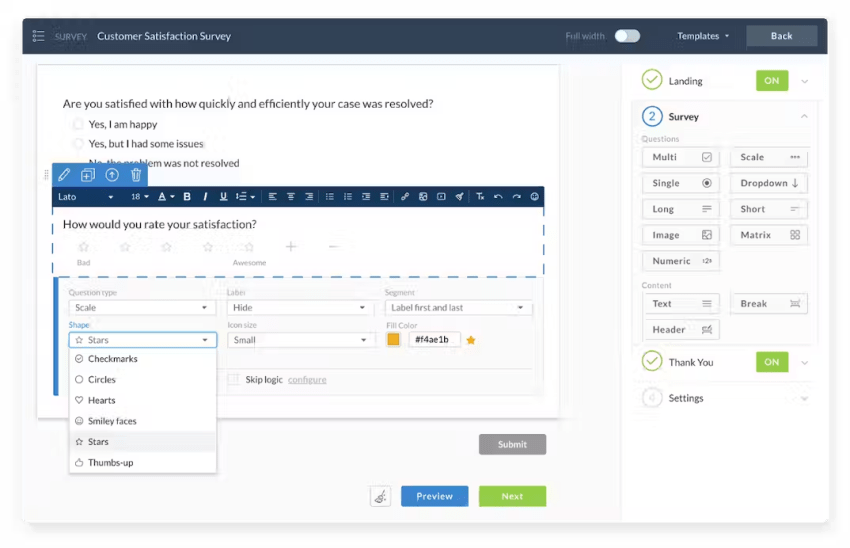
What’s 100 times better than assuming your customer had a good call? Get instant feedback. Using customer experience software, you can create and automatically send surveys that assess agent performance and call satisfaction.
When you collect such data, you can feed it into training and performance programs, driving continuous improvement. Ask questions like:
- How would you rate your call on a scale of 1-10?
- On a scale of 1-10, how satisfied are you with the outcome of your call?
- Did the agent solve your problem?
13. Virtual Queuing/Customer Callback

During busy times, customers become frustrated waiting in long queues. Instead, you can enable customers to maintain their position in a queue without remaining on the line by using virtual queues or customer callbacks.
Unlike a regular call queue, where customers wait on hold until an agent becomes available, a virtual queue remembers their position, allows them to hang up, and notifies customers when it’s their turn.
The customer callback does the same thing but is more likely to schedule a callback for them. This reduces waiting times and improves customer experience. At the end of the day, we are all customers at some point. If you had the choice, wouldn’t you prefer someone to take your place too?
14. Escalation Management
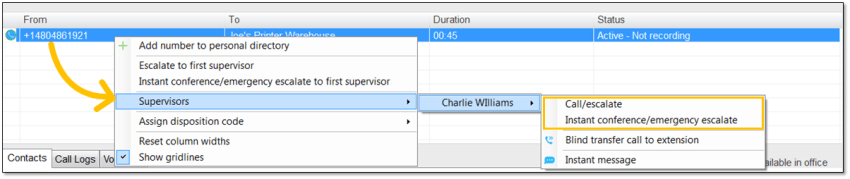
When a customer interaction gets heated, escalation to a higher-level agent or department is needed. Documenting a clear escalation path is paramount for timely escalation handling and resolution, as is enabling agents to be proactive.
When something goes wrong, ensure your call center software empowers agents to flag and transfer calls before they get out of hand. Reacting at the right time will always result in higher customer trust and satisfaction. Failure to allow agents to self-escalate can only have a negative impact.
15. Self-Service Portals/Auto Attendants
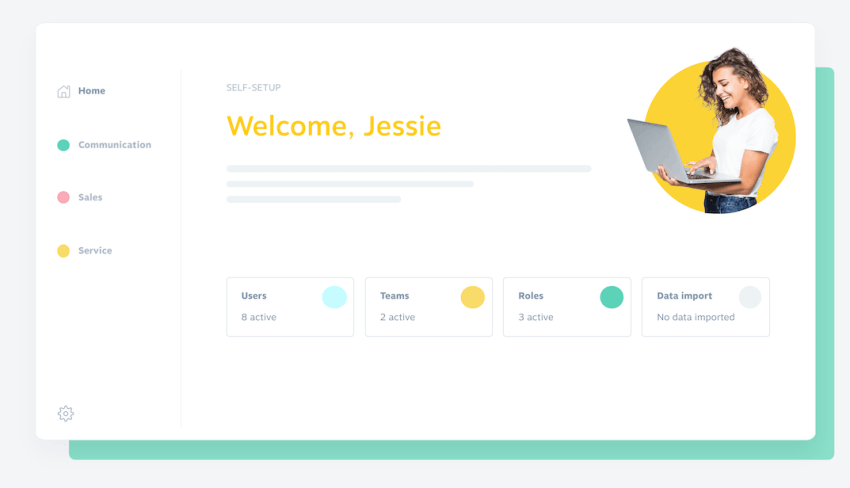
If you have queries that occur time and again, why not move them to a self-service portal where customers can get answers themselves? By granting access to FAQs, knowledge bases, and troubleshooting guides, you reduce agent call volumes and improve customer satisfaction.
Use a self-service portal to let customers access information like:
- Billing and invoicing
- Service status updates
- Progress of support cases
- Progress of orders
- Delivery statuses
16. Auto Attendant

An auto attendant is like your virtual receptionist — only you don’t need to spend money on extra staffing resources. Its most basic function is directing callers to the appropriate department or individual. But it also offers customizable greetings and menu options for a humanized caller experience.
Not only do customers love the personalized menu, but your business also benefits from the efficient handling of high call volumes. Likewise, customers prefer auto attendants to the alternative: multiple call transfers and excessive hold times.
17. Real-Time Analytics and Reporting
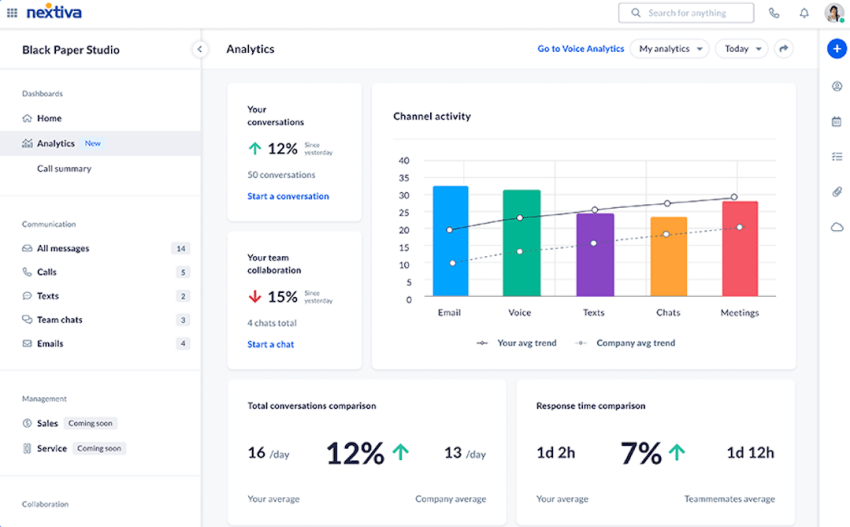
When you subscribe to top-grade call center software, you get access to dashboards with live metrics as well as detailed reports on performance and call outcomes.
Real-time metrics include:
- Call volume
- Average wait time
- Average handle time
- Average time in queue
- Average speed of answer
These are your during-the-day metrics that managers and supervisors need to know so they can make changes on the fly.
Post-call reporting includes:
- Trend analysis for continuous improvement
- First-call resolution rates
- Number of repeat callers
- Customer satisfaction scores
- Customer journey mapping
- Forecasting accuracy
These are the high-level metrics that inform call center strategy and operations.
18. APIs and Integration Capabilities
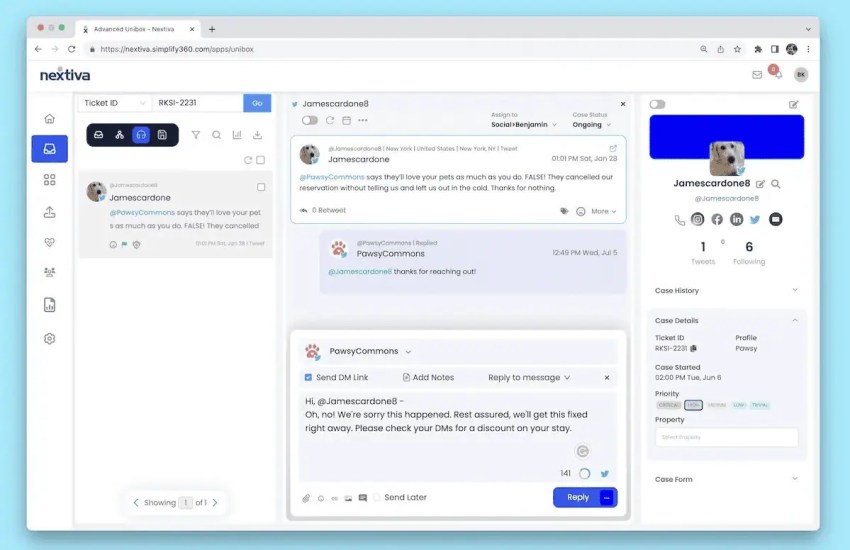
If your call center is the beating heart of your customer service, think about how important these other components are too:
- Customer relation management (CRM) integrations
- Emails
- Knowledge bases
- Ticket systems
By using open APIs and customizable workflows, you can connect your business systems to your call center. This not only optimizes usage by reducing the number of clicks between apps but also improves functionality through plugins and extensions.
A common example is the Salesforce integration. When you combine your phone system or call center with Salesforce, you open the door to essential features like:
- Call logging
- Screen Pop
- Click to call
- Task management
- Integrated dialer
All of this equips your customer service reps with a more productive environment with less switching between apps.
19. Text-to-Speech and Voice Recognition

If a customer accidentally or intentionally sends you a text message, have your phone system read the message to the agent so you never miss a request. For customers who have difficulty speaking, text-to-speech offers an alternative to writing an email and waiting days for a response. You can also use the same technology in reverse.
Allow your customers to indicate why they are calling and explain in more detail, rather than just stating “option one for support.” Instead, they can specify what type of assistance they need and navigate to the most appropriate agent.
20. Speech Analytics
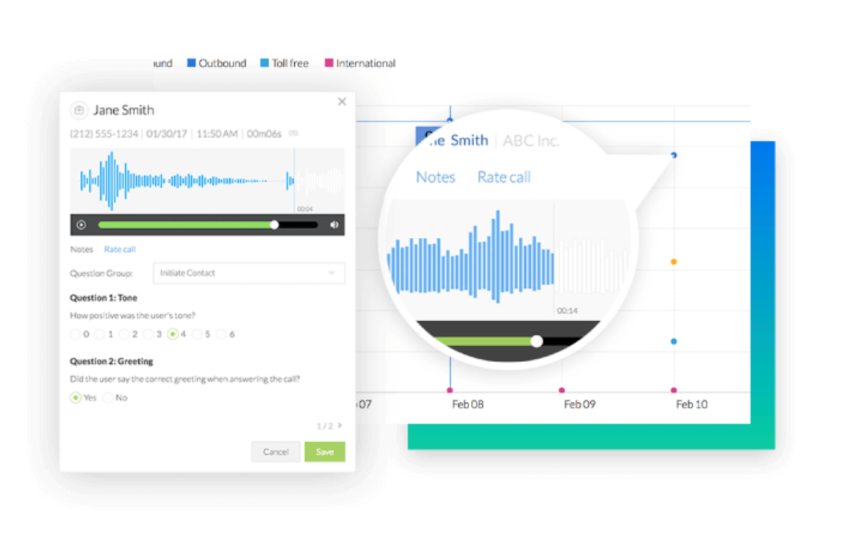
One of the more advanced call center features that is quickly becoming mainstream is speech analytics. This includes using AI to sift through voice interactions and find keywords and sentiments in conversations. If customers use foul language or there are long pauses, speech analysis detects this and informs a manager.
When calls are flagged, you can identify areas for improvement or training needs. For example, agents may skip important components of your script, such as informing customers that their calls are being recorded. Let technology find the problems so you can focus on solving them.
21. Workforce Management (WFM)
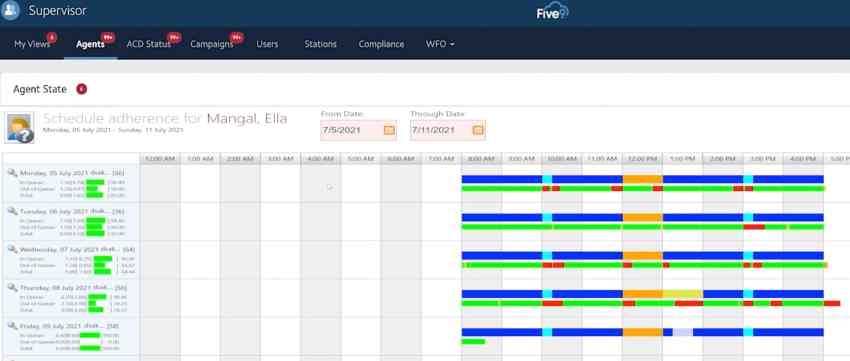
Workforce Management (WFM) ensures you have the right number of agents at the right time. There’s no need for “just in case” staffing and the likelihood of agents becoming overwhelmed with calls is reduced.
Whether you operate a remote workforce or a traditional in-office call center, ensure your forecast volumes are accurate every time by letting WFM software analyze your data and create forecasts. Scheduling agents and scheduling shifts no longer require hours of sifting through spreadsheets.
22. AI Assistance
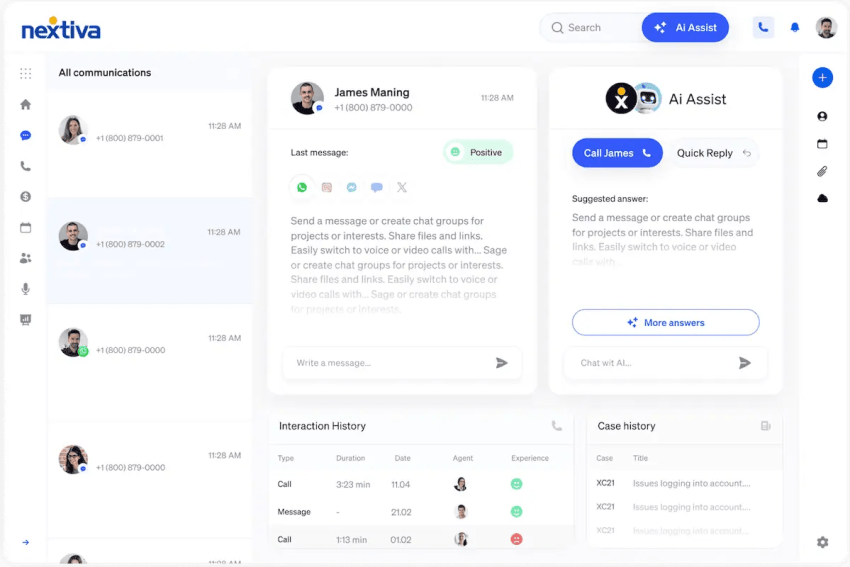
When the opportunity to make a process more efficient presents itself, you need to grab it with both hands. Using artificial intelligence (AI) like that of IVAs, you can automate answers to common questions like:
- When does my nearest store close?
- When can I expect my order to arrive?
- Is there an update to my support ticket?
AI can take over the menial and repetitive tasks, allowing agents to spend more time adding human value. If AI cannot fully answer a customer query, machine learning technology knows when to escalate the matter to live agents.
AI learns with every customer interaction and becomes better and more personalized at serving your customers. The more customer information you have, the better the customer experience. Other new technologies to keep an eye on are real-time speech-to-text transcription and sentiment analysis.
Where does your CX strategy stand with AI?
Take the AI Maturity assessment to get personalized recommendations on how to enhance your CX.
23. Security and Compliance
Call centers often process sensitive customer data, which is why security is a top priority. Your call center solution should prioritize privacy features and comply with relevant industry standards.
- HIPAA, CCPA, PCI DSS: Make sure your call center solution complies with these and other relevant regulations, especially if you process health information or financial data or operate in certain geographic regions.
- End-to-end encryption: Protects calls from eavesdropping with robust encryption, both in transit and at rest.
- Role-Based Access Control (RBAC): Restricts access to sensitive data and system functions based on user roles and responsibilities.
- Multi-factor authentication (MFA): Adds a layer of security to agent logins with MFA.
- Audit trails: Keeps detailed logs of user activity to track access, changes, and potential security breaches.
- Regular security audits: Conducts regular security assessments and penetration testing to proactively identify and remediate vulnerabilities.
How Call Center Features Work Together
Imagine a customer, Sarah, calling your support team. Here’s how the contact center features work together to create a positive experience:
- IVR: Sarah is greeted by your IVR, which offers her options based on her needs.
- Voice recognition: Instead of pressing buttons, Sarah says, “I have a question about my bill.”
- ACD and skills-based routing: The system recognizes your request and routes it to an agent knowledgeable about billing requests using ACD and Skills-Based Routing.
- CTI and CRM integration: Once the call goes through, agent John receives a CTI-powered popup. This pop-up window displays Sarah’s information from your CRM, including her name, account details, past purchases, and previous interactions.
- Unified Communications: John sees that Sarah previously tried the self-service portal but didn’t find an answer. If necessary, he can quickly work with a specialist via the unified communications platform.
- Real-time speech-to-text (new technology): As John speaks to Sarah, the conversation is transcribed in real time. This helps John focus on listening and allows for automated call summarization later.
- Sentiment analysis (new technology): The system analyzes Sarah’s tone of voice and detects that she is becoming frustrated. John notices a subtle warning on his dashboard, prompting him to empathize and quickly offer a solution.
- Knowledge base integration: John quickly accesses the integrated knowledge base to find the answer to Sarah’s specific billing question. John resolves Sarah’s issue efficiently and professionally.
- Post-call survey: After the call, Sarah receives an automated survey asking her to rate her experience.
- Call recording & quality management: The call is recorded and later reviewed by a supervisor as part of the quality management process. John’s performance is evaluated, and he receives feedback based on the call.
- Reporting & analytics: Data from Sarah’s call, along with data from all other calls, is aggregated and analyzed to identify trends, improve processes, and optimize agent performance.
This example illustrates how call center features work in harmony to create a positive customer experience. From the moment Sarah initiates contact to the post-call follow-up, each feature ensures her needs are met. A similar approach applies when setting up a call center for lawyers, every interaction must be efficient, confidential, and client-focused to maintain trust and deliver high-quality service.
Which Features are Right for You?
Pick the right features based on your needs and goals. Ask yourself these questions:
- What is your industry? Different industries have different call center requirements.
- What is your call volume? High call volumes necessitate features like advanced call routing and workforce management.
- What are your customer expectations? Do your customers expect self-service options? Do they prefer to interact through multiple channels?
- What are your business goals? Are you focused on improving customer satisfaction, increasing sales, reducing costs, or all of the above?
- What is your budget? Call center solutions range in price depending on the features and the number of users.
How To Choose The Right Call Center Software Features
Your call center needs to grow over time. Choosing a solution that offers both scalability and adaptability and optimal call center phone system features is key. Here are some tips to get you started
Small Businesses: Start with the basics — a basic IVR, ACD, and CTI integration with your CRM. As you grow, add features like skills-based routing, call recording, SMS, voicemail-to-email, and reporting.
Midsize Businesses: Expand your capabilities with advanced IVR scripting, workforce management tools, and deeper integrations with other business systems. Customize your reporting dashboards to track key performance indicators (KPIs) specific to your goals.
Large Companies: Use a comprehensive contact center solution. Implement complex multi-site routing, integrate enterprise applications, and use API integrations to create unique workflows tailored to your needs. Customize every aspect of the system, from IVR menus to agent desktops, to optimize performance and deliver a consistent brand experience.
All the Features You Need With Nextiva
There are basic features like call routing and call whisper that you can get from most call center software providers. What differentiates top providers from the others is how easily (and quickly) you can gain value right away.
When you integrate your unified communications, CRM, and contact center software together into a single powerhouse solution, everything comes together.
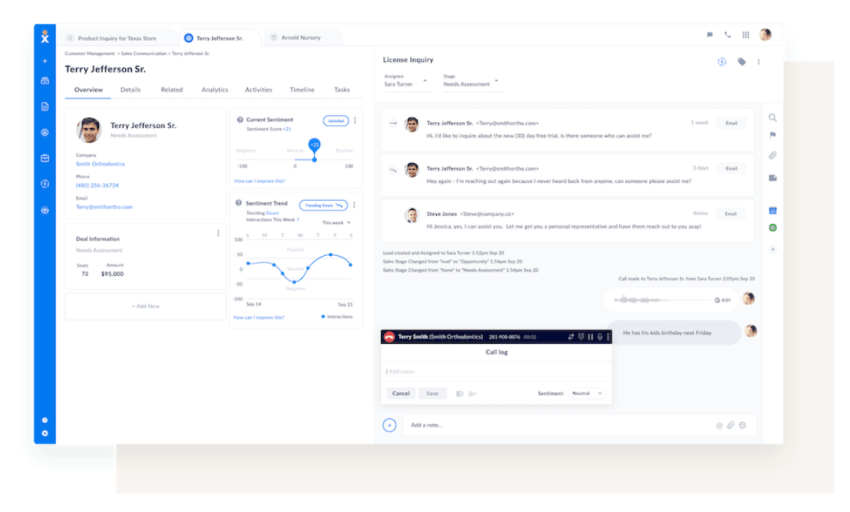
Agents are more productive than ever. Customers are happier than ever.
With the added spice of AI and automation, features like IVAs and virtual queues result in fewer repetitive tasks that agents dislike and more time spent delighting your customers.
Nextiva is the one call center solution that hits all these notes. And our customers agree too:

“We were able to move away from an on-prem installation with very few features to a full-blown enterprise solution with call center capabilities and provide amazing customer service from an amazing partner.”
Kelly Green
Ready to experience these call center features yourself?
Get a personalized tour of the Nextiva Call Center.


















 Business Communication
Business Communication 











