Unified Communications as a Service (UCaaS) has become the norm for business communications. Does it live up to the hype? You will soon learn everything you need about UCaaS.
UCaaS combines the best of an office phone system and other real-time messaging apps and intuitively delivers them.
In this expanded guide, we cover everything UCaaS. You’ll get to know the top features, how UCaaS works, and why it’s better than traditional phone service. Plus, you get a checklist of what to look for in a UCaaS provider.
Switch to Nextiva today and save up to 60%
Join now and start calling in less than 10 minutes. Instant set up. Enterprise-grade reliability.
What Is UCaaS?
UCaaS is short for Unified Communications as a Service. It blends internet-based phone and messaging into a full-featured communications platform. Companies adopt UCaaS to provide staff with collaboration tools to work anywhere. UCaaS solutions function across a user’s computer, desk phone, and smartphone.
Let’s break it down even further.
- Unified Communications (UC) integrates many communications, such as phone, chat, and video conferencing. It enhances productivity and provides ways to interact across different communication channels.
- “As a Service” (aaS) is a business model for cloud service and software. Unlike Software as a Service (SaaS), UCaaS is exclusive to communication tools and APIs.
One apparent reason companies adopt UCaaS is to enable their employees to work from anywhere. But there’s more to it than that.
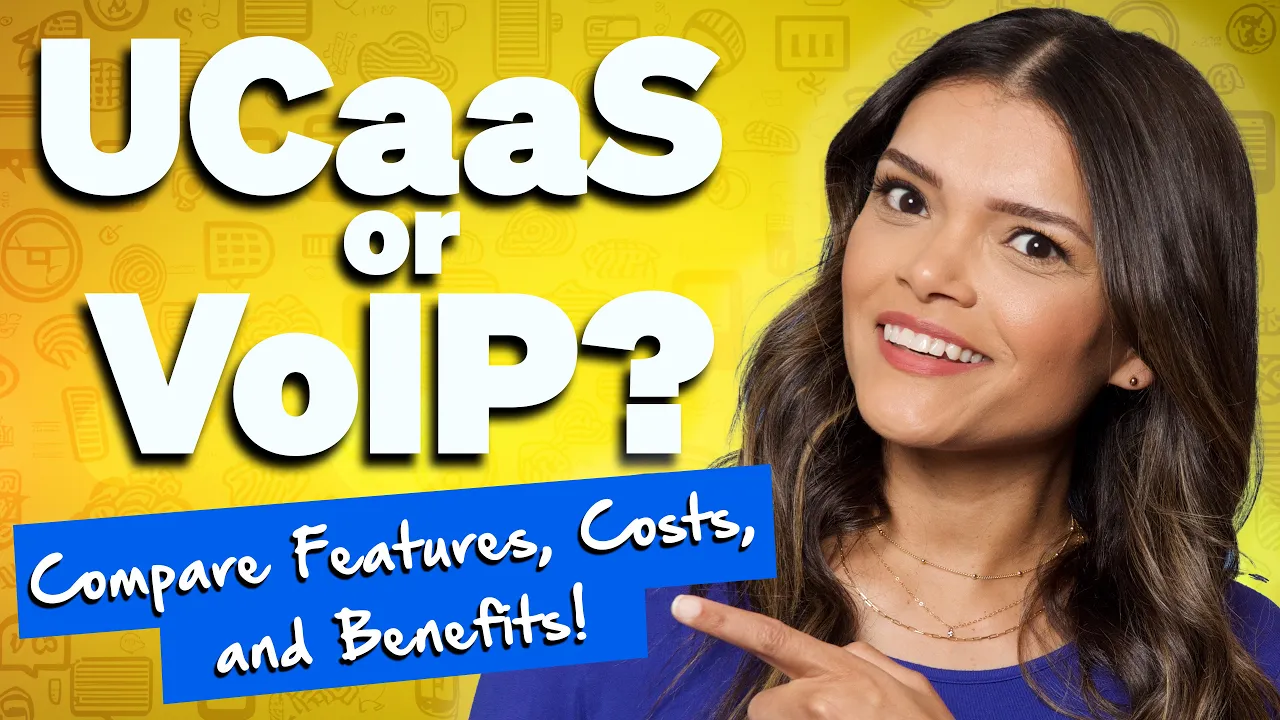
UCaaS solves the uncertainty caused by many separate, disparate communication apps by bringing VoIP, video conferencing, instant messaging, and collaboration tools together.
The on-premises PBX has run its course. While UCaaS has its roots in VoIP, it does so much more.
UCaaS has proven itself as the most resilient enterprise communication service. Companies no longer have to run analog phone lines for every person to talk or work on projects. It also operates in the cloud, which withstands many natural disasters.
Essential UCaaS functions
- Voice: Phone service that includes call forwarding, call recording, and advanced call routing.
- Video: One-to-one and multi-participant video conferencing for meetings with a personal touch. Guests can join via web conferencing.
- Messaging: Internal team instant messaging that allows for individual and group-based real-time chat.
- Collaboration – Tools that enhance workplace collaboration with scheduling, messaging, and project management.
- Cloud-based – Hosted over the internet in a dedicated private cloud or secure data center.
For instance, changing the call routing of inbound calls takes only a few clicks. UCaaS simplifies otherwise technical telephony tasks. It’s easy to see why Unified Communications has become the norm in the business world.
Only a few UCaaS platforms, such as Nextiva, offer a built-in CRM, so employees can all share one view of the customer.
AI Has Surfaced in UCaaS Platforms
Artificial Intelligence (AI) is revolutionizing communication within the Unified Communications as a Service industry. It offers a suite of advanced capabilities that enhance both efficiency and user experience. Here are some of the cutting-edge advanced features:
Real-time transcriptions and translations
UCaaS providers are leveraging AI to offer real-time transcriptions and translations. This ensures that meetings are accessible and comprehensible to all participants, regardless of language barriers.
Digital assistants for workflow automation
Generative AI facilitates the development of digital assistants that can manage and automate complex workflows. Tasks such as writing emails, scheduling, and even attending meetings on behalf of users are becoming increasingly streamlined.
Content and idea generation
AI can access extensive user data to assist with content and idea generation in platforms that integrate with productivity suites. This can be particularly useful for creating reports, presentations, and brainstorming sessions.
Intelligent meetings
AI introduces intelligent meeting features like:
- Meeting recaps: Tailored summaries and task lists created based on a participant’s role.
- Chapters for meeting recordings: AI segments meeting recordings into easily navigable chapters.
- Facial recognition: Enhanced sentiment analysis by recognizing facial expressions and gestures.
By incorporating these advanced AI-driven features, UCaaS platforms are significantly improving how enterprises communicate and collaborate.
UCaaS vs. CPaaS
Along your journey to understanding UCaaS, you’ll likely come across CPaaS.
Short for Communications Platform as a Service, CPaaS is intended for developers to provide voice and text functionality to an application. Using APIs, developers would use CPaaS to include select messaging functions in their software.
UCaaS works differently. It provides a full-featured communications solution requiring no software development or substantial technical skill.
If you’re developing an app that connects user calls or messages, then a CPaaS is worthwhile. For everyone else, UCaaS consists of an all-in-one platform you can use immediately.
Further reading: CPaaS vs. UCaaS: Which Tech Is Right for You?
UCaaS vs. CCaaS
If your organization is exploring a contact center or call center software, you should seek a Contact Center as a Service (CCaaS) solution.
It offers dramatically different functions than a UCaaS deployment. Contact centers primarily enable customer service and sales teams to engage customers across multiple channels, such as live chat, voice calls, video, email, and text messaging, with greater flexibility.
Integrating these communication technologies is essential to reducing telecom costs while increasing team collaboration and customer experience. If you want to dive deeper, this comparison guide to CCaaS vs. UCaaS has you covered.

How Does UCaaS Work?
Unified Communications as a Service streamlines communication solutions across the enterprise. UCaaS provides real-time video conferencing, chat, SMS, and even contact center capabilities.
Since UCaaS works over the internet, you don’t need any extra VoIP hardware to serve customers.
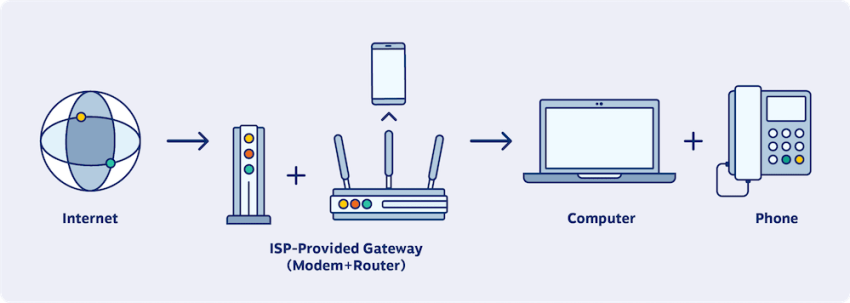
UCaaS providers are responsible for security, backend configuration, and telephony functions. We can’t talk about how UCaaS works without mentioning VoIP phone service.
VoIP (Voice over Internet Protocol) powers the core functionality of UCaaS voice. VoIP converts sound into data packets to a cloud phone service provider. The open Session Initiation Protocol (SIP) uses phone numbers and voicemail notifications.
UCaaS harnesses the best of VoIP without complexity. Your entire team can place calls without a burdensome infrastructure—the provider handles everything. Today, employees can work remotely with apps on their computers and mobile devices.
Creating your own UC platform can cost hundreds of thousands of dollars annually. However, it’s not about the cost; it’s about achieving true scalability. UCaaS data centers can withstand severe weather, power outages, and surges in remote work.
Messaging, collaboration, and video apps tend to work similarly. UC solutions operate with practicality in mind.
In a nutshell, UCaaS surfaces innovations borne out of enterprise contact centers without the complexity or expenses.
AI Advancements in UCaaS
One of the top benefits of UCaaS is the adoption of artificial intelligence. Enterprises can communicate and collaborate faster from the same unified communications environment. As AI technologies evolve, they are poised to enhance various aspects of UCaaS platforms significantly.
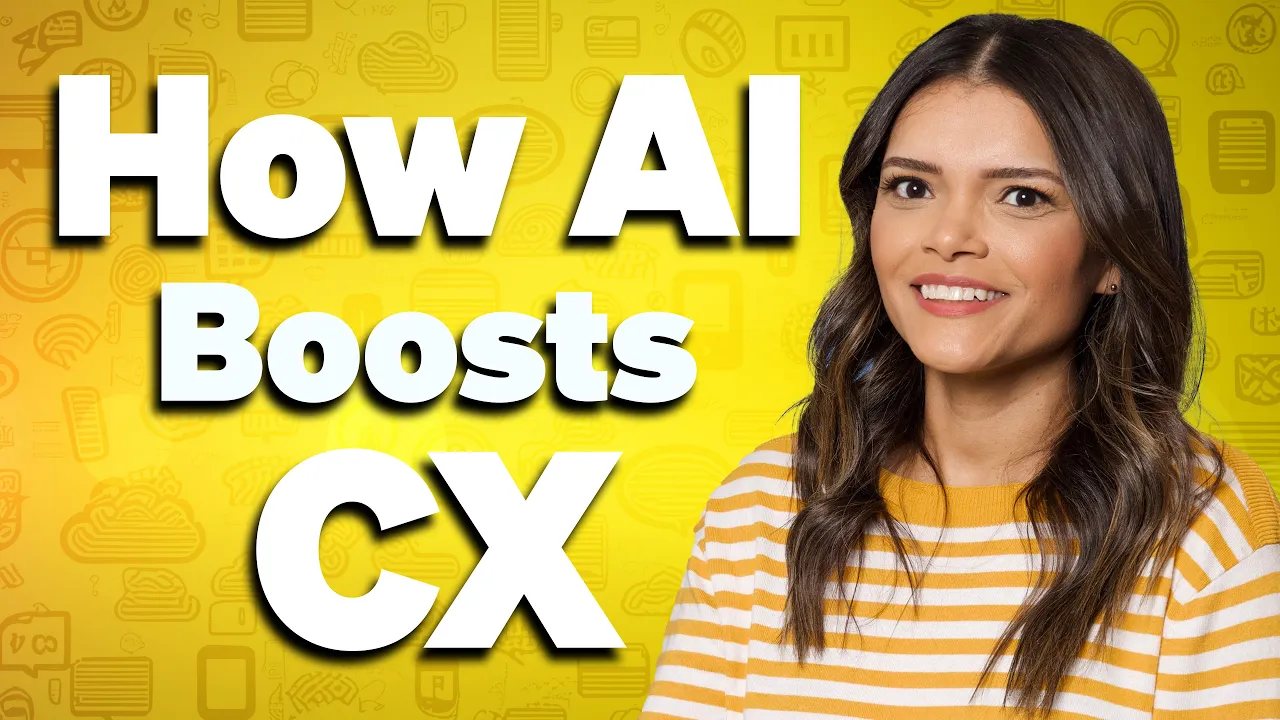
Enhanced communication
AI is already used for cost-effective phone call transcriptions and translation during meetings. This capability minimizes language barriers, fostering more inclusive and efficient communication across global teams.
Advanced collaboration
The introduction of generative AI takes collaboration to the next level by enabling digital assistants to manage and automate workflows. These AI-driven assistants can handle complex tasks such as writing emails, scheduling meetings, and generating content without human intervention. In UCaaS platforms integrated with productivity suites, AI can access vast amounts of user data, providing valuable insights and aiding in idea generation.
Meeting enhancements
AI enhances meeting experiences by offering features like tailored meeting recaps and action items based on user roles. Additionally, chapters for recorded meetings facilitate easy navigation, ensuring that users can quickly find relevant information.
Rather than dedicating a note-taker, these collaboration features save you time upfront and resources summarizing key takeaways.
Sentiment analysis
More sophisticated AI capabilities like facial recognition allow for sentiment analysis during meetings. This enables a more nuanced understanding of team dynamics and participant engagement, helping leaders make better-informed decisions.
In summary, the implications of AI advancements in UCaaS are far-reaching. They offer improved communication, streamlined workflows, and enhanced meeting experiences. The continued integration of AI promises to create more efficient and effective enterprise communication systems.
Benefits of Unified Communications
The rationale for adopting Unified Communications is relatively straightforward.
We hear from company leaders and IT managers all the time. One thing they both lack is time. Here are the top six reasons you should get away from your obsolete PBX and move to UCaaS.
1) Lower costs
UCaaS is less expensive and provides more value than your existing phone system. Businesses can save up to 65% when they switch to the cloud.
Businesses can save on service contracts, real estate, utilities, and premium add-ons. With business phone service, you pay a flat rate per user.
Your IT staff are tech wizards, but they hate maintaining old-school phone systems. These obsolete systems take a lot of time to configure and maintain. They’d prefer to help employees and scale your company for growth.
The flood of messaging and conferencing apps will eat away at your budget if you’re not careful.
With UCaaS, you no longer need to pay extra for:
- Audio conferencing services
- Online meeting apps
- SMS text message
- Helpdesk ticketing
- Internal file sharing
- Team messaging software
- On-premises telephones
- Third-party softphone apps
UCaaS lowers communication costs without sacrificing productivity. You’ll control your business communications and keep your costs in check.
Switch to Nextiva today and save up to 60%
Join now and start calling in less than 10 minutes. Instant set up. Enterprise-grade reliability.
2) Flexibility to work from home
Traditional phone systems don’t give employees the flexibility they need for work. Your remote team also depends on you to provide a robust communications platform. Don’t neglect them.
UCaaS enables employees to work from home without any special equipment. This advantage lets employees work without the limits of an on-premises phone system.
From a financial perspective, this can translate into lower operating costs. Recent studies have also shown that people working from home are more productive. Functionality like phone service, instant messaging, video conferencing, and file sharing is essential. All you need is a high-speed internet connection.
Hybrid workforces and UCaaS adoption
The growth of the hybrid workforce will continue to drive UCaaS adoption. Organizations will seek to consolidate their communications services to provide a single, unified platform that can address all of their communications needs. This move is essential for maintaining a seamless communication experience, whether employees work from home or in the office.
By adopting UCaaS, companies can ensure their employees can access a flexible and scalable communication solution. This platform supports various functions for remote work, such as phone service, video conferencing, and file sharing. These features allow employees to stay connected and productive regardless of where they work.
The financial benefits of UCaaS cannot be overlooked. Lower operating costs and eliminating on-premises phone systems make this solution attractive for businesses aiming to optimize their budgets. Additionally, the productivity gains associated with remote work further justify the investment in UCaaS.
The trend towards a hybrid workforce significantly drives UCaaS adoption. Organizations are motivated to provide a unified communication platform that meets the needs of their diverse and dispersed teams, making UCaaS an indispensable technology in the workplace.
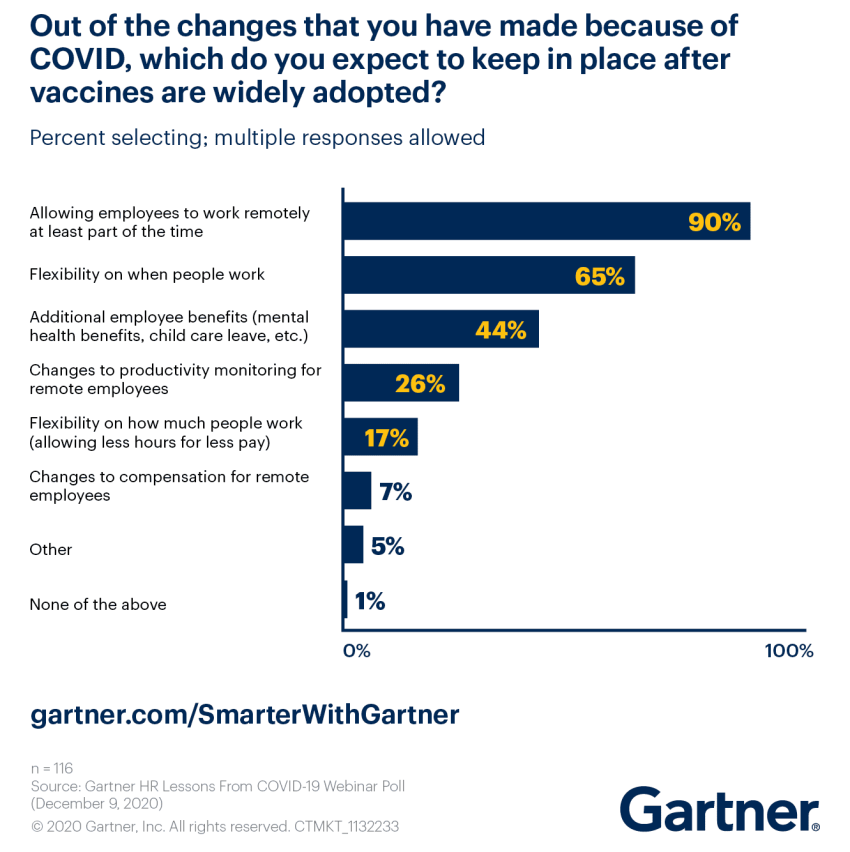
3) Streamline many communication tools
Your company likely uses many tools to communicate. You might even have a fax machine someone needs to do their job.
UCaaS consolidates separate communication channels into one. Unfortunately, many businesses find this a pipe dream because they hit one roadblock and resort to using yet another standalone messaging app.
With Nextiva, your to-do list is much shorter. An entire suite of business communications apps can be set up in less than an hour, and IT professionals enjoy its centralized management.
That way, your team can stay connected, serve customers, and handle critical projects. And you’ll trim your monthly expenses as well.
4) Secure communication solutions
As remote workers become more common, a concern emerges around endpoint security. Encrypted communication channels are essential to maintaining business continuity. The cost of a data compromise increases every year, so you can’t risk unauthorized parties eavesdropping on sensitive business communications.
It happens more than you think. UCaaS adopts a defensive security strategy to safeguard customer data. You can rest a little easier at night, from TLS/SRTP call encryption to detailed call logs.
An added benefit of cloud-based service providers is greater accountability. You can monitor phone system usage in real-time. VoIP’s call recording functionality lets you listen to calls securely anytime you want.
5) Achieve scalability across the enterprise
It’s not personal, but the last thing anyone wants to do is ask IT to get involved in a project. UC has proven itself to be a technology fit for enterprises and small businesses alike.
Unified Communications as a Service helps companies of any size scale faster. How? With minimal tech resources, you can expand your workforce and keep them connected.
The only thing you need to consider is internet access. You won’t need on-site servers, telephony equipment, or to install phone lines.
UCaaS works seamlessly across many locations. Say you have an office in Houston and another in Miami. Everyone can work as one team, and you can add and manage your team wherever they work.
6) Build a unified customer experience
With fully unified communications, you can finally create the optimal customer experience. Think about your own experiences. A bad customer experience often happens because of challenges between staff and technology.
UCaaS lets your touchpoints focus on customer satisfaction. You can reduce churn by surveying customers at key points along the customer journey.
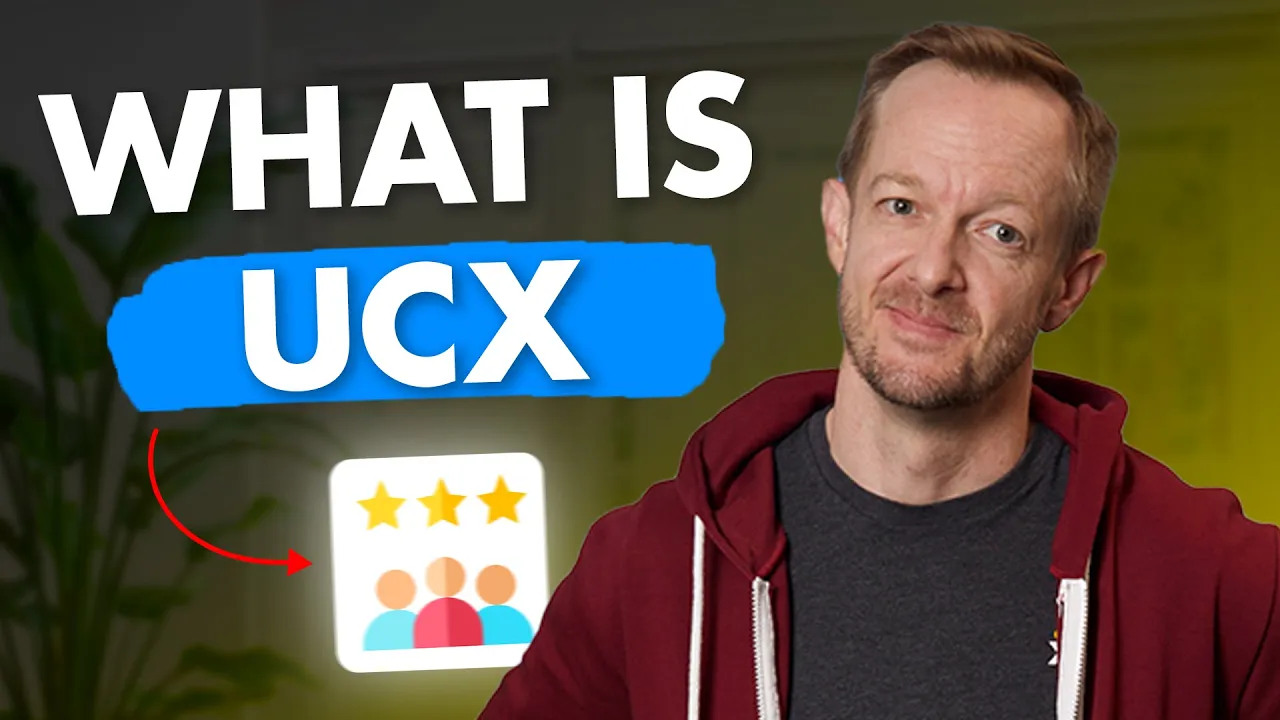
According to Gartner, 80% of growing companies collect customer experience data using surveys. As a result, organizations can create more value and drive long-term business growth.
Your team can learn more about every customer and lead throughout every interaction. Customers can receive the same great experience over the phone, via email, or even on social media. Some UCaaS providers offer CRM integration, but often through a third party.
UCaaS Pros and Cons
There are some ups and downs that you should know when considering UCaaS. It can be a bit intimidating to think about replacing your phone system. This comparison will help you make the right choice.
 Pros
Pros
Lower cost than an on-premises PBX
Superior employee mobility
Enhanced team collaboration
Greater reliability and scalability
Higher overall productivity
Consolidated tech stack
 Cons
Cons
Depends on high-speed internet
Change management
Limited emergency calling
Unified communications is here to stay
During 2020, Unified Communications has experienced a surge among businesses to accelerate their shift to the cloud.
Traditional PBX systems are too expensive to maintain. Worse, they lack essential functionality for working remotely. Analog phone lines have been on their way out over the last twenty years, and COVID-19 merely accelerated this trend.
According to Precedence Research, the UCaaS market is anticipated to double by 2029 with no signs of slowing down.
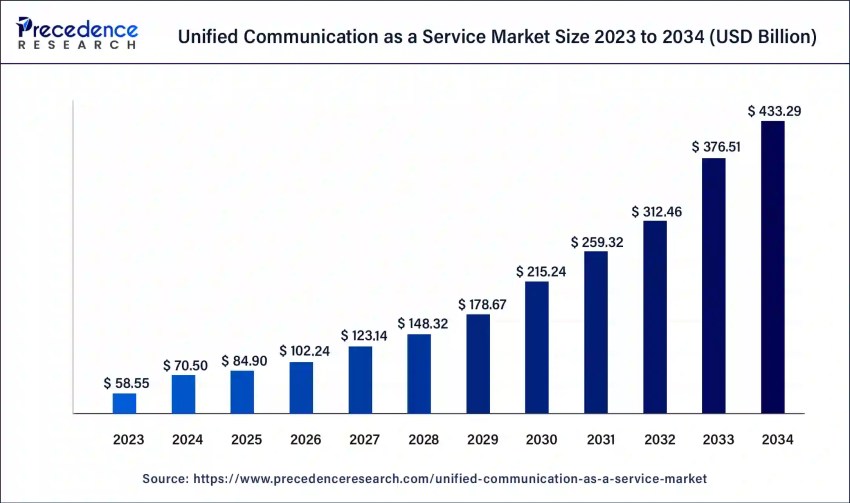
The unified communications market has grown at 25% CAGR, often at the expense of on-premises phone systems.
Throughout the last year, employers have experienced the benefits of UC. By arming staff with collaboration tools, they remain agile in an uncertain climate. With fewer employees in the office, there are other cost savings along the way.
Employees also experienced the perks of UCaaS. Examples include chatting with their manager, video conferencing, or presenting via screen sharing. While this functionality was once rare, it’s now the norm.
Neither of these experiences could happen using antiquated landlines.
UCaaS is much more than VoIP. It’s the way that companies compete in the future.
Best Practices to Move to UCaaS
After helping thousands of organizations move to UCaaS, we’ve learned several lessons. First, almost any company stands to benefit from UC. It’s not only for enterprises. Small businesses and startups are well-poised to take advantage of unified communications.
Here are some helpful tips to ensure a successful UCaaS transition.
1. Audit your existing business communication tools.
Find out how your staff communicates in the real world. It’s not as easy as you think. Tally up the number of different apps and prepare to be surprised. Examine how each department operates. Some depend on CRM more than others, while others may regularly use web conferencing.
This tech stack audit helps you hit the ground running. UCaaS is meant to support your team’s workflow and not vice versa.
2. UCaaS is not one-size-fits-all.
Here’s a secret no one tells you: You don’t have to use every feature on the UCaaS provider’s website. Many UCaaS providers offer ways to tailor certain features around your business needs. Figure out what core functions and requirements are critical. If you don’t do virtual whiteboarding today, don’t stress over it.
Look at the big picture of how UCaaS can help you. If you have many stakeholders, grab a copy of our free RFI template to select vendors.
3. Document, document, document.
Document your processes for managing your UCaaS solution as part of business continuity. Think through call flows, auto attendants, and other enterprise communication needs. Also, jot down any important phone numbers if you need help.
When the next Black Swan event happens, you’ll be prepared to withstand it.
4. Inform and engage your team.
When you’re upgrading your company’s communications infrastructure, let your team know. Outline a projected timeline and include highlights of what to expect. Your UCaaS provider should work with you to ensure minimal downtime. Provide resourceful guides to on-site and remote employees to improve their user experience.
Involve end-users early in the implementation process through pilot programs to test the new system and ensure it meets their needs. A phased rollout lets you gather feedback along the way.
Train end users to ensure they understand the new platform’s full suite of features and capabilities. The UCaaS provider may offer on-site or web-based user adoption and training programs. Users should be trained not only on how to use the new platform but also on how it can improve and streamline workflows and business processes.
5. Don’t forget about the ‘Unified’ part of UCaaS.
We’ve seen some setbacks that stem from not fully adopting UCaaS.
A half-measure results in more uncertainty and disjointed communications. Gather feedback from all stakeholders and address their concerns early on. Don’t be complacent about it. Commit to a deadline to get the entire team on your unified communications solution.
The sooner you get everyone using one system, the faster they can realize the benefits of UC. This means reliable VoIP, hassle-free video conferencing, robust call recording, and more.

How to Find the Right UCaaS Provider
In the market of UCaaS providers, it’s not always easy to decide which unified communications platform is best for you. We’ve assembled a checklist to see how UCaaS vendors stack up.
✔ Reliability
- What’s their uptime percentage? (99.999%)
- Do they maintain a trust page?
- Does social media reflect a pattern of outages?
✔ Customer service
- How do you get help (phone, chat, email, social media)?
- What implementation services are included?
- How fast can you reach a live agent?
✔ Reviews
- Online ratings and reviews?
- Customer sentiment trends (positive or negative)
- Trusted by notable brands?
✔ Features
- Do they offer full-featured communication packages?
- Native voice, video conferencing, and collaboration tools
- Optional add-ons for even more capabilities
✔ Security
- Accredited voice platform for cloud computing (PCI, SOC 2, HIPAA)
- Participates in a security incident program
- TLS/SRTP call encryption available
✔ Scalability
- Ability to scale up or down quickly
- On-demand call center capabilities
- Multiple data centers across North America
Over 100,000 companies turn to Nextiva for unified communications — we can support you too.
Book a demo with a product expert today.
Preparing Your Network for UCaaS Implementation
A robust network infrastructure is essential when gearing up for a UCaaS (Unified Communications as a Service) deployment. (Don’t worry. Nextiva will guide you through onboarding and implementing UCaaS.)
Here’s a step-by-step guide to ensure your network can handle the demands of UCaaS effectively:
1. Evaluate Bandwidth Needs
First, assess your current Wide Area Network (WAN) to verify it can support the additional bandwidth required for UCaaS. Cloud-based services, particularly those involving video and real-time communication, are bandwidth-intensive. Ensuring sufficient bandwidth is crucial to maintaining high-quality service.
2. Consider Software-Defined WAN (SD-WAN)
Implementing SD-WAN can provide increased reliability and optimize application performance across your network. SD-WAN dynamically routes traffic to ensure efficiency and redundancy, thus enhancing the overall user experience.
3. Assess Home Networks
As more organizations adopt remote work, ensuring that employees’ home networks can support UCaaS is important. Home Wi-Fi should be robust enough to handle real-time communications without interruptions. Organizations might consider:
- Providing home networking devices.
- Offering stipends for employees to upgrade their internet service.
- Supporting advanced networking technologies, such as Wi-Fi 6, to improve connectivity.
4. Support Distributed Workforce
IT teams must adapt to the dual challenge of managing both corporate and remote networks. This includes ensuring remote employees have the necessary resources and support to maintain seamless communication. Possible solutions include:
- Bundling home networking gear with UCaaS packages.
- Offering comprehensive guides and support for optimizing home network configurations.
- Performing regular network assessments to identify and rectify connectivity issues.
5. Regular Network Monitoring
Continuous monitoring of network performance is vital. Utilize network monitoring tools to track bandwidth usage, detect potential bottlenecks, and proactively address issues. This ensures that UCaaS platforms function smoothly and efficiently.
Proper network preparation for UCaaS involves a comprehensive evaluation and potential upgrades to corporate and remote infrastructures.
By taking these steps, organizations can ensure a reliable and high-performing communication environment, which is crucial for supporting a modern, distributed workforce.
Ready to try Unified Communications?
See why over 100,000 businesses choose Nextiva for business communications. UCaaS has transformed the way companies operate. There’s no question that traditional phone service can’t compete with it.
Request a custom quote from our communications experts. We’ve seen it all and would love to help you, too.
Switch to Nextiva today and save up to 60%
Join now and start calling in less than 10 minutes. Instant set up. Enterprise-grade reliability.



















 Business Communication
Business Communication 











