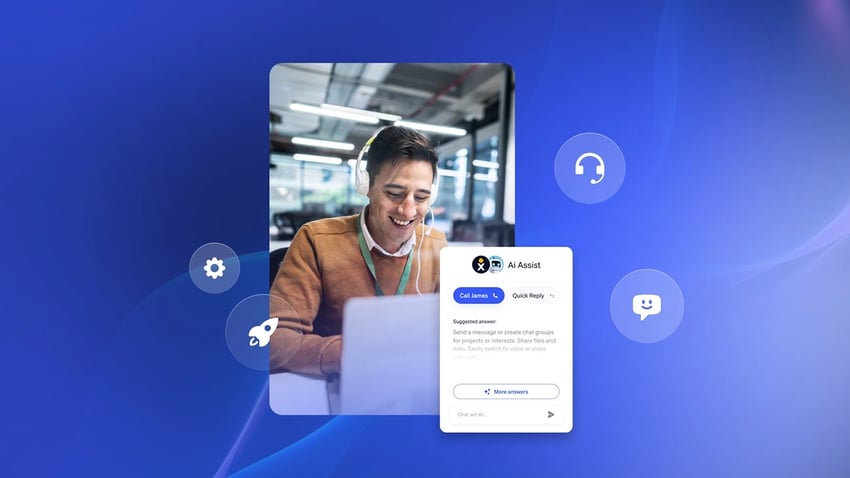Communication is the backbone of any successful business, but with countless cloud platforms and options, choosing the right one can feel overwhelming.
A staggering 83% of companies have experienced missed deadlines, lost sales, and even employee turnover due to communication breakdowns.
Don’t let poor communication hold your business back!
This guide will break down the five key types of communication platforms and introduce you to the top tools available. We’ll also share valuable tips to help you choose the perfect communication tool for your needs and streamline your workflows like never before.
Switch to Nextiva today and save up to 60%
Join now and start calling in less than 10 minutes. Instant set up. Enterprise-grade reliability.
What Is a Communication Platform?
A communication platform is software that enables external and internal messaging within the workplace. It uses multiple channels, including phone, video conferencing, task management, and team messaging. Businesses use communications software to keep their teams connected, serve customers, and reduce repetitive or unnecessary work.
Business communication platforms offer project management, file sharing, and customer communication capabilities.
Businesses use effective communication tools to provide secure employee messaging across distributed teams and networks. Modern solutions deliver far more than just instant messaging and online meetings.
Robust feature sets help employees meet company goals, serve customers efficiently, and complete projects on time by making it easy to reach the right team members across a variety of business communication channels.
With many firms embracing remote work, providing flexible tools for your team members is a must. You’re setting them up for failure without the proper security features and collaboration tools.

Examples of communication software include:
- Unified Communications as a Service (UCaaS): VoIP phone service, team messaging, and video conferencing as one package.
- Communications Platform as a Service (CPaaS): APIs, one-off PBX functionality, used by developers to build apps.
- Contact Center as a Service (CCaaS): Call center software, omnichannel messaging, leverages workflow automation.
5 Types of Communication Platforms
Communication platforms can be divided into five categories, each with distinct benefits. These platforms use real-time and asynchronous communication to simplify the way you work.
1. Internal communications
Internal communication platforms establish real-time conversations between employees, supervisors, and authorized partners. The channels often include VoIP calls, group chats, and text notifications.
Examples: Nextiva, Slack, Confluence
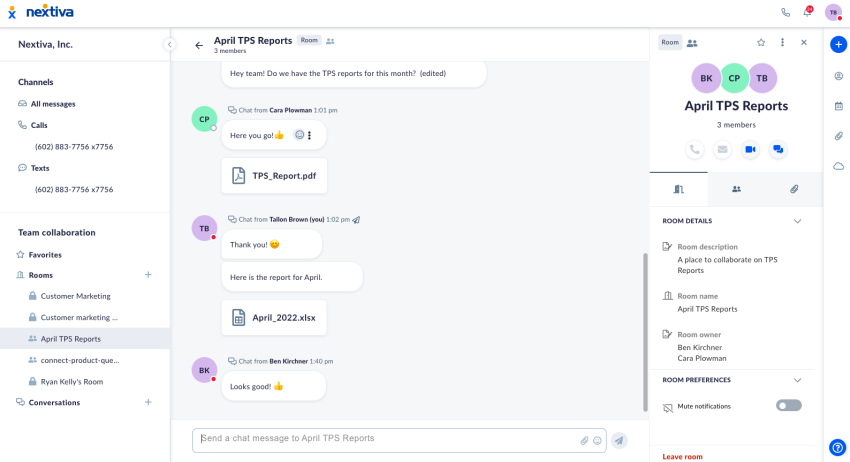
2. Customer communications
Customer communication tools help customers feel heard, supported, and satisfied. Top functions include a CRM to store customer interactions, support tickets, and live chat.
Customer communication platforms organize requests, track customer sentiment, and analyze trends. Advanced solutions offer customer service automation using artificial intelligence to help you scale.
Examples: Nextiva, Zendesk, Help Scout, Zoho Desk
3. Project management
Project management platforms provide oversight into team workflows to align dispersed groups. Features like task management, Gantt charts, timelines, and custom fields add structure to visualize progress.
With large initiatives broken into smaller assignments, all stakeholders can update deliverable status to surface potential delays early and often to keep efforts on track.
Examples: Asana, Monday.com, Basecamp
4. Video conferencing
Video meetings replicate the experience of face-to-face gatherings for everything from daily standups to quarterly all-hands events, trade show keynotes, and external webinars.
Advanced solutions move beyond basic video streaming with robust options — dial-in audio lines, group messaging, attendee management, polling questions, cloud recordings, and more to power impactful virtual session sizes small and large.
Examples: Nextiva, Zoom, Skype, Google Hangouts
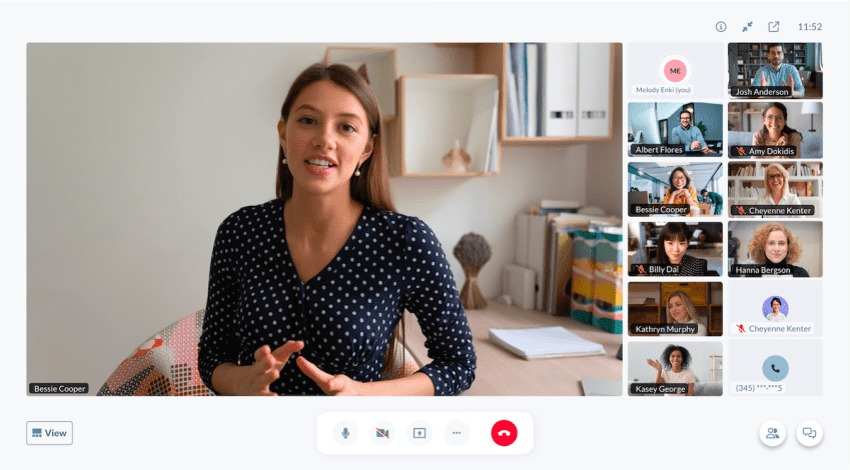
5. Collaboration tools
Collaboration platforms allow fluid teamwork and feedback cycles through real-time editing and annotation capabilities for delivering dynamic presentations.
Teams can exchange ideas freely without getting bogged down in scheduling meetings or circulating endless email chains trying to settle on directions.
Video conferencing, cloud storage, virtual whiteboarding, and secure external portals are table-stakes features companies should look for. Equally important are the identity and access components to control document access and maintain version histories for compliance.
Examples: Nextiva, Google Drive, Trello, Workvivo
Related: 23 Marketing Communication Tools You Need in 2024
13 Best Communication Platforms for Businesses
We’ve rounded up 14 platforms you should know for seamless business communication. Consider these solutions to enhance your workflow and customer satisfaction.
1. Nextiva
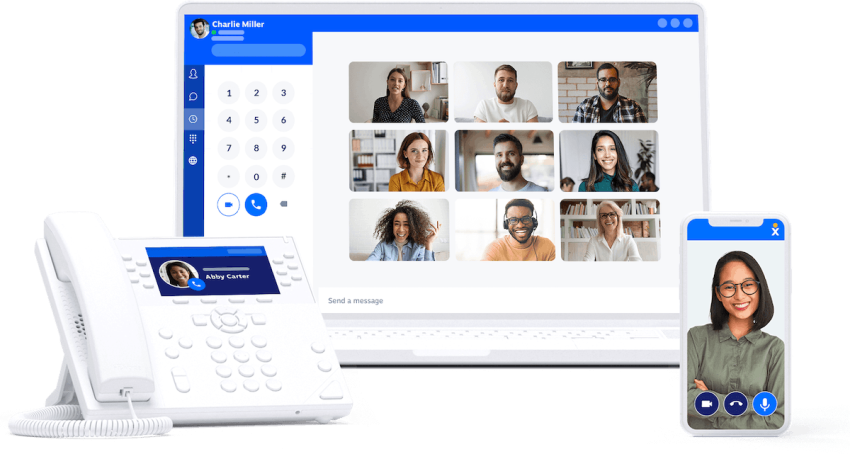
Type of platform: Internal communications, Unified Communications, Customer Communications, Video Meetings, Collaboration, Productivity
Nextiva is a connected communications platform that brings your customers and teams together. It works out of the box with your mobile devices, VoIP phones, and desktops via a softphone app.
Nextiva has earned its place among the top communication platforms thanks to its powerful mix of features, flexibility, and scalability. But what exactly makes it tick? Let’s look at its key features and pricing.
Switch to Nextiva today and save up to 60%
Join now and start calling in less than 10 minutes. Instant set up. Enterprise-grade reliability.
Nextiva’s key features:
- Crystal-clear VoIP: Enjoy unlimited HD calls, along with reliable call forwarding, voicemail transcription, and auto attendant.
- Unified Communications: NextivaONE app brings everything together — calls, texts, video conferencing, team chat, and file sharing — under one roof, accessible from any device.
- Collaboration boosters: Built-in video conferencing allows up to 500 participants (depending on plan) to collaborate seamlessly. Team chat fosters real-time communication, while file sharing keeps everyone on the same page.
- Customer relationship management (CRM): Streamline sales and customer service with integrated CRM tools like lead tracking, opportunity management, and customer ticketing.
- Advanced analytics: Gain valuable insights into call performance, team activity, and customer interactions with detailed reports and analytics.
- Security and reliability: 24/7 customer support, data encryption, and disaster recovery ensure peace of mind and uninterrupted communication.
Pricing:
Nextiva offers three main VoIP plans, each catering to different business needs:
- Core: Starting at $15 per user per month, ideal for small businesses with basic communication needs.
- Engage: $25 per user per month, expands on Core with video conferencing, advanced call features, and CRM lite.
- Power Suite CX: $75 per monthly user, caters to larger organizations with unlimited video conferencing, advanced analytics, AI summarization, blended inbound/outbound calling, and premium support.
2. Slack
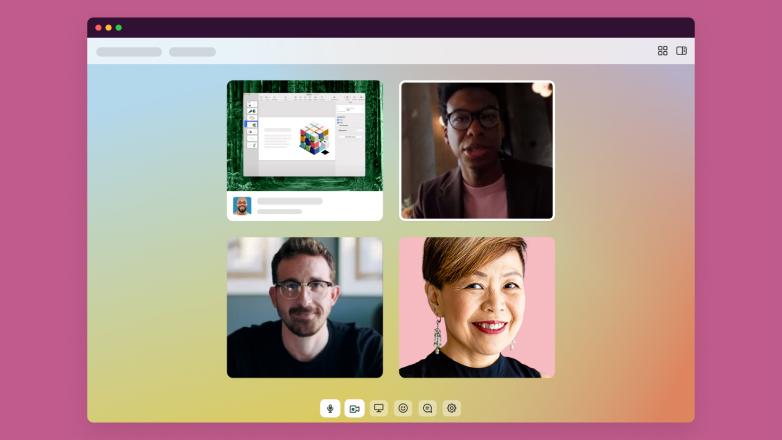
Type of platform: Internal communications
Slack is an alternative to internal emails as a real-time messaging tool for business. It offers channels for specific topics, departments, or offices. Employees can also talk to each other through direct messages.
Key features of Slack include:
- Channel organization: Organize conversations around topics, projects, or teams with dedicated channels, fostering focused communication and knowledge sharing.
- Seamless messaging: Send direct messages, engage in group chats, and leverage threads to keep conversations organized and on point.
- File sharing and collaboration: Share and collaborate on documents, images, and other files directly within Slack, eliminating the need for email chains and scattered attachments.
Pricing:
Slack offers a freemium model, catering to both individual users and businesses. Growing teams can upgrade to the Pro plan for unlimited messages, storage, and guest access, starting at $7.25 per user per month (billed annually).
3. Microsoft Teams
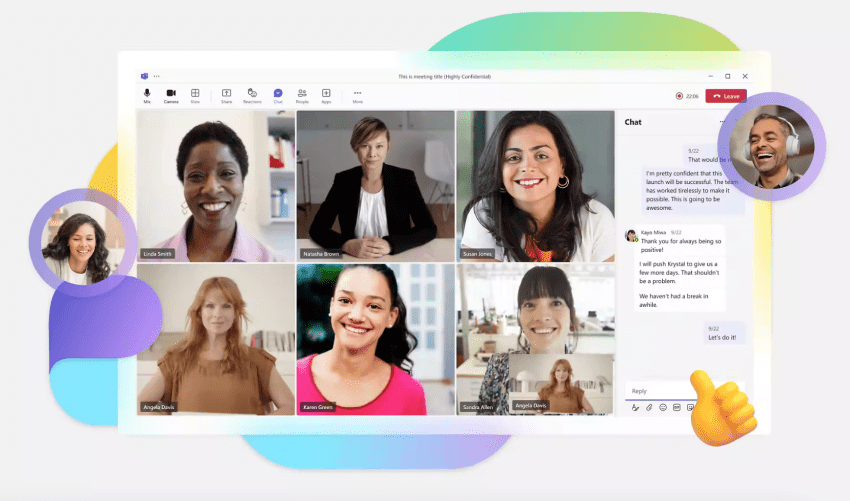
Type of platform: Collaboration
Microsoft Teams is a team collaboration app for those in the Microsoft ecosystem. It brings meetings, chats, calls, and collaboration to one place. Microsoft Teams makes it easy to go from group chat to video call with a single click.
Key features of Microsoft Teams include:
- Unified hub: Teams centralize communication, bringing video conferencing, chat, file sharing, and task management into one central hub.
- Integrations: It integrates with other Microsoft 365 apps like Word, Excel, and PowerPoint, allowing document editing and co-creation directly within conversations.
- Security and scalability: Built on the secure foundation of Microsoft Azure, Teams boasts enterprise-grade security and data encryption.
Pricing
Teams offers three main tiers. Microsoft Teams Essentials starts at $4 per user/month (subscribed annually) and adds video conferencing, live captions, and 10 GB of cloud storage per user.
4. Zoom

Type of platform: Video conferencing
Zoom is a video meeting and conferencing tool. Participants can join meetings from any device, including dialing in from their phones. Administrators can record meetings and can set up integrations with other third-party services.
What are some of Zoom’s key features?
- Video meetings: Video and audio conferencing for up to 1,000 participants (based on the plan you choose).
- Meeting collaboration tools: Screen sharing, whiteboarding, breakout rooms, and polling features enhance engagement and productivity within meetings.
- Cloud recording and transcription: Record meetings for future reference or share with absent participants, with optional AI-powered transcriptions for easy information retrieval.
Pricing
The Pro plan starts at $149.90 per user/year and offers longer meetings, recordings, branding, and reports. Large enterprises need to contact Zoom for a custom enterprise plan quote.
5. GoTo Meeting
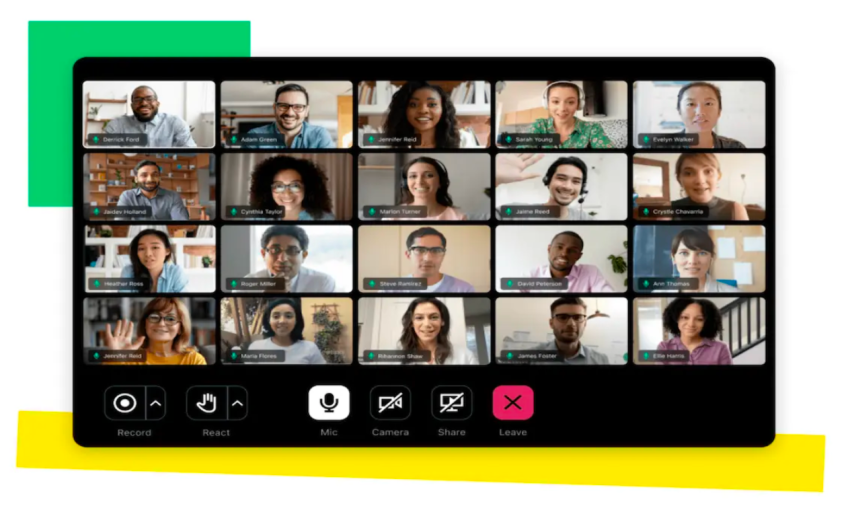
Type of platform: Video conferencing
GoToMeeting is a web-based platform for online meetings, video conferencing, and screen sharing. It’s primarily designed for business professionals and remote teams, but can also be used for educational webinars.
Key features of GoTo Meeting include:
- Screen sharing and annotation: Share your screen to present ideas, collaborate on documents in real time, and annotate directly on shared screens for enhanced clarity.
- Meeting recording and transcription: Record meetings for later reference or share them with absent participants, Use transcriptions for improved accessibility and note-taking.
- Meeting management tools: Schedule meetings, send invites, manage attendees, and mute participants.
Pricing
GoToMeeting offers tiered pricing plans catering to different needs and team sizes. The Professional plan starts at $12 per month (billed annually), offering video meetings with up to 150 participants, meeting recordings, and attendee insights. Large organizations need to contact GoTo’s sales for custom pricing.
6. Asana
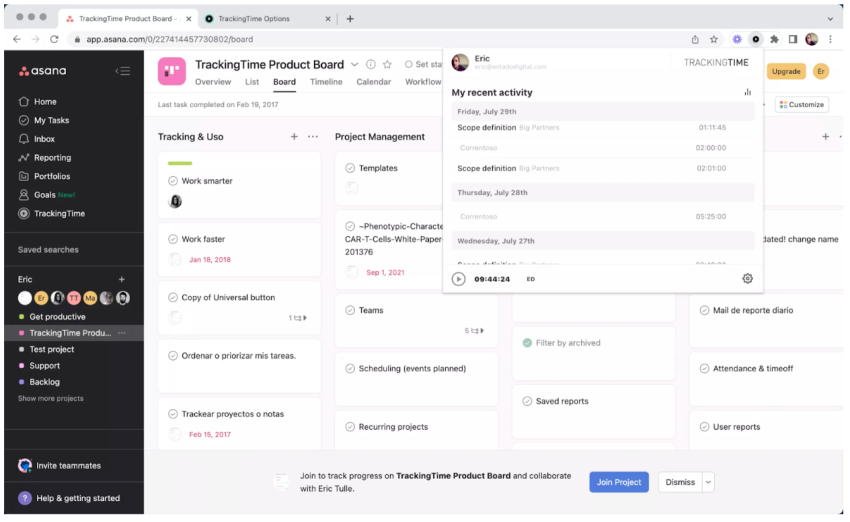
Type of platform: Project management
Asana is a cloud-based project management tool. You can use it for unlimited projects, which you can organize into lists, boards, and calendars. It makes it easy for small businesses to ship projects large and small.
Key Asana features include:
- Task management: Create, assign, and track tasks with due dates, dependencies, and custom fields.
- Project collaboration: Build projects with dedicated workspaces, share files, and discuss details within tasks or project forums.
- Workflow automation: Automate repetitive tasks using rules and triggers.
Pricing
Asana offers tiered pricing based on features and the number of users. The Starter plan starts at $10.99 per user/month (billed annually), offering project templates, custom fields, reports, and integrations for small teams and individuals. Contact Asana for a custom Enterprise plan with enhanced security, data control, and priority support.
7. Basecamp
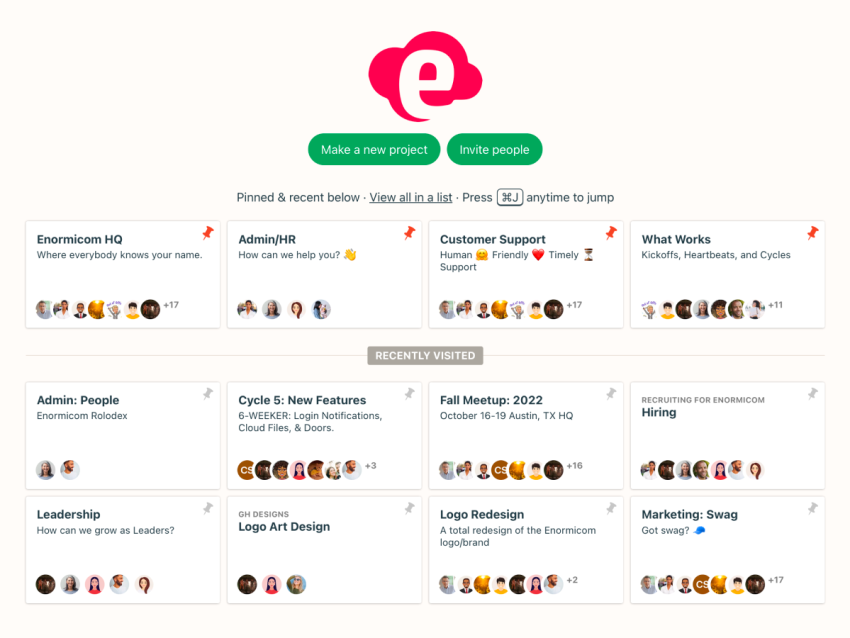
Type of platform: Project management
Basecamp is a project management and team communication software. It’s a trusted app for remote firms — it’s worth pointing out that Basecamp has always been a remote company. It helps you move your work from emails, file services, and spreadsheets.
Key Basecamp features include:
- Project management: Create projects, organize tasks with due dates and dependencies, and track progress through various views like lists, boards, and timelines.
- Team communication: Foster asynchronous communication via message boards, discussions within projects, and “Pings” for quick updates.
- File sharing and collaboration: Collaborate on documents, images, and other files directly within Basecamp, keeping all project-related resources in one place.
Pricing
Basecamp’s base plan costs $15/user per month, which is ideal for small teams or startups. Basecamp Pro Unlimited costs $299/month (billed annually), and adds features like automatic check-ins, goals, and enhanced file-sharing capabilities.
8. Trello
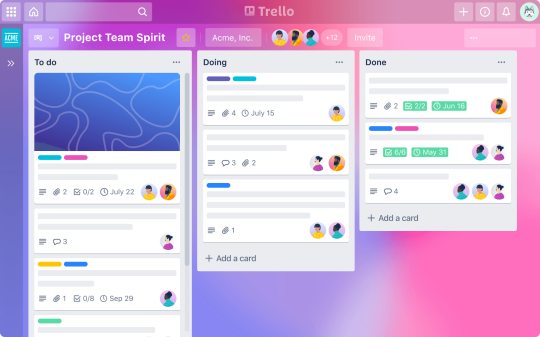
Type of platform: Project management
Trello organizes your projects into attractive task boards. It’s a visual task management tool and provides a clear workflow map.
Key Trello features include:
- Kanban boards: Trello’s intuitive boards have tasks represented as cards moving through various stages (“To Do,” “Doing,” “Done”).
- Collaborative workflows: Team members can add comments, attach files, and assign tasks directly on cards.
- Customizable boards and automation: Create boards tailored to your project needs, from simple workflows to complex roadmaps.
Pricing
Trello offers a tiered pricing plan. Standard at $5 per user/month, billed annually, is best for small teams. Premium costs $10 per user/month and is ideal for businesses requiring enhanced features and admin controls.
9. Monday.com
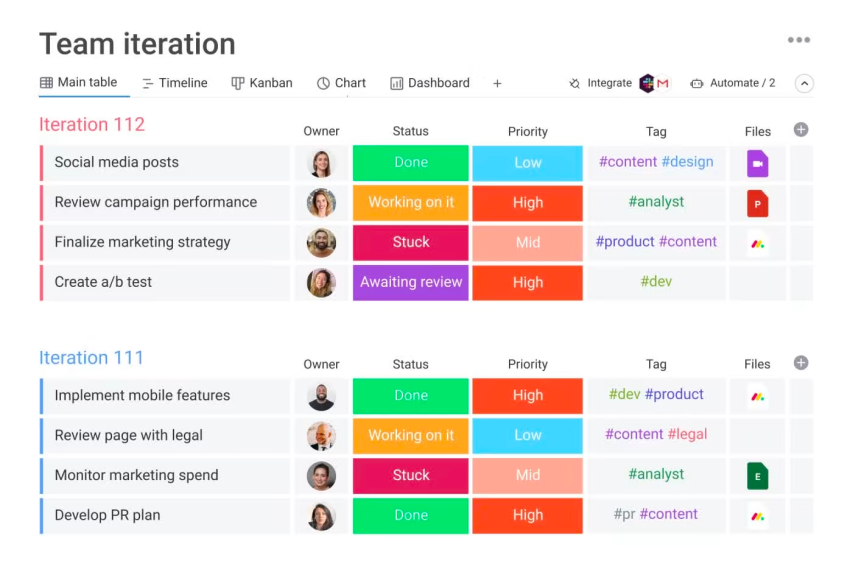
Type of platform: Project management
Monday.com is a visual planning platform. It lets you plan, organize, and track all your team’s work. Users receive real-time updates, so everyone has context on the project at hand.
Keay features of Monday.com include:
- Intuitive boards: Create visual boards customized to your workflow, using Kanban views, Gantt charts, calendars, and other layouts to track progress and manage tasks efficiently.
- Team collaboration: Assign tasks, collaborate on documents, and discuss project details directly within boards.
- Automations and integrations: Automate repetitive tasks with powerful automation and connect monday.com with various tools like Slack, Google Drive, and Zapier for streamlined workflows.
Pricing
Monday.com offers tiered pricing based on features and the number of users. The Basic plan costs $9 per seat/month. The Pro plan, at $19 per user/month, offers advanced automation, guest access, and private boards. Both plans are billed annually, and you need to pay for a minimum of 3 seats. Contact Monday.com for a custom Enterprise plan.
Switch to Nextiva today and save up to 60%
Join now and start calling in less than 10 minutes. Instant set up. Enterprise-grade reliability.
10. Google Drive

Type of platform: Collaboration
Google Drive is a cloud storage solution that allows you to access saved files anytime. Store company assets like videos and logos, internal guides, slide decks, and more.
Everything on Google Drive is in sync for every employee that has access. It’s an attractive solution for remote collaboration and file version control.
What are some of Google Drive’s key features?
- Cloud storage: Store and access files of any size and format from anywhere with an internet connection.
- Real-time collaboration: Edit documents, spreadsheets, and presentations simultaneously with team members, seeing each other’s changes in real time.
- Integration with Google Workspace: Works seamlessly with other Google services like Gmail, Docs, Sheets, and Slides
Pricing
Paid plans for Google Workspace start at $6 per user/month (billed annually). You can also pick from other plans for businesses and teams, including unlimited storage, advanced security features, and custom email domains.
11. Dropbox
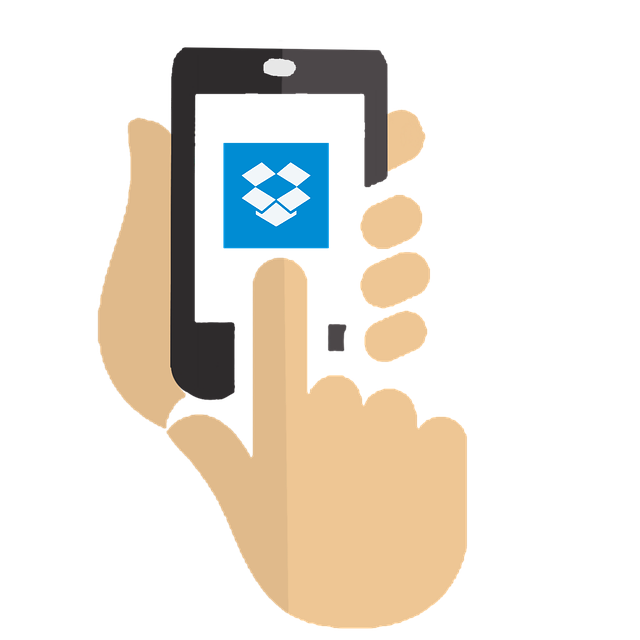
Type of platform: Collaboration
Dropbox is another cloud storage solution. It lets you back your files up through file sync, file recovery if you delete a file and version history. Collaboration features make it easy to share links or file previews and leave comments on a file.
Key Dropbox features include:
- Cloud storage: Securely store your files of any size and format in the cloud.
- File sharing and collaboration: Share files and folders with individuals or groups, control access permissions, and set expiration dates for sensitive data.
- Team file sync: Keep teams in sync by sharing folder.
- Mobile accessibility: Use Dropbox in your browser, as an Android or iOS mobile app, or as a desktop app on Windows and Mac.
Pricing
Dropbox’s Plus plan costs $9.99/month and gives you 2TB for work and play. It’s good for personal use. Dropbox’s Business plan costs $20/user/month and is ideal for small teams.
12. Skype
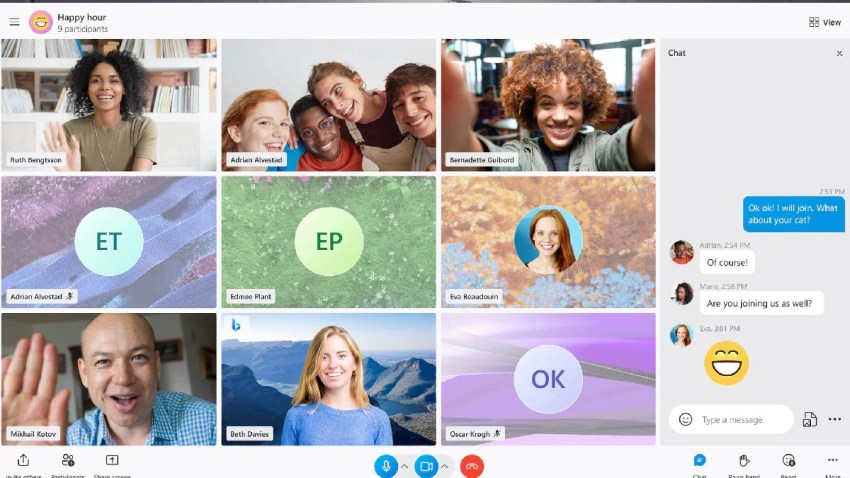
Type of platform: Video conferencing
Skype offers high-quality video and audio conferencing, international calling, and group communication. It’s an excellent tool for video collaboration.
Key features of Skype include:
- Video and audio conferencing capabilities for quality calling.
- Group conversations and channels let you hold group calls with multiple participants, or create dedicated channels for specific teams or projects.
- International calling feature allows you to make direct calls to landlines and mobiles around the world.
Pricing
Basic plan fits personal calls and small meetings with up to 50 participants. For unlimited calling within the US, the plans start at $2.95/month. Skype Credit lets you call internationally.
13. Loom
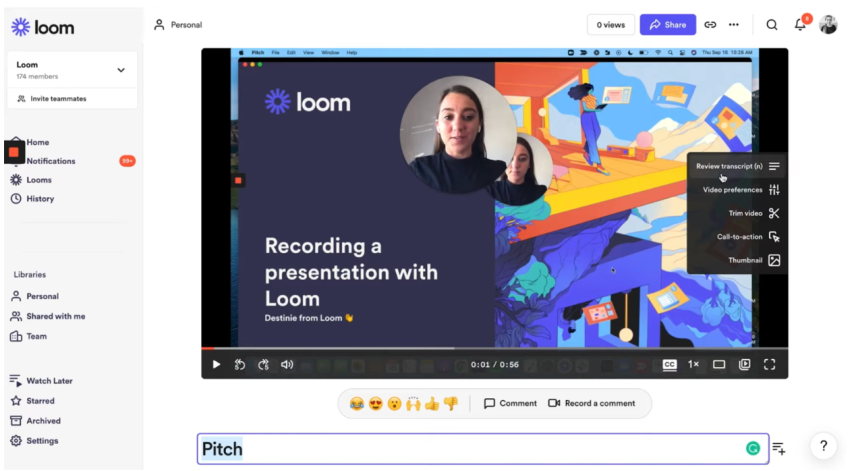
Type of platform: Collaboration
Loom is a video-sharing tool that lets you record your screen, narrate, or appear on camera. What makes Loom unique is that it’s intended for screen-sharing videos. You can also connect with team members without having to find time in everyone’s calendar.
Key Loom features include:
- Screen recording: Record your screen, webcam, or both with a single click. Edit recordings with basic trim and merge functions.
- Asynchronous video communication: Share your recorded videos with individuals or groups.
- Video comments and reactions: Respond to videos with text comments, emojis, and GIFs,
Pricing
Start free for 5-minute videos and personal projects. The Business plan, at $12.50/month (billed annually), brings shared workspaces, analytics, and custom recording sizes. Contact Loom for a custom Enterprise plan.
Related: Communications Service Provider: Overview & Key Features
Tips for Choosing a Communication Platform
Choosing the right communication platform can be tricky, but with the right checklist, you can easily find one that connects you with your audience and drives your communication. Here are some tips to guide you:
1. Know your purpose
What are you going to use the tool for? Is it for internal communication, customer engagement, project collaboration, or something else? Clearly defining your goals will help you narrow down options and focus on features that support those goals.
2. Understand your audience
Who are you trying to reach? Consider their age, tech savviness, preferred communication methods, and location. Choose a platform that’s accessible and user-friendly for your target audience.
3. Analyze your message
Is your message formal or informal? Does it require real-time interaction or asynchronous collaboration? Different platforms excel at different message types. For example, email might be better for formal announcements, while instant messaging could suit quick updates.
4. Consider your resources
What’s your budget? Some platforms offer free or basic plans, while others have different pricing tiers based on features and user count. Also include setup, training, and ongoing maintenance costs in your budget considerations.
5. Explore key features
Prioritize features that align with your needs. Do you need video conferencing, file sharing, project management tools, or integrations with other software? Make a list of must-have features and compare different platforms to see which ones offer the best combination.
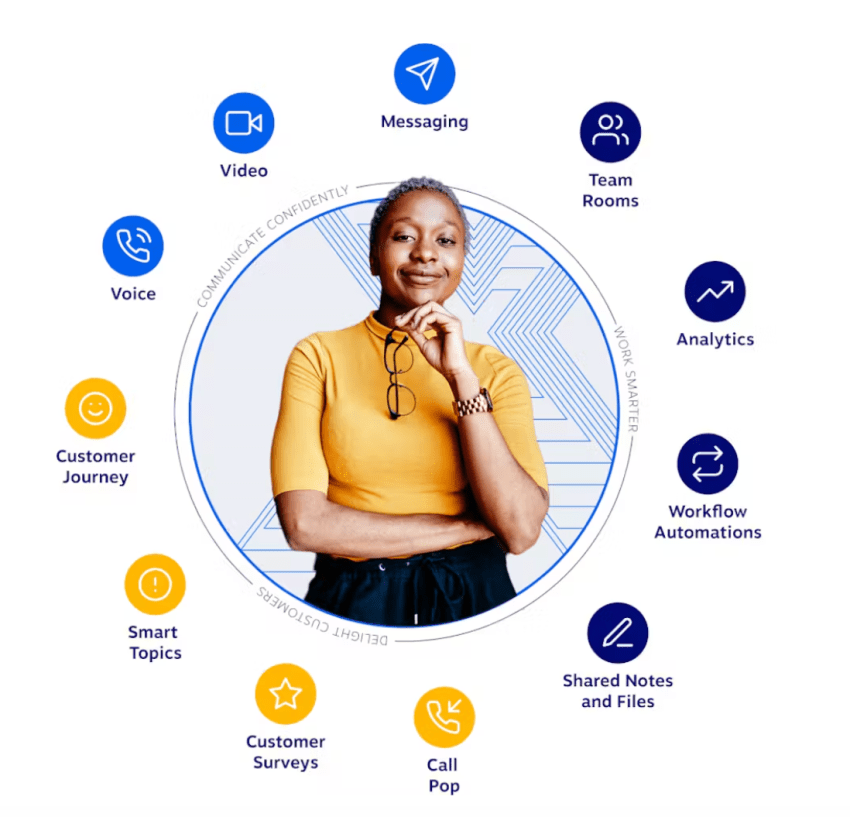
Once that’s dialed down, here’s what to look for in a platform:
- Usability: Choose a platform that’s easy to learn and use for both you and your audience. Complex interfaces can hinder communication and adoption.
- Security: Ensure the platform offers data encryption and secure authentication measures.
- Scalability and flexibility: Consider your future needs. Will you need to add more users or features in the future? Choose a platform that can scale with your needs and offer flexible options for customization.
- Customer support: Reliable customer support is essential for troubleshooting issues and getting the most out of the platform. Check what kind of support the platform offers, such as email, phone, live chat, and knowledge base resources.
Remember, the perfect communication platform doesn’t exist. Focus on your needs and priorities to find one that bridges the gap between you and your audience, fostering clearer and more effective communication.
Related: Top 20 Business Communication Apps for Your Team
Want To Make The Choice Easy? Choose Nextiva
For businesses seeking a communication platform that scales with their growth, Nextiva is the best.
With robust telephony, omnichannel contact options, integrated analytics, and easy CRM integrations, Nextiva provides end-to-end capabilities for effective customer engagement.
Strong reliability and support, as well as flexible plans, suit even small businesses. Nextiva makes it easier to unite distributed teams and provide consistent customer experiences.
Switch to Nextiva today and save up to 60%
Join now and start calling in less than 10 minutes. Instant set up. Enterprise-grade reliability.


















 Business Communication
Business Communication