The shift to remote work isn’t a temporary experiment, but a permanent model for growth and flexibility. This shift has not only opened up access to global talent and enabled cost savings but also brought with it a new imperative: investing in employee well-being and building a strong remote work culture.
Without the physical cues of an office, company culture becomes the invisible architecture that can either support or slow a distributed team’s growth. However, a remote work culture built on trust, purpose, and connection can overcome many of these limitations. Our guide explores the key strategies for building a strong remote workforce and culture that your employees deserve.
What Is Remote Work Culture?
Remote work culture is the shared values and behaviors that define how distributed team members interact, collaborate, and achieve organizational goals. It’s the environment that a company creates to keep remote employees connected and supported despite not working in a shared physical space.
A strong remote work culture focuses on clear communication, trust, inclusivity, flexibility, and a sense of team belonging, even when employees are working from home. To implement this effectively, businesses need digital tools, regular check-ins, team-building activities, and a healthy work-life balance.
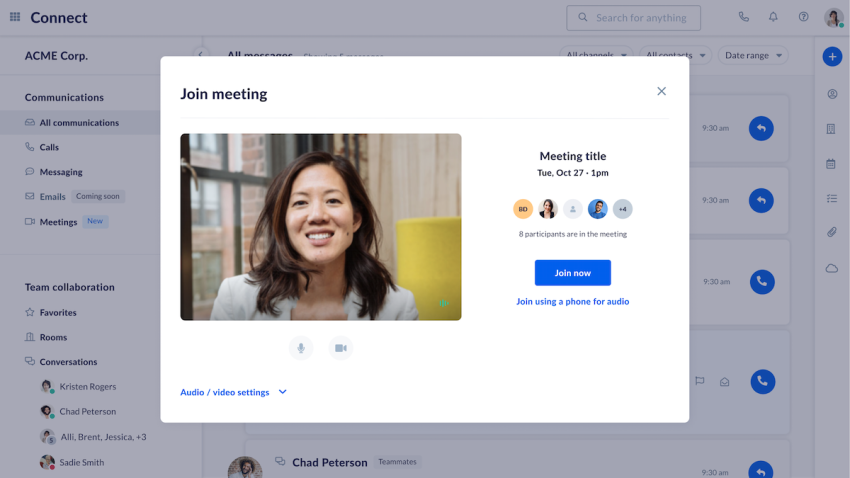
Why Is Building a Remote Work Culture Important?
A connected, engaged, and successful remote team is unstoppable. Its members communicate openly, support each other, and pursue common goals. On the other hand, a disconnected virtual team quickly descends into chaos. Team members miss important updates, struggle to collaborate, and gradually become disengaged.
Here’s why it’s critical to invest in remote work culture and the benefits it offers:
1. Enhance employee well-being and satisfaction
A culture of autonomy and flexibility directly increases job satisfaction. When employees have control over their work environment, their work-life balance improves, and stress is reduced. According to Gallup, employees who work fully remotely demonstrate the highest engagement (31%) compared to hybrid work (23%) and on-site employees (19%). Higher employee satisfaction leads to higher engagement and a more positive customer experience.
2. Increase productivity and performance
Studies from Stanford University consistently show that telecommuting can increase productivity. A recent analysis found that a hybrid remote work model can increase productivity by up to 13%. The benefits cited include fewer distractions, shorter commute times, and more focused work periods.
3. Achieve higher cost savings
The financial benefits of a remote-first model are undeniable. By reducing reliance on large, centralized office spaces, businesses can reduce their costs for rent, utilities, and office supplies. According to Global Workplace Analytics, a typical company can save about $11,000 per employee annually by cutting working hours in half and implementing telecommuting.
4. Create a strong brand and attract top talent
A remote-first culture is a strong differentiator and contributes to a positive employer brand. It signals a commitment to employee well-being and a forward-thinking mindset. Remote work flexibility overcomes geographical barriers and exponentially expands the talent pool.
5. Improve employee retention
High turnover is costly and disruptive. A strong remote culture is one of the most effective ways to retain employees. When employees feel trusted and valued, their loyalty grows. Businesses that offer flexible remote working have a lower risk of employee turnover and can retain valuable knowledge and top talent.
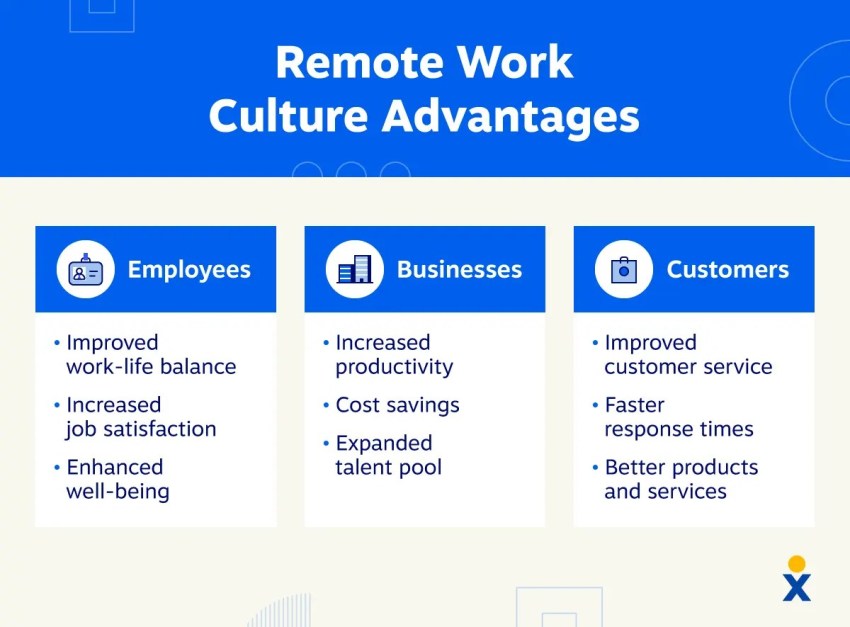
What Elements Make a Great Remote Work Culture?
When employees log in and genuinely look forward to teamwork, even across time zones, you’re building a successful remote company. It’s not built on rigid policies, but on a shared foundation of trust, purpose, employee engagement, and a team spirit that makes distance seem irrelevant. Here’s what makes a great remote work culture:
Values and principles
Clear values give teams something real to align with, especially when working independently. They guide how people collaborate, how leaders lead, and how decisions are made. In a remote environment, these principles should lead the way.
Here’s how to put them into action:
- During hiring, look for new employees who match your values.
- Ask team leads to keep company values in mind when setting goals or solving problems.
- Bring values into everyday moments like team reviews or difficult conversations.
- Recognize team members who embody these values in real situations.
Visible values in everyday work keep everyone in sync, even when working from a home office.
Trust and autonomy
Remote work without trust becomes a control exercise. Autonomy must be structured in how people work.
Here’s what can be done:
- Focus on outcomes instead of tracking hours. Results matter more than time spent online.
- Set clear expectations for each role so everyone understands what success looks like. Clarity removes the need for over-checking.
- Encourage team members to make decisions in their area without constant approval.
If people need to ask permission for every small task, your team culture is not remote-ready.

Communication and transparency
While working from home, there are no casual hallway conversations. Communication needs to be planned and clear so no one feels left out. This doesn’t mean more virtual meetings, but smarter systems.
- Use async tools (Loom, Notion, project boards) for updates and documentation.
- Set clear rules for which tool to use for what purpose, like chat for quick notes and calls for detailed discussions.
- Create a regular rhythm with short daily check-ins, weekly updates, and monthly strategy sessions.
- Leaders shouldn’t only share updates but also explain the “why” behind decisions.
Good communication keeps teams aligned and empowers people to speak up.
Connection and belonging
Belonging cannot be created through one-time events. It’s built through daily recognition that a person’s presence and perspective matter. Connection grows when people feel recognized, included, and valued.
Here’s how to build connection and belonging:
- Begin meetings with short check-ins to create space for informal moments. Let people bring their whole selves.
- Celebrate achievements publicly, whether they’re individual wins or team milestones.
- Promote cross-team mentoring so people can learn from each other.
- Ask for feedback regularly and act to show it’s being heard.
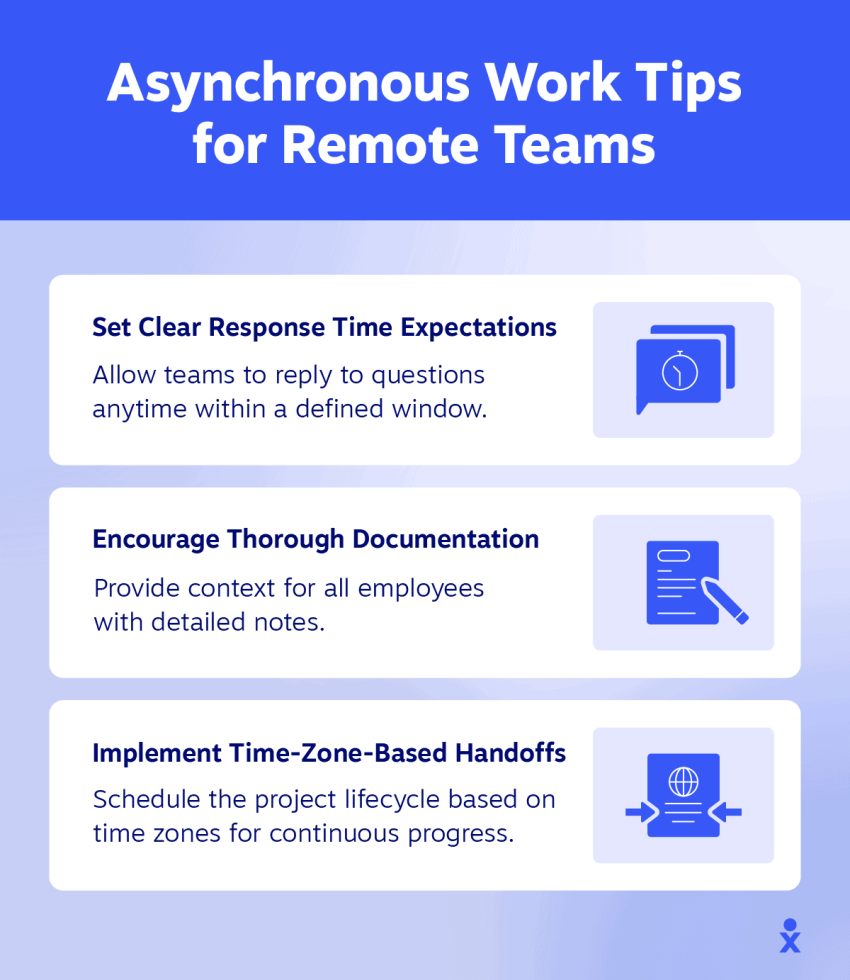
People stay longer and contribute more when they know they are seen and appreciated.
Leadership and support
In remote setups, leadership is less visible by default. That means leaders need to be more intentional in how they show up and support their teams.
- Besides performance reviews, schedule one-on-one meetings consistently to build strong working relationships.
- Ask meaningful questions that go beyond tasks, like what’s unclear or what support is needed.
- Give guidance that helps people grow, not just complete tasks.
- Build psychological safety by modeling vulnerability and humility. When leaders do this, others feel safe to follow.
Trust in team management strengthens trust in the whole company. Strong leadership creates the stability every remote team needs.
Flexibility and work-life balance
A remote work environment should make an employee’s life easier, not harder. Flexibility helps people manage work and personal responsibilities with less stress.
- Let team members choose their work schedule, as long as expectations are met.
- Respect different time zones and allow asynchronous responses when possible.
- Reduce meeting overload by limiting unnecessary calls and protecting deep work time.
- Encourage time off and show by example that disconnecting is healthy and expected.
Employees who can freely manage their time bring more energy and focus to their work. Balanced teams are more creative and resilient in the long run.
6 Simple Strategies To Build a Strong Remote Work Culture
It takes clear communication, trust, and the right support to build a remote culture where people work well together from anywhere. These six tips will help you create a positive and productive remote team.
1. Set clear expectations
A strong remote work environment starts with clarity. Employees need to know what their roles are, what’s expected from them, and how their performance will be measured.
First, create a simple team culture document that explains your company’s values, mission, and goals. This document will guide daily decisions and help everyone stay focused on what matters. Share it during hiring, onboarding, and regular team check-ins to keep it alive and relevant.
During the onboarding process, clearly explain each role, share specific goals, and outline how performance reviews will be conducted. Involve employees in setting their goals. If employees know how their work contributes to the company’s success, they stay more motivated, focused, and connected to the bigger picture.

2. Invest in the right tools
Remote teams depend on technology to work well together. Equip your employees with the right collaboration tools so they can work smoothly and productively while working from home.
This includes tools like team chat apps, video meeting software, project management platforms, and file-sharing systems. Choose remote work tools that match your team’s work style and that everyone can easily use. Train them on how to use the tools optimally and offer support when needed.
Regularly review your tools to keep them secure, up to date, and effective. Test them to see what’s working and what isn’t, and adjust when necessary. Platforms like Nextiva, which unify phone, video, and messaging tools, can help simplify remote communication.
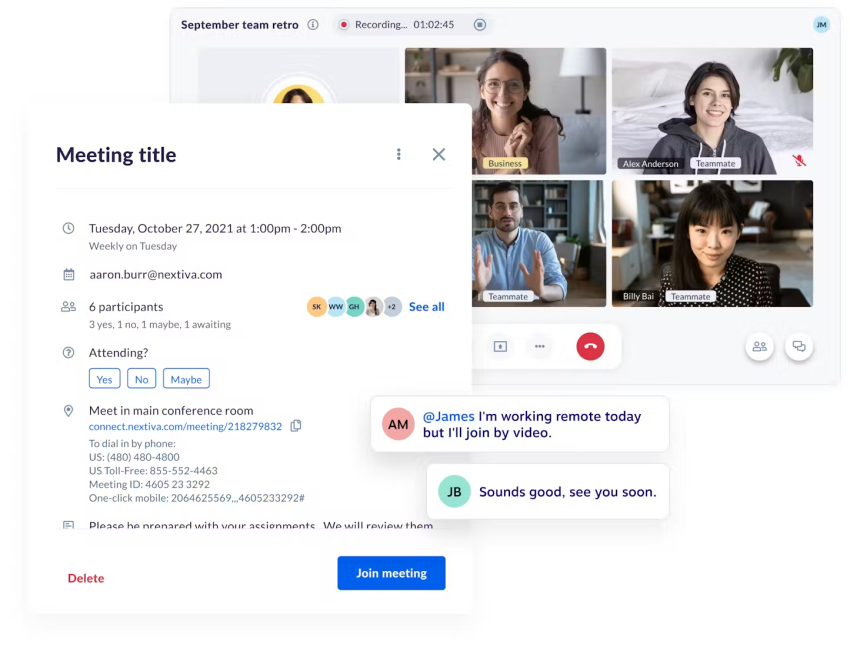
3. Promote collaboration
Remote work doesn’t mean working alone. Allow your team to connect, share ideas, and build trust.
Plan virtual events like game nights, coffee chats, or skill-building workshops. These activities bring people closer and make them feel included. Use regular video calls or check-ins to strengthen employee relationships.
Also, support asynchronous work, where people don’t have to be online at the same time to collaborate. Give them collaboration tools and processes to share updates and progress without constant virtual meetings. This allows team members to work at their own pace and focus better.
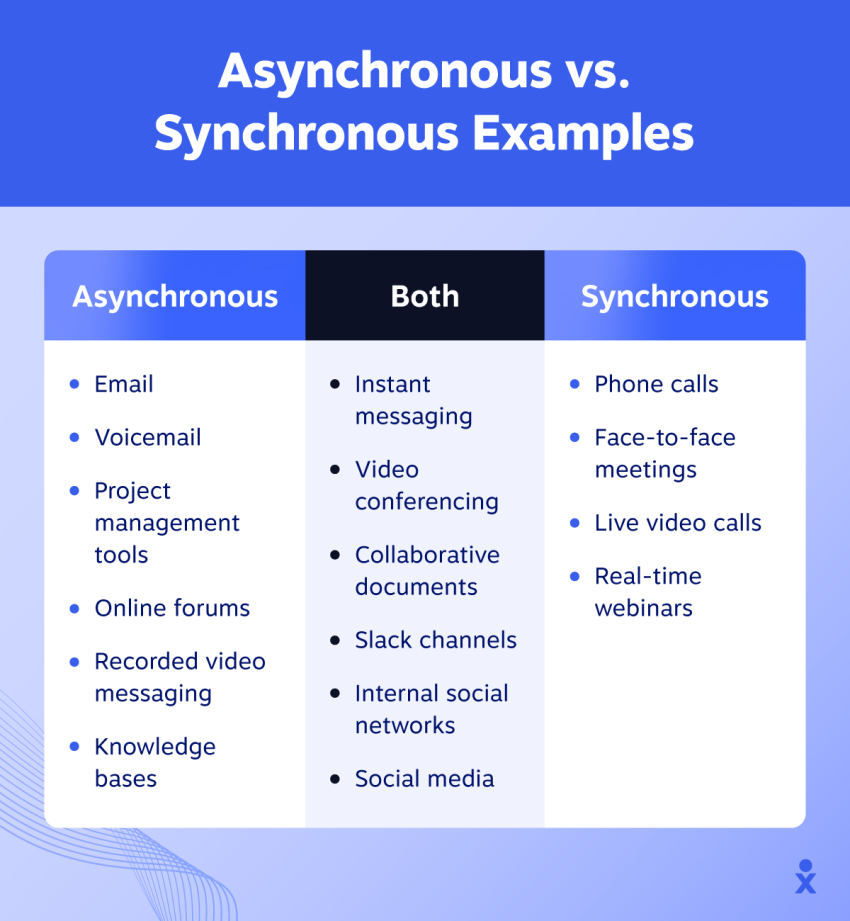
4. Encourage open communication
Good communication keeps everyone informed, connected, and confident in their work. Create a positive culture where team members feel safe to share feedback and ask questions.
Use multiple communication channels, like Slack, email, video calls, and shared documents. Establish clear guidelines for how and when to use each tool. Make sure managers check in regularly and are available to support their team.
Send surveys and create open spaces for employee feedback. Most importantly, listen to the employees and follow through so they feel heard and appreciated. The more open the communication, the stronger the trust within the team will be.

5. Recognize and appreciate employees
Appreciation makes remote employees feel motivated and valued. Even small gestures make a big difference in a remote setup.
Celebrate achievements often. Give shoutouts during team meetings or in group chats, and recognize both individual contributions and team successes. Encourage colleagues to appreciate and recognize each other.
You can also use fun and creative ways to recognize success, like gamified or digital badges, or friendly competitions. Make sure everyone has an equal opportunity to participate. Recognizing employees makes them stay more engaged and perform at their best.
Nextiva Cares, for example, demonstrated its appreciation for customer service reps by donating to select nonprofits of their choice. These small giveaways can go a long way toward rewarding work that’s rarely seen and appreciated.

6. Prioritize employee well-being
Remote work can blur the boundaries between work and personal life. It’s important to support a healthy balance so employees don’t burn out.
Offer flexible work hours where possible and encourage employees to take breaks to avoid overworking. Managers should lead by example and promote balance themselves.
Check in with team members about their well-being and make mental health resources available. Tools like workforce management software can help manage workloads and keep things fair. Employees are more productive and loyal to the company when they know their well-being matters.
The Challenges of Remote Work Culture
While remote work offers many benefits, it’s not without challenges. Small problems can become hard to notice until they affect performance or morale in a distributed team. Watch out for the following remote work challenges and know how to handle them.
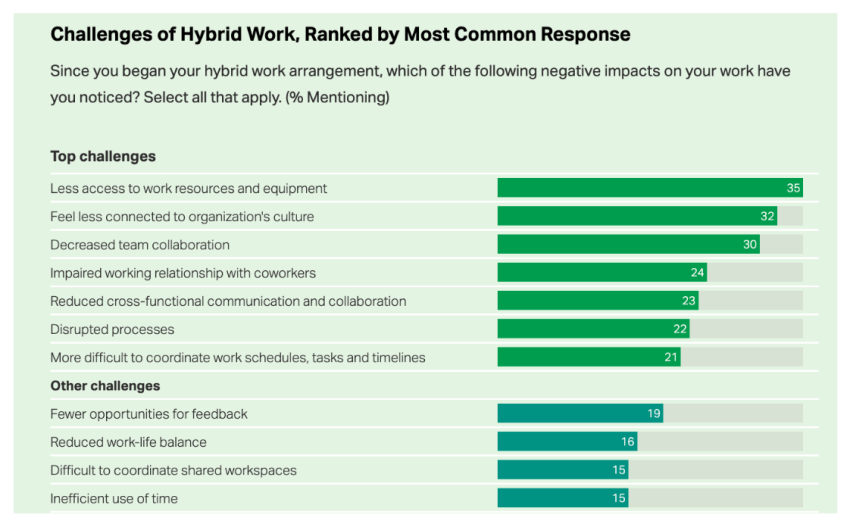
Maintaining connection and belonging
Remote workers can feel isolated. Without daily in-person and face-to-face interaction, employees may feel disconnected from their team and the company. Over time, this lack of connection can reduce motivation and weaken the sense of belonging.
What helps:
- Schedule casual meet-ups that aren’t tied to projects. A 15-minute weekly social call can go a long way.
- Pair up team members across departments for monthly virtual coffee chats.
- Start meetings with a quick check-in to keep things personal, such as sharing weekly highlights or personal wins.
- Use video meeting platforms or short Loom updates, so people can see each other and bring more human interaction into daily work.
Managing performance and productivity
It’s not easy to track performance without seeing people at work. But micromanaging doesn’t help either. The goal is to support productivity without creating unnecessary pressure.
What helps:
- Set clear deliverables and timelines so teams know what success looks like.
- Replace constant status updates with structured check-ins, like weekly summaries or milestone reports.
- Train managers to coach, offer feedback, and support employees in their development. Guide progress rather than tracking or controlling every move.
- Celebrate results publicly so everyone understands what good performance looks like.
Ensuring consistent communication
In a remote setup, messages can get lost or misunderstood. Lack of clear communication leads to delays and mistakes, which can create confusion, tension, or duplicated work.
What helps:
- Set clear rules for communication. For example, use email for formal updates, chat for quick exchanges, and calls for sensitive discussions.
- Write things down. Use shared docs and software to track tasks, decisions, and updates.
- Keep meetings focused and purposeful. Not every update needs a call.
- When leaders explain the why behind decisions, it helps the team stay connected to the bigger picture and more invested in their work.
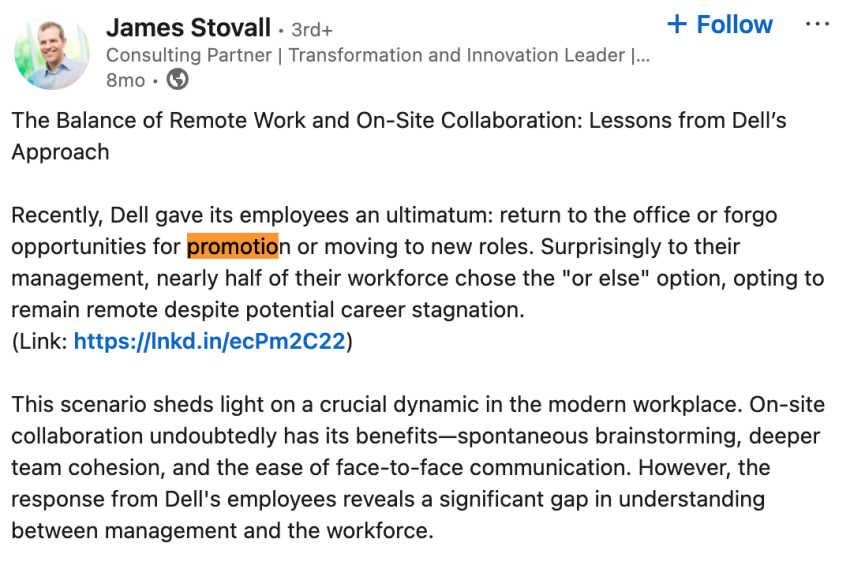
Overcoming isolation and employee burnout
Remote employees can feel alone or overwhelmed, especially without regular social interaction. Without work-life balance, burnout is common, and team members may feel invisible or mentally drained.
What helps:
- Normalize talking about energy levels and mental health during team check-ins.
- Encourage people to schedule break times on their calendars, and make sure those boundaries are respected.
- Offer wellness resources like virtual counseling, meditation sessions, or burnout awareness workshops.
- Ask managers to actively watch for signs of fatigue and respond with empathy and care.
Creating a virtual safe space
It’s not always easy to speak up on a video call when people are unsure how it’ll be received. Remote employees may hesitate to share ideas or concerns, especially if the workplace culture isn’t actively supportive.
What helps:
- Encourage open conversations, and make it clear to team members that their opinions are welcome. All levels of leadership should openly admit mistakes to set the tone.
- Use anonymous feedback tools to gather honest input without pressure.
- Give everyone a chance to speak in meetings, so no voices are left out.
- Acknowledge and include different communication styles. Not everyone prefers to speak in real-time, so offer written or asynchronous options too.
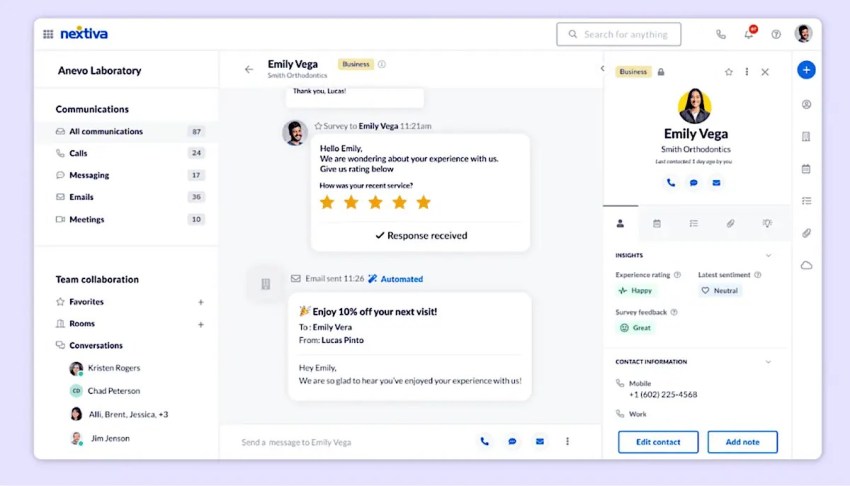
Build Your Remote Work Culture With Nextiva
Building a remote work culture takes a hands-on approach, where integrating remote practices into your company’s core operations and values is key. Embracing asynchronous work, ensuring the right to disconnect, implementing fair remote work policies, and exercising effective remote leadership all help create a happy, supportive, and engaged work environment.
A strong remote-first culture begins with using the right strategies and tools, and this is exactly where Nextiva helps. Nextiva’s unified customer experience management platform brings together all your essential communication tools — team chat, video conferencing, and a robust business phone system — into a single, intuitive workspace.
Nextiva breaks down communication silos and eliminates the friction of juggling multiple applications. Every team member, whether in the next room or across the globe, remains connected, informed, and aligned. You also get a reliable infrastructure to collaborate, build connections through high-definition video, and maintain clarity across all your projects.
Start building a culture of communication, not just a remote office, and empower your team to do their best work from anywhere.
Collab with your team anywhere.
Unify your teams, streamline interactions, and foster engagement with integrated team conversations – no matter where they are.

















 Productivity
Productivity 










