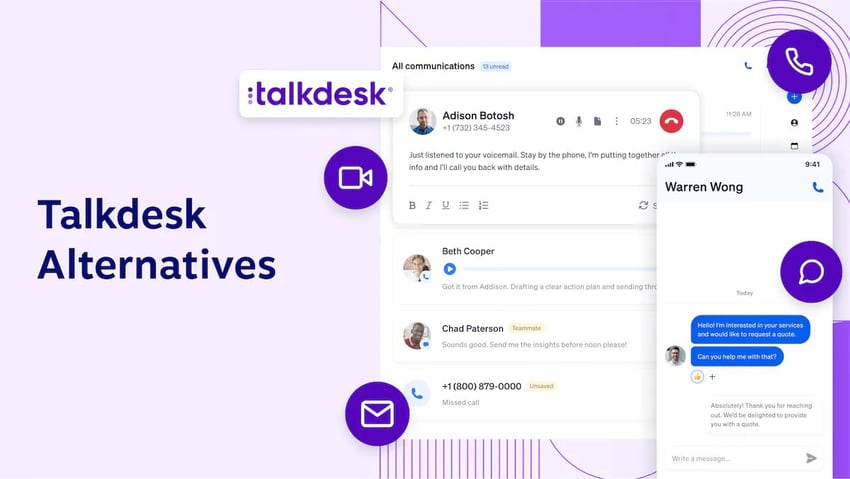Unified Communications as a Service (UCaaS) is a rapidly growing industry as more businesses migrate their operations to the cloud.
This is no surprise as startups and large enterprises realized on-premises communications solutions failed them. UCaaS, on the other hand, integrates multiple communication channels to provide a cost-effective communication solution via the internet.
This guide takes you through the top UCaaS features, what they are, and why they matter.
- PSTN connectivity
- Toll-free numbers
- Auto attendant
- Direct-dial numbers
- Call recording
- Call analytics
- Mobile application
- Desktop application
- Cloud PBX
- Audio conferencing
- Video conferencing
- Team presence
- Website chat
- Web conferencing
- Call flows
- Interactive voice response
- Screen pop
- Call queues
- Omnichannel support
- Queue callbacks
- Thin clients
- Unified voicemail
- Central management
- Team messaging
- Online faxing
- Virtual workspace
- Cloud file storage
UCaaS Features for Business Phone Service
These phone system features are essential to any UCaaS platform. These business voice functions connect your team to the outside world and vice versa. Many UCaaS service providers offer these with all-inclusive pricing or à la carte add-ons.
1) PSTN connectivity
Connecting to the Public Switched Telephone Network (PSTN) is a must to reach people outside of the office.
Without it, user’s desk phones can only reach others on the same communications system. Cloud phone systems offer both internal and external voice connectivity through the internet.
You won’t lose any functionality you might enjoy in the classic analog telephone. Business VoIP technology converts data packets into audio signals between the PSTN seamlessly.
2) Toll-free numbers
A toll-free number is a telephone number that lets landlines call you at no charge. More notably, it gives your company a national presence. UCaaS service providers maintain the call routing logic associated with these phone numbers.
These numbers begin with 800, 888, 877, 866, 855, 844, or 833. Callers don’t need to press 1 on their dialpad before the number due to all-number calling.
Small businesses use toll-free numbers to gain trust, track calls from ad campaigns, and route calls to specialized teams.
3) Auto attendant
We consider the auto attendant the underdog of a commercial phone system. Its job is simple — it connects callers to the right department.
If you’ve ever heard “Press 1 to reach sales,” you’ve used an auto attendant. This telephony feature is the first impression of your brand. It directs callers based on the numerical input on their dialpad.
Many UCaaS providers make it intimidating to set up auto attendants. The user experience varies greatly, so be sure you feel comfortable updating it.
4) Direct-dial numbers
A Direct Inward Dial (DID) phone number is a phone number that goes to a phone extension in your company.
Direct-dial numbers let people call users without traversing through an auto attendant. DID numbers provide a more personable, friendly customer experience.
Let’s say you have agents taking calls in a contact center. A unified communications platform distributes calls no matter which DID a caller dialed.
5) Call recording
The need to record calls and store them securely in the cloud continues to increase. Companies crave complete visibility into customer calls so they can review them later.
Today’s UCaaS solutions offer various call recording capabilities to improve customer satisfaction. This feature drives accountability far beyond the call center environment.
6) Call analytics
Access useful call analytics like handle times, speed of answer, abandonment, and more.
This is where the promise of unified communications lives up to its name. Access trends in seconds rather than sifting through call logs and spending all day in Excel.
Improve your results with real-time and historical data. Wallboards, gamification, and sharp-looking dashboards elevate individual and team performance.

7) Mobile application
An integrated mobile app remains a popular Unified Communications as a Service feature. Vendors used to include this capability on higher pricing plans, but it’s now a mainstay of UCaaS.
Employees can place calls and stay connected using their iOS and Android smartphones. With a few taps, they can answer calls, attend video meetings, view screens, and send chat messages.
These types of mobile apps are also known as softphones. Some of its built-in UCaaS features include call forwarding, call flipping, and visual voicemail.
8) Desktop application
VoIP softphones also work well on laptops and desktops alike. UCaaS providers include a desktop app so users can communicate on their workstations.
A unified desktop app lets users place, receive, and transfer calls, manage contacts, and set their availability. Users can also collaborate with coworkers through chat messaging, voice, and video calls.
9) Cloud PBX
A cloud-hosted PBX allows you to run your company’s entire phone system on an internet connection.
It eliminates the need for leased office space or specialized IP telephony equipment. Cloud telephony makes it easy to add locations and equip remote workers.
A cloud PBX offers unmatched scalability since it’s delivered from several data centers.
Meeting and Conferencing Features
A meeting platform is essential in a hybrid environment where companies have in-office and remote workers. Using these features in a UCaaS solution can lower costs and increase productivity across the team.
10) Audio conferencing
Host remote meetings with HD audio conferencing. Conference calls are easy to join from a mobile device or computer, thanks to the flexibility of VoIP.
Privacy is paramount to today’s businesses. Ensure audio meetings are secure with a conference bridge that requires a passcode. Bundling your audio conferencing with your UCaaS solution lets users join meetings in one click. Guests can also participate by dialing the dedicated phone number associated with it.
Administrators also need useful moderation features like muting, recording, and lecture mode.
11) Video conferencing
Run productive one-on-one and multi-person video calls. They’re easy to set up and provide real-time audio, chat, screen sharing, and live video.
Comprehensive UCaaS providers let you also record video meetings but might be available for an extra cost.
12) Team presence
Deep focus is precious, and team presence makes it possible. Unified messaging platforms display a person’s status, such as if they’re on a call, busy, away, or available.
Team presence saves time, reduces interruptions, and sets the right expectations between colleagues.
13) Website chat
Live website chat helps you help your visitors and customers quickly and efficiently. It’s a powerful, growing channel that improves customer experience and increases the customer satisfaction rate (CSAT).
Create memorable experiences with chat history, availability, and fast solutions for your customers.
14) Web conferencing
Host workshops, live streams, webinars, and online conferences for guests not on your UCaaS platform. There’s no need to download software or use a complicated tech setup.
Get your customers and partners to join so you can present with ease. These secure web conferencing tools typically include screen sharing, chat, and file sharing. After all, web conferencing needs to render a delightful experience for everyone involved.
Contact Center Capabilities
The need to equip sales and support teams with professional-grade voice and messaging becomes necessary to scale. Hosted contact centers are next-generation call centers that integrate many channels such as voice, email, and social media in one.
15) Call flows
A call flow is a method to design how the UCaaS platform handles incoming calls. As a result, they’re more capable and easier to set up, even for non-technical users. Besides auto attendants, administrators can adjust ring groups, business hours, and call routing all in one screen.
Call flows end the uncertainty around what happens when customers contact your business. Most importantly, it’s simple and streamlines the phone system setup.
16) Interactive voice response
Interactive voice response (IVR) lets customers interact with the phone system using their voice. Many call centers use it to route the inbound calls to the right person or for deflection.
Today’s IVRs can respond with real-time account info and can also perform verification. A majority of organizations use IVRs to route callers to the department that’s best able to help.
Lighten the load on your agents, boost productivity, and improve your credibility.
17) Screen pop
One of the ways to reduce handle time is to display caller information before answering a call. Screen pop pulls data from your CRM so agents can see account value, recent purchases, and satisfaction.
This UCaaS feature helps them tailor answers and delight customers in every interaction. Unified communications solutions offer this functionality using its CRM or third-party integration.
18) Call queues
Missing calls too often? Call queues help your contact center handle a high volume of calls efficiently. For instance, if you receive more calls than agents available, the call queue places them in line to be routed to an agent.
Respond to call spikes without diminishing the customer experience. Call queues are the ideal way to provide announcements and even callback invitations.
19) Omnichannel support
Instead of forcing customers to use a single contact method, support them across several channels. Add email, chat, SMS, and social media to your mix of contact channels.
Omnichannel solutions give you easy access to all customer information and past interactions. This way, customers never have to repeat themselves to different agents. And with this context, your team works asynchronously and delivers a top-notch customer experience.
Few Unified Communications as a Service providers offer customer service tools beyond voice. Nextiva does.
20) Queue callbacks
The reality is that most people don’t want to wait on hold. So how can you provide a better experience for them? The answer is to offer a queue callback option. Depending on the average speed of answer, your phone system can offer an alternative to get a call back from the next available agent.
This is an invaluable tactic for a contact center to consider to handle high call volumes. It’ll reduce the frustration of long hold times and quickly solve the customer’s issue.
21) Thin clients
Call centers often command a hefty IT budget for PBX servers, proprietary telephony hardware, and trunking setups. Those days are almost behind us because of cloud-based business VoIP.
Thin clients are full-featured contact center applications that only need a web browser. These apps offer better UCaaS features than the half-baked middleware that you might have dealt with before.
When considering potential UCaaS providers, be sure to attend a live demo so you can see it firsthand.
Sharing, Collaboration, and Administration
Lesser-known features of a unified communication solution include its collaboration and administration functions. These vary between business phone systems, so it helps to narrow down which functions are essential.
22) Unified voicemail
Managing voicemails doesn’t have to be a chore. When you can’t answer a call, let callers leave a voicemail — but get the message when and where you want. Voicemail to email remains a favorite among business users.
This feature works hand in hand with IP phones, so messages aren’t lost, either. Users can listen to them on the go, at their desks, or on their computers.
Unified voicemail messaging lets you receive your messages on a different device, in your email, or even transcribed into a text. This feature gives users clarity and flexibility to take action fast.
23) Central management
Manage your phone system functions from a single, easy-to-use portal. Add or manage users, edit features, adjust licenses, manage permissions, build call flows, and more.
The problem with separate communication tools is that you need to manage them separately. This results in costly human errors. A centralized admin portal helps you make changes without uncertainty.
Nextiva’s business phone service doesn’t need technical skills to set up and maintain.
24) Team messaging
Keep your teams connected and efficient using team chat. Instead of separate apps for instant messaging and conferencing, streamline them into one app.
This feature means everyone collaborates, stays organized, and meets in one place. It’s ideal when people work in the office or from home.
25) Online faxing
If you need to send and receive faxes but don’t want an expensive machine in your office, you’ll love online faxing. It’s secure and available anywhere, on any device.
Since UCaaS uses VoIP, it often results in disconnecting your fax machine in favor of online faxing. This UCaaS feature lets users exchange faxed documents just like email.
When receiving faxes, you get digitized documents right in your inbox.
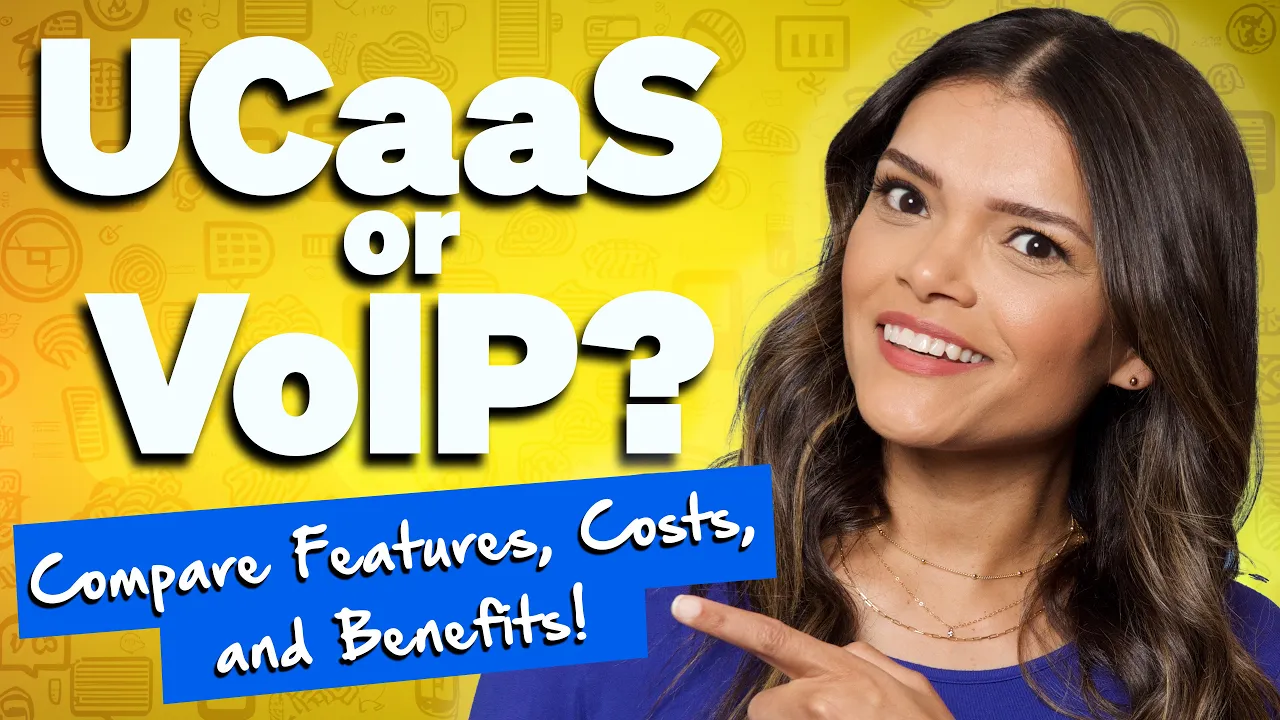
26) Virtual workspace
A virtual workspace is like an office, but it exists online. It’s where all files, meetings, tasks, due dates, and conversations happen. It removes the need for dozens of apps — and the notifications that come with them — and gives employees more focus.
Virtual workspaces can exist around working groups, projects, or business units.
All links, files, and conversations are easy to find, so you never have to waste precious time searching for important information.
27) Cloud file storage
Secure file storage is crucial to maintaining trust while working. Some business communication platforms let users sync files from Dropbox or Google Drive.
Since it’s cloud-based, you won’t need to meddle with network-attached storage or on-premises servers. As a result, this UCaaS feature a good fit for remote workers and employees in the office.
This function makes it simple to share files, which ensures authorized users can access company information.
28) Third-party integrations
As Unified Communications as a Service encompasses numerous workplace apps, API integrations become necessary. Here are types of UCaaS integrations to look for and why they matter.
Integrating your communications platform with your email provider offers nifty benefits.
Depending on the number of users, look for compatibility with Gmail, Microsoft Outlook, and Google Workspace.
This way, users can share presence information, sync calendars, and make calls from their address book. It’ll reduce the friction of switching between apps to get work done efficiently.
CRM
Why should a business connect its CRM to the phone system? It might not be obvious; it’ll help salespeople close leads faster. Plus, you’ll get deeper customer insights from every interaction.
The CRM integration bridges the gap between your phone system and your customer data. Integrate your phones with Salesforce, Zoho, HubSpot, Keap, or Pipedrive.
This integration also feeds data into AI-powered contact centers and call center analytics.
Authentication
Permissions, access, and security can become hard to manage as the number of users grows. Between hiring, exits, and mitigating threats, it’s hard to keep up.
Integrate your phone system with an access management platform like Active Directory or Okta. With single sign-on, you can streamline access across the board.
Top Business Benefits of UCaaS
The most notable benefits of UCaaS for businesses include:
- Lower costs
- Better user experience
- Increased scalability
- Robust security
1) Competitive pricing
The truth is that most UCaaS solutions replace several business apps you use and pay for.
This includes business VoIP, team chat, video conferencing, a helpdesk, and so much more. Instead of spending hundreds of dollars per user, you can get everything for only $75/month.
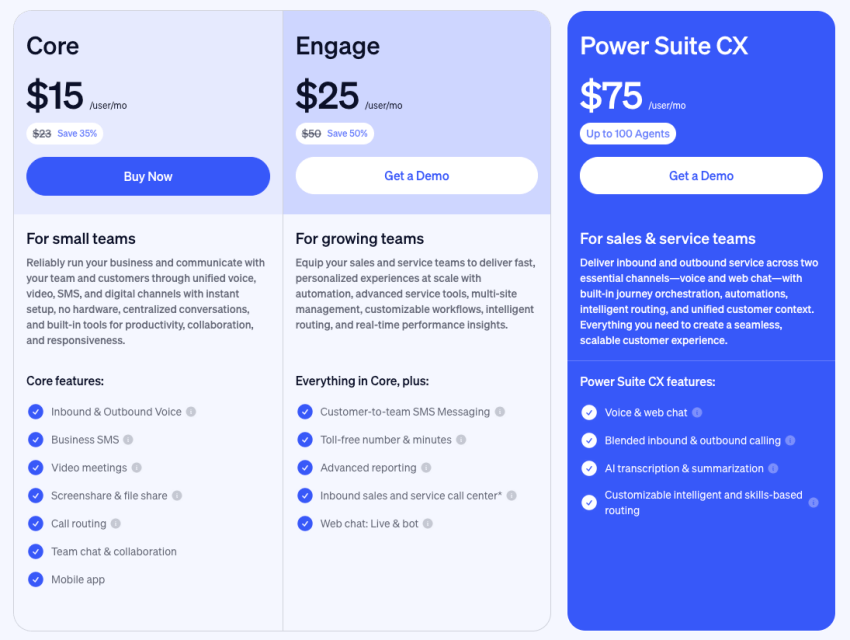
UCaaS also simplifies the hassle of managing a dozen different services. Nextiva offers the best value and features that businesses truly need.
2) Better user experience
An all-in-one communications platform means it becomes a single source of truth.
Instead of working from disjointed apps, everyone acts on the same view of the customer.
With real-time data at everyone’s fingertips, they can deliver a seamless customer experience.
3) Increased scalability
Onboarding new employees is time-consuming. It’s even harder when you do it remotely.
Unified Communications changes the game for companies with an appetite for growth. You need minimal tech resources for employee connectivity. Download a mobile or desktop app, sign in, and they’re ready.
As your headcount rises, you won’t need to add costly telephony infrastructure. This way, your resources focus on revenue, not installing on-site servers. The UCaaS provider takes care of the rest.
4) Robust security
Data security is a legitimate concern, especially when moving to the cloud. UCaaS platforms offer 24/7 monitoring and encryption to keep data safe.
Account admins can manage user settings and view detailed usage logs, so you’re always in complete control.
Check to see that a UCaaS vendor has industry certifications to meet your requirements. Confirm they provide communication tools that comply with HIPAA, PCI, and SOC 2.
The Best UCaaS Features Are Within Your Reach
The bottom line is that companies have many reasons to upgrade to UCaaS.
For some, it’s a way to keep employees and customers on the same page. For others, it’s a way to streamline several communications apps into one. For many, it could be the speed of enterprise-wide deployment.
One thing everyone agrees on is that UCaaS has more functionality than traditional phone systems. Gone are the days of letting technology dictate how you work. Unified Communications as a Service isn’t the future — it’s now.
Stand out from rivals because you can work faster and respond to customer needs quickly. Here’s how Nextiva can help you do just that.
Comparing Nextiva’s Plan Options Side by Side
Unified communications should scale with your team, not overwhelm it. With so many UCaaS features available, the challenge isn’t finding powerful tools; it’s finding the right combination for your business without paying for capabilities you’ll never use.
Nextiva’s tiered plans solve this problem by bundling the most essential features at each business stage. Whether you’re a lean startup or a complex enterprise, there’s a plan that matches your needs and budget exactly.
UCaaS plans overview
Essential Plan ($19.95/user/month)
Perfect for lean teams getting started with unified communications. The Essential plan covers your fundamental communication needs without unnecessary complexity.
Core features include:
- Business VoIP with unlimited calling
- SMS and MMS messaging
- HD video conferencing for up to 40 participants
- Team chat and messaging
- Mobile and desktop applications
- Auto attendant and call forwarding
- Basic voicemail
Best for: Small businesses, startups, and remote teams that need reliable communication tools without advanced analytics or compliance features.
Professional Plan ($22.95/user/month)
Adds the visibility and compliance tools that service-based and regulated businesses require. This tier strikes the perfect balance between functionality and affordability.
Everything in Essential, plus:
- Call recording and storage
- Voicemail transcription
- Basic call analytics and reporting
- Advanced auto attendant with multiple levels
- CRM integrations
- Conference call recording
Best for: Growing businesses, service teams, and organizations in regulated industries that need call recording and basic reporting capabilities.
Enterprise Plan ($27.95/user/month)
Built for complex environments that demand advanced analytics, security, and integration capabilities. This plan provides the sophisticated tools larger organizations need.
Everything in Professional, plus:
- Advanced analytics and real-time dashboards
- Single sign-on (SSO) integration
- Advanced API access
- Unlimited conference recording storage
- Priority customer support
- Advanced security and compliance features
Best for: Larger organizations, security-focused teams, and businesses requiring deep analytics, SSO integration, or extensive API capabilities.
Contact center plans overview
For businesses that need dedicated customer support capabilities beyond basic UCaaS features, Nextiva offers specialized contact center plans.
Contact Center Basic ($35/user/month)
Essential contact center functionality for fast-growing support teams that need professional customer service tools.
Key features:
- Omnichannel routing (voice, email, chat, SMS)
- Real-time dashboards and reporting
- Queue management and callbacks
- Basic workforce management
- CRM screen pop integration
Best for: Growing businesses establishing their first formal customer support operations.
Contact Center Pro ($45/user/month)
Advanced contact center capabilities with workforce optimization tools for teams serious about customer experience.
Everything in Basic, plus:
- Workforce optimization and scheduling
- Advanced reporting and analytics
- Quality management tools
- Historical reporting
- Advanced IVR capabilities
Best for: Established support teams that need workforce management and detailed performance analytics.
Contact Center Elite ($55/user/month)
AI-powered contact center features designed for CX leaders who want cutting-edge automation and coaching capabilities.
Everything in Pro, plus:
- AI-powered sentiment analysis
- Automated coaching and feedback
- Predictive analytics
- Advanced speech analytics
- Custom reporting and dashboards
Best for: Large customer experience teams focused on AI-driven insights and automated quality management.
Feature comparison at a glance
| Feature | Essential | Professional | Enterprise | CC Basic | CC Pro | CC Elite |
|---|---|---|---|---|---|---|
| Voice & Messaging | ✓ | ✓ | ✓ | ✓ | ✓ | ✓ |
| Video conferencing | ✓ | ✓ | ✓ | ✓ | ✓ | ✓ |
| Team chat | ✓ | ✓ | ✓ | ✓ | ✓ | ✓ |
| Call recording | — | ✓ | ✓ | ✓ | ✓ | ✓ |
| Voicemail transcription | — | ✓ | ✓ | ✓ | ✓ | ✓ |
| Basic analytics | — | ✓ | ✓ | ✓ | ✓ | ✓ |
| Advanced analytics | — | — | ✓ | — | ✓ | ✓ |
| SSO integration | — | — | ✓ | — | — | ✓ |
| Omnichannel routing | — | — | — | ✓ | ✓ | ✓ |
| Workforce optimization | — | — | — | — | ✓ | ✓ |
| AI sentiment analysis | — | — | — | — | — | ✓ |
| Automated coaching | — | — | — | — | — | ✓ |
Choosing the Right Plan for Your Team
For startups and small teams → Essential Plan
If you’re a startup or small business focusing on growth over complex features, the Essential plan provides everything you need to stay connected. You get reliable voice, video, and messaging without paying for analytics or compliance tools you’re not ready to use.
For service-based businesses → Professional Plan
Companies in healthcare, legal, finance, or any industry requiring call recording should start with the Professional plan. The added compliance features and basic analytics justify the modest price increase, especially if you handle sensitive customer information.
For security-conscious organizations → Enterprise Plan
Large businesses, government contractors, or any organization with strict security requirements benefit from the Enterprise plan’s SSO integration, advanced security features, and priority support. The investment pays for itself through improved efficiency and reduced security risks.
For growing support teams → Contact Center Basic
If you’re transitioning from informal customer support to a structured contact center, the Basic plan provides professional omnichannel routing and real-time dashboards without overwhelming your team with advanced features.
For established customer service → Contact Center Pro
Teams that have outgrown basic support tools need the Pro plan’s workforce optimization and advanced reporting. These features become essential once you’re managing multiple agents and need predictable service levels.
For CX-focused organizations → Contact Center Elite
Industry-leading customer experience teams choose Elite for its AI-powered insights and automated coaching. If customer satisfaction directly impacts your revenue, these advanced tools deliver measurable ROI through improved agent performance and customer sentiment.
Why Nextiva’s Tiered Approach Works
Unlike UCaaS providers that force you to pay for unused features or nickel-and-dime you with add-ons, Nextiva’s transparent pricing lets you match your investment to your actual needs.
Every plan includes:
- 24/7 U.S.-based customer support
- Enterprise-grade 99.999% uptime
- No setup fees or long-term contracts
- Mobile and desktop applications
- Unlimited domestic calling
With over 100,000 businesses and 1 million users trusting Nextiva’s cloud phone system, you’re joining a proven solution that scales with your growth.
The key is starting with the plan that fits your current needs, knowing you can upgrade seamlessly as your requirements evolve. You don’t need to overpay for features you’ll never use, but you also don’t want to outgrow your communication platform in six months.
Ready to see which plan fits your team? Compare all Nextiva plans or start your free trial today. 👇
Simple, Transparent Pricing
Deliver amazing experiences with the #1 platform for experience management across all customer interaction channels.


















 VoIP
VoIP