“Press 1 for Sales,” “Press 2 for Support” — this is an interactive voice response (IVR) system in action.
For businesses, IVR is more than just an automated system: It’s one of the first touchpoints when customers reach out to you. This makes it a powerful tool that drives and improves customer service experiences.
But to offer a better customer experience, you need to understand how these automated technologies work so you can create user-friendly IVR flows that keep customers engaged.
We’ll dissect what exactly an IVR is, how it works, key benefits, and share some best practices to create an optimized interactive voice response system.
What Is IVR?
Interactive voice response (IVR) is an automated telecommunication technology that interacts with callers through voice commands or touch-tone keypad input. It uses pre-recorded messages, speech recognition, and dynamic menu options to guide users to desired information or services.
IVR systems can:
- Answer and route calls
- Provide self-service options
- Collect caller data
- Integrate with databases for personalized responses
IVR acts as a virtual receptionist. It handles routine tasks and efficiently directs complex issues to appropriate human agents, streamlining customer service operations. Businesses can configure IVR rules based on factors like agent skills, call volume, or time periods.
Industries like banking, healthcare, and customer support typically use an IVR for better accessibility and operational efficiency. These systems offer 24/7 availability, reduce wait times, and help businesses manage high call volume more effectively.
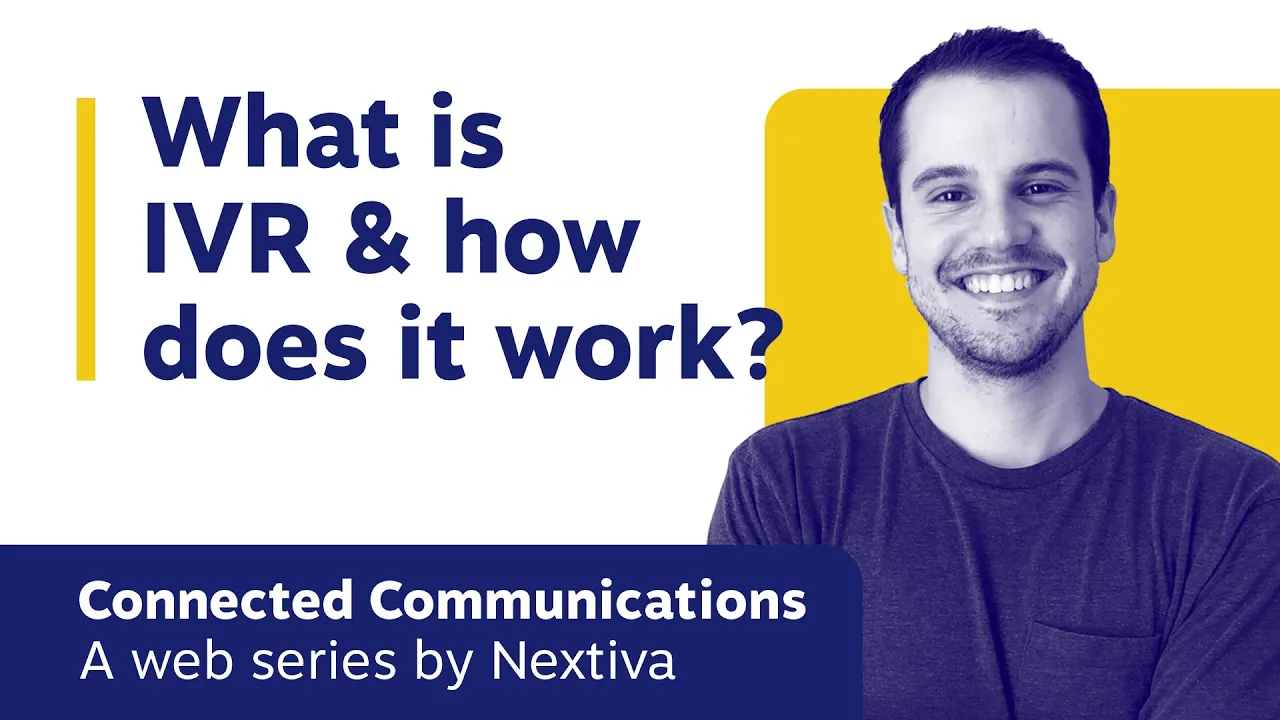
How Does IVR Work?
Let’s understand an IVR call flow with a simple example.
A customer calls a bank to check their balance. The IVR system first greets them and then might offer language options.
It then presents a menu of choices, like check account balances, make a transfer, or speak to a customer service representative. The customer can respond by pressing the corresponding number on their keypad or saying the desired option. The IVR system interprets the input and directs callers accordingly.
That’s what the customer sees. Now, here’s what’s happening behind the scenes:
1. Caller interaction and menu navigation
A customer dials a company’s phone number and is greeted by an IVR welcome message, which is an auto-attendant of the automatic call distribution (ACD) system IVR uses. This menu can be one or several layers deep.
The IVR presents the caller with a series of options, typically via pre-recorded messages or text-to-speech technology. These options can be accessed by pressing a number on their keypad.
The option your caller chooses is recognized by the press of a button on a touch-tone keypad. This technology is called dual-tone multi-frequency signaling (DTMF). For example, you could offer: “sales,” “finance,” or “support.”
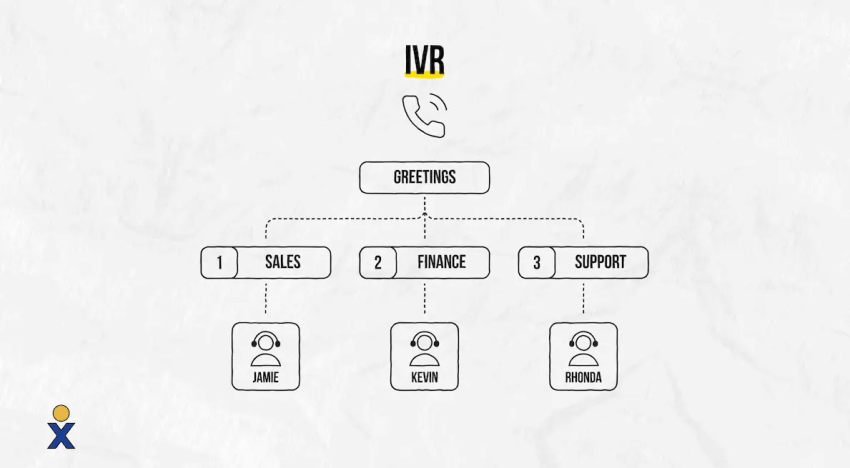
But you could also offer submenus inside each of those options. So, when someone presses 3 for accounts, they get a second menu. This could include: “make a payment,” “question about an invoice,” or “request a copy of an invoice.”
The option pressed by the caller on their keypad routes the call to the relevant department.
2. Call routing
When an option is selected, the IVR routes the call to the individual, department, queue, or message you’ve configured in your IVR application:
- Live agent: The inbound call is connected to a representative in the most relevant department.
- Self-service options: The IVR provides automated services like account balance inquiries, bill payments, or appointment scheduling.
- Information retrieval: The IVR accesses databases to retrieve information for the caller, such as business hours or product details.
In some queues, you might offer a callback option. Here, the customer can opt to leave the call but keep their position in the queue and receive a callback.
When it’s their turn, your call center software triggers an outbound call. The customer carries on with their day without having to stay on the phone during long wait times.
An example call flow to build different user actions with Nextiva:

3. Error handling
If a caller makes a selection error or needs further assistance, the IVR can offer options to repeat the menu, connect them to a contact center agent, or provide a clear path for escalation, such as:
- Press 9 to repeat the menu.
- Repeat the menu automatically if no option is selected.
- Press # to speak to an agent.
If a customer gets stuck in a self-service option, you can enable your IVR to automatically escalate the call to a human agent.
4. Analytics and reporting
Modern IVR systems track call interactions (both self-service and agent-assisted) to get valuable data on call volume, resolution rates, and customer satisfaction. This data helps businesses optimize their IVR for better performance.
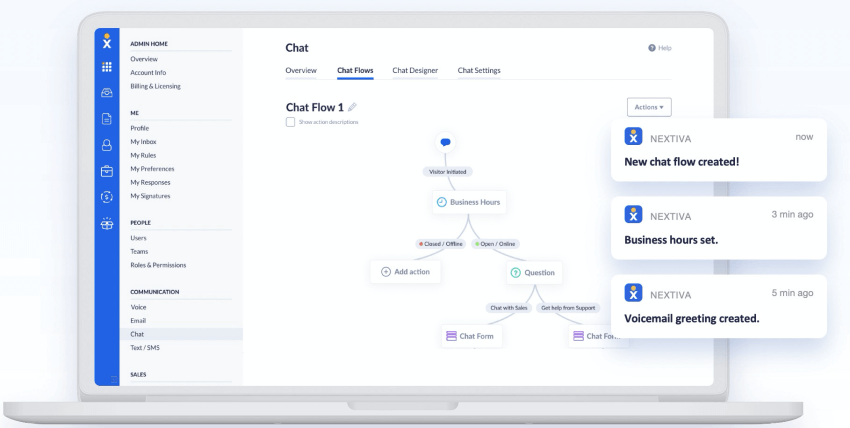
Benefits of Using an IVR
When thinking about the benefits of an IVR system, it’s important to consider not only the benefits to your business but also the benefits to your customers.
Here are a few reasons why you need to use IVR systems.
For businesses:
- Improved customer service: IVR offers 24/7 availability, reduces wait times, and directs incoming callers to the right agent, leading to a more efficient and satisfying customer experience.
- Reduced operational costs: Automating routine tasks frees up call center agents to handle more complex inquiries, saving businesses on operational expenses.
- Increased productivity: Agents can focus on resolving complex issues while the IVR handles simple questions, which improves efficiency.
- Data-driven insights: IVR analytics provide valuable data on customer behavior and call trends, allowing businesses to make informed decisions regarding their communication strategy.
- After-hours call handling: An IVR lets you provide a distinct call flow outside of business hours. The after-hours IVR menu can exclude the ability to talk with an agent and instead encourage callers to leave a voicemail or call back during regular business hours.
- Scalability: IVRs adjust to handle varying call volumes without hiring more staff. You can expand it to include more options and functionality as your business grows.
For customers/callers:
- Faster service: IVR allows callers to get information or resolve basic issues quickly without waiting on hold.
- 24/7 availability: Callers can access customer information or self-service options outside of regular business hours.
- Convenience: IVR provides a user-friendly way for customers to get what they need without requiring interaction with a live agent.
- Multilingual support: Advanced IVR systems can offer options in multiple languages, catering to a broader customer base.

Common IVR Application & Use Cases
IVR systems have become imperative for most businesses, serving a wide range of purposes across various industries. Let’s look at some of the most common uses of IVR systems.
1. Financial services and banking
Banks use an interactive voice response system as digital assistants to help customers perform various functions like checking their account balance, making payments, or reporting a lost card without having to wait for a human representative.
Need to know if that check cleared? Just punch in your account details, and the IVR will give you a rundown of recent transactions. It’s like having a 24/7 teller at your fingertips, minus the small talk.
2. Healthcare and appointment scheduling
IVRs help healthcare providers streamline patient services. Gone are the days of waiting on hold to book a doctor’s visit.
Now, customers can schedule, confirm, or cancel appointments with a few button presses. Some systems even handle prescription refill requests or provide basic health information. It’s not quite a robot doctor, but it’s a handy first point of contact for many simple medical needs.
Veterans Home Care, for example, uses Nextiva’s IVR to serve its at-risk veterans.

“We are looking at doubling our business over the next couple of years. That’s a lot of people to talk to. We plan to leverage the IVR technology to prioritize where we spend our time and who we talk to.”
~ David Laiderman

3. Logistics, shipping & utilities
Whether tracking a package or reporting a power outage, IVR systems are extremely convenient.
Shipping companies use them to provide real-time updates on deliveries, while utility providers rely on IVR to manage service disruptions. Say it’s 2 AM, and the power goes out. With IVR, customers can report the issue and get status updates without waking up a call center employee.
4. Customer service and account management
IVR systems have become integral to customer service operations across various industries, from telecom providers to retail stores.
When customers call in, IVRs can quickly authenticate their identity using account numbers or personal information. Once verified, callers can access a variety of self-service options, including:
- Resetting passwords or PINs
- Updating personal information (address, phone number, email)
- Checking account balances or recent transactions
- Making payments
- Reviewing order status or delivery information
- Requesting product information or technical specifications
You can even integrate your IVR with other business systems (workforce management tools, payment processing, customer relationship management systems) to create a more efficient, personalized experience for your customers while optimizing your operations.
5. Travel and hospitality
Airlines use an interactive voice response system for flight status updates and booking modifications, while hotels employ it for reservations and information about amenities. An IVR system makes it easy for customers to check flight times or find out more details about an accommodation.
As the technology continues to evolve, we can expect these digital assistants to become even more capable and user-friendly.
6. Government agencies
When calling local, state, or federal government offices, callers are greeted with important announcements and can access a range of self-service options.
For example, California’s IVR offers services like:
- Requesting birth certificates
- Getting information on laws, regulations, or public projects
- Locating nearby schools or farmer’s markets
- Filing for unemployment or disability
- Registering to vote
- Applying for licenses or health coverage
If self-service can’t fulfill a request, callers are connected to appropriate agents based on their selection. For complex situations, some agencies may use a dedicated operator to triage requests.
How to Design an Effective IVR System
A well-designed IVR system significantly impacts the customer interaction, and that starts with having a dedicated IVR phone number.
It’s about creating an experience that’s efficient, user-friendly, and meets customer needs. Building such an IVR system requires careful planning and execution.
1. Offer clear menu options
The foundation of a good IVR is clarity and simplicity. Keep your menus concise and use straightforward language, not technical jargon. Think of how you’d explain something to a friend — direct and easy to understand.
To minimize user frustration:
- Offer an “opt-out” option for callers who prefer a live agent immediately.
- Include estimated wait times during high call volume periods.
- Provide a clear path to escalate complex issues to a human representative.
2. Improve accessibility
Make your IVR systems accessible for people with impairments. This could involve:
- Offering text-to-speech menus for users with visual impairments.
- Providing support for users with hearing impairments, such as compatibility with TTY devices.
3. Personalize your options
In our diverse society, personalization and language options can significantly improve user experience. Use caller data to tailor interactions, greeting returning customers by name and offering relevant choices based on their history.
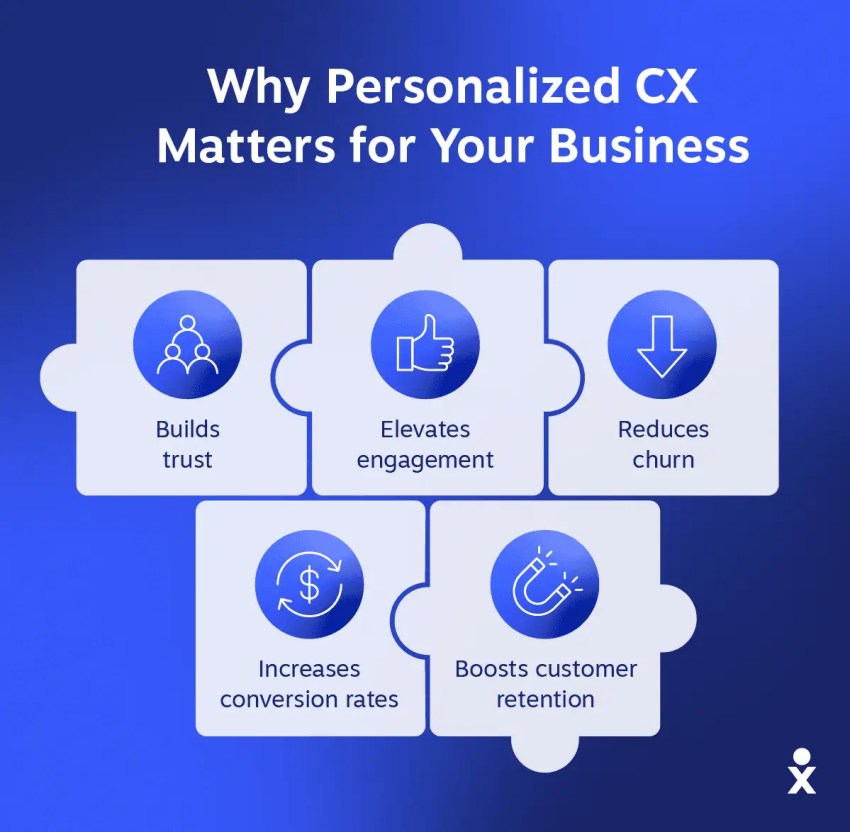
4. Simplify live agent access
While automation is the goal, always provide a clear path to human assistance. Some callers will inevitably need to or prefer to speak with a person, so make this option easy to find.
Also, consider offering call-back options for those who’d rather not wait on hold.
5. Use natural language prompts
The interface of your IVR should feel natural and intuitive. Use natural language processing to create a conversational tone in your prompts, aiming for an interaction that flows like a regular dialogue, not a staccato robot.

Implementing accurate voice recognition technology can further enhance this, allowing callers to speak their choices instead of relying solely on keypad inputs.
6. Keep it current
Continuously test your system to identify and fix issues, checking for dead ends or confusing options. Keep your IVR content current, reflecting any new services, promotions, or changes in your business.
That also includes embracing modern technology. With a modern IVR, such as an intelligent virtual assistant (IVA), you can respond to customers using artificial intelligence and natural language processing. Make sure it works well with smartphone interactions.
Challenges When Using an IVR (+ Solutions)
Implementing an IVR system can present several challenges, but with the right approach, you can effectively address them.
Here are a few challenges you might come across.
1. Team morale & agent performance
Your employees may voice their fears that IVR application in the workplace may lead to unemployment.
Solution: Position IVR as a tool to enhance, not replace, human agents. Make it clear that you’re using it to streamline simple requests in order to free up agents for more personalized customer interactions. This leads to more engaging work and improved job satisfaction, which can actually boost agent morale and performance.
2. Navigation complexity
An overly complex IVR menu can frustrate callers, leading to hang-ups and dissatisfaction.
Solution: Simplify call flow navigation. Design direct routes with minimal steps, and make sure they effectively address customer needs. Regularly review and optimize your IVR structure using contact center analytics. If you’re a small business, fewer menu options are better. Your IVR will likely be one layer (the term for the number of menus you offer callers).
Learn more: Creating a Phone Menu in Nextiva
3. Impersonal customer service
The lack of human touch in IVR interactions can be off-putting for some customers.
Solution: Always provide clear options to speak with a human agent. Consider implementing voice recognition to allow callers to request an agent verbally.
4. Excessive wait times
Poor call routing can lead to long wait times, starting customer interactions on a negative note.
Solution: Use data analytics to identify and address bottlenecks in your call flow. Implement callback options like Q-for-Me (shorthand for “queue for me”) to respect customer time and reduce frustration during peak periods.
5. Continuous improvement
When a caller presses 6 for accounts and they wind up in sales, you’re only going to frustrate them and waste their precious time. This means your IVR system needs ongoing attention.
Solution: Regularly track key call center metrics like most-used options, average hold times, and success rates. Make incremental improvements based on this data, and communicate significant changes to frequent callers.
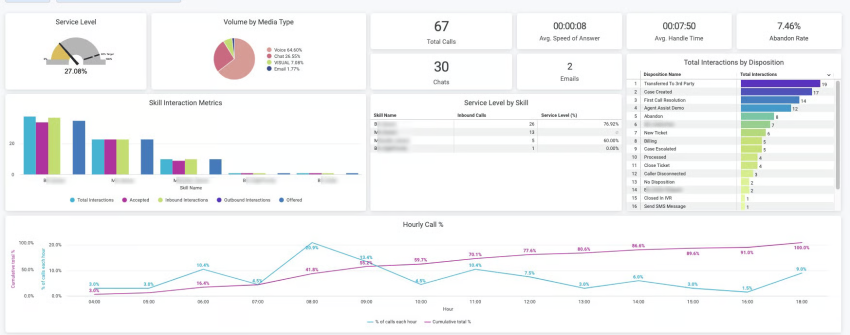
Key Takeaway: Enhancing Customer Experience With Modern IVR
Eight in 10 people regularly have negative experiences with customer service. But IVR systems can change that by automating tasks and routing each incoming call efficiently.
Advancements in speech recognition technology and machine learning are constantly improving the capabilities of IVR software. We can expect IVR technology to become even more sophisticated, with features like natural language processing allowing for more conversational interactions.
Here’s more on how IVRs are transforming customer service:
- AI-powered personalization: Modern IVRs use artificial intelligence to recognize callers and tailor interactions based on their history. They integrate with CRM systems, offer personalized options, and streamline customer support.
- Advanced self-service: IVRs now handle complex tasks like payments, account updates, and detailed inquiries. Natural language processing allows callers to speak naturally rather than navigate rigid menus.
- Intelligent routing and insights: Sophisticated algorithms route callers to the most appropriate agents, improving first-contact resolution. IVRs also generate valuable data, helping optimize staffing and improve service strategies.
- Omnichannel integration: IVRs seamlessly connect voice, text, and web interfaces, allowing customers to switch channels effortlessly during interactions.
- Visual IVR: Some IVR platforms offer visual menus on smartphones, combining the ease of touch navigation with voice prompt.
- Biometric authentication: Voice recognition and other biometric methods are enhancing security and speeding up caller verification.
- Conversational AI: Chatbots and virtual assistants are being integrated with IVRs, providing more natural, conversation-like interactions.

Call center IVR systems now offer contact center as a service (CCaaS), unifying customer data, and allowing personalized interactions based on the customer’s history and preferences.
Nextiva’s IVR System Solution
Now that you’ve seen how much your business can benefit from an interactive voice response system, you need to choose the right partner.
Nextiva provides both a basic IVR solution and an advanced IVR as part of our contact center solution. We simplify the whole IVR setup with a visual call flow designer that lets you intuitively direct inbound calls to your team. More advanced IVRs can be set up with additional planning and fully integrated with your office phone system.
If you need a communications platform that makes your life easier, see what Nextiva can do for you.
Get advanced IVR with conversational AI.
Queue callback, natural language call steering, appointment scheduling, and more — integrated in one powerful phone system.


















 VoIP
VoIP 









