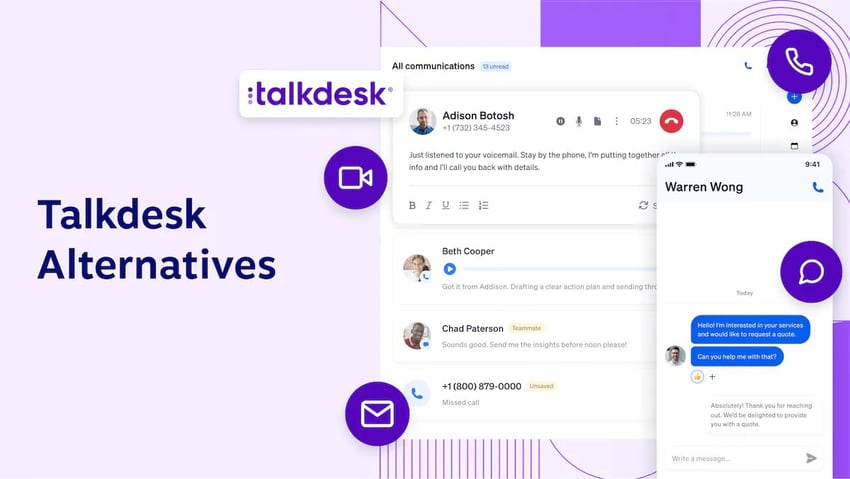Call flows are what get your customers off the starting block.
They ensure a smooth journey from the moment they dial your company’s phone number to the point they get connected to a customer service agent, sales team, or whoever is the right person to answer their call.
They can be as simple as dialing a number and being greeted by a receptionist. But they can also be complex, with custom menus and multiple options to hop between.
Here, we detail how a call flow works, tips for handling inbound calls efficiently, and examples of common strategies for call routing.
What Is a Call Flow?
A call flow is the path you direct your customers down when they dial your number or call your contact center.
From the completion of the number being dialed to connecting the caller to a live agent, you can apply directions, include messages, and offer callbacks inside a preconfigured call flow.
Call flows include interactive voice responses (IVRs), where callers can choose from the numeric dial pad options. They also include different types of routing (such as round-robin, time-based, and skill-based), making up an entire call management system if you so choose.
The conversation flow will vary depending on the caller’s input. If a caller chooses a specific option, they’ll get routed to the respective team or contact center agent.
If there is no input, you can automatically route the call to a human or a new menu.
How a Call Flow Works (in 6 Steps)
From simple to complex, there are a number of steps in every call flow. It’s important to understand how each one fits into the process so you can add layers or remove friction.
1. New business call comes in
All call flows are triggered by someone making a call to your phone number.
This could be your local number, a non-geographic number, or even a custom vanity number.
Whatever the number, it will connect to your phone system, recognize it as a main call flow number, and apply the sequence you’ve preconfigured.
This might be a direct connection to a team or more menu options.
2. IVR activates
The main number on your phone system is set as your IVR number. Every time someone dials this number, they will be greeted by your IVR menu.
Here, you offer a welcome message and options for the caller to choose from.
These could be simple options, such as 1 for sales, 2 for customer support, and so on.
You can also use voice input, where the caller can state their reason for calling. These are called “intelligent IVRs” and can do more than just accept key presses.
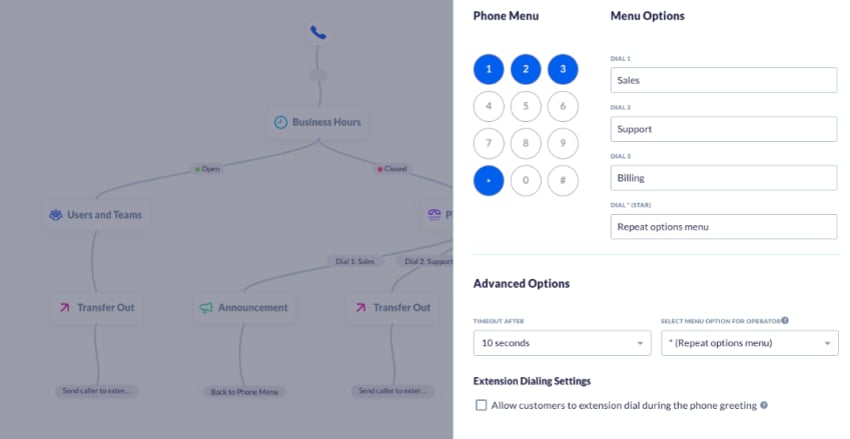
3. Caller inputs
When all your options have been read aloud, the caller selects their desired option using a key press or their voice.
At this stage, you may have a secondary menu to help qualify exactly which team you should route the call to.
For example, there is a difference between sales and renewals. Choosing option 1 for sales might be a reflex option for some callers.
Breaking down the different types of sales teams in the next menu will help them get through to the most relevant contact.
4. Call routes
Your back-end phone system setup recognizes the key press or voice command and transfers your caller to the preconfigured destination.
This could be an individual, a department, a queue, or a custom group.
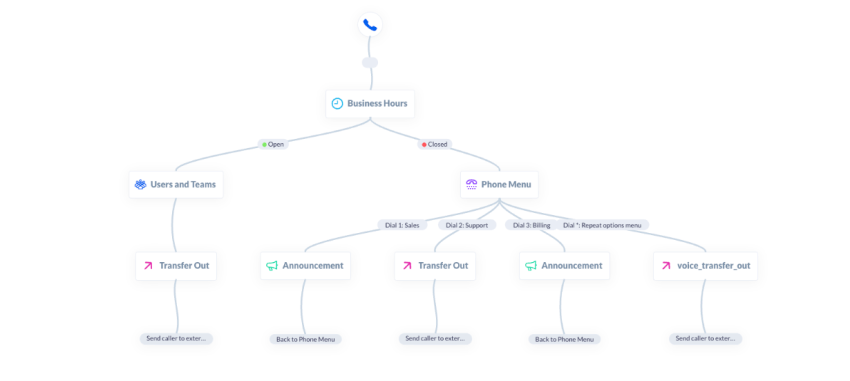
If the call routes to a queue, you have several options.
4a. Add to a call queue
If nobody is available to take the call center call immediately, callers can be placed in a queue.
It’s common practice to offer hold music. The purpose of this music is to reassure your caller that they’re waiting for an answer. On the other hand, silence might make them think their call has been disconnected.
An alternative to music is a comfort message. This can be as simple as stating, “Your call is important to us, and someone will be with you shortly.”
The music or message stops when the call is connected to an agent.
4b. Connect to an agent
Following successful call routing, with or without queuing and hold music, an agent answers the call, completes identification, and may start authentication for the account.
Unlike traditional business phone systems, enterprise VoIP phone systems help call center agents by presenting caller information such as the phone number and which queue they came from.
If you’re using computer telephony integration (CTI), detailed caller information will pop up on the agent’s screen, such as their name, company name, and details of past transactions.
If you’re using a CRM, you can choose to integrate the systems and enable access to all available information.
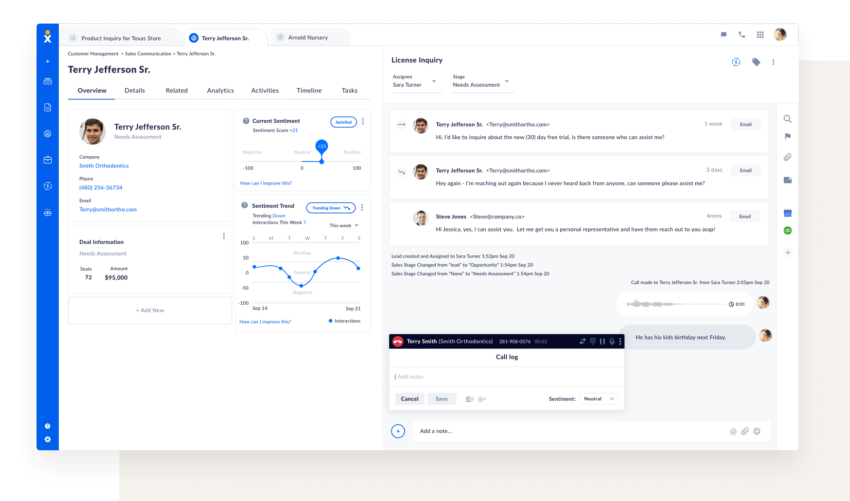
The start of the call is the point at which call recording kicks in. Customer conversations don’t get recorded until this point.
👉 Note: Recordings pause during call transfers and stop at the end of the call.
Now, your agent can assist the caller — who experienced a swift and helpful call flow that got them to the right place — with their question.
Related: What Is ANI? Here’s How Automatic Number Identification Works In a Call Center
10 Tips When Designing a Call Flow
Options inside call flows are vast. What you present to your customers is up to you and may vary depending on your business size or call volume. A good call flow leads to happy customers.
1. Keep it simple
While the back end of your call flows may look complex, callers need an easy experience.
Make sure your IVR options are clear and simple and there’s no overlap between menu options. It must be obvious that option 1 will result in a transfer to a specific department or solve a specific problem.
Failure to keep your customer service call flow simple can result in frustrated customers before they even say hello to your agent. Looking for technical expertise and support building your call flows?
Work with Nextiva’s professional services experts.

“Nextiva was willing to deliver what we needed. We had a lot of asks that maybe were outside of the box. I was very appreciative of the Professional Services Team being able to jump in from the get-go.”
Jennifer Strand
2. Use comfort messages
Have you ever been holding for someone but been unsure whether you’ve been disconnected?
Using comfort messages is best practice in contact centers. Overplaying is seen as better than underplaying so customers know exactly where they stand.
Ideal for periods of unplanned queuing and unexpected high call volumes, comfort messages reassure callers that you’re actually there and working to get to their request.
3. Focus on efficiency
You can do a lot of things with a call flow. But it’s easy to get carried away with options, queues, and messages.
Your primary goal should be to minimize the number of steps a caller must go through to reach each desired outcome.
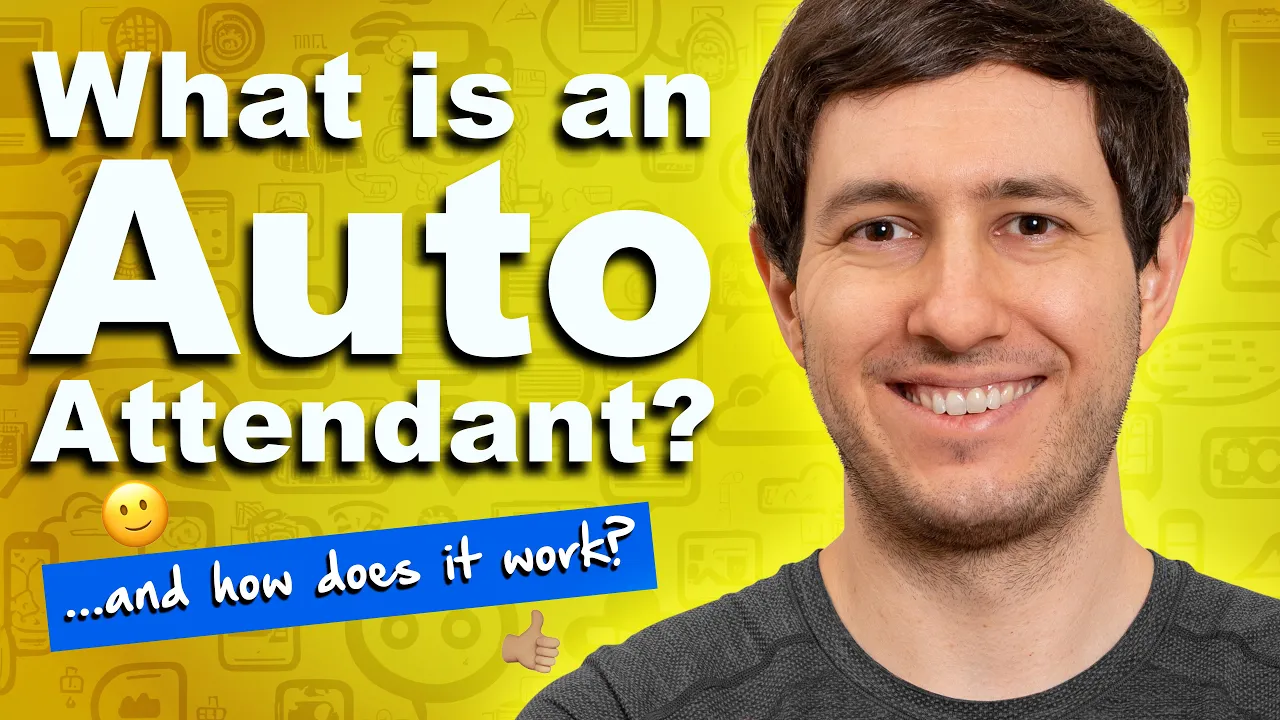
The path of least resistance is always the one your customer wants to take. When configuring your call flows, conduct dry runs using other team members to see how they feel trying to get through to departments.
If there are too many key presses or it takes too long to reach the right person, consider shortening the process by finding a more direct route.
For example, if option 9 is your most pressed, consider moving that to option 1. Likewise, if everyone chooses your option for “Something else,” then you need to make your options clearer.
4. Use virtual numbers
Virtual phone numbers serve three purposes:
- Provide a nice-looking, memorable number for customers to dial.
- Act as shortcuts for priority and VIP customers.
- Assist with call routing, with different numbers in local areas.
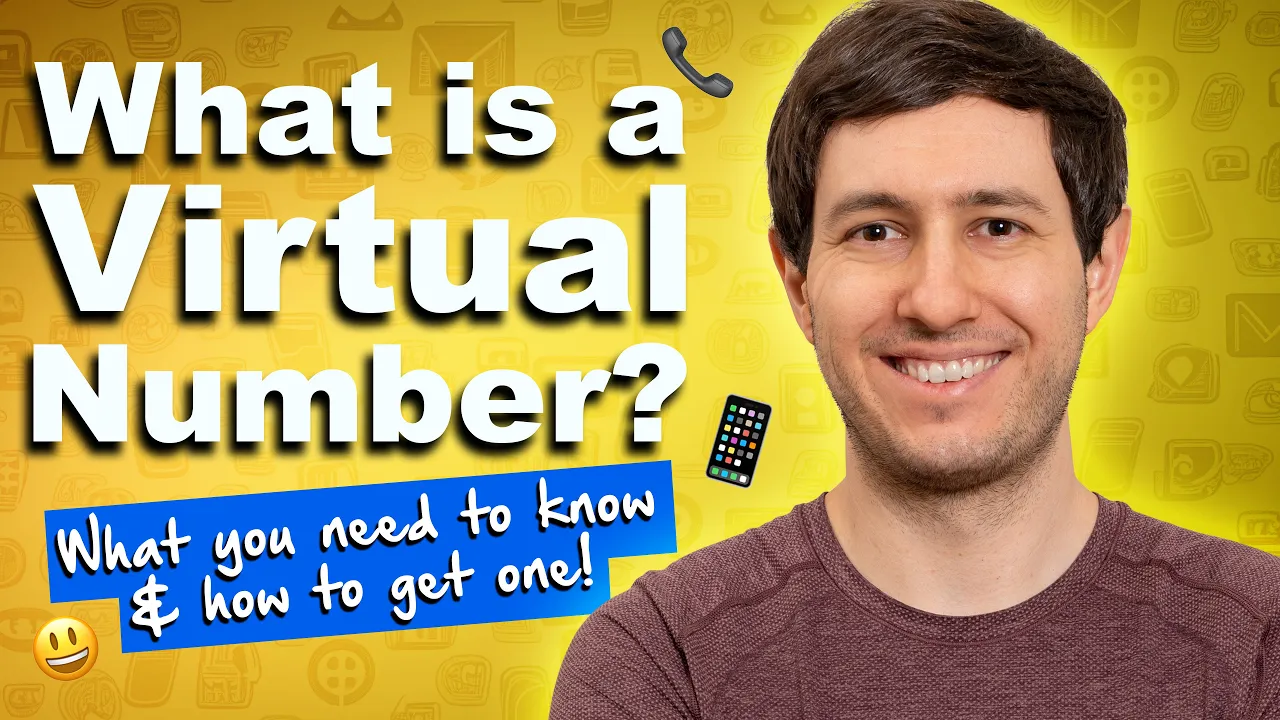
By using a call center feature called Dialed Number Identification Service (DNIS), two different callers within the same queue could have different experiences — including different music on hold and wait times.
Your IVR recognizes a caller has dialed a virtual number with special treatment applied and pulls them to the front of the queue.
When an agent sees an incoming call, you can choose to display messages such as “VIP,” “Urgent,” or whatever message ensures they know the caller is using your virtual number.
Virtual numbers are often used in the following instances:
- Customers nearing the end of their contract
- Customers who select “Cancel service” on your IVR
- VIP customers who pay a premium for fast service
- Customers responding to TV and radio advertising that directs calls to a sales team
- Escalations when support tickets have reached extreme circumstances
Related: Understand How DNIS Works in Call Centers: A Complete Guide
5. Make escalation a priority
In some cases, callers may not be in the right frame of mind to listen to options and make the right choice.
If you provide support services for the elderly, for example, it’s a good idea to include an option to talk to a human.
While putting a call flow in place is all about efficiency, don’t let it detract from the human experience all callers expect. It’s best practice to always offer the option to talk to an agent or an advisor. How you express this is up to you.
6. Design with scale
When creating your menu, think about your busiest period when you experience your highest call volumes.
It could be the run-up to Christmas when customers are calling to check on their orders. It might be when you suffer an outage, and thousands of customers are calling to report it.
These situations need your IVR to be scalable to the point of maxing out your phone system without a drop in service.
Think about implementing multi-level auto attendants to help scale with simpler choices/menus.
Instead of having option 1 for support and connecting to a support team, introduce sub-menus:
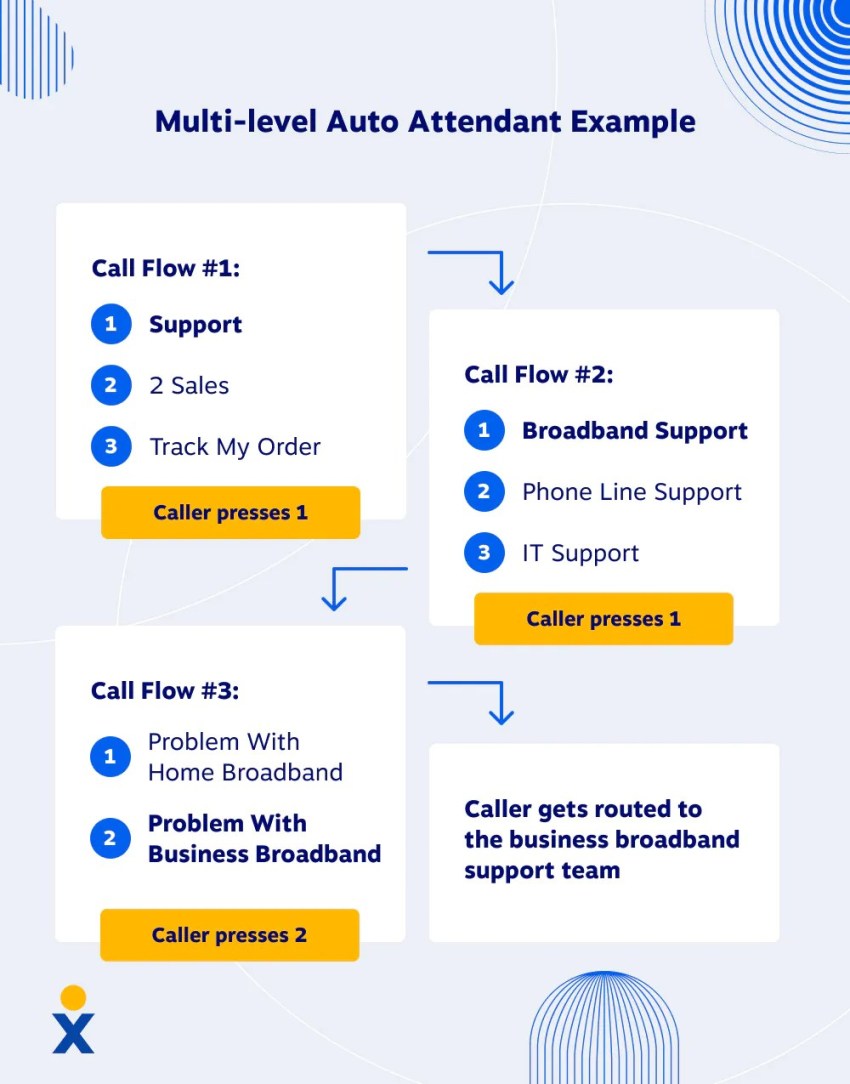
Or, in times of unplanned high call volumes, you could play a message stating you’re aware of a specific problem.
If the business broadband team can do no more than say, “We’re aware of the problem, and our engineers are fixing it,” there’s no need for them to receive repeat callers.
Instead, record and configure a one-off message that you can upload to your IVR. Now, when callers hit the option for business broadband support, they get informed of the common outage and an expected fix time.
7. Keep hold times short
It goes without saying that customers prefer shorter wait times. But, in some cases, longer wait times can’t be avoided.
Best practice here is to provide estimated wait times so callers have an expectation early on. If the call gets answered quicker, they’re delighted. If not, you at least set their expectations.
If you’re experiencing particularly long wait times, or if you want to do this as a standard practice, provide a callback option so callers can leave the call but keep their position in the queue and then receive a callback when an agent becomes available.
When a caller selects, “I’d like to receive a callback,” they enter their phone number, and your contact center system holds their position and triggers an outbound call when it’s their turn.
If your customer doesn’t answer, you can ask your queue to try again or send the customer an SMS to say you tried to call back.
8. Keep it updated
Making great first impressions is the key to kickstarting great customer experiences.
If you let your IVR stagnate, you run the risk of providing incorrect information, losing out on business, and frustrating customers.
Every time there’s a change in your business that customers need to be aware of, make sure you update your IVR.
Building this into your change process ensures customers are always aware of the following:
- Changes to business hours (seasonal or permanent)
- Self-service FAQs
- Limited-time promotions
- New services you offer
Having a central place to update your call flows is the easiest way to stay organized across teams and systems.
Nextiva’s NextOS portal makes it easy for firms to access and review accounts, including adding call flows, adding or removing users, and accessing client information.

“The NextOS portal is reliable, and I never have issues with it. I like the accessibility the online portal gives us. It’s easy to pull up past invoices to see what features we’ve added, such as Voicemail to Email. I can also tweak settings as needed in the portal and see a record of inbound and outbound calls.”
Imahn Nadim
9. Test, test, test
Failure to test your IVR on a regular basis exposes you to out-of-date information, friction getting through to the right teams, and a poor customer experience.
Testing your call flow is as simple as making a call in and trying to get through to the correct department.
You’re looking for the following:
- Out-of-date options
- Longer than desired hold times
- Messages played in the wrong place
- Options that could be in a better order
- Delays getting through to your desired team
Depending on the size of your business, call volume, or number of changes, implement a monthly, quarterly, or yearly test of your call flows.
Ask for help from peers and other departments to remove your personal bias from the test. You configured the call flow, after all!
As part of your quality assurance process, factor in the options pressed and whether your agents were aware of the caller’s problem. If they are struggling with context, ask how you can improve the call flow to best prepare them.
10. Train your team
As well as IT staff and contact center management, make sure call center agents are well-trained on the call flow and can navigate it to assist callers as efficiently as possible.
Understanding what goes where (and why) sets everyone up to expect phone calls from certain places and make changes when needed.
If you make a major change, make sure you communicate it to everyone who is likely to receive a call. Otherwise, agents may be surprised when they receive more or new calls without warning.
6 Types of Call Flows to Configure
1) Linear call flow
A linear call flow is the most basic type of call flow. Inbound calls are routed directly to an available agent or a common voicemail if no one is available.
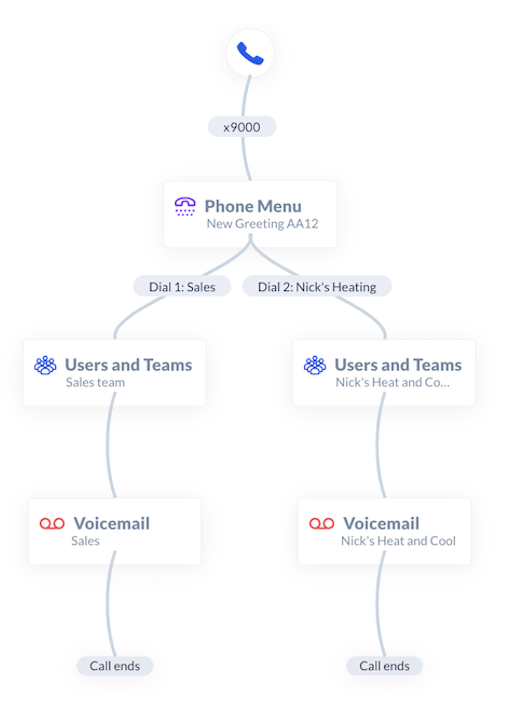
If you press Option 1 for sales, you get a member of the sales team.
If you press Option 2 for support, you get a member of the support team.
That’s it. No bells and whistles.
Best for small businesses with limited call volume, linear call flows are free of complex routing and require the least management.
2) Time-based call flow
Depending on the time of day or week, phone calls can be routed to different people, departments, or voice messages.

For example, you might offer 24/7 customer support and use different locations to do so.
Instead of trying to connect callers to call center agents in your New York office at 2:30 a.m., calls get routed to your London office, where it’s 9:30 a.m.
If you don’t operate extended business hours and someone calls after hours, you can choose to play a message stating you’re closed and informing callers when you reopen. You can also choose to route calls to personal or centralized voicemails.
3) Direct extension call flow
If callers know exactly who to talk to, don’t make them go through all your options and cause unnecessary delays.
Instead, allow callers to dial an extension directly to reach a specific person or department.

Common in both small businesses and larger organizations, direct extensions provide customers with extra special treatment while reducing hold times and boosting customer satisfaction. Everybody wins.
4) Skill-based call flow
Popular in support teams where different agents specialize in different products, skill-based call flows route customers to agents who have the relevant skills assigned to their profile.
For example, if you call with a specialist wiring issue, you don’t want to be routed through to a generic support team member who can only complete basic troubleshooting.
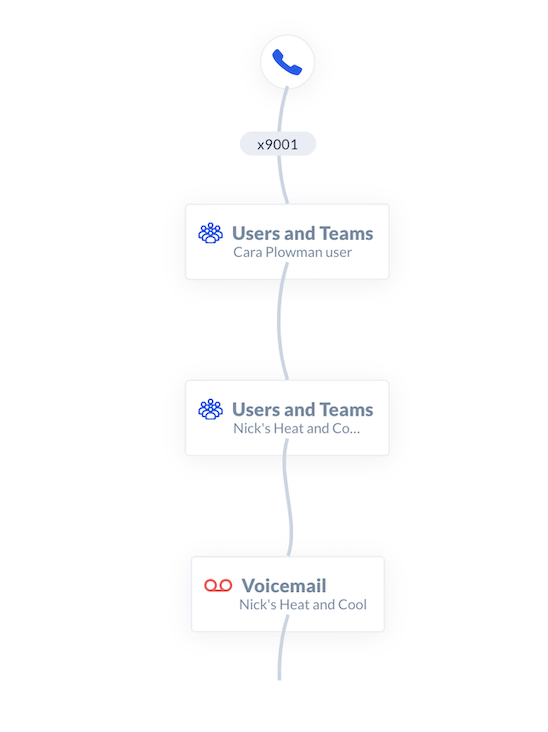
By assigning specific skills to agents and matching your IVR options, you can ensure customers get through to highly skilled agents, and you can improve metrics such as first call resolution (FCR) and average handle time (AHT).
5) After-hours business call forwarding
Imagine it now: you close up shop Friday at 5:00 p.m. and don’t want to handle any more business calls until Monday morning. But sure enough, at 4:59 p.m., an eager prospect calls in, hoping you can schedule them in for a last-minute appointment.
Do you let the call roll to voicemail or direct it to a team member who works after hours? By the time you check your voicemail, they’ll be talking to your competitor, who does answer their calls.
For many companies, these calls are worth answering. Why? They need help now and are willing to pay a premium for last-minute, after-hours help.
You can forward incoming calls after hours with Nextiva. In this video, Jessica explains how it works.

6) Round-robin call flow
When you work in a call center, it can feel like you’re always on the phone. Agents who feel like they’re answering more calls than their peers often get frustrated, as they’re doing more work than others around them.
By recognizing who has the least talk time or who has answered the fewest calls, round-robin selects the next agent in a fair way.
So, when Andy has answered five calls but Jessica has only answered three, the next call will ring on Jessica’s phone.
Ideal for teams with the same skill level, a round-robin call flow distributes calls across available agents and ensures a balanced workload among team members.
7) Auto attendant call flow
Suitable for businesses of all sizes, auto attendant call flows route callers based on the options they choose. Auto attendants are also commonly called “IVRs.”
What gets pressed in your IVR menu dictates where calls get routed, resulting in a specific team or individual.
The classic example is Option 1 for sales and Option 2 for support. You wouldn’t want a sales team member to answer support calls just because they hadn’t answered many calls that day (as in a round-robin call flow).

You can go deeper than this using sub-menus. The more detail you gather at the IVR level, the more specific the agent or team you can route callers to.
A little time spent upfront can lead to fewer transfers and a faster resolution time for the caller.
Related: Call Handling Techniques: How to Tell if You’re Missing Your Business Calls
How to Create a Call Flow in 70 Seconds

When you create a call flow for the first time, you’ve taken a great step toward streamlining your customer experience.
Getting customers to the right place in the most efficient manner is a crucial component of any customer journey.
When designing call flow processes in your business VoIP provider, be aware of the following:
- Call flows can be as simple or complex as you choose.
- Testing is crucial before and during implementation.
- Making changes (even real-time changes) is simple enough for anyone with the right training.
- Keeping information, messages, and timings up-to-date helps both customers and agents.
Choosing a virtual phone system that enables customer satisfaction is high on the list for every call center manager looking to route calls more efficiently. Call flows do exactly that.
Related: The Complete Guide To Call Routing Software
Ready to plan your first call flow? Check out Nextiva’s enterprise VoIP phone system.


















 VoIP
VoIP