What Is a Virtual Phone System?
A virtual phone system is a cloud-based communication platform that manages calls via the internet (Voice over Internet Protocol) rather than traditional copper wires. It allows businesses to make and receive calls, send texts, and manage video meetings from a single app on any device — laptop, tablet, or smartphone — using one phone number for your business.
Traditional telephone systems tether you to your desk. However, a virtual phone system turns your business communication into software. Whether you’re a solopreneur running a small business or a company on the move with a global support team, the goal with using a virtual system is the same: flexible communication.
How a Virtual Phone System Works
Think of a virtual phone system as a streaming service for your phone calls.
- The connection: Instead of a phone line, the system uses your existing internet connection (Wi-Fi or 5G/LTE).
- The processing: When you make a call, the system converts your voice into digital data packets (using VoIP technology) and quickly transmits them to the cloud.
- The routing: The cloud server instantly locates the destination — be it a customer’s mobile device or a colleague’s laptop — and establishes the connection.
As explained in the video, a virtual phone system is located in the cloud, so you can move your office anywhere and your phone number will automatically come with you.
Watch: See how a virtual phone system moves your office to the cloud.
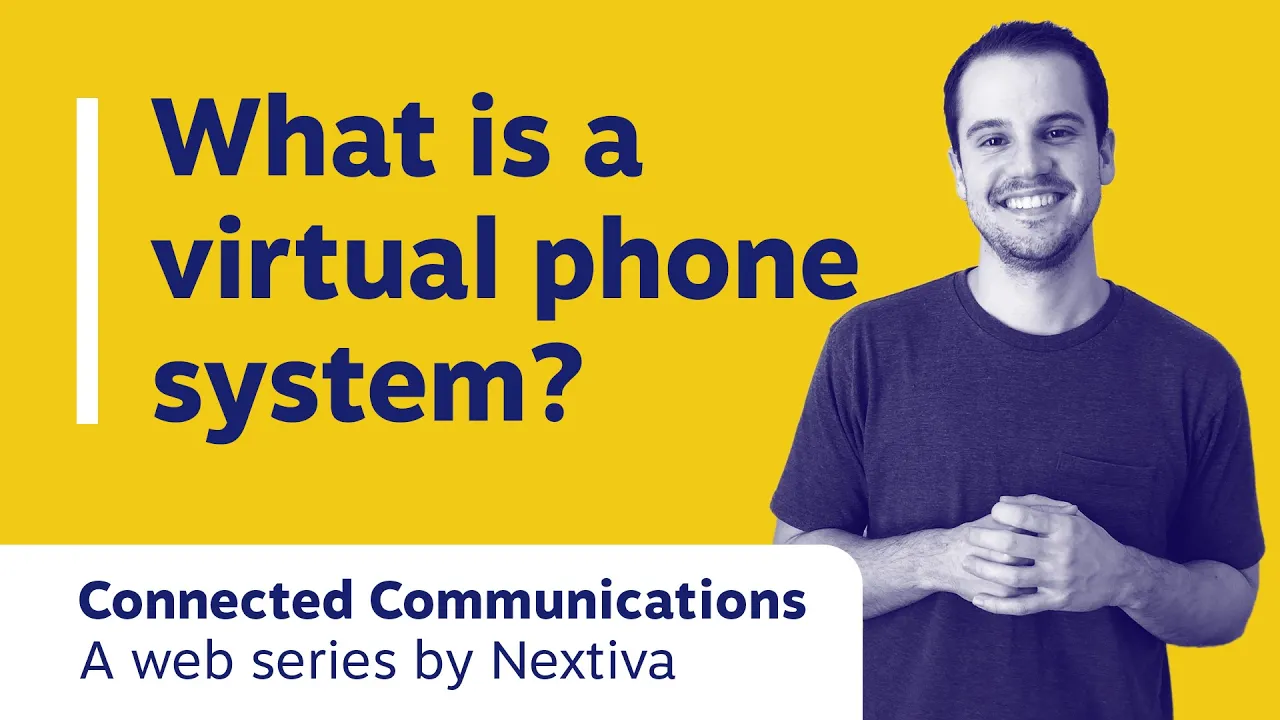
Types of Virtual Phone Systems
Not all virtual phone systems are created equal. Before buying, research which category best suits your growth phase.
1. Desktop apps (softphone only)
These virtual systems are purely software-based and eliminate the need for desk phones or special hardware. Softphones work as an app on your laptop (PC/Mac) or smartphone, turning your personal devices into professional work tools. Voice data is transmitted exclusively via your Wi-Fi or mobile network connection. This type offers the most flexible and cost-effective entry into VoIP.
This pure softphone model is ideal for solopreneurs, freelancers, and fully remote startups that need to set up a business operation immediately without having to ship any hardware. It offers the easiest entry point but is heavily dependent on the strength of the local internet connection and the battery life of the end device.
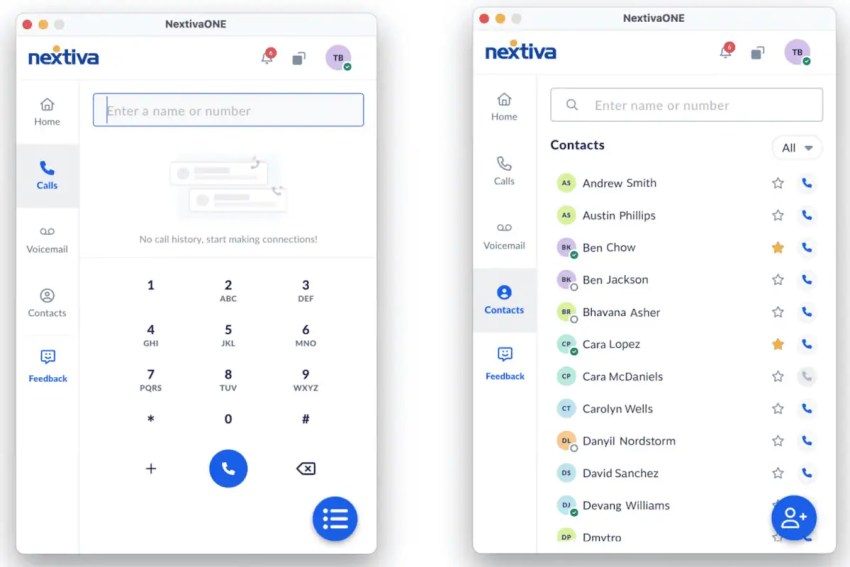
2. Cloud PBX (hosted VoIP)
Hosted PBX is the standard for small and medium-sized enterprises (SMEs) as well as large corporations. It replicates the full functionality of a traditional telephone system — including hold music, complex queues, and direct dialing — but hosts the system architecture in the cloud. Unlike PC-based systems, cloud PBX supports not only mobile apps on Android and iPhones (iOS) but also physical IP desk phones for users who prefer them, offering businesses a professional, cross-device ecosystem.
This is ideal for growing businesses that require a structured approach. If you have a physical office, reception, or sales force that needs powerful call routing capabilities, a cloud PBX offers the enterprise-level reliability and functionality that simple applications cannot match.
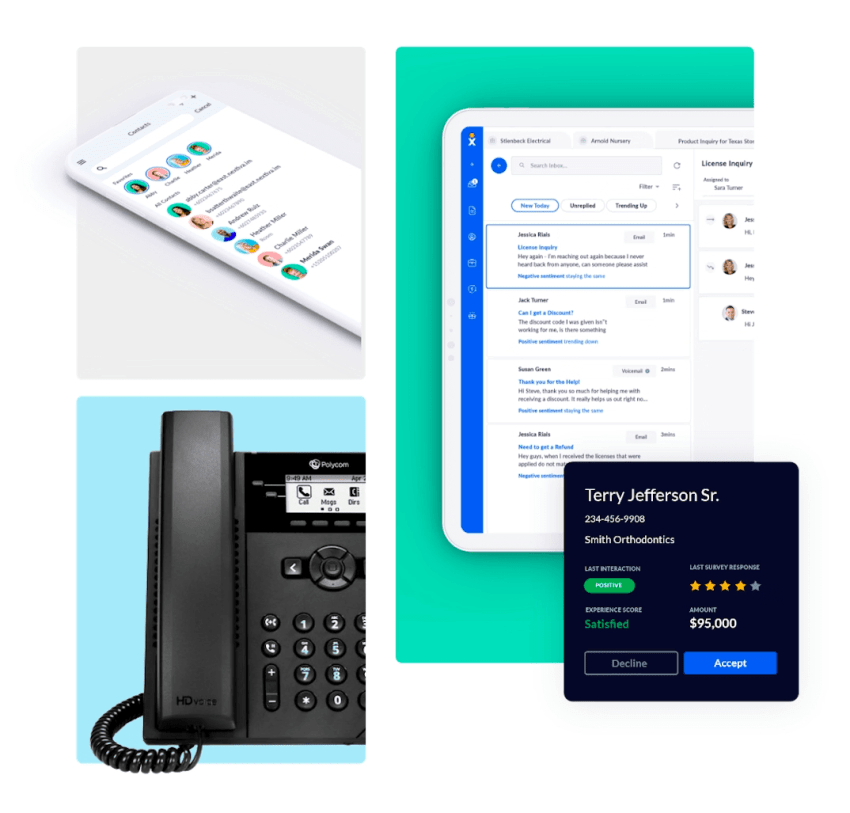
3. Hybrid phone systems
A hybrid system bridges the gap between traditional on-premises hardware and the cloud. In this setup, a business retains its existing PBX server (due to contractual obligations or strict internal security policies) but connects it to the internet via SIP trunking. This allows legacy hardware to make calls over the internet, reducing copper line costs, while gradually introducing cloud features such as remote extensions.
Large corporations, hospitals, and government agencies frequently use hybrid systems. These organizations may have invested heavily in on-premises hardware that hasn’t yet been fully depreciated, or they may operate high-security facilities where fully cloud-based voice communication requires complex regulatory approvals.
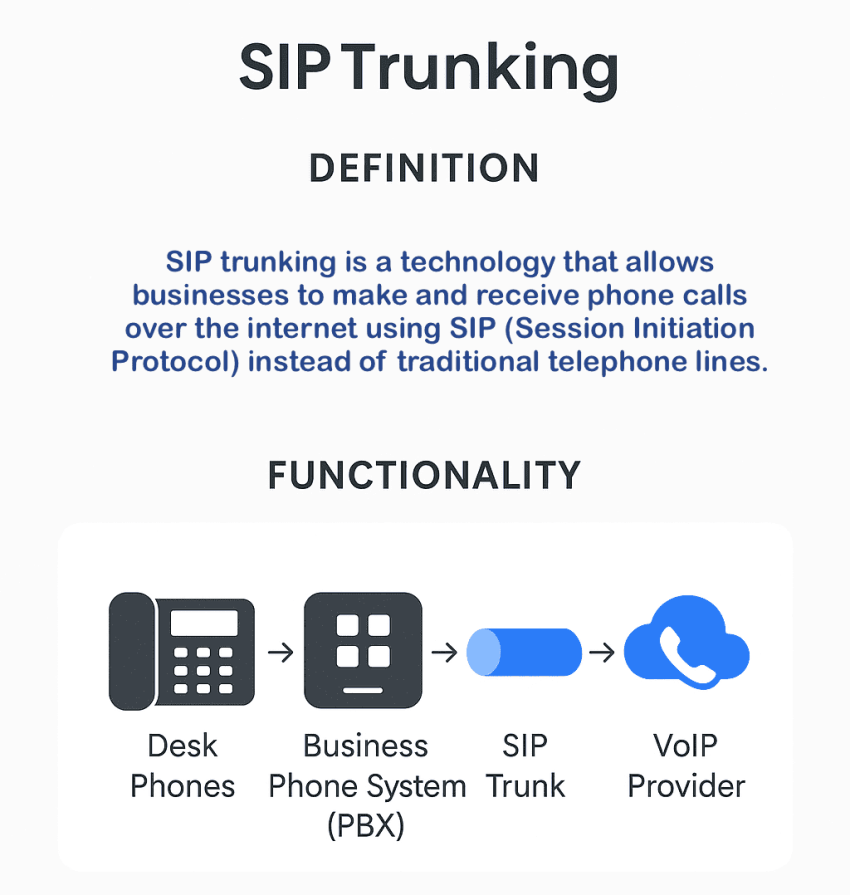
Key Features of a Virtual Phone System
Virtual phone systems offer a suite of productivity tools. Here are the key features that differentiate them from a traditional landline connection.
- Auto-attendant (IVR): A digital receptionist that answers every call instantly and routes callers to the right department without human intervention.
- Mobile app & softphone: Turns your personal smartphone or laptop into a secure business phone, allowing you to make calls using your business ID from anywhere.
- Advanced call forwarding: Also known as “Find Me/Follow Me,” this feature automatically routes calls to your desk, mobile, or home office in a specific order.
- Voicemail-to-email: Transcribes voice messages into text and emails them directly to your inbox, letting you read urgent messages silently during meetings.
- CRM integration: Syncs with tools like Salesforce and HubSpot to instantly display customer details (screen pop) on your monitor the moment they call.
- Business SMS: Enables you to send and receive text messages with clients using your professional business number, keeping your personal cell number private.
- Call recording: Securely records inbound and outbound calls in the cloud, essential for staff training, dispute resolution, and legal compliance.
- Call queuing: Holds callers in a virtual line when all agents are busy, playing custom music or marketing messages to reduce hang-ups.
- Real-time analytics: Visual dashboards that track call volume, wait times, and missed calls live, helping managers spot trends and staff correctly.
- Video conferencing: Built-in HD video meetings and screen sharing that eliminate the need for separate subscriptions to apps like Zoom or Teams.
Virtual Phone System vs. Traditional PBX
If you still have a server room full of cables, you’re probably paying for a private branch exchange (PBX). Here’s why more businesses are moving to virtual (cloud) systems.
| Feature | Virtual phone system | Traditional PBX |
|---|---|---|
| Setup cost | Low (no hardware required) | High (servers + installation) |
| Maintenance | $0 (Service provider handles updates) | Expensive (requires IT staff) |
| Scalability | Instant (click to add users) | Slow (buy new line cards) |
| Location | Work from anywhere | Tied to the office |
| AI features | Built-in (voicemail transcription, coaching) | None or expensive add-ons |
| Reliability | Geo-redundant (99.999% uptime) | Vulnerable to local outages |
Benefits of a Virtual Phone System
Not all business phone systems are made equal. You need more than standard business phone service. Here’s why small businesses and enterprises prefer a virtual phone service.
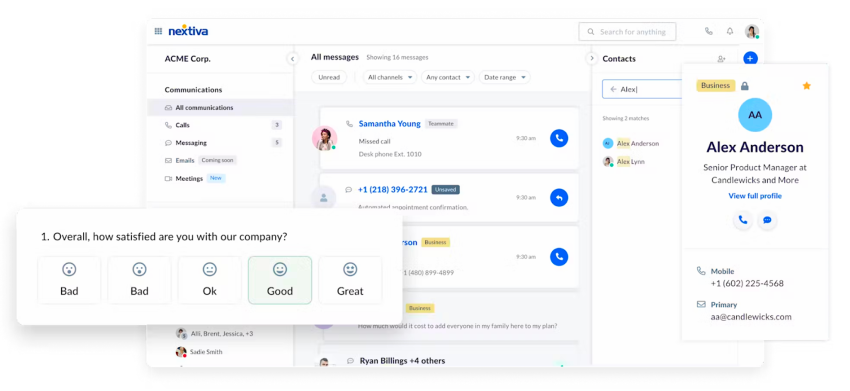
1. Instant scalability
Previously, growth meant hiring a technician to lay new cables. With a virtual phone system, adding a new sales representative or opening a new branch is just a few clicks away in the web portal. You can scale from 5 to 5,000 users without having to buy a single server.
2. Unified communication
Why pay for separate apps for video conferencing, team chats, and SMS? VoIP phone services like NextivaONE combine all these functions into a unified, all-in-one user interface. Your employees no longer need to switch between apps and can instead focus entirely on what matters most.
3. Advanced AI & analytics
The biggest change has been the integration of the following AI features (and more) into virtual phones.
- Call summaries: AI listens to the call and emails you a summary of action items.
- Sentiment analysis: Managers can see a dashboard showing which customers are frustrated vs. happy in real-time.
- Automated coaching: The system can flag when an agent interrupts a customer too often.
4. Privacy & professionalism
A virtual app allows your employees to make calls from personal devices, displaying their business caller ID. This protects your employees’ privacy while maintaining control over customer relationships.
5. High reliability
Traditional systems fail during unexpected events. Leading virtual phone system providers (like Nextiva) use geo-redundant data centers. If one server fails, traffic is immediately rerouted to another, ensuring your business operations continue smoothly.
6. Cost efficiency
On-premises systems incur hidden costs, including maintenance contracts, server room cooling costs, and long-distance call charges. Virtual systems offer flat rates including unlimited calls to the US and Canada, reducing telecommunications costs by up to 65%.
7. Seamless CRM Integrations
Your phone system should be compatible with your other business software. Virtual phone systems integrate with Salesforce, HubSpot, and Microsoft Teams, so that when a customer calls, their account details appear instantly on the screen.
Popular Virtual Phone Providers & Considerations
The virtual phone market is highly competitive, but some providers stand out from the competition. When choosing a VoIP provider, consider not only the price but also the infrastructure.
- Nextiva: Known for its successful balance between user-friendliness and performance for businesses. Nextiva is the first choice for businesses seeking a unified communications platform that combines voice, video, CRM automation, and AI in a single view.
- RingCentral: For a globally operating business, RingCentral is a known service. If you have branches in different countries, its international presence works best; however, the platform can be complex to use for smaller teams.
- Zoom Phone: The logical choice if your team already holds regular Zoom meetings. It offers a seamless transition from voice to video calls, but lacks the call center routing features of Nextiva or RingCentral.
- Grasshopper: A good entry-level phone solution for solopreneurs. It functions as a simple call forwarding app for your personal phone, but doesn’t offer true unified communications features like team chat or video calls.
Top virtual phone providers at a glance
| Provider | Best for | Starting price | Key feature |
|---|---|---|---|
| Nextiva | Small to mid-sized businesses | $15/user/mo | Unified communications: Combines voice, video, and CRM into one workflow. |
| RingCentral | Global enterprise | $20/user/mo | Global reach: International calling for multinational corporations. |
| Zoom Phone | Video-first teams | $15/user/mo | Video elevation: One-click switch from phone call to video meeting. |
| Grasshopper | Solopreneurs | $14/mo | Simplicity: No-frills app designed strictly for call forwarding. |
Key considerations before you buy
- Reliability: Does the provider offer a 99.999% uptime? (Note: Five nines mean less than 6 minutes of downtime per year.)
- Support: Test the support channel before signing a contract. Can you quickly reach a representative, or do you end up in a chatbot loop?
- Scalability: Can you upgrade instantly from a basic plan to a contact center plan?
How To Set Up a Virtual Phone System (In 4 Steps)
With a cloud-based phone service, you can set up your virtual phone system quickly and in a few simple steps.
1. Choose your numbers
Log in to the admin portal and select your new local number or toll-free numbers. If you want to keep your existing business numbers, start the number porting process immediately (this usually takes 1–4 weeks; you can use temporary numbers in the meantime).
2. Add users and extensions
Create profiles for your team members (e.g., “Sarah – Extension 105”). The system will automatically send them their login credentials and app download links via email.
3. Create your call flow
This is the path a call takes through your system.
- Business hours: Forwarding to the sales team (all sales representatives are called simultaneously).
- Outside business hours: Forwarding to an automated answering system.
4. Download and get started
Have your team download the mobile app and desktop software. If you’ve opted for desk phones, simply connect them to any internet connection — they’ll configure themselves automatically.
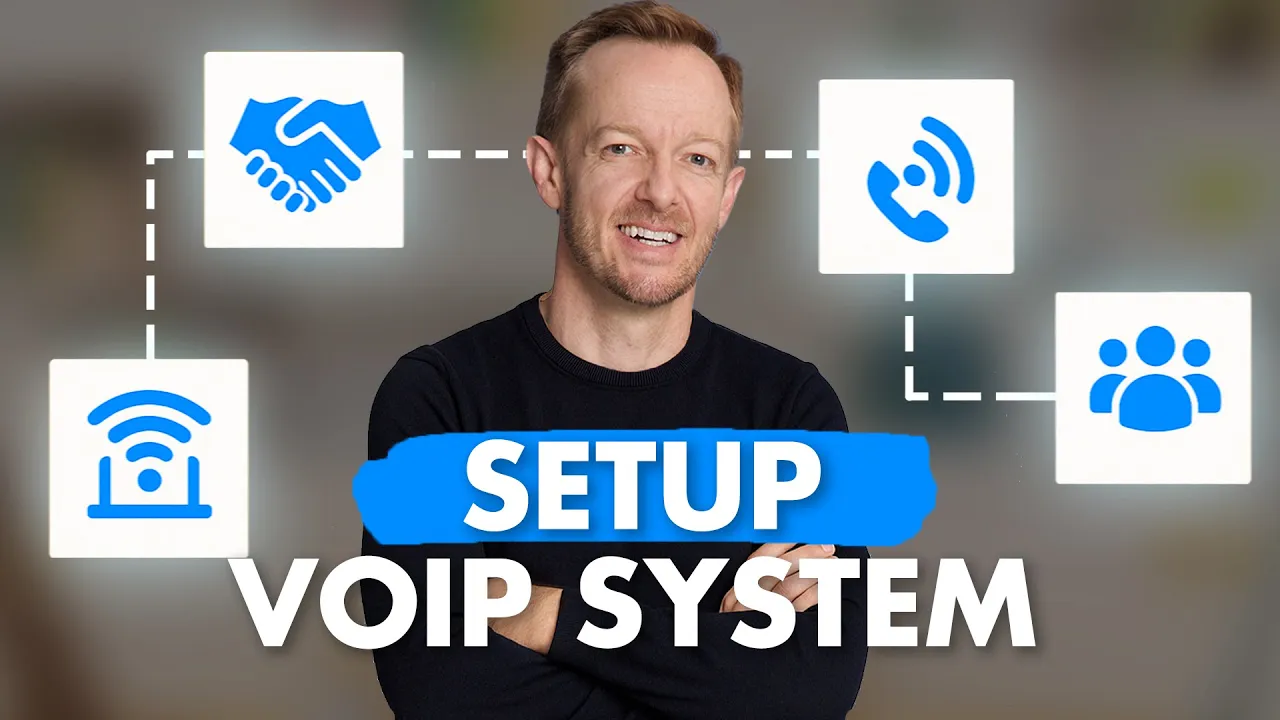
Troubleshooting Common Virtual Phone Issues
Even the best technology has hiccups. Here are the three most common issues and how to fix them quickly:
- Choppy audio (jitter): This is usually caused by an unstable internet connection. Fix: Switch from Wi-Fi to a wired Ethernet connection or enable Quality of Service (QoS) on your router to prioritize voice traffic.
- Dropped calls: Often due to a firewall blocking the secure SIP connection. Fix: Ask your IT team to whitelist your VoIP provider’s IP addresses (SIP ALG).
- Echo on the line: Caused by feedback loops between a microphone and speaker. Fix: Ensure your volume isn’t too loud and ask your team to use headsets instead of speakerphone.
The Best Virtual Phone System Is Here: Nextiva

The way we work has changed. Your virtual phone system should be an asset, not an anchor.
Here’s how Nextiva business phone plans help you get started:
- Core plan: Perfect for small teams needing essential voice, video, and business SMS.
- Engage plan: Ideal for growing businesses, adding toll-free numbers and advanced voice analytics.
- Power Suite CX: The ultimate tool for customer experience. It unifies voice, web chat, and AI-powered transcription into a single view.
Ready to ditch the wires? Get up and running with the system rated #1 by U.S. News. Check out NextivaONE today and see how easy 2026 can be.
Start calling for just $15/mo.
See why over 100,000 businesses switched to Nextiva. Now you can get it all for $15/month per user.
Virtual Phone System FAQs
We’ve answered the most common questions about virtual phone systems below.
For a professional-grade system, pricing ranges from $15 to $35 per user/month.
Entry-Level ($15): Includes unlimited calling, mobile apps, and auto-attendants.
Pro-Level ($25–$35): Adds advanced call management features like CRM integrations (Salesforce/HubSpot), call recording, and voice analytics.
Services like Google Voice offer free tiers, but they’re not recommended for business use. Free services lack customer support, don’t guarantee call quality, and may not comply with data privacy laws (like HIPAA or SOC 2). Furthermore, you may not fully own the number, making it difficult to port out later.
Cost Savings: VoIP is 40–60% cheaper than maintaining copper landlines.
Mobility: You can take business calls from home, a coffee shop, or a hotel room.
Intelligence: Virtual systems can record calls, transcribe voicemails, and integrate with your other business software — things a landline simply cannot do.
Among nine virtual phone systems, U.S. News & World Report ranked Nextiva #1. Nextiva scored the highest in performance, reliability, range of features, and customer support. Also, Nextiva is the best-rated phone system listed on GetVoIP from over 3,000 customer reviews.
Check out more reviews about Nextiva. It’s no surprise it was rated the best.
Early-stage companies stand to benefit the most from a virtual phone system. As you add sales and service roles, ensure your team is accessible and available for team huddles. Startups can add and adjust features to fit their business needs, such as call forwarding, call tracking, and call recording.
Curious about how many phone lines you need? It’s more than you might think.
The FCC regulates virtual phone numbers just as it does landlines. However, for legal compliance (like the Ray Baum’s Act), you must register a physical E911 address for every user so emergency services can locate them if they dial 911.

















 VoIP
VoIP 









