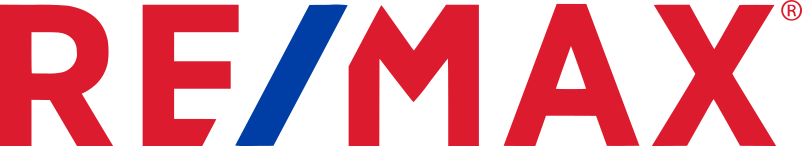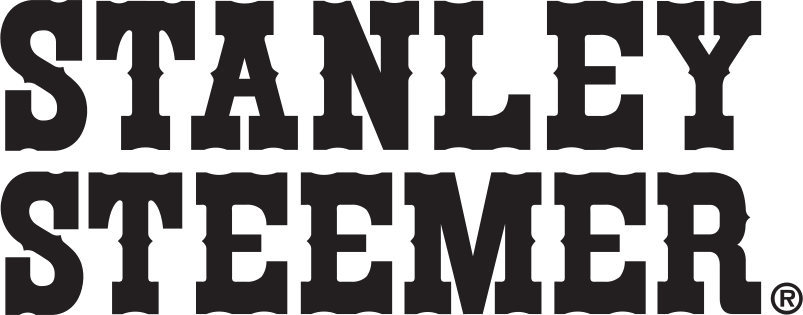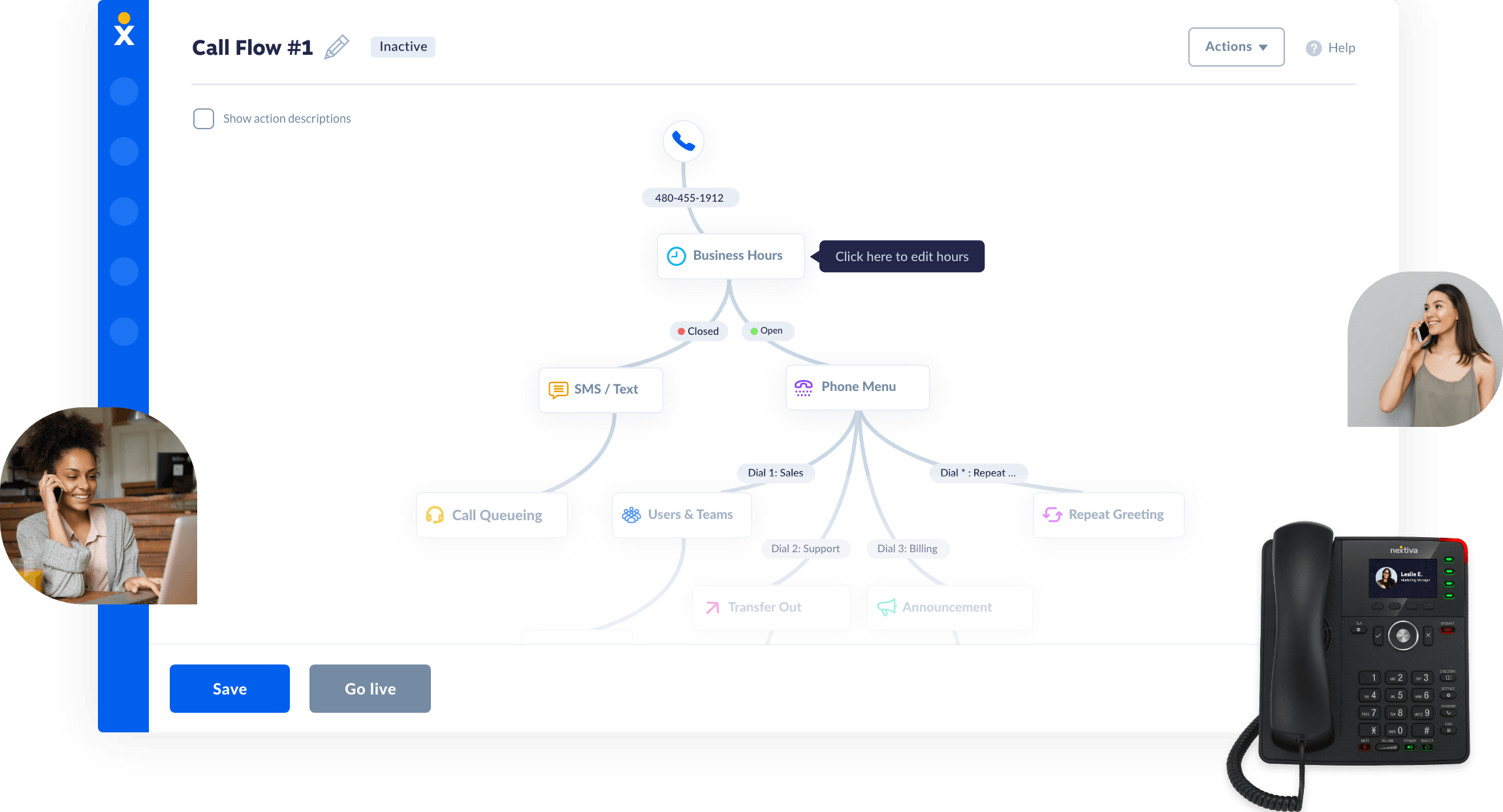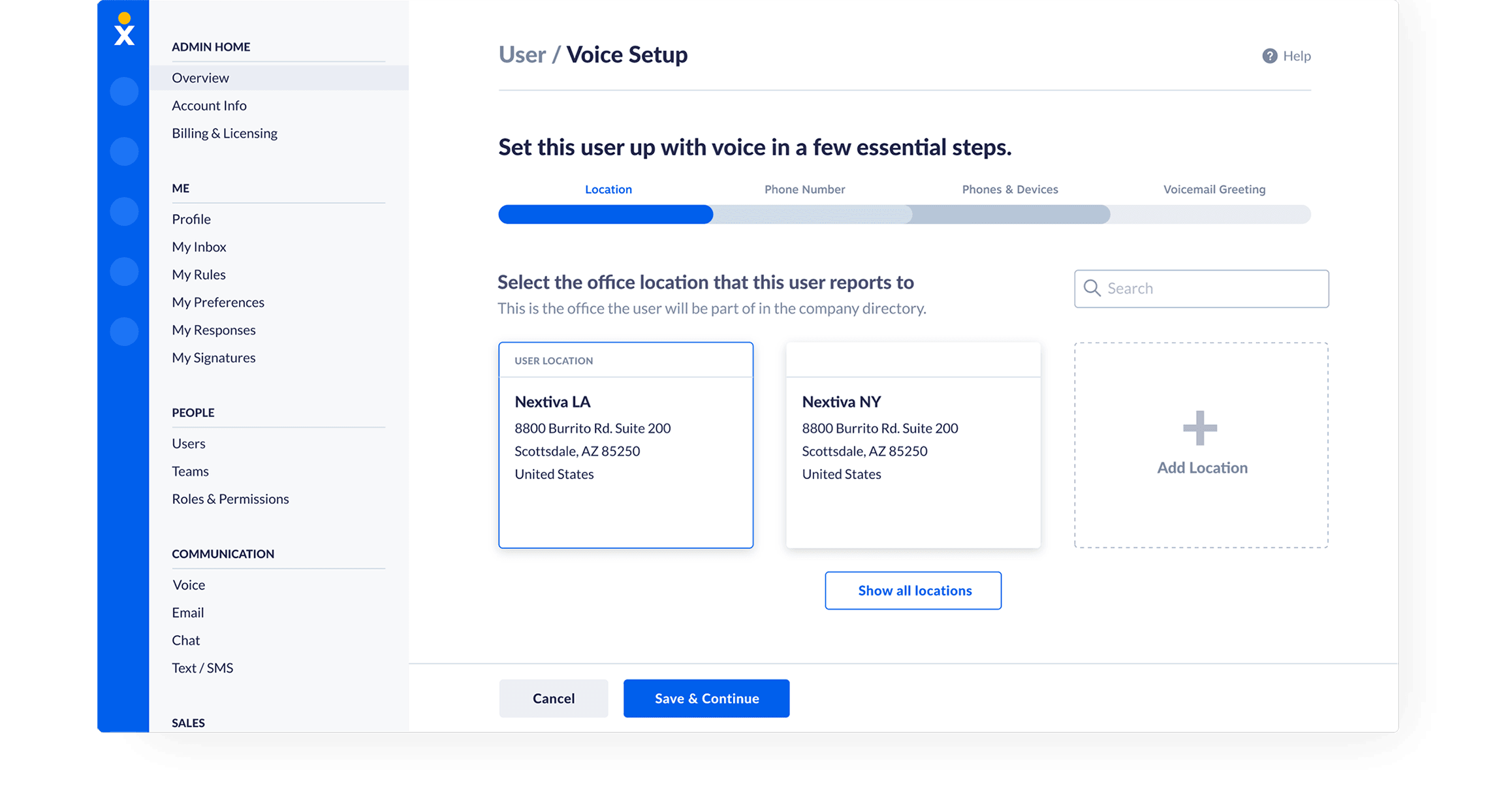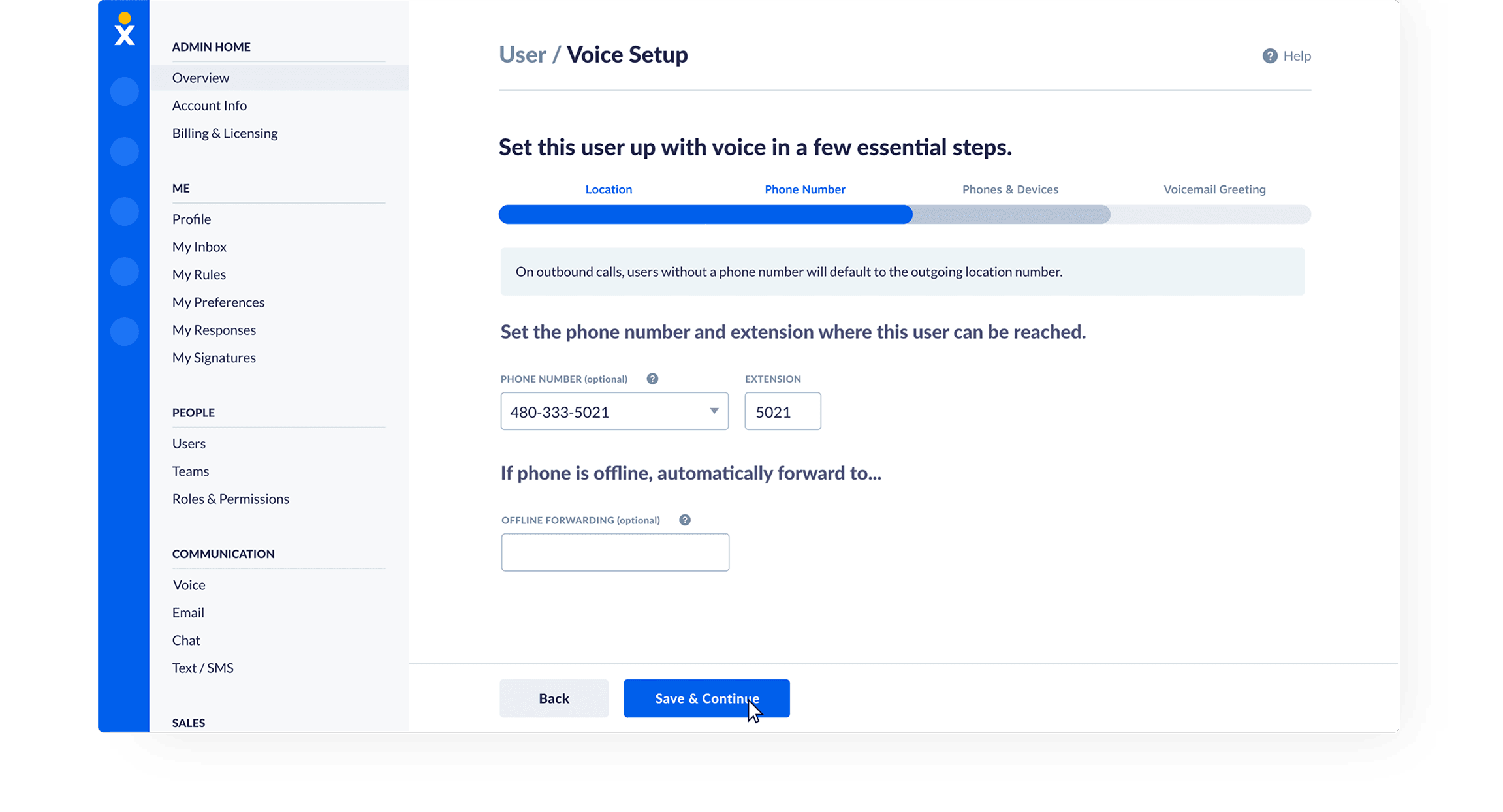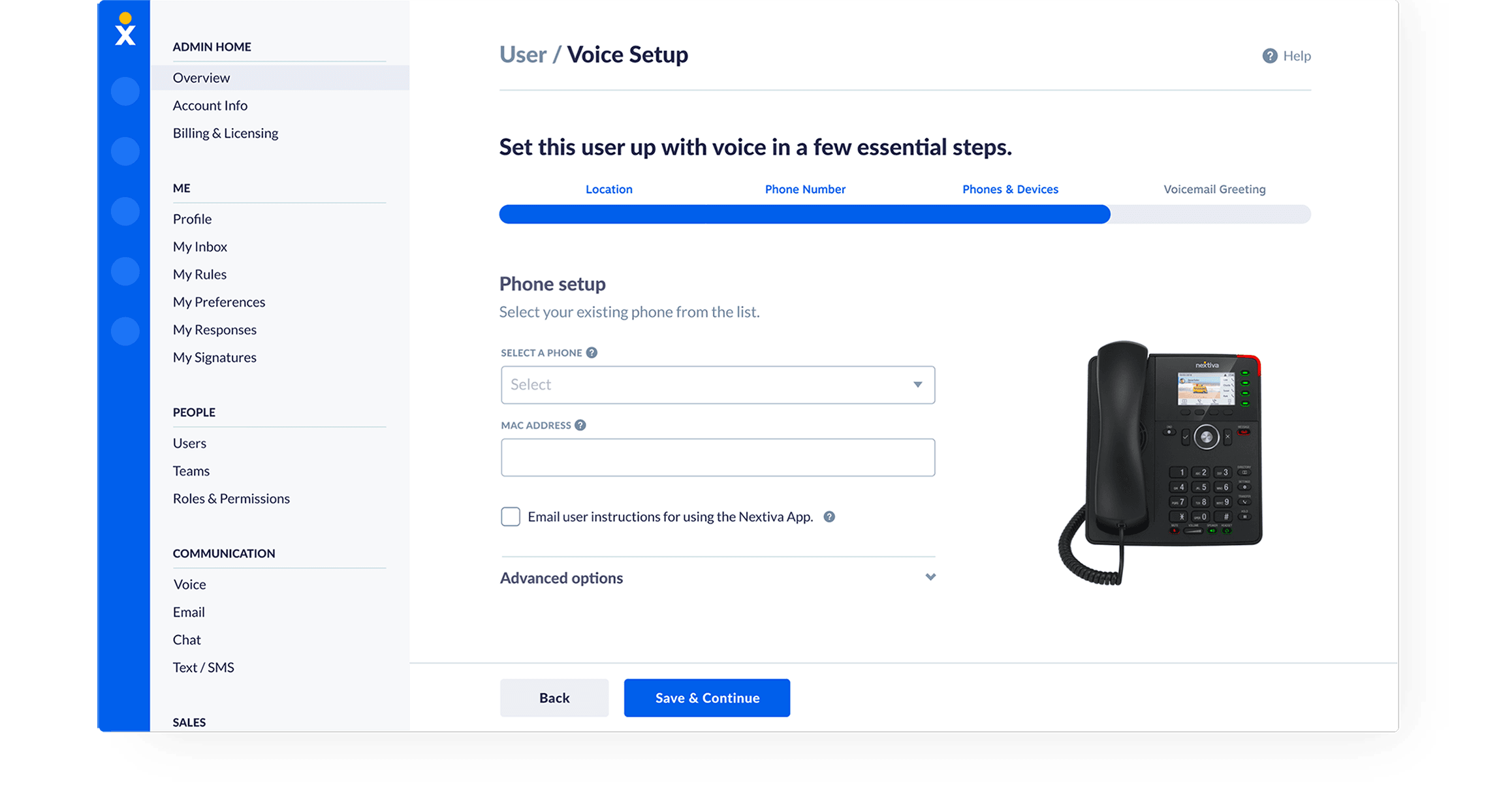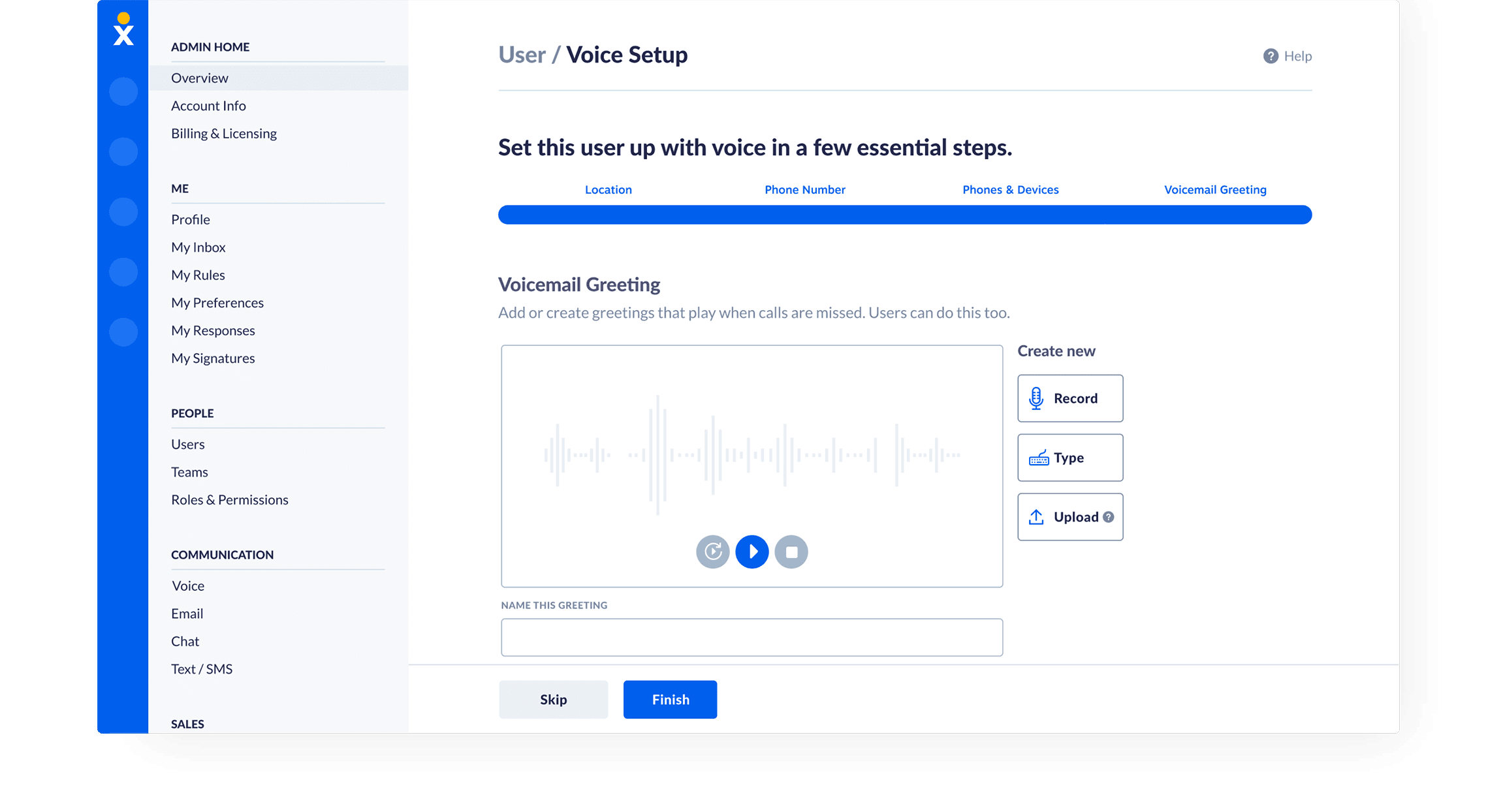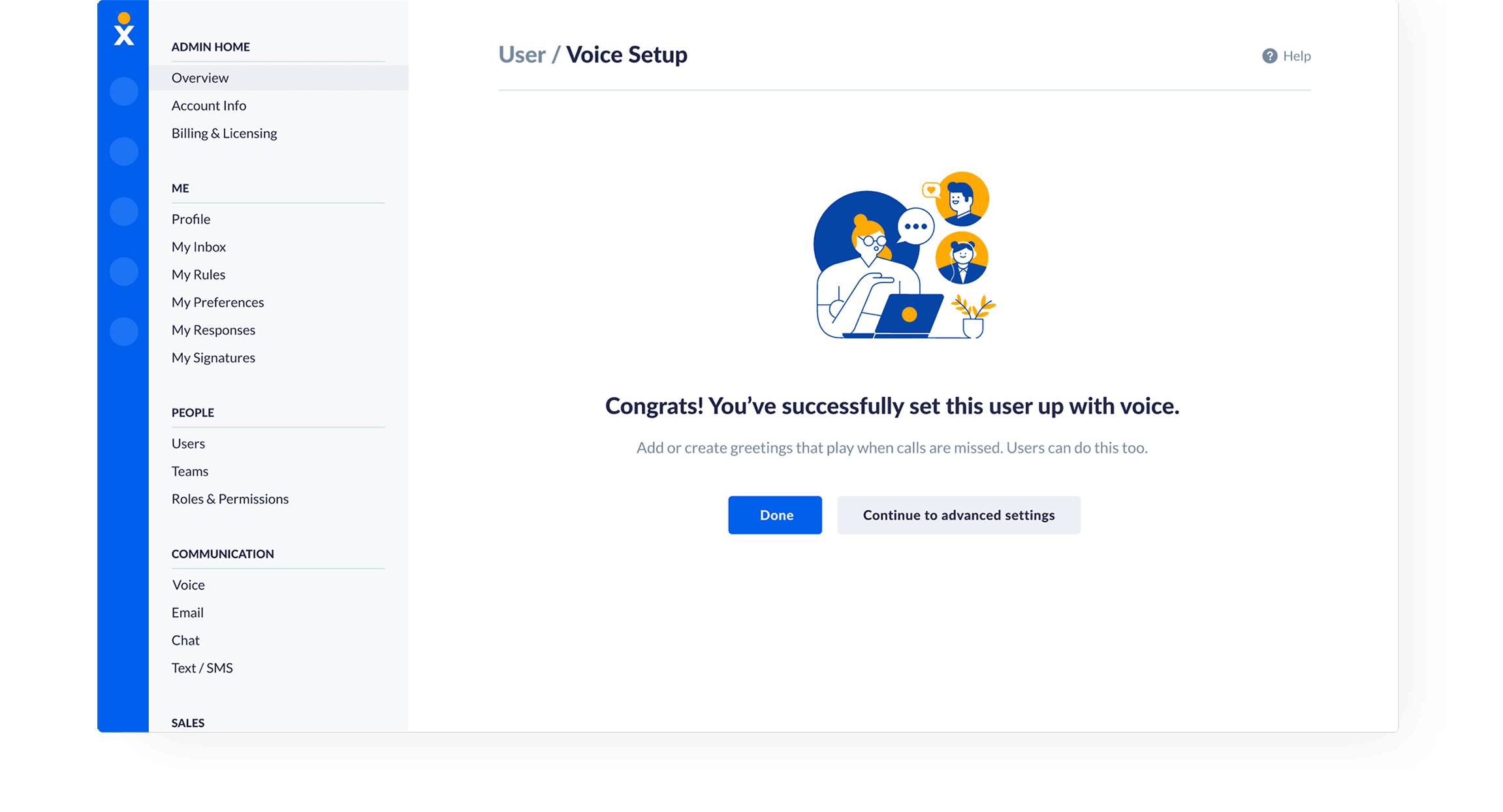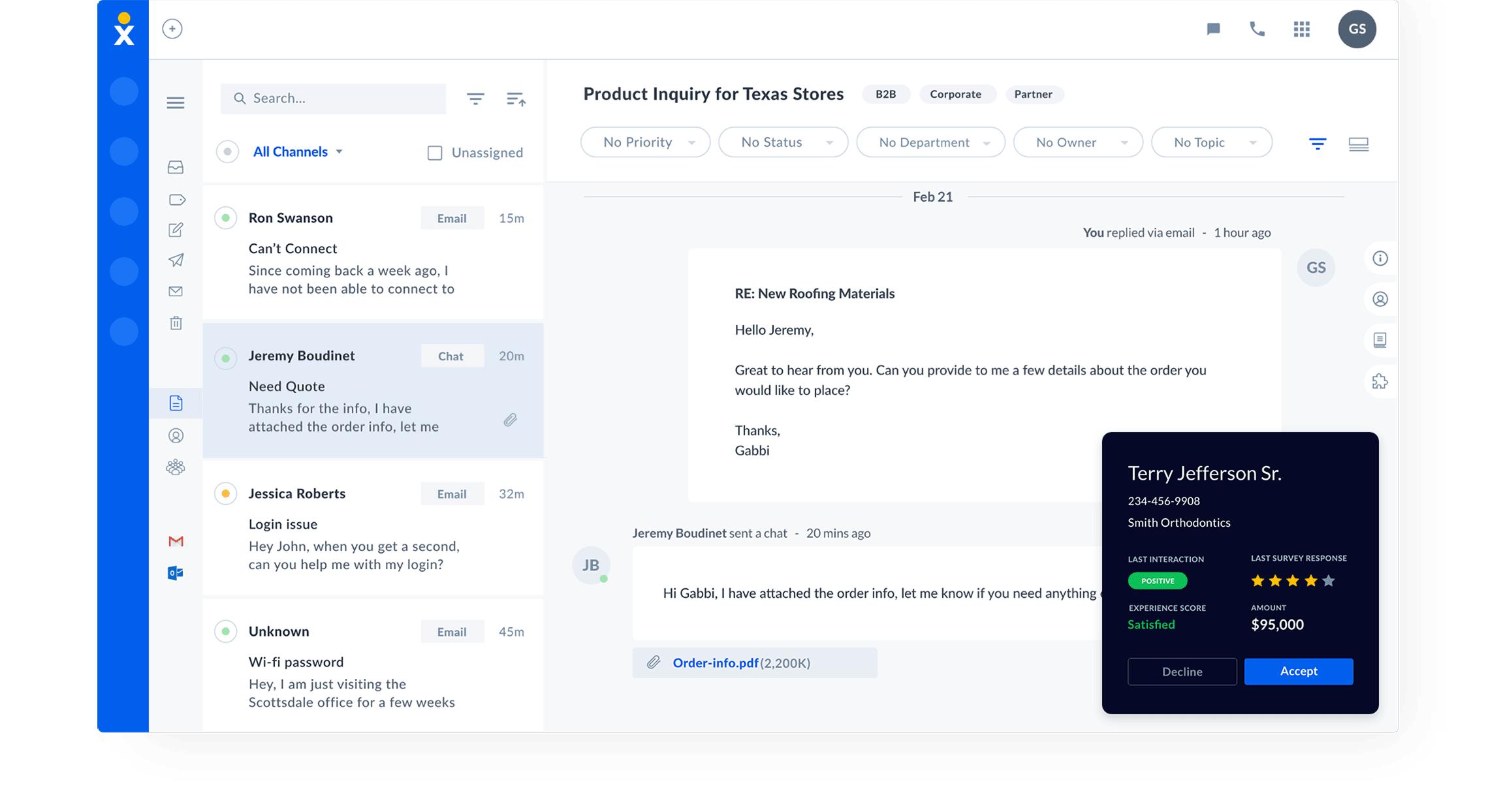An enterprise VoIP system that helps IT managers sleep better.
Uncompromising security, compliance, and privacy sound good? Our enterprise VoIP system has all that and more.
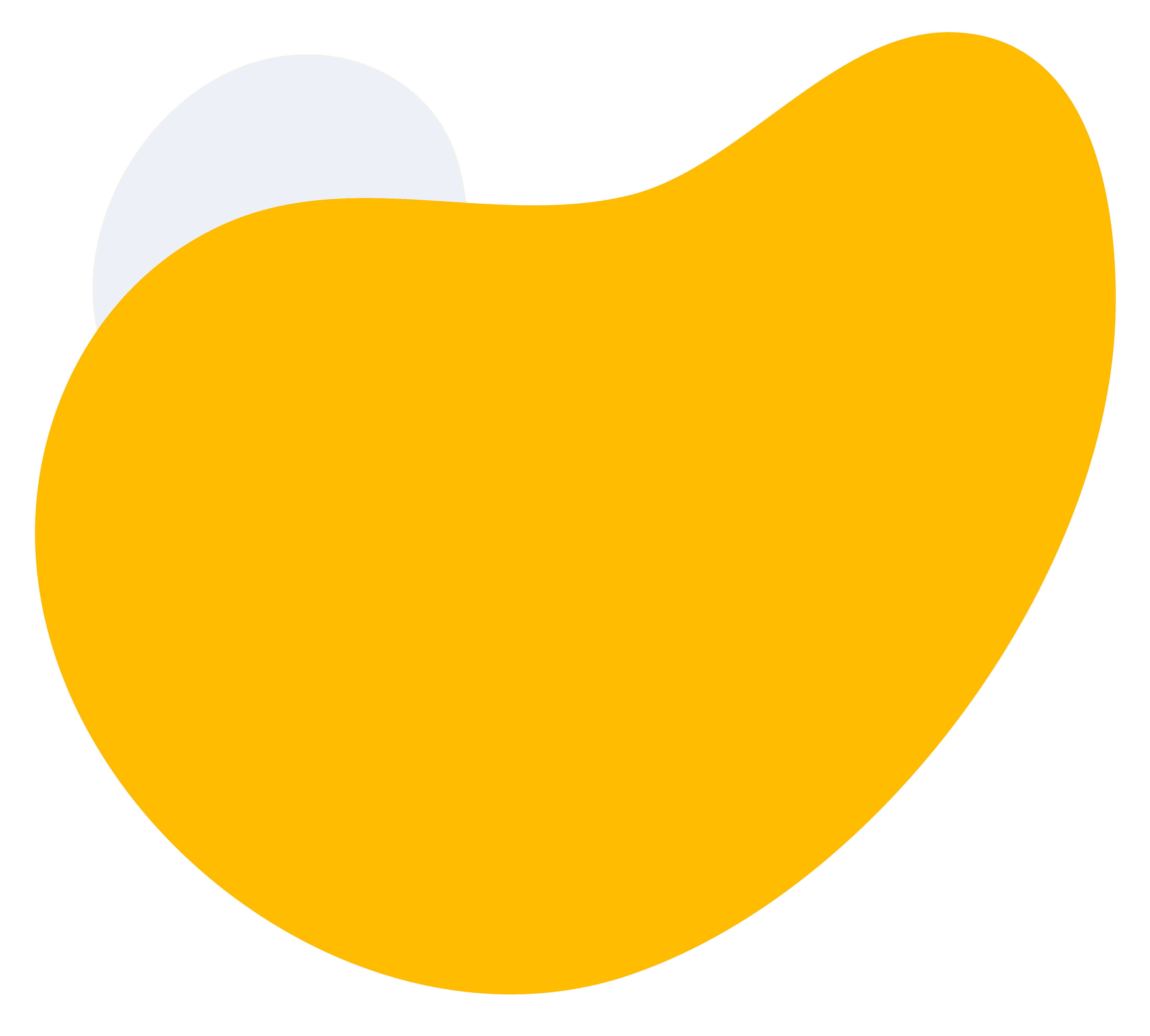
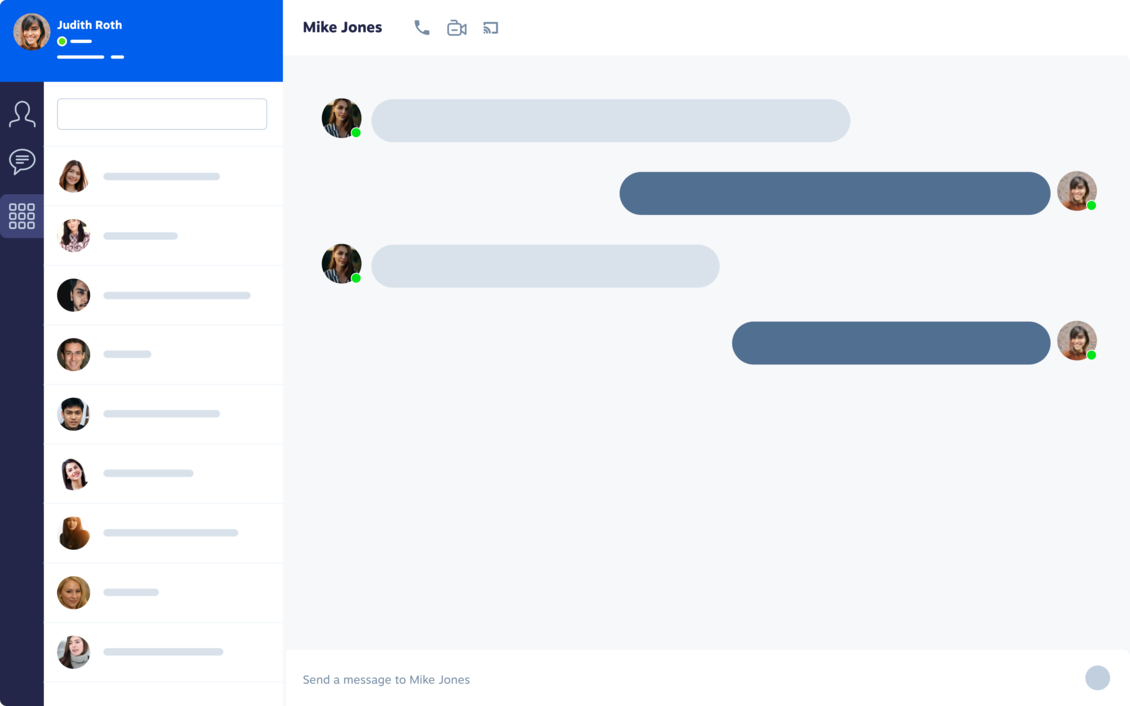
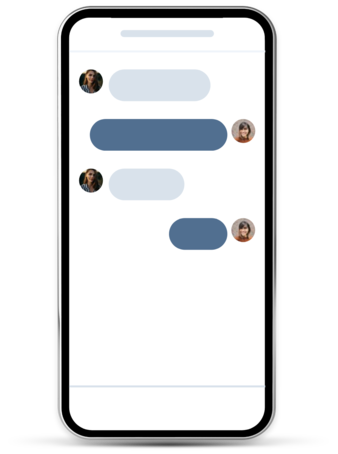
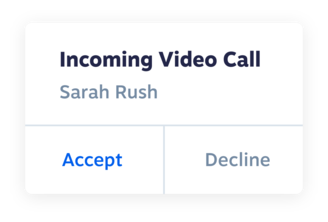
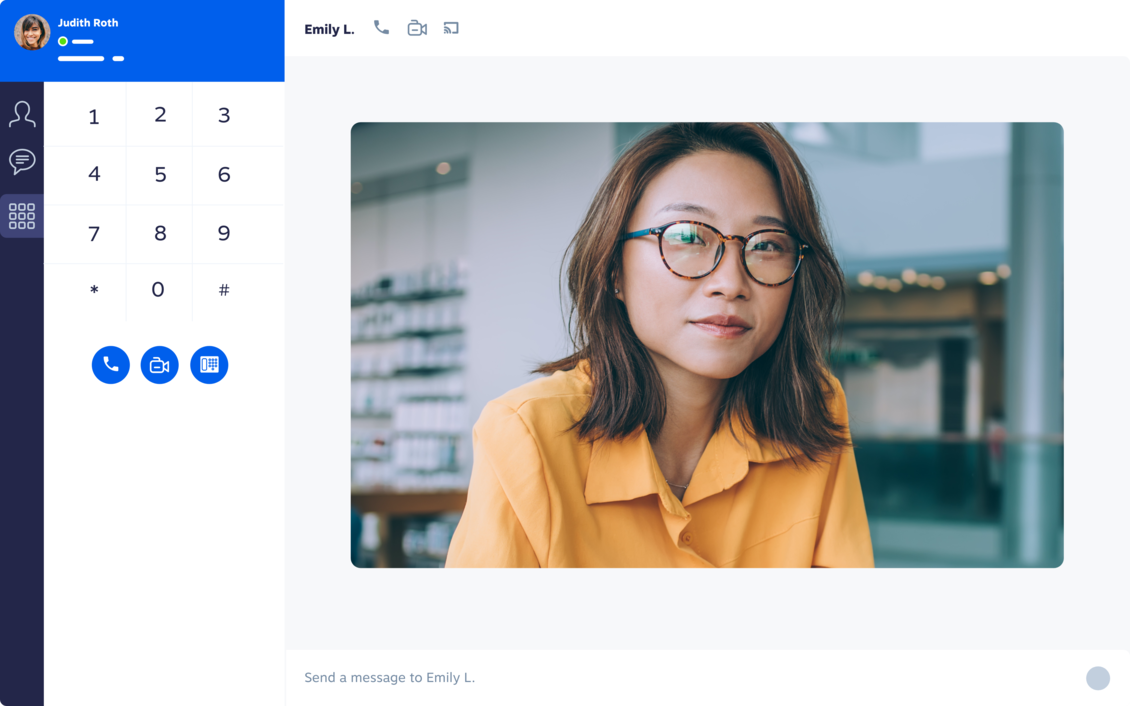




A modern
approach to enterprise VoIP.
A secure phone system designed to help enterprises easily receive, manage, and optimize business phone calls.
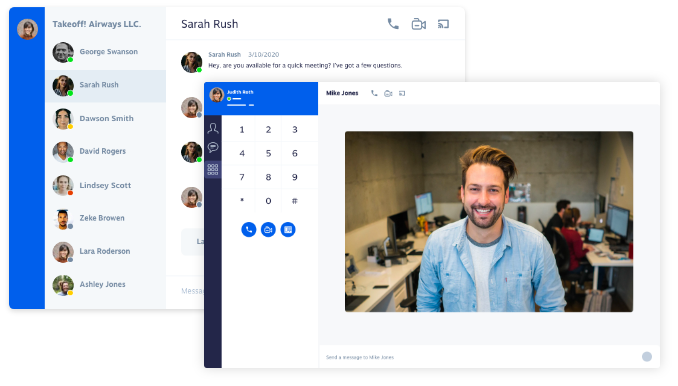
Focus on productivity.
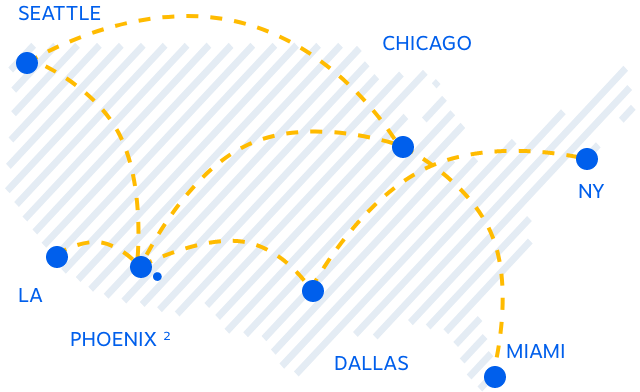
99.999% uptime.

Connect your apps.
What Is an Enterprise VoIP System?
An enterprise VoIP system is a business phone system tailored to large companies that offers scalability and adaptability to changing business needs. It prioritizes reliability and quality of service (QoS) for mission-critical and large-scale communications.
Nextiva’s enterprise VoIP phone system comes loaded with advanced features such as auto-attendant, call forwarding, voicemail, and conference calling and seamlessly integrates with popular business applications, making it easy to consolidate all business communications in one place. Nextiva employs robust security measures and monitors its networks 24/7 to protect against unauthorized access and data breaches.
Ready to get your demo?
Compare plans and features.
Enterprise VoIP system pricing
For small teams
Reliably run your business and communicate with your team and customers through unified voice, video, SMS, and digital channels with instant setup, no hardware, centralized conversations, and built-in tools for productivity, collaboration, and responsiveness.
Read moreCore features:
-
 Inbound & Outbound Voice
Inbound & Outbound VoiceConnect with customers and your team using award-winning, reliable voice conversations within the U.S. and CA*. Get a new number or bring over your existing number for free.

-
 Business SMS
Business SMSSend and receive SMS text messages from your business phone number using the desktop and mobile app.

-
 Video meetings
Video meetingsCollaborate face-to-face with video meetings. Engage in sidebar chats and record for future reference.

-
 Screenshare & file share
Screenshare & file shareGet on the same page by sharing your screen during a video call or exchanging key files.

-
 Call routing
Call routingEnsure all calls are professionally answered and properly routed using a virtual receptionist recording that directs callers to, for instance, “press one for Sales and two for Service.”

-
 Team chat & collaboration
Team chat & collaboration
-
 Mobile app
Mobile app
For growing teams
Equip your sales and service teams to deliver fast, personalized experiences at scale with automation, advanced service tools, multi-site management, customizable workflows, intelligent routing, and real-time performance insights.
Read moreEverything in Core, plus:
-
 Customer-to-team SMS Messaging
Customer-to-team SMS MessagingEnable customers to reach your entire team via a shared SMS inbox, allowing multiple team members to access messages, respond promptly, and deliver faster resolutions.

-
 Toll-free number & minutes
Toll-free number & minutesGive your business a professional edge by offering a universal, non-local, toll-free number.

-
 Advanced reporting
Advanced reportingMove your business forward with insight gained from data found within your voice analytics.

-
 Inbound sales and service call center*
Inbound sales and service call center*Manage high-volume inbound calls and use touch tone prompts to route calls to best-fit agents.

-
 Web chat: Live & bot
Web chat: Live & botOffer 24/7 support and efficiently manage responses to FAQs with web chatbot automation. Start with automated prompts to gather essential information, then seamlessly transition to a live-agent interaction.

For sales & service teams
Deliver inbound and outbound service across two essential channels—voice and web chat—with built-in journey orchestration, automations, intelligent routing, and unified customer context. Everything you need to create a seamless, scalable customer experience.
Read morePower Suite CX features:
-
 Voice & web chat
Voice & web chatProvide consistent support across voice and web chat channels. Use web chatbots to collect key information upfront and offer 24/7 self-service, with the option to transfer to a live agent when needed.

-
 Blended inbound & outbound calling
Blended inbound & outbound callingLet agents handle both incoming and outgoing calls in a single interface—maximizing productivity and reducing idle time.

-
 AI transcription & summarization
AI transcription & summarizationAutomatically capture the content of voice conversations in real time and create post-call summaries.

-
 Customizable intelligent and skills-based routing
Customizable intelligent and skills-based routingImprove first-call resolution by routing callers to best-fit agents equipped to handle interactions specific to area of expertise, language, or demographic.

Benefits of Switching to an Enterprise VoIP Phone System
Besides its advanced feature set, an enterprise VoIP system offers the following benefits that traditional landlines or PBX don’t:
- Cost savings: VoIP calls are typically significantly cheaper than landline calls, especially long-distance and international calls at scale.
- Scalability: VoIP systems can easily scale up or down as your business needs change. You can add or remove lines as needed without installing new hardware.
- Mobility: Employees can make and receive calls from anywhere with an internet connection, including their smartphones and tablets – ideal for companies with remote workers or multiple locations.
- Features: Enterprise VoIP systems offer advanced features — auto attendants, conference calls, call forwarding, and call recording — not available on traditional landlines or PBX.
- Reliability: They’re more reliable and can be backed up by cloud-based services to ensure uptime.
See how we help enterprises succeed.
Want to talk to our customers?
The VoIP service of choice for large businesses.
With Nextiva as your enterprise
VoIP system, you can…
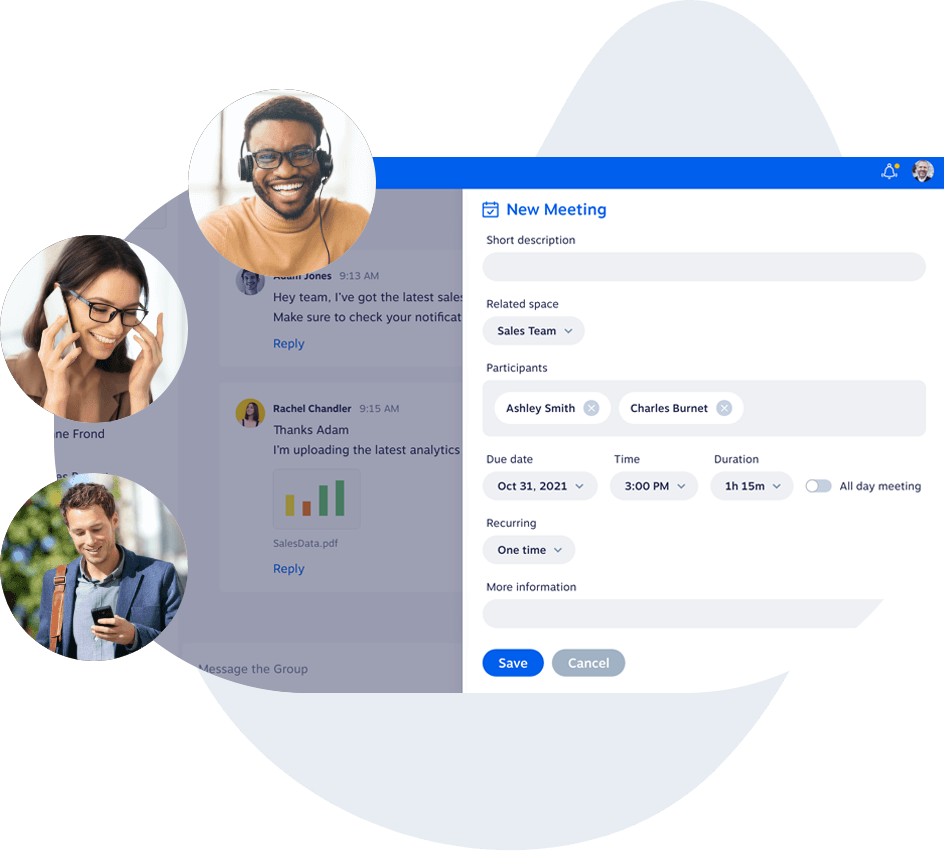
Access advanced features.
Designed to fit on-premise or cloud PBX systems, Nextiva offers call recording, toll-free and local phone numbers, voicemail to email, and more. It’s everything your largeorganization needs.

Work from anywhere.
Make and receive calls on your computer or mobile device. Our office phone system keeps you connected when you’re away from your office or replaces your desk phone altogether.

Bank on Amazing Service.
94% of our customers say they are very happy with Nextiva as a service provider. Rated #1 on Gartner, Frost & Sullivan, G2, and GetVoIP, Nextiva is also a Stevie® Awards winner for Sales & Customer Service.
The most trusted and successful brands use Nextiva. See why







Get peace of mind with Nextiva’s enterprise VoIP systems.
Looking for more reasons to go with Nextiva?
Our enterprise VoIP features are
bound to sway you.
 Ultimate calling
Ultimate calling Instant Messaging
Instant Messaging Call Forwarding
Call Forwarding Team Presence
Team Presence
 Video Conferencing
Video Conferencing Text Messaging
Text Messaging Screen Sharing
Screen Sharing Custom Caller ID
Custom Caller ID
 Auto Attendant
Auto Attendant Call Routing
Call Routing Advanced Voicemail
Advanced Voicemail Local & Toll-Free Numbers
Local & Toll-Free Numbers
Enterprise VoIP FAQs
What is enterprise cloud PBX?
This is a phone system that is operated and maintained by a phone service provider instead of on-premise hardware. Cloud PBX lets you lower costs, improve phone service uptime, and achieve greater business continuity.
What is the difference between enterprise VoIP and small business VoIP?
The primary difference between enterprise and small business VoIP are the needs of the business. Enterprises stand to benefit from popular features such as call recording, voice analytics, call queues, and team collaboration.
How do I transfer my phone numbers to Nextiva?
It’s easy to transfer phone numbers to Nextiva through a process known as porting. Porting lets you move your phone number to a new VoIP provider.
You can transfer any number you use, including:
- Landline numbers
- Wireless/cell phone numbers
- Virtual numbers (Google Voice, TextNow, etc.)
- VoIP phone numbers
- Toll-free numbers
Nextiva handles everything related to moving your phone numbers over. All you need to do is submit a letter of authorization online. Our porting team will advise you of the port-in date. From there, you can begin receiving calls through Nextiva’s cloud phone system instantly.
Transferring business phone numbers will take approximately 2–4 weeks, depending on the previous carrier. In the meantime, you can use temporary numbers.
Watch this short video to see how to transfer your phone numbers to Nextiva:
What should you look for in an enterprise VoIP solution?
Larger businesses need to identify a partner that can support their broader business needs and vision for growth.
Areas to focus on include service uptime, platform reliability, customer support availability, and the ability to ramp services up as your company grows.
What are the top features included with enterprise VoIP phone service?
Top features enjoyed by enterprise VoIP users include call pop, voicemail-to-email, call recording, auto attendant, conference calls, custom dashboards, and call logs.
How much bandwidth does enterprise VoIP need?
Every phone line consumes about 100 kbps of bandwidth. For instance, 100 lines of active calls will require 10 Mbps of asynchronous network bandwidth.
See why Shelby American loves Nextiva’s enterprise VoIP system.
Nextiva uses the information you provide to us to contact you about our relevant content, products, and services. You may unsubscribe at any time. For more information, check out our Privacy Policy.
We place customer trust and data security before everything else.
- Multi-layer security with 24/7 monitoring
- TLS and SRTP encryption between all endpoints
- Best-in-class session border controllers
- SSAE 18 and ISO 27001 audited data centers
- Innovative fraud detection & mitigation
- Top rated reliability with 99.999% uptime
- 8 points of presence in the U.S.
- Carrier-grade data centers
- Real-time disaster recovery & call forwarding
- Total transparency—immediate network status updates