VoIP Features
Office phone system features for your business needs.

Powerful VoIP features. Unbeatable reliability. Simple and low cost.
Office phone system features for your business needs.

VoIP stands for Voice over Internet Protocol. We do not use traditional phone lines to make calls, instead, we use the internet.
Nextiva offers a high-definition VoIP phone service specifically designed for businesses.
Nextiva VoIP phone service offers a wide array of communication features to provide customers with multiple ways to communicate with your business.
Turn your mobile device into a virtual office.
The NextivaONE App reinforces the significance of how each relationship is a priority to your business, even while on the go.
With an internet connection, you can keep the conversations flowing with your customers, employees, and partners no matter where you are in the world.
Stop wasting time and worrying about per-minute charges or calling limits.
Make staying in touch with customers a high priority to earn their trust.
Build strong relationships from continuous customer communications when you place calls to anywhere in the United States and Canada.
Send and receive unlimited business text messages via the NextivaONE App.
Stay up-to-date on projects from anywhere. Easily manage your teams and employees to prevent interruptions to the customer experience.
Now you can send faxes via the vFAX Portal, an email address of your choosing, or even a traditional fax machine.
By offering more ways to communicate, the more efficient your business becomes at sending information.
Keep the stream of employee and customer communications, flowing.
Designed to optimize the presentation process, A voice over IP web conference is similar to that of a conventional meeting, except it uses VoIP.
It works to enhance meetings by offering distinctive and advanced tools and solutions.
Unlimited Web Conferencing makes your meetings more productive. As a result, you can have employees back to assisting customers in no time.
Send secure messages between employees over a shared platform. Nextiva’s team chat app includes instant messaging, screen sharing, message history, and video calls.
When you make a switch to Nextiva, you do not have to lose your existing number.
Nextiva will take your existing phone number from your current carrier and move it to Nextiva.
Keep the number you already have to stay connected with your customers.
Looking to change your business number and want to keep it local? At no extra cost, we will find you a local phone number to increase availability and customer conversations.
If you have non-local customers who want to call your business, provide them a toll-free number.
Give customers the ability to talk with an actual human to address their inquiries, quicker.
As an account administrator, you are able to control and customize the extension numbering scheme for each location.
You can have extensions range from 2 to 5 digits. The Extension Dialing Number Change feature, decreases hold time and customer level of irritation by enabling direct contact with employees at your business via an extension number.
Show customers how much you care about their time by not wasting it.
Provide an instant automated greeting that lets callers choose the person or department they want to reach.
Make getting to the right person the first time, quick and easy to do.
Make getting to the right person the first time, quick and easy to do.
Provide high-functionality and quality with each customer phone call.
Advanced Call Routing allows you to determine how incoming calls are handled.
You can choose to use a welcome message containing a menu of options for customer callers to choose from to ensure customer calls go to the correct department.
Adding this feature is easy and you will begin experiencing the business benefits immediately.
Give your business access to historical data to make informed, objective business decisions.
You will be better equipped to predict future business opportunities and outcomes based on prior performance.
Get a clear snapshot of your business at any time and make genuine connections with your customers using call analytics.
Put your phone status to "busy" mode to reject incoming calls. This will help ensure you are not disturbed during times that need your full attention.
While in the "busy" mode, calls will be sent to your voicemail greeting. Once you become available, you can reconnect with customers whose calls you missed.
There will be times when you are working with other customers and end up missing calls, but it does not mean you have to also miss opportunities.
Provide callers with the option to leave a voicemail message to ensure you can follow-up.
Listening to customer voicemail messages and calling them back shows that they matter to your business.
Add a personal touch to your voicemail greeting and a dash of customer service.
Record a pleasant greeting for customers to hear when sent to your voicemail to leave a message.
Give your customers the feeling of importance no matter how their call is answered -- via an employee or their voicemail.
You can forward your voicemail to another extension’s mailbox.
This feature is especially useful when you need to share a voicemail message with a colleague or move saved messages to a new extension.
Do not skip a beat.
Offer your employees the ability to stay in the loop and to develop continuity with the customer service your business provides.
Receive voicemail messages in your email inbox.
Read and re-read messages in a place you are already checking, regularly.
The Voicemail to Email feature enables your employees to respond to customers needs faster, even when calls are missed.
The Voicemail to Email feature enables your employees to respond to customers needs faster, even when calls are missed.
Now instead of listening to the same message several times to catch key details, you can easily read the text instead.
Spend less time in your voicemail box and more on addressing your customer inquiries.
The Voice to Text feature makes the process of checking your voicemail a simpler one.
The Voice to Text feature makes the process of checking your voicemail a simpler one.
Similar to the caller ID on conventional telephone lines, but VoIP has enhanced features and flexibility.
VoIP Caller ID offers your employees the ability to see who is calling your business before answering the phone.
Allowing you to prioritize your customer communication efforts, at the moment calls come in.
Call screening is the method of assessing the characteristics of a phone call before deciding whether to answer it.
When you use the Call Screen feature it provides your team a better alternative to declining a call from an unknown number.
This option is helpful in identifying Spam-like callers and other distracting phone calls. Call Screening allows you to place your energy on your priorities -- Your customers.
Access call recordings directly from reports. You can also listen, rate, and share call recordings with teammates.
Generate reports that analyze and organize your calls.
Start leveraging your data for quality assurance, customer satisfaction, and business growth.
Call Park is when a customer calls you on one line, but you want to move it to another line.
With Nextiva Call Park, you place the call on hold or “Park it” to continue the conversation with the customer from another telephone set.
Give your employees the flexibility to receive calls anywhere with Call Forwarding.
Customers can still contact you even when they call the office and you are not there.
When you turn on the Call Forwarding feature, customer calls will forward your office calls to your mobile phone.
You can stay in touch with customers no matter where you are.
For the times when you need to collaborate on a project with a teammate or partner, three-way calling is the perfect feature to use.
Instead of having two separate calls and for you to repeat yourself, be productive in making only one phone call.
The faster and more efficient the conversations your employees have with each other, the faster they can get back to providing customer service.
The faster and more efficient the conversations your employees have with each other, the faster they can get back to providing customer service.
A conference bridge allows you to add a group of people to participate in a phone call.
Collaboration is what keeps a company fresh and innovative.
This feature offers employees the opportunity to listen to instructions and express opinions.
Together, you can enhance your business, products, and customer experience.
Together, you can enhance your business, products, and customer experience.
Call presence allows your business to monitor the phone status of employees or colleagues.
You will be able to see whether they are on a call or not with this feature.
As a status indicator, you can point customers in the right direction instead of to a busy employee.
Need to leave your office in the middle of an important call?
Take it with you. Go beyond the office walls with your call and the ability to seamlessly swap devices.
Easily transfer a customer call to your smartphone and keep talking without missing a beat, or vice versa.
Transfer customer calls seamlessly. Choose to send a cold transfer, which requires no introduction or warm transfer that does need one.
The Call Transfer feature is how your business can easily connect customers to the right employee or department.
Call Notify sends employees an email notification when they receive a call that meets predefined criteria.
Track your calls and use them to communicate better with customers.
Anonymous Call Rejection prevents callers from reaching you if their caller ID is blocked or showing up as a private number.
This feature stops any caller with an anonymous number from reaching your business.
Use your time effectively by providing service to callers and customers you can identify.
It is designed to set up intercom-like functionality between managers, employees, and colleagues on the phone system.
Connect to those you speak to regularly with a simple push of a button.
Get your answers quickly and get back to helping customers.
You can make your phone ring differently based on specific contact and call information
Each Priority Alert entry can have a list of up to twelve phone numbers, a specified time schedule, and holiday schedule.
Use a specific ringtone to know when the boss is calling or a high priority customer to answer it accordingly.
Custom Ringback allows you to customize the music or recording callers hear while waiting for their call to be answered.
Simply choose the sounds and words that match your business’ identity to continue expressing your brand to customers, even while they wait.
Who said holding has to be quiet? Music on Hold allows you to upload an audio file offered by Nextiva to play for your customers while they wait.
Whether they are on hold, in a queue, or being transferred, you have three music options, to choose from and set up.
A VoIP Switchboard is a telephone data transfer that works internally with the IP protocol.
It is how your business can send and receive phone calls via the Internet.
Using the VoIP Switchboard feature transforms your business phone by giving you the freedom to make and take customer calls while on-the-go.
PBX stands for Private Branch Exchange, which is a telephone exchange system.
The Nextiva Hosted PBX system uses the cloud and equipment to provide your business with everything you need for a VoIP phone system.
Let Nextiva get you connecting with customers, sooner rather than later.
Let Nextiva get you connecting with customers, sooner rather than later.
SIP allows your business to establish, modify and terminate multimedia sessions.
It is what controls voice, video and messaging applications that you need to converse with your customers in a variety of ways.
It is what controls voice, video and messaging applications that you need to converse with your customers in a variety of ways.
With every employee or customer call, your VoIP Phone provides crisp and clear audio.
Easy to set up in minutes with better service that costs less.
The Nextiva Softphone permit’s users to communicate using VoIP (Voice over Internet Protocol) without the need of a physical telephone set, which is also known as a hard phone.
A softphone is when you make a call on your computer or tablet.
Softphones give more flexibility in how you communicate with customers.
Advanced IVR with Conversational AI allows callers to use their natural language to describe why they are calling, rather than listen to a menu.
It’s a familiar (thanks to smart home assistants) and superior experience for callers and even saves money.
All the essential business communication features you need to promote mobility, productivity, flexibility, and reliability in the workplace. Exceed expectations with a customer-focused phone system with stellar communication features that empower you to provide nothing but exceptional customer experiences.


8 points of presence located in strategic locations across the entire U.S.

Our carrier-grade data centers provide 99.999% uptime

Our data centers are also SSAE 16 certified and SOC II audited
Nextiva uses the information you provide to us to contact you about our relevant content, products, and services. You may unsubscribe at any time. For more information, check out our Privacy Policy


Steve Wozniak
Co-founder at Apple

Schedule a 30-minute product demo with expert Q&A.
We're committed to your privacy. Nextiva uses the information you provide to us to contact you about our relevant content, products, and services. You may unsubscribe from these communications at any time. For more information, check out our Privacy Policy.