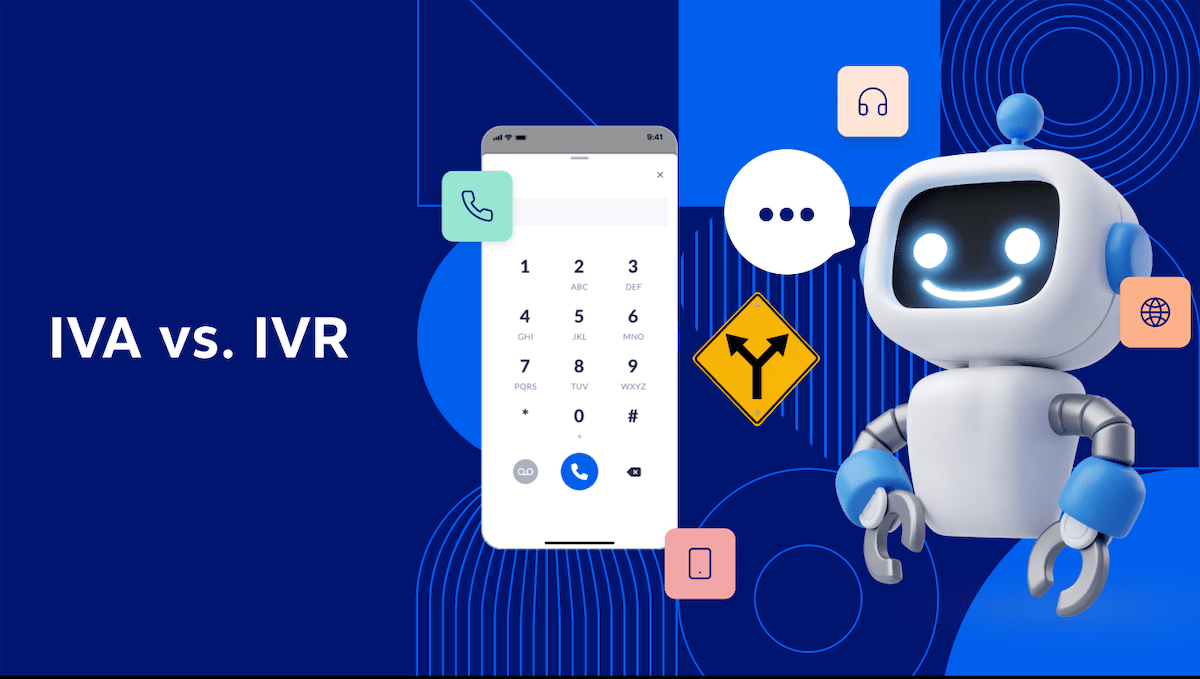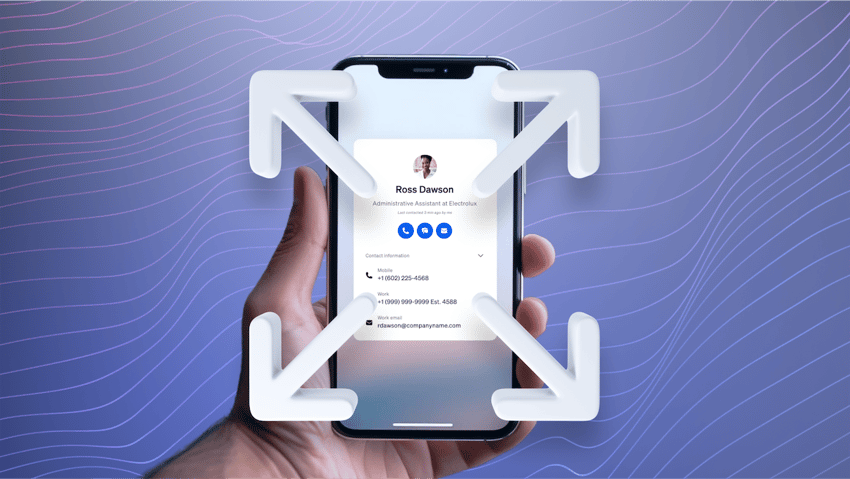An IVA is an Intelligent Virtual Agent, often used in larger businesses to provide a premium and automated customer experience. An IVR, short for Interactive Voice Response, is a technology used in customer support scenarios to route incoming calls efficiently.
While these may seem similar, there are a few key differences between the two.
IVAs utilize advanced technology like AI for customer interactions, providing significant advantages over traditional IVR systems, especially for businesses with high call volumes and a need for personalized customer care. Both IVR and IVA systems are designed to enhance customer service efficiency by reducing call handling times.
Both can play a major role in implementing customer service automation and efficiency, but depending on your business needs, one (or both) might be overkill.
Here, we will explain the specific use cases that work best for both IVR and IVA, as well as explore other options that are easier to implement for smaller businesses with limited budgets.
What Is Interactive Voice Response?
An IVR system is an automated phone system that allows callers to interact with your phone system by recognizing their keypad presses or voice commands. IVR systems help automate appointment scheduling, reducing administrative workloads for businesses.
A typical IVR sounds like:
💬 “Press 1 for sales or 2 for support.”
But customers can also say, “Help with my support ticket” or “Upgrade my handset.”
The IVR then determines which department or individual your customer needs to speak with, based on pre-configured skills and algorithms. The voice recognition capability is what makes an IVR stand out from a standard auto attendant, which is simply presenting options to callers.
They manage inbound calls by requesting customer information and routing callers to the best destination at any given time. By analyzing customer inputs, the system ensures personalized and efficient call handling. As part of most contact center solutions, you get the option to configure an IVR.
Depending on how deep you go, you can transform how your business handles inbound calls — leading to greater efficiency.
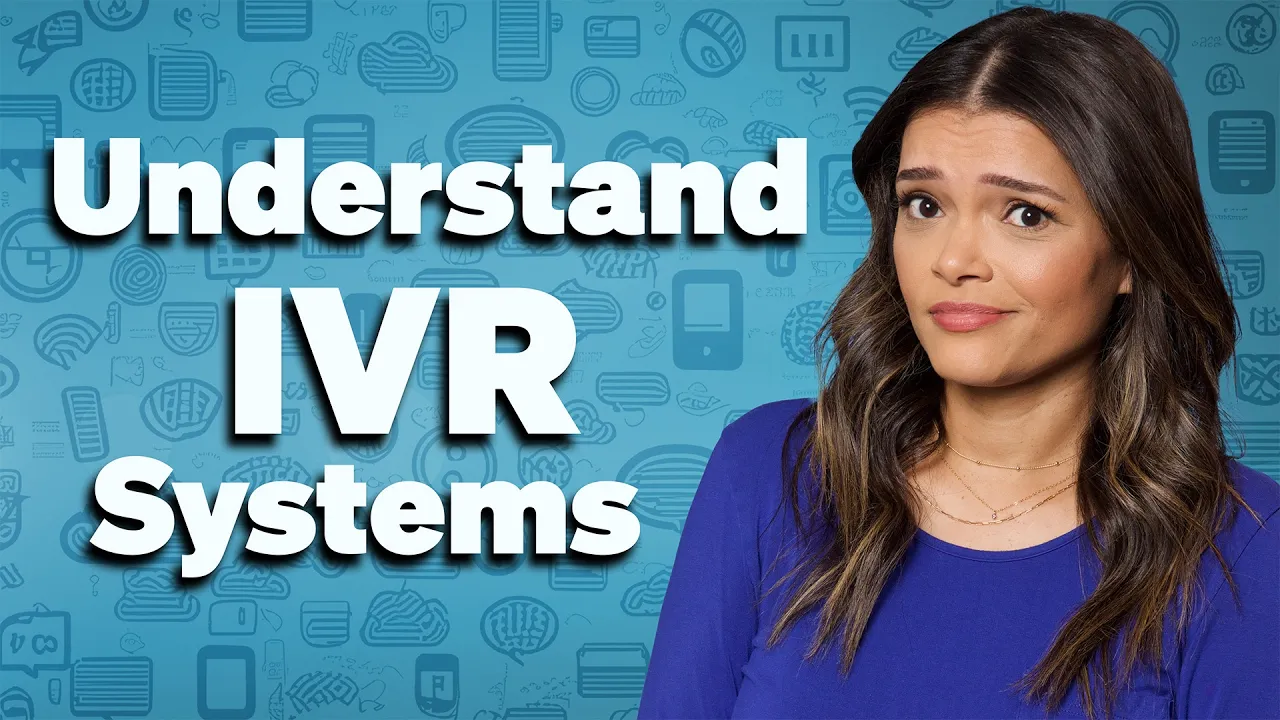
Key features of IVR
The core functionality of an IVR is to understand what your customer needs at that moment.
Using dual-tone multi-frequency (DTMF) — the touch-tone sound your keypad makes — or by understanding voice commands, an IVR sends calls to pre-configured teams or people.
Each number pressed corresponds to a different department. For example:
- Sales
- Support
- Billing
- Speak to reception
This is called a static menu. You can have as many or as few options as you desire.
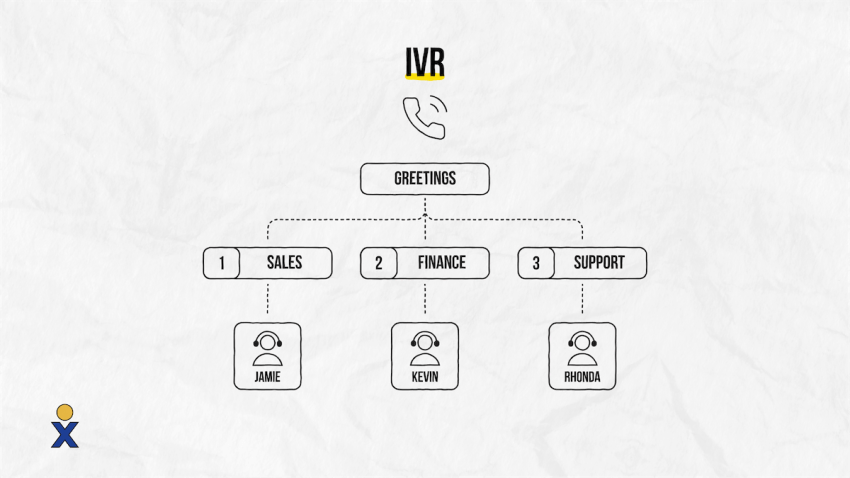
Alternatively, you can let customers bypass the numbers entirely. IVR systems can guide callers by providing prompts that help them select the correct options based on their needs, thereby streamlining the overall call experience.
You have two options for this:
- Remove the number menu and prompt your customer to say their reason for calling in their own words.
- Instruct callers to state the reason for their call when they reach the correct department.
Inside the menu, you can also use pre-recorded messages to answer common queries. This makes the IVR system do the heavy lifting, reducing the burden on live agents.
If you can automate simple tasks like confirming opening times, call center agents can spend more time adding value to human interactions.
Businesses often choose to present these options first, so there’s less chance of callers missing the information they could obtain without waiting for an agent.
The advantages of IVR
When you use IVR technology, it proves cost-effective in contact centers with high call volumes because customers get through to the right resource, whether that’s a menu or an agent, faster.
No more, “Yes, we’re open on Sundays,” and more, “Let me fix that rather technical issue for you.” Think about the number of calls that have the same answer and free up that agent. This leads to significant contact center cost savings by reducing the need for extensive human intervention.
That means:
- Less time waiting on hold
- Offering callbacks instead of queuing
- Potential for 24/7 availability
When there’s a query that can’t be handled with a pre-programmed response, it’s then time to deflect to your on-call team. By streamlining the call routing process, agents spend less time making transfers and more time delighting customers.
If you’re a business that only handles support, technical queries, and basic inquiries during the day, an IVR system is a better off-hours resource than the typical “Leave us a voicemail” or “We’re not available right now.” Neither of these options is particularly helpful to your callers.
You can also expect call center metrics, like average handle time and call abandonment rate, to decrease significantly. When callers don’t need to speak to a human, they eliminate long wait times.
There are, however, some limitations that we must point out as well.
The limitations of IVR
The pushback on IVRs surrounds three main areas:
- Limited to predefined options: What happens if your caller’s need isn’t a menu option? IVRs follow predefined paths, which can result in frustration for callers if their needs aren’t met through the rigid menu structure.
- Can be frustrating for users if not designed well: Nailing the priority and frequency of questions is key to picking the right menu options.
- Lacks understanding of user intent: For example, billing queries could fall between teams depending on the specific question.
This is where the benefits of IVA become clear as a great alternative to IVR.
What Is an Intelligent Virtual Agent?
An IVA is AI-powered software that can engage in genuine conversations with your customers. You might hear IVA solutions referred to as either Intelligent Virtual Agent or Intelligent Virtual Assistant. In a contact center setting, these are interchangeable. IVAs can integrate with customer relationship management (CRM) systems for tailored interactions.
Acting as a digital assistant, IVA incorporates speech recognition technology and voice biometrics to comprehend human speech and respond just like a person.
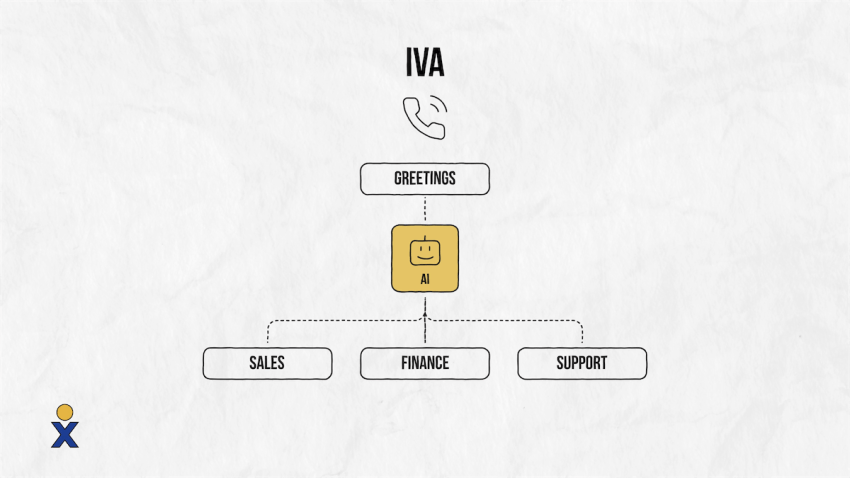
Businesses use IVA systems to handle simpler requests like opening hours, qualifying sales leads, and basic troubleshooting. Additionally, they let employees focus on more complex tasks like customer support and sales, thereby enhancing productivity and job satisfaction.
Sounds like a chatbot? It is like a chatbot but smarter
In fact, IVAs leverage natural language processing (NLP) to comprehend what customers truly mean and to effectively manage complex customer queries, providing answers that aren’t merely pre-populated and selected from a list.
We call this natural language understanding (NLU) when IVAs move on from the recognition phase to the understanding phase. While chatbots can answer questions that have limited possible outcomes, IVAs have genuine conversations.
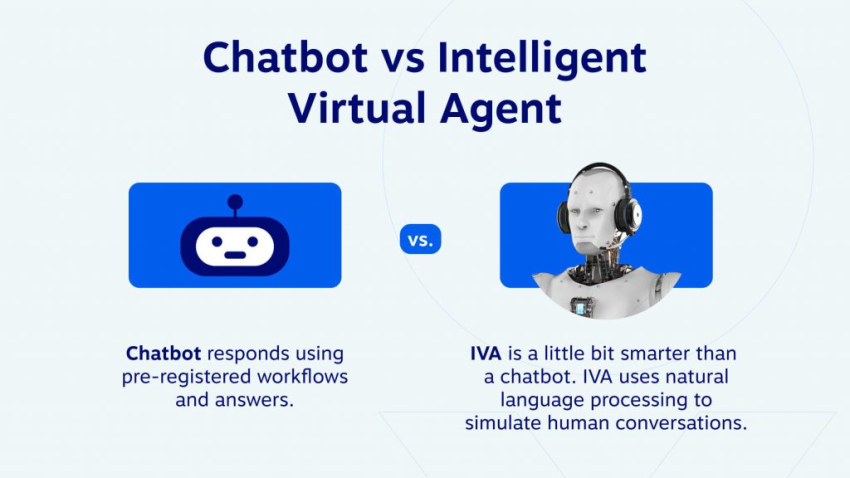
IVA enables conversational AI — the term used for one-to-one conversations between a human and a robot. The key element is that it’s conversational, unlike some chatbot experiences where you’re forced to click the ‘talk to an agent’ button.
Key features of IVA
Basic NLP capabilities are at the root of everything an IVA can do for your business.
NLP works by breaking conversations up into three steps:
- Recognizing a conversation
- Understanding the meaning as well as the words
- Providing a helpful response based on intent, sentiment analysis, and available information
Basic responses are the backbone of customer interactions with NLP and IVAs. But it’s dynamic responses based on context where they have the upper hand compared to chatbots and IVRs.
Instead of being limited to closed questions with yes-or-no answers, IVAs can search resources and respond with much-needed context.
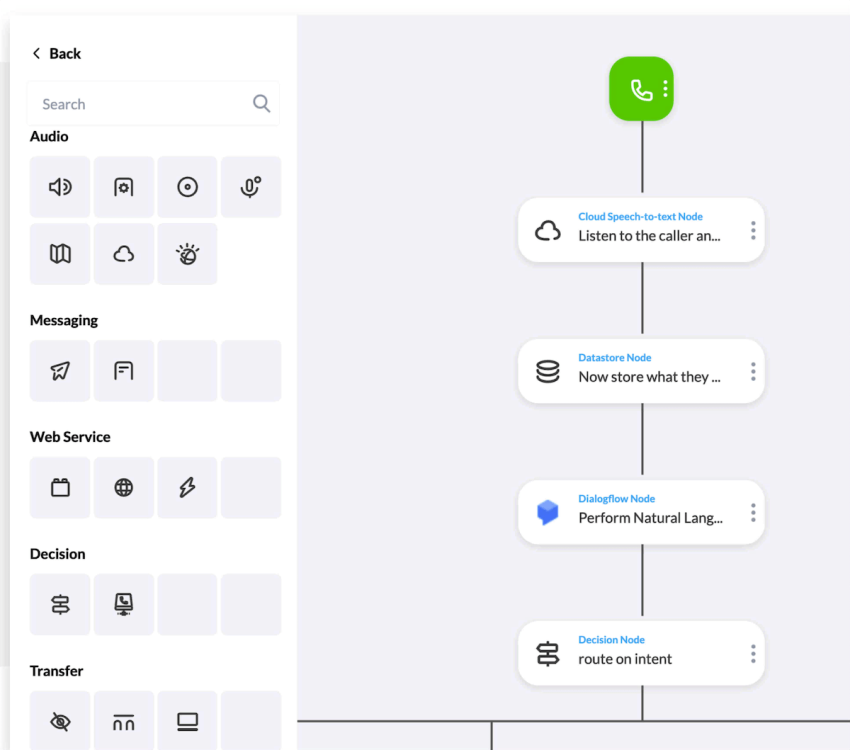
However, it could also be a more complex question, such as an update on order progress. Using real-time customer data, like an order number or email address, your IVA can look up progress and provide an update without a live agent.
Another useful feature is integrating IVAs across multiple channels, including chat, voice, email, and more. IVAs can integrate seamlessly with various data sources and systems, enhancing their functionality and efficiency.
If you run an omnichannel contact center, using IVAs for transactions that don’t need human intervention frees up agent resources and gives customers near-immediate information.
The advantages of IVA
When you present your customers with an IVA, you offer a more personalized customer experience than basic call routing. IVAs provide 24/7 availability for customer support, enhancing customer service by allowing assistance at any time.
When you remove the dependency for a human, there’s also:
- No need to hold for an agent, as virtual agents don’t take breaks or vacations
- No limit to the number of interactions an IVA can handle
- Better experience for consumers who need help with simple requests, leading to improved customer satisfaction
Compared to a traditional IVR, an IVA can handle far more complex questions with personalized support. If you’re thinking about using either as the frontline of your customer service, think about how much an IVA can do on top of that of an IVR. Businesses with high call volumes and customers needing 24/7 support will likely benefit from an IVA’s conversational AI capabilities.
There is also the often-overlooked benefit of retaining customer requests for continuous learning. During web chats, message history can be stored and used for training purposes.
Your IVA is an evergreen source of training and customer materials, constantly updating itself through machine learning technology.
The limitations of IVA
While IVAs sound great, they do need a more sophisticated setup and maintenance.
It’s worth it if you have the time and knowledge (or find a contact center provider that has this expertise).
It pays to get it right. If you’re entrusting your first line of support to a virtual agent, you need 100% trust that it’s doing as good (or better) a job as a human agent.
Failure to maintain an IVA can lead to misunderstanding of customer inquiries and, ultimately, customer dissatisfaction. Additionally, inadequate maintenance can expose your system to security breaches. If you don’t schedule regular reviews or track for red flags (keywords, expletives, sentiment, etc.), you run the risk of providing faulty information to customers.
Differences between IVR and IVA
On the face of it, an IVA is a more advanced technology. But, in some cases, it may be overkill.
It might be the case that you need one more than the other. Or neither. IVR and IVA systems are critical in managing high call volumes effectively and providing efficient after-hours support.
Every business has a different type of customer. Understanding the key differences between IVR and IVA can help determine the best technology to enhance customer service efficiency and satisfaction.
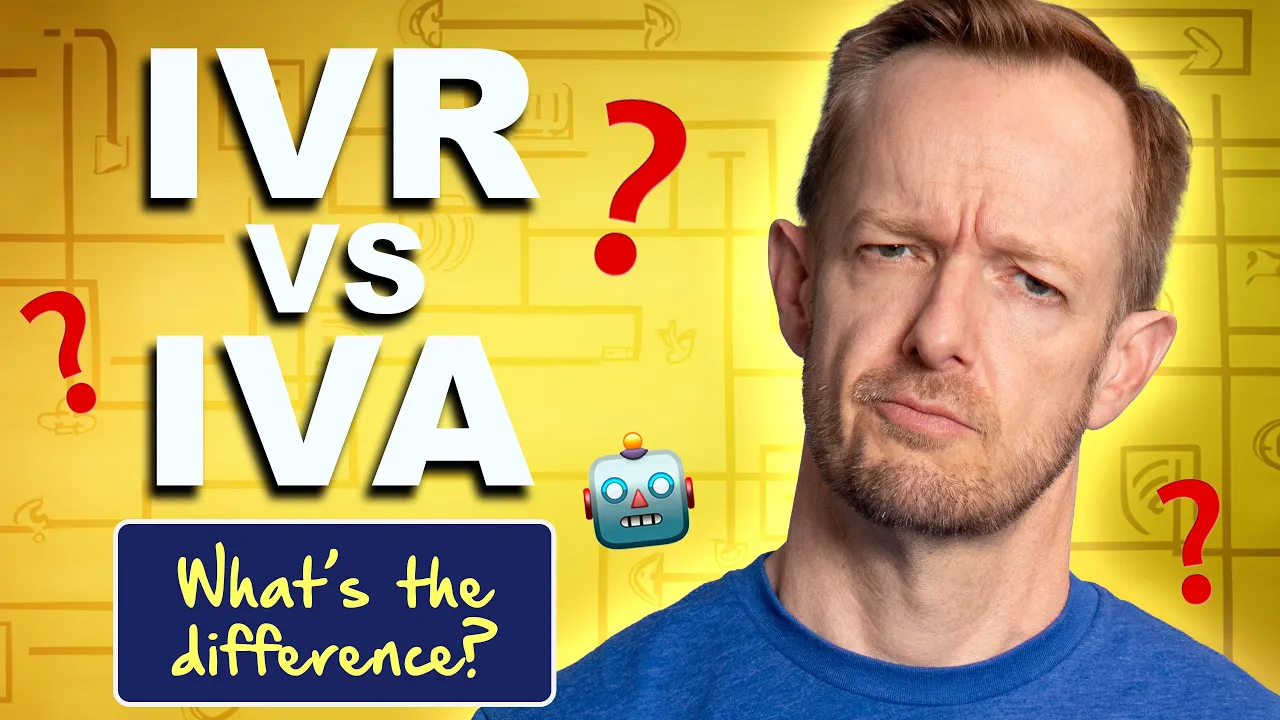
Here are additional factors to consider when comparing IVR and IVA technology.
| Interactive Voice Response (IVR) | Interactive Virtual Agent (IVA) |
|---|---|
| Menu-driven | Conversational |
| Limited options | Wide-range of responses |
| Dependent on agent availability | Virtual agents available 24/7 |
| Can’t request same agent as previous call | Virtual agents retain interaction history |
| Replicates existing call flows | Requirements gathering and customer research |
| Set and forget | Launch and monitor |
| Optimize for popular options | Examine accuracy and helpfulness |
| Instant changes when needed | Major updates need planning |
User experience
When customers arrive at either your IVR or IVA, they expect a slick experience.
Their primary need is to have their request handled as quickly as possible. There are apparent differences in user experience between an IVR and an IVA. IVR systems utilize pre-recorded audio prompts to guide customers through various tasks, helping them select options for services like customer support, sales, or account information.
Flexibility
Customers want to know exactly what will happen when they press a button or make a request. In some cases, it’s better to be flexible. In others, it’s more efficient to get them to the right place.
Generally, for most small businesses, an IVR will be easier to update and maintain since it’s more straightforward and not as flexible in interpreting callers.
Many small and medium-sized companies with lower call volumes may find IVR sufficient for their needs, emphasizing the importance of evaluating resources and priorities when choosing between IVR and IVA systems. IVR is typically easier and cheaper to set up than IVA.
Implementation and maintenance
IVR is easier and cheaper to set up. But there’s a clear reason.
The configuration of the inbound call flow is black and white. Option 1 goes here and option 2 goes there. There’s no context, emotion, or urgency to plan for.
Intelligent virtual agents require more investment but deliver longer-term value to the businesses because they learns and improve from every customer interaction.
As such, it takes more time to get right up front. But it’s worth it if your goals are self-service and personalization. IVR requires a lower initial investment compared to IVA, which has higher costs due to advanced AI capabilities.
Related: What Is Outbound IVR? Use Cases and Examples
How Do Businesses Use IVR and IVA?
Large enterprises
IVR is often used in customer support centers, banking, and utility businesses for efficient call routing. Aside from that, large enterprises rely on IVR systems for simple, self-service inquiries.
Common functions include voice recognition technology, which allows systems to understand customer requests more naturally, thus improving user experience and making automated interactions more efficient:
- Check account balance: IVR shares the current balance of a customer’s accounts.
- Check order status: Customers provide details of an order for its current status.
- Product lookup: Callers request information about products.
- Bill payment: IVR pulls account information and accepts credit card data.
- Set or change PINs: Customers request to set up or change an account or card PIN.
- Answer surveys: IVR prompts customers to give feedback at the end of a call.
IVAs, on the other hand, provide large enterprises with more personalized experiences and help with more complex queries. It’s here where they’re being used as a genuine virtual agent rather than a voice response with stock responses.
Often used in customer support, sales, and IT help desks, IVA in large enterprises plays a huge role in business productivity and improving the bottom line.
Medium-sized businesses
In a medium-sized business, an IVR is preferred to manage moderate call volumes.
If the bulk of your customer requests come from inbound calls, and you have the data and awareness that a significant portion are repeat queries, your IVR can handle those, freeing up agents.
IVA is beneficial for medium-sized businesses aiming to provide a premium customer experience.
When your goal isn’t just to direct people to the right place efficiently, but to resolve their concerns or connect them to the correct department, IVA offers an extra set of hands for frontline support.
You can troubleshoot basics like:
- Have you rebooted your machine?
- Is your internet working?
- Is the power light on?
Then, take the question to the next level without needing human intervention. By leveraging integrations with CRMs, knowledge bases, and helpdesk ticketing systems, virtual agents can continue to resolve the problem.
However, it might prove difficult for small businesses that pride themselves on quality, human customer service.
Small businesses
Unless you’re a small team handling a significant call volume, IVR might be a little bit too much.
Most small businesses operate an “informal call center” using cloud phone system features like auto attendant and call flows to manage straightforward tasks. Setup is easy and often a direct copy of an existing on-premises phone system.
While there may be a case for using an IVA to handle queries when you’re short of support staff, it can be expensive to implement and maintain.
By the time you’re happy and 100% trusting of your virtual agent, the time to ROI has been handled just as efficiently and expertly by your staff.
Then begins the cycle and expertise of ongoing monitoring and adaptation.
Setting Up a Call Flow or Auto Attendant for SMBs
The alternative to choosing an IVR or IVA for small and medium businesses is to use call flows or an auto attendant.
Call flows
Call flows are configurable menus that send callers to the department or individual with the associated skills. These systems enhance customer interactions by efficiently managing inquiries and directing calls to the appropriate personnel. Inside a call flow, you can use a main number or local numbers to branch off from.

You can then add opening times and holidays before creating where calls route to. Like in the case of an IVR, you can choose 1 for sales or 2 for support, etc.
If nobody picks up or staff is engaged with something else, you can choose to overflow that number to a different department or user.
Unlike an IVR, you don’t need to configure the more intelligent options. Call flows are one-way interactions. Callers dial your number and are routed based on their selection.
Auto attendant
An auto attendant is like a virtual receptionist for your business.
Like call flows and IVRs, you configure pre-recorded options for customers to choose from. This means that when you’re busy working, customers’ calls still get answered straight away.
By the time a staff member picks up, they know the caller has a specific query for their department. In small businesses, this can help give the appearance of a larger or more robust company and increase both customer satisfaction and first-call resolution.
It’s a much more cost-effective way to provide customers with qualifying options to get them to the right person every time. It’s also much easier to set up and make changes to, compared to a complex IVR or IVA scenario.
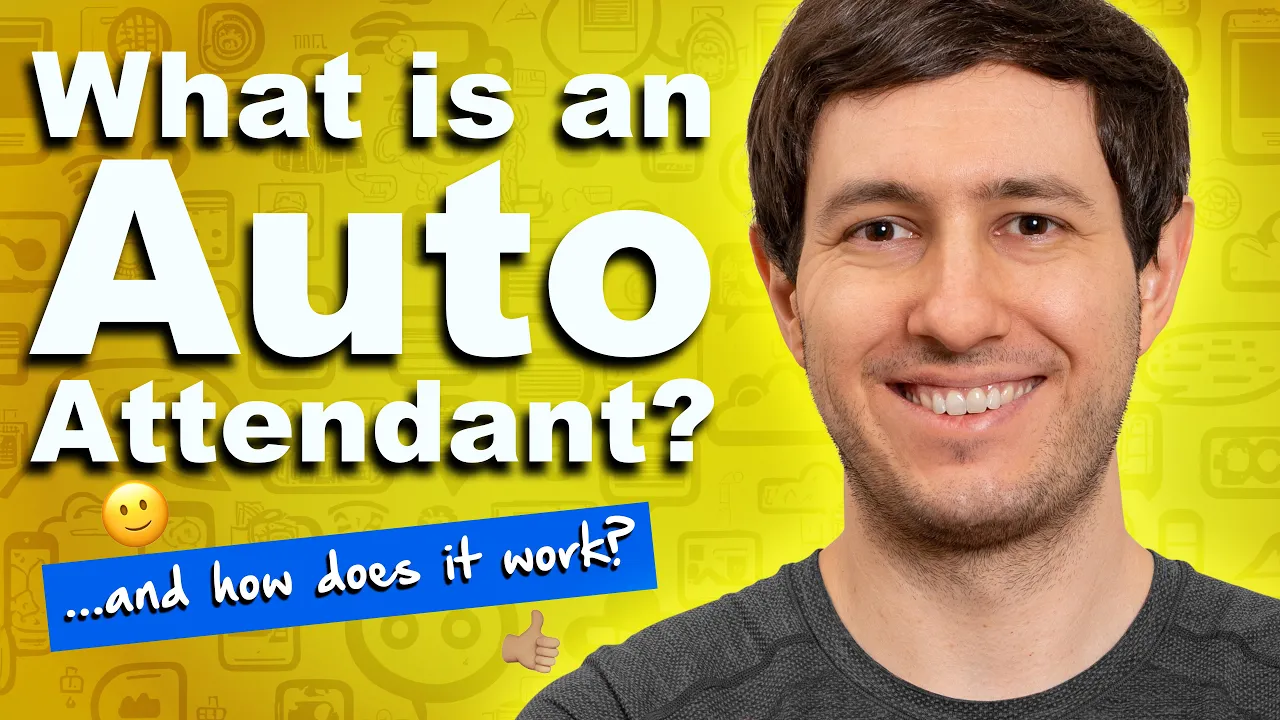
When to consider a call flow or auto attendant
If you want to improve customer experience without a massive investment, consider call flows or auto attendants instead of breaking the bank for something you might not need. These systems can effectively use customer inputs to enhance interactions and automate processes.
| Scenario | Solution |
|---|---|
| Small business with limited budget | Call flows and auto attendant |
| Call routing without advanced features | Call flows and auto attendant |
| Serve customers who won’t use speech | Call flows and auto attendant |
| Serve customers who don’t use web chat | Call flows and auto attendant |
💡 Tip: Some cloud phone systems like Nextiva include call flows and auto attendants as part of your service.
Choosing the Solution Right for Your Business
The choice between IVR, IVA, call flows, and auto attendant depends on your business size, budget, and customer service goals.
- If you’re a small business, consider call flows.
- If you have a limited budget, consider an auto attendant.
- If you have a large number of calls, consider an IVR.
- If personalization and automation are key, consider an IVA.
The most important aspect to consider is your customer’s experience. Additionally, it is crucial to protect customer data by investing in robust solutions that strike a balance between security and user experience.
What’s the best option for them? What will make their life easier when they need to reach you?
Likewise, your agent’s experience must be top of mind, too.
One of your goals should be to empower contact center agents to be productive and provide value where they need to fill in the gaps of the chosen system.
Need help deciding which is the right choice for you? Speak to a Nextiva expert to help get ahead of your inbound calls.
FAQs
The difference between IVR and IVA lies in the complexity of customer interactions they can manage. Interactive Voice Response (IVR) is a menu-driven system that routes calls based on keypad inputs or simple voice commands. Intelligent Virtual Agents (IVAs), on the other hand, utilize AI and natural language understanding to engage in dynamic conversations with customers.
IVR is ideal for straightforward tasks, such as directing calls to the correct department, while IVA can handle more complex inquiries, provide personalized support, and even perform tasks across multiple channels. According to Gartner, by 2026, conversational AI deployments, such as Intelligent Virtual Assistants (IVA), are expected to reduce contact center labor costs by $80 billion annually.
In a call center, IVA stands for Intelligent Virtual Agent. An IVA is an AI-powered customer service tool that engages in natural conversations with customers, assisting with tasks like answering questions, resolving issues, and routing complex inquiries without human intervention.
IVA technology enhances customer service by delivering fast, personalized responses at scale. It can work across multiple channels, including phone, chat, and email, providing 24/7 availability. Research from McKinsey indicates that businesses utilizing automation technologies, such as IVAs, can reduce customer service costs by up to 40% while enhancing customer satisfaction scores.
ACD (Automatic Call Distributor) and IVR (Interactive Voice Response) are both call management technologies, but they serve different purposes. ACD automatically routes incoming calls to the most appropriate agent or department based on predefined rules like caller ID, business hours, or agent skill set. IVR, meanwhile, interacts directly with callers, allowing them to self-direct by navigating menu options.
IVR often works in conjunction with ACD systems to gather information before transferring the caller to an agent, thereby creating a more efficient and personalized experience. According to a report by Nextiva, businesses that integrate IVR with ACD technology can reduce call transfer rates by up to 25%, leading to faster resolutions and happier customers.


















 VoIP
VoIP