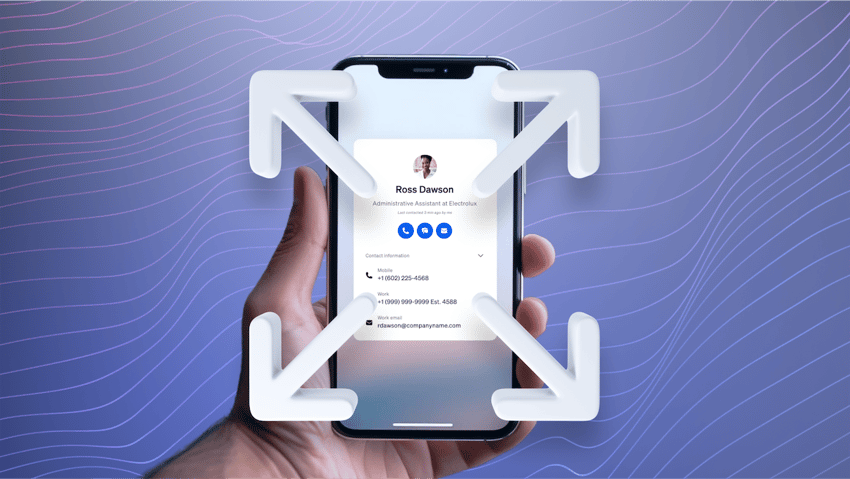When you call a business and there’s a wait, playing hold music or automated messages. That’s a call queue.
Call queues are the backbone of customer service, managing the influx of customer calls and ensuring everyone gets their turn. But what really happens behind the scenes?
Whether you’re a customer eagerly waiting to connect or a business owner looking to improve your contact center experience, this article will shed light on call queues and how to handle them with ease.
What Is a Call Queue?
A call queue is a business telephony feature that manages incoming calls, placing them in a queue and distributing them to available call center agents in an organized manner. It’s a virtual queue where multiple callers wait to speak with an available agent and functions similarly to a physical queue.

When setting up a call queue, businesses may opt to use features such as automated greetings, estimated wait times, and music or pre-recorded messages for customers on hold, but we’ll get into that later.
Contact centers and customer service departments rely heavily on call queuing to manage incoming call volumes and offer a smooth customer experience. Call queues let you prioritize calls, provide real-time updates, and strategically allocate agents, which reduces customer frustration and improves agent productivity.
How Call Queue Software Works
When a customer calls a business, an automated business phone system feature called an Automatic Call Distributor (ACD) receives the call. It may identify the caller (often using Caller ID) and initiate an Interactive Voice Response (IVR) system for self-service or information gathering. If all agents are busy, the system places the call in a queue.

Here’s a breakdown of the key steps involved:
1. Call arrival and reception
The ACD system receives the incoming call and assesses agent availability. If no agent is immediately free, or if the business chooses to prioritize certain messages or menus, the call is placed in a queue.
2. Queue placement and management
The ACD intelligently routes calls to the most suitable queue based on various factors like the reason for the call, the customer’s priority level, or the time they’ve already been waiting.
While in the queue, callers are engaged with custom hold music, periodic announcements about their estimated wait time, or in-queue self-service options and callbacks to improve the experience. Businesses can use this time to share helpful tips, product information, or other relevant content.
3. Intelligent call distribution and agent allocation
As soon as an agent becomes free, the ACD doesn’t just connect the next call in line. It strategically matches the caller with the best-suited agent based on their skills, language proficiency, the nature of the call, and the current workload distribution among agents.

The call center software routes the call to the appropriate agent, ensuring efficient handling of customer inquiries.
4. Post-call processing and optimization
Once the call ends, the system logs the interaction, updates key performance indicators (KPIs), and may trigger automated surveys to gather customer feedback and monitor service quality.
Modern call queuing systems use data analytics, A/B testing, and machine learning to improve the queuing process and enrich the customer experience.
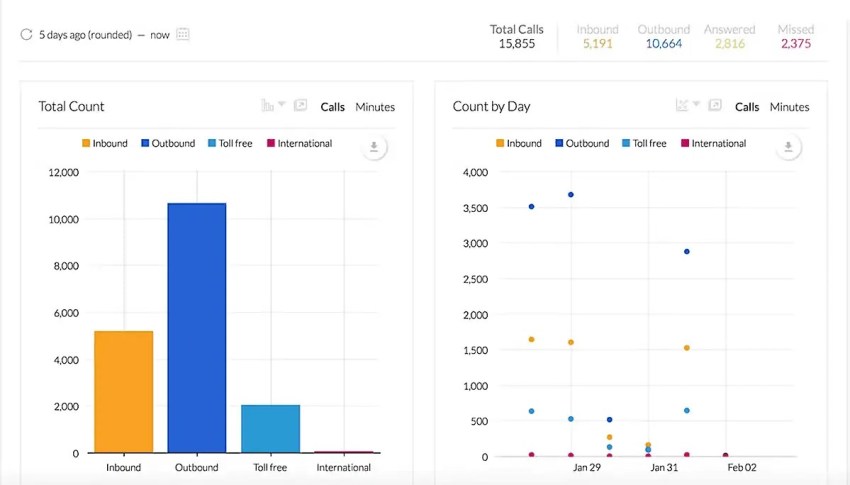
Benefits of Effective Call Queuing
Well-implemented call queuing manages incoming calls better and creates a positive experience for both your customers and team. Let’s see the main benefits:
- Improved customer satisfaction: Shorter wait times, proactive communication, real-time updates, and personalized service create a positive customer experience, which drives customer loyalty and enhances brand perception.
- Better agent productivity: Balanced workload distribution, prioritized call handling, and skills-based routing enable agents to work more efficiently and effectively, leading to improved job satisfaction and reduced burnout.
- Higher first-call resolution: Connecting customers with the most qualified agent increases the likelihood of resolving issues on the first call, saving time and resources for both customers and your business.
- Optimized operational efficiency: Efficient queuing and agent allocation lead to shorter hold times and reduced call abandonment, resulting in significant cost savings and improved resource utilization.
- Data-driven insights: Call queuing systems provide valuable insights into customer behavior and agent performance, allowing you to identify areas for improvement and make informed decisions to optimize your operations further.
Types of Call Queues
Call queuing is highly customizable. Businesses can choose the approach that best aligns with their needs and priorities. Here are the four main types:
1. Linear call queue
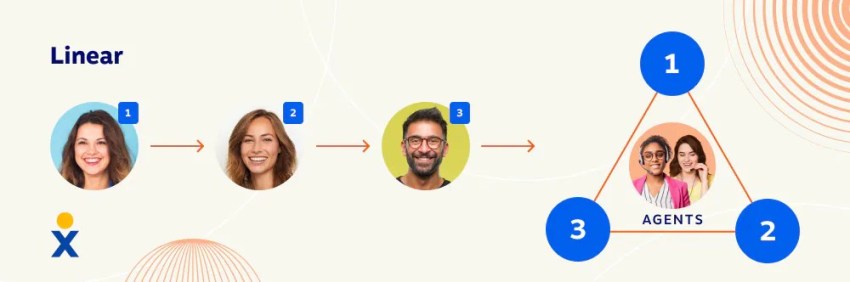
The simplest approach, operating on a first-come, first-served basis. Ideal for businesses with straightforward customer inquiries and no need for priority handling.
It’s easy to understand and manage. Little configuration is needed after the initial setup. You can hand over a call queue to a new IT or call center manager, and they know exactly what’s in place.
2. Circular call queue
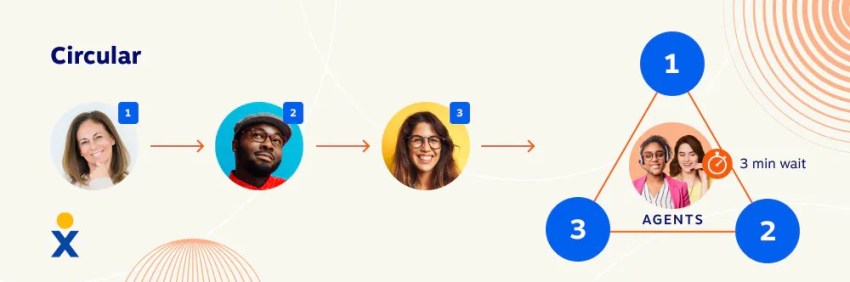
Circular call queues distribute calls evenly among agents in a cyclical manner, ensuring fairness and preventing agent burnout.
In a circular call queue, once an agent completes a call, they move to the bottom of the call distribution list. If a call reaches the end of the list without getting answered, it circles back to the start. The cycle repeats every call.
A circular call queue balances the workload, promoting fairness and transparency among the team members. It works best for teams with similar skill levels, handling the same types of calls. Also great for unequal call distribution.
3. Priority-based call queue
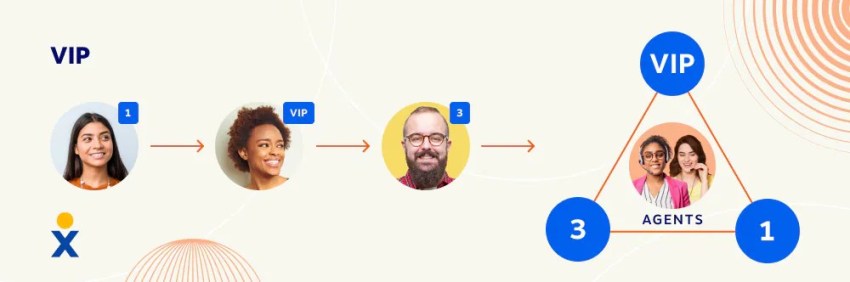
This queue type allows you to prioritize certain calls based on predefined criteria like customer value, urgency, or the type of inquiry, ensuring critical issues are addressed first. Some examples of priority criteria include high-value customers, emergency service requests, or technical support issues.
Priority call queues let businesses offer premium service to key customers or expedite urgent inquiries, a valuable selling point for clients demanding swift support.
They’re ideal for small businesses and businesses with diverse customer needs, where some clients require or anticipate faster service. Also, for customer service teams handling sensitive cases that necessitate immediate attention.
4. Skills-based routing

Skills-based routing matches callers with agents possessing the specific expertise needed to handle their inquiries, increasing the likelihood of first-call resolution and improving customer satisfaction.
So when Julie calls Apple to troubleshoot her iPad, she doesn’t get connected to the iPhone team. Instead, she gets routed through to the agent best suited to handle her query.
Skills can include:
- Multilingual support
- Technical knowledge
- Familiarity with certain products or services
- Omnichannel capabilities, such as social media, email, or web chat
Skills-based routing improves first-call resolution (FCR) and shortens call times by connecting customers with the most suitable agent, so they receive accurate and efficient support. Agents handle queries within their areas of expertise, which improves confidence and reduces errors.
Such queues work best for complex customer service environments like tech support or multilingual call centers, especially omnichannel contact centers where agents manage multiple communication channels like SMS and email.
Top Call Queuing Features To Look For
While call queues have many components, especially behind the scenes, here are seven that you should be aware of and look for in your call queuing system.
- Automatic call distribution (ACD): Intelligently routes calls to the most suitable agent, ensuring efficient handling and reduced wait times. Improves customer satisfaction and agent productivity.
- Queue announcements: Keeps callers informed with regular updates on their estimated wait time or position in the queue. Transparent communication helps manage expectations, reduce frustration, and build customer trust.
- Hold music/messages: Enhances the caller’s hold experience with carefully curated music or informative messages. Auto-attendants make the wait more tolerable and are useful for subtle marketing or brand reinforcement.
- Real-time queue monitoring: Helps supervisors track call volumes, wait times, and agent availability in real time to make data-driven decisions and optimize efficiency. Proactive management leads to better resource allocation and reduced wait times.
- Post-call surveys: Gathers valuable feedback directly from customers, providing insights to improve service and agent performance. Customer feedback is invaluable for continuous improvement.
- Interactive voice response: Reduces agent workload by offering self-service options and streamlining call routing. Self-service empowers customers and frees up agents for complex issues.
- Queue whisper: Provides agents with key caller information before the call connects, such as the reason for the call or previous interactions. Contextual information helps agents provide personalized service from the start.
- Integration with chatbots and live agents: Enable smooth transitions between chatbots and live agents, so customers receive consistent support, no matter the communication channel. An omnichannel approach offers a unified customer experience.
These call center features work together to create a smoother, more efficient, and more satisfying calling experience.
How To Avoid Issues With Call Queues
While call queues are invaluable for managing incoming calls, they do come with some challenges.
Let’s see the potential roadblocks and how to proactively address them:
Balancing act: agent workload vs. customer wait times
Striking the perfect equilibrium between keeping agents productively engaged and minimizing customer wait times can be tricky.
Use real-time monitoring and call analytics to get insights into call patterns, agent performance, and customer wait times. This customer intelligence will help you optimize staffing levels, adjust call routing strategies, and make data-driven decisions to achieve the ideal balance.
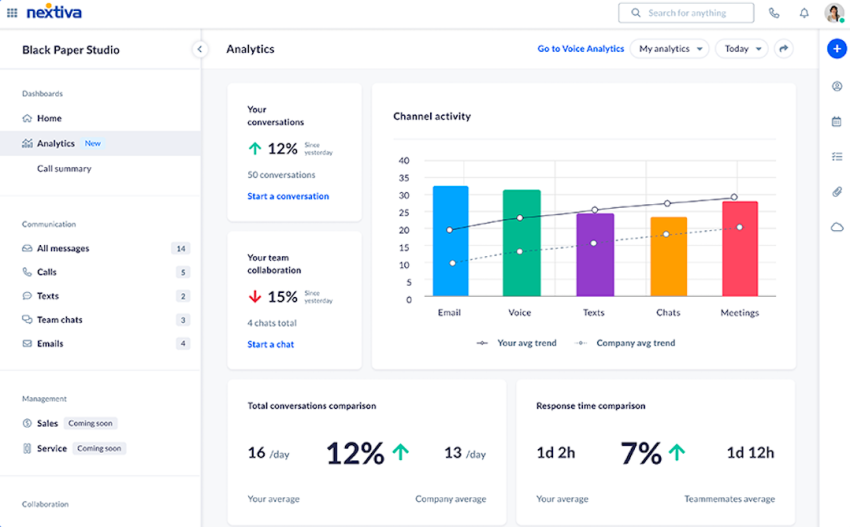
Handling unexpected call volume spikes
System outages, product launches, or marketing campaigns can trigger sudden surges in call volume, straining your resources.
Implementing proactive overflow strategies, such as virtual queuing, where customers can opt for a callback instead of waiting on hold, or using temporary staffing solutions can help you easily manage these peaks without compromising the customer experience.
Ensuring agent adherence to protocols
While call queuing systems provide structure, agents might occasionally bypass the queue or prioritize certain callers based on personal bias.
Regular training sessions on call queuing protocols and consistent performance monitoring are essential to ensure that agents follow the established procedures, deliver consistent customer support, and maintain fairness in the queuing process.
Mitigating the impact on customer satisfaction
Long call queues are a major source of customer frustration and dissatisfaction. Proactively managing expectations with call center tools and features like real-time wait time updates, convenient callback options, and self-service tools minimize the negative impact on customers waiting in a queue.
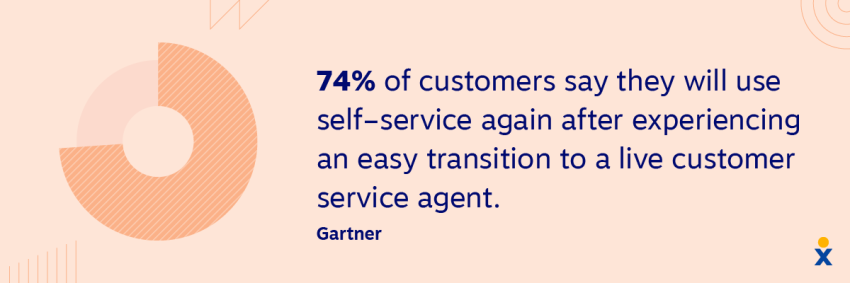
Best Practices for Effective Call Queue Management
When setting up your first (or any) call queue, take note of these best practices to ensure your customers and agents get the best experience.
1. Creating a user-friendly call queue design
Design your call flow with the customer in mind. Avoid frustrating loops and always provide clear exit options, like pressing a specific phone number to speak with an agent directly or requesting a callback.
Offer options like self-service through IVR systems or online chat, letting customers choose their preferred communication channel.
Also, implement intelligent call routing and auto-attendants to connect customers with the right agents and call only during business hours, providing them with appropriate messages or alternative contact options like voicemail.

2. Managing customer expectations
Keep customers informed about their estimated wait time or position in the queue. Offering a callback option shows your respect for their time and reduces frustration.
Have a well-defined plan to manage spikes in call volume. Use IVR systems for self-service, redirect callers to online resources, or temporarily increase staffing during peak periods.
3. Empowering agents and continuous improvement
Integrate your call center with your customer relationship management (CRM) system. An integrated system gives agents valuable customer information, enabling more personalized and efficient customer service.
Features like pop-up windows and advanced call management increase agent productivity and create efficient workflows.

Continuous agent training is necessary for agents to have the skills and knowledge to handle diverse call types effectively. You’ll offer better customer service and reduce wait times for complex queries.
4. Ongoing monitoring & refinement
Monitor key performance indicators and customer service metrics such as average wait time, average handling time (AHT), call abandonment rate, and customer satisfaction scores. Use this customer data to identify areas for improvement, make informed adjustments, and refine your call queue system.
Effective call queue management is an ongoing process that requires ongoing monitoring, refinement, and adaptation to meet growing customer and business needs, so use it wisely.

Optimize Inbound Calling With Nextiva
If you’re serious about looking after your customers, call queuing software is vital.
When there are a high number of phone calls, you value customer time, or you receive many complaints about long hold times, call queues are likely the remedy.
You can start managing inbound calls better using features such as:
- Automatic call distribution
- Queue announcements
- Hold music/messages
- Real-time queue monitoring
- IVR
- Post-call surveys
- Queue whisper
If call queuing is a priority for your business, take a look at Nextiva’s call center solution, which is packed with features that complement call queuing.

It’s suitable for contact centers just getting started, with an easy-to-use interface and a comprehensive repository of self-service support documents. But it also helps support larger businesses, boasting 99.999% uptime and a 5.0 rating on Down Detector.
Need the insights and technology to perfect your customer communications?
Look no further than Nextiva.
Switch to the contact center solution customers love.
Provide unified customer experience across every channel. Boost satisfaction and streamline your contact center.
Call Queue FAQs
Most call center queues offered by VoIP phone services and providers allow you to customize the hold music or messages played to callers while they wait in the queue. It’s an opportunity to share helpful information, promote your brand, or simply create a more delightful customer experience.
Start by tracking calling KPIs such as average wait time, call abandonment rate, first-call resolution rate, and customer satisfaction scores. These metrics provide valuable insights into the performance of your call queue and areas for improvement.
IVR offers self-service options to callers, such as checking account balances, getting order updates, or troubleshooting common issues. Interactive elements reduce the burden on agents and let them focus on more complex inquiries, making their work efficient.
Many modern call queuing systems offer omnichannel capabilities to integrate call queues with other communication channels like chat or email. Integrations streamline the customer experience, regardless of the channel customers choose to interact with your business.
Choose the right call center software with intuitive and scalable call queuing functionality. Look for providers that can easily accommodate high call volumes and additional agents as your business expands. Cloud-based call center software is often a good choice as it easily scales up or down as needed.


















 VoIP
VoIP