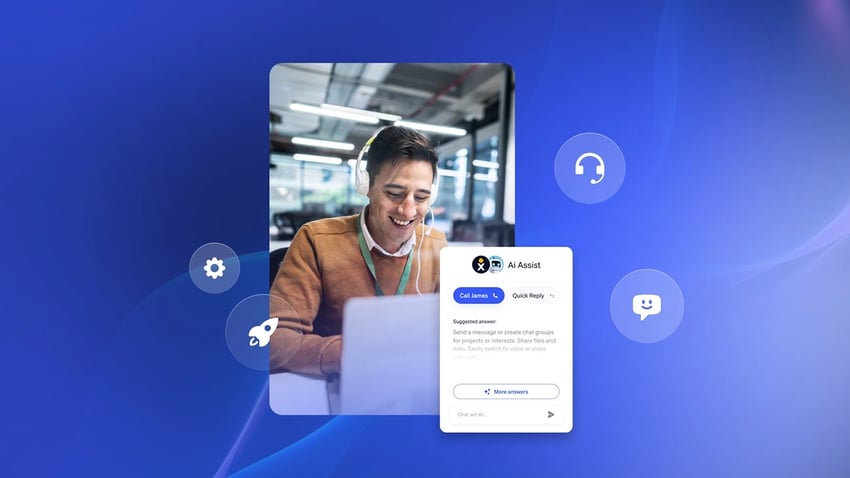Most businesses offer phone support, and for good reason. Customers prefer speaking to a real person, especially when dealing with urgent or complex issues.
You have many options to consider for communicating with customers. Not all phone plans are the same. For running a business, we’ve compared the top phone providers to consider.
They each offer different features, limitations, and additional costs for key features — it’s easy to feel overwhelmed — but we’ll guide you through making the best choice.
In this article, we break down the pricing plans of top business phone system providers and explain how their value propositions stack up.
Business Phone Plans Comparison Chart
First, here’s a quick overview of the different business phone system providers and how they compare.
| Business phone vendor | Core services | Starting price | Rating |
|---|---|---|---|
| Nextiva | Virtual phone system, contact center, unified communications suite, AI agents | $15 per agent, per month | 4.8/5 |
| Dialpad | Cloud-based VoIP, genAI support | $15 per user, per month | 4.1/5 |
| OpenPhone | Business phone system, team collaboration features | $15 per user, per month | 4/5 |
| Google Voice | Cloud phone system, first-party calling in select countries | $10 per user, per month | 3.1/5 |
| Vonage | Business phone, VoIP, communication APIs | $14 per extension, per month | 3/5 |
| 8×8 | Contact center, Microsoft Teams phone integration, conversational intelligence | Unpublished pricing | 2.8/5 |
| GoTo Connect | Cloud phone system, contact center, meetings | Unpublished pricing | 2.6/5 |
| RingCentral | Business phone system, contact center, AI assistance | $20 per user, per month | 2.2/5 |
| Grasshopper | Basic virtual phone system | $14 per user, per month | 2.1/5 |
| Ooma | VoIP and phone rentals | $19.95 per user, per month | 1.4/5 |
| Zoom | Cloud VoIP, video conferencing, provider exchange | $15 per agent, per month | 1.3/5 |
| Verizon | Data, WiFi, hardware, basic VoIP | First line starts at $29 per month | – |
| AT&T | VoIP support for voice and utility lines | $30 per month for a voice line (6 line miniumum) | – |
1. Nextiva
Best for: All businesses, particularly those with multiple locations and those in compliance-focused industries such as healthcare and finance.
Trustpilot score: 4.8/5 (7,192 reviews)

Nextiva is a modern business communications platform known for its best-in-class Voice over Internet Protocol (VoIP) phone services and unified customer experience platform. This means you get a truly unified customer experience.
AI also powers Nextiva’s contact center. You get AI voice bots, context-aware analytics, and transcription services. Add to this Nextiva’s strong automation workflows for routing and agent distribution, and you can expect an average reduction of up to 50% in wrap-up time.
Finally, Nextiva provides 99.999% uptime, and our geo-disaster recovery capabilities ensure your contact center remains operational even in the event of regional outages. You get a business phone system that’s both feature-rich and resilient.
In addition to its award-winning voice features, you also get built-in business text messaging, video conferencing, and team chat capabilities. Nextiva tops the industry for customer satisfaction with the highest ratings of any business phone provider.
Starting price
Nextiva’s pricing starts at $15, and includes a free local phone number in the U.S. and Canada. You can also port your existing number for free.
For the $25 Engage plan, your business also gets a toll-free phone number with thousands of free incoming minutes per month. Unlike others, you can also provide users with a live and automated website chat functionality.
Depending on your requirements, you can expect some setup and add-on fees.
Core services
- Intelligent call routing: Direct calls to the right agent or department based on skills and availability.
- Web call back: Let customers request a call from the chat window without having to hop on a call or wait on hold.
- ACD callback: During high-volume calls, let customers hang up and call them back when an agent is available.
- Voicemail-to-email: Convert voicemails into emails, so it’s easy to track and respond to them.
- Voice assistant: Use AI voice bots to answer common questions or route calls without human intervention.
- Voice analytics: Get detailed reports to track call performance and customer interactions to optimize agent productivity and service quality.
 Pros
Pros
The native CRM and customer experience tools ensure a unified CX.
You get 1,500-12,500 free toll-free minutes depending on your base plan.
Nextiva supports a full range of deployments: hybrid, on-prem, and cloud.
 Cons
Cons
Nextiva's business phone service is limited to the U.S. and Canada.
No free trial available
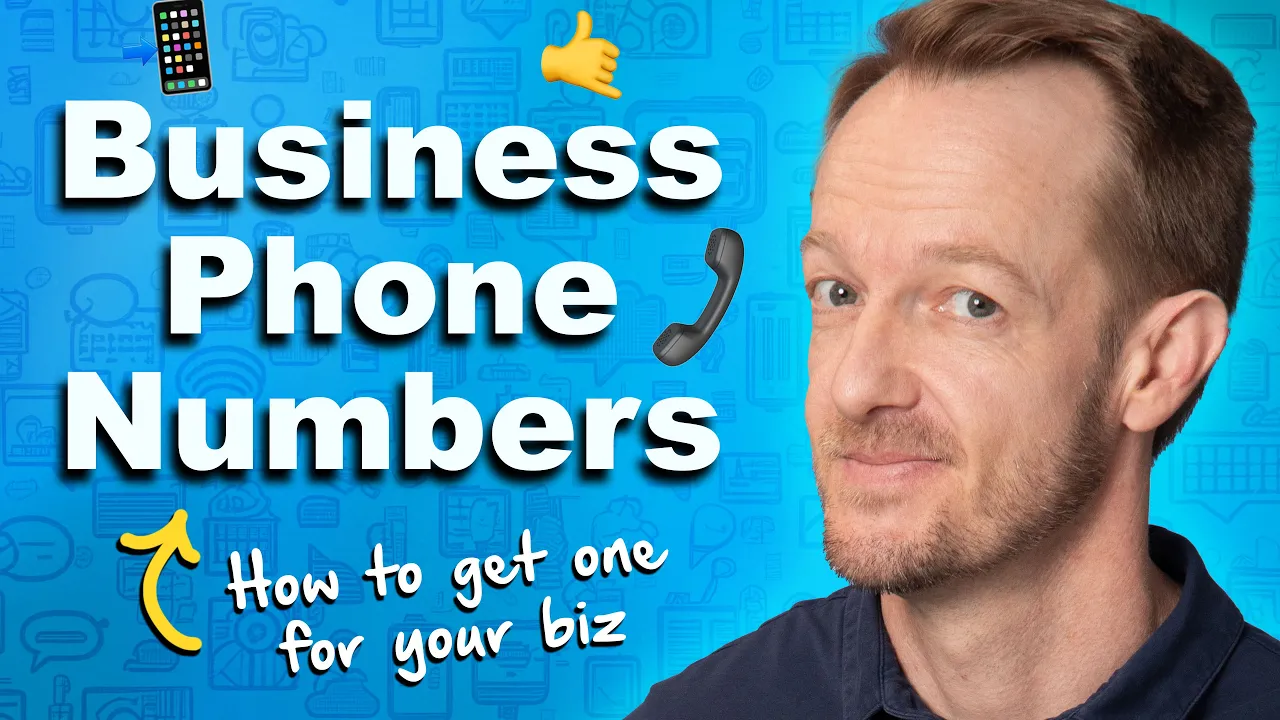
2. Dialpad
Best for: Sales teams that make outbound calls.
Trustpilot score: 4.1/5 (2,469 reviews)
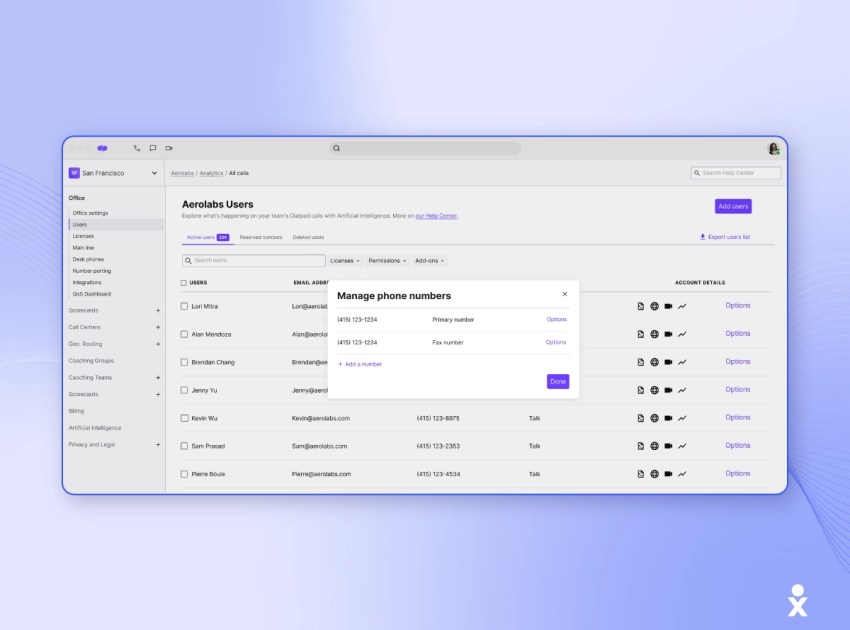
Dialpad is a voice-first customer communications solution that gives you three individual products:
- Connect for AI-powered voice, text, and video support
- Support for contact center management
- Sell for sales teams to do outbound calls to prospects
All of these tools come integrated with AI for agent support. However, they also work individually, and you’ll have to pay separately for each tool.
Starting price
Dialpad offers a 14-day free trial. Dialpad Connect is the basic solution that starts at $27 per user, per month (billed monthly). It includes support for one local or toll-free number, and users can integrate it with Google Workspace.
However, you’ll need to move to a higher plan for other integrations, including connectors like Zapier, which can be limiting.
Core services
- AI coaching: Uses AI to create agent-specific playbooks and give real-time guidance during calls.
- Silent monitoring and whisper coaching: Let managers listen in on calls and provide guidance to agents without the customer hearing.
- Company dictionary: Set up a dictionary to ensure consistent pronunciation of names, terms, and industry jargon.
- SFDC power dialer: Integrate with Salesforce to help sales teams automate outbound calls.
 Pros
Pros
It has a modern UI that’s easy to navigate, especially if you’re switching from a legacy CCaaS solution.
Provides AI-powered quality assurance features.
Supports local numbers in 50+ countries.
 Cons
Cons
Some users mention it can take weeks to port your number to Dialpad.
Users report glitches, mainly when dialing numbers or connecting calls.
3. Quo (formerly OpenPhone)
Best for: SMBs requiring a collaborative virtual phone system.
Trustpilot score: 4/5 (621 reviews)
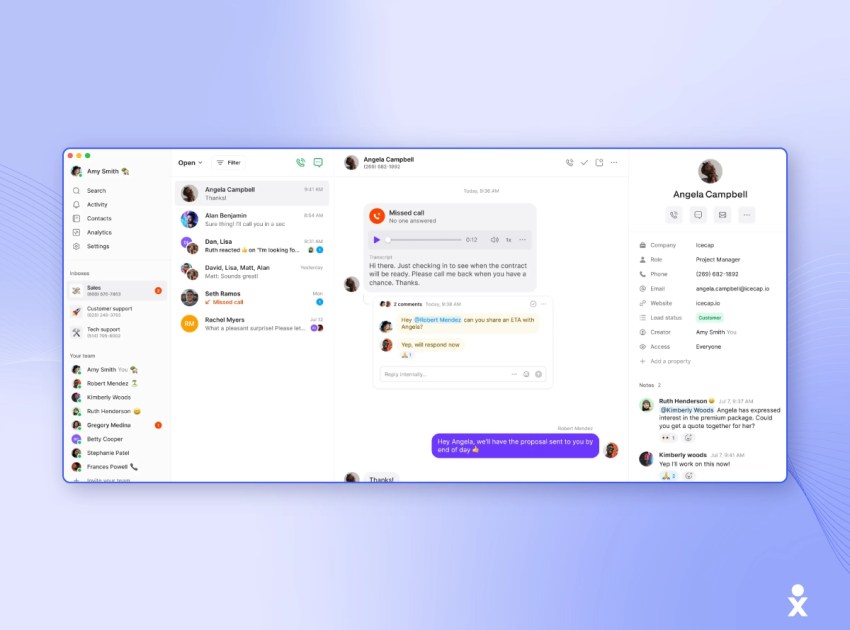
Quo is a cloud-based business phone system designed for startups, small businesses, and remote teams. It provides professional phone numbers, calling, texting, and team collaboration features that integrate with tools like Slack and Gong.
You also get a lightweight CRM for basic contact management. And while there are just a handful of direct integrations, you can use Zapier or Make to connect with other third-party apps.
Starting price
Quo’s pricing plans start at $19 per user, per month. You get a discount when you opt for their annual plan. The AI agent is $49 per month for 50 calls. They also offer a seven-day free trial.
However, while the starter plan might seem cost-friendly, you’ll need to upgrade to access most features, such as IVR, group calling, and even AI transcripts and summaries.
Core services
- Sona AI agent: A voice bot that can answer common questions and take messages when you’re unavailable.
- Shared phone number: Lets multiple users use the same phone number, so someone’s always available.
- Call forwarding: Sends inbound calls to different numbers based on business hours.
 Pros
Pros
You get daily database backups.
Solid team collaboration features.
 Cons
Cons
Doesn’t support international or vanity numbers.
Only available in the U.S. and Canada.
Lacks advanced features.
4. Google Voice
Best for: Educational institutions already using Google Workspace.
Trustpilot score: 3.1/5 (3 reviews)
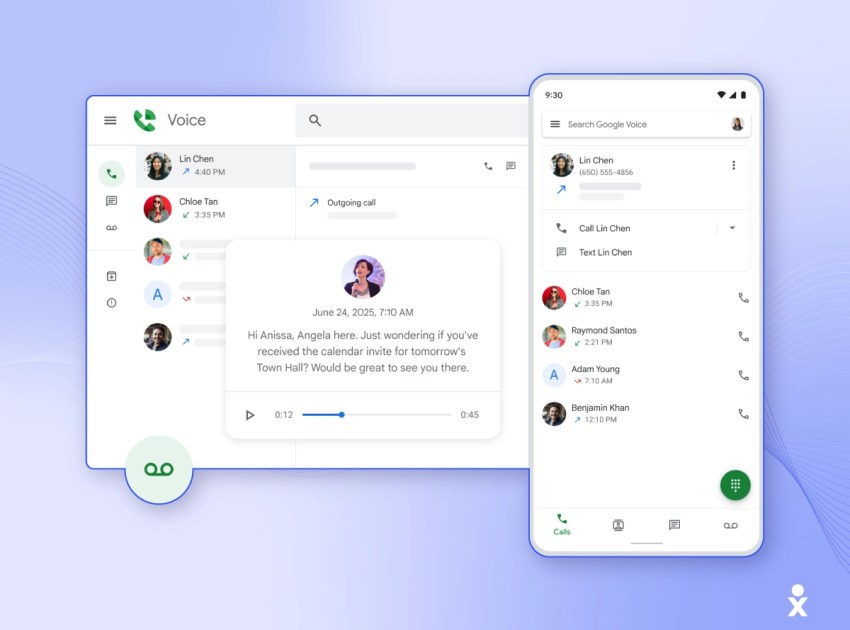
Google Voice is Google’s VoIP service that provides phone numbers and calling features. If you’re in the U.S., you can use Google’s carrier, Fi, for your local phone number.
However, it’s not exactly a contact center, so it’s better for businesses and organizations that just want a simple phone system to take calls.
Starting price
Google Voice starts at $10 per month, making it one of the more affordable small business phone plans.
But in countries where Google doesn’t offer first-party calling, you’ll need to bring your own carrier and pay extra for a SIP Link Standard or Premier subscription.
Core services
- Ad-hoc user call recording: Let users manually record calls on demand for training or compliance.
- SIP Link: Connect Google Voice directly to your existing SIP-based desk phones and PBX systems.
- Multi-level auto attendant: Create layered call menus to route callers efficiently across departments.
 Pros
Pros
Gives you unlimited text messaging in the U.S.
You can set up advanced reporting with BigQuery.
Available in 30+ countries.
 Cons
Cons
No advanced call routing features.
Doesn’t support toll-free numbers.
No organizational tools to manage your contact list.
5. Vonage
Best for: Enterprises with custom contact center requirements.
Trustpilot score: 3/5 (1514 reviews)
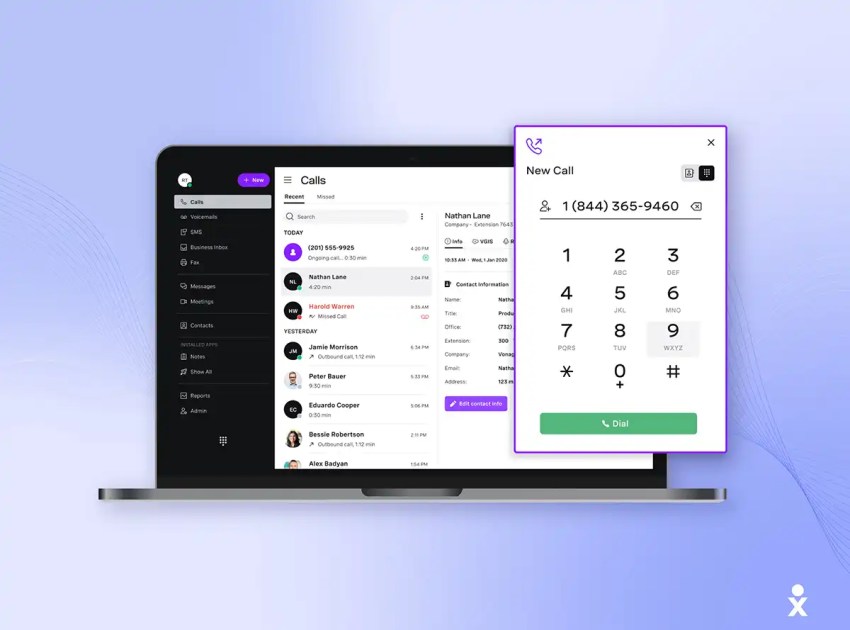
Vonage is a CPaaS solution with some built-in business communication tools, including voice support. It is divided into two products: a business communications suite for basic support and a contact center for advanced requirements.
Enterprises can also use their communications and network APIs to build their own contact center from scratch.
Starting price
Vonage Business Communications’ pricing starts at $19.99 per extension, per month, and includes unlimited domestic calling. You get 30% off if you sign up for an annual contract. AI features, digital fax, and APIs are available as add-ons.
This differs from their contact center solution, which includes more advanced features like call pops, call routing, and queue management. If you opt for their contact center, you’ll need to contact their team for a custom quote.
Core services
- Call groups: Send the same call to multiple extensions at once.
- Visual voicemail: Transcribe voicemails and receive them by email.
- Call flip: Transfer live calls between your desktop and mobile phones.
 Pros
Pros
Unlimited calling and texts.
Supports local, toll-free, and international phone numbers.
Extensive API support for complex automations and integrations.
 Cons
Cons
Complex pricing, as there are multiple add-ons.
Customer support can be slow.
APIs are better than its built-in business communication tools.
6. 8×8
Best for: International mid-sized businesses.
Trustpilot score: 2.8/5 (523 reviews)
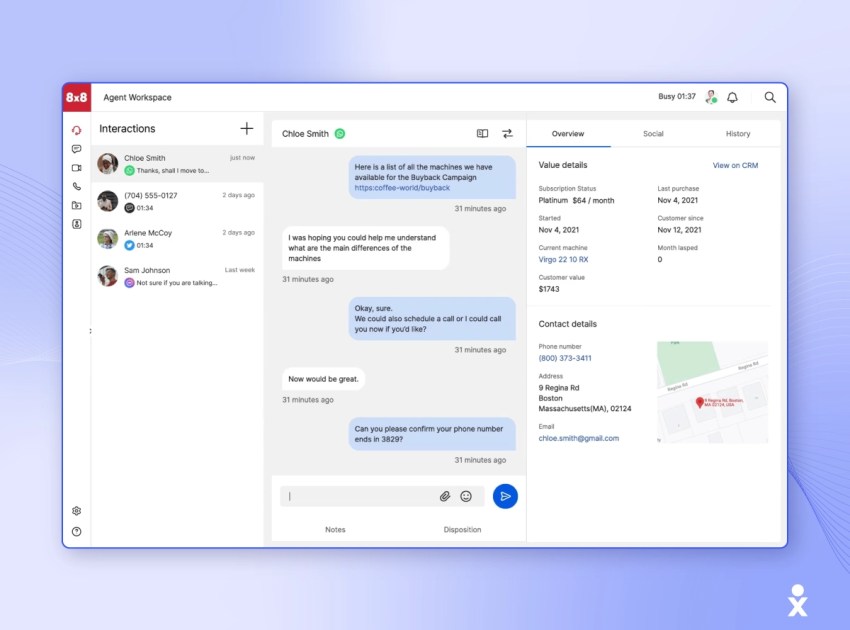
8×8 is a cloud communications platform known for its strong international presence. They have deployment teams in multiple regions, ensuring local, multilingual support for non-English-speaking businesses.
8×8 also has a deep integration with Microsoft Teams Phone, and its call center is certified by Microsoft.
Starting price
8×8 has gated its pricing. You’ll need to contact their team for a custom quote. Also, multiple customers on Trustpilot highlight 8×8’s non-transparent billing practices.
One review even says a customer was misled into paying thousands for unnecessary phone numbers. Despite admitting fault, 8×8 issued only a partial refund. The customer was also locked into an auto-renewal contract during the dispute.
Core services
- AI insights: Get real-time call and sentiment analysis during calls and chats.
- Agent assist: Reduce after-call work with real-time coaching and scripts.
- Three-way calling: Set up conference calls with up to 50 callers at a time.
 Pros
Pros
Provides Microsoft Teams-certified compliance call recording.
Supports traditional PSTN services in 55+ countries and virtual phone services in 100+ countries.
 Cons
Cons
Some users mention contract cancellations take time, with them paying additional fees.
The UI is complex, especially the admin portal, which one user calls a maze.
No proper call queueing. Incoming calls ring phones one by one instead of placing customers in a shared queue.
7. GoTo Connect
Best for: SMBs requiring combined video meetings and VoIP services.
Trustpilot score: 2.6/5 (126 reviews)

Formerly known as Jive Communications, GoTo Connect is a unified communications solution supporting voice, text, video, messaging, and social platforms.
It’s part of GoTo’s broader suite of business tools, including GoTo Meeting and GoTo Webinar. However, you get basic video conferencing features within Connect.
Like many others, GoTo Connect also positions itself as an AI-powered communications platform, but this is limited to chat analytics, QA, and agent coaching. However, there are no AI agents or workflow automation.
Starting price
GoTo Connect has not listed its pricing on its webpage. However, they do mention on G2 that the GoTo Connect plans start at $27 and include local and toll-free number support and video meetings for up to four participants.
Many of their features, such as AI receptionist, reporting, and even integrations, are only available as add-ons.
Core services
- Co-browsing: Agents can create a shared browser experience to give customers visual guidance during calls.
- Call campaigns: Create outbound call queues to manage follow-ups.
- Ring groups: Routes incoming calls to multiple agents, so someone picks up the call faster.
- Auto-queue callback: Offer callers the option to get a callback instead of waiting on hold.
 Pros
Pros
Gives agents a softphone widget to take calls when on other websites.
Their AI features extend to configurations that can be helpful for complex workflows.
Agents can share work phones by logging into the GoTo Connect app.
 Cons
Cons
You’ll need to contact their support team to cancel your subscription.
The UI is quite old-school and can be tricky to navigate.
Users on review sites complain about technical issues like lags in calls and screen-sharing inconsistencies.
8. RingCentral
Best for: Large enterprises with a dedicated IT team
Trustpilot score: 2.2/5 (1,691 reviews)
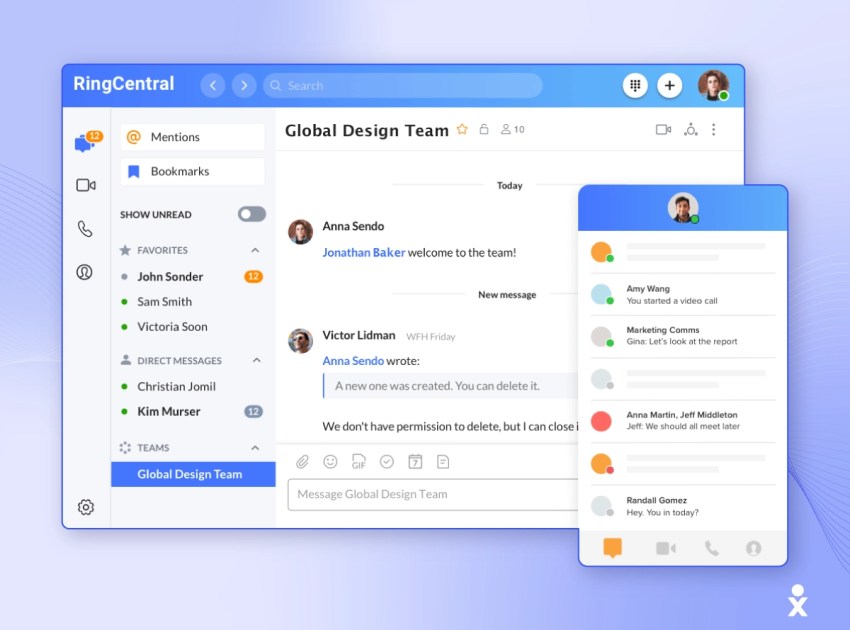
RingCentral is built for big companies and comes with one of the most comprehensive sets of features available for cloud phone systems, not to mention its API, SDKs, and automation capabilities. This also means you need to be on the higher plans to experience its power.
What makes it different from some of the other enterprise-focused solutions on the list is that it only focuses on telephony (voice, text, and video). It doesn’t support digital channels like WhatsApp or Instagram.
Starting price
RingEX, their business phone solution, starts at $30 per user, per month, when billed monthly. You get a 33% discount if you subscribe to an annual plan.
The more advanced AI features are only available as add-ons. You only get captioning, transcription, and note-taking in the base plans.
Core services
- RingSense: Use AI to record sales conversations and update CRMs.
- AI receptionist: Use the voice bot to answer common questions in English and Spanish and route calls.
- Cost center management: Let admins organize billing codes by department, location, or account to track expenses and assign costs.
 Pros
Pros
Integrates with 300+ apps.
Extensive APIs, SDKs, and widgets for customizations.
 Cons
Cons
Customer support can be hit or miss.
Shared numbers don’t support texting.
Automatically deletes call recordings after 90 days.
9. Grasshopper
Best for: One-person businesses that want to add a business line.
Trustpilot score: 2.1/5 (179 reviews)

Grasshopper is a more straightforward virtual phone system, making it great for small businesses, freelancers, and agencies in the U.S. or Canada.
However, compared to other tools like Nextiva or even Ooma, it can seem expensive for its limited features. There are no integrations, no routing, and no AI support. Reporting is basic as well.
Starting price
Grasshopper’s Solo plan starts at $14 per user, per month, and includes one local or toll-free number and one extension. Team plans are also priced by extensions, not users, making it more affordable.
Grasshopper also offers a seven-day free trial.
Core services
- Ruby receptionist: Use its live virtual receptionist service that answers and routes calls.
- Simultaneous call handling: If you’re already on a call, new callers won’t get a busy signal or be forwarded. They’ll hear your regular ringtone instead.
- Incoming call control: Manage and route incoming calls with custom greetings, call screening, and forwarding options.
 Pros
Pros
Supports vanity, local, and toll-free numbers.
Can be set up in minutes and without tech support.
You can send voicemails to your email as text transcripts and MP3s.
 Cons
Cons
International calls will be charged per minute, which can get expensive.
Doesn’t support desk phones.
Doesn’t support video conferencing or team messaging.
10. Ooma
Best for: Traditional offices requiring VoIP features like paging groups, 3-digit extensions, and analog fax machine support.
Trustpilot score: 1.4/5 (1,659 reviews)

Ooma provides VoIP phone services for homes and businesses wanting to move away from traditional landlines. It’s designed for affordability and convenience, and you also get Ooma-branded phones.
Its focus is mostly on traditional offices and institutions that rely on on-premises phone setups and analog systems like fax machines. It is not suited for digital-first start-ups that require more advanced automations or AI capabilities.
Starting price
Ooma’s base plan for businesses starts at $19.95 per user, per month. This includes most of the basic VoIP features you’d need to manage phone support.
However, the plan doesn’t support integrations, text messaging, or analytics. In fact, most integrations are only available on their highest plan, which costs $29.95 per user per month.
Core services
- IP phone paging: Send one-way voice messages to multiple IP phones.
- Virtual receptionist: Set up automated messages to direct callers to different departments or let them know you’re closed.
- Company directory: Set up a digital phone with agent numbers and extensions for easy call routing.
 Pros
Pros
Easy to set up and use.
Provides up to three rental IP phones for free.
Along with the main number, each user also gets an additional direct number.
 Cons
Cons
Doesn’t support international or vanity numbers.
Limited integrations. Only 11, in fact.
No AI capabilities.
11. Zoom
Best for: Global businesses already using Zoom for meetings.
Trustpilot score: 1.3/5 (1264 reviews)
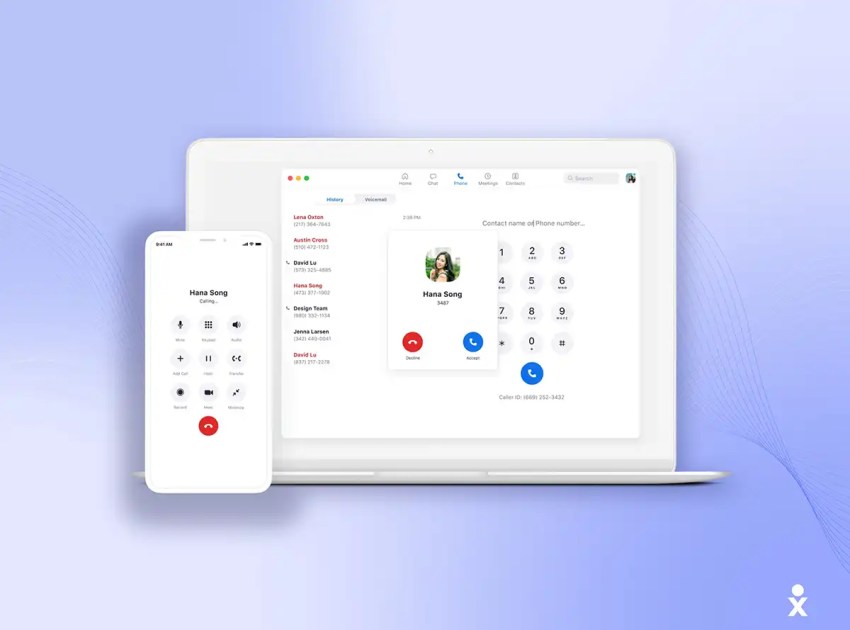
Along with its popular video conferencing app, Zoom also provides cloud phone services for businesses. Zoom Phone supports domestic calling in over 45 countries and allows you to bring your own carrier, even if it’s an on-premise system. The service integrates well with Zoom Meetings, allowing you to convert voice calls into video conferences without interruption.
However, its AI and automation features are more limited. Features like voice bots are not standard, and you have to build your own call queues and skill-based routing workflows using their APIs.
Starting price
The Zoom Phone Pro plan starts at $15 per user. However, it’s pretty basic and you’ll need to bring your own carrier. You’ll also need to pay an extra to activate international calling and for call center analytics. So costs can add up pretty quickly.
You’ll also have to pay separately for Zoom Meetings as there is no single plan that bundles all of Zoom’s products together.
Core services
- Call delegation: Administrative assistants can make calls on behalf of executives
- Whisper: Supervisors can speak privately to agents during calls
- Provider exchange: For companies in different regions, you can pick an appropriate provider
- Time tracking: You can bill customers based on the duration of the call
 Pros
Pros
Supports domestic calling in 45+ countries
Supports toll-free, ITFS, and virtual service numbers
You can use Zoom’s APIs to build custom solutions like an auto-receptionist or shared line groups
 Cons
Cons
Multiple users find its phone system quite complicated. They also mention that the slow customer support makes navigating issues more frustrating.
When you purchase a phone number via Zoom, it can take around 28 days to activate SMS
Doesn’t support call queues out of the box. You’ll need to build them yourself.
12. Verizon
Best for: Medium to large businesses that need VoIP, business phone plans, and hardware setup in one platform.
Trustpilot score: Unavailable
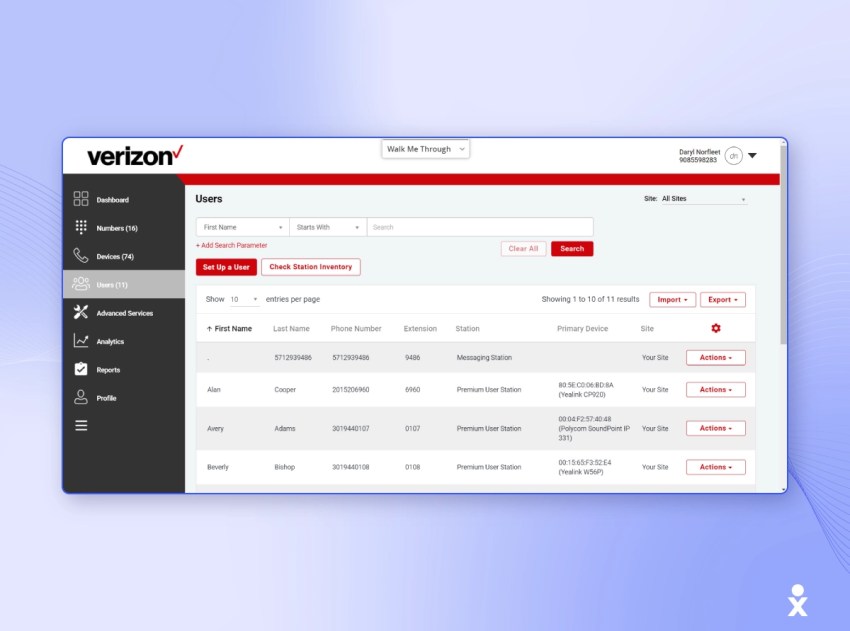
Verizon is a top telecom provider in the U.S. that also offers VoIP services via its Business Digital Voice (BDV) product. As Verizon’s VoIP is typically bundled with internet service, pricing and service agreements are tied to broader packages rather than stand-alone plans like those offered by cloud-native platforms.
Verizon’s VoIP features are beneficial if you’re looking for a complete solution that includes software, hardware, and business internet.
Starting price
Verizon’s pricing is complex and restrictive. According to its website, the first Business Digital Voice (BDV) line starts at $20 per month, with each additional line costing $25 per month.
However, total costs increase once you factor in internet fees, activation charges, and required phone equipment, which starts at $85 per device.
Core services
- Shared call appearance: Let multiple phones share one line so agents can delegate calls.
- Hunt group: Transfer customers from phone to phone until they connect with the right agent.
- On-hold messages: Record your own music or messages to send callers on hold.
 Pros
Pros
Nationwide coverage.
Great deals and promotional offers for new users.
 Cons
Cons
No ‘bring-your-own-carrier’ support.
Customer support for VoIP services is pretty lacking.
Some users report issues with connecting over WiFi, as opposed to connecting directly to the router.
13. AT&T
Best for: Businesses with utility lines like elevator phones, public safety phones, and fire alarm panels.
Trustpilot score: Unavailable

Of the three US telecom providers, AT&T offers the most comprehensive business phone system. You get everything: basic VoIP, unified communications, and softphones.
There are six products in total, and you can choose the best one depending on your requirements, whether that’s a complete contact center or a business phone package.
Starting price
Voice lines cost $25 per month, and utility lines cost $60 per month. While this may seem expensive, AT&T is for businesses that use traditional POTS lines and Private Branch Exchange (PBX) phone systems, which cost a lot more.
AT&T also offers wireless options in their Business Unlimited Plans.
Core services
- Locate me: Incoming calls will ring in multiple phones until it goes to voicemail or someone picks up
- Business attendant: Route calls to the right department or let customers know about business hours with templated greetings
- Call management: Supports call forwarding, blocking, and 3-way calling
 Pros
Pros
Support for utility lines means you can replace your traditional phone system.
Reliable, nationwide coverage.
 Cons
Cons
You’ll need to use AT&T as your carrier to access features like call transfer.
Can get expensive.
No AI or transcription features, unlike cloud-native platforms.
How To Choose The Right Business Phone Plan
Now that we’ve seen a breakdown of how different companies position and price their business phone systems, here’s a quick overview of what you need to evaluate when picking one.
- Number of phone lines: Consider how many lines your business actually needs. Some providers give you discounts for more phone lines, while others can be affordable if you have fewer lines.
- Data needs: Another consideration is your data requirements. Businesses that rely on video calls, cloud apps, or VoIP will need higher data capacity.
- Features: We’ve seen a lot of features, from simple call management options to developer platforms for custom workflows. Pick a platform that comes with features you’ll actually benefit from. While some will benefit from AI agents, others can find more value in granular call controls.
- Coverage: Ensure the provider offers reliable coverage in the areas your team operates. If you have global customers, review the costs of international calling and texting.
- Cost: Balance price with what’s included in the business plans. Sometimes a slightly higher monthly fee is worth it if it includes essential features or premium support.

The Future of Business Is Connected With Nextiva
When it comes to business phone plans, you’ve got endless options.
But just a phone service can’t do much on its own. You need a connected, supported communications system where your phone line is part of a larger omnichannel experience.
Nextiva brings all your channels together into one unified customer experience platform so everything’s in sync. This also means you don’t have to pay for multiple CX platforms and your business phone plans.
Explore how Nextiva’s virtual phone system, along with its omnichannel communications platform, can help your team stay connected, scale without the usual headaches of traditional phone systems.
Business Phone Plans FAQ
The best business phone plan depends on your business needs and budget. Plans by platforms like Nextiva are best suited for businesses that prioritize overall value in terms of features, functionality, and costs. At the same time, Grasshopper and Ooma are better options for simple phone support.
The first step to getting a business phone plan is picking your service provider. Depending on your requirements, you can opt for cloud-native solutions like Nextiva or more traditional ones like Avaya and AT&T.
Once you have selected a business phone service provider, you can sign up through their website or contact a sales representative.
Large businesses can benefit from business cellular plans that offer features such as unlimited data and unlimited talk time. On the other hand, smaller businesses can start with individual mobile plans if the provider supports “bring your own device” (BYOD).


















 Business Communication
Business Communication