Ooma Office offers a cloud-based VoIP phone system designed to meet the needs of small and medium-sized businesses.
It’s a feature-rich alternative to traditional phone lines at a competitive price and has worked wonders for residential VoIP phone service. But can Ooma meet your business needs?
Here, we provide a comprehensive review of Ooma business pricing, including its features, value, and suitability for various business types. It will break down Ooma’s business pricing structure against call quality, features, and the value your business needs, helping you decide if it’s the right fit for your company.
2025 Ooma Business Pricing & Plans
Ooma Office offers several service plans for businesses: Essentials, Pro, and Pro Plus. Each service plan caters to companies with varying needs and budgets, and includes at least one business phone number per user. Ooma’s monthly costs range from $19.95 to $29.95, depending on the plan.
Here’s a table outlining the key features and pricing:
| Feature | Ooma Office Essentials | Ooma Office Pro | Ooma Office Pro Plus |
|---|---|---|---|
| Monthly Price | $19.95/user | $24.95/user | $29.95/user |
| Users | Unlimited | Unlimited | Unlimited |
| Phone Numbers (1st per user) | Included | Included | Included |
| Additional Local Phone Numbers | Businesses can add a local phone number for $9.95/month | Businesses can add a local phone number for $9.95/month | Businesses can add a local phone number for $9.95/month |
| Desktop Softphone App | Without calling | ✅ | ✅ |
| Text Messaging | ❌ | Up to 250 texts/month | Up to 1000 texts/month |
| Video Conferencing | ❌ | Up to 25 participants | Up to 100 participants |
| Call Recording | ❌ | ✅ | ✅ |
| Voicemail Transcription | ❌ | ✅ | ✅ |
| CRM Integration | ❌ | Microsoft Office 365 and Google Integration | Advanced CRM Integrations |
| Business Analytics | ❌ | ✅ | ✅ |
As you can see, the higher tiers offer additional features like enhanced call recording, voicemail transcription, CRM integration, and business analytics. The lower-priced plan offers standard communication features that many businesses will enjoy, but lacks some core functionality.
Let’s look at each plan in detail.
Ooma Office Essentials plan — $19.95/user/month
The Essentials plan offers the smallest assortment of features and is a suite of basic call management and business communication functionalities.
The Essentials plan includes basic features such as:
- Unlimited calling in the US, Canada, Mexico, and Puerto Rico
- Voicemail
- Call transfer
- Call logs
- Company directory
- Overhead paging support
- Flexible numbering
- Virtual receptionist
- Call flip
- Free number porting
- Call forwarding during device outages
The Essentials plan also supports analog phones through the use of adapters, making it easy for businesses to transition from traditional landlines to Ooma’s VoIP system.
The Essentials plan focuses primarily on calling. Features such as text messaging and video conferencing aren’t available on this plan, which is unusual for a communications platform.
Ooma offers unlimited calling and call coverage without any additional charge for users in the US, Canada, Mexico, and Puerto Rico.
Ooma’s mobile app also allows users to access their business phone system from their cell phones. However, it does not allow desktop access, which is only available on higher plan levels.
Also, you won’t have access to a desktop softphone app with the Ooma Office Essentials plan.
Ooma Office Pro plan — $24.95/user/month
The Ooma Office Pro Plus plan is the highest option in terms of both pricing and features. Pro Plus includes everything in the Pro plan, with some additions.
For instance, the Pro Plus plan enables more integrations, allowing Ooma to connect with customer relationship management (CRM) systems, as well as deeper integration capabilities with the Microsoft 365 suite of services. It expands Ooma Meetings videoconferencing to support up to 100 participants, enabling larger meetings. Ooma Meetings supports video conferencing for 25 to 100 participants, depending on the plan.
The Pro Plus Plan also adds:
- Advanced call management features
- Call queuing
- Conference bridge for group calls and meetings
- Call screening
- Virtual meeting recordings
- Hot desking
- Call deflection
The Pro Plus plan includes call queueing for managing high call volumes and improving customer service. Digital fax is also available, providing a convenient way to send and receive faxes electronically.
When comparing the Ooma Office Pro plan and the Pro Plus plan, consider that the Pro plan offers a comprehensive set of features, including call recording, text messaging, video conferencing for up to 25 participants, and integration with Office 365 and Google. In contrast, the Pro Plus plan includes all Pro features, plus advanced call management tools such as call queuing, expanded video conferencing for up to 100 participants, enhanced CRM integrations, hot desking, and call deflection, making it ideal for businesses with higher call volumes and more complex communication needs.
Ooma Office Pro Plus plan — $29.95/user/month
The Ooma Office Pro Plus plan is the highest option in terms of both pricing and features. Pro Plus includes everything in the Pro plan, with some additions.
For instance, the Pro Plus plan enables more integrations, allowing Ooma to connect with customer relationship management (CRM) systems, as well as deeper integration capabilities with the Microsoft 365 suite of services.
It expands Ooma Meetings videoconferencing to support up to 100 participants, enabling larger meetings. Ooma Meetings supports video conferencing for 25 to 100 participants, depending on the plan.
The Pro Plus Plan also adds:
- Advanced call management features
- Call queuing
- Conference bridge for group calls and meetings
- Call screening
- Virtual meeting recordings
- Hot desking
- Call deflection
The Pro Plus plan includes call queueing for managing high call volumes and improving customer service. Digital fax is also available, providing a convenient way to send and receive faxes electronically.
When comparing the Ooma Office Pro plan and the Pro Plus plan, consider that the Pro plan offers a comprehensive set of features, including call recording, text messaging, video conferencing for up to 25 participants, and integration with Office 365 and Google.
In contrast, the Pro Plus plan includes all Pro features, plus advanced call management tools such as call queuing, expanded video conferencing for up to 100 participants, enhanced CRM integrations, hot desking, and call deflection, making it ideal for businesses with higher call volumes and more complex communication needs.
Additional Costs for Ooma Office
While the per-user fee covers most features, there are a few additional costs to consider. Ooma users may incur extra costs for add-ons such as toll-free numbers and international calling.
- Extra phone numbers: Each additional phone number beyond the first one included per user is $9.95 per month.
- Taxes and fees: Applicable taxes and fees may vary depending on your location. This applies to any VoIP provider.
- Volume discounts: Businesses with high call volume can potentially negotiate volume-based discounts by contacting Ooma sales.
Ooma Business vs. Nextiva Pricing in 2025
Now that you know what Ooma provides and its costs, let’s compare it to Nextiva to see how it stacks up.
Here’s a comprehensive comparison of Ooma Business and Nextiva, highlighting their pricing, plans, and key features to help you choose the best fit for your small business.
| Features & Functionality | Nextiva Core | Nextiva Engage | Ooma Office Essentials | Ooma Office Pro Plus |
|---|---|---|---|---|
| Monthly price (billed annually) | $15/user | $25/user | $19.95/user | $29.95/user |
| User capacity | Unlimited | Unlimited | Unlimited | Unlimited |
| Unlimited voice and video calling (US and Canada) | ✅ | ✅ | ✅ | ✅ |
| Text Messages | 100/user | 250/user | ❌ | 1000/month |
| Toll-free minutes | ❌ | 2,000 | 500 | 500 |
| Voicemail-to-email | ✅ | ✅ | ✅ | ✅ |
| Toll-free numbers | ✅ | ✅ | ✅ | ✅ |
| Unlimited internet fax | ✅ | ✅ | ✅ | ✅ |
| Auto attendant | ✅ | ✅ | ✅ | ✅ |
| Multi-level auto attendant | ✅ | ✅ | ✅ | W |
| Website live chat | Add-on | ✅ | ❌ | ❌ |
| Call queues | ✅ | ✅ | ✅ | |
| Microsoft Teams integration | ❌ | ✅ | ❌ | ❌ |
| Single sign-on | ❌ | ✅ | ❌ | ❌ |
Core plan — $15/user/month
Nextiva has a Core plan is an affordable choice that outperforms Ooma’s and provides many features that Ooma reserves for its Pro and Pro Plus plans.
With Nextiva’s Core plan, you get:
- Unlimited phone calls within the US, Canada, and Puerto Rico.
- Unlimited video meetings (with up to 45 minutes of video calling per meeting)
- Mobile SMS/MMS messaging (up to 100 messages per user)
- Integrations with Microsoft Outlook and Google Contacts
- 24/7 customer support
- Single Sign On and Active Directory Sync
- Voicemail-to-email
Every Business Voice plan from Nextiva also includes an easy-to-use virtual receptionist function. This way, you can efficiently manage inbound calls by automatically directing them to the appropriate departments or agents. This feature uses menu options or prompts to ensure inbound calls are routed quickly and accurately.

Customer Review

I really like how customizable everything is on the Nextiva app. Plus it is all more state-of-the-art. Then when I was using a different voice service is called Ooma, which seems a little bit more old school. I like how fast everything works when I make a phone call when I receive a voicemail and when I send text messages plus I’m able to fax two people using my e-mail which is impressive.
Aaron L.
5/5
Engage plan — $25/user/month
The next level of Nextiva’s offerings is the Engage plan, which includes everything in the Core plan, along with additional features and enhancements.
With Nextiva’s Engage plan, you get:
- A multi-level auto attendant
- Unlimited video conferencing with no time limit
- Phone call and video meeting recordings
- Toll-free inbound minutes: 2,000 minutes a month
- Extended SMS/MMS messaging to allow mobile and desktop messaging, plus mobile apps that enable users to send faxes and manage communications remotely
- Microsoft Teams integration
- Unlimited conference calls with up to 40 participants, and all calls include screen sharing
- More CRM integrations, including the most popular CRM and customer-facing apps such as HubSpot and Salesforce
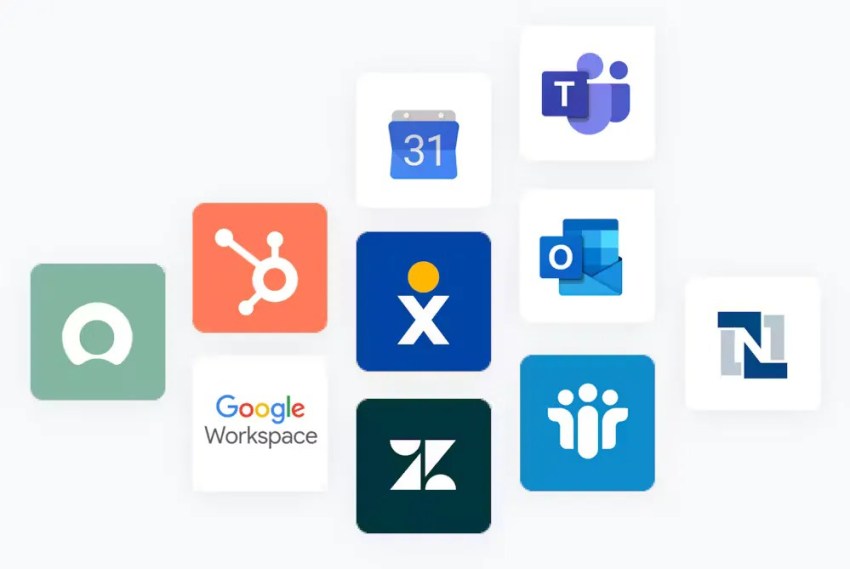
Power Suite CX plan — $75/user/month
Finally, Nextiva’s Power Suite CX plan is designed to meet the communications needs of large organizations. The plan enhances the Engage plan by adding even more features and flexibility.
With Nextiva’s Power Suite CX plan, you get:
- Voice and video conferences with unlimited participants and unlimited recording
- Up to 10,000 toll-free minutes and call recording for every call
- Voicemail transcription features so users can see their messages without needing to listen to them
- Advanced integrations, including Microsoft Teams phone system and the most popular CRM and customer-facing apps on the market
- Custom integrations for enterprises with specific or niche integration needs
- 24/7 customer support, including real-time assistance via online chat for quick and responsive help whenever you need it
All these features can be accessed through a single sign-on, saving users time and hassle as they do their work.
Small Business Phone System Features
While a wide variety of features is great, it can also be overwhelming and overshadow the most essential features. Do you need everything offered in each plan? What are the most essential features that Ooma and Nextiva have to offer?
Ooma Office for small businesses
Ooma offers dozens of features on its Essentials plan, but which features are the most useful for small businesses? Ooma’s most notable features are:
- Mobile app: Workers on the go can manage business calls from their smartphones.
- Virtual receptionist: This automates call management, using multiple menus to route calls. Ooma Office includes a virtual receptionist feature that allows users to create custom messages for incoming calls.
- Simultaneous ring: This is useful for users with multiple devices. Multi-ring allows a single call to ring on multiple devices simultaneously.
- Ring groups: Ring groups are used when a caller needs to reach a group of extensions, such as sales or customer support teams, rather than a specific individual. It connects the caller to the first available number in the group.
- Call park: Call parking allows a call to be put on hold in one extension and continued from another.
- Call forwarding and call transfer: These allow you to redirect calls as needed, whether it’s forwarding a call to a different phone before it rings or transferring a call during the conversation.
- Voicemail-to-email: This feature sends voicemails directly to the user’s email, making it easier for them to check their messages from anywhere.
- Call logs: Call logging is essential for tracking client interactions and understanding call volumes. Built-in call logs keep a record of all incoming and outgoing calls.
- Call recording: This feature allows users to record calls either on demand or as a default, always-on feature, which is crucial for archiving, retrieving, and referencing phone conversations.
- Easy setup and configuration: Ooma features a user-friendly setup process, along with a user portal for seamless management, reducing the need for professional installation.
Ooma Office users, especially small businesses, benefit from these features for efficient and affordable communication.
Nextiva for small businesses
Let’s compare Ooma’s essential features to Nextiva’s and see what else Nextiva can provide. Some key features from Nextiva’s platform include:
- Advanced auto attendant: This provides an intuitive phone menu for incoming calls. It’s easy to set up and can be customized to a business’s needs.
- Voicemail-to-email and SMS: This feature allows you to send voicemails as emails or text messages, making it easy to check messages on the go.
- HD voice and video conferencing: Nextiva offers high-definition video meetings and conference calls for collaboration.
- Local and toll-free numbers: Organizations can establish their professional brand with toll-free numbers and obtain local phone numbers to maintain a local presence.
- Business app integrations: Nextiva’s platform can integrate with CRM software, customer support tools, and helpdesk software to increase productivity and automate tasks.
- Call routing and forwarding: Calls can be directed to users based on specific criteria, such as business hours, holidays, and department, ensuring they are routed to the appropriate team member.
- Call transfer: You can easily connect live calls to any team member, regardless of device.
- Mobile and desktop apps: Nextiva offers mobile app access, enabling users to manage calls and participate in meetings remotely through a dedicated mobile application. This offers flexibility and convenience for managing calls and video conferencing on the go, as well as sending and receiving calls and text messages from the same business number across multiple devices.
- Team chat messaging: Users can send messages and make calls from their business line directly from the mobile app.
- 24/7 phone support: Nextiva offers continuous customer support to help with any issues that may arise, ensuring minimal downtime.

Is Ooma or Nextiva Better for Your Business?
When to choose Nextiva
Nextiva’s ease of use, scalable plans, and feature-rich platform make it an excellent choice for growing businesses, as it can accommodate their changing needs.
Additionally, businesses with teams that frequently collaborate and communicate will benefit from Nextiva’s video conferencing, file sharing, and messaging features, enabling seamless collaboration. Nextiva’s ring group feature allows incoming calls to be routed to multiple team members, enhancing call management and ensuring that no important calls are missed.
For businesses that frequently make international phone calls, Nextiva offers far more international calling options than Ooma, making it the preferred choice for many organizations.
Get a second opinion from VoIP expert Prince Rich on what he thinks of Nextiva.
When to choose Ooma
Ooma is a suitable option for small businesses, as its straightforward plans are tailored to smaller teams. It’s a cost-effective option for businesses with basic phone needs, which many smaller organizations with minimal call center needs will find appealing.
It’s also a good option for remote workers and solo entrepreneurs, as it’s reliable and easy to set up. Businesses with limited internet connections will also find that Ooma’s Essentials Plan doesn’t drain much bandwidth, as it lacks bandwidth-heavy features like video conferencing.

Getting Started With Nextiva Is Easy
When comparing Ooma and Nextiva, it’s clear that Nextiva is a cost-effective, user-friendly choice for small business owners with growth aspirations. Nextiva offers a wider range of business phone features, particularly regarding communication and team collaboration.
For large organizations needing advanced features and high-volume call handling, Ooma Pro Plus is available, offering 24/7 customer support, skills-based call routing, real-time wallboards, analytics, and multiple plan options as a comprehensive UCaaS solution.
Nextiva is easy to scale, so it can grow as your business expands, whereas Ooma’s lack of flexibility might become limiting. Additionally, Nextiva consistently receives higher customer support ratings, so customers can rest easy knowing they’ll have 24/7 support.

Customer Review

I like that Nextiva is HIPAA compliant and that everything can be done easily online. All the UI’s are easy to understand and use. If something is tricky, their support team is quick to answer. I like that there is more control on the user end than having to always call support to implement a change.
Helen C.
5/5
Upgrade to the #1 virtual phone system for businesses.
See why top brands use Nextiva power their office communications. Easy to use. Fast setup.


















 VoIP
VoIP 








