If you’re looking for OnSIP alternatives, look no further. You know that choosing the right VoIP phone service can be a daunting task for any business, given the many options available in the market. OnSIP is a notable contender, especially known for its effectiveness in facilitating SIP trunks.
However, businesses seeking a more comprehensive VoIP system — one that offers built-in CRM, seamless integrations, contact center solutions, and unified communications capabilities — might look for OnSIP alternatives.
We’ve rounded up the top competitors to OnSIP, as well as the platform features, pricing, and overall reliability of various market players, to present you with a detailed comparison of better alternatives to OnSIP.
1. Nextiva
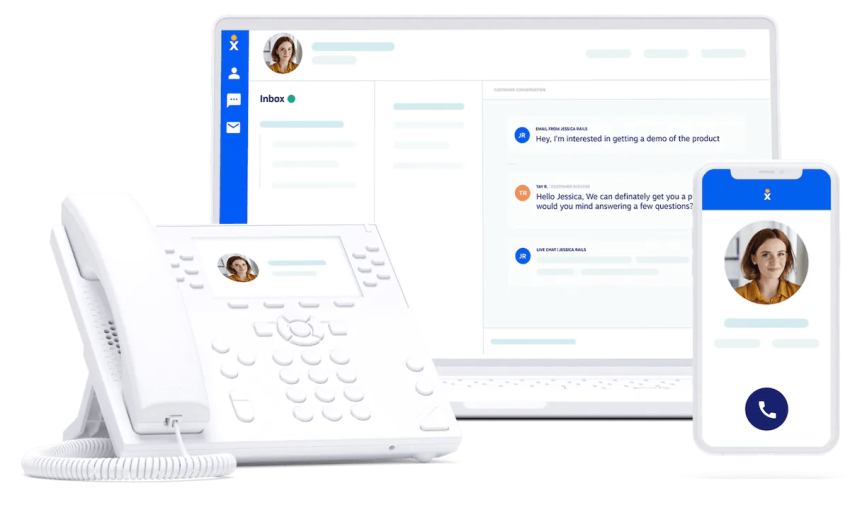
Nextiva is a popular VoIP phone system for companies of all sizes. Designed with remote workers in mind, Nextiva is more than just a VoIP system. It’s a complete all-in-one solution to manage every aspect of your business communication, from voice calls through to team chat and CRM integration.
Because of its advanced features, more than 150,000 companies use Nextiva (including Netflix, Amazon, and Pac-12). That’s why U.S. News ranked Nextiva as the #1 business phone system for four years in a row.
What are some of its top features?
Nextiva customers love its all-in-one platform for many reasons. Amongst its top features are:
- Team chat: Instead of needing different platforms to text, voice chat, and video conference with your team, just use Nextiva. It has all three communication platforms built in; no extra subscriptions needed.
- Auto attendant: Give incoming callers a great first impression and use auto-attendants to direct them to the person best suited to answer their query. They can press a number on their keypad to reach a specific department without having to go through a receptionist.
- Call Pop: Greet incoming callers with a personalized script with Call Pop. You’ll see important caller details on your screen before picking up—including the caller’s name and company, last survey rating, and value of their account.
- Voice analytics: Track important KPIs across sales, support, and call center teams with advanced voice analytics. You’ll get insight into your average call times and answer speed, both as a team and individually.
- Call center solutions: Whenever you need to start a call center or contact center, you can spin up a virtual call center for your team. It’s fully integrated with Nextiva.
Reliability, support, and security
Nextiva has eight military-grade data centers around the world, with redundancies in place should something go wrong. Not only that, but each data center has world-class security. It boasts a 99.999% uptime — the gold standard in the business phone system world—so you’re always on.
Nextiva’s VoIP software is compliant with privacy laws, including HIPAA, PCI, and SOC 2. Your business’ and customers’ information is always kept safe.
If you do need help, Nextiva prides itself on customer service. You can reach their support team 24/7 by phone, email, or webchat. Their support center is also available to get quick responses to your questions.
Nextiva pricing options
Pricing for Nextiva’s business phone system is straightforward. Choose from one of the following plans depending on your team size, feature requirements, and budget:
- Core ($15/user/month) for small teams: Includes phone, video, and SMS capabilities.
- Engage ($25/user/month) for growing businesses: Builds on Core by adding call center features like queue management, call routing, and a 24/7 support chatbot.
- Power Suite CX ($75/user/month) for sales & service teams: The most comprehensive package, enhancing Engage with intelligent routing, CRM/CDP integrations, and advanced supervisor dashboards for performance monitoring.

2. Grasshopper
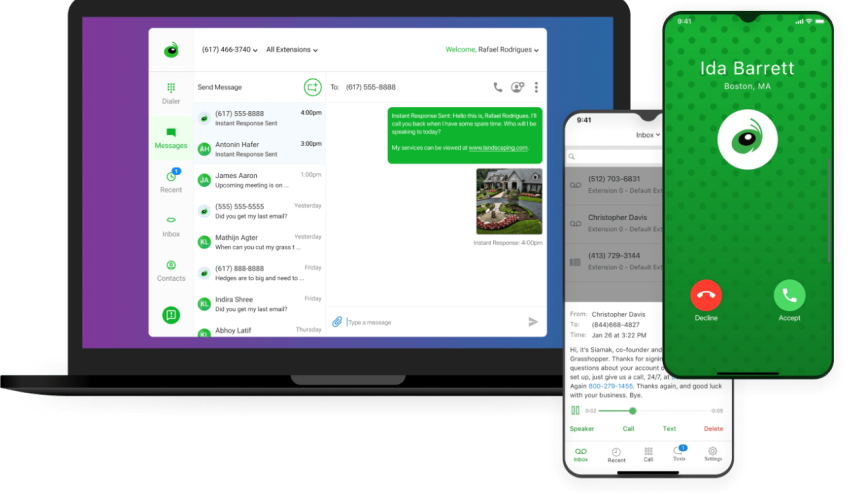
Grasshopper is an OnSIP alternative for smaller businesses. Instead of a suite of team collaboration tools that other competitors have to offer, Grasshopper’s core offering adds a business number to an existing personal phone.
What are some of its top features?
Since they’re designed for small business owners, Grasshopper keeps its feature set simple. Amongst some of its most popular features are:
- Business texting: SMS has among the highest open rates of any written content (including email). Grasshoppers’ business SMS feature lets you read your messages by texting customers.
- Virtual receptionist: Don’t have money to hire a human receptionist to greet incoming callers? Grasshopper offers a virtual receptionist feature that greets callers, asks their reason for calling, and prioritizes their call accordingly.
- Vanity numbers: Instead of handing out your personal phone number to customers, have them call a vanity number like 1-800-BRAND. The call will be routed to your personal cell phone (where you can choose when to accept them).
Reliability, support, and security
Grasshopper is a reliable phone system with 24/7 US-based support. Should you have questions, you can call, email, or message them on social media.
Plus, since Grasshopper uses your existing service provider to make business calls, the quality of their VoIP calls is just as good as those made using your regular phone number.
However, it’s important to note that Grasshopper is not HIPAA compliant. Their support team needs to access your account settings to deal with queries. This means they’re unable to keep customer and patient information private.
Grasshopper pricing options
Grasshopper has three pricing tiers, each of which comes with a 7-day free trial for you to test before you commit.
All plans have access to their most popular features—including mobile apps, Wi-Fi calling, and custom greetings. The right plan for your small business depends on how many phone numbers and extensions you need:
- True Solo Plan: For one user, one phone number, and one extension for $14 per month.
- Solo Plus Plan: Get one phone number and three extensions for $28 per month.
- Small Business Plan: Get five phone numbers and unlimited extensions for $80 per month.
3. Aircall
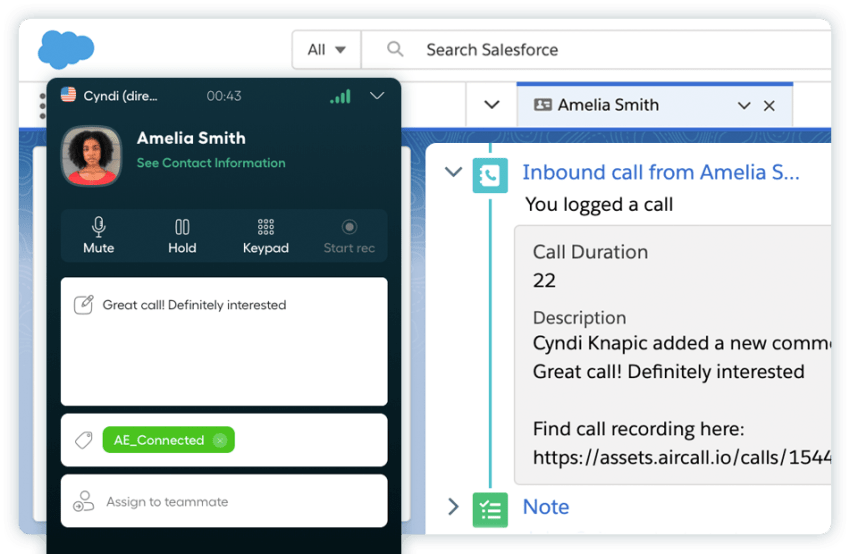
Aircall is a cloud-based call center software for larger teams. According to its website, more than 8,000 companies use its VoIP service to manage internal and external communication.
What are some of its top features?
Aircall offers great features with its VoIP phone system, including:
- Integrations: Aircall connects with the tools your business is already using—including Shopify, Intercom, HubSpot, and Zapier. Sync your call data to other tools for greater insight into your business communications.
- Call commenting: Keep track of why customers call your contact center by leaving notes inside Aircall. These comments sync with your CRM and can be assigned to individual team members, so your entire team stays updated.
- Click to dial: Tired of copying and pasting a customer’s number into your business phone? If the Aircall app is installed on your device, you’re able to click a number and call it immediately.
Reliability, support, and security
Aircall has 99.99% uptime and seven worldwide data centers to route business calls through, should one go down. It also sends notifications to customers when their phone network is having issues, so it can be troubleshot immediately.
As for customer service, Aircall gives every new business an onboarding manager. They’ll walk you through how to set up your new business phone system and answer any questions you have.
Aircall pricing options
Pricing for Aircall’s cloud phone system is based on the features you’ll get access to.
- Essentials Plan: Get unlimited calls within the US and Canada, IVR, and phone support with this plan. Prices start at $30 per user, per month.
- Professional Plan: Get live call monitoring, call tagging, and a dedicated account manager with this plan. Prices start at $50 per user, per month.
- Custom Plan: Get everything Aircall has to offer, including unlimited worldwide calls and custom analytics, with this plan. These packages are customized; you’ll get a tailored quote for the features you need.
4. CallHippo
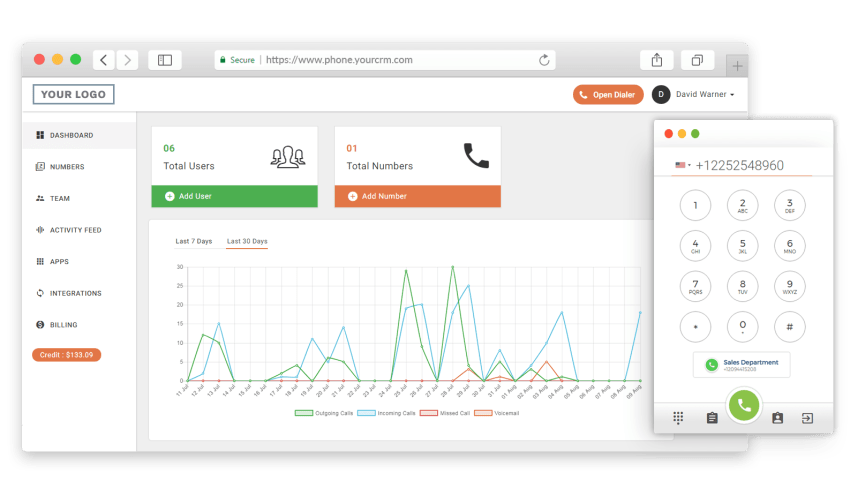
CallHippo is another OnSIP alternative to look into if you need a simple, flexible business phone service. Over 5,000 companies use CallHippo’s virtual phone system. They promise companies can get started in just three minutes.
What are some of its top features?
CallHippo has some great features to offer its small business customers. Amongst some of the most popular include:
- Global connect: Contacting people in other countries? Avoid waking them up in the middle of the night with this feature. It’ll show the caller’s timezone before you hit the dial.
- Voice broadcasting: Save time on phone outreach with voice broadcasting. With this feature, you can record one simple conversation and replay it when having similar conversations.
- Call tracking: Understand the journey customers go through using this feature. It’ll pull data to explain how the customer found your phone number, the device they’re using to call, and whether they’ve contacted you before.
Reliability, support, and security
CallHippo doesn’t display any information about its data centers on its website. However, they haven’t reported any incidents or outages over the last three months. They also offer a patent-pending technology that promises to improve VoIP call quality.
CallHippo pricing options
CallHippo offers three main plans alongside a custom tier. Each depends on the features you need access to.
However, it’s worth noting that call insights, custom caller IDs, and voicemail transcription aren’t included as standard with any plan. Each of those features costs extra per month.
- Bronze: Get one free phone number, voicemail, SMS messaging, and shared team inboxes with this plan. Prices start from $15 per user, per month.
- Silver: Get unlimited incoming calls, holiday routing, and call queues with this plan. Prices start from $30 per user, per month.
- Platinum: Get power dialer, call transfer, and three-way calling with this plan. Prices start from $45 per user, per month.
- Custom: Get everything CallHippo has to offer, including custom reports, app blocking, and advanced integrations with this plan. Prices are tailored for your team size.
5. Ooma Office
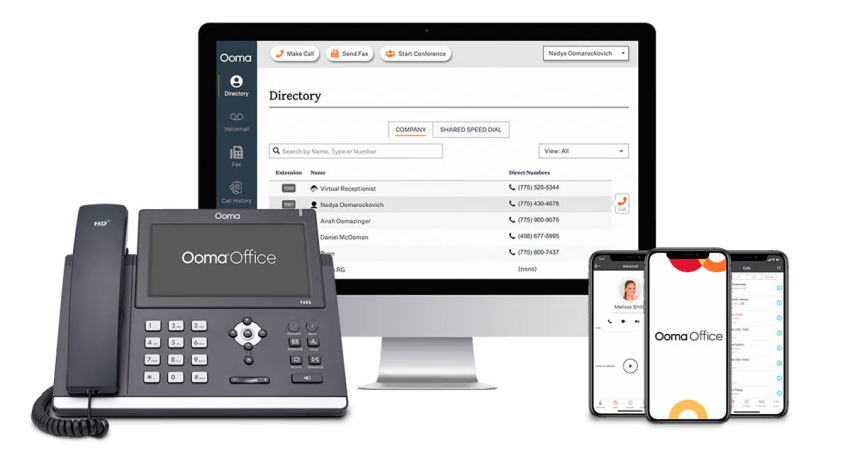
Ooma Office is a cloud phone system designed for smaller businesses to communicate with their customers and remote team. Also known as Ooma Telo, they have a no-contract service so customers are free to use the platform when they need.
What are some of its top features?
Ooma Office has 30+ features available to its customers, including:
- Business call forwarding: Have a team member who’s out of the office? Have incoming calls to their phone number diverted to another employee. That way, customers always get a response—even if their main contact is away.
- Voicemail transcription: Save time listening to voicemails. Have them transcribed and sent directly to your email inbox for you to follow up with and reference.
- VoIP desk phones: Have a dedicated desk phone just for work calls throughout the day, instead of accepting calls on a mobile or desktop.
Reliability, support, and security
Ooma Office’s network has seven data centers used to route business calls. However, calls made through its network are only end-to-end encrypted if the person you’re calling also uses its platform. This also means it’s not HIPAA compliant.
Should you need help with Ooma Office’s business phone system, find an answer using their online support library. You can also contact their customer support through live chat on their website.
Ooma Office pricing options
All Ooma Office plans include access to its 30+ most popular features. You’ll also get one free toll-free number and mobile app with every plan. However, there are two differences between each option:
- Ooma Office Essentials: The basic plan includes transfer music, call parking, and one conference bridge per user. Prices start at $19.95 per user per month.
- Ooma Office Pro: Get everything in the basic plan plus video conferencing, desktop app, and enhanced call blocking. Pricing starts at $24.95 per user, per month
6. Dialpad
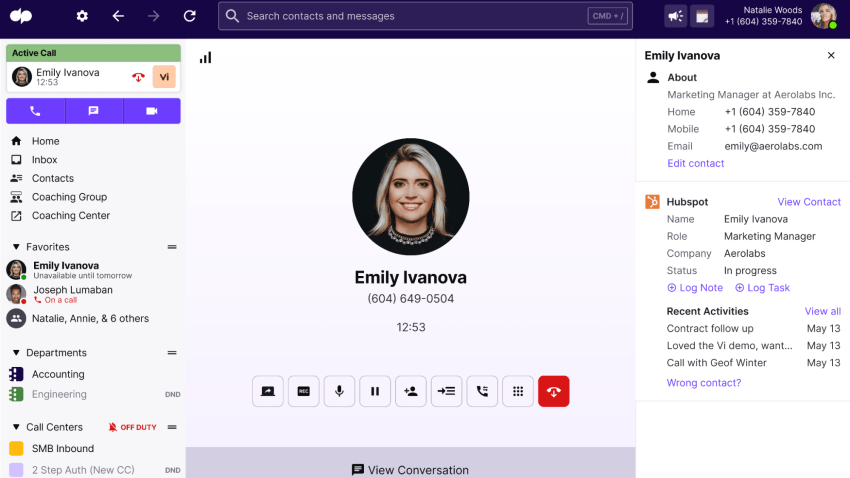
Dialpad’s virtual PBX is powered by artificial intelligence. Its cloud communication platform is designed for businesses of all sizes to connect with their internal team and customers.
What are some of its top features?
Dialpad has a suite of features available to its customers. Amongst some of the most popular include:
- Voice intelligence: Dialpad’s platform uses speech recognition, natural language processing, and machine learning to deliver real-time coaching to your team. They can use the insights to understand customer sentiment and report on success.
- Conference calling: Need to hop on a video meeting with your team or customers? You can do that within Dialpad’s virtual conference room.
- Call routing: Choose which softphone should ring with advanced call routing. For example, configure it so certain team members get calls from people in a specific location.
- Artificial intelligence: The platform has some contact center AI functionality to transcribe conversations and analyze customer sentiment.
Reliability, support, and security
Because Dialpad uses internet connections to make business calls, the audio and video quality is just as good as your standard internet speed. This often makes them sound clearer than traditional landline calls.
Dialpad is also SOC 2 and HIPAA compliant. Calls are encrypted to prevent eavesdroppers from listening to your private conversations.
Dialpad pricing options
With a 14-day free trial on each plan, you’ve got the choice between three plans if considering Dialpad. The right choice for your business depends on how many users you’ll have.
- Standard: This plan includes unlimited calls, meetings for up to 10 people, and call controls. Pricing starts at $15 per user per month.
- Pro: Get all the features in the Standard plan plus Salesforce integration and 24/7 phone support. Pricing starts at $25 per user per month.
- Enterprise: This plan offers all of Dialpad’s features. Pricing is custom, but you’ll need a minimum of 100 licenses.
7. OpenPhone

OpenPhone is another VoIP carrier worth considering if you’re looking for an OnSIP alternative. It works by adding a business line to your existing phone number, so you can take business calls on the go without carrying two phones or extra SIM cards.
What are some of its top features?
OpenPhone offers some great features in its plans, including:
- Softphone app: OpenPhone has a softphone app that is easy to use and meant to be used instead of office phones.
- Shared inbox: Talk with your entire team or just a certain department using shared inboxes. Several people can call and text using one phone number.
- Snippets: Do you have the same conversations over and over again? Create templates that answer your FAQs and reuse them to save time answering repetitive queries.
Reliability, support, and security
OpenPhone runs on Amazon Web Services, which means it can encrypt any conversations made through its network using 256-bit encryption. However, OpenPhone is not HIPAA compliant.
As for customer service, OpenPhone hosts demonstrations on how to use their phone system. They also have a page for real-time assistance to get quick answers to a question.
OpenPhone pricing options
OpenPhone prides itself on having simple, flexible pricing. They offer two plans alongside a custom enterprise package, depending on the features you need access to. Both plans come with a free trial.
- Starter Plan: This plan includes unlimited calls and SMS to the U.S. and Canada, call recording, and Zapier integrations. Pricing starts at $15 per user per month.
- Business Plan: Get HubSpot integration, priority support, and in-depth call reporting with this plan. Pricing starts at $23 per user per month.
8. Phone.com
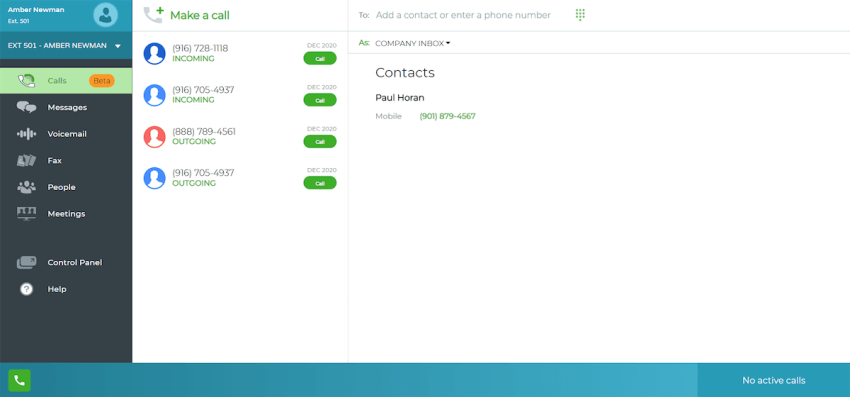
Phone.com is a cloud phone system designed to help small and medium-sized businesses work remotely. It offers voice, text, video, fax, and conferencing features with its virtual phone service.
What are some of its top features?
Amongst some of Phone.com’s top features are:
- Bring your own number: If you’re switching from another phone system and have a recognizable phone number you don’t want to lose, Phone.com allows you to bring your existing number to its network.
- Do not disturb: In a meeting or at a conference? Turn your business phone off and have it automatically diverted to a team member.
- Voice tagging: Ask incoming callers to press a number on their keypad that best describes the issue they need help with. View that information before accepting their call so you’re ready to help immediately.
Reliability, support, and security
Phone.com’s text responder and VoIP phone system are HIPAA HITECH-ready. They also offer Business Associate Agreements (BAA) for HIPAA-compliant VoIP when required and use DES encryption to prevent eavesdroppers from listening in on your video calls.
Should you need help, Phone.com’s multilingual support team is available 24/7 to answer questions. You can reach them by phone, online chat, or email.
Phone.com pricing options
Phone.com offers three packages for its VoIP phone system. Each one includes access to its 40+ standard features:
- Basic: This plan includes one phone number, 500 pooled minutes, and video conferencing for up to 10 participants. Prices start at $12.74 per user per month.
- Plus: With this plan, you can get unlimited minutes and texts, HIPAA-compliant video conferencing for up to 24 participants, and video recording. Prices start at $18.69 per user per month.
- Pro: This plan includes call recording, video conferencing for 100 participants, CRM integrations, and call analytics. Prices start at $27.19 per user per month.
9. Mitel

Mitel is an OnSIP competitor with an all-in-one communication platform. They focus on giving the tools enterprise companies need to manage a large influx of calls. However, they also have smaller packages for small and medium-sized businesses to start using VoIP.
What are some of its top features?
Mitel’s business phone system has some great features on offer, including:
- MiTeam meetings: Host a virtual meeting using Mitel’s video conferencing software. It’s ideal for remote teams with employees working from different locations.
- Artificial intelligence: Mitel uses Google Cloud’s AI platform to deliver virtual agents in its phone system dashboard. Have the machine learning software handle responses to FAQs while you spend time on complex queries that need a human response.
- Softphone apps: Turn any internet-connected device into a business VoIP phone with Mitel’s app. You’ll find one for Mac, PC, iOS, and Android.
Reliability, support, and security
Mitel prides itself on having superior customer support. Businesses using their phone system have a dedicated success manager and several ways to contact their support team, should they need any help.
As for reliability and security, Mitel’s network is built on Google Cloud. They have 14 data centers around the world. Should one go down, your business calls are automatically routed through another.
Mitel pricing options
Mitel has three packages on offer. What’s interesting is that not all team members have to be on the same plan. You can mix and match which package each employee has, depending on the features they need access to. Here’s a quick breakdown of their options;
- Essentials: Get collaboration, conferencing, and PBX features with this plan. Prices start at $20.99 per user, per month.
- Premier: Get all essential features plus CRM integration and call recording with Mitel’s most popular plan. Prices start at $26.59 per user, per month.
- Elite: Get all premier features plus archiving and always-on call recording with this plan. Prices start at $38.49 per user, per month.
10. Vonage
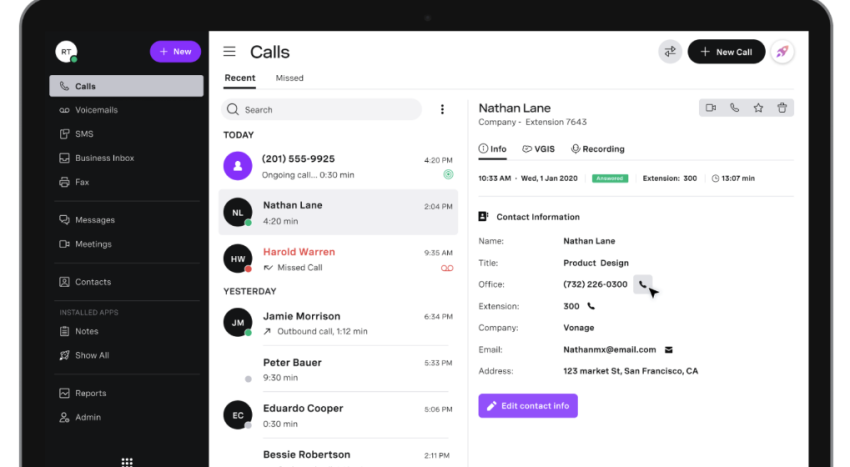
Vonage is another OnSIP alternative to investigate if you’re looking for a flexible VoIP platform. It’s used by many companies, including Glassdoor and DHL, which rely on its business phone system to communicate.
What are some of its top features?
Vonage has 50+ VoIP features to offer businesses using its phone system, including:
- Follow me: Never miss a business call by configuring Vonage to follow you wherever you go. For example, set your cell phone to ring for the first five seconds of an incoming call. If there’s no answer within those five seconds, have their call automatically diverted to your desktop.
- Conference bridge: Allow up to 30 team members to dial into a video conference from anywhere. Mute and add people from the admin dashboard at any point.
- Call flip: Need to take calls on the go? Instead of hanging up and redialing, Vonage can transfer live calls across multiple devices.
Reliability, support, and security
Vonage has an average uptime of 99.999% across its servers. It also prioritizes the protection and security of customer data, and is HITECH, HITRUST, and HIPAA compliant.
Customers of Vonage can also contact its support team at any time using phone, email, or live chat. There’s also a self-service portal on their website containing answers to FAQs.
Vonage pricing options
Businesses have three packages to choose from when using Vonage. Each comes with a 14-day free trial for up to 99 phone lines.
- Mobile: With this plan, you can make unlimited calls in the U.S., Canada, and Mexico and send unlimited team messages. Prices start at $13.99 per month, per user.
- Premium: This plan includes unlimited video conferencing for up to 200 participants, auto attendants, and a call queue. Prices start at $20.99 per month, per user.
- Advanced: This plan includes all professional features plus company-wide call recording and visual voicemail. Prices start at $27.99 per month, per user.
Which Is the Best of the OnSIP Alternatives?
OnSIP is a good option for small businesses needing a simple VoIP provider. But for growing businesses looking to get the most out of their business phone system, the best choice is Nextiva.
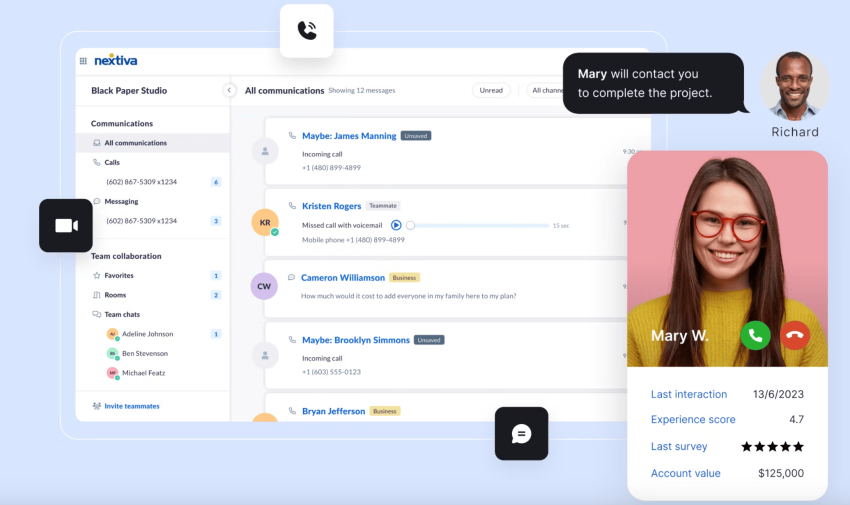
First, customers love Nextiva’s Amazing Service promise. You can get real-time responses to your questions through the channel you prefer—including live chat, phone, and email. It’s why Nextiva continues to win award after award for its customer support.
Customers love Nextiva’s product, features, and ease of use. It has a 4.5-star rating on G2, and the vast majority (92%) of people who’ve reviewed Nextiva on GetVoIP would recommend it. It’s why Nextiva’s VoIP platform was ranked the #1 business phone system by U.S. News for two years in a row.
Want to learn more about our highest-rated business phone system? Compare Nextiva’s plans and find the ONE to meet all your business requirements.

OnSIP, Grasshopper, Aircall, CallHippo, Ooma Office, Dialpad, OpenPhone, Phone.com, Mitel, and Vonage have no relationship with Nextiva, Inc. and are the registered trademarks of their respective owners.


















 VoIP
VoIP 













