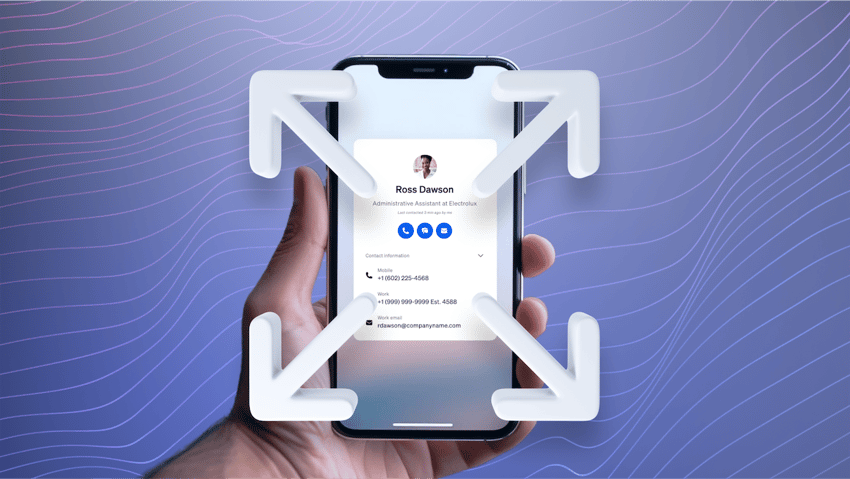Making and receiving calls is essential for business. However, if you’re still relying on a traditional landline or an old PBX system, you’re likely overpaying for outdated technology that’s holding you back. An advanced business phone system not only supports your phone calls but also acts as a central point for all your business communications.
If your current system is more of a burden than a benefit, it’s time to upgrade. This guide covers the telltale signs you’ve outgrown your old setup and provides a clear framework for choosing the modern business phone system.
5 Signs You Need a Phone System Upgrade (And the Solution)
We’ve grouped the most common “red flags” into five key problem areas. If any of these sound familiar, it’s time to explore an upgraded phone system for your business.
1. Your costs are high and unpredictable
Traditional phone systems are a financial drain. You pay for the on-site PBX hardware, licensing, maintenance, and technician visits. On top of that, you face unpredictable monthly bills with separate charges for each line, domestic long-distance, and costly international calls.
Cut costs and scale on demand with Voice over Internet Protocol (VoIP) instead. A cloud-based phone system can save businesses up to 60% on communication costs. Instead of costly hardware, it uses your existing broadband internet connection. You get:
- Predictable billing: Get a flat, per-user monthly fee.
- Reduced calling costs: Most plans include unlimited calling, including local and long-distance, and low international rates.
- Easy scalability: Add or remove phone lines and new locations in minutes from a simple dashboard, with no technician required.
Watch: Curious how the cost savings add up? This 4-minute video breaks down the real costs of VoIP service, from monthly fees to common add-ons.

2. You suffer from poor call quality and outages
Choppy audio, dropped calls, and background static make your business look unprofessional. With a traditional system, your business is vulnerable to any physical disruption — natural disasters, floods, or even just aging equipment can sever your connection to your customers, bringing sales to a halt.
Gain 99.999% uptime and HD voice with a VoIP phone service that runs on a resilient, decentralized network.
- HD voice: Advanced audio codecs provide crystal-clear call quality, making it feel like you’re in the same room.
- Disaster recovery: If your office internet goes down, a cloud phone system automatically triggers incoming call forwarding to other numbers, like cell phones, so you never miss a call.
- Reliability: Reputable VoIP service providers like Nextiva offer 99.999% uptime, backed by multiple data centers, backup generators, and 24/7 network monitoring.
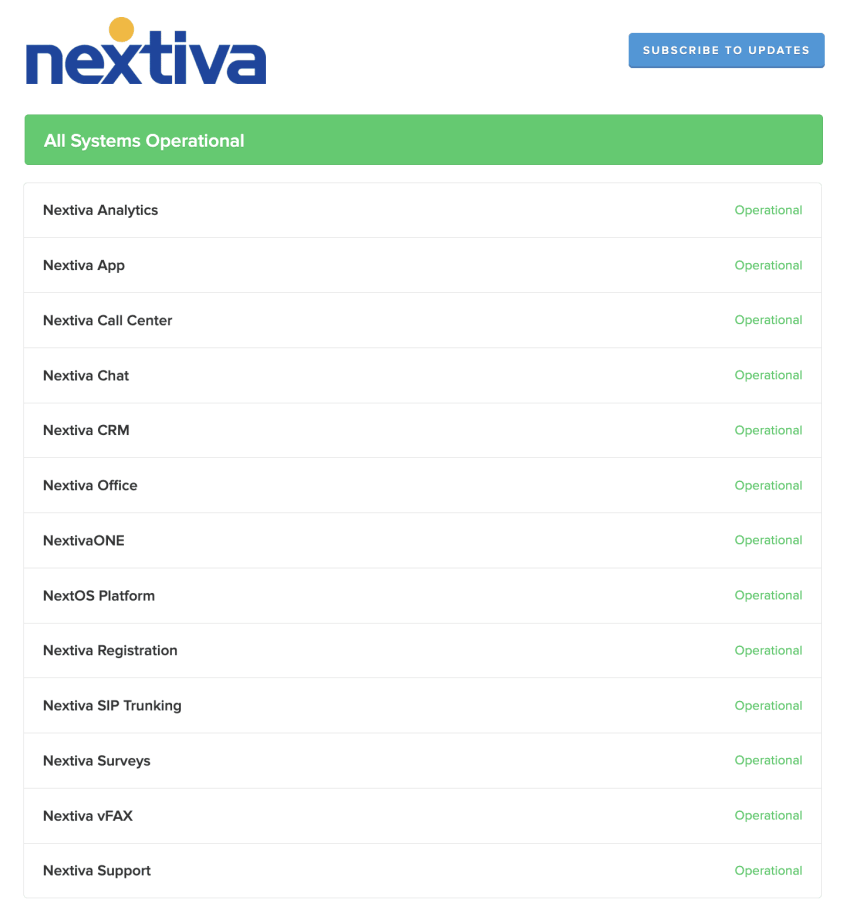
3. Your phone system can’t support a hybrid workforce
With over 38% of companies now having remote employees, a phone system that chains employees to their desks is an operational liability. A traditional PBX also silos your communication — phone calls are on one system, team chat on another, and video meetings on a third.
Unify your communications for anywhere work. This is where Unified Communications as a Service (UCaaS) comes in. It brings all your communication channels into a single platform. Your team can use a softphone app on their computer or mobile device to access their business phone number, voicemail, team chat, video meetings, and SMS from anywhere.
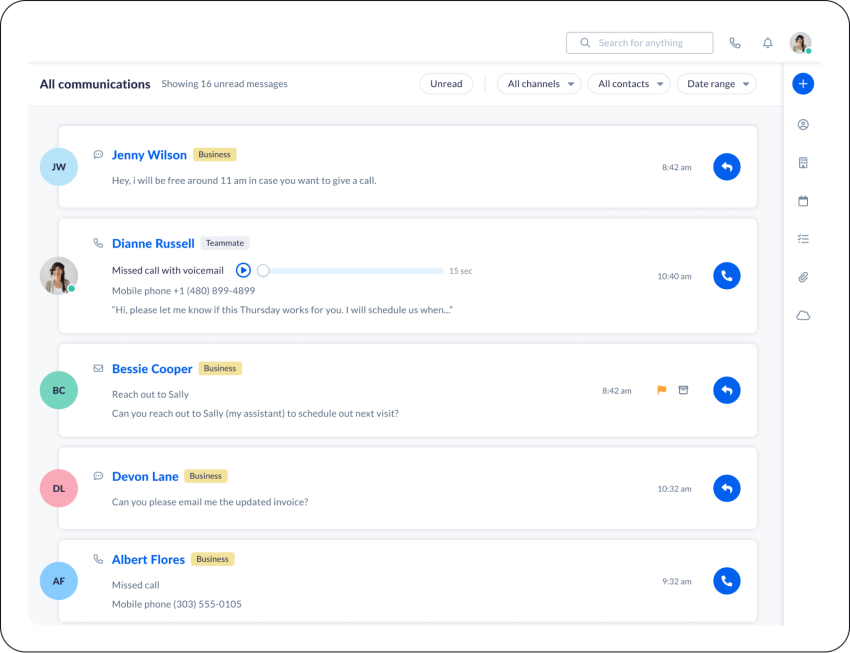
4. You’re missing critical productivity features
If your current system just makes and receives calls, you’re missing out. Ask yourself:
- Who answers customer calls? Is it a professional greeting or just whoever is free?
- Do your customers wait in long queues?
- Do your employees manually transcribe voicemails?
Streamline workflows with advanced tools. Upgrading your business phone system gives you access to powerful VoIP features that automate work and improve the customer experience. Key features include:
- Auto attendant: A virtual receptionist that greets callers professionally and routes them to the right person or department.
- Intelligent call routing: Intelligently direct calls based on customer type, time of day, or agent availability.
- Voicemail-to-text: Receive voicemails as text transcripts in your email or mobile app.

5. Your old tech is insecure and obsolete
Plain old telephone service (POTS) transmits calls via audio signals that are easy for attackers to intercept. Worse, this telephony is actively being phased out. Every time a piece of your equipment fails, it’s harder and more expensive to find replacement parts or a technician who can fix it. This old tech is also incompatible with digital tools like your CRM.
Protect conversations with secure and reputable VoIP software providers that invest in military-grade security and compliance.
- Encryption: Voice data is encrypted, making it secure from interception.
- Compliance: Look for providers that meet global standards like SOC 2, ISO/IEC 20071, and industry-specific needs like HIPAA (for healthcare) and PCI (for payments).
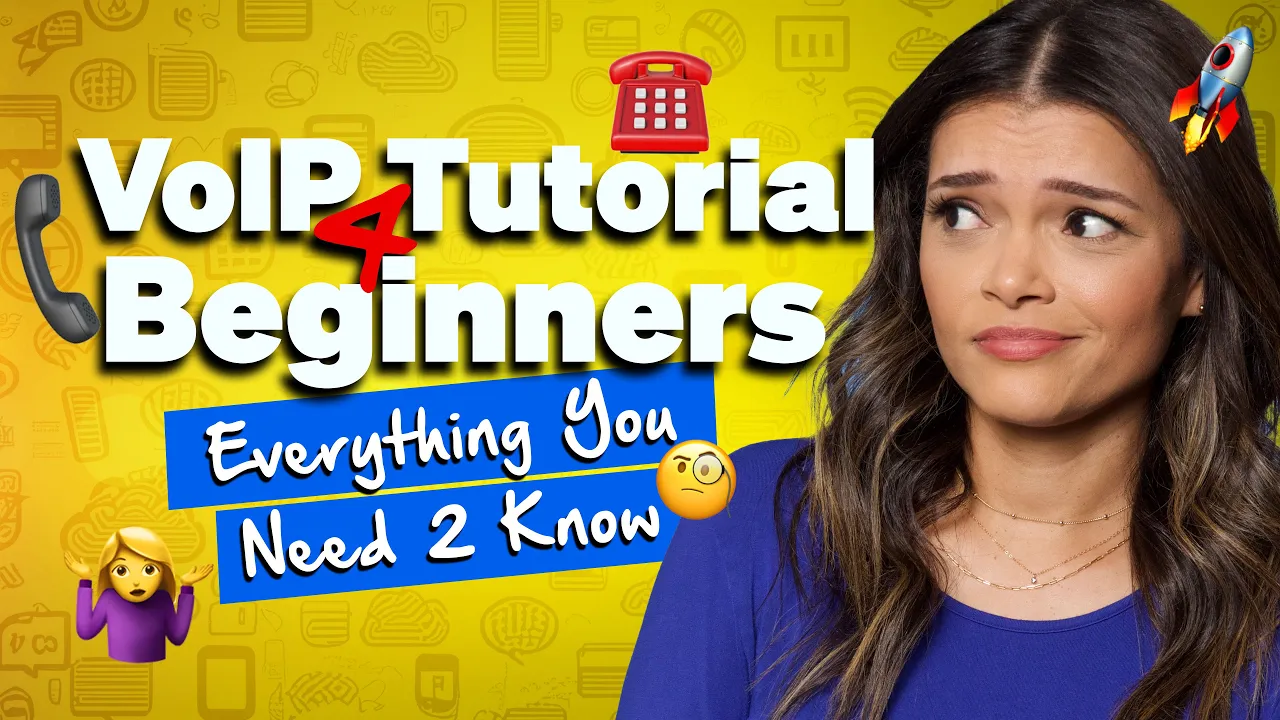
How To Upgrade Your Business Phone System
Upgrading your business phone system strategically reduces costs, improves scalability, and enhances communication performance. Follow these ten steps to guarantee a smooth and well-planned transition.
1. Inventory your current setup
Document every phone number, handset, headset, PBX or phone server, SIP trunk, and third-party service in use. Record contract end dates, monthly costs, and vendor SLAs. Note each device’s model and firmware version to identify outdated hardware. This audit prevents service overlaps and creates a clear migration path.
Map how your current system connects with CRM tools, email, and internal chat platforms. Document user permissions, extension lists, and departmental routing rules. With this detailed overview, you can avoid configuration errors and keep operations running smoothly when migrating to the new technology.
2. Choose your new system: cloud vs. on-premise
Decide whether to host your system on-site or move to the cloud.
- On-premise PBX: You own and maintain the hardware and software. This setup gives you full control but requires significant upfront costs and in-house IT support.
- Cloud-based VoIP: You pay a predictable, per-user monthly fee while the service provider manages infrastructure, updates, and security. This model offers scalability, cost savings, and continuous access to new features.
For most businesses, a cloud VoIP solution delivers better flexibility and lower long-term costs. Here’s a quick comparison:
| Feature | Traditional phone system | VoIP phone system |
|---|---|---|
| Initial costs | High (phones, servers, wiring) | Low (VoIP phones or softphone apps) |
| Monthly costs | Per-line fees, long-distance, maintenance | Flat monthly fee per user |
| Scalability | Difficult and expensive | Easy to add/remove users online |
| Maintenance | Requires on-site IT support | Managed by the VoIP provider |
| Remote work | Difficult or impossible | Built-in (softphone apps) |
Watch: This video explains the key features and steps involved in replacing an old on-premise PBX with a modern cloud phone system.

3. Establish clear objectives and requirements
Set measurable goals such as reducing costs, improving call routing, or enabling remote work. Focus on features like auto attendants, video conferencing, voicemail transcription, and CRM integration. Plan for future expansion and assign clear ownership for decisions, budgets, and timelines.
Separate essential features from optional ones. Consider your business plans for the next three to five years. Ensure the system supports hybrid work, detailed analytics, and multiple communication channels. Establish clear performance standards, including uptime targets, call quality metrics, and customer satisfaction benchmarks.
4. Review call traffic and user needs
Collect recent call logs to spot call volume patterns, peak hours, and department usage. Interview employees to reveal issues like dropped calls or inefficient routing. Use this data to determine how many licenses, how much bandwidth, and what system capacity your business needs.
Understand communication needs by department. For example, sales teams may need call features like recording and CRM integration, while support teams may depend on queue management and analytics. Understand the new system based on actual workflows to improve productivity and user experience.
5. Set budget, total cost of ownership, and ROI criteria
Compare subscription models and bundled vendor plans. Calculate setup costs, monthly fees, and long-term savings from reduced outages and maintenance. Choose providers that offer transparent, per-user pricing and predictable billing.
Include hidden expenses such as number porting fees, hardware replacements, network upgrades, and training time. Besides cost reduction, evaluate return on investment (ROI) based on productivity gains, faster response times, and better customer satisfaction. A clear financial model ensures leadership buy-in and long-term budget alignment.
6. Compare vendors and solutions methodically
Shortlist vendors that align with your goals and budget. Compare reliability, customer support, compliance certifications, and CRM integration. Request live demos that replicate your actual call flows, and ask each vendor to show how number porting and admin controls work in practice.
Ask vendors for detailed Service Level Agreements (SLAs) that outline uptime guarantees, response times, and issue resolution procedures. Review verified customer feedback and case studies to check their track record. Conduct side-by-side comparisons and trial runs to confirm which solution performs best for your business.
7. Prepare your network and strengthen security
Verify that your internet bandwidth and internal network can support VoIP service traffic. Configure quality of service (QoS) to prioritize voice packets. Update routers, firewalls, and switches to facilitate encryption and secure connectivity. Complete firmware updates before deployment.
Segment your network and enable encryption protocols such as SRTP and TLS. Monitor latency, jitter, and packet loss to maintain call quality. Work with your IT team or vendor to conduct a pre-deployment readiness test to ensure your network performs properly once the new system goes live.
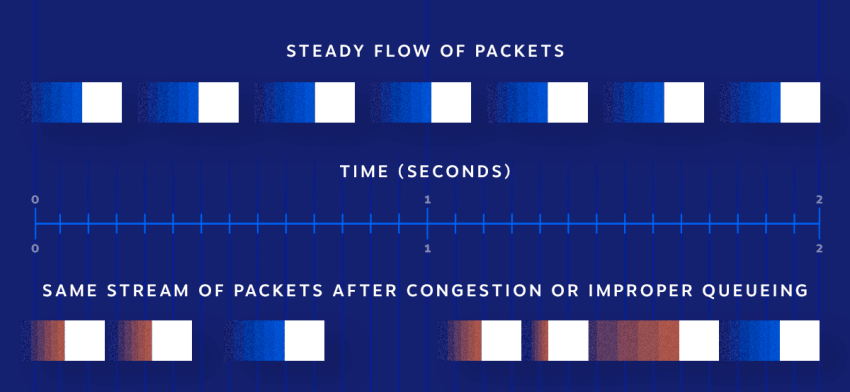
8. Plan a phased migration and rollback options
Migrate in stages to reduce disruption. Transition by department or location, and document every DNS/SIP record change and number port. Keep the old system active until the new one runs flawlessly. Maintain a rollback plan in case unexpected issues arise.
Communicate migration schedules across departments and conduct testing sessions before switching completely. Review system performance after each phase to confirm call routing, voicemail, and functionality. A documented rollback plan minimizes downtime and safeguards operations and customer trust.
9. Pilot, test, and validate
Launch a pilot group to test inbound and outbound calls, voicemail, call transfers, and integrations. Measure call volume, call quality, latency, and performance. Resolve issues immediately and retest until the system meets your standards.
Track key metrics such as dropped calls and Mean Opinion Scores (MOS). Gather direct user feedback from pilot users on clarity, usability, sound quality, and interface design. Use this data to fine-tune configurations, train administrators, and ensure a stable full deployment.
Watch: This short guide walks through the five simple steps to set up a VoIP system.
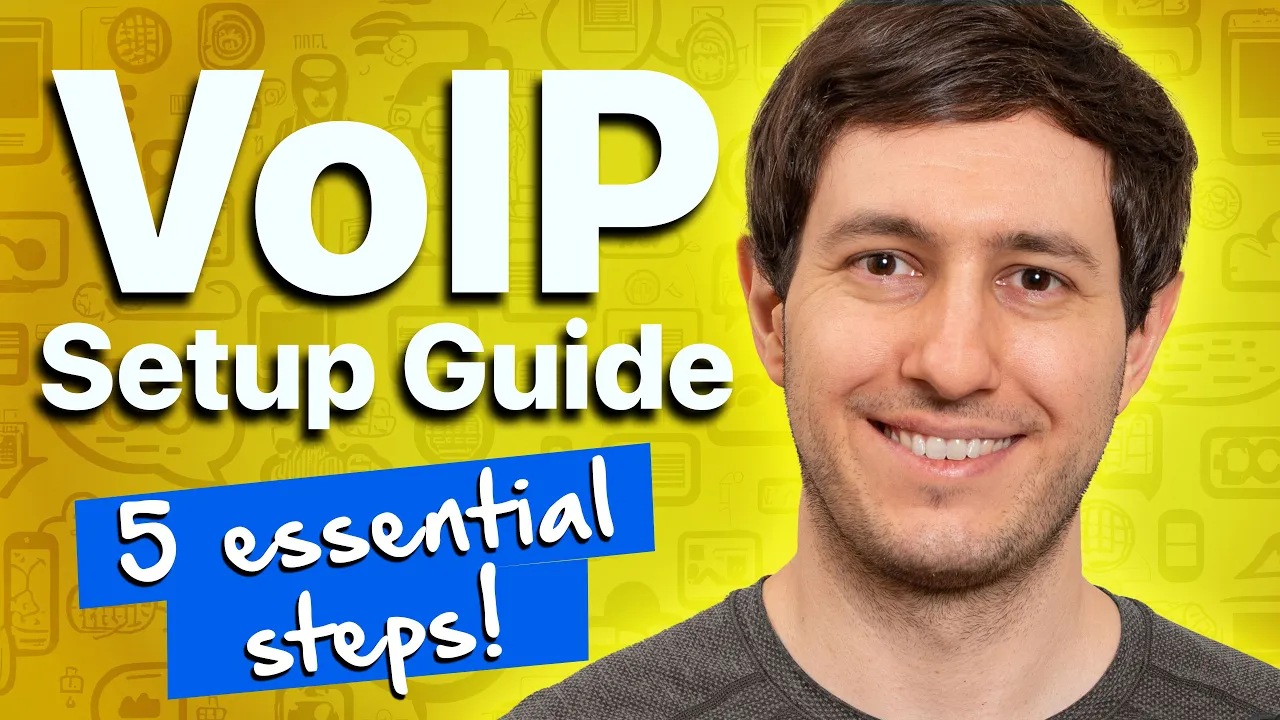
10. Train staff, complete migration, and monitor continuously
Provide role-based training so employees can use new tools effectively. Share quick reference guides and update internal documentation. Execute the full migration during off-peak hours and verify calling features, call routing, quality, and uptime.
Monitor performance for at least 30 days and adjust configurations as needed. Collect feedback from employees to identify usability issues and improvement areas. Maintain continuous monitoring with periodic system reviews to ensure consistent performance as your business grows.
Which Phone System Upgrade Is Right for You?
Upgrading isn’t one-size-fits-all. The right solution depends on the challenges you’re trying to solve. While some businesses just need to replace outdated, costly hardware, others are looking for a complete communications overhaul. Here’s how Nextiva’s plans are designed to meet these different business needs:
For reliable, professional communication
Nextiva’s Core plan is ideal for businesses that want to escape the high costs and limitations of outdated technology. It moves your communications to the cloud and provides all the essentials for today’s business:
- Unlimited inbound and outbound calling
- An auto-receptionist to greet and route callers professionally
- Business SMS
- Video meetings
- Internal team chat
- Integrations with the tools you already use, like Outlook and Google contacts
For enhanced customer engagement
This Engage tier is built for businesses ready to actively improve their customer experience. If your challenge is managing call queues, understanding why customers are calling, or offering more ways for them to connect, Engage is the right upgrade. It includes all the features of the Core plan, plus a powerful set of tools to manage customer interactions.
You get:
- Advanced reporting and voice analytics to see your call data
- Customer-to-team SMS messaging
- A toll-free number
- Web chat options (with both live and bot capabilities)
- Call and video recording to help with quality assurance and team training
For a complete, AI-powered customer experience
For businesses that manage a high volume of interactions across many channels, the Power Suite CX is the all-in-one solution. This is the answer if your challenge is breaking down data silos, automating complex workflows, and giving your agents a single, complete view of the customer.
You get omnichannel customer engagement, allowing customers and agents to move between voice, web chat, and other channels seamlessly within a single conversation, plus:
- AI-powered transcription and summarization
- Real-time dashboards for supervisors
- Advanced routing capabilities
- A complete, persistent conversation history for every customer
You Deserve a Better Business Phone System
It’s time to get a new phone system — one that gives you the flexibility, scalability, pricing, features, and reliability to support your needs and growth.
That’s exactly what you’ll get with Nextiva’s small business VoIP system. It lets you work from anywhere, adjust your phone service as your business changes, and stay connected with your customers, employees, and partners. Once you upgrade your business phone system, you’ll never look back.
Ready to ditch your old phone system? It's easy.
Get a modern business phone system that grows with you. Stay connected with your team and customers with one solution.
FAQs About Upgrading Business Phone Systems
There isn’t one single “best” system; the best choice depends on your needs. The market is often categorized by what each provider does best. Nextiva is considered “best overall” for its balance of features, while other systems are recognized for ease of use, like Grasshopper, or low-cost plans like Zoom Phone. Others excel at unified communications (Vonage), AI features (Dialpad), or integrating directly with Microsoft Teams.
The cost largely depends on the technology. A VoIP phone system is typically the most cost-effective, with plans for a small business ranging from $15 to $45 per user per month. In contrast, a traditional landline connection is significantly more expensive, often costing between $50 and $100 or more per line each month, without including the advanced features of VoIP.
For most small businesses, the best mobile solution is a service like Nextiva, which offers an excellent balance of advanced features and affordable pricing through its mobile app. Teams that use third-party software integrations might prefer RingCentral, and businesses that already use Zoom for video conferencing may find Zoom Phone to be the most convenient fit.


















 VoIP
VoIP