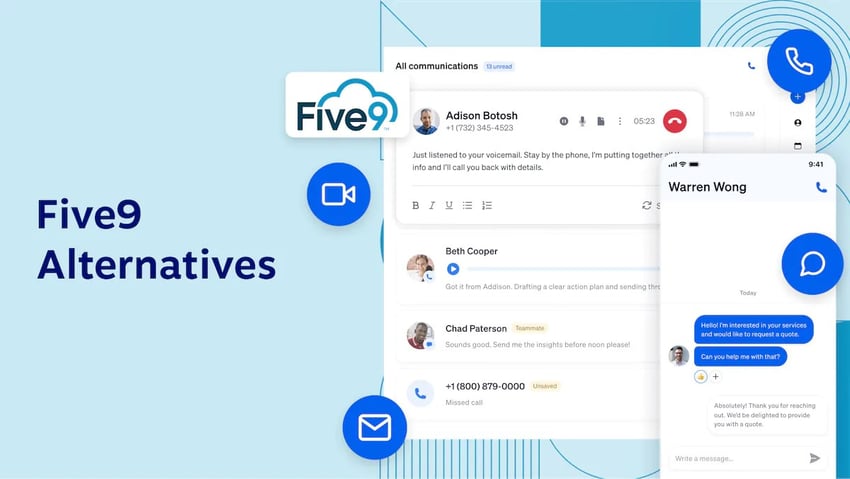Training and learning are important parts of any customer service philosophy. The same applies to new members of sales, service, and other customer-facing teams in the corporate world.
You’ve got to have resources that accurately reflect real-world scenarios. The best case is to record your business calls so that new and current reps can learn from them and feel better prepared for anything.
With the right call recording software for business, capturing and learning from customer interactions and phone conversations can uncover opportunities and unlock advantages. We’ll discuss the benefits of business call recording, how to set it up, and talk about best practices to get started.

Why Should You Record Business Calls?
Call recordings are more than just a memory aid. They improve performance, get you customer insights, and protect your business with varied use cases and benefits. Here’s how:
Make training more engaging and effective
Instead of relying on dry manuals or hypothetical scenarios, use real-life examples to train your teams. Business call recordings offer a wealth of useful content for training sales teams in objection handling, closing techniques, and product knowledge.
For example, a new sales rep can listen to a recording of a senior colleague expertly navigating a complex deal, learning how to handle objections, build rapport, and secure a “yes.”
Customer service teams also benefit a lot from call recordings. New agents can learn how to de-escalate tense situations, show empathy, and offer effective solutions by listening to recordings of experienced colleagues handling challenging customer interactions. Practical training is far more engaging and effective than traditional methods.
Optimize performance reviews
You don’t need subjective performance reviews based on gut feelings and vague impressions. Business call recordings provide managers with concrete evidence of how their team interacts with customers. Analyzing call recordings helps managers identify patterns in employee-customer interactions, pinpoint areas for improvement, and provide targeted feedback.
Get deeper customer insights
Call recordings offer invaluable customer insights. Listening closely to customer interactions uncovers hidden needs, common pain points, and your target audience’s needs and preferences.
For example, a sales team might notice that many customers express interest in a feature that isn’t currently offered, highlighting a potential area for product development. Or a customer service team might identify a recurring issue that can be addressed with a simple change to their process, leading to increased customer satisfaction.
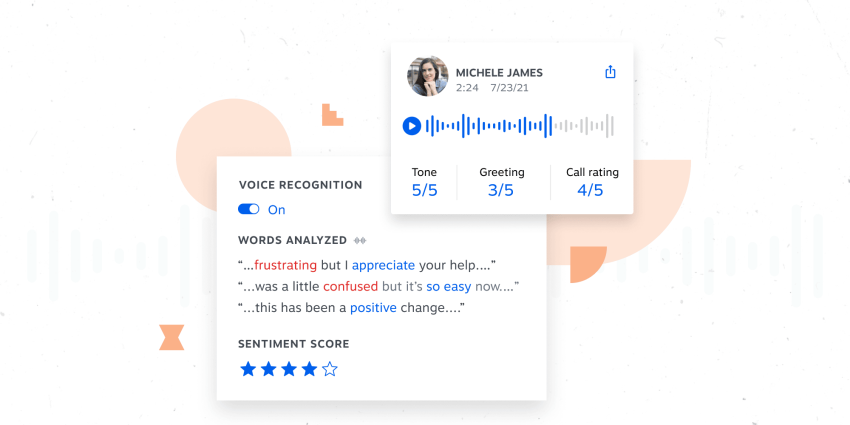
Avoid confusion and build trust
Miscommunications happen, but call recordings can help clear things up by providing an indisputable record of what was said. This call monitoring approach can prevent disagreements, resolve disputes fairly, and build stronger customer relationships.
Improve internal collaboration
Business phone call recordings improve alignment for internal meetings and drive smoother cooperation between departments. Recordings ensure that teams (sales, marketing, and operations) all share a consistent understanding of decisions and discussions.
Spot trends and optimize your strategies
Recording business calls helps spot trends and patterns in customer interactions, allowing you to optimize your sales and customer service strategies. Using the insights from call recordings, you can align your offerings more closely with customer expectations, create a more desirable and profitable product, and enrich the customer experience.
Types of Business Call Recordings
But what are the main methods for recording business phones? There are a few ways to record calls, and each has its advantages and disadvantages depending on your unique needs.

1. Automatic call recording
For comprehensive oversight of business communications, automatic call recording integrates easily with your existing business phone system, whether a traditional PBX, VoIP, or a contact center platform.
This method offers the flexibility to record all calls or selectively capture conversations based on predefined criteria. You can target specific phone numbers, such as those belonging to key clients or vendors, or focus on specific user groups like sales teams or customer support.
Automatic call recording works best when recording crucial conversations for legal compliance, quality monitoring, and training. It works for both inbound calls and outbound calls.
Beyond simple recording, advanced tools can organize and index these conversations into audio files. Audio recordings facilitate easy search and retrieval by date, agent, customer, or keywords.
Analytics features offer managers vital insights into call trends, handling times, and other performance metrics, helping them make informed decisions about staffing, training, and operational strategies.
2. On-demand call recording
While automatic recording offers comprehensive capture, on-demand recording puts control in the hands of individual team members.
Users can manually start and stop recording at any point during a call, adapting to the flow of conversations and ensuring compliance with privacy regulations. This call recording feature is particularly valuable when sensitive information like credit card details or personal health data is discussed, allowing agents to pause recording and protect confidentiality.
On-demand recording is also ideal for recording specific information within a larger conversation, such as client instructions, witness statements, or key decisions made during a meeting.
The targeted approach reduces storage space and review time by focusing only on the essential content. With employees managing recordings based on the context of the conversation, on-demand recording balances collecting critical information and maintaining privacy.
3. Video meeting recording
With the rise of remote work and virtual collaboration, video meeting recording has entered the scene. This method goes beyond audio, capturing the full richness of virtual interactions.
Recording verbal interactions lets businesses view on-screen activities such as presentations, shared documents, and video feeds of participants. They also have a record of virtual meetings, training sessions, and webinars for asynchronous collaboration.
Those who can’t attend live can review the recording later, which promotes knowledge transfer and team alignment. Virtual meeting recordings are also excellent training resources for onboarding new employees, developing skills, and showcasing products.
As remote distributed work continues to be the norm, video recording ensures transparency and alignment with all teams.
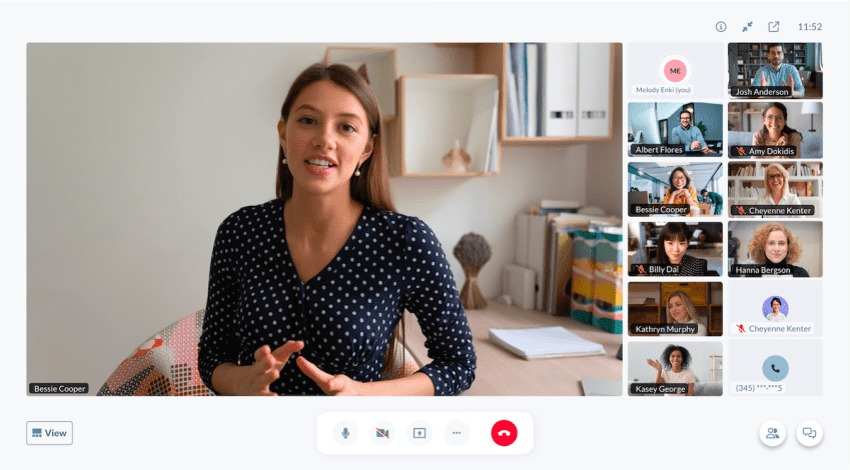
Related: Call Center Recording Software Pros, Cons, and Use Cases
How To Record Business Calls
Recording business calls with a call recording software like Nextiva’s is straightforward. You can easily implement this valuable feature within your communication system.
Here’s a step-by-step guide to get you started:
1. Access call recording settings
Start by logging into the NextOS admin portal. From the home page, navigate to Users > Actions > Voice Settings > Monitoring > Call Recording. This section gives you the controls to manage your call recording preferences.
2. Configure recording options
Next, choose the recording mode that best suits your needs. Nextiva offers flexible options to cater to various scenarios:
- Never: Disables call recording for the selected user.
- Always: Records all calls handled by the user.
- Always with pause/resume: Records all calls but allows users to pause and resume recording as needed.
- On-demand: Enables users to manually start and stop recording during a call.
- On-demand with a user-initiated start: Similar to on-demand, but the user must initiate the recording.
To ensure transparency and compliance, enable call recording announcements by clicking the “Play recording start/stop announcement” checkbox. This will inform callers that the conversation is being recorded.
3. Enable voicemail recording (Optional)
If you also want to record voicemail messages, simply click the “Record voice messaging” checkbox — useful for capturing important information left by clients or colleagues.
4. Save your settings
Once you’ve configured your desired recording options, click “Save” to apply the changes.
5. Enable recording access (Important)
After enabling call recording, you’ll need to contact Nextiva Support to finalize the setup. Our team will ensure that authorized personnel, such as administrators, supervisors, or the agents themselves, can access the recorded calls.
NOTE: When using recording modes with pause/resume functionality, you can set up alerts and notifications to inform callers when recording is enabled or paused for transparency.
To contact our amazing service team for more info and resources, click here.

What Are the Legal Considerations for Recording Business Calls?
While call recording delivers immense value, it also introduces important legal considerations surrounding participant rights and preferences and tight data privacy protocols.
Consent
Businesses must inform participants and secure consent before recording interactions to align with local laws.
In two-party consent states like California or all-party consent localities like Canada, businesses must gain approval from every party on a call before recording can legally commence.
Companies typically notify callers when recording starts through audio queues or on-screen prompts. Representatives then log all verbal or electronic consent received to shield against future disputes.
In many one-party consent states, businesses must obtain permission from at least one party before recording calls. Still, upfront notification is considered a best practice to uphold transparency, even in these regions.
Nextiva cannot provide legal advice here. Check with a licensed attorney in your state to understand your call recording obligations and restrictions.
Transparency
Further, companies implementing call recording must manage access to accumulated interaction data in compliance with regulations. Leaders must limit internal access to sensitive customer recordings only to roles requiring playback for call center quality assurance, dispute investigation, etc.
Privacy protection
IT and security teams must also adhere to far-reaching regional privacy rules, such as GDPR in Europe and CCPA in California while storing, accessing, and processing call recordings. Legal departments commonly establish retention rules to age out old recordings balanced against continued business value.
Another federal law businesses must be aware of is the Health Insurance Portability and Accountability Act (HIPAA), which “defines national standards for security and privacy to safeguard protected health information.” Nextiva provides full HIPAA-compliant voice, fax, and video services to its healthcare communications clients.
Employee training
Lastly, businesses seeking to implement call recording must thoroughly train team members on the laws about securing consent locally. They must coach personnel on company guidelines regarding how to disclose recording procedures, respect caller preferences to stop recording, and protect private data.
With the proper precautions around obtaining permission and dialing-in privacy safeguards, companies can confidently unlock the performance benefits of call recording while avoiding unnecessary legal and reputational risks.
Best Practices for Recording Business Phone Calls
Recording business phone calls can be a valuable asset, providing insights for training, quality assurance, and legal protection. However, it’s essential to prioritize responsible and ethical practices to maintain trust and follow regulations.
- Implement a call recording system for organizing and tagging recordings for easy retrieval
- Use call analytics tools to extract valuable insights from recorded conversations
- Integrate call recordings with your CRM system for a complete customer view
- Develop a feedback loop where insights from recordings inform business strategies
- Use recordings as a tool for positive reinforcement, not just for identifying issues
- Consider implementing real-time transcription for easier analysis and searchability of call content
- Regularly update your call recording technology to ensure optimal performance and security
Start Recording Your Calls With Nextiva
Implement call recording processes across sales, service, and other teams to unlock data-driven performance gains — legally and securely.

Using Nextiva’s call recording features can bring several practical benefits to your business, focusing on enhancing communication and operational efficiency:
- Automatic call recording: Capture every important conversation without any manual intervention.
- On-demand recording: Start and stop recording at any point during a call for maximum control.
- Inbound and outbound access: Record incoming and outgoing calls.
- Easy access to recordings: Retrieve and review past calls with ease through a user-friendly interface.
- Secure storage: Your recorded calls are stored securely in the cloud, ensuring confidentiality and compliance.
- Integration with CRM: Integrate call recordings with your CRM system for a complete view of customer interactions.
FAQs about Business Call Recording
Yes, Nextiva offers recording modes with pause/resume functionality. Users can temporarily stop recording when discussing sensitive information.
The storage duration for call recordings and call logs depends on your company’s data retention policies. It’s important to establish clear guidelines that balance business needs with legal and privacy considerations.
Call recording solutions like Nextiva keep business call recordings secure. It’s still crucial to implement proper access controls, use secure storage solutions, and follow data protection regulations to keep the recorded information confidential.
Choosing the right call recording software for business is a key decision. Look for software that automatically syncs recordings to a central system, offers HD call quality, starts/stops recording mid-call, and complies with relevant regulations.
Nextiva offers a cloud-based solution, so you can record your customer calls without headaches. Small businesses mostly benefit from flexible pricing plans. Scale your recording needs as your business grows and choose the plan that best suits your budget and needs, without being locked into a costly contract.
It’s a best practice to offer customers the option to opt out of recording. This shows commitment to customer privacy and may be required in some jurisdictions.
Businesses with remote or field teams might record voice calls on mobile devices. The easiest way is to use a business phone system or VoIP phone service offering recording apps and mobile apps that include call recording features and ensure consistency across devices.
Here are a few easy ways to enjoy hassle-free call recording. Mobile call recording laws can be complex and vary by location. Your solution must follow local regulations.
— Implement Mobile Device Management (MDM) solutions to maintain control over business data on personal devices if using a BYOD policy.
— Keep call recordings encrypted and securely transmitted from mobile devices to your central storage system.
— Educate your team on the proper use of mobile call recording features, including when to use them and how to handle sensitive information.
— Integrate mobile records and call logs with existing call management and analysis tools.
Your approach may vary based on your business needs, industry regulations, and the mobile platforms (iOS, Android) your team uses.


















 VoIP
VoIP