VoIP, for all its advantages, carries a critical vulnerability: it relies on electricity. Unlike traditional landlines, which often maintain functionality during outages, VoIP systems — from your desk phone to your internet modem and router — entirely depend on power.
A blackout can cripple your communication, not just within your office, but across your entire internet service provider’s network. This inherent dependency makes understanding and mitigating VoIP power outage risks essential for any business.
Why VoIP Power Outage Occurs
Here are some of the main reasons why VoIP fails during power outages:
Electricity dependence
VoIP’s dependence on electricity creates a vulnerable chain of interconnected components. Your phones, modems, routers, and network switches — all require consistent power.
Traditional landlines derive power from the phone company’s central office, but VoIP phone systems rely entirely on your building’s electrical supply. This dependency extends beyond your walls.
Even with in-house backup power, disruptions to local network infrastructure or your Internet Service Provider (ISP) can sever your connection. This intricate chain means a single point of failure can disrupt your entire communication system.
Internet service vulnerabilities
VoIP runs on the internet, causing a major vulnerability during power outages. Neighborhood distribution equipment, integral to cable and fiber internet, often loses power, disrupting service.
While robust in daily use, these infrastructures lack the inherent power resilience of traditional copper phone lines. Even partial power disruptions, known as brownouts, can wreak havoc. These fluctuations introduce latency, jitter, and packet loss, rendering VoIP calls unreliable or unusable.
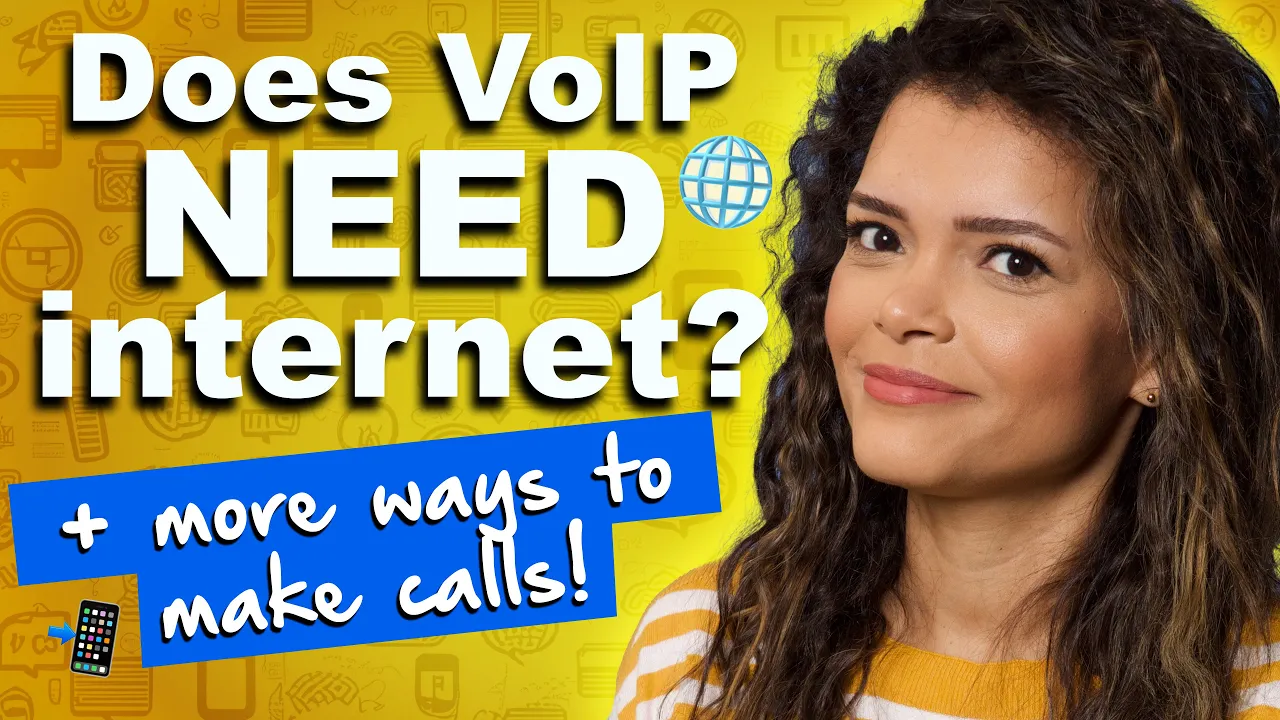
Backup limitations
Traditional phone systems maintained functionality during outages due to centralized power and extensive backup systems. Most VoIP implementations lack this inherent resilience.
While backup power solutions like Uninterruptible Power Supply (UPS) systems and generators can protect your on-site equipment, they don’t address the vulnerabilities of the broader internet infrastructure. Backup limitations make VoIP phone services susceptible to widespread or prolonged outages, needing comprehensive backup strategies.
The Impact of VoIP Outages
When VoIP systems fail, businesses face serious consequences beyond temporary inconveniences. Power outages disrupt customer communications, paralyze internal operations, cause significant financial losses, and limit emergency response capabilities.
Customer experience degradation
Power outages don’t just silence your phones, they also ruin your customer relationships. When your VoIP phone system goes down, customers face busy signals, unanswered calls, or impersonal voicemail messages.
These communication outages directly translate to lost revenue as potential customers seek alternative providers. Existing customers with urgent needs experience frustration, which undermines long-term loyalty.
Studies show that 80% of customers switch brands due to poor service experiences, showing how important uninterrupted communication is.

Operational disruptions
Internal business communication collapses during power outages, bringing operations to a standstill. Teams that rely on voice communications for coordination, especially those spread across multiple locations, face collaboration challenges.
Local outages may not affect remote workers, but they’re cut off from the central communications hub. This impacts productivity, delays important decisions, and can prevent urgent issues from being resolved timely.
Financial consequences
The financial consequences of communication failures extend beyond immediate revenue losses. Project delays, missed deadlines, and IT emergency responses cause significant costs.
Industry studies show that small and medium-sized businesses can incur losses ranging from $8,000 to $74,000 per hour of downtime, depending on the industry and business model. This highlights the urgent need for robust backup and recovery strategies to mitigate the financial impact of power-related communications outages.
Emergency response limitations
Power outages often coincide with critical emergencies, increasing the need for reliable communications.
Natural disasters, severe weather, and other crises that trigger simultaneous power outages require urgent communications to coordinate response efforts, ensure personnel safety, and manage crisis operations. The inability to communicate effectively during these times obstructs emergency response, leading to increased risk and delayed recovery.
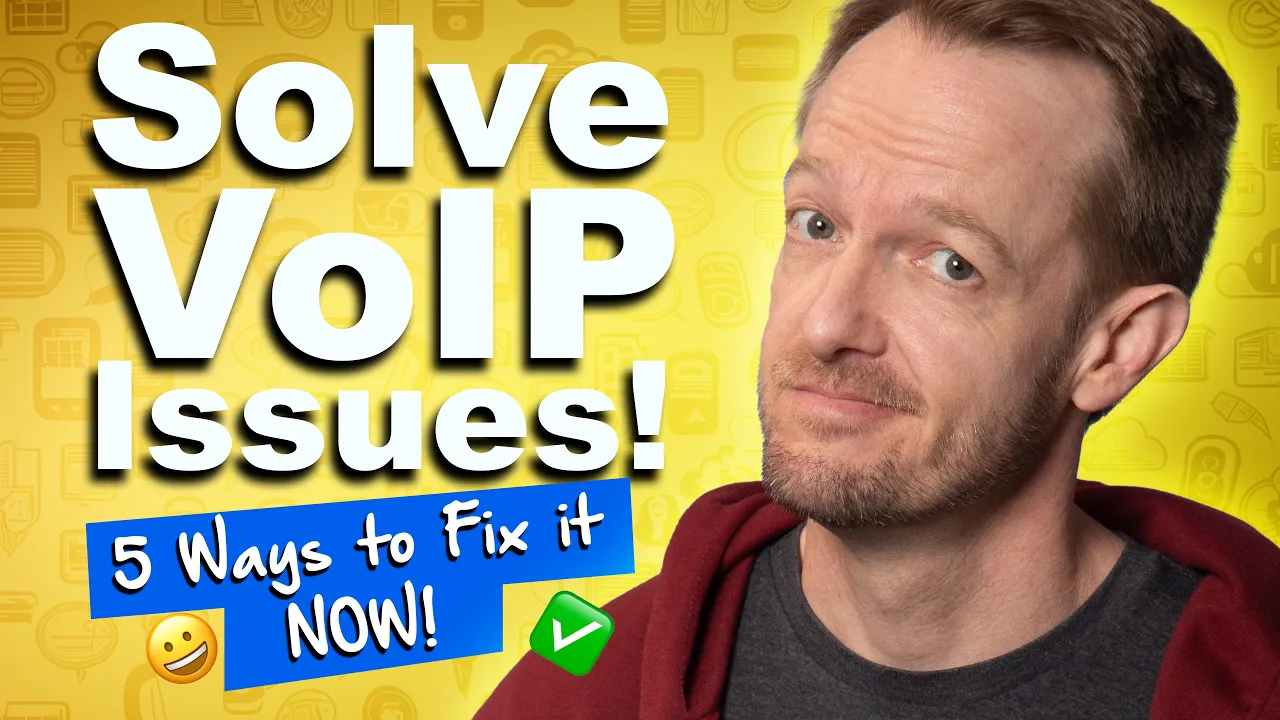
Effective Ways To Deal With VoIP Power Outage
Power outages impact customer relationships, operational efficiency, and the bottom line. You urgently need a resilient communications infrastructure. Here’s what to do to get up and running quickly during a VoIP outage.
1) Use a power backup solution
Start with power continuity solutions. Implement appropriately sized uninterruptible power systems (UPS) to provide immediate battery backup for critical VoIP equipment such as modems, routers, switches, and phones.
Prioritize UPS units with sufficient capacity, “pure sine wave” for sensitive electronics and remote management capabilities. Use backup generators during extended outages or mission-critical operations and ensure automatic transfer switches are properly configured, adequate fuel reserves are maintained, regular maintenance is performed, and safety and ventilation standards are met.
2) Switch to redundant solutions
Use cellular-enabled routers or VoIP provider mobile apps for automatic failover to 4G/5G networks, and implement call forwarding to mobile devices during system outages.

Establish redundant internet connections from multiple providers using diverse technologies like fiber, fixed wireless, cable, and cellular, ensuring these connections use separate physical infrastructures and power sources. Also, implement automatic failover through Software-Defined WAN (SD-WAN) or similar technologies, prioritizing voice traffic.
3) Use cloud-based phone systems
Benefit from the inherent resilience of cloud-hosted VoIP systems with geographically distributed data centers and redundant infrastructure. Evaluate vendors based on availability statistics, service level agreements (SLAs), data center redundancy, disaster recovery plans, and mobile application capabilities. Also, take advantage of automatic call rerouting to mobile devices or alternate locations during outages.
4) Plan for outages and test ahead of time
Comprehensive planning and testing are essential for proactive preparation. Develop a formal communications continuity plan that outlines outage escalation procedures, employee responsibilities, offline contact information, customer communication templates, and return-to-normal operations procedures.
Your testing plan should be rigorous, including simulated power outages for UPS verification, generator load testing, internet failover testing, and employee emergency communications training. Don’t forget to document test results and promptly resolve any identified issues.

5) Set immediate response procedures
To minimize the impact of outages, establish immediate response procedures and respond quickly when outages occur. Also, verify the scope of the outage using utility resources.
Implement pre-configured call routing adjustments, initiate employee notifications through alternate channels, monitor UPS levels, manage load shedding, and confirm voicemail-to-email functionality.
You could also develop a voicemail and messaging strategy by enabling voicemail-to-email for mobile access, creating outage-specific voicemail greetings, considering text-to-speech voicemail conversion, and implementing web-based messaging channels.
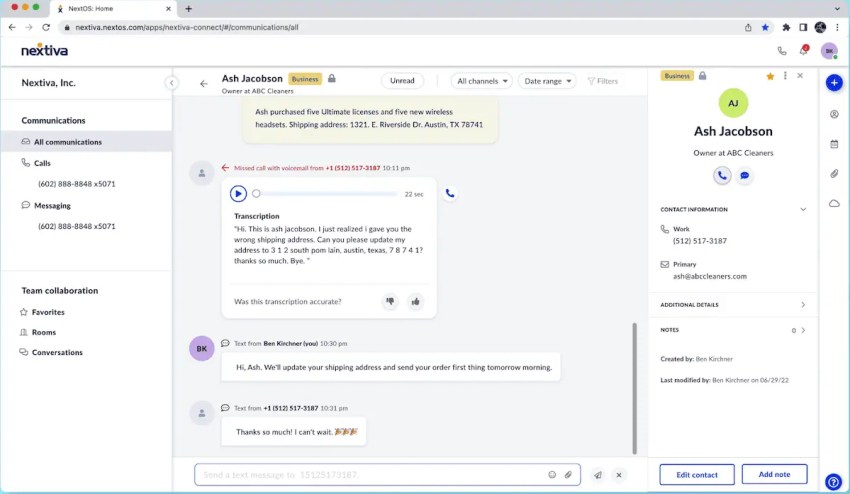
How To Prevent Future VoIP Outages
While you can’t rule out the odds of a power outage, you can set up some redundancies to keep your VoIP phone system online. The best part is it’s easy!
When you follow these steps, your business communication won’t be totally in the dark during a power outage.
1) Choose a reliable VoIP provider
Some phone system disruptions happen with phone providers. Research your provider’s true reliability and how they maintain it. VoIP providers like Nextiva offer 99.999% system uptime, creating and maintaining a reliable VoIP phone system that many businesses trust.
Nextiva’s data centers are robust and feature off-grid redundancy and automatic failover so calls flow without interruption. Go through your provider’s social media and read online reviews to know more about their uptime through user feedback.
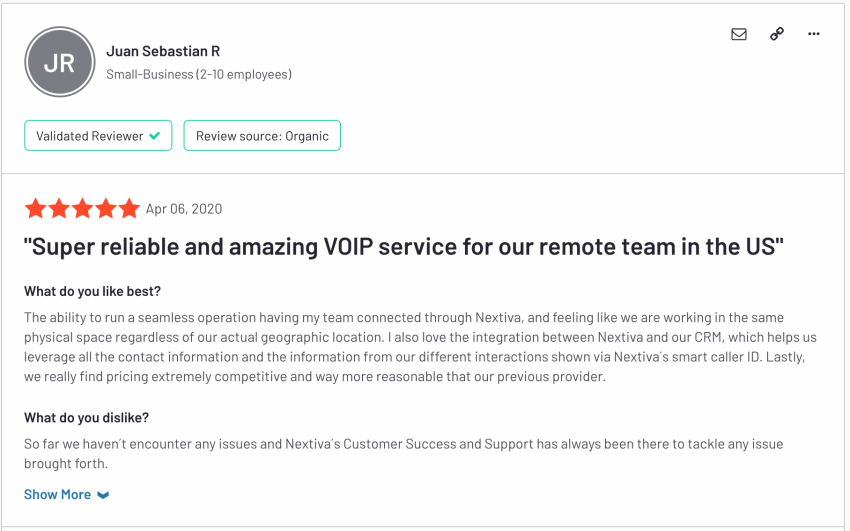
2) Divert calls to another business location
Some companies can’t wait out a power outage. If your office needs to take inbound calls, like a call center, you need to act quickly to keep calls coming. If your business has multiple locations, you can forward all calls to another office. This quick solution is often used in call centers when the weather is bad and all calls need to be forwarded to another remote team.
Let’s say your office in Miami has a power outage. You can configure your phone system to divert calls to your San Antonio office. It’s a good idea for systems administrators to get familiar with how to reroute incoming calls to a different location.
Make this a part of your business continuity practice for even more confidence. Make sure your telephone service provider has the features you’ll need to do this. Traditional phone systems require extensive configuration and terminal-level access. With Nextiva, you just let us know you want to activate location forwarding, and we get it done.
3) Set up automatic call forwarding when unavailable
Forwarding calls when your VoIP phone is unavailable is another best practice. VoIP phones stay in constant contact with a VoIP provider. The phone provider knows when your desk phone or computer is unavailable.
You can enable automatic call forwarding to another phone — such as your cell phone — so you can answer incoming calls no matter what. Once you’ve set this up, you don’t need to change it unless you want to.
If you have a working SIP device, such as a desk phone or business phone app, incoming calls will be forwarded to it. If there’s a power outage, your cell phone will ring just like any other phone call.
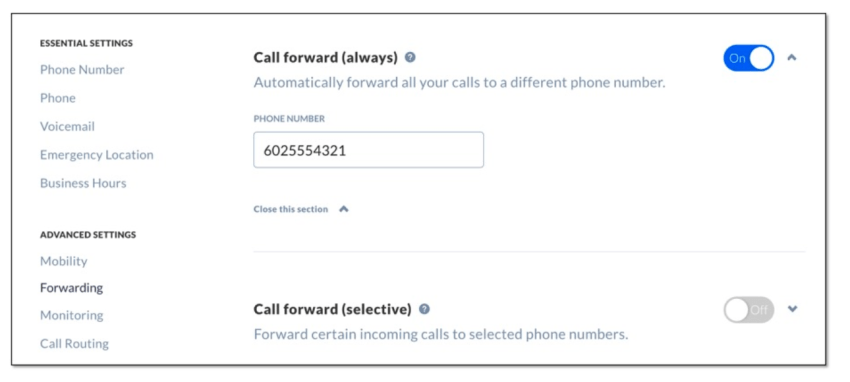
4) Have a backup Internet Service Provider (ISP)
In addition to power outages, you might need a backup WAN provider. Voice over IP only needs a low-latency connection to the internet, so any broadband connection will work. You don’t necessarily need another cable or DSL bill, either.
It’s possible to go with a high-speed wireless internet provider as a backup. With 4G LTE technology, you can use a cellular provider as a backup ISP for your office. All you’ll need is an LTE modem, and you can switch it on during an outage to restore internet connectivity.
And, it’s not just you. Around 64% of U.S. adults said they couldn’t be without Wi-Fi for more than a day. For a small office that needs internet and phone service no matter what, this backup provider is very cost-effective.
How Future Technologies Will Minimize VoIP Power Outages
The need for uninterrupted communication has made room for several power-resilient technologies. Let’s look at a few:
Advanced energy storage
Lithium-ion and other advanced battery technologies are improving backup power capabilities. Residential and commercial battery systems and similar solutions can provide longer run times than traditional UPS systems, often powering critical communications equipment for days rather than just hours.
Next-generation connectivity
The expansion of 5G networks and the proliferation of low-Earth orbit satellite internet services such as Starlink are leading to more robust connectivity options. These technologies offer high-bandwidth alternatives that can maintain VoIP quality even when traditional wired connections falter, providing a critical layer of redundancy.

Deployment of microgrids
Companies on campuses or in shared office spaces are turning to microgrids. These local power grids can operate independently of the main grid during outages and use renewable energy sources, advanced battery storage, and sophisticated energy management systems to ensure continuous operation.
AI-driven network optimization
Artificial intelligence improves network reliability through predictive maintenance, automated traffic management, and intelligent failover mechanisms. AI-powered systems can anticipate potential disruptions, dynamically reroute communications over the most reliable available paths, and optimize network performance in real time.
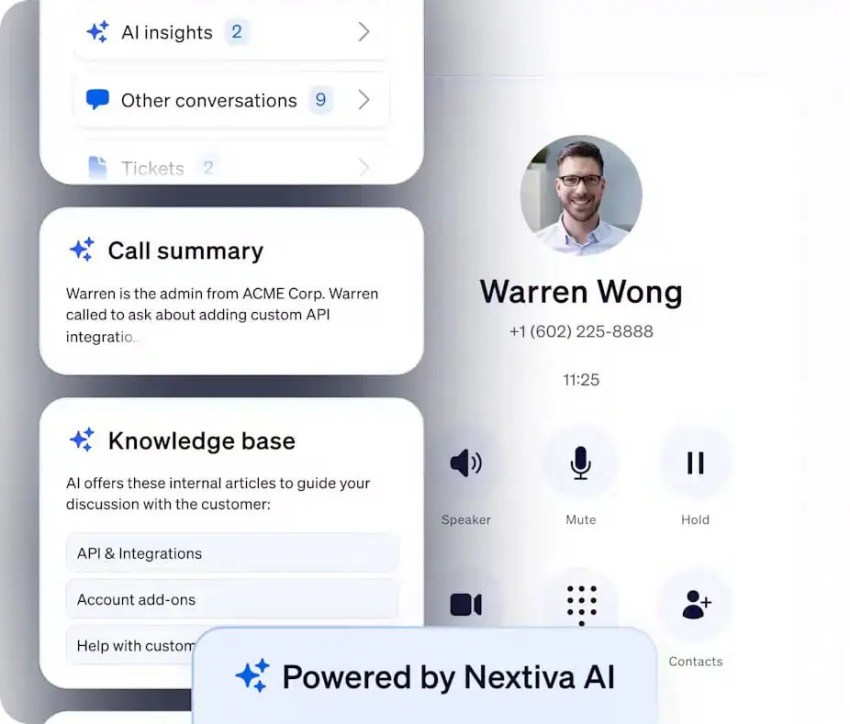
What To Do When Facing an Outage
It can be a bit unsettling when you lose power. When your office loses power, you can:
- Wait it out. Some power interruptions are resolved within a few minutes without further action.
- Use a VoIP smartphone app. Some VoIP providers include a mobile app for placing and receiving calls. Many cellular services stay online during a power outage.
- Forward calls to your cell phone. If you have a working cell phone, you can route calls to a different phone number.
- Direct calls to your voicemail. Instead of a busy signal, you can direct callers to a voicemail box so you can return their call later.
- Set up an uninterrupted power supply. These are more than big power strips. They provide hours of power for your networking equipment, including your phone.
Building a Resilient Communication Infrastructure
Power outages are unavoidable, but communication outages don’t have to be. Implement a multi-faceted strategy that addresses power and connectivity vulnerabilities and ensures uninterrupted customer communications regardless of external disruptions.
The most robust solutions combine hardware with connectivity diversity, cloud-based resilience, and careful planning. Regularly testing and refining these systems is paramount to ensure their effectiveness when it’s needed most.
When evaluating VoIP providers, choose those that offer robust mobile capabilities, seamless cellular failover options, and geographically distributed infrastructure. Nextiva’s VoIP phone service is packed with features to keep your team working. Beyond 99.999% uptime, see real-world availability from a support team you can count on.
Amazing service means you can get help from a friendly and knowledgeable VoIP expert 24/7. Once you tell us what happened, we can suggest a quick solution. With Nextiva, your business communications are covered and we’re there to help — even if there’s a power outage.
The best VoIP phone system for businesses.
Get a complete business phone system with advanced features and superior call quality for less.
FAQs
VoIP requires an internet connection to function. The technology converts voice signals into digital data packets transmitted over the internet, making an active internet connection essential for operation. Advanced VoIP phone systems may offer failover options that automatically route calls to mobile phones or alternative locations. Some business continuity solutions include redundant internet connections from different providers, 4G/5G backup systems, or SD-WAN technology that can intelligently route voice traffic across available network paths to maintain service quality.
VoIP phones get power in one of two ways: through Power over Ethernet (PoE), where power is delivered through the same Ethernet cable that carries data, or through traditional AC power adapters plugged into electrical outlets. PoE is advantageous because it centralizes power delivery, allowing for easier implementation of backup power systems at the network switch level rather than requiring individual backups for each phone.
VoIP systems typically fail during power outages unless you have backup power solutions. These might include UPS (Uninterruptible Power Supply) systems, generators, or battery backups for your network equipment and VoIP phones. Cloud-based VoIP services might still function if you can access them through battery-powered mobile devices that use cellular data instead of your office internet connection.


















 VoIP
VoIP 











