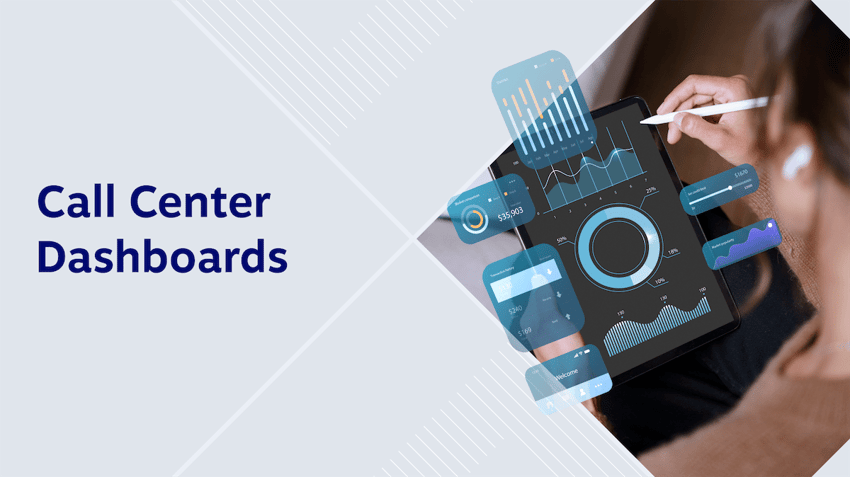Should artificial intelligence (AI) take over everything in our contact centers? That’s the question for the majority of customer experience providers as we enter the era of using AI for customer service.
The answer, unsurprisingly, must be no.
Instead, we must learn to balance AI and human agents for the ultimate customer journey. It’s what customers want, it’s what agents want, and it’s what you must efficiently combine over the next few months and years.
Why Use AI in Customer Service?
While cost savings are a likely sub-benefit of using AI for customer service, this must not be your total focus. Instead, approach the introduction of AI as a customer experience enabler, like any other technology you’d implement to improve service for your customers.

We are not using AI, and we don’t encourage our customers to use AI, from the perspective of cost savings. We look at it from the perspective of driving a better customer experience and delivering amazing service.
— Peter Biber
Benefits of AI in customer service include:
- Faster response times
- Less queue time
- Shorter handle times
- Focused agent responses
- Increased first-call resolution (FCR) rates
- Expert insights and real-time coaching
- Reduced agent time spent on routine inquiries
- Higher agent retention rate

Rising expectations and channel sprawl
Customers expect instant support on phone, chat, email, and social — often simultaneously. Relying on humans alone makes this task impossible. The introduction of AI for pre-call qualification and routing removes that burden and makes omnichannel customer service a reality.
The alternative is employing so many support agents that you exhaust your budget. Sure, one minute they could all be handling customer inquiries, but what happens when that rush dies down? You can’t just make your human agents dormant, like you can with AI technology, until they’re needed again.
AI enables smarter routing, intent detection, and automated answers to repetitive customer queries, all while using the same tone and accuracy, no matter the channel.
Resolution is the true north

We’ve reduced average handle time by [up to] 30% in some cases by routing calls to the agent with the right skill set. That’s only possible now because of AI.
— Peter Biber
The ultimate goal when using AI for customer service must be the best possible resolution in the most efficient manner. Handle time is a vanity metric if issues remain unresolved.
AI can improve FCR by providing customer service teams with better context and surfacing solutions, helping you avoid repeated calls, customer frustration, and brand erosion.
Organizations that track resolution alongside customer satisfaction (CSAT) and sentiment see greater loyalty in the long term.
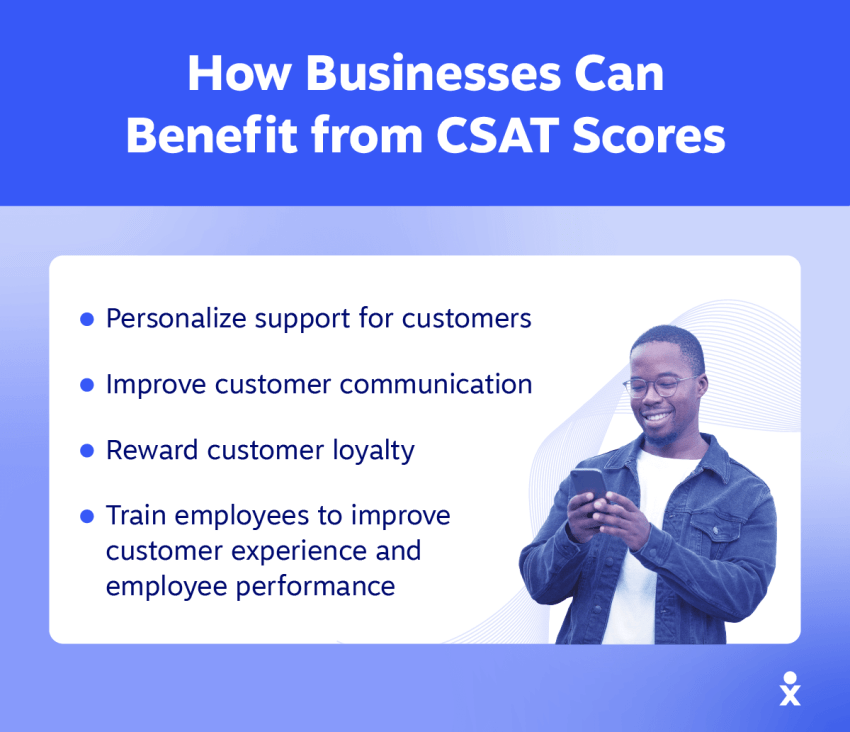
Empowering agents, not replacing them
One key criterion to understand when applying AI to customer service is that it’s not an either/or scenario — it’s a mixture of both, and that balance isn’t going away anytime soon.
Human agents bring tremendous value when handling high-emotion or complex issues, and AI’s role is to take care of repetitive tasks so they can focus on these things. Think of it as AI bots doing the mundane work in the background while agents take care of the meaningful, human side of service.
For example, when using AI in a contact center solution, you can ask it to suggest responses, prefill CRM fields, and generate after-call summaries. This way, agents spend time on what matters (the customer) and less time on admin tasks.
It also serves as a confidence boost for new agents: Real-time recommendations speed up training and accuracy. They never feel inferior or unprepared with a coach at their disposal the entire shift.
Where AI Fits in the Service Journey
You can’t just apply AI and hope for the best. You’ve got to strategically choose where and when to use it. Here are the three most common scenarios that work well in contact centers today.

Autonomous self-service
Your new customer journey includes AI-powered chatbots and interactive voice response (IVR) systems handling structured, predictable tasks like provisioning, password resets, or FAQs.
These AI-driven flows guide customers step by step, reducing confusion and improving the journey from start to finish. Customers get shorter queues and 24/7 availability, while agents benefit from reduced workload.
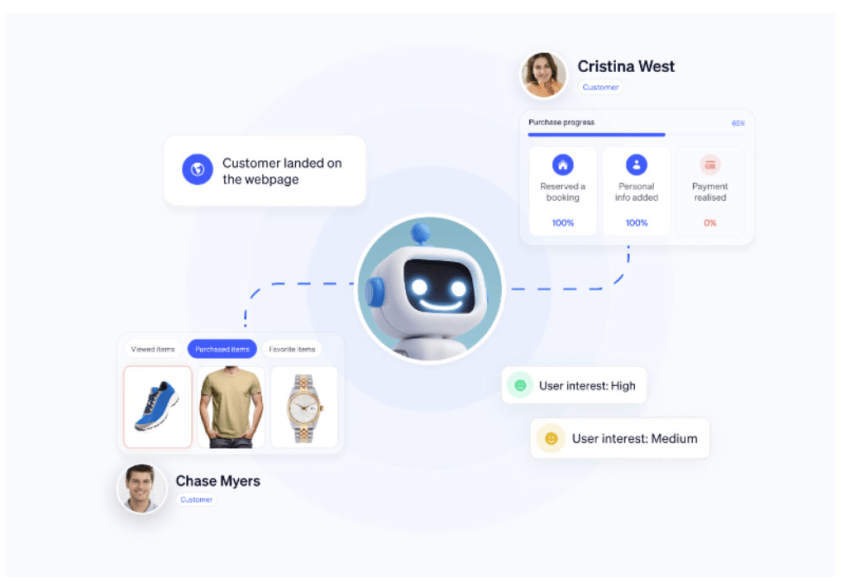
Autopilot with easy human handoff
AI handles part of the process — e.g., gathering account details — and then hands it off to a live agent. At the beginning of customer interactions, AI speeds up identity verification and problem qualification and then ensures a smooth transition to the right agent with full context. It’s not a rushed process but an information-gathering workflow that enables the right agent to handle the issues.
Customers appreciate choice: resolve via automation if possible, but escalate seamlessly if needed.
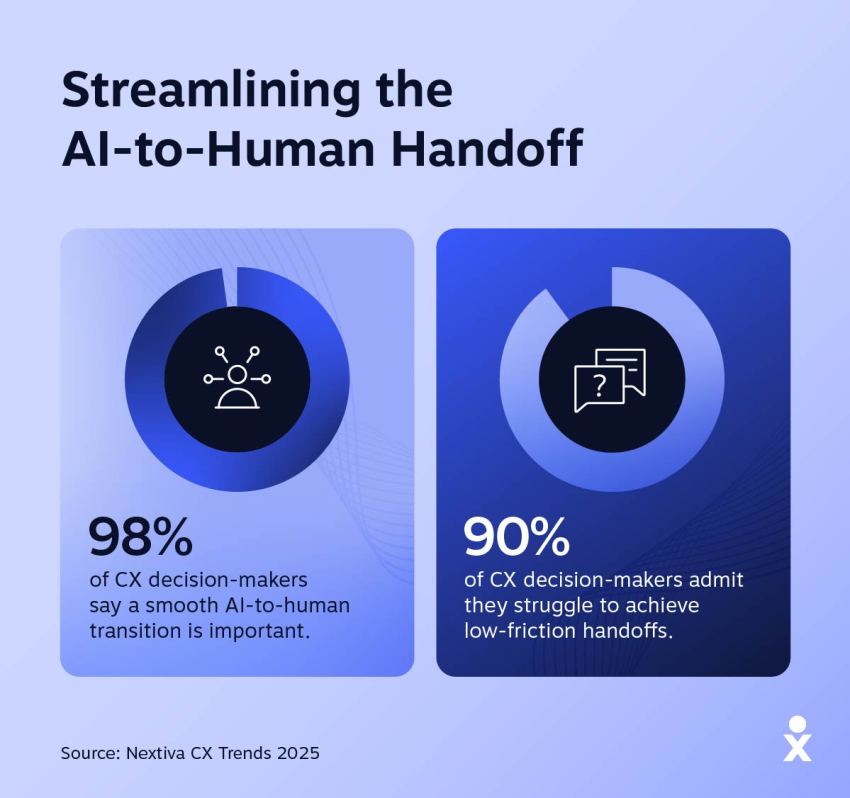
Copilot for live agent assist
During calls, AI listens, transcribes, and suggests relevant actions during customer conversations. This might be by way of recommended next steps, policy reminders, or product articles.
Both the agent and customer benefit here. You’re reducing reliance on memory or lengthy searches, while your AI agent stands by to keep conversations on topic by stepping in if an agent gets stuck. Live agent assistance is fast becoming critical for complex cases where speed and empathy matter most.
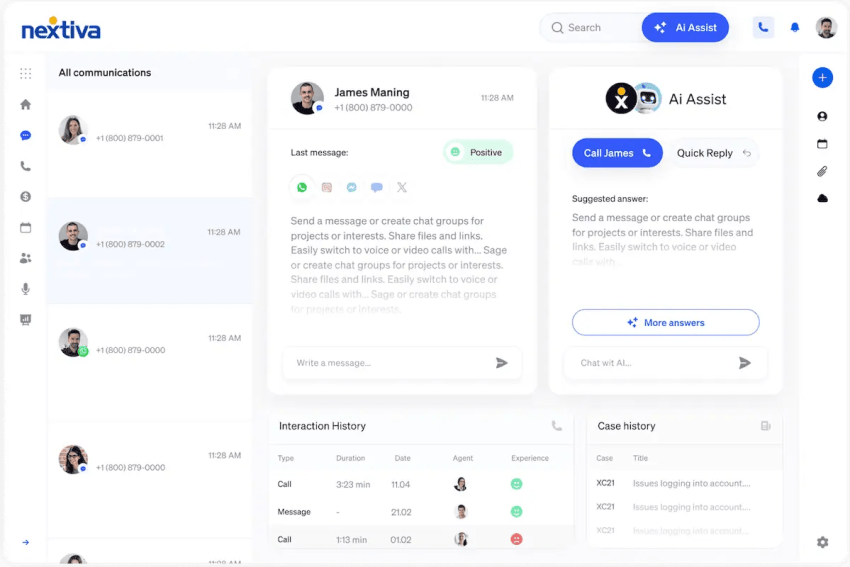
Enabling Agents With AI
Here comes the tricky part: the balancing act between AI and agents. Follow these four best practices to help agents out without making them feel redundant.
Sentiment and urgency at a glance
AI performs real-time sentiment analysis in midchat, flagging frustration, urgency, or satisfaction levels. When an interaction gets flagged as below or above a threshold, supervisors get alerted and can coach midcall or redistribute workload when sentiment trends downward.
If this happens often, you can remove agents from high-risk or high-value customers and refocus their training where needed.
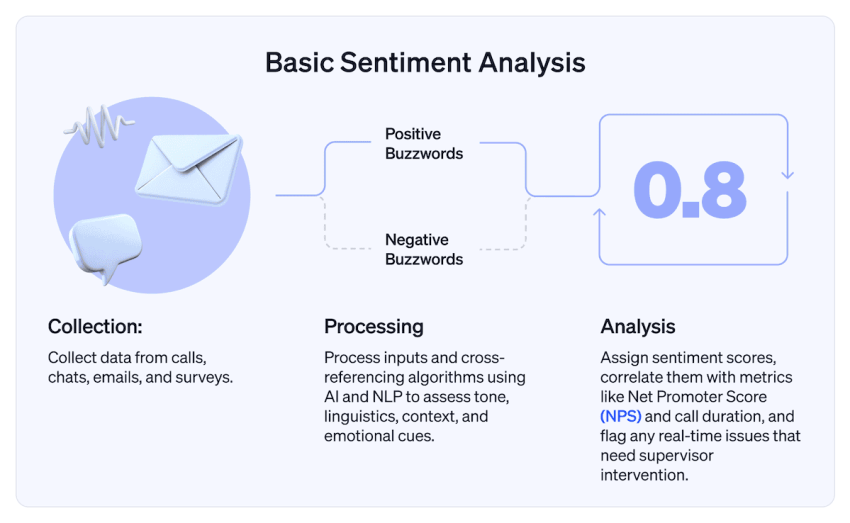
Context before hello
Before an agent even answers a call, AI surfaces recent tickets, account activity, and customer tier. This helps cut out repetitive discovery questions and removes the potential of early customer frustration.
Instead of asking 21 questions to get to what the customer needs, you remove the guesswork and improve personalized support. Conversations move to “I see you recently upgraded….” Especially in the case of using AI for business growth, recalling recent transactions or expiring products sets the tone from the start, making it an easy conversation for both parties.
Smarter skill-based routing
The goal of skill-based routing for the last 50 years has been to get customers to the most qualified agent. Yet, customers still end up in the wrong place.

With AI-powered, smarter skill-based routing, customers are finally getting routed to agents with the right product expertise or seniority, reducing transfers and repeat contacts.
You can even use this for VIP routing. For example, enterprise IT issues get routed directly to senior support, not front-line generalists. They’ll appreciate the immediate expertise without having to fight for it.
Automating after-call work
Most time lost during an agent’s day is often after a call. They spend minutes typing up notes, transferring them to another system, and then completing follow-up tasks from the call.
When using AI for customer service, you could automatically generate detailed summaries and action items. By handling CRM updates and tagging instantly, you’ll free up agents to focus on the next customer rather than paperwork.

High-Impact AI Use Cases
To get the biggest bang for your buck, focus on using AI for customer service in these proven high-impact areas first.
Account and billing automation
- Handles routine tasks like payment updates, invoice lookups, or subscription changes
- Removes the need for customers to hold in line for a human agent
- Escalates anomalies (e.g., payment failure) to a human quickly
Knowledge surfacing for complex questions
- Scans internal databases and past cases for relevant answers
- Returns suggested solutions with confidence scores and citations
- Ensures that agents don’t give the wrong information or advice in sensitive scenarios
Quality assurance and coaching insights
- Scores every call or chat for compliance, empathy, and tone
- Highlights clips for supervisors to review with agents
- Provides coaching data far faster than manual quality assurance (QA) sampling
Fraud and abuse detection
- Detects repeat offenders, spam calls, or inappropriate content
- Allows security support teams to act within minutes instead of hours
- Removes the reliance on post-call fraud analysis when it may be too late
Preparing Customer Data and Processes
The old saying that failing to prepare is the same as preparing to fail rings true when it comes to AI for customer service. Unless you preempt changes to your customer journey, you won’t be maximizing your return on investment.
Make sure you look after the following elements before implementing AI systems for customer service in your business.
Unique customer identification
- Consolidate identifiers across channels (phone, chat, email) to unify profiles.
- Prevent duplication and data silos.
Mapping top intents by channel
- Identify the top 10 customer requests per channel.
- Prioritize automation of high-volume, low-complexity requests first.
Cleaning and connecting knowledge
- Consolidate FAQs, knowledge bases, policies, and training guides into one source.
- Assign ownership for regular review and updates.
Escalation and bailout rules
- Define clear triggers for human intervention (emotion, value, compliance).
- Communicate these rules to customers to build trust.
Governance and ownership
- Appoint leaders for prompts, training data, data privacy, and compliance.
- Schedule regular bias audits and privacy reviews.
Avoiding AI Pitfalls
Here are some of the potential issues you might be facing when it comes to implementing AI in your organization
— and how to avoid them.
Not starting at all

Not starting is the biggest problem. You can take small, low-cost steps that deliver immediate business benefits. The other mistake is thinking AI is ‘one and done.’ You’ve got to keep refining prompts and reviewing the data.
— Peter Biber
Some contact centers have already been caught in the trap of waiting for perfect data or a “full AI strategy.” This doesn’t just delay your ROI — it also means you’re behind competing brands that are already embracing automation and AI. Sure, they may not have a full strategy, and not everything is powered by AI yet. But you can bet their bottom line and CSAT score are reaping the benefits.
To start, streamline one agent workflow or customer journey with clear metrics to build momentum. When it’s proven successful, replicate across different channels and departments.
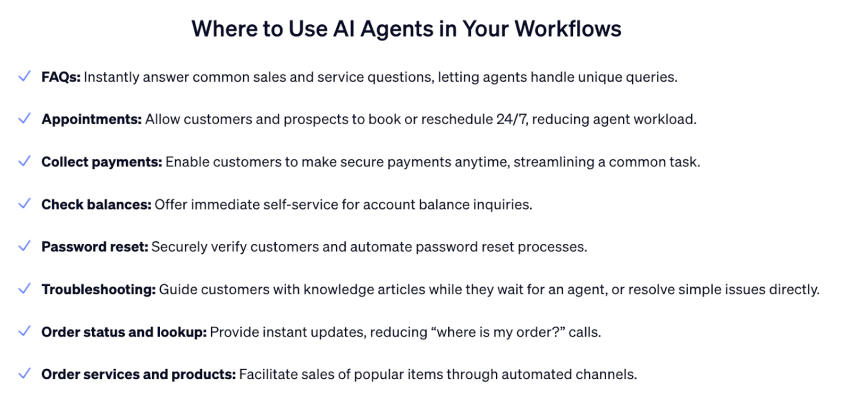
Poor data hygiene
Outdated content confuses AI models and frustrates customers. The quality of what you feed into AI models is all you can expect from its outputs. Machine learning is flawed if you’re fueling the machine with bad data, because bad data leads to bad AI.
To avoid bad AI, create review cadences and knowledge ownership. Ensuring that someone is responsible for correcting bad AI is your first step toward great AI.
Chasing handle time alone
Incentivizing speed without resolution reduces CSAT. Yes, you may be able to boast record ticket closure time — but what about those repeat callers you thought were resolved?
Replace average handle time (AHT) with resolution rate and customer sentiment change as your north-star metrics. Getting your issues resolved completely is what you should have been tracking all along.

Treating AI as one-and-done
As with any technology implementation, assuming the project is finished when you’re done with initial deployment can be a fatal error. Update AI models and prompts continuously to make sure they remain relevant and efficient. This involves surveying customer service agents and getting customer feedback, as well as reviewing your key performance indicators (KPIs) to ensure that they’re hitting what you set out to achieve.
Measuring Success With AI
As with any change in your contact center, you must complete it to deliver real results. The only way to confirm this is by using the right metrics to track the impact.
Operational metrics
- FCR
- Transfer and requeue rates
- Containment rate (AI-handled without escalation)
Experience metrics
- Sentiment change pre- and post-interaction
- CSAT via post-call or end-of-chat surveys
- Net Promoter Score (NPS) for long-term brand perception

Efficiency metrics
- Adoption of AI-assist tools
- Reduction in after-call work minutes
- Ramp-up speed for new agents with AI guidance
The Future of AI in Customer Service Operations
Spoiler Alert: The future is happening right now. All these AI tools are available in leading customer service solutions, and your competitors may already be using them to get ahead.
Predictive support
There will be less wait time and more time spent fixing problems because:
- AI will anticipate customer issues before they reach out.
- Proactive messaging using generative AI will reduce inbound volume and frustration.
Proactive customer engagement
There’s no more waiting for customers to call and complain or renew, so:
- Brands will proactively check in, offer fixes, or upsell based on AI-driven signals.
- Customers will be delighted and more loyal.
Conversational IVR and IVA
Conversational AI includes IVR and interactive virtual agents (IVAs), so:
- Natural language processing will give IVRs a human touch.
- Customers will engage with bots as casually as they do with agents.
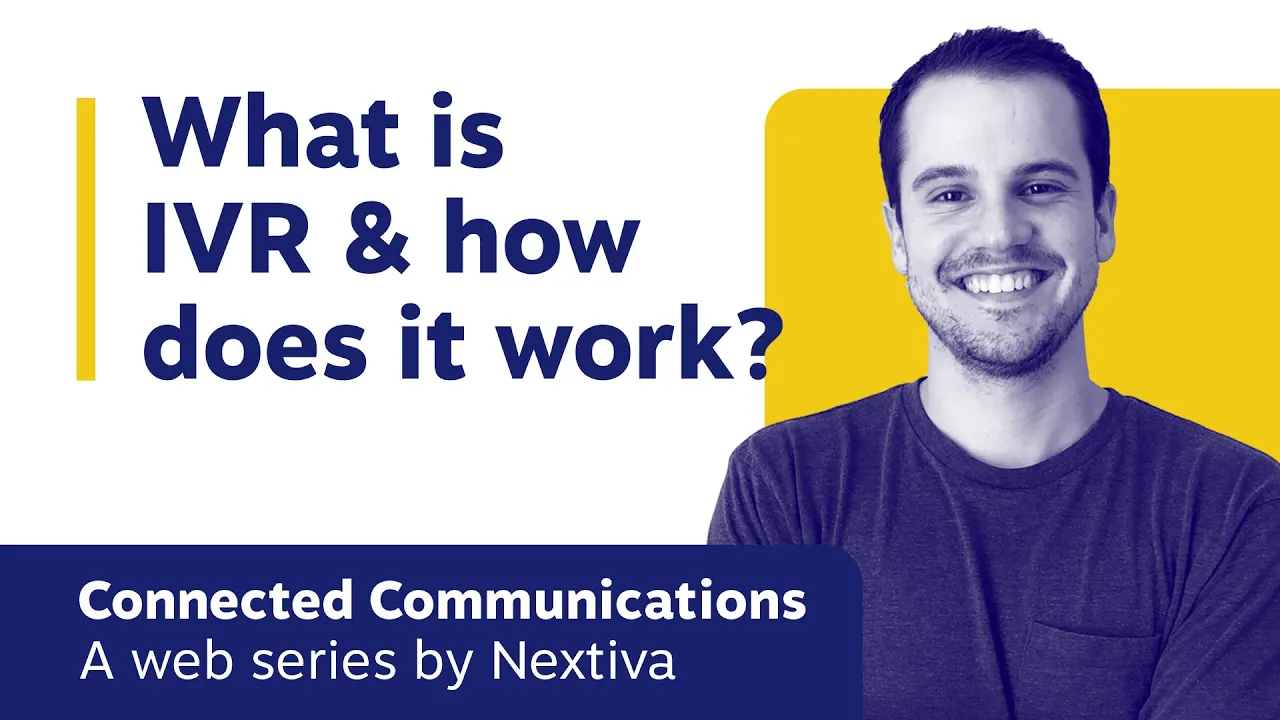
Why Businesses Choose Nextiva as Their AI Partner
If combining human agents and AI for customer service is top of mind, you’ll struggle to find a better fit than Nextiva as your partner.
Here’s why:
Unified CXM platform
- Combines UCaaS, CCaaS, AI, and predictive analytics in one environment
- Simplifies vendor management and integration
- Unifies the admin and provisioning dashboard
Real-time agent assist
- Real-time coaching during calls and chats
- Sentiment detection, live transcription, and recommended actions
- Onboarding value, especially for new agents
Omnichannel capabilities
- Seamless coverage across voice, SMS, email, chat, and social media
- Context across all touchpoints
- Cross-channel reports on sentiment and customer service experience
Reliability and security
- Proven uptime and enterprise-grade compliance
- Eight points of presence and carrier-grade data centers
- Trusted by SMBs and large enterprises alike
24/7 expert support
- White-glove onboarding plus round-the-clock support
- Smooth adoption and fast troubleshooting
- Self-service portals, documentation, and video tutorials
Ready to start your AI customer service journey? Discover Nextiva’s AI-powered contact center here. 👇
Top Ranked AI-Powered Contact Center Solution
Transform your customer interactions with a contact center platform that saves you time and money, reduces agent stress.

















 Customer Experience
Customer Experience