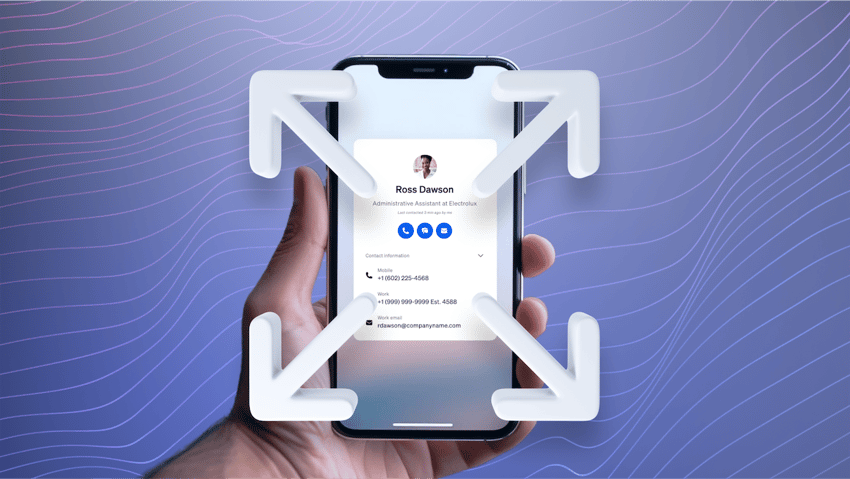Ooma Office is popular among small businesses for its affordability and ease of use. It might have been a solid entry point for you while moving away from traditional landlines. However, as your business scales and requires more advanced capabilities, you’re likely to seek other Ooma alternatives that can support you better.
Capped features and integration gaps are usually the triggers that prompt a search for alternatives. When you have outgrown Ooma and seek more in terms of scalability, collaboration, or global presence, these business phone services address your needs:
Top 5 Ooma alternatives:
- Nextiva
- RingCentral
- OpenPhone
- Vonage
- Grasshopper
Do you want to get a much deeper understanding of these? Click here to go straight to the top five VoIP hits.
What Makes Ooma Appealing
Ooma delivers core capabilities at a budget-friendly price and offers a good deal to many organizations looking to start with basic and small business VoIP.
Affordable pricing
Ooma’s low entry cost of $19.95 per user per year with no annual contract makes it easier for entry-level businesses to adopt this solution. Even small or mid-sized businesses with a tight budget can opt for Ooma. The Essentials tier offers more than 50 standard features and unlimited calling in the United States, Canada, Mexico, and Puerto Rico.
Overall, this solution delivers essential phone features at a fraction of the traditional PBX system costs.
Straightforward setup
Ooma’s deployment is quick and simple. It works with analog phones via adapters, IP desk phones, and softphone apps. Some users on G2 have reported that Ooma is simple to implement from the start and that the provided hardware works great.
Beyond deployment, ease of use continues after installation, with administrators praising the clean, simple interface for managing users and in other settings. This saves a lot of time and prevents unnecessary hassle.
Free calling regions
Ooma’s generous domestic calling coverage is a big selling point. It offers unlimited local and long-distance calls within the U.S., Canada, Mexico, and Puerto Rico. This eliminates per-minute fees for the vast majority of routine calls, especially if you operate in the countries mentioned above.
In addition, toll-free numbers include 500 minutes of inbound calls at no extra cost. Beyond that, per-minute charges apply.
Core features
Ooma delivers a rich feature set with functionality like voicemail, call forwarding, call transfer, caller ID, and call logs at a reasonable cost.
One G2 reviewer noted that Ooma allows each employee to use their regular cell phone, while the virtual receptionist routes calls from the dedicated 800 number to the appropriate departments.
Paging and intercom
For businesses with on-site teams or retail operations, Ooma offers features like overhead paging and intercom calling, which are not included in the base plans of all VoIP services. Ooma Office supports intercom calls, allowing users to dial a colleague’s extension and have it automatically answer on speakerphone.
In addition, Ooma integrates with existing overhead paging systems in your office or store. If you connect an adapter to the Ooma base unit, you can make announcements over your building’s speakers. Overall, you get a functional, reliable VoIP solution with Ooma without complexities and hassle.
However, it’s not a comprehensive solution that scales with a business. Some of Ooma’s users expressed their dislike of the integration gaps and service issues.

Why Businesses Seek Ooma Alternatives
As companies’ needs evolve, Ooma’s limitations become more apparent. There have been complaints related to call quality, consistency, and support responsiveness as usage scales up. Here’s an overview of different situations where businesses should seek Ooma alternatives:
Limited integrations
Ooma Office supports fewer than 15 third-party integrations, most of which are only available on the most expensive plan. The entry-level plan has no integrations with other business apps. You’ll see integrations with a CRM on the highest-tier plan, which is limited to popular options like Salesforce and HubSpot.

Conversely, leading VoIP or unified communication as a service platforms offer more than 300 app integrations. Ooma’s ecosystem feels isolating for growing businesses. The integration for internal chat or analytics is absent. Additionally, the lack of connectivity is a deal breaker for organizations that are evolving into business units that function more cohesively across sales, support, marketing, and other departments.
Basic collaboration tools
Although Ooma offers a variety of modes and collaboration methods, its capabilities seem capped by the pricing tier. For example, on its Pro plan, video conferencing is capped at 25 participants, which is a much lower number than that of many competing services.
Other collaboration features, such as Team Chat and user presence indicators, are only available in Ooma’s most expensive plan, Pro Plus. Users of the Essential or Pro plans don’t get any built-in business texting or internal chat.
The platform offers a minimalist toolset, which is more suitable for offices that rely on phones for internal and external collaboration.

Restricted toll-free minutes
For a business that has an 800 number, the 500 toll-free minutes can be exhausted quickly. Therefore, such an allowance is significantly insufficient for those receiving a high volume of calls.
Some competitors, such as Nextiva, bundle up to 12,500 minutes in a mid-tier plan, whereas Ooma’s 500-minute limit is equivalent to what some vendors offer to individual users, which can be limiting for high-inbound-call businesses.
No international numbers
When you operate globally, local phone numbers help establish that immediate connection that drives credibility. However, Ooma Office doesn’t offer international phone numbers. While you can make international calls, you cannot obtain a local number in a foreign country. This can be a deal breaker for businesses seeking global reach.
All of this potentially indicates that Ooma is more focused on operations in the U.S., Canada, and a few other countries, limiting the scalability of its user base.
Call quality and support complaints
No phone system is perfect without countless modifications and iterations made over time, and Ooma is no exception. However, as Ooma’s usage scales and the number of users on the system increases, customers have reported responsiveness issues. One long-term user expressed their frustration in a G2 review, saying that it was practically impossible to reach customer support when they faced frequent service issues.
In terms of call quality, Ooma users have mentioned voice lags or echoes on calls. Some have also reported call drops and no ring on the phone in some cases.

“The call quality was lacking. There was a lag time between when I would speak and when the other person would hear me. This caused issues of us seeming to talk over each other. I would hear my own voice echo. Customer service is ok. Sometimes there is a language barrier. The straw that broke the camel’s back was regarding a tax on my monthly bill that was increasing over time.”
~ User review
To be fair, Ooma has many happy customers and positive reviews as well. However, these recurring issues can hinder the scalability that organizations aspire to reach.
5 Best Ooma Alternatives
Each alternative below addresses some of Ooma’s weaknesses while building on its strengths. We’ll cover who each provider is best suited for, what each provider’s key features and advantages are, and why you might choose one of them over Ooma.
1. Nextiva

Several users prefer Nextiva after outgrowing and switching from Ooma. Nextiva offers more scalability through unified communications and accommodates the needs of small businesses with flexibility while addressing the complex needs of more mature enterprises. As a cloud-based communication solution, Nextiva scales as your business grows without adding limitations in capabilities or integrations.
Nextiva has a global customer base of thousands of businesses worldwide. It caters to them with a promise of 99.999% uptime and award-winning customer support.
Below are some of the key features of Nextiva that make it a good Ooma alternative.
Unified platform for voice, video, messaging, and more
Nextiva provides an all-in-one solution for phone calls, SMS texting, team chat, and conference calls. Instead of using separate apps, users can manage all modes of communication within one interface. By comparison, Ooma has no built-in team chat on standard plans and offers limited video capacity. With Nextiva, even the entry-level plans support unlimited peer-to-peer video and basic chat, and advanced plans unlock full team collaboration tools.
Generous toll-free minutes and free number porting
If Ooma’s 500 toll-free minutes are too limiting, Nextiva is a great alternative. Its Pro plan ($30/month) offers a toll-free number with 1,500 minutes, while its Power Suite CX provides a business toll-free number with 12,500 minutes. The platform helps you scale as your call volume goes up without being penalized for increased call volume.
Advanced call routing, IVR, and call queues included
Every Nextiva plan includes at least a single-level auto attendant (IVR), with multi-level IVRs available as you go up. By comparison, Ooma’s multi-level receptionist is limited. Call routing rules in Nextiva are highly customizable by schedule, caller ID, and more. It also supports call queues on its Professional and Enterprise plans at no extra cost, with support for up to 25 callers per queue.
Integrated CRM and productivity tools
Unlike Ooma, Nextiva doesn’t restrict integrations with other systems to its highest-tier plans, offering broad integration capabilities. Nextiva connects to popular CRMs and helpdesk tools via native integrations or application programming interfaces. This especially appeals to IT managers looking for a more unified communications solution rather than a stand-alone business phone system.
Reliability and support
Nextiva understands that business communications must be dependable. It operates a globally distributed network with more than eight data centers and offers an impressive 99.999% uptime, similar to Ooma’s. However, Nextiva tops the charts when it comes to reliability and support.
It has award-winning customer support that is frequently reflected in the reviews people write on its G2 page. This is how a reviewer describes Nextiva’s service with love: “Very knowledgeable and friendly, and explains everything. Quick to answer questions.”

Built-in AI tools for call analytics and call insights
Even on smaller plans, the Nextiva admin dashboard provides rich analytics and reporting on call trends, agent performance, and more. This is far beyond Ooma’s basic call log reports. Nextiva generates intelligent insights through its Analytics and CXM platform that help businesses make data-driven decisions about staffing, call handling, and customer experience.
Now that we have seen the key features, it’s time to talk about the elephant in the room.
When to choose Nextiva over Ooma:
Use Nextiva if your business is scaling rapidly or demands a fully unified communications solution, or if you presume your communication needs more reliability, support, and integrations to reduce the administrative workload for employees.
The platform flexibly accommodates the needs of the company during its growing stage to ensure future-proof communications as the business expands.
2. RingCentral
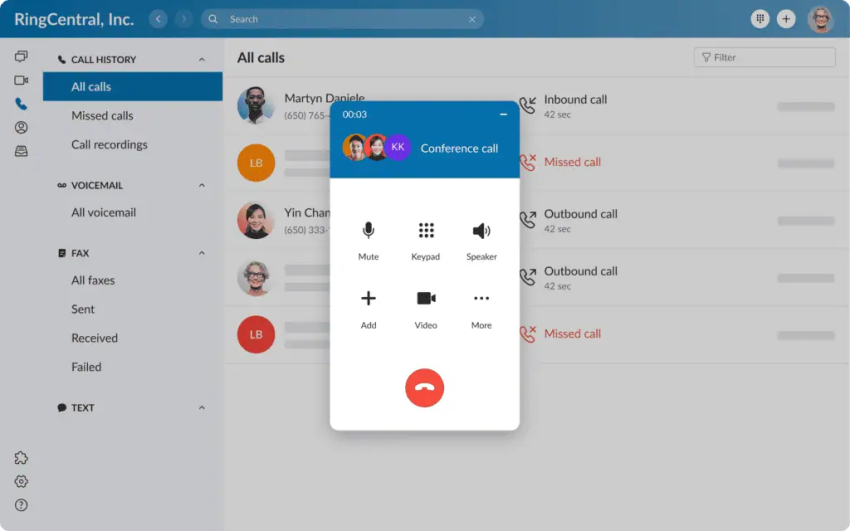
RingCentral suits businesses that need something beyond just a phone system, but a complete collaboration platform.
In exchange for its capabilities, RingCentral comes at a higher price point than Ooma and some other platforms, particularly for premium features. But for many mid-sized and larger businesses, the enterprise-grade functionality might justify the cost.
Below are some key features that make RingCentral stand out as an Ooma alternative:
- Heads-up display (HUD) for live call management and presence: RingCentral offers an innovative HUD that gives receptionists or power users a real-time view of call activity and user presence across the system.
- Up to 500 participants in video meetings: RingCentral Video allows up to 500 participants per meeting on its higher-tier plan, and up to 200 on its mid-tier plan. The platform also includes modern video features like screen sharing and breakout rooms.
- Built-in team messaging with task management: RingCentral includes a Slack-like team messaging module, formerly known as Glip, that goes beyond simple chat. Within RingCentral’s app, team members not only message 1:1 or in groups but also assign tasks, share files, and schedule events.
- Enterprise-grade features and security: The platform offers features like call monitoring/barge, call whisper coaching, detailed call logs with quality-of-service metrics, single sign-on for user management, and high availability architecture, which are useful for enterprises.
When to choose RingCentral over Ooma:
Use RingCentral if you’re willing to invest a bit more for features. Additionally, if your team heavily collaborates internally or you require many integrations and high-capacity meetings, RingCentral will likely serve you better than Ooma.
Just be prepared that RingCentral’s advanced functionality comes with a higher price tag. It’s often chosen by organizations that value enterprise functionality over low cost.
3. OpenPhone
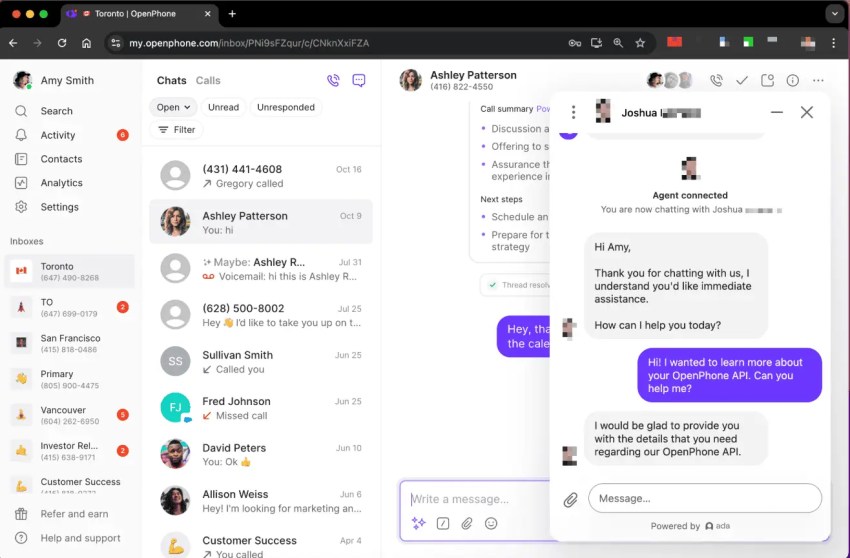
OpenPhone is a relatively newer VoIP provider (founded in 2018) that has quickly gained popularity, especially among startups and tech-savvy businesses. It offers a sleek, easy-to-use app and places a strong emphasis on text messaging and shared numbers, without the bloat of legacy phone systems.
This platform keeps things simple and affordable while providing powerful capabilities like integrations and automations.
Below are some key features of OpenPhone that make it a suitable Ooma alternative:
- Shared phone numbers for teams: Everyone on the shared line can see incoming texts/calls, respond to them, and even comment internally on communications.
- Free unlimited SMS/MMS to the U.S. and Canada: Every OpenPhone plan includes unlimited messaging to U.S. and Canadian numbers, which is a big plus if you engage with customers via text. By contrast, Ooma limits texting. For example, its Pro plan allows for 1,000 messages per month and doesn’t support MMS on all plans.
- Auto-replies, snippets, and voicemail transcription: Despite its simplicity, OpenPhone offers some smart productivity features. You can set up automated text replies. For example, if someone texts your number after hours, an auto-response about your business hours can be sent.
- Native integrations: OpenPhone connects natively with HubSpot CRM, so calls and texts can log to your CRM contacts automatically. It also integrates with Slack and supports Zapier, enabling automation with thousands of other apps.
When to choose OpenPhone over Ooma:
OpenPhone works best for teams that want a modern UI, strong SMS capabilities, and collaboration on calls/messages without heavy enterprise features. It strips away the unnecessary complexity and delivers what a simple business needs: calling, texting, and a bit of automation.
OpenPhone is primarily focused on the essentials; it does not (yet) offer items like video calling or complex call center features.
4. Vonage

Vonage has a long history in VoIP and offers a reliable phone service with an emphasis on global calling capabilities. It has a massive catalog of local phone numbers in 90+ countries and flexible international calling plans.
Companies that want to establish a local presence abroad frequently choose Vonage as their communication platform provider.
Below are some key features of Vonage that make it a reliable Ooma alternative:
- Affordable international call bundles: In addition to local numbers, Vonage offers international calling plans that provide bulk minutes to dozens of countries at a flat rate. These bundles significantly lower the cost per minute if your business makes frequent international calls.
- Unified inbox for SMS, MMS, and social messaging: Vonage provides a unified messaging inbox similar to some competitors, where SMS, MMS, and even Facebook Messenger messages funnel into one place. In contrast, Ooma has no social integration and offers limited SMS in the Office plans.
- 40+ built-in VoIP features across all plans: These features range from basics like a virtual receptionist, call forwarding, and call groups to more advanced tools like call recording, which is a paid add-on, call monitoring, and CRM integrations.
When to choose Vonage:
Vonage’s main advantage lies in serving businesses that need global reach and reliable, feature-rich calling. If Ooma’s lack of international support or limited features has frustrated you, Vonage offers a global-friendly, feature-packed solution.
5. Grasshopper
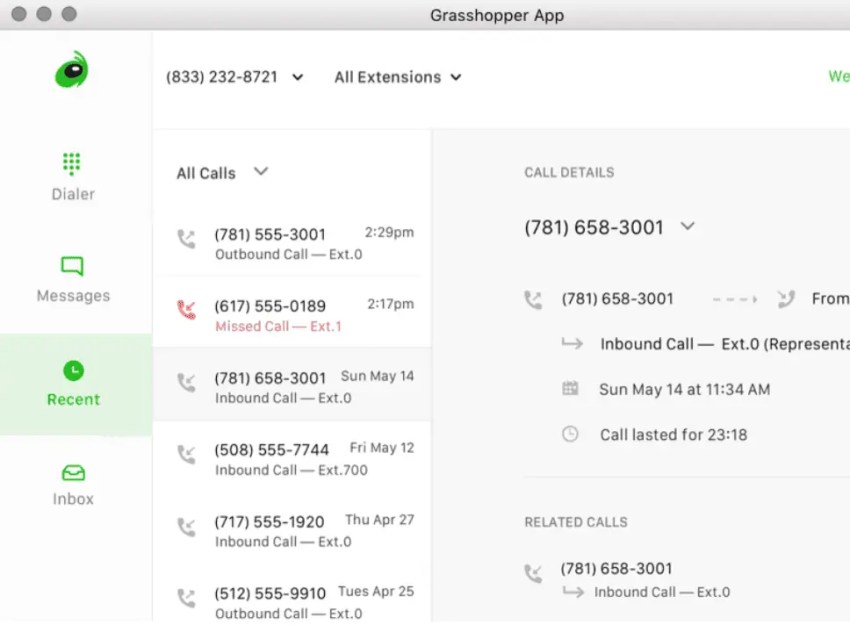
If you’re a solopreneur, freelancer, or part of a very small team and need a simple virtual phone system to separate business and personal calls, Grasshopper is a strong alternative to Ooma.
Its approach is unique in that it charges by the number of phone lines, not by user, and every plan comes with unlimited extensions. This is ideal when a small group of people is sharing a few phone lines and wants to keep things uncomplicated.
Below are some features of Grasshopper that make it a decent Ooma alternative:
- Unlimited extensions and texting on all plans: Grasshopper plans come with one or more extensions, and higher plans include unlimited extensions. This allows a single person to have multiple departments in the phone menu, giving a professional image to your business. An example of this is “Press 1 for sales or 2 for support.”
- Toll-free, local, and vanity numbers available: Grasshopper allows you to choose a toll-free number (800, 888, etc.), a local number in any U.S./Canada area code, or a vanity number when you sign up.
- Auto-attendant and voicemail-to-email: Grasshopper’s feature set covers the auto-attendant functions that a small business needs. You can set up an auto-attendant greeting that answers all calls and presents a menu.
- Simple call forwarding and mobile app: With Grasshopper, you can forward incoming calls to your existing phones, which can be a cell or landline. The system can ring multiple phones simultaneously or in sequence. It’s very flexible, as you could have it ring you and a colleague at the same time, or it could ring your office phone, followed by your cell phone.
When to choose Grasshopper:
Use Grasshopper if you’re a solo professional or have a very small team and your main goal is to get a professional phone number and phone tree without dealing with a full VoIP system.
It’s ideal if you and a partner or assistant want to share a business line or if you simply want to stop giving out your number to clients.
Why Mature Businesses Choose Nextiva
Ooma is a good entry point into VoIP, but modern businesses evolve to platforms like Nextiva when they mature. While Ooma’s feature set suits a small team, it hits the ceiling when catering to a larger team’s expectations.
In such cases, Nextiva delivers a flexible and scalable communication tool loaded with advanced features. It supports international numbers, a contact center, and CRM integration within the same system. The platform’s proven uptime and its award-winning customer support make it a preferred choice, especially for businesses that have faced issues with other providers.
When moving from a basic system like Ooma, it’s comforting to choose a reliable and comprehensive solution that has proven at scale.
Take a free Nextiva demo. It’s cost-effective, rich in features, and trusted by thousands of businesses.
The most reliable VoIP service, period.
Nextiva was rated Best Business Phone Service four years in a row. We’re serious about your business communications.


















 VoIP
VoIP