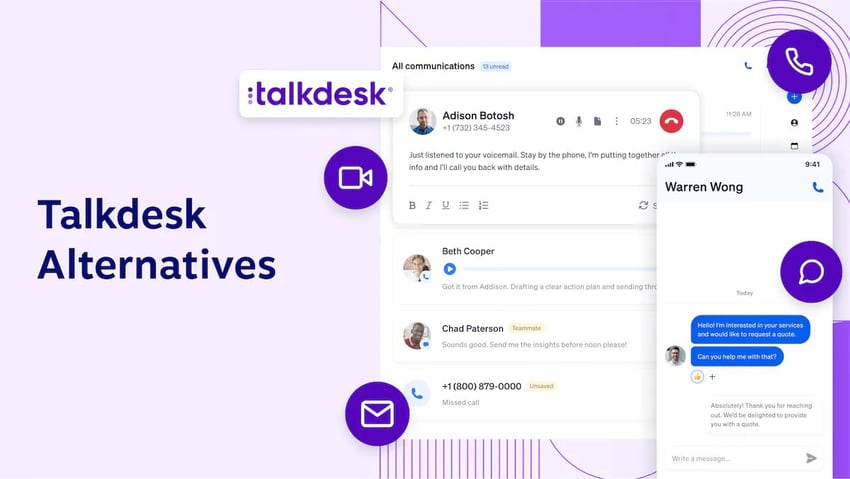If you’re looking for a budget-conscious virtual phone system for your business, you may be considering Ooma and trying to wade through the myriad of Ooma reviews. Don’t worry. We’ve done that for you.
Ooma is a VoIP provider that’s known for being relatively affordable compared to some competitors, offering basic features at a low price. While their pricing can seem appealing, it may not be the right solution for you, and it may not be quite as affordable as you’d expect at first glance, depending on multiple factors.
So, who is Ooma right for, and who should steer clear?
We’ve got the answers. In this post, we’re going to explain how Ooma works, break down its pricing model, assess the pros and cons, and highlight Ooma reviews from past and present customers to help you determine whether this VoIP provider (or one of its competitors) is best for you.
Quick Verdict: Is Ooma worth it in 2026?
Yes, for solopreneurs, home offices, and retail shops needing a simple replacement for a landline. No, for growing teams or high-volume sales/support. Ooma’s lack of scalability and documented call quality issues make it risky for mission-critical operations.
Top alternative: Nextiva is the better choice for businesses planning to grow, offering 24/7 support and superior reliability starting at a similar price point.
What Is Ooma and How Does It Work
Ooma is a telecommunications company that offers a range of products. For this post, we will focus on their VoIP phone services for both business and home use.
As a quick recap for those who aren’t familiar: VoIP systems allow you to create new digital phone lines that you can access through a desktop app or mobile device.
Ooma, for example, has both iOS and Android apps that you can use on existing phones. These phone numbers work when connected to your broadband internet service.
You can choose local or toll-free numbers, whichever is best suited for your business’s needs.
Ooma’s platform setup
Ooma offers VoIP solutions for both home (Ooma Telo) and business (Ooma Office).
The platform supports basic features like voicemail, call blocking, call forwarding, and mobile app access.
All Ooma business plans offer unlimited calling in the United States, Mexico, Canada, and Puerto Rico; mobile app access; and a virtual receptionist. However, you need to upgrade to premium plans for features like text messaging, desktop app access, call recording, video conferencing, and CRM integrations.
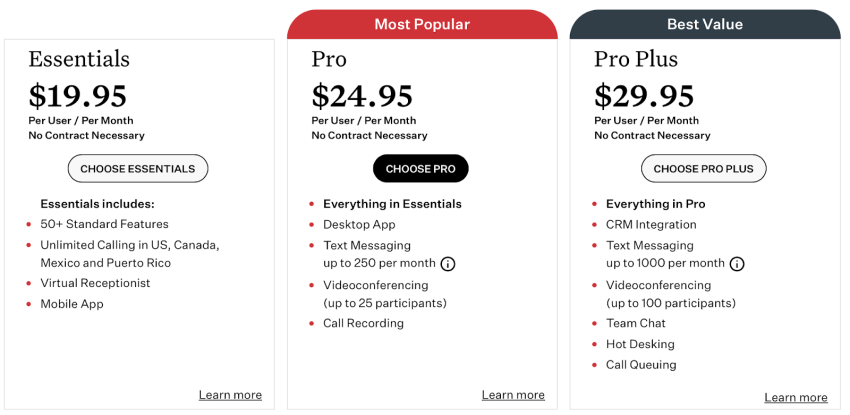
What Ooma helps you do
If you’re wondering why you should convert to a service like Ooma, there’s a clear answer: You can replace your expensive landline with a low-cost VoIP option instead.
You don’t even need to purchase a new handset, since you can use the mobile app to access the phone line through an existing cell phone.
For small businesses, this means you can have dedicated phone numbers for business purposes without needing to purchase new phones or expensive equipment.
It also enables basic but important business phone functions, like a virtual receptionist or multiple extensions, so callers can reach the right person quickly. In addition to cost savings, this can help your business seem established and make a professional first impression.
And for residential customers, Ooma can provide a secondary or backup line for families who may have traditionally used landlines for a home phone number.
Ooma’s market presence
Ooma originally started as a consumer VoIP service and later expanded into the small- and medium-sized business market.
Most notably, it’s known for its ultra-low entry pricing. Ooma Telo’s Basic plan is free, outside of monthly taxes and fees, after you pay the one-time $99.99 hardware cost. Ooma Office’s lowest-cost plan is $19.95 per user per month, with no contract necessary.
While Ooma offers affordable pricing for its services, there are polarizing reviews. Some users loved the lower cost, while others criticized the provider for reliability, support, and ongoing billing issues.
What Ooma Reviews Tell Us About the Platform’s Features
Customer reviews can tell you a great deal about what it’s really like to subscribe to a service. Let’s review what Ooma’s users had to say about the platform, with feedback compiled from sites like G2, Trustpilot, and Capterra, as well as forums like Reddit.
Calling and audio quality
Ooma reviews were mixed regarding call reliability and audio quality, which should be major considerations for potential customers.
Some users reported clear calls when the internet was stable. However, there are frequent user complaints of calls lagging, echoing, or dropping altogether.
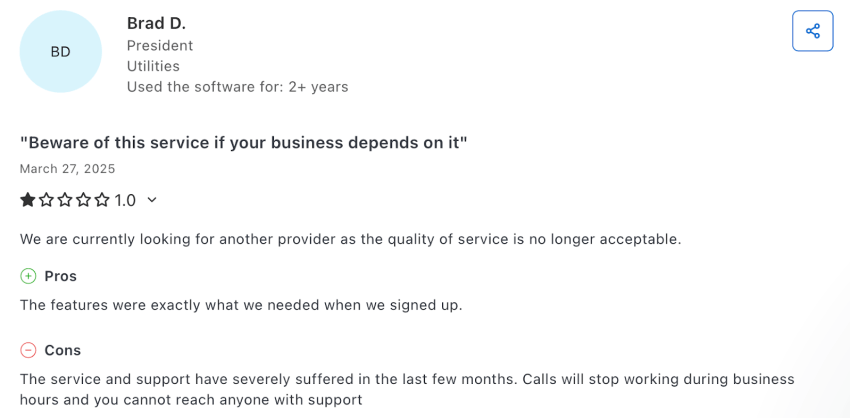
Multiple user reviews indicate that the platform’s spam call blocking feature was often ineffective, even when they upgraded to a higher-cost plan for the Enhanced Caller ID feature.
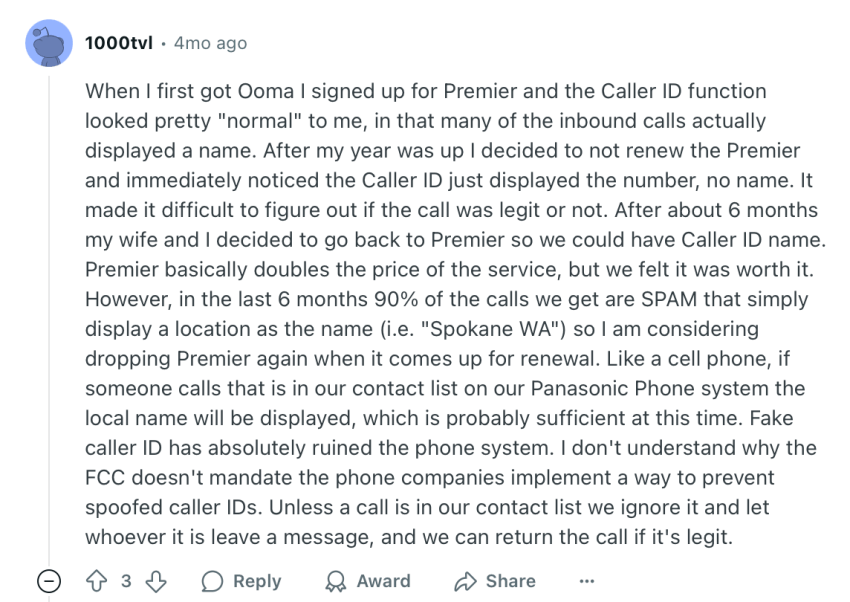
Reporting and dashboards
Ooma Office provides basic call logs and usage reports, though some reviews note that the call log feature isn’t convenient to use.
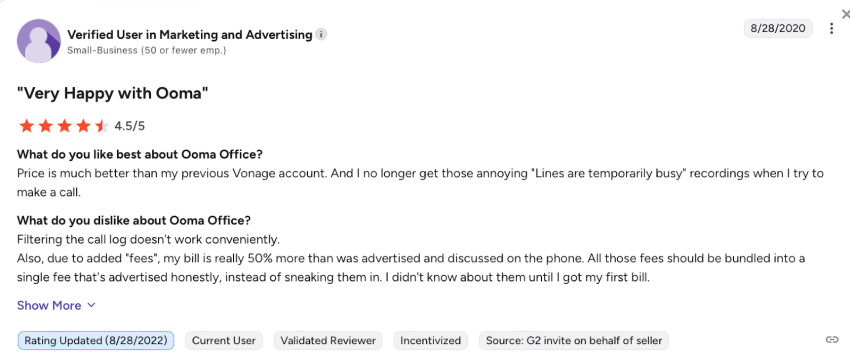
This may be fine for small businesses. However, growing and larger businesses will miss the more expansive analytics offered by providers like Nextiva or RingCentral, with features like sentiment analysis or detailed agent performance metrics.
Agent and user experience
Overall, most residential and Office users noted that the mobile and desktop apps are easy to use. The majority of five-star reviews cited an easy setup process and a user-friendly interface.
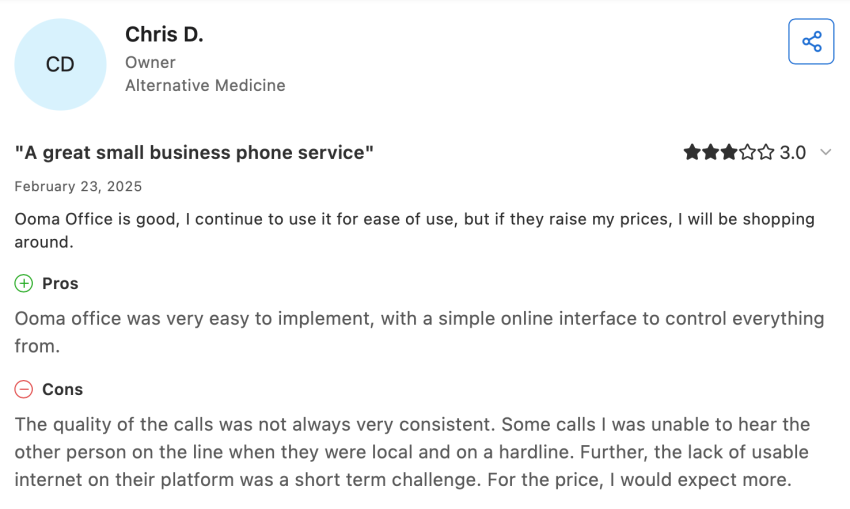
However, some users did have complaints, noting that the “admin interface could be more intuitive” or that certain platforms had performance issues.
Reliability and uptime
Ooma has plenty of reviews saying the platform works well for what they need, with decent reliability and uptime for home or micro-business use. There were some users who reported issues with service reliability, which disrupted their businesses.
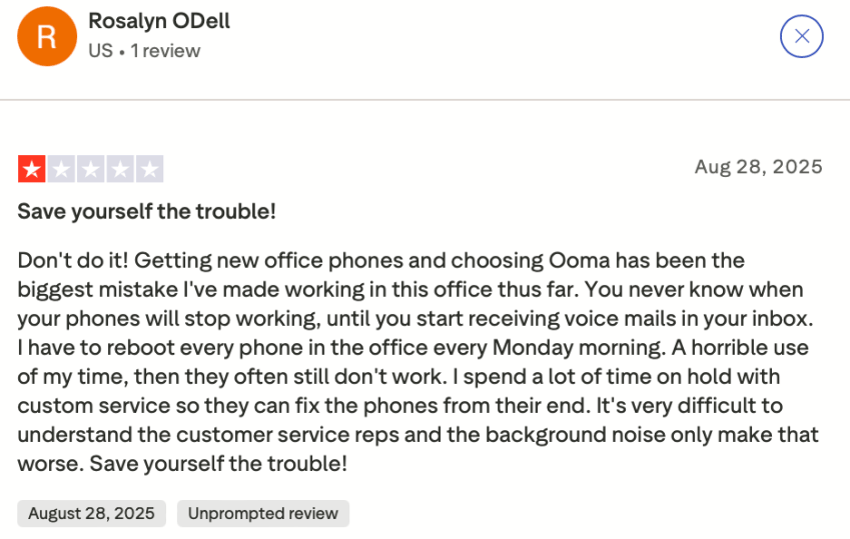
Internet dependency also means that outages or network jitter can kill the service quickly. This is why it’s essential to make sure that your internet can support your VoIP service.
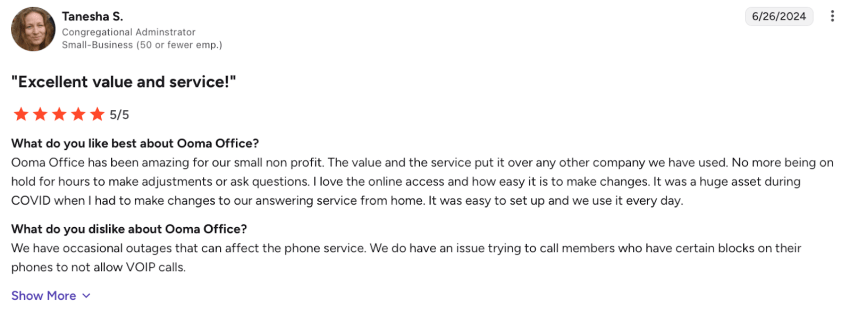
Ooma’s Administration Deployment and Scalability Features
While user reviews are helpful, it’s also important for potential customers to assess specific features, usability, and available integrations that they may need.
Admin and implementation experience
The actual implementation and administrative process are important.
Ooma Telo — which is for residential use — offers a simple setup that benefits non-technical homeowners. It has a plug-and-play device that’s easy to deploy.
Ooma Office requires more hands-on implementation when setting up features like virtual assistants or extensions. It has limited admin controls, which is a double-edged sword: It can feel simpler, but it also prevents significant customization.
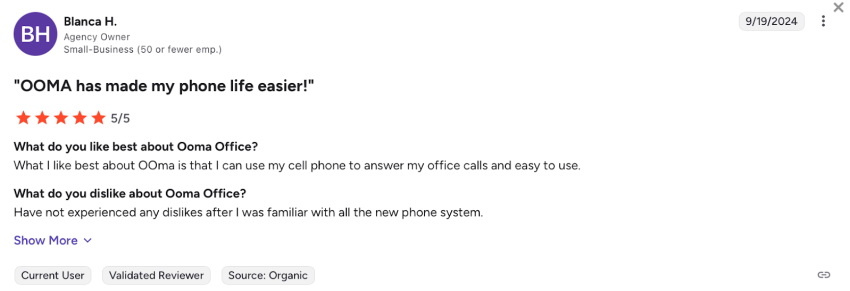
The number porting process, however, can be a mixed bag. Some users reported a smooth process, while others cited significant delays.
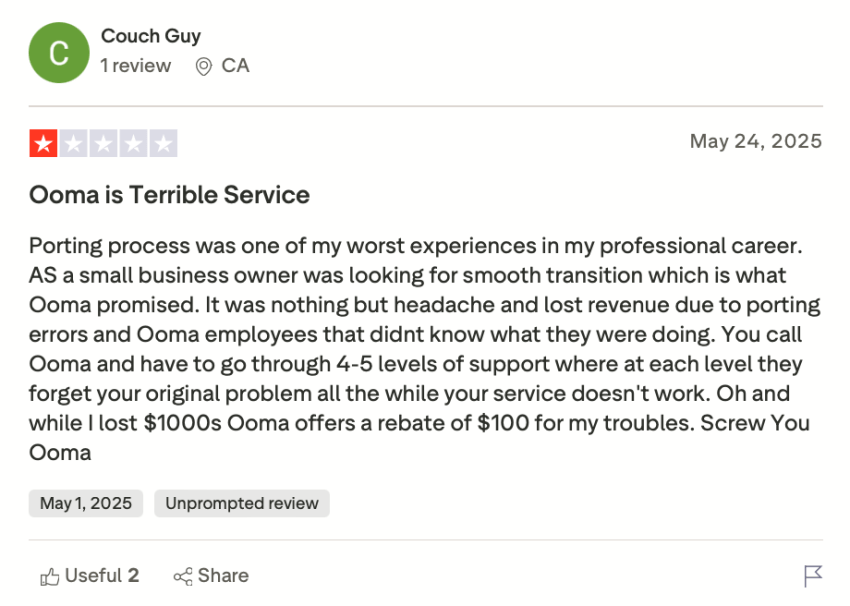
Integrations
Though Ooma advertises CRM integrations, they’re only available with higher-cost plans and may be more limited than some other VoIP providers.
That said, Ooma offers integrations with platforms like HubSpot, Microsoft 365, Square, QuickBooks, and SugarCRM, which are popular among small business owners.
Scalability
One of Ooma’s biggest drawbacks is that it isn’t scalable. It works best for very small businesses, those with up to 20 users.
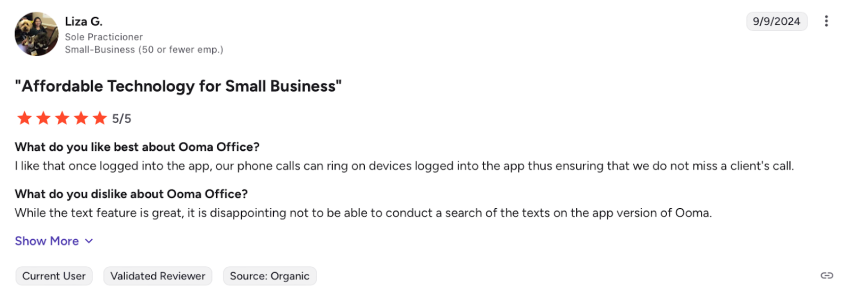
Larger teams and multi-site deployments will likely struggle due to feature limitations and potential call quality concerns.
Pricing Contracts and Total Cost of Ownership
The pricing and total cost of ownership of Ooma services are important considerations. While it seems uniquely affordable upfront, it’s critical to understand how the pricing model works.
Pricing model
Ooma’s residential service is marketed as “free except taxes and fees” once you pay for the home system. Ooma Office plans, meanwhile, are priced per user.
The lowest cost plan starts at $19.95 per user per month. While it does provide features like unlimited calling in North America, call transfer, and a virtual receptionist, it doesn’t support call recording or text messaging.
If you want CRM integrations, advanced text messaging, and call screening, you’ll need to upgrade to the Pro Plus plan at $29.95 per user per month.
Hidden costs
While Ooma’s base price is attractive, user reviews frequently mention sticker shock due to add-on fees. Be aware of:
- Regulatory recovery fee: Ooma charges a specific fee per line to cover its compliance costs — this is separate from government taxes.
- Hardware lock-in: Unlike Nextiva, where you can bring your own device (BYOD) easily, Ooma relies on proprietary hardware, which may not be compatible with other providers if you switch.
- Cancellation fees: Reviews on Trustpilot cite difficulty cancelling, with some users reporting billing continuing for months after termination.
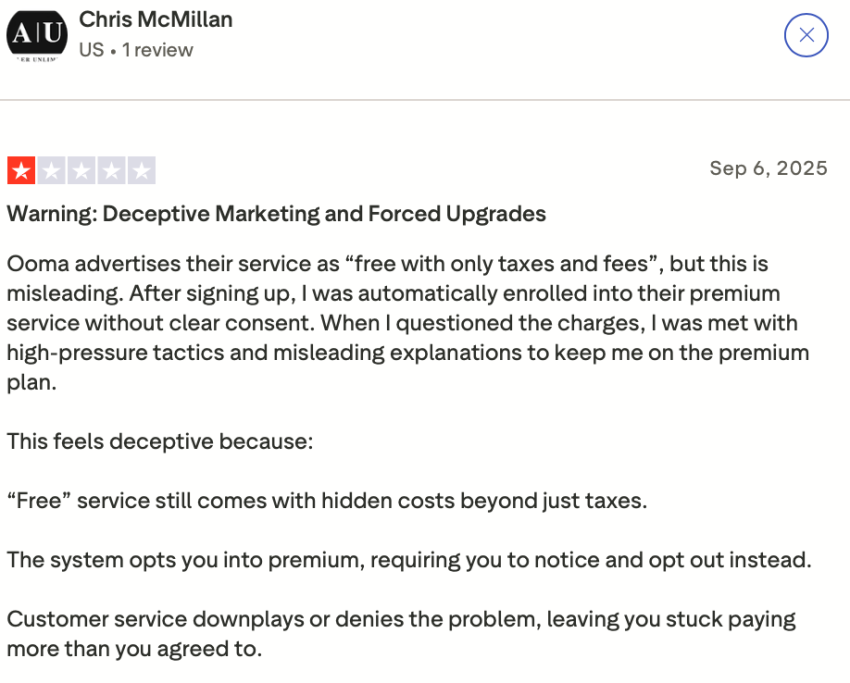
Security Compliance
Security should never be overlooked when choosing a VoIP provider — especially if you need to follow industry regulations.
It’s important to note that Ooma isn’t inherently insecure, but it doesn’t advertise strong certifications or built-in compliance features out of the box for regulations like PCI or HIPAA.
Other platforms, like Nextiva, have solutions dedicated to regulatory industries to help your team stay in compliance. As a result, Ooma may have limited appeal to businesses in regulated industries.
Customer Support and Onboarding
Customers reported both positive and negative experiences with Ooma support, and it’s important to take both into account.
On the positive side, some reviewers praised helpful sales and onboarding reps. Many reviews noted that they made it easy to get started, especially as home users.
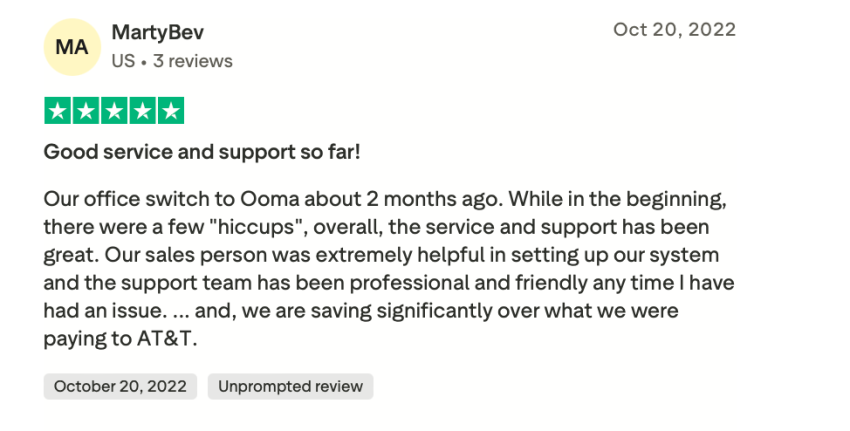
For the negative, there was a consistent pattern of widespread frustration with outsourced support and potential language barriers that made it difficult for customers to resolve their issues effectively. There were also multiple reports of users experiencing aggressive retention tactics during cancellation or being billed after cancellation.
As a result, we strongly recommend that potential buyers clarify the cancellation process before they sign up. Ideally, get all pricing and add-on terms in writing.
Summarizing the Review Pros and Cons of Ooma
It’s clear, based on the customer reviews and Ooma’s own offerings, that there are real pros and cons to the service.
The pros include:
- Affordable entry price for both residential and office users.
- Ease of setup and use.
- Adequate reliability for home use, though some users reported drops or lagged calls.
And the cons include:
- Common instances of dropped or lagged calls.
- Frustrating customer support with aggressive billing.
- Difficult cancellation processes.
- Misleading “free except taxes” marketing, with the potential for hidden costs.
- Limited integrations and analytics compared to other platforms.
Who Ooma Is Best For
Despite some of the negative customer experiences we’ve discussed in this post, Ooma is a good solution for some users. The company has been in business for over 20 years, after all, and that’s not an accident.
There are two audiences that Ooma may be best suited for: Home users and small businesses.
Home users
The Ooma home services are a good option for families who want a low-cost landline replacement or seniors who want a simple home phone solution. Since many people have their cell phones as a primary device, this system can work well for them.
Small businesses
Freelancers, micro-businesses, and very small teams with low call volumes may benefit from Ooma’s services.
If you only need basic phone functionality and aren’t regularly making or receiving a large number of calls, Ooma may have what you need.
Backup or secondary lines
Residents or organizations who want a low-cost emergency line or backup option in case a cell network drops can also benefit from Ooma.
Who Should Consider Alternatives
Ooma may be a good solution for residential and small business users, but many organizations will want to consider an alternative. Let’s take a look at who likely shouldn’t use Ooma.
Growing small businesses
Small businesses — especially those that plan to scale — need reliable call quality. They are also more likely to need integration options with tools like Microsoft, HubSpot, or Salesforce, and they may need multi-site deployment.
Support-heavy organizations
Businesses and call centers with high call volumes and support-heavy needs should not use Ooma. If downtime will directly impact your revenue or customer satisfaction, the consistently negative customer reviews around call quality mean this isn’t the service for you.
Cost-sensitive but value-focused buyers
Affordability is great, but it certainly isn’t everything. There are cost-effective VoIP solutions that also offer high call quality, transparent pricing, and strong support.
If you value predictable pricing and fewer billing disputes, you may want to look elsewhere.
Top Alternatives to Ooma
If Ooma isn’t the right phone system for your business, the good news is that there are multiple great options on the market. Each has its own unique features, pros, and cons, so let’s discuss the top Ooma alternatives.
1. Nextiva
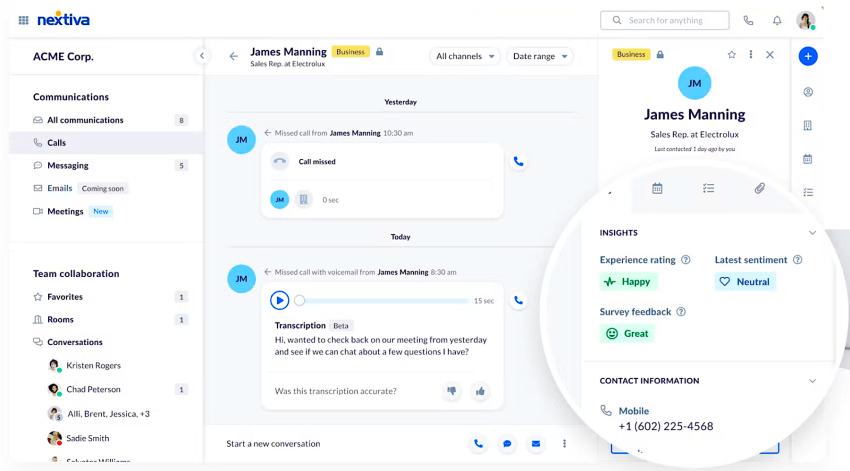
Nextiva is the best all-in-one option for businesses that want to avoid the feature limitations of Ooma. It offers a unified communications solution that scales easily without forcing a platform migration.
Standout features:
- Reliability: 99.999% uptime with 24/7 human support included on all plans (Ooma limits support hours).
- Unified platform: Combines VoIP, video, and team chat in the Core plan.
- Scalability: Seamlessly upgrade to the Power Suite CX plan for full omnichannel contact center features (web chat, AI transcription, and automations) without changing hardware.
While Ooma Pro Plus costs $29.95/user/month, Nextiva’s Engage Plan ($25/user/month) actually costs less while offering superior features like advanced voice analytics, 2,000 toll-free minutes, and integrations with Outlook and Google Contacts.
| Feature | Ooma Office Pro | Nextiva Engage |
|---|---|---|
| Price (monthly) | $24.95 | $25.00 |
| 24/7 live support | ❌ (Limited hours) | ✅ Included |
| Video conferencing | ✅ (Limited) | ✅ (Unlimited) |
| Toll-free minutes | Pay-as-you-go | Included |
| Integrations | Basic (Pro Plus only) | Advanced (Salesforce/HubSpot) |
| Mobile app | Good | Excellent (NextivaONE) |
2. 8×8
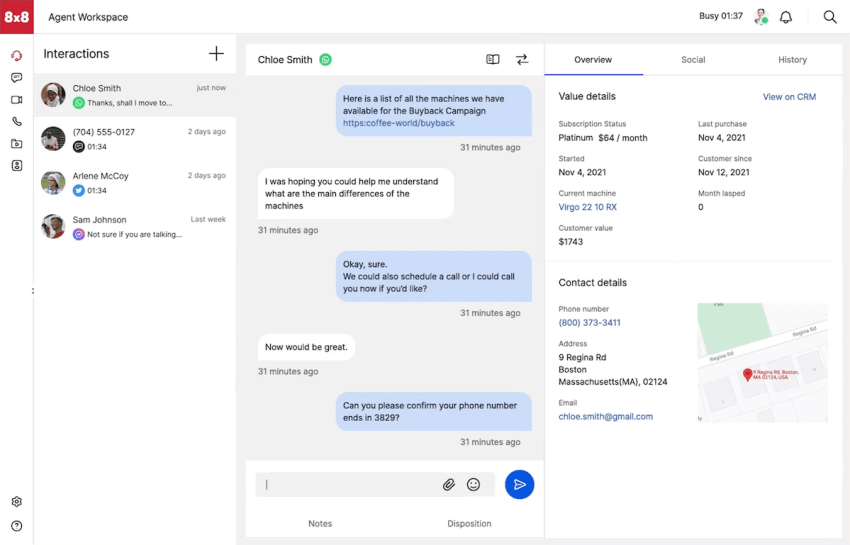
8×8 is another VoIP provider with an AI-powered customer experience platform. Similar to Nextiva, it offers advanced features that growing businesses may need.
This means that it has superior scalability compared to Ooma. Key features that help businesses grow include:
- More integrations.
- Global reach.
- Multi-level auto attendant.
- Call monitoring features.
- Advanced analytics.
Deciding between providers? See how Nextiva compares to 8×8.
3. Vonage
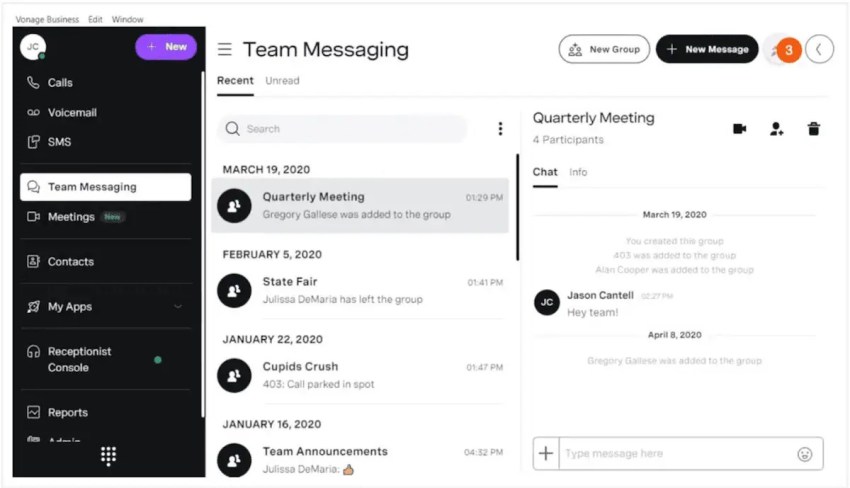
Vonage is popular among small and medium businesses that need flexibility and adaptability. And while it also targets smaller businesses, positive trends in user reports indicate that it may offer more reliable service than Ooma.
Key features include:
- Affordable pricing that beats Ooma’s costs when you pay annually.
- Desktop apps, mobile apps, and SMS messaging with the entry-level plan.
- Features like unlimited video conferencing, team messaging, and call recording on higher-cost plans.
Want to see how Vonage compares to other platforms? Check out the top Vonage alternatives.
4. Quo (formerly OpenPhone)
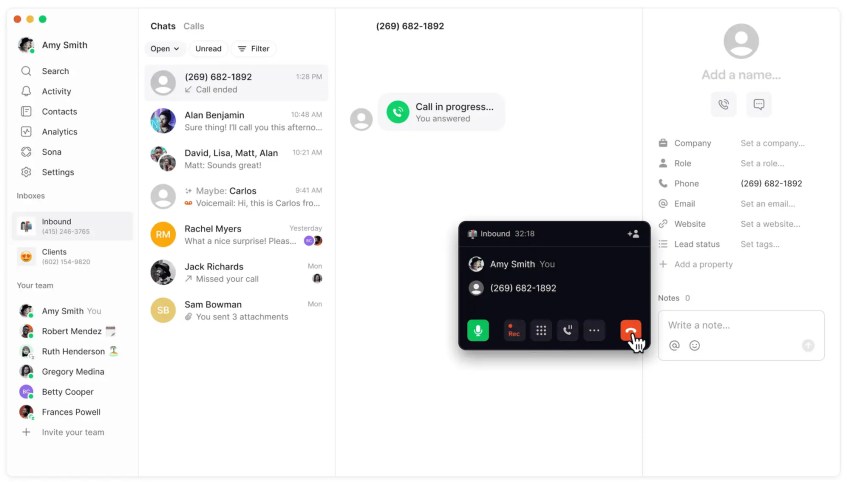
Quo, which was rebranded from OpenPhone in September 2025, is a mobile-first platform that’s designed for startups and modern teams. Like Vonage and Nextiva, Quo’s pricing is competitive to Ooma’s, but it also has more positive reviews regarding call quality.
Key features include:
- AI-powered features like call summaries and transcripts.
- HubSpot and Salesforce integrations.
- Email ticket support.
- Messaging features.
It’s important to note the carrier and setup fees, and automation features through the Sona agent require credits (which can add up fast).
Not sure if Quo is right for you? Take a look at these Quo/OpenPhone competitors.
Buyer Checklist and Evaluation Questions
When you’re actively researching a VoIP provider, having a plan in place can help you more accurately assess whether each service is right for you. Let’s go through our buyer checklist and the questions you need to ask.
Pilot plan
During the initial test period — which may involve a free trial or signing up for a single phone line — you want to test call quality under different internet conditions.
Does it work well with your home’s high-speed fiber internet? Great! What about in your office or coworking space, which may use cable instead?
If you’re unsure whether your internet connection is capable of supporting a VoIP, you can use a VoIP speed test to check.
Finally, make sure that critical features are working as they should. This includes:
- Verifying that spam blocking is effective.
- Monitoring call quality, watching for issues with making or receiving calls.
- Assessing voicemail to ensure that you’re able to consistently receive all incoming messages.
Vendor questions
When talking to a potential service provider, ask the following questions to fully understand both usability and pricing. Critical questions to ask Ooma sales reps:
- Does the base plan include a desktop app that allows making calls, or is that gated behind the Pro tier?
- What is the exact monthly cost of the regulatory recovery fee for my zip code?
- If I cancel, can I do it online, or must I call a retention line?
Red flags
While most companies have a negative review here or there, there are a few specific red flags that indicate you should run for the hills (and choose another vendor):
- Continued billing after cancellation or complicated cancellation processes.
- Aggressive upselling, especially for products that weren’t needed.
- Unclear pricing terms that may include hidden fees or unclear costs.
- Difficulty resolving issues with customer support or support teams that offer no solutions.
What Our Analysis of Ooma Reviews Adds Up To
Ooma’s platform is user-friendly, and its pricing is affordable, but it may not always deliver reliability at scale. It can work well for home phone service and small businesses with 20 or fewer team members.
Due to some user reports of reliability concerns, Ooma may not be ideal for companies where phones are mission-critical. Healthcare clinics could miss urgent calls from sick patients, for example, and tech companies could lose out on sales worth tens of thousands of dollars (if not more) just because a call didn’t patch through.
As a result, businesses that rely on quality and reliable phone service should consider other phone systems.
Nextiva is a top choice for brands of all sizes, including small businesses that plan to scale. We offer transparent pricing, enterprise-grade reliability, award-winning support for all plans, and 99.999% uptime.
We’re a safe long-term choice, and native integrations with our AI-powered, omnichannel CX platform make it easy for our customers to scale as they need new support solutions. Plus, switching is easy — Nextiva can port your existing Ooma numbers quickly.
Want to try our phone service for yourself? Learn more about Nextiva’s VoIP solution today.
The best VoIP phone system for businesses.
Get a complete business phone system with advanced features and superior call quality for less.

















 VoIP
VoIP