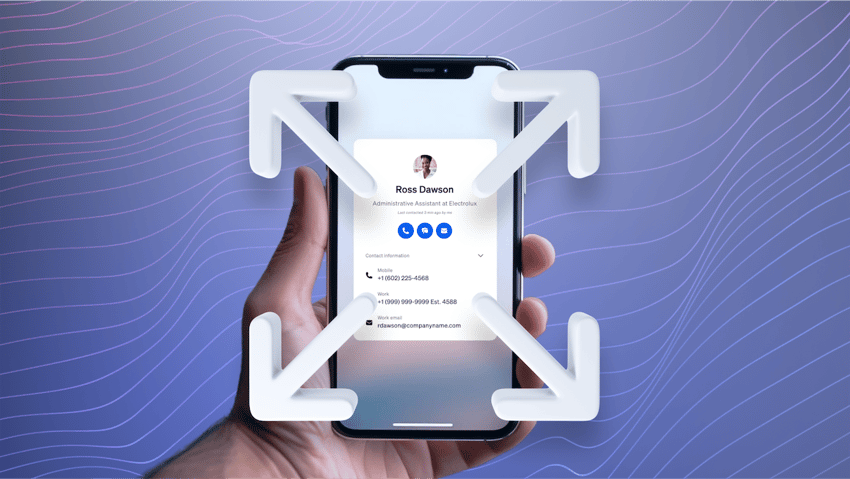If you’re already using a VoIP phone service, you know the frustration of choppy audio, lag, or calls dropping out completely. These VoIP call quality issues can damage customer relationships and hurt productivity.
Maintaining consistent call quality can be a challenge with internet telephony given the number of factors impacting call performance.
But with a few best practices, it’s quite possible to monitor common VoIP problems and improve call quality. The key is understanding what impacts VoIP connectivity and audio performance behind the scenes.
In this article, we’ll unpack the primary culprits of subpar VoIP call quality and share some troubleshooting tips, so you steer clear of frustrating call problems and achieve clear connections for critical customer communications.
Read on to optimize call quality and ensure your business phone system performs at its best.
What Is VoIP?
Voice over Internet Protocol (VoIP) refers to making voice calls over the internet, rather than traditional phone lines.

With VoIP, analog audio signals are digitized and transmitted as data packets over IP networks. This allows for phone service to be provided over broadband connections instead of separate, dedicated phone lines.
VoIP is typically less expensive than traditional phone services and provides more flexibility as users can take their phone number anywhere they have a broadband connection.
What Impacts VoIP Call Quality
Call quality with VoIP depends on a fast and stable internet connection.
Factors like bandwidth, latency, network jitter, and packet loss can lead to issues with call clarity, echoes, delays, and dropped calls if the internet connection has reliability or speed issues.
Let’s take a look at some common factors affecting VoIP calls.
1. Internet connection speed and stability
Your internet connection’s speed and stability are crucial for good VoIP call quality.
VoIP calls require relatively low bandwidth, but any dips, lag, or congestion on your network can cause audio issues like choppy sound or dropped calls.
High-speed internet with at least 3-5 Mbps speeds is recommended for optimal performance.
2. Latency/delay
Latency refers to the time it takes for data packets to get from one point to another on the network. High latency causes a noticeable lag or delay, which can make conversations difficult.
Latency should ideally be under 150 milliseconds for high-quality VoIP calls. Geographic distance and internet traffic levels impact latency.
3. Jitter
Jitter happens when the delay between packet deliveries varies instead of remaining consistent.
Varied packet arrival times disrupt the steady audio stream. Jitter buffers help account for some network jitter, but excessive jitter still degrades call quality.
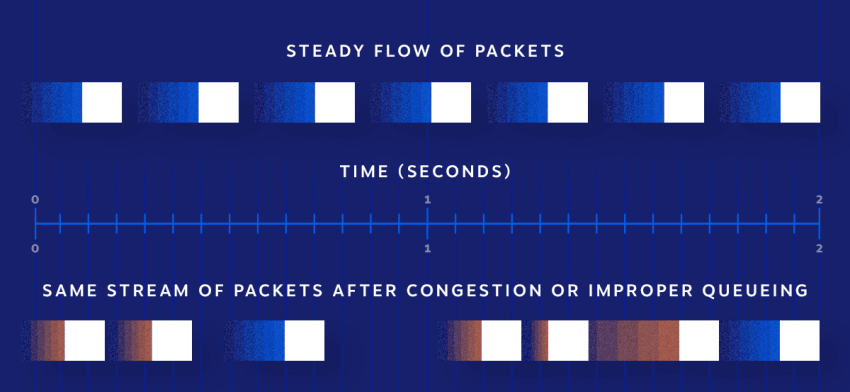
4. Packet loss
Packet loss occurs when data packets fail to reach their destination and get dropped from transmission. This can lead to choppy audio or missing syllables.
Packet loss of over 5% significantly reduces VoIP quality.
5. Codecs used
VoIP codecs digitally encode voice data to transmit over the internet. Low-bandwidth codecs like G.729 tend to produce lower audio quality.
Higher-quality wideband codecs like G.722 or Opus allow for fuller sound more like a traditional phone but at the cost of higher bandwidth needs.
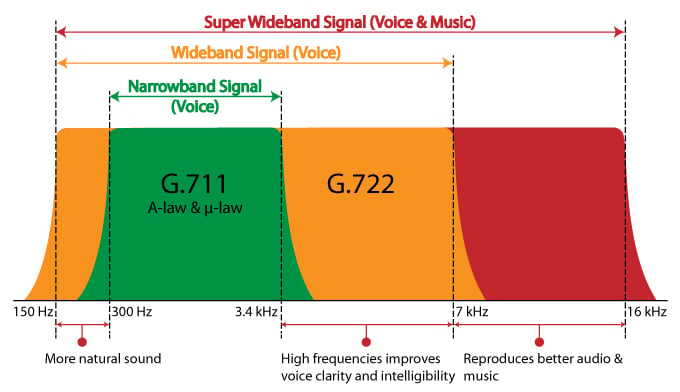
6. Quality of Service (QoS) policies
QoS policies that don’t prioritize VoIP traffic on a network slow down data packets when competing against other traffic.
To greatly enhance reliability and audio consistency, tweak your QoS settings to prioritize VoIP traffic.
7. Distance
Long-distance calls, particularly international ones, can experience higher latency and jitter due to longer signal travel times. A VoIP provider with geographically distributed servers helps mitigate these issues.
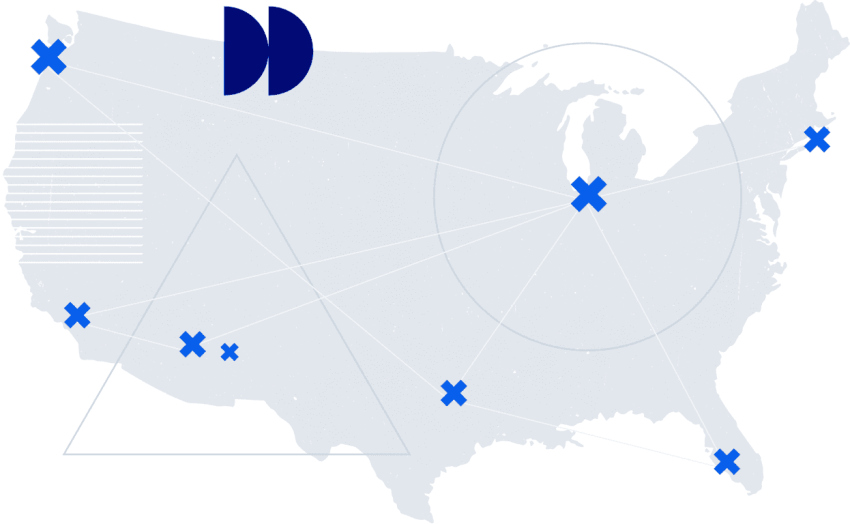
How To Identify & Monitor VoIP Call Issues
Monitoring call quality is essential for any VoIP system implementation.
The first step is to set up tools that give visibility into call metrics and network health, like jitter, packet loss, mean opinion scores (MOS), and more across all calls.
Enable logging as well for individual devices. This tracks errors or events for troubleshooting.
You’ll also want to watch bandwidth utilization trends with network management software. Spikes or exhausted capacity could negatively impact calls.
Another tip is listening for customer complaints about choppy audio, garbled voices, echoes, or drops. These subjective assessments complement your objective metrics. When customers raise issues, you can cross-reference to identify causes.

From there, you can dig deeper into problem areas.
For example, frequent call setup failures indicate signaling problems in SIP or misconfigured devices.
One-way audio occurs when severe packet loss allows only one direction to get through.
Echo usually stems from impedance mismatches or device issues. Drops can arise from temporary network service degradation or timeouts.
The root causes will vary based on the symptoms.
Proactively sampling call quality through test calls at different locations and times can detect emerging problems early too.
Overall, a layered monitoring approach allows you to correlate metrics, device logs, infrastructure health, and customer feedback to rapidly identify and troubleshoot VoIP call quality problems.
👉 Want to test your connection’s capacity? Perform a quick VoIP speed test to see if your connection meets the recommended VoIP network requirements.
Troubleshooting VoIP Call Quality Issues
Here are some common VoIP call quality issues you’ll come across and tips for troubleshooting them:
👾 Choppy audio or robotic voice
Network jitter typically creates choppy audio. It’s a variation in packet arrival time and can lead to delayed or out-of-sequence packets that make audio sound distorted.
To fix choppy audio or robotic voice, try the following:
- Check your internet connection speed. VoIP requires at least 100-150 kbps upload/download for a single call. Run a speed test to verify.
- If on Wi-Fi, try a wired Ethernet connection, which is more reliable. Reboot your router if issues persist.
- Disable other bandwidth-intensive programs or devices during calls. Close unused browser tabs and pause large downloads.
- Adjust your VoIP service’s jitter buffer. A larger buffer can compensate for jitter but introduces latency.
🔊 Echo/feedback
Echo is usually due to an audio loop and microphone picking up speaker output.
Troubleshoot by:
- Using a headset instead of speakers/mic to prevent audio loopback.
- Adjusting microphone volume/gain so it only picks up your voice, not speaker sounds.
- Enabling echo cancellation features if available through your VoIP service.
📞 Dropped calls
Calls often drop because of internet connectivity issues.
To prevent dropped calls:
- If on Wi-Fi, move closer to your router or switch to a wired Ethernet connection.
- Restart networking equipment like routers and modems to troubleshoot hardware issues.
- Contact your internet service provider (ISP) to fix bandwidth problems during peak usage times.
- Use a VoIP phone system that offers robust connectivity algorithms, like dynamic jitter buffers.
Best Practices To Improve VoIP Sound Quality
With growing network complexity, it pays to be vigilant by following VoIP best practices at the endpoint, network, and monitoring layers.
Understanding and optimizing variables under your control helps you empower employees to be productive using reliable, quality voice tools.
Here are some steps you can take to optimize your voice infrastructure and policies to experience minimal VoIP issues.
1. Optimize your internet connection
Make sure your internet bandwidth can fully support voice traffic without congestion or quality issues.
Consider upgrading to a business-class fiber optic or cable internet plan to ensure sufficient upload and download bandwidth for voice traffic during peak usage times. Aim for at least 25-50 Mbps upload speeds if possible to avoid congestion
Also, install a high-quality router and use its QoS controls to prioritize voice packets on your network.
Configure WiFi bands for maximum performance and allocate devices appropriately between 2.4Ghz vs 5Ghz.
2. Choose the right codec
Pay close attention to the codecs or audio compression schemes your VoIP phones use.
Some codecs like G.711 provide superb sound clarity but consume more bandwidth. Others like G.729 maximize compression to save bandwidth despite some loss of audio fidelity.
Evaluate their impact during peak usage times — a few lost packets with G.729 may be acceptable to avoid network congestion.
3. Prioritize VoIP traffic on your network
Not all network packets are created equal. Streaming a YouTube video and making a phone call have different network priorities.
Use QoS settings on your router/firewall to prioritize voice traffic above other traffic types or use VLANs to isolate voice traffic from other traffic types This reduces latency, jitter, and packet loss to improve call reliability.

Also, reduce recreational video streaming and large unnecessary file downloads to free up bandwidth.
By reducing latency and jitter, you’ll improve call reliability on both the company LAN as well as WAN links to branch offices.
4. Use wired connections for VoIP phones
Where possible, use wired Ethernet connections for desk phones over WiFi. This eliminates variability in WiFi signal strength as a source of issues.
For softphones on laptops, use Ethernet when available or ensure laptops have a strong WiFi signal.
5. Choose the right equipment and software
Invest in reliable business-grade IP phones and softphones across your organization. VoIP phones should have built-in QoS tagging, VLAN capabilities, and PoE support.
Also, evaluate noise cancellation features on phones and headsets.
Use VoIP-optimized wired headsets for your frequent phone users. The noise cancellation and dedicated connectivity will ensure they have the best experience.
You’ll also want to prioritize equipment that enables remote management and monitoring. It helps to work with a knowledgeable vendor like Nextiva that specializes in VoIP deployments.

6. Test call quality regularly
Finally, don’t just set it and forget it.
Use network monitoring tools and schedule periodic tests to inspect call statistics like packet loss, jitter, and MOS scores.
It helps to fine-tune QoS settings if bandwidth or latency becomes insufficient. You can reassign problematic devices to different network switches/VLANs if needed.
Finally, replace aging infrastructure on a lifecycle timeline before problems emerge.
Staying vigilant helps you keep your phone system running smoothly even as network demands evolve.
Reliable VoIP Service = Higher Call Quality
Several key factors can affect the quality of VoIP calls, including internet bandwidth, jitter, packet loss, echo, and codec choice.
To ensure an optimal call experience, businesses need to take many proactive measures like choosing a reliable VoIP provider, monitoring call metrics, and upgrading internet connectivity if needed.
Following best practices for VoIP deployment and working closely with a trusted VoIP phone service helps quickly address any call quality issues.
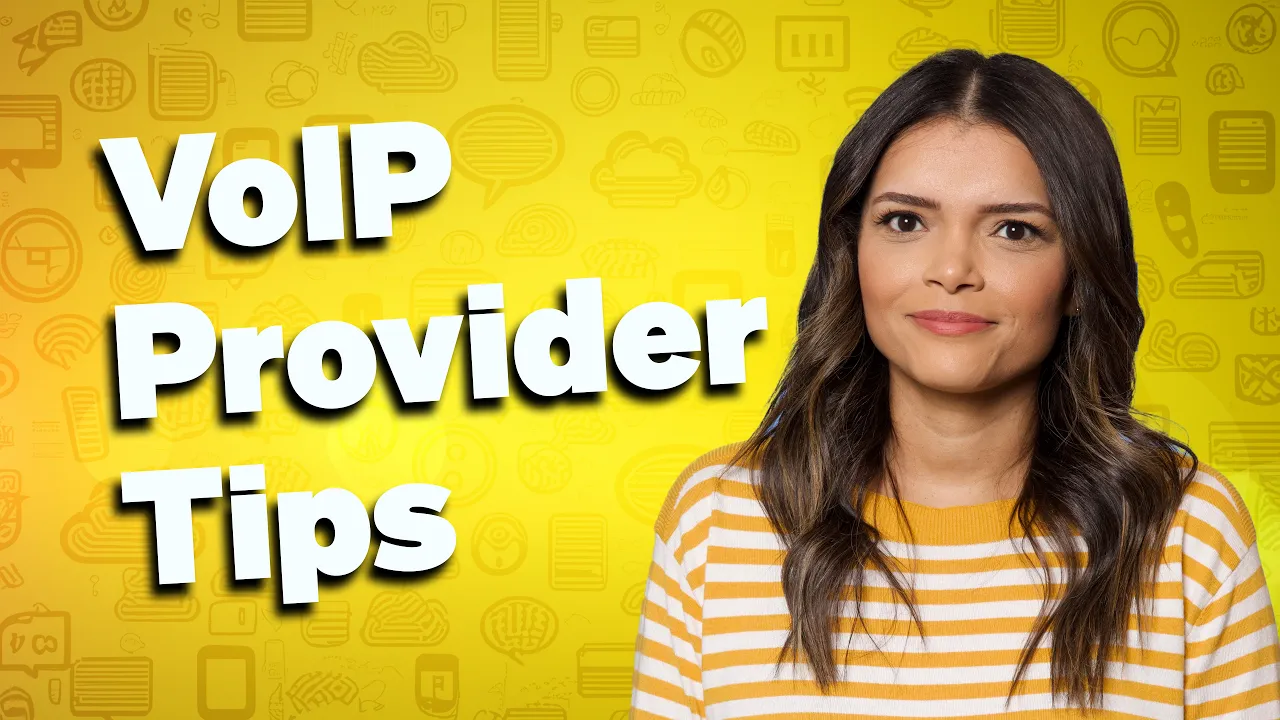
Start calling for just $15/mo.
See why over 100,000 businesses switched to Nextiva. Now you can get it all for $15/month per user.
VoIP Call Quality FAQs
– Echoes: Caused by signal delays or improper microphone/speaker placement. Use a headset or microphone with echo cancellation, adjust microphone placement, and ensure no audio loops exist in your setup.
– Choppy or distorted audio: Often due to packet loss or jitter. Check your internet connection for stability, upgrade your plan if necessary, and minimize competing network traffic.
– Dropped calls: Usually caused by network instability or insufficient bandwidth. Improve your internet connection, troubleshoot network issues, and ensure your VoIP provider offers reliable service in your area.
– Background noise: Caused by environmental factors or faulty equipment. Use noise-canceling headsets, mute your microphone when not speaking, and identify and address sources of noise in your environment.
VoIP calls can be as clear as traditional landline calls, especially with high-quality internet connections and proper setup. However, factors like internet stability and equipment quality can affect VoIP call quality more than landlines, not reliant on internet infrastructure.
Although, VoIP calls are significantly cheaper than traditional landlines, especially long-distance calls. Many VoIP providers offer flat-rate plans or per-minute rates that are often lower than traditional carriers.
VoIP services also offer additional features not available with traditional landlines, such as voicemail transcription, call recording, video conferencing, and integration with business applications.


















 VoIP
VoIP