You’ve got two choices in your call center. Either you leave customers holding forever and hope everything works out. Or you take a proactive stance and approach call center queue management from your customers’ point of view.
As a customer, when you’re calling your bank, reporting a broadband fault, or renewing your car insurance, you value a quick response and an informed agent. These two things, above almost anything else, are the main characteristics of good customer experience.
We’re not even talking about great things here. Simply good. To ensure you provide a quick response, you must implement call queue management. Without this, it’s a lottery as to how long customers wait and, therefore, the mood they’re in when they get through to your agents.
Why Call Center Queue Management Is Crucial
Here are a few reasons why you need to manage queues in your call center:
Long queues lead to frustration
Think about it. If you’re holding for what you deem too long, how likely are you to:
- Hang up and try again some other time
- Be impatient when an agent answers the phone
It’s a lot more likely than if you’d gotten through to the right agent quickly. It’s a lot more likely than if you had been offered a self-service option. It’s a lot more likely than if you had been offered a callback with your place held in the queue.
Without an efficient queuing system, call centers experience:
- Higher abandonment rates
- Declines in CSAT and NPS
- Stressed team members facing backlogs
- Reduced operational efficiency
Agent burnout from poor load distribution
When call queues spike, unbalanced call routing can overwhelm agents. It feels as if the world is against them and the walls are crumbling.
If you want your agents to provide memorable customer experiences, you’ve got to look after them. That starts with managing how frequently their phone rings and how much time they get between customer interactions.
Failure to get this right leads to rushed interactions, decreased quality, and higher turnover.

You miss revenue opportunities
Every dropped or mishandled call is a lost sale or a missed opportunity to build loyalty. The faster call centers acknowledge this, the faster they stop being a cost center and become a profit center.
Even those contact centers that exist to provide customer support have a huge impact on things like renewals, referrals, and repeat business. Queue management, in both sales and service environments, helps you to stay responsive and capitalize on each inbound interaction.
Key Metrics for Evaluating Queue Performance
When it comes to measuring customer experience, a lot of key performance indicators still revolve around call volumes and what happens within those calls. Use the following call center metrics to gauge how well your queues are currently performing.
Average wait time
Average wait time is determined by calculating your total wait time and dividing it by the number of answered calls. This can be on any basis, including daily, weekly, or monthly. Unanswered calls aren’t included.
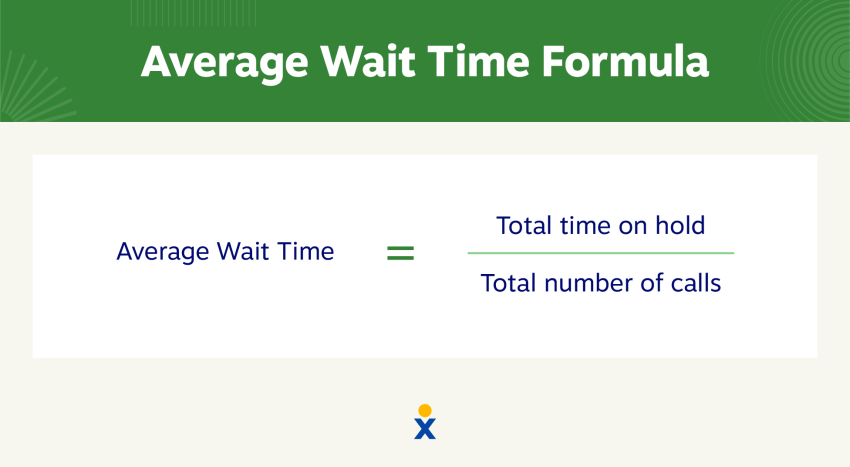
Call abandonment rate (CAR)
Call abandonment rate is the percentage of callers who hang up before reaching the next available agent. This includes phone calls that rang out, queued, or reached voicemail, but the customer didn’t leave a message.
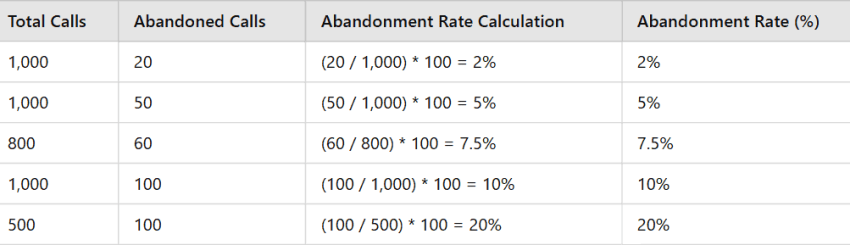
First call resolution
First call resolution (FCR) measures the percentage of customer issues resolved completely within the first interaction, eliminating any need for a follow-up. For an issue to be considered resolved, the agent must solve the customer’s problem so thoroughly that they don’t have to contact the support team again about the same issue.
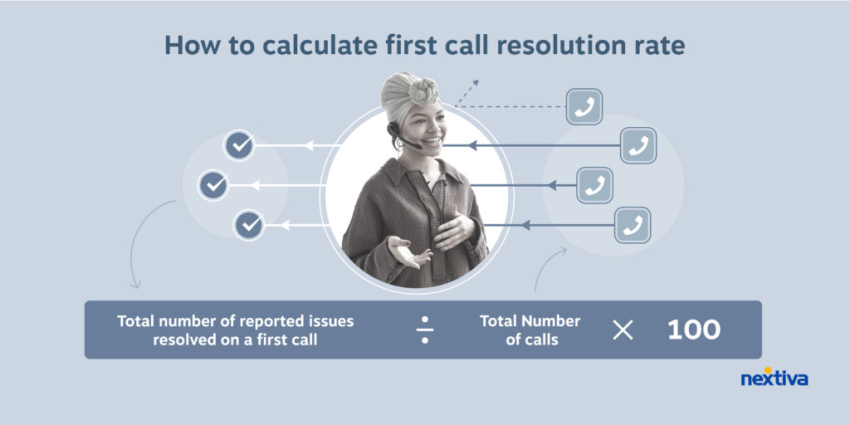
Longest hold time
This singular metric showcases the single worst-case wait time. Longest hold time operates as a service level you don’t want to repeat. Identifying the underlying cause here is critical for the success of your call center. If you breach this metric, you can be alerted by creating call center thresholds with notifications.

Queue time by channel
If you’re handling email, SMS, social media, and/or web chat as well as voice, this metric provides a breakdown of your strongest/weakest performing channels in terms of answer rates and hold times. If one channel is outperforming or underperforming, think about rerouting inquiries to other communication channels rather than using holding.
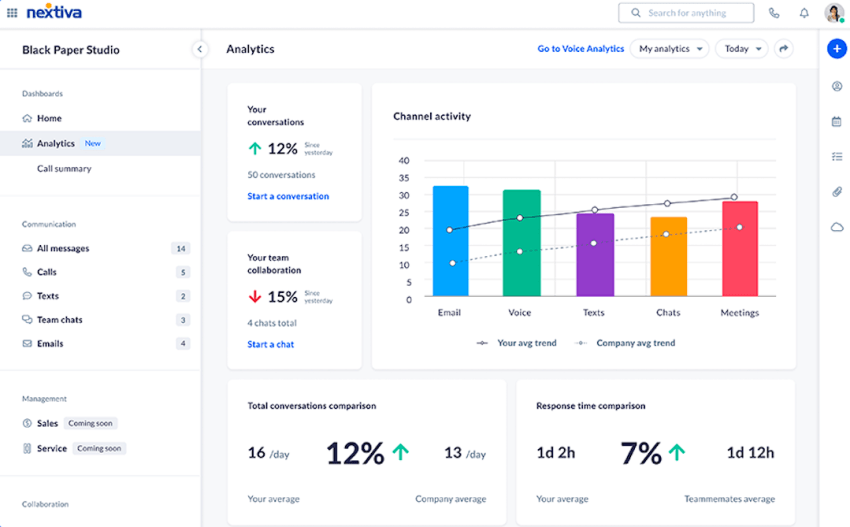
Common Queue Management Strategies
You can easily manage a call center queue with a few key strategies:
First-in, first-out
This is a simple but fair system that assigns calls based on order of entry. It’s suitable for businesses where most issues are equal in urgency, but it’s not suitable when issues are varied and some agents may end up handling the bulk of angry customers or complex queries.
Skills-based routing
This routes customers to the most qualified agent based on product expertise, language, or tier. While this helps reduce average call time and boosts FCR, it’s not needed if every call is for the same product or type of issue.
Priority call queuing
Often combined with customer data to identify priority callers, this is used to fast-track VIP customers, escalations, or revenue-critical calls. Consider offering a premium service, or use this as a perk for “gold” or higher spend customers.
Intelligent callback option
Instead of forcing customers to stay on hold, offer a virtual call queue with callback functionality. This improves satisfaction and spreads agent load more evenly. Some customers may choose to stay in the queue, but at least you’ve given them a choice, so you are seen as putting the customer first.
Multi-queue segmentation
Segment queues based on department or issue type (e.g., billing, tech support, sales) to avoid one-size-fits-all customer wait times. Also consider informing people in different queues that self-service, online, or other channels are available for quicker answers to basic queries.

Modern Tech-Enhancing Queue Management
We’re in a phase where call center technology has far surpassed what was possible even only a decade ago. Use these next technologies to modernize your customer journey and provide a differentiator to competitors.
AI-powered call distribution
Artificial intelligence (AI) can analyze caller behavior, sentiment, or history and automatically route the call to the agent most likely to resolve it quickly.
Example: A returning customer calling from the same phone number as their last support case can be routed directly to the same agent who handled it.
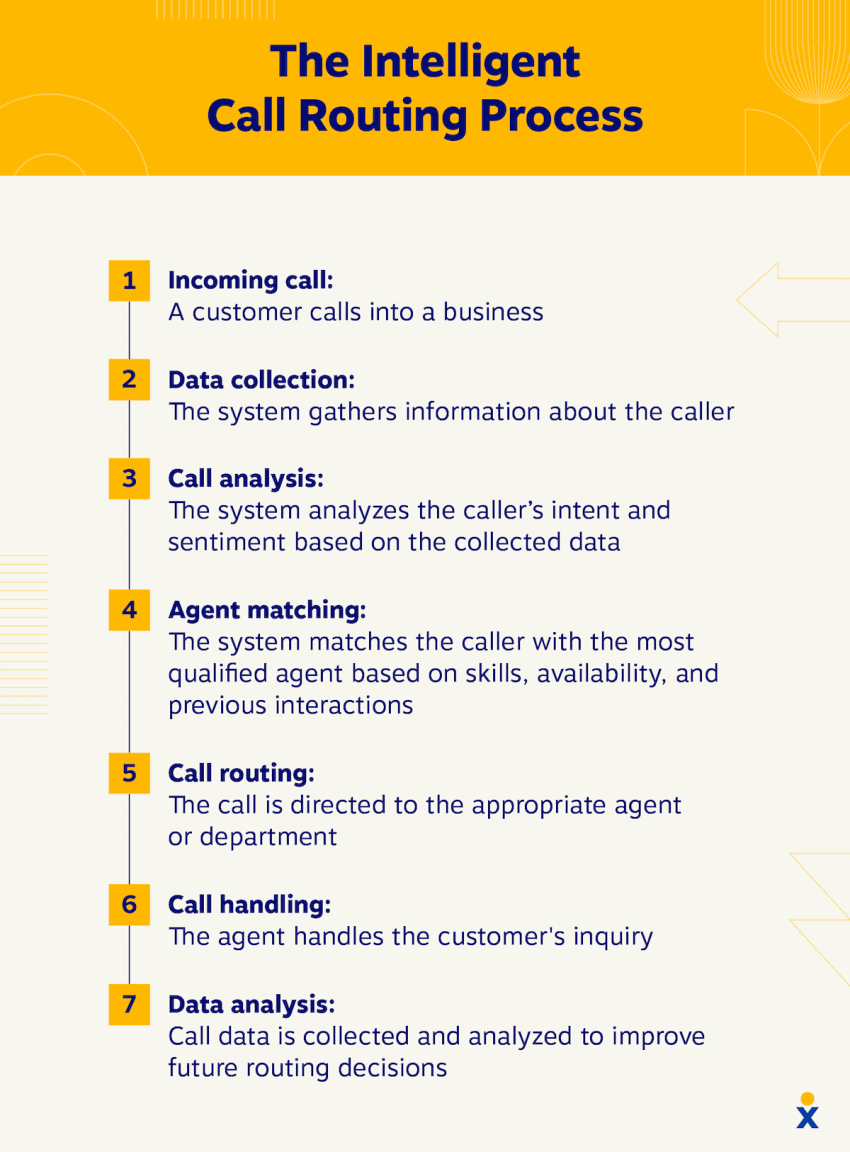
IVR & self-service menus
Interactive voice response (IVR) systems and auto attendants allow customers to resolve common issues like password resets or payment confirmations without speaking to an agent. Advanced IVR systems can even gather context for the agent before the call is connected.
Example: Customers get greeted with options 1 for billing and 2 for support. They choose 1 and then get presented with a further menu to 1) pay a bill or 2) check their balance. After choosing 1 to pay a bill, the IVR completes identity and verification and then proceeds to collect payment. No human agent is required; hence, no queuing is necessary.
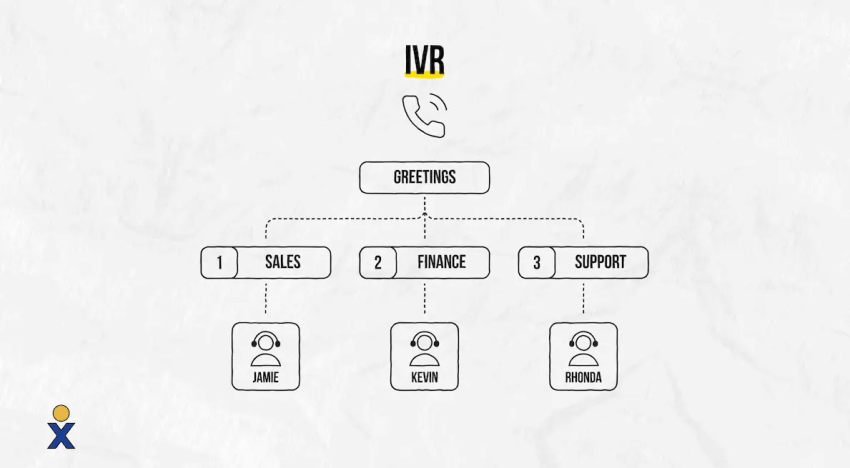
Real-time queue analytics
Modern dashboards let supervisors monitor call volume, queue depth, and agent availability in real time, empowering them to make on-the-fly staffing or routing changes.
Example: Your P1 engineers are yet to handle a call today, as your IVR has judged incoming calls to be non-urgent matters. As a call center manager, you can make a judgment call to move those P1 engineers into your catch-all queues and reduce the pressure on other agents.
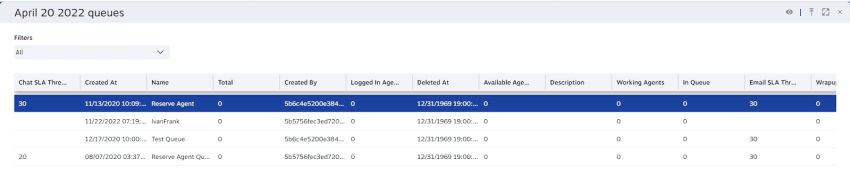
Predictive forecasting
Historical data and predictive analytics help teams anticipate spikes (e.g., during tax season or product launches) so you can staff your call center accordingly.
Example: You’ve invested in a new marketing campaign that really kicks off. Your easy-to-remember number and catchy slogan have driven high call volumes, but you were ready for this, as your workforce management platform made changes based on data and historical behavior.

CRM integration
When integrated with platforms like Salesforce or HubSpot, queue systems can tap into rich caller context, enabling agent productivity and personalization.
Example: Agents answer a call from a customer who needed to queue due to longer-than-average hold times. However, your call center software links with your CRM to surface recent purchases, support tickets, and customer information. There’s no need for customers to explain things in great detail when everything gets presented to an agent.
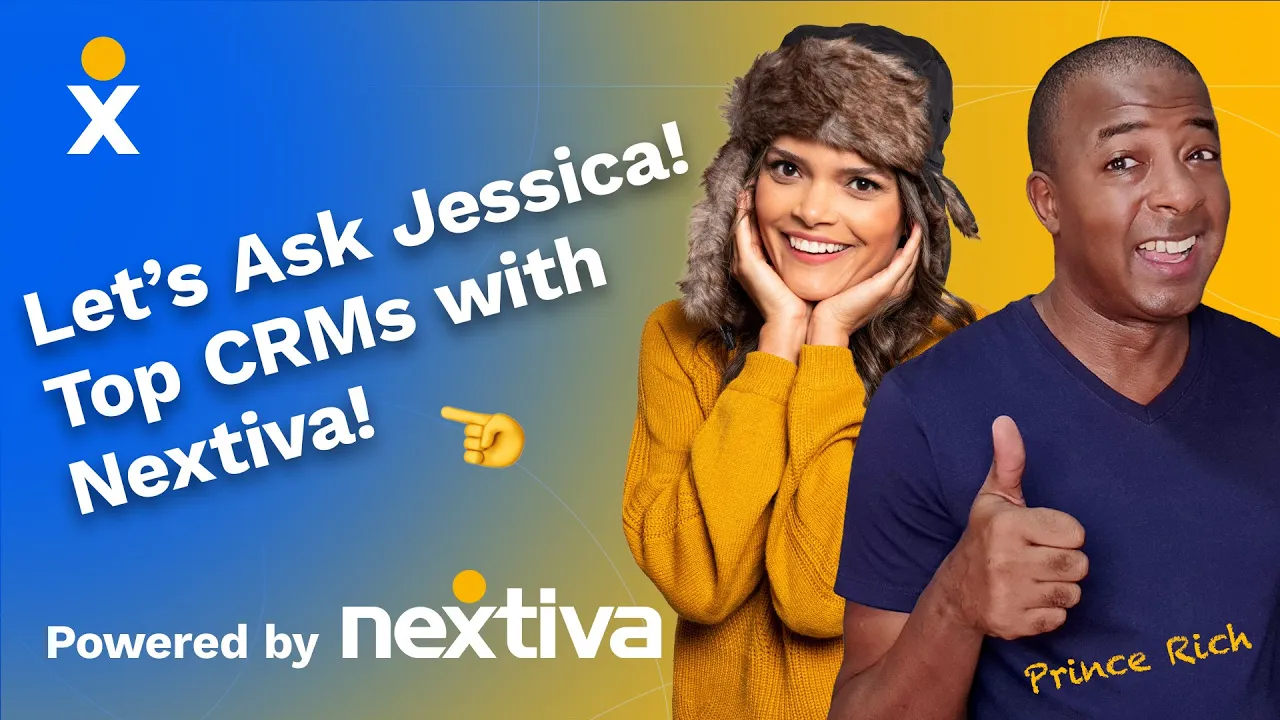
Best Practices for Call Center Queue Optimization
How exactly do you optimize your call center queues?
Use automation wisely
Implementing customer experience automation is no good if you’re trying to automate the wrong things. While there may be a time when everything gets outsourced to AI, we’re still a long way from this.
Offload repetitive queries to IVRs or chatbots. Anything that can be completed without human intervention and doesn’t require empathy is fine as your first dip into automation and self-service. And, if it means no hold time, customers will love you for it.
Set queue thresholds
When wait time exceeds X minutes (use your internal benchmarks to get that number), trigger callbacks or route to overflow agents. If this becomes a regular occurrence, use built-in notifications for supervisors to step in and take proactive action.
Train agents for multiskill call handling
If you can empower agents to resolve more call types and reduce transfers, you improve the chance of first call resolution and reduce the need for callers to wait. While the goal must never be multitasking or favoring one type of call, it pays to cross-train agents for times of unplanned call volumes.
Audit wait-time experiences
Use hold music, play estimated wait times, or provide comfort messages to make the hold time feel shorter. Simply by having customers listen to something, you ensure they’re more engaged while actively listening. While this doesn’t shorten hold times, it helps with the monotony.
Revisit queue logic quarterly
What worked six months ago may become outdated as customer behavior changes. Likewise, just because a competitor implements a certain queue strategy, that doesn’t mean it’s what your customers want. Make it part of your customer service strategy to check in with agents, review your call center metrics, and interview customers to get firsthand feedback on how your call center queue management is performing.
Common Pitfalls to Avoid
To aptly manage call center queues, steer clear of the following pitfalls:
Overreliance on first in, first out
Ignoring customer urgency or value leads to frustrating wait times for high-priority inbound calls. If not all customer queries are equal, then first in, first out is likely the wrong strategy for your call center queue management. Consider skills-based routing or VIP routing if some calls are more valuable than others.
Lack of real-time visibility
Without monitoring tools, you can’t adapt to real-time spikes or performance drops. Without comprehensive reporting and analytics, you can’t see what’s going on until it’s too late. Use real-time reports across any channel to see what’s happening and make changes in the moment.
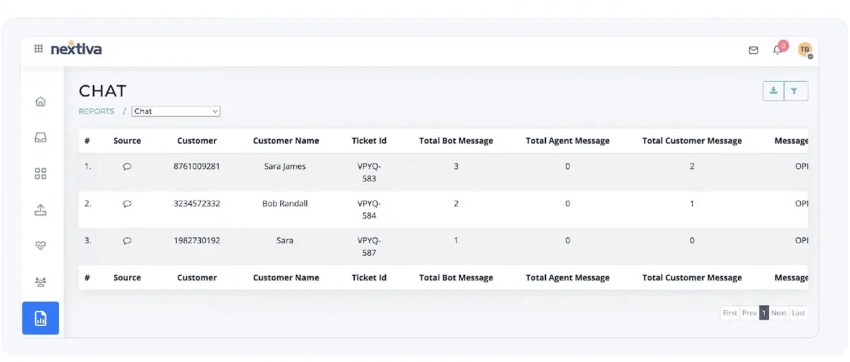
Not offering callbacks
Forcing every customer to wait on hold creates unnecessary friction and frustration. If you choose not to offer a callback, you’re consciously asking your customers to have a lesser experience. Implement callback service to at least give your customers the choice of whether to hold.
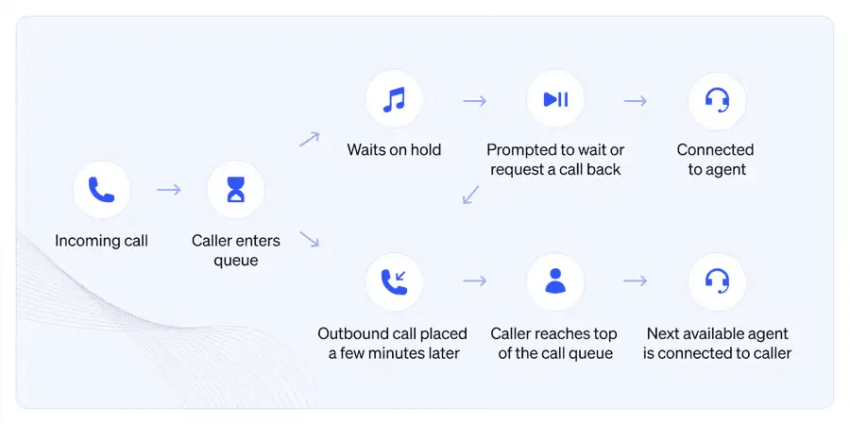
Ignoring agent feedback
Wouldn’t it be great to have access to the people spending time with your customers? Agents have frontline insight into inefficiencies in call flows or routing rules. Not asking them how they think your call center queue management is performing is like ignoring the driver of a racecar when trying to streamline its performance.

Nextiva’s Queue Management: It’s Your CX Differentiator
In a world where speed, personalization, and convenience are now basic customer expectations, queue management is no longer optional. It’s fundamental. If you’re letting customers wait on hold, they know you could be doing better.
By implementing smart strategies and modern tech, your business can improve customer satisfaction, operational efficiency, and agent performance. The good news is that it’s simple to put in place thanks to cloud call centers and experienced platform providers.
Nextiva’s intelligent call center platform helps you modernize your approach without overcomplicating your tech stack.
You get:
- Real-time queue visibility
- Call center queue reporting
- In-queue callbacks
- CRM integration
- Optional workforce management
And there’s no need for multiple apps or third-party software. What’s more, you get access to Nextiva’s award-winning 24/7 customer support team if you need help with setting up.
Used by household names like the San Antonio Spurs and small businesses like Canyon Coolers, Nextiva transforms call center queue management without the need for complexity.
Ready to reduce your customers’ wait time? Check out Nextiva Call Center.
Your Call Center Solution
Take more customer calls with fewer agents. Run your call center in the cloud today.

















 Customer Experience
Customer Experience 








