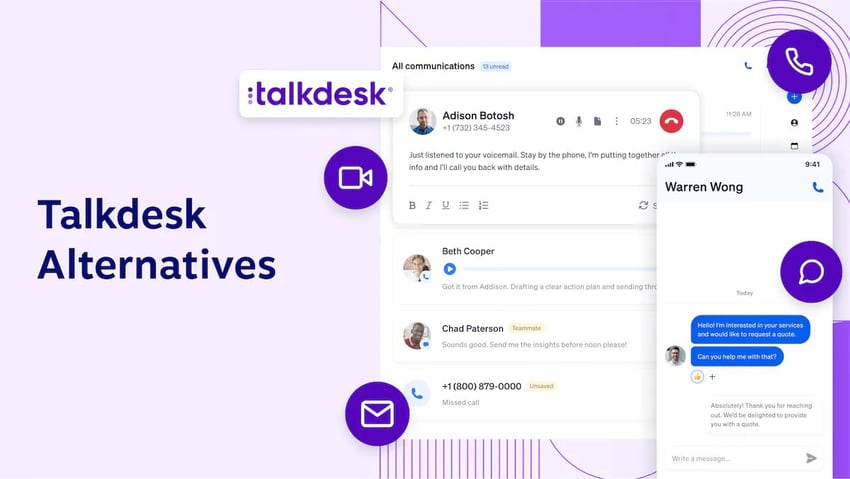Are you spending too much on your legacy phone’s repair and maintenance costs? Or are your Plain Old Telephone Service‘s (POTS) features limiting your company’s growth?
Upgrading your business phone can feel overwhelming. Your POTS lines run across elevator phone lines, door entry intercoms, fire alarm panels, and more. But even before the U.S. government-mandated shift to new technologies in 2022, POTS replacement had already begun.
The popularity of wireless networks triggered the Federal Communications Commission to phase out copper line phones. In fact, the FCC reports the number of POTS lines in the U.S. declined from 122 million in 2010 to 41 million in 2019. In 2022, landline ownership further plunged below 30% from over 90% in 2004, according to Statista.
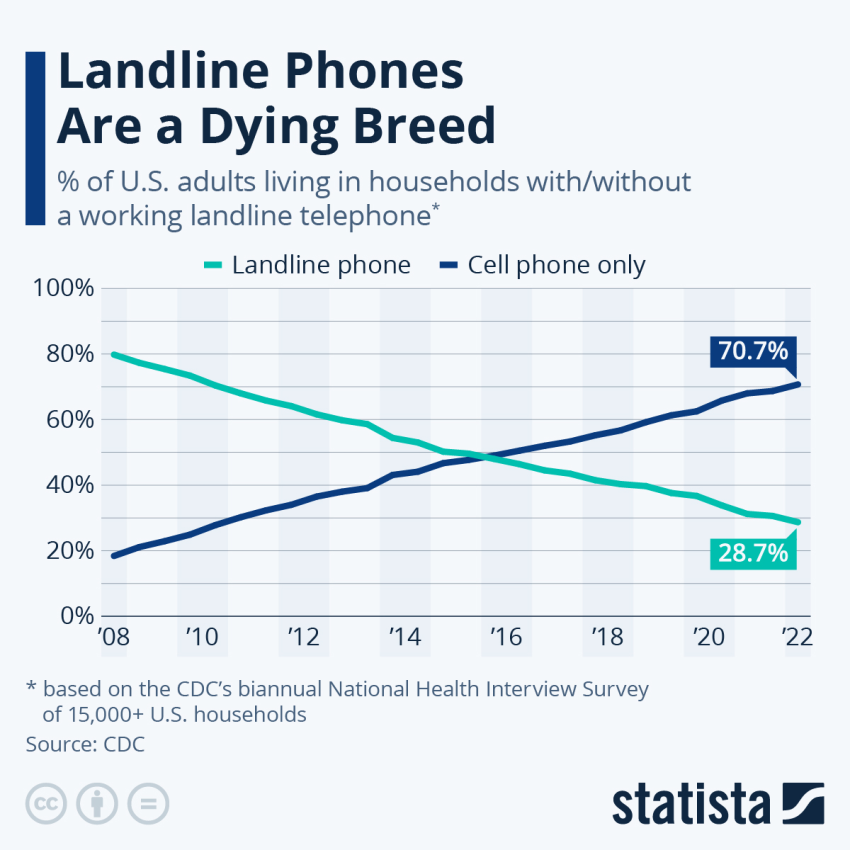
One big factor driving the transition is the high maintenance cost. Noise and scalability issues are also accelerating the conversion. Analog signals are prone to interference, resulting in hissing or crackling sounds. And unlike internet-based systems, landlines need hardware installations and upgrades to add capacity.
If you’re scouting for the best POTS alternative for your business, this guide is for you. We’ll walk you through three viable solutions to make the switch from traditional phones easier.
3 Alternatives to POTS
Let’s take a closer look at the top three replacement options for your old POTS, also called Public Switched Telephone Network (PSTN).
1. Voice over Internet Protocol (VoIP)
VoIP converts a person’s voice into a digital signal carried over the internet. PSTN is prone to disturbance from nearby power lines or radio waves. At the same time, analog signals can weaken over long distances. VoIP is less susceptible to these electromagnetic interferences. Instead, network congestion can affect call quality.

Benefits of VoIP:
- Cost-effective: Data from Expert Market shows that the average monthly cost for an analog line rental is $50. Every extra line may cost you $25. In comparison, VoIP monthly fees average $20.
- Feature-rich: VoIP allows call forwarding, auto attendants (automated answering service), and video conferencing. Plus, its voicemail-to-email feature turns calls into audio files and sends them straight to your inbox.
- Scalable: VoIP uses your existing internet service. You don’t need physical hardware for each line. This means you can easily add or remove users as your business grows without installing more equipment.
- Remote accessibility: VoIP supports work-from-home and mobile workforce setups.
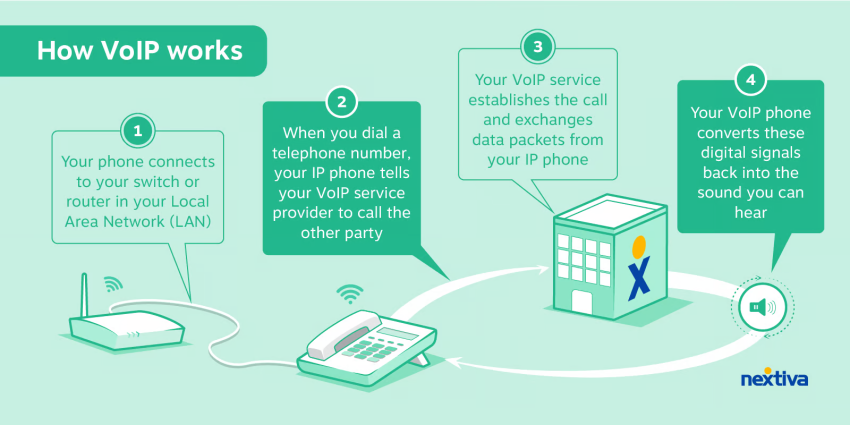
2. Cellular POTS replacement
Cellular phones rely on wireless broadband networks — long-term evolution (LTE) or 4G and 5G. The voice captured by a mobile device turns into digital signals that travel to the nearest cell tower via radio waves. The call moves from tower to tower until it reaches the intended recipient. Unlike VoIP, though, users can only use phones to access cellular services.
Benefits of cellular POTS replacement:
- Reliable connectivity: Users can stay in touch even during internet outages as long as they’re within a telecommunication carrier’s service area.
- Quick deployment: Mobile phones are portable, making them a great solution for staying connected on the go.
- Ideal for remote locations: Because mobile devices don’t need cables, cellular communication works best where broadband internet is unreliable.
3. Cloud-based phone systems
A cloud-based solution incorporates VoIP into a service suite called “unified communications.” This capability allows devices with an internet connection to have call features. More importantly, cloud systems integrate with various business applications, offering more than just call handling.

Benefits of cloud-based systems:
- Fully hosted service: Instead of an on-site PBX system, a third-party provider offers cloud hosting services on a subscription basis.
- Advanced features: Cloud telephony covers instant team messaging and file sharing. You also get AI-powered call analytics and customer relationship management (CRM) integration.
- Disaster recovery: Cloud-based phone services store data in the cloud rather than in internal data centers, as VoIP systems do. This means users can recover information in case of disasters. Additionally, this solution can reroute calls instantly in case of an outage.
What You Need to Know When Migrating From POTS
Simplify your POTS line replacement process by taking this four-step approach.
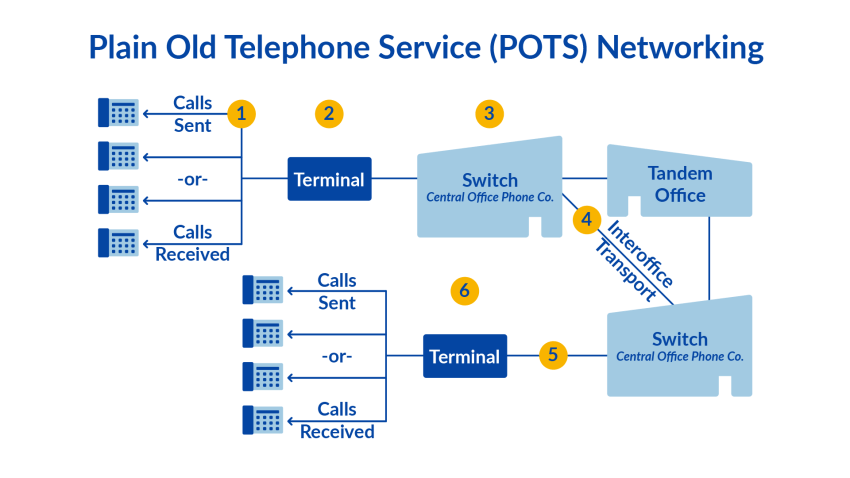
Audit your current infrastructure
Identify where POTS lines exist in your workspace or building and list them down. Besides elevator phone lines, door entry intercoms, and fire alarm panels, copper lines can also operate:
- Fax machines
- PBX trunks
- Modems
- Security or boiler room alarms
- Gate or pool emergency phones
- Point-of-sale systems
Next, determine which landlines should stay and which ones to migrate to digital solutions.
Then, conduct user interviews to pinpoint the challenges your POTS replacement should address. Meet with your IT team to assess your current IT network. Additionally, check your infrastructure’s capacity to support high-performance digital communications.
Have you asked your telecom firm whether it’s sunsetting its traditional POTS soon? Doing so now will help you gauge how much time you have left to plan for the shift. Take the chance to ask about any alternatives they may offer.
Choose the right POTS replacement solution
Based on your audit, decide whether to go with VoIP, cellular, or cloud. Some key factors to consider when selecting your POTS replacement are:
- Network redundancy and failover mechanisms (or backup connections) for uninterrupted service
- Compliance with your industry’s emergency and safety standards (like NFPA 72 for fire protection)
- Compatibility with your legacy phones and alarm systems
- Real-time remote monitoring
- Transparent pricing
Make sure to document any cost savings and productivity gains to help you create your business case for decision-makers.
Plan for installation and training
Pick a service provider who can co-develop a phased timeline that minimizes downtime. Get the vendor’s requirements to ensure you can prepare while preserving business continuity.
Your team should then receive training to maximize the new system’s features and capabilities. Besides continuous monitoring, your provider should also extend ongoing support. Check if they have online video tutorials and guides for future reference.
Test and optimize
Test the new communication infrastructure to iron out any issues. Ensure call flows work as expected, including integrating old phones into the new system. See if redundancy measures like LTE backups operate smoothly.
Shifting from the traditional POTS to modern systems can enhance productivity and save costs while aligning with regulations. After an overview of the migration process, let’s discuss why our solution is the most viable choice.
Why Nextiva Is the Best POTS Replacement
Over 150,000 businesses have turned to Nextiva’s managed service for POTS migration. Here are the five main reasons that they chose Nextiva for the switch:
1. All-in-one unified communication platform
When you partner with Nextiva, your company can access VoIP, team messaging, video conferencing, and CRM tools from one platform. These tools enable seamless collaboration, whether your team is working remotely or in a hybrid setup.
Users get a dashboard to manage calls and monitor the entire system. We also offer assistance for phone number transfers (number porting). However, we don’t recommend transferring numbers for alarm and elevator lines with Nextiva. They should remain so you can ensure access in case of internet or power outages.
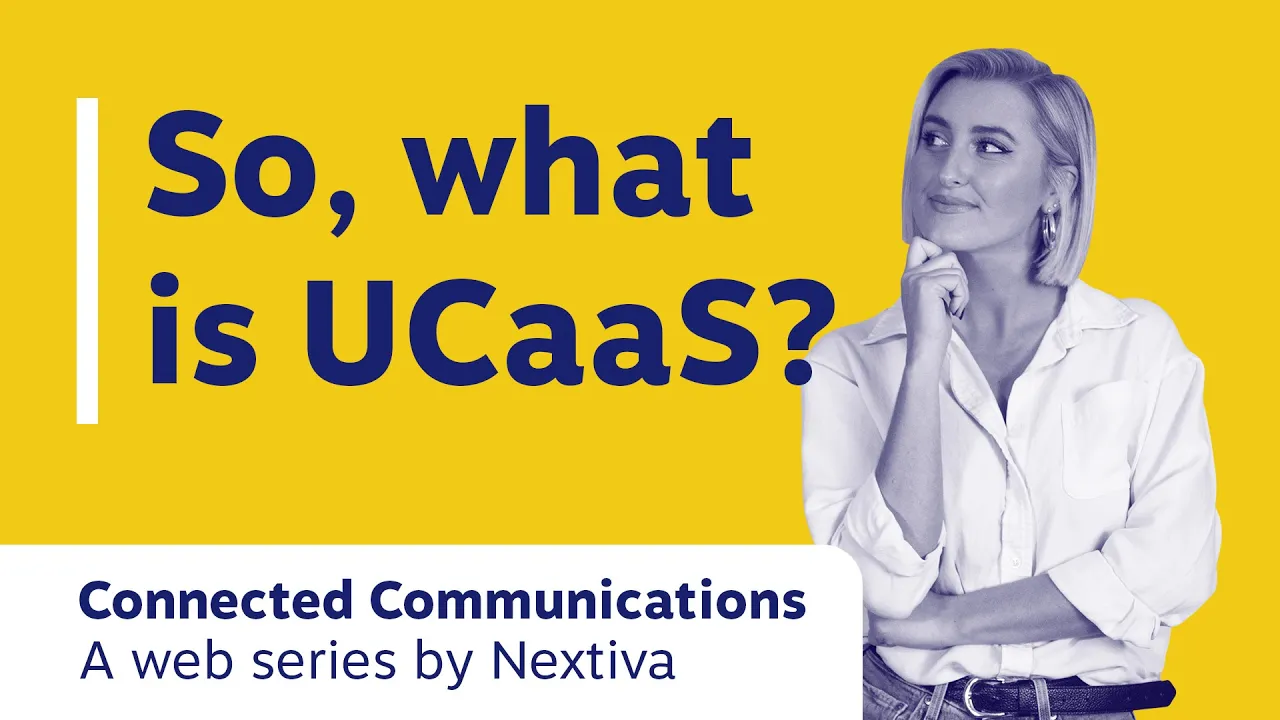
2. Superior reliability and security
Nextiva delivers 99.999% uptime, keeping your business accessible to clients anytime, anywhere.
Plus, its data security measures comply with two primary regulations. The first is the confidentiality of health care information under the Health Insurance Portability and Accountability Act. The second is the American Institute of Certified Public Accountants’ System and Organization Controls 2 framework. It provides guidance for auditing an organization’s data security protocols.
3. Cost savings and scalability
How much does Nextiva cost? You can choose from four packages.
The $15/month Core Plan is a well-rounded and affordable voice and texting solution. For more advanced functionality like call center capabilities, subscribe to the Engage ($25/month) or Power ($75/month) suites. Nextiva’s cloud center platform allows you to add users without requiring new hardware.

4. AI-powered features
As an AI-powered contact center solution, Nextiva empowers agents and satisfies customers through the following:
- Real-time auto transcription of voice conversations and post-call summaries
- Real-time sentiment analysis and call analytics to improve customer interactions
- Keyword detection from AI classification to perform (automatic call routing; at-risk customer identification; agent compliance scoring)
- Assistance from virtual bots for repetitive tasks
5. Seamless migration support
Nextiva offers hands-on onboarding so your team can use functionalities effectively and deliver immediate value. Besides its 24/7 customer assistance, you’ll find valuable resources for managing your calls and devices on its support page.
Let Nextiva Give Your Customer Service Line a Boost
Flexibility is the primary benefit of tapping a digital provider like Nextiva to upgrade your old phone service. Before onboarding with Nextiva in 2022, USA Water Ski & Wake Sports‘ six-member staff only relied on landlines and their cell phones.
The nonprofit’s team was busy organizing competitions, traveling, and managing the membership community’s needs. They needed an on-the-go solution that could keep up with this active routine.
After the switch, teammates could coordinate across three states via desktop through the Nextiva app. Moreover, the Nextiva mobile app allowed them to separate business calls from personal ones.
Want to see Nextiva in action? Book a live demo with us today. Or contact us if you have questions about your POTS transition plan and options.
Cloud-based VoIP phone service for modern teams.
Free yourself from the limits of traditional phone systems. Let your team work anywhere and enjoy unlimited nationwide calling with Nextiva’s reliable business VoIP solution.
Frequently Asked Questions (FAQs)
Yes. As telecom providers actively retire landlines, businesses everywhere are adopting digital solutions fast.
You risk being left behind by providers who are increasingly moving to digital platforms. This shift may increase the costs of POTS line connections and service disruptions.
The leading alternatives are VoIP, cellular-based solutions, and cloud-based systems. VoIP is the most popular choice due to its various features and affordability.
Yes. You can connect these devices and whole PBX systems to VoIP using Nextiva’s analog telephone adapters.
The migration period depends on your communication system’s complexity. Our team can work on it in as short as two weeks. However, full deployment typically takes 30 to 45 days.
With Nextiva, your POTS transforms into an all-in-one communication hub for your team and customers. Its AI-driven tools and exceptional customer support have made it a trusted choice for POTS replacement. Make it yours today.

















 VoIP
VoIP