If you’re tasked with building or maintaining your contact center tech stack, it can be a high-pressure ask that you mustn’t get wrong. With so many moving parts, it’s easy to overlook a key area or outlier when you’re taking care of what’s right in front of your face.
And let’s face it. With tons of incoming calls to battle, you’re probably being pulled from pillar to post, anyway. That’s why we designed this guide to ease your pain and simplify the contact center tech stack, layer by layer.
Let’s Define the Contact Center Tech Stack
A contact center stack refers to the set of cloud systems that power customer conversations across voice, chat, SMS, email, and social media. It also includes the data and workflows that connect them. This may include disparate systems that get integrated using APIs or integrative software:
- Inbound voice with custom routing
- Outbound voice with auto dialer technology
- SMS messaging
- Web/live chat/bots
- Social media
- Social listening
- Customer relationship management (CRM) integration
- Line-of-business app integration
- Call reporting
- Customer interaction analytics

A recent major change to the contact center stack is that social media is becoming more prevalent. With a shift in generational demand (millennials and Gen Z), moving to offer the channels your customers demand has become a priority. In fact, social media interactions now make up 25% of customer support requests.
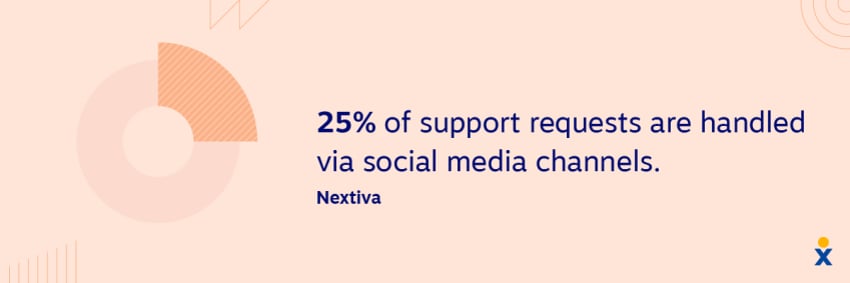
The right stack unifies communications, customer context analytics, and contact center artificial intelligence (AI) into one manageable platform. By bringing everything into a single system, it prevents technology sprawl and eliminates swivel chair work — it’s designed to shorten the path from intent to resolution.
5 Principles for Creating a Simpler Tech Stack
Here’s what you need to know to create an efficient contact center tech stack:
1. Unify the core before you add more
When it comes to contact center management, it always pays to solidify your most-used areas. Consider the following before you try to get too fancy:
- Consolidate telephony omnichannel routing, agent desktop, CRM, and call center analytics in one environment.
- Standardize around a shared customer view that blends real-time signals with history and outcomes.
- Replace brittle plug-ins with native integrations and well-supported APIs.
2. Make work easier for frontline teams
Once you’ve looked after your main bulk of users, customers, and data, think about your contact center agents who don’t operate traditionally. They still field inbound calls, but they may not sit within your call center:
- Give agents an integrated workspace with conversations, context, knowledge, and actions in one place.
- Bring sales, service, billing, and fulfillment into the same thread with clear ownership and next best action.
- Provide real-time guidance summaries and follow-ups so agents focus on judgment and empathy.
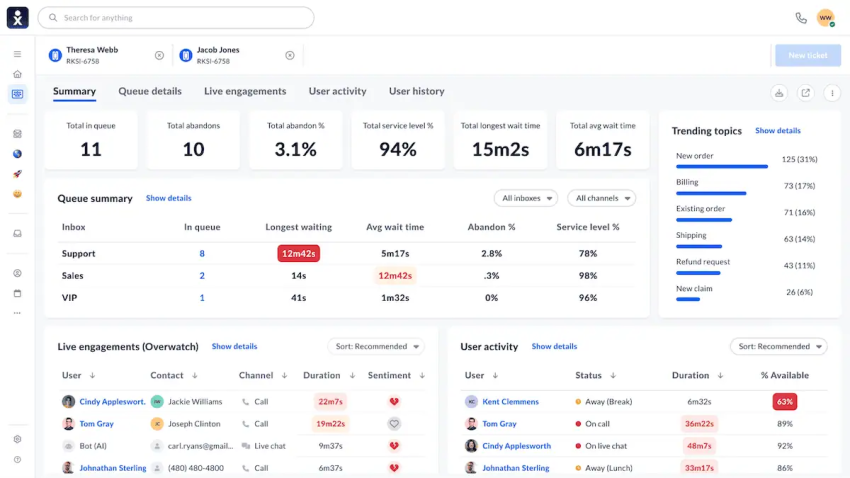
3. Use AI with purpose
Any modern-day discussion about call center technology will center around AI, and rightly so. However, this only pays off if you know when and where to apply AI in your contact center tech stack:
- Apply AI where it clearly reduces effort. This could be classification, summarization, knowledge surfacing, compliance checks, or post-interaction actions.
- Keep flows natural so AI helps without getting in the way.
- Maintain transparent controls and data lineage, and use human reviews for trust.
Where Do You Rank on the AI Maturity Curve?
Take the 5-minute assessment and get a personalized score and recommended next steps.
4. Design for continuity and context
Delivering your customer expectations starts with how you design your flows and interactions. When everything connects, customers get a smooth transaction and are more likely to remain loyal, even if they call with an issue.
- Maintain records of history, intent, and commitments across channels, teams, and time.
- Treat the customer journey as one conversation rather than disconnected tickets.
- Use automation to carry context forward and prevent restarts.
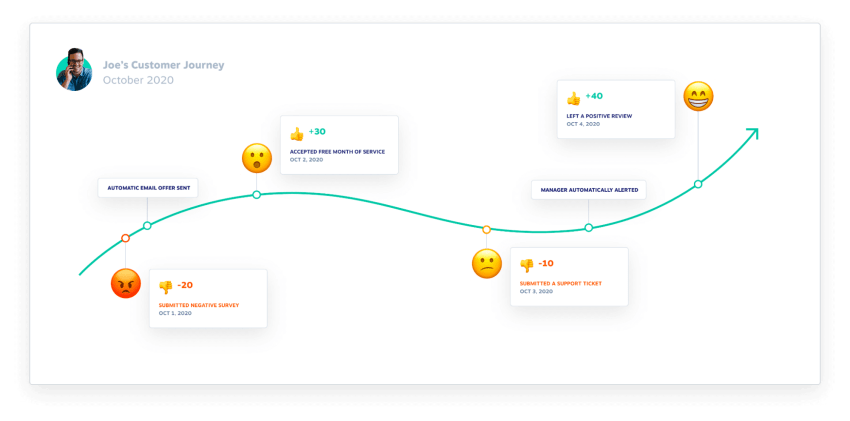
5. Build for simple, secure scale
It’s easy to get carried away with trying to implement everything all in one go. You have all this exciting tech at your disposal and want to reap the rewards right away. Pause. Make sure you consider the following before you go all in:
- Choose platforms that add teams, channels, regions, and workflows without rework.
- Centralize governance, identity, security, and auditing.
- Favor configuration over custom code to speed time to value.
The Core Layers of a Contact Center Tech Stack
When thinking about contact center architecture, there are multiple layers to dig into. You must streamline each in its own way, but always with the customer experience in mind.
Communications and routing
The very base of any contact center is cloud-based telephony with carrier-grade reliability. Anything less is opting for a subpar level of reliability and jeopardizes your commitment to your customers.
There should also be a variety of call treatments to benefit agents and customers alike. This may be in the form of skill-based routing, self-service interactive voice response systems (IVRs), automatic call distribution (ACD), or callbacks, virtual holds, and proactive outreach to reduce wait and abandonment.
A modern digital contact center also consists of omnichannel routing across voice, chat, SMS, email, and social with intent-based and skills-based logic. Providing all these communication channels ensures you cater to evolving customer demands and preferences.
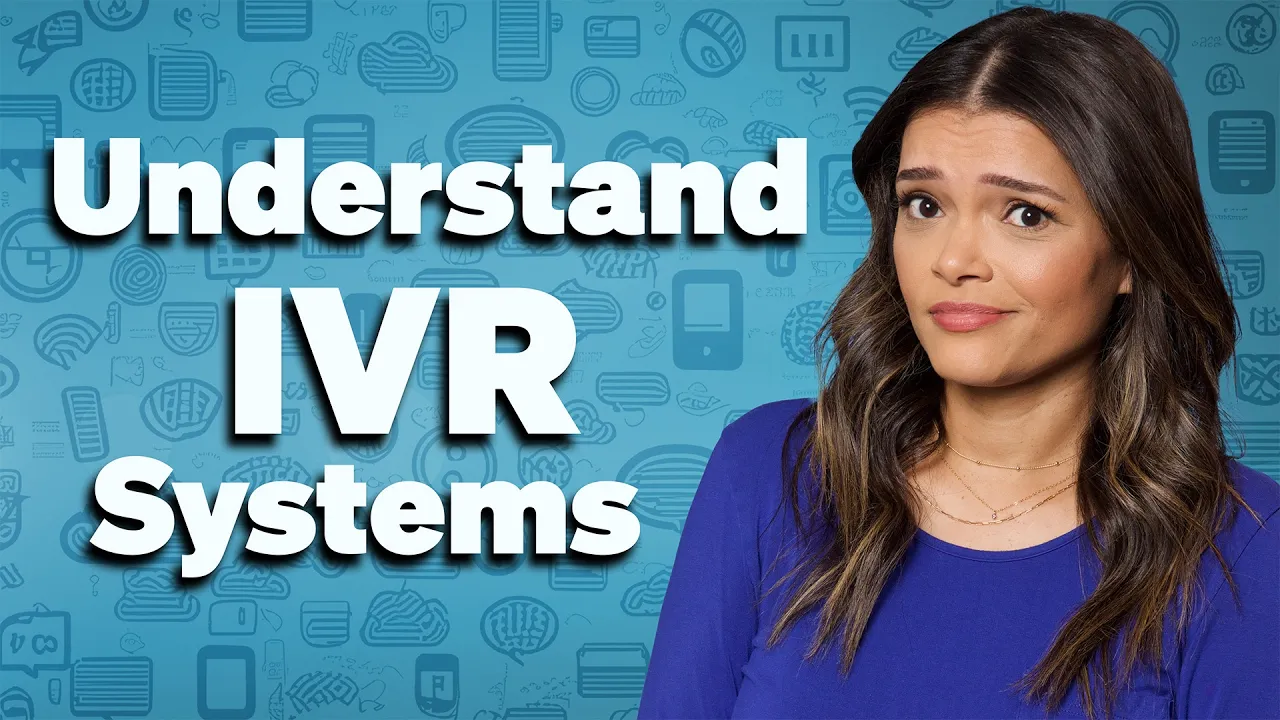
Agent workspace and collaboration
While some people argue that customers are the most important part of the contact center, there’s a big case for empowering agents in the same way. If you ensure your agents are productive, efficient, and not prone to burnout, they treat customers better. Everyone benefits.
Inside the agent desktop, create a digital environment conducive to collaboration and getting work done. This means a unified desktop with threaded conversations, customer profiles, prior activities, and open tasks.
It must also extend to other members of staff without call center agent licenses. Real-time collaboration with back-office teams for billing, fulfillment, and IT is a major part of the agent experience.
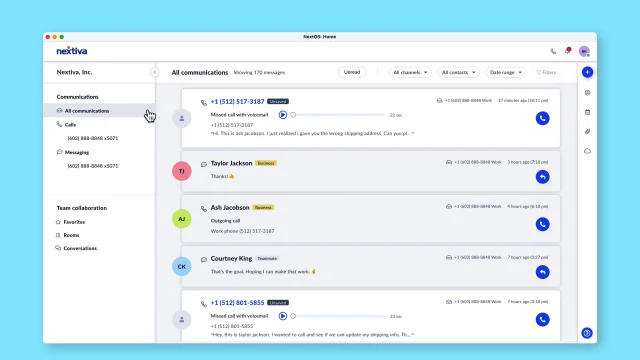
Customer data and integrations
Every interaction with a customer produces a ton of data. This may be a simple call record. But it may also be sentiment analysis that suggests the customer reacted to a negative phrase or that your agent needs training on a specific product. This data gets stored and transferred between systems automatically, meaning there is no need for a native CRM or deep CRM integration for a single customer view.
Utilizing prebuilt connectors for ticketing, billing, order management, and logistics means there’s less replication across systems. This not only reduces the risk of error but also removes the burden on agents conducting repeated, menial tasks.
Learn more: Helpful App Integrations for Call Center Teams
AI and automation
There are many studies to confirm that well-adopted AI improves contact center efficiency and brings a swift return on investment, but only when you know what you’re doing with it.
Use AI and automation to intelligently triage call routing and remove the need for humans to lose time operating as a helpdesk.
During phone calls, when humans are required for empathy and technical troubleshooting, use real-time agent assist to proactively share knowledge, coach agents, surface dispositioning codes, and apply after-call work. Post-call, jump into translation, transcript, and sentiment analysis for compliance monitoring and quality management.
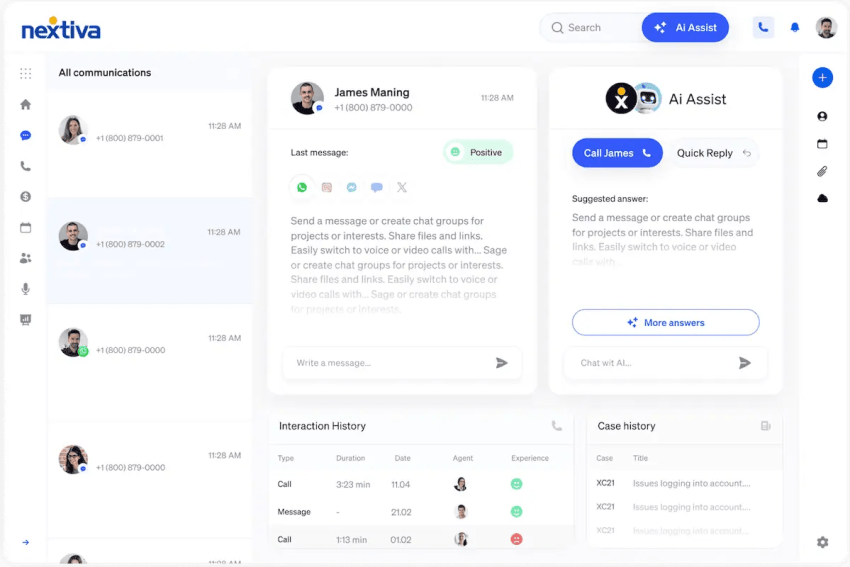
Quality, workforce, and agent performance
With so many interactions and so much data, there’s no excuse not to monitor how teams and individuals are performing. You can enable quality management across 100% of interactions with auto-scoring plus human calibration.
In the same vein, contact center technology engulfs workforce management, previously only available as a standalone add-on. In leading contact center solutions, you get built-in forecasting, scheduling, and adherence as standard.
On top of these management-style in-platform applications, you get real-time dashboards and historical reporting for leaders and teams, ensuring the changes you make and their impact get measured and compared over time.
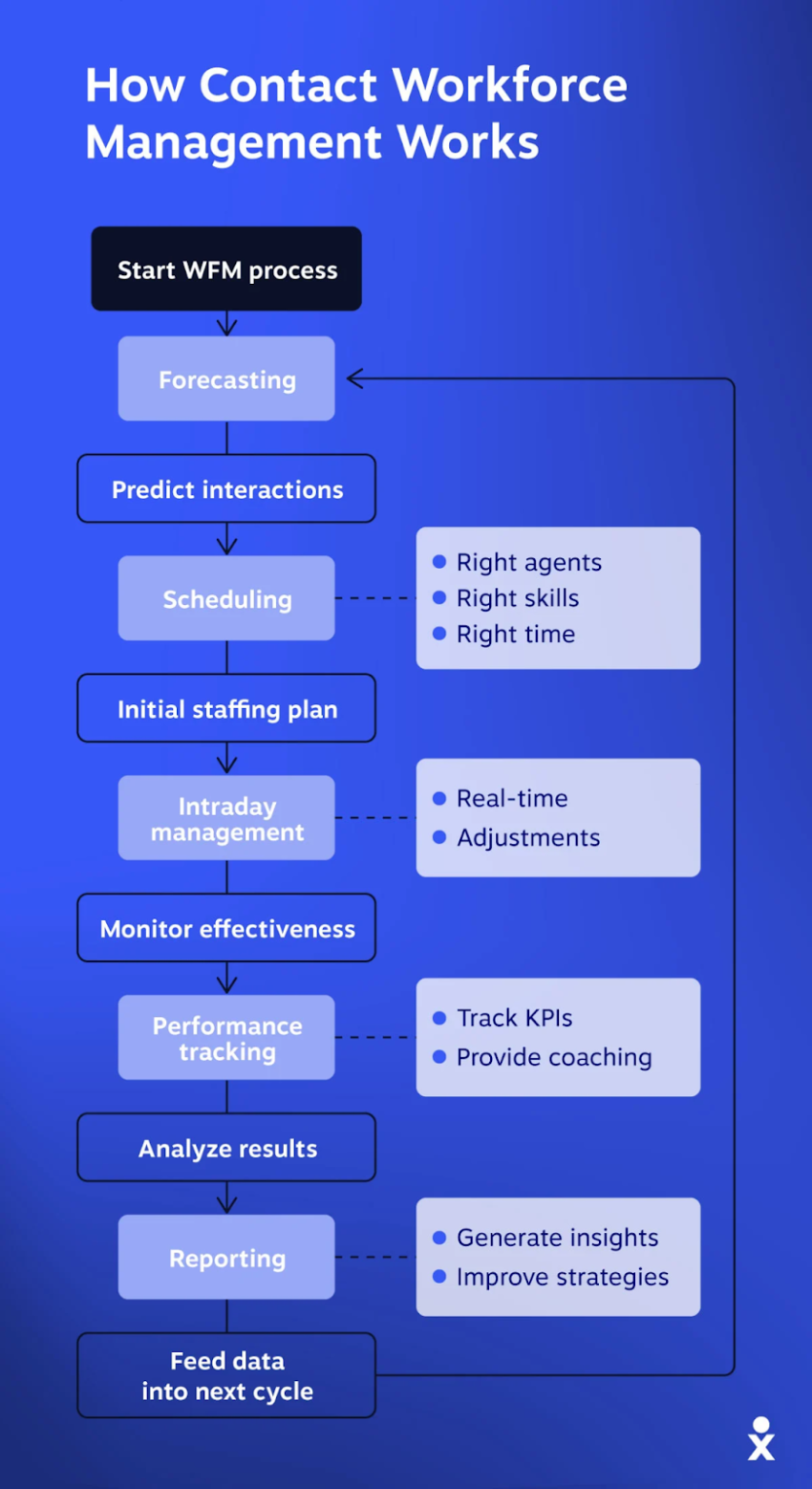
Governance, security, and compliance
With so many moving parts, staying compliant with industry regulations and protecting data is of utmost importance. Your contact center technology stack must have this baked in and look after itself.
When shopping for contact center software, look out for the following as a minimum:
- Identity and access management with least privilege
- Policy controls, data retention, and encryption at rest and in transit
- Compliance packs for PCI, HIPAA, SOC, and regional regulations

Evaluation Criteria (And Buying Checklist)
Use the following evaluation and outcomes checklist to prioritize the components you need for your contact center technology stack. Some may hold more value than others to match your business needs:
| Evaluation Criteria | Outcomes |
|---|---|
| Outcomes When Building the Right Stack | Shorter time to resolution and higher first-contact resolution: Ensure the platform enables agents to resolve issues faster and reduces the need for escalations or multiple touchpoints. Consistency across channels and reduced customer repeats: Customers should receive seamless experiences whether engaging via phone, chat, email, or social, without needing to repeat themselves. Measurable gains in CSAT, NPS, and agent productivity: Align outcomes to quantifiable improvements, demonstrating boosts in customer satisfaction scores, loyalty indicators, and efficiency metrics for agents. |
| Platform Fit | One workspace for agents, supervisors, and back office: Look for a unified interface that reduces switching between tools and supports role-specific visibility and workflows. Embedded AI configurable by admins and useful to agents: The AI should not only automate tasks but also adapt to business policies, ensuring it provides actionable guidance and agent assist functionality. Extensible data model with clean APIs and eventing: Ensure the platform can integrate seamlessly with existing systems, supporting both current needs and future digital transformation requirements. |
| Simplicity and Cost | Consolidation that cuts vendor count and integration maintenance: Minimize reliance on multiple software vendors to reduce complexity, support costs, and integration overhead. Admin simplicity with policy as configuration: Enable administrators to enforce compliance and workflow rules through easy, centralized configuration rather than complex coding or manual processes. Transparent pricing aligned to value and usage: Verify that pricing models are predictable, flexible, and based on delivered value, without hidden fees or locked-in constraints. |
| Trust and Control | Enterprise security posture with unified governance: Ensure the solution comes with robust security certifications, compliance with standards (e.g., GDPR, HIPAA, PCI), and centralized governance controls. Clear AI controls, explainability, and audit trails: Confirm that AI functionality includes transparent decision-making, controllable outputs, and auditable history to build trust with stakeholders. Proven uptime and support with success resources: Validate service availability guarantees, responsive vendor support, and access to best practices, training, and success programs. |
Metrics That Matter
There are so many key performance indicators (KPIs) available in a contact center that it can become overwhelming. Here are the most important ones you should consider tracking:
| Metrics | Why They Matter |
|---|---|
| First Contact Resolution (FCR), Average Handle Time (AHT), and Speed to Answer | Shows how quickly and effectively customer issues are resolved on the first interaction, reducing repeat contacts and improving satisfaction. They are critical for efficiency, customer loyalty, and resource optimization. |
| Containment and Deflection Rate for Automation | Indicates how well self-service, chatbots, or IVR systems handle inquiries without escalation to live agents. Strong rates reduce agent workload and wait times, lower operating costs, and ensure customers get quicker resolutions. |
| Agent Productivity and Adoption Across Channels | Tracks how effectively agents use cloud contact center tools across voice, chat, email, and social. High adoption and productivity mean smoother operations, better CX, and higher contact center ROI. |
| Customer Effort Score (CES), CSAT, and NPS Trends | Highlights how easy it is for customers to interact with the contact center and report overall satisfaction. Trends help identify pain points and measure long-term loyalty. |
| Cost per Contact, Total Cost of Ownership (TCO), and Integration Maintenance Time | Provides financial insight into how much each interaction costs and the hidden expenses of infrastructure upkeep. Helps organizations balance cost efficiency with service quality when scaling. |
| Time to Launch New Teams, Channels, Regions, and Workflows | Measures the agility of the contact center platform. Faster rollout times mean organizations can respond to market needs, expand globally, and add new customer servicing options without delays. |
Implementation Roadmap for Midmarket Teams
A phased approach ensures a smooth transition and rapid time to value. Follow this four-step roadmap to effectively consolidate your contact center tech stack.
Phase 1: Discover and design
This initial phase is about auditing your current state and defining your goals:
- Map current channels, tools, and integrations, and identify redundant systems.
- Document top intents and journeys across service and sales.
- Define the shared customer profile and success metrics.
Phase 2: Pilot and prove
Start with a focused group to test core functionality and gather feedback:
- Launch with a core queue, a limited channel set, and a focused intent list.
- Train agents on the unified desktop and knowledge workflows.
- Validate routing, containment, and reporting, and then iterate weekly.
Phase 3: Scale and consolidate
Once the pilot is successful, you can expand the platform’s reach and begin retiring old systems:
- Add channels, teams, and automations based on proven intents.
- Retire overlapping tools to reduce costs and maintenance.
- Expand quality and workforce programs to cover all interactions.
Phase 4: Optimize and govern
The final phase moves into a cycle of continuous improvement and data-driven governance:
- Establish quarterly reviews for AI model prompts and policies.
- Tune knowledge based on gaps found in summaries and escalations.
- Publish journey dashboards for cross-functional decisions.
Common Pitfalls (And How to Avoid Them)
When designing or tweaking your contact center technology stack, there are some potential blockers you may run into. Here are the most common and how to avoid (or at least maneuver around) them:
- Pitfall 1: Fragmented integrations that break under load.
- How to avoid: Choose platforms with native breadth and proven connectors.
- Pitfall 2: AI features that look impressive but are not embedded in daily work.
- How to avoid: Prioritize agent assist, summarization, and workflow automation that show up inside the desktop.
- Pitfall 3: Overemphasis on AHT at the expense of resolution and quality.
- How to avoid: Balance speed with quality by aligning goals to first-contact resolution and customer effort.
- Pitfall 4: Big-bang cutovers that stress teams.
- How to avoid: Use phased rollouts with pilot guardrails and clear change management.
How Nextiva Simplifies the Contact Center Tech Stack
Growing fast shouldn’t mean growing complicated. A modern contact center tech stack should feel lighter for agents, clearer for leaders, and smoother for customers. Achieving this doesn’t need to be migraine-inducing. You just need the right technology partner to support you.
Nextiva delivers on that promise: simple, connected, and ready to scale with your business. A scalable service is made simple by unifying every layer of the contact center into one connected platform:
- Agents manage calls, chats, SMS, email, and social media from a single thread with full customer context.
- Customers benefit from a smooth, connected journey without having to repeat themselves across different channels.
- Leaders gain AI-driven real-time and historical insights without juggling reports across tools.
- Data gets looked after in a compliant, automated manner without the risk of duplication.
Need a reliable base for your contact center technology? Check out Nextiva’s AI-powered Contact Center here. 👇
Top Ranked AI-Powered Contact Center Solution
Transform your customer interactions with a contact center platform that saves you time and money, reduces agent and supervisor stress, and flexibly adapts to fit your needs.


















 Customer Experience
Customer Experience 









