Vonage began as one of the early voice over internet protocol (VoIP) pioneers, focusing on disrupting traditional landlines by routing phone calls over the internet. Over time, it has evolved far beyond a home phone replacement. Vonage now positions itself as a comprehensive cloud communications platform, offering solutions for both businesses and households.
However, that evolution hasn’t been smooth or uncontroversial. Price hikes, hidden fees, and increasing competition have challenged its market share, while other players have emerged as the go-to solution for particular use cases.
This article will take a deep dive into how Vonage works and how effectively it responds to the demands of modern consumers.
What Is Vonage and How Does It Work?
At its core, Vonage is a cloud communications provider. It delivers voice, messaging, video, and API-based services over the internet rather than relying on traditional phone lines. Its foundational model is VoIP, which digitizes voice traffic and transmits it over broadband networks.
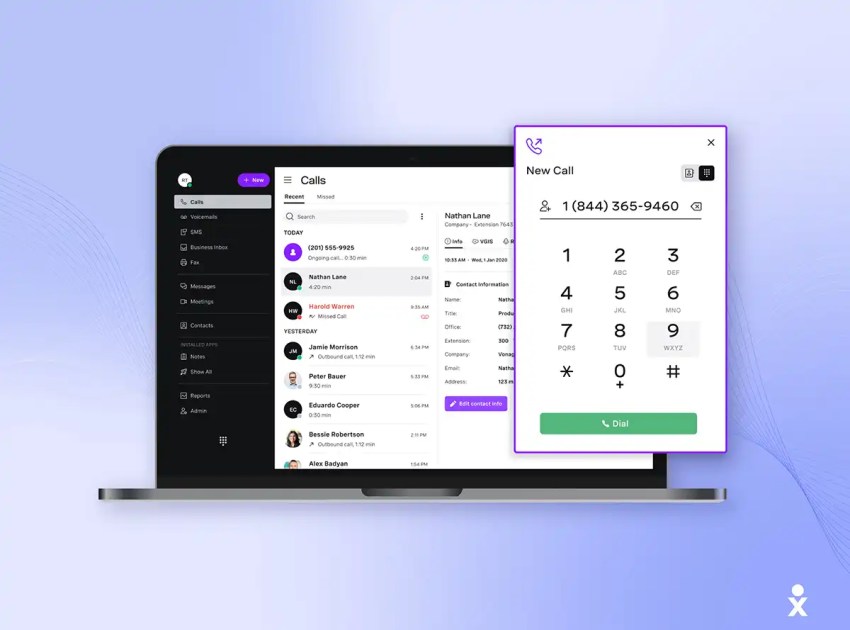
Vonage’s architecture is modular, comprising unified communications and collaboration, communication APIs, and contact center solutions (or call center solutions). It works as a layered, cloud-first comms ecosystem.
Vonage Business Communications
Vonage Business Communications (VBC) is the business-oriented arm that brings together voice, messaging, video conferencing, and team collaboration under one roof. It’s suitable for small to mid-sized businesses but can scale upward with add-on modules.
- Add-on contact center and API offerings: Suppose your business needs more than basic comms. In that case, Vonage allows you to layer on contact center capabilities with features such as skill-based routing and omnichannel support. On the API side, Vonage’s Nexmo division enables the direct embedding of voice, SMS, and verification into customer apps.
- Integrations with Salesforce, Microsoft Teams, and common CRMs: Vonage supports integrations to extend its value. For example, connectors for Salesforce allow calls, logs, recordings, and workflows to sync with CRM records.
When businesses utilize VBC, they reap benefits such as centralized billing, faster setup, and increased flexibility for remote and hybrid work environments. However, there are some critical comments in user reviews related to the extra cost and complexity of stacked layers. We’ll take a deep dive into it soon.
As often described, Vonage is functionally competent but less cost-effective than available Vonage alternatives.
Vonage for Home
Vonage’s original target was the home market, as a replacement for traditional landline phones or desk phones. That segment is still active, though it has evolved and is now referred to as Vonage for Home.
Here’s how the residential side works now and where it struggles:
- VoIP over broadband: Vonage for Home uses your existing internet connection to transmit calls. You typically install a small adapter or use an app.
- Feature-rich plans: Even for home users, Vonage offers more than just calling: features like call forwarding, simulring (ringing multiple devices), voicemail, three-way calling, and more are often bundled.
Despite the built reputation, the residential arm has some recurring criticisms.
Many users complain that advertised rates (e.g., $9.99/mo) balloon over time due to built-in surcharges, taxes, or fee escalations. Trustpilot Vonage reviews reveal that users report their bills have increased unexpectedly.
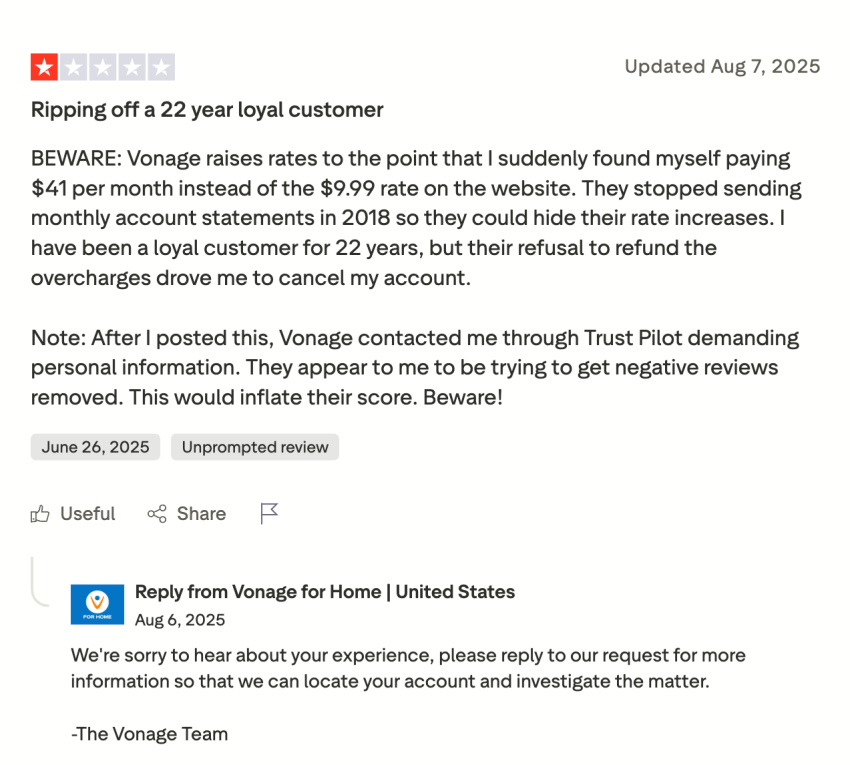
Similarly, the Better Business Bureau has numerous complaints over misleading pricing practices and opaque billing.
Still, Vonage retains appeal among users who:
- Want to eliminate expensive landlines but prefer a known brand.
- Already own longstanding Vonage hardware or have built comfort with its interface.
- Value the breadth of bundled features, even if the pricing isn’t always crystal clear.
Vonage’s market narrative has shifted. Once synonymous with consumer VoIP, it now sits somewhere between legacy and modern providers. It’s no longer a low-cost disruptor. The offerings are comprehensive but not competitive with the clarity, ease of use, and customer support that other players offer.
In the market, Vonage competes with RingCentral, Nextiva, Dialpad, and Ooma. Vonage’s long-standing brand recognition creates significant customer inertia, making it difficult for some businesses to switch. However, there are consistent challenges and pressure from a cost standpoint, as other solutions are reportedly more affordable in delivering the same or sometimes better value.
What Reviews Say About Vonage Features
Below is a deep dive into everything real users care about related to Vonage and their respective use cases.
Ease of use
Multiple reviews on G2 have praised Vonage for its ease of use, simple setup, and user-friendly apps.
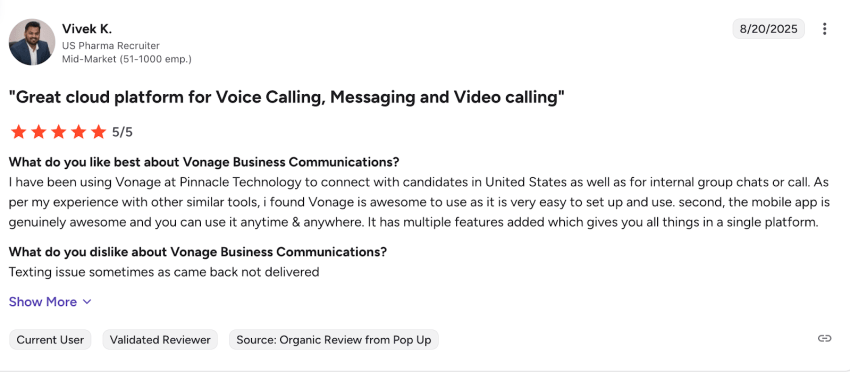
Non-technical users are also finding it easy to manage deployment. Several users offer praise for having a stable, robust internet connection. In environments with reliable broadband, the user experience is described as fluid and responsive. Many users also report that the admin portal is pragmatic for small- to medium-scale setups. It provides control over users, call settings, and extensions without too much complexity.
Though the desktop app tends to be stable, Vonage reviews cite inconsistencies in mobile behavior — missed notifications, sign-in lapses, or delayed alerts. Users also note that app updates sometimes reset settings or that authentication errors require repeated log-ins.
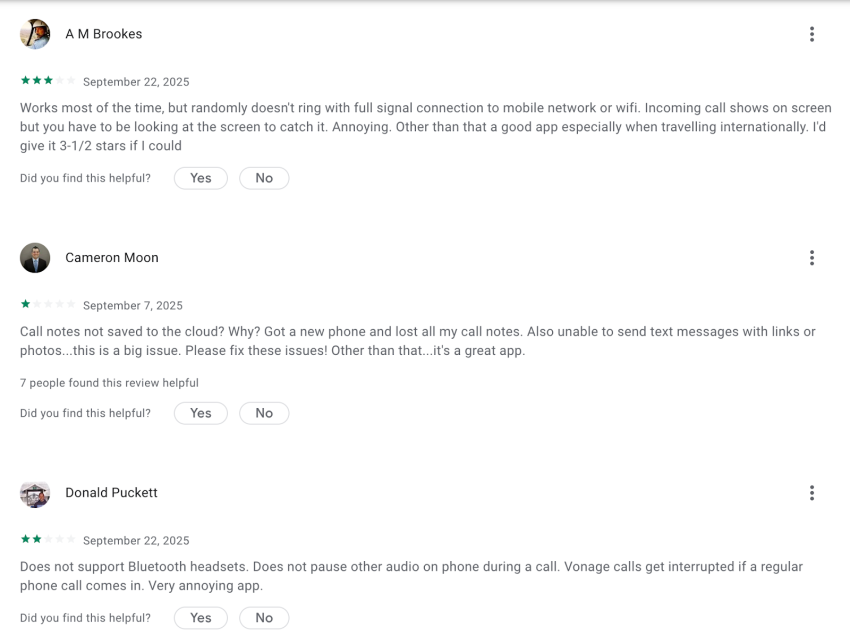
Calling and audio quality
Multiple G2 reviews cite Vonage Business Communication as a generally reliable solution.
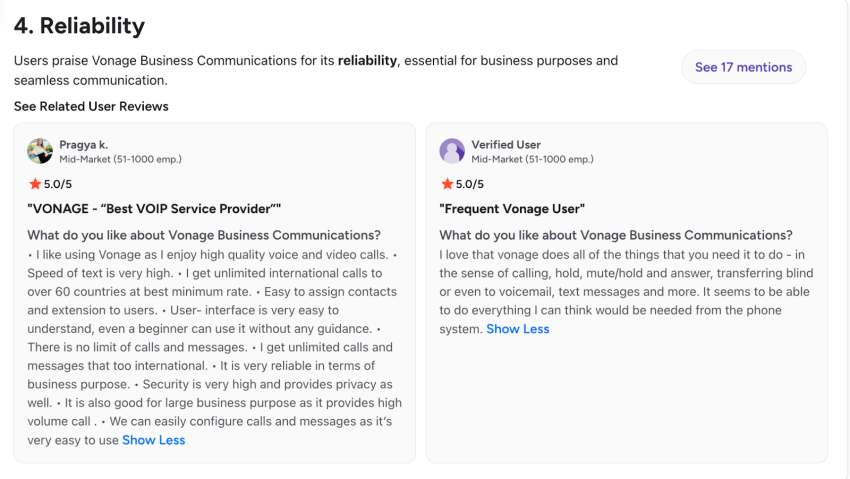
The call quality is often tied to internet stability. People say Vonage is a good enough solution; however, it’s not consistently enterprise-grade.
The difference between “works fine” and “enterprise-grade” is often determined by how forgiving your use case is, such as internal calls vs. customer-facing lines.
There have been some issues related to call drops, which might disrupt the overall reliability.
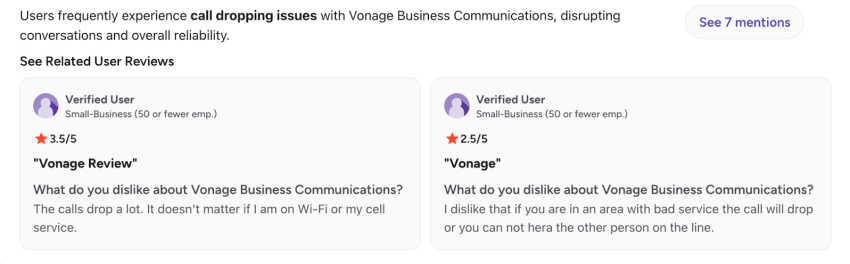
Mobile and desktop apps
On Google Play, Vonage Business Communication holds a 4.5-star average, suggesting many find it acceptable for everyday use (with caveats). Users appreciate the ability to manage key call controls (forwarding, DND, voicemail) via mobile.
On the flip side, in an Apple App Store review, a user complains that they cannot send MMS (images, external attachments, or URLs) via text in the app.
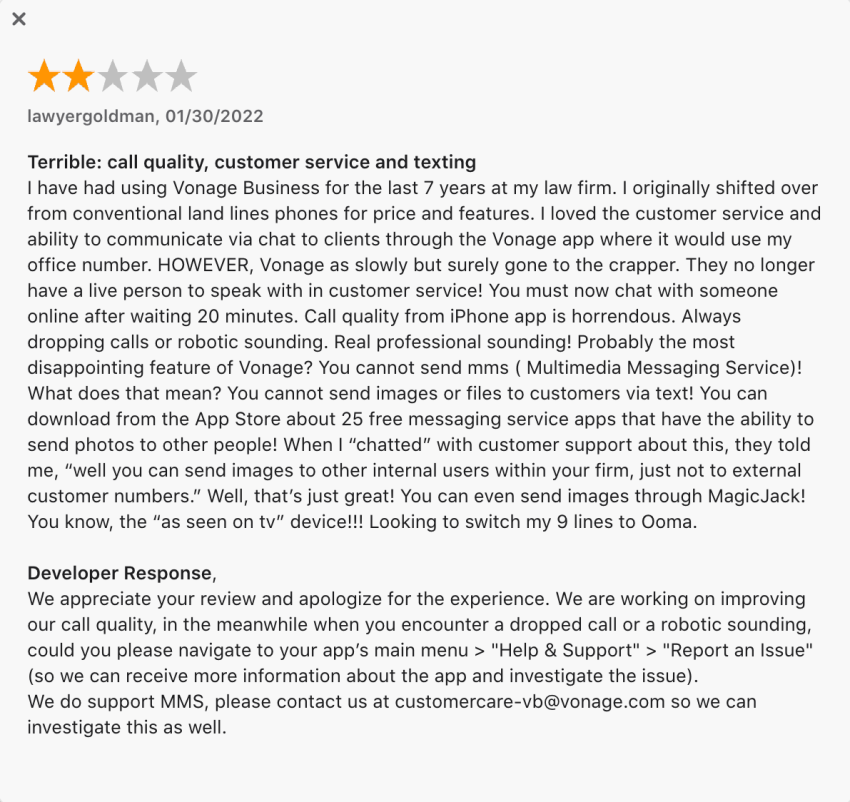
Several users on G2 mention that the desktop or browser-based app generally “just works” for calls, chat, and basic UC tasks. Vonage’s UI is described as simple and clean for end users, which helps in desktop usability.
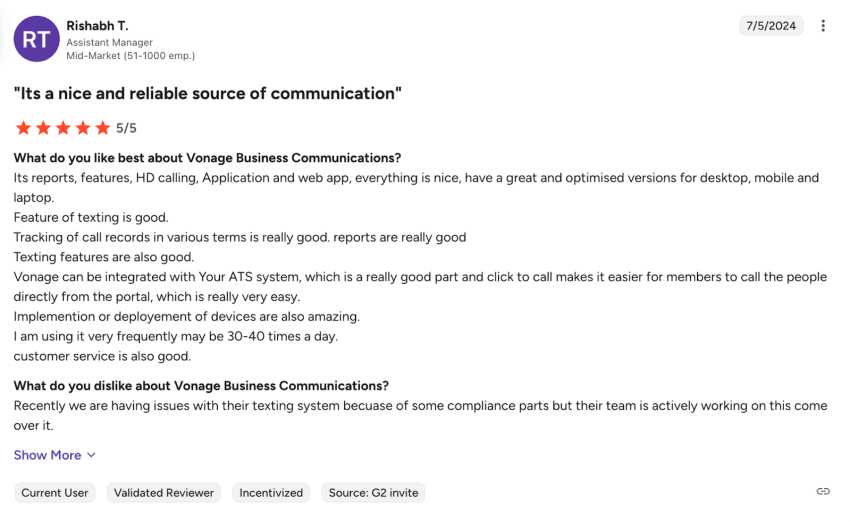
The desktop client is more stable overall, but still lags in polish and reliability compared to modern UC platforms.
Reporting and dashboards
Vonage customers note that its built-in reporting is “simple and self-explanatory” for call logs, usage data, and daily metrics. Vonage provides a Call Quality report that uses mean opinion score (MOS) to evaluate inbound and outbound calls. The report includes packet loss, jitter, and other metrics.
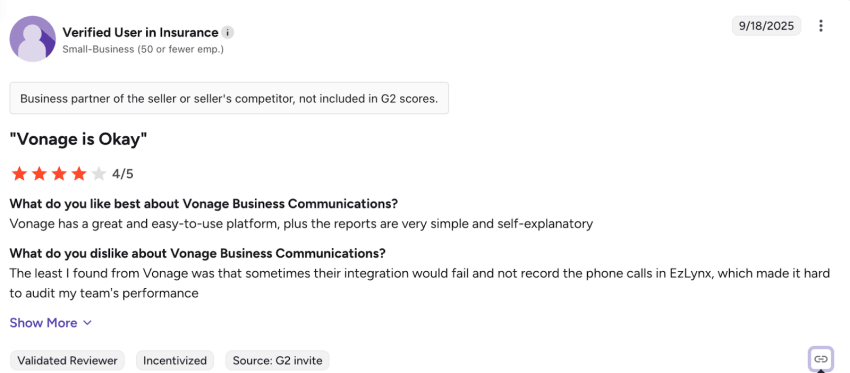
According to G2 reviews, Vonage reporting tends to be functional but not advanced. Users compare it unfavorably to platforms that offer dashboards with deeper analytics, visualizations, AI insights, trend predictions, or drill-down capabilities.
For instance, a comparison of Vonage and Nextiva shows that Nextiva shines in Analytics and Reporting with a score of 9.2 compared to Vonage’s 8.3. Users on G2 appreciate the detailed insights provided by Nextiva, informing their decision-making.
Administration, deployment, and scalability
Some users report that the admin dashboard is straightforward enough for managing extensions, call routing, and basic settings. For small deployments, it works without excessive training. In some situations, porting phone numbers can take some time. It’s best to account for that while porting an active phone service.
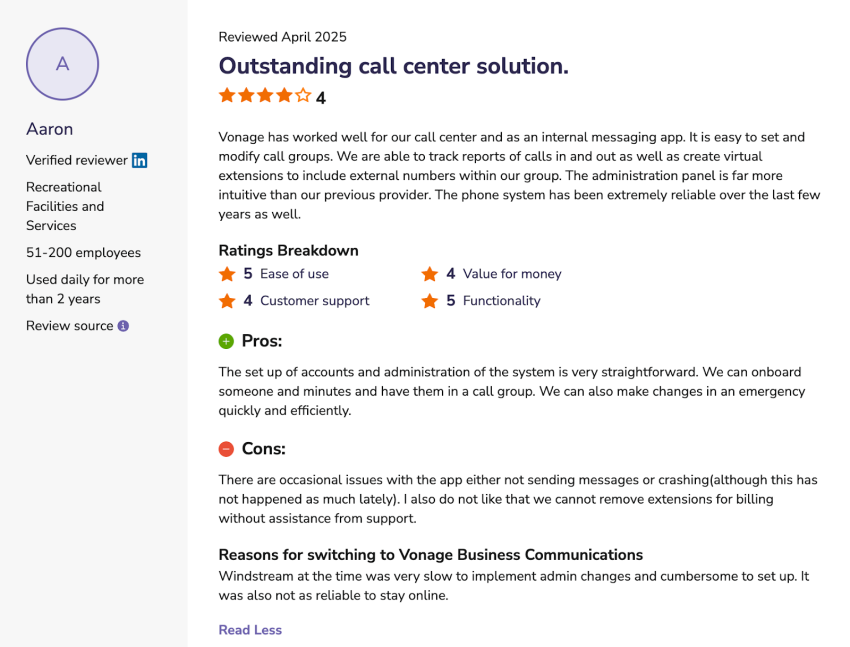
However, there are some concerns related to making advanced changes that require intervention from the Vonage Support team. Several reviews suggest that initial deployment is smooth if Vonage’s support team helps. For standard installs, the setup of basic extensions and flows doesn’t take long.
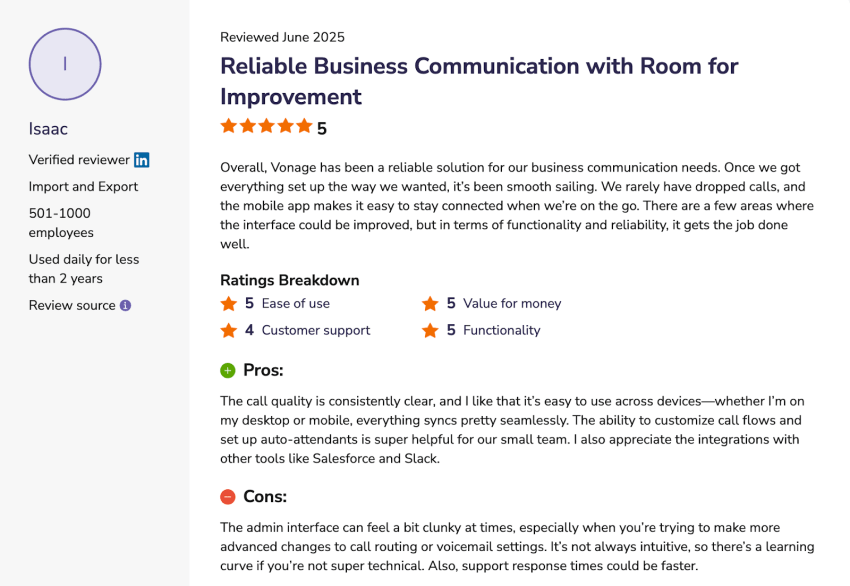
As organizations scale, the inability to self-serve certain admin tasks (e.g., bulk number reassignment, high-volume routing changes) can become more painful. You might require a service provider’s help.
Pricing, contracts, and total cost of ownership
VBC’s pricing starts with the basic mobile plan at $13.99 per user per line for 1-4 users when purchased annually, going up to $27.99 for the advanced plan. Based on G2’s pricing insights, you might get an average discount of 8%. The average implementation time is 2 months, and ROI can be seen in 17 months.
In terms of actual pricing and hidden costs, reviews have reported surcharges, taxes, and add-on fees, which swell the total bills. There have been some concerning reviews related to surcharges reported on TrustPilot. Among more than 1,500 reviews, several talk about the pricing inconsistencies.
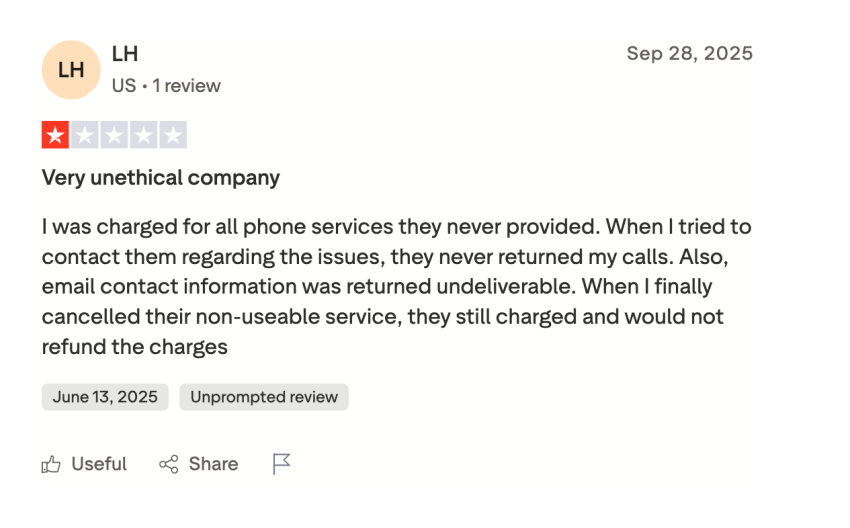
Some users have reported extra charges for basic features like call recording and queues. It’s best to watch out for these and other fees, including early termination and disputes over cancellation.
Security and compliance
Users feel that the service is generally stable once running. However, outages and SMS disruptions cause some hiccups in their day-to-day life.
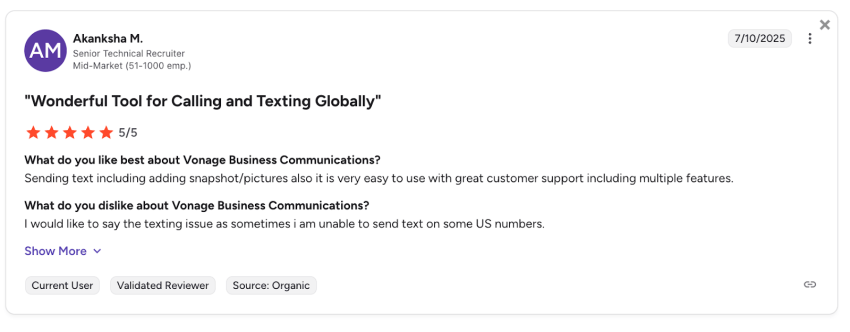
Vonage service offers e911 and standard VoIP compliance. It also supports 10-digit long code (10DLC) registration for U.S. SMS traffic, which helps enforce carrier rules, reduce spam, and preserve deliverability. Brands must register their identity, campaigns, and text message flows to comply. If messaging violates 10DLC rules (e.g., spam, incorrect use cases, or missing opt-out), carriers may impose fines per incident or suspend service.
The process of registration can take several weeks, as mentioned in Vonage documentation, so it’s best to plan accordingly.
Customer support and onboarding
Based on reviews, people have had mixed experiences when it comes to support and onboarding. Some customers highlight responsive account managers and smooth project management during onboarding. They have praised individual tech support reps who resolved their long-standing issues. There are several mentions of appreciation for support on G2.
On TrustPilot, some have rated five stars for a particular support person while giving zero stars for Vonage support.
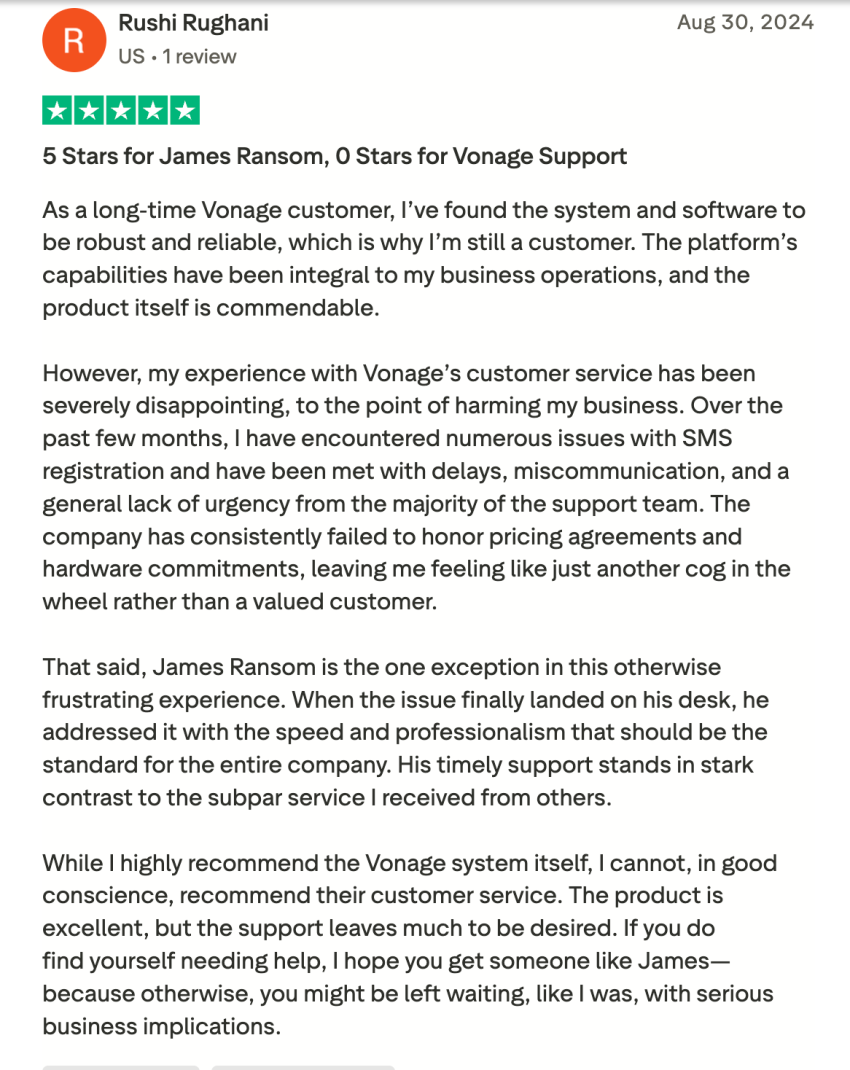
On the flip side, there are several Vonage reviews that criticize slow, overseas-based support. Some complaints were routed to chat instead of phone support, with delays lasting days or weeks.
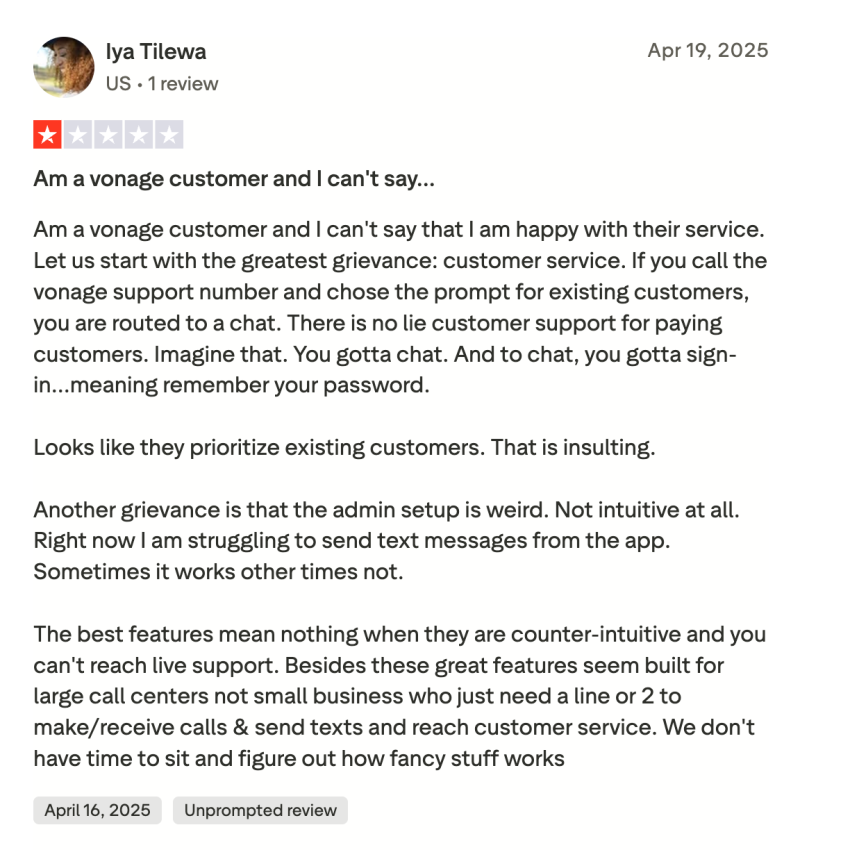
Overall, when you’re dealing with Vonage, it’s best to confirm contract terms and renewal policies before signing anything. Ask for support tiers, budget add-ons, and surcharges beyond the base plan. If it gets too tricky, consider other Vonage alternatives.
Who Vonage Works Best For
Vonage tends to suit the needs of small to medium-sized businesses (SMBs) that want a cloud phone solution without a heavy IT burden.
It saves SMBs from managing physical PBX hardware or a complex on-premises system. Vonage promotes its solution as an enterprise-level system without enterprise prices.
If your needs primarily involve making calls, sending messages, attending meetings, and routing calls, Vonage covers those well. However, if you require in-depth analytics, rigorous compliance (e.g., HIPAA, PCI), or advanced reporting setups out of the box, Vonage may feel somewhat limiting at scale.
Vonage is best for teams without heavy specialization needs. Its core business offering is a good trade-off between capability and simplicity. The platform’s native integrations enable SMBs to get the most value without custom development for various use cases.
If you’re a light or occasional home user, Vonage residential plans serve you well. However, they might become tricky as you transition into a frequent user. This thread on Reddit gives some insight:
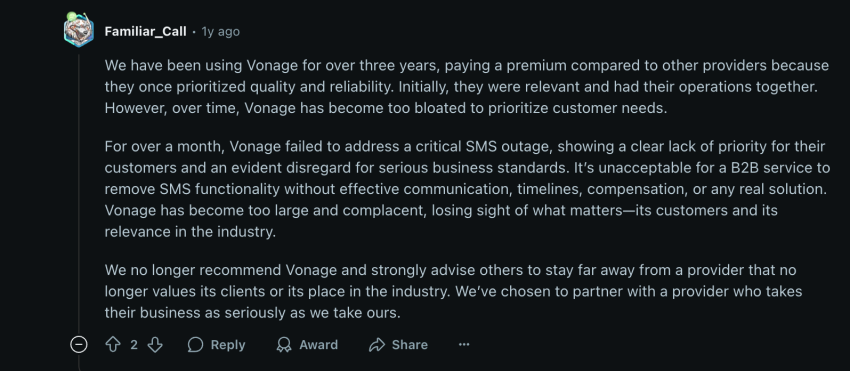
Who Should Consider Vonage Alternatives
If you’re highly cost-sensitive and demand transparent, predictable billing, alternatives with more built-in features and more transparent pricing may be safer bets.
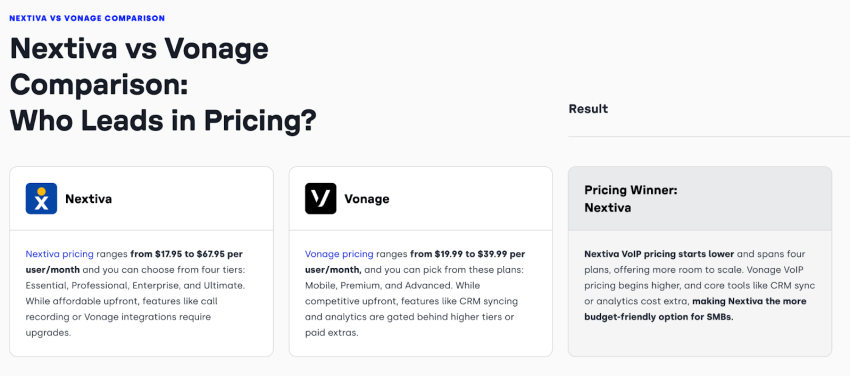
If you dive deeper, you’ll see that Vonage’s business plans include analytics, but some granular features might lie in higher tiers or add-on modules. Moreover, if your business cannot absorb delays or risks in support response, Vonage may be insufficient; alternatives might yield better assurance. This is speculative, as we see mixed responses regarding support for Vonage.
However, if we only consider numbers and compare Vonage and its alternative, Nextiva, in terms of their G2 reviews, Vonage’s customer support is appreciated in 3% of reviews, while nearly 10% of Nextiva’s reviews praise its support. This shows Nextiva has better validation from users in terms of customer support.
Top Alternatives to Vonage
Below is a quick overview of the alternatives you can consider if Vonage doesn’t fit your needs as you imagined.
Nextiva
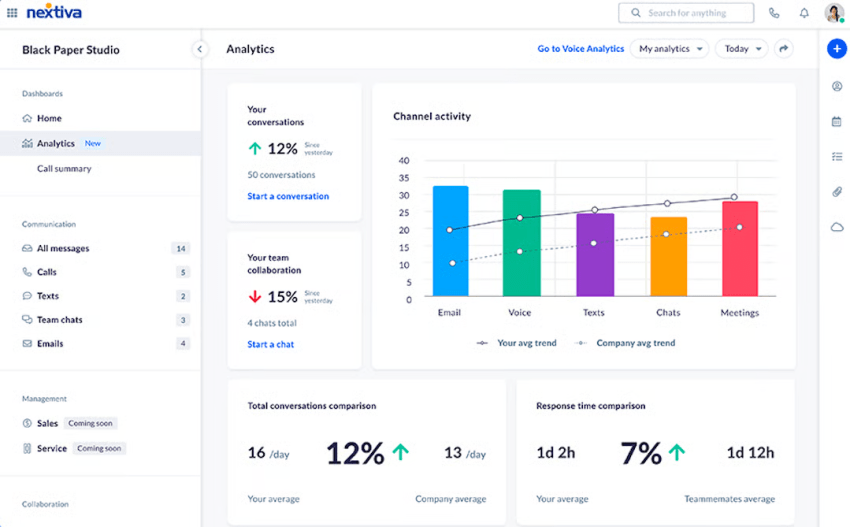
Nextiva has built a reputation as one of the most reliable and transparent business VoIP and UCaaS providers in the market. Unlike Vonage, which often charges extra for advanced features, Nextiva bundles calling, messaging, video, contact center, and UCaaS into a single platform. It offers unlimited VoIP calling in the U.S., Canada, and Puerto Rico.
This all-in-one approach is reflected in Nextiva’s current plans. The Core plan, for example, already bundles calling with business SMS and video meetings, while the Engage and Power Suite CX plans add advanced features like omnichannel engagement, web chat, and AI-powered analytics without the complex add-on structure of some competitors.
Here’s what Nextiva users frequently mention in their reviews on platforms like G2:
- Outstanding support: Users consistently praise quick, knowledgeable, and friendly customer service.
- Ease of use: Simple setup, intuitive interface, and minimal IT effort are needed.
- Reliable performance: Call quality is clear and connections are stable, with few dropped calls.
- All-in-one platform: Nextiva combines phone, messaging, video, and integrations with CRM in a single solution.
- Scalable for growth: It works well for small teams and can expand as organizations add users.
- Good value: Pricing is competitive compared to traditional business phone systems or other VoIP providers.
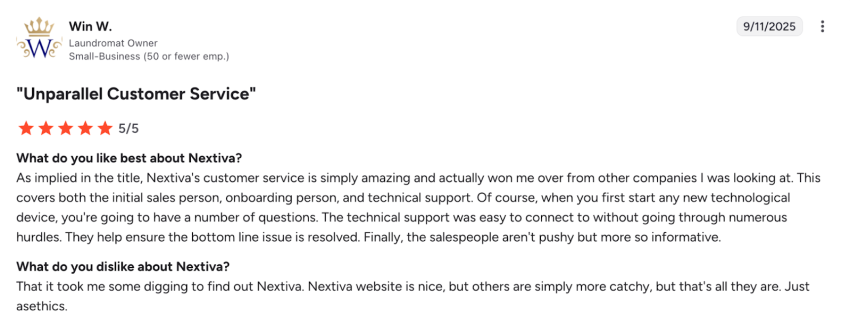
Nextiva is the ideal VoIP phone system and UCaaS solution for companies seeking a cost-effective and highly scalable product. In customer reviews, you’ll often see small businesses appreciating Nextiva in the same way as enterprises.
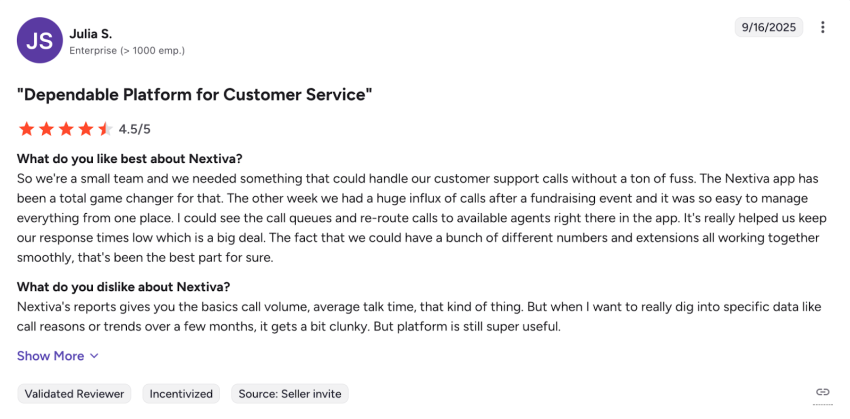
Related: Check out Nextiva vs. Vonage in detail.
RingCentral
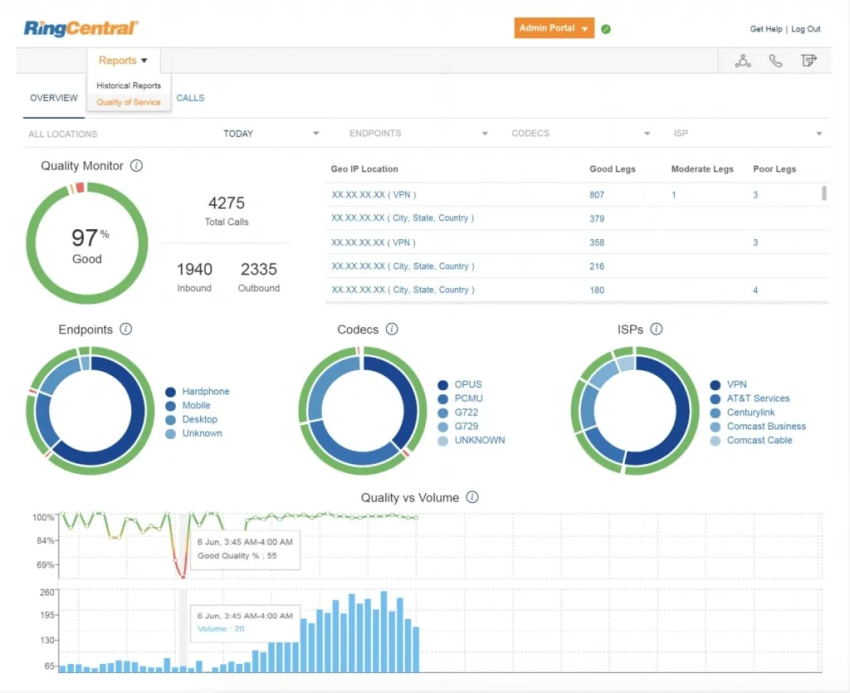
RingCentral has a decent global footprint and comprehensive features. While it may be more expensive than competitors, it remains a trusted choice for businesses with international calling or complex communication needs.
Below are the key highlights people mention about RingCentral in their reviews on platforms like G2.
- Unified communications platform: Many reviewers appreciate that voice, video, messaging, fax, and integrations are consolidated into one system, reducing the need for multiple separate tools.
- Reliable call functionality and overall stability: Call quality, consistent performance, and dependability in daily operations are frequently noted as strengths.
- Rich feature set and integrations: Leveraging features such as IVR editors, extensions, call routing, and many CRM or productivity tool integrations is a plus. The AI/RingSense capabilities also receive attention.
However, smaller businesses in particular note a learning curve, as the system’s rich features can be overwhelming without IT support. Some customers report delays in scheduling training or getting advanced help from support teams.
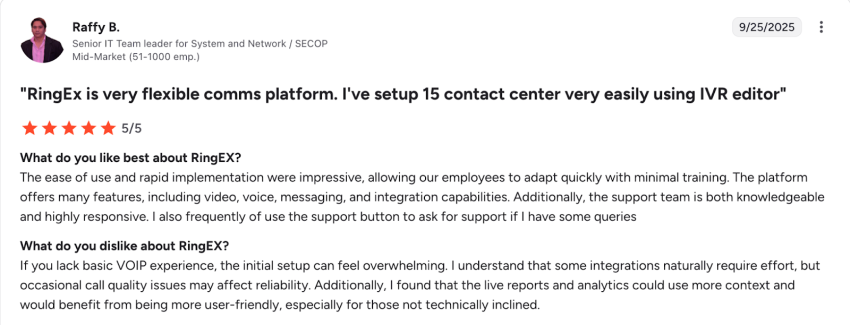
Related: Check out RingCentral’s pricing in detail.
Dialpad
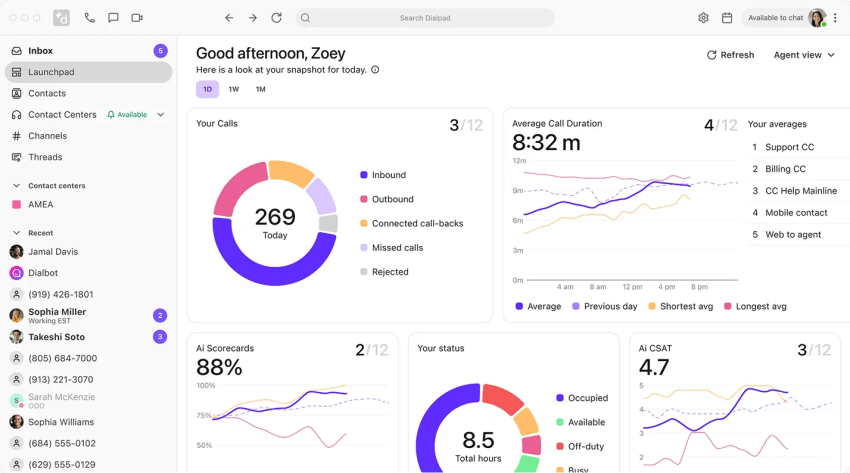
Dialpad is a newer, more modern alternative that emphasizes AI and user-friendly design. Its platform integrates real-time transcription, call summaries, analytics, and AI-driven insights to improve efficiency.
Compared to Vonage, Dialpad’s pricing is generally more straightforward, with fewer hidden call center costs, but some advanced features may still require add-ons.
- Highly user-friendly interface: Many reviews praise the app’s intuitive design, even for non-technical users.
- Strong call quality and reliability: Users frequently mention clear, stable calls and good performance under normal network conditions.
- AI/voice intelligence features: Built-in transcription, voice analytics, and summarization (AI Recaps) are often cited as differentiators.
Despite its strengths, Dialpad draws criticism in some areas. Users have reported that admins sometimes struggle with a learning curve for complex configurations.
Related: Check out Dialpad’s pricing in detail.
Ooma
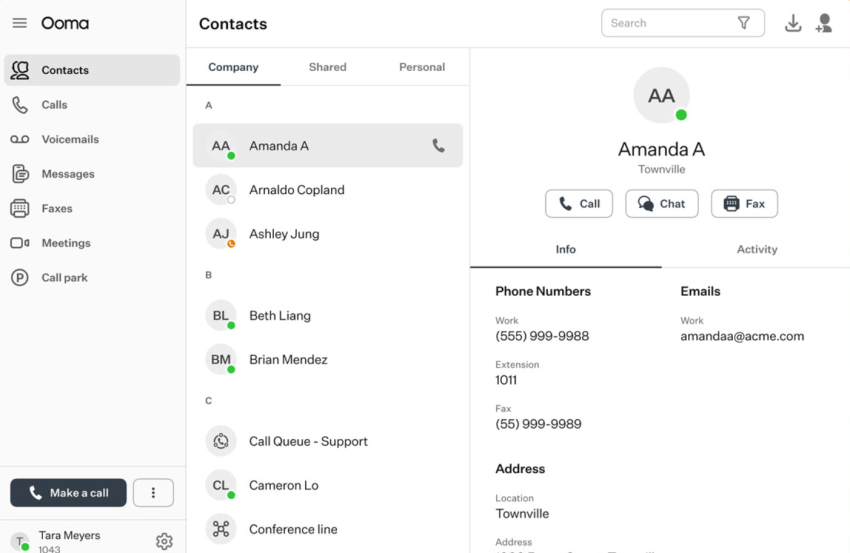
Ooma is a cost-friendly VoIP solution for both residential and small business users. Its appeal lies in its simplicity, easy setup, affordable monthly pricing, and no-frills approach to calling and basic collaboration.
While it doesn’t match Vonage or Nextiva in advanced features, Ooma delivers solid value for budget-conscious users.
Below is a brief overview of what users say about Ooma in their reviews.
- Affordability: Many users highlight Ooma’s functionalities, like a toll-free number, a virtual receptionist, and extensions. Some of them are even available in lower tiers.
- Decent value delivery: Several reviewers mention that Ooma helps significantly reduce phone costs compared to traditional landlines or POTS services.
- Solid call quality and basic reliability: Many users report that the system works well for daily operations, with clean calls under good internet conditions.
However, among the positive aspects, some reviewers have mentioned that support can be slow or difficult to reach at times. Some software users have expressed a need for advanced telephony control, which was missing on the platform.
Related: Take a look at Ooma’s pricing in detail.
Summarizing the Review: Pros and Cons of Vonage
Below is a quick overview of the pros and cons of Vonage as observed in the reviews.
 Pros
Pros
Easy setup and user-friendly apps; the admin portal is simple for SMBs
Decent call quality for internal and SMB use cases
Stable, clean, and straightforward desktop app for UC tasks
Functional reporting (call logs, MOS scores) for daily operations
Affordable entry-level pricing with a clear ROI timeline
Compliance features like e911 and 10DLC registration
 Cons
Cons
Mobile app issues: missed notifications, repeated sign-ins, limited MMS/attachments
Call reliability not enterprise-grade; occasional drops and disruptions
Lacking polish compared to modern UC platforms
Limited analytics and dashboards vs. competitors like Nextiva
Hidden surcharges, add-on fees, and early termination complaints
Outages, SMS disruptions, and lengthy registration delays
What to Look Out for if Still Considering Vonage
Before committing to Vonage, it’s a good idea to run a pilot program. Start small and validate whether the service meets your expectations. While testing, check for SMS deliverability and call quality to confirm stability. You should also ensure that you can accommodate the porting process and transition timelines.
After the pilot ends, review actual bills for taxes and fees. This will help you verify any unexpected surcharges or creeping rates. A short pilot can reveal whether the “real” experience matches the sales pitch.
Ask Vonage’s team about:
- What features are included vs. extra? Ensure essentials like call recording, analytics, and integrations aren’t locked behind costly add-ons.
- Which support tiers apply to your account size? Ask if you’ll receive U.S.-based support or only offshore support, and determine whether response times vary by customer tier.
- What happens at contract renewal? Clarify whether discounts are discontinued or pricing increases after the first term.
Having clear answers upfront will prevent surprises later.
Don’t just go with verbal assurance. Obtain the necessary items and checks listed in the contract, and confirm if the company is ready to proceed. It’s best to verify the auto-renewal clause before proceeding. Negotiate terms aggressively, and if it doesn’t work, consider alternatives.
What Our Analysis of Vonage Reviews Adds Up To
Vonage stands out as an accessible VoIP provider, offering straightforward setup, clean apps, and enough functionality for small businesses. Its biggest advantage is ease of use for non-technical teams. But the reviews make it clear that ease of use alone doesn’t guarantee long-term success.
Vonage struggles with mobile reliability, hidden fees, inconsistent support, and reporting that lags behind modern UC platforms. These drawbacks turn into recurring frustrations for growing businesses.
If you’re a small team looking for a quick, functional VoIP solution, Vonage can work, provided you’re ready to manage its quirks. If your priorities are predictable costs, stronger support, and enterprise-grade reliability, Nextiva is the more reliable solution for scalability and long-term stability.
Request a Nextiva Demo. It promises reliability with award-winning support.
The best VoIP phone system for businesses.
Get a complete business phone system with advanced features and superior call quality for less.

















 VoIP
VoIP 








