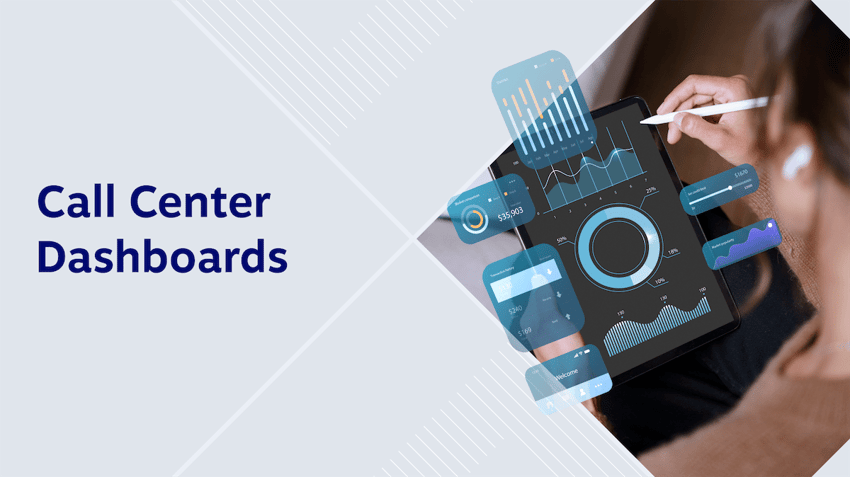When you transition your business to a virtual call center, you introduce cost savings, flexibility, and access to a wide range of next-gen features. The scale of your operation becomes unlimited, and your capabilities evolve tenfold.
For some, the cost of running a call center is the trigger. Migrating away from legacy systems with hefty maintenance and replacement costs means you have predictable monthly pricing and no hardware to look after.
For others, and net new call centers, the allure is in the art of the possible. You get instant, configurable access to customizable dashboards, and agents have enhanced call management functionality.
What Is a Virtual Call Center?
A virtual call center is an environment where agents work remotely, using cloud-based tools. This web-based software functions like a traditional call center — support, sales, helpdesk, etc. — but without centralized infrastructure.
Agents handle calls via VoIP and collaborate through unified platforms. Supervisors get online access to key performance indicators (KPIs), predictive analytics, and coaching aids.
When transitioning to a virtual call center, you enable work-from-anywhere operations, expanding global talent pools and offering support across various time zones.
Step-By-Step Guide on How to Start a Virtual Call Center
1. Identify your call center’s purpose
Before starting a call center, define your business use case: inbound, outbound, or hybrid.
If your business or department focuses on lead generation, for example, you need the ability to make outbound calls. You may also opt for an automated dialer.
In other models, such as customer support, your focus is likely to be inbound. When customers need support, you’re their primary point of contact. Having the appropriate call handling abilities means you can provide them with an excellent experience.
Typical industry examples include:
- Inbound: Healthcare, finance, retail support
- Outbound: SaaS, real estate, marketing agencies, telemarketing
You can opt for the ability to make and receive calls in a blended call center, depending on your needs.
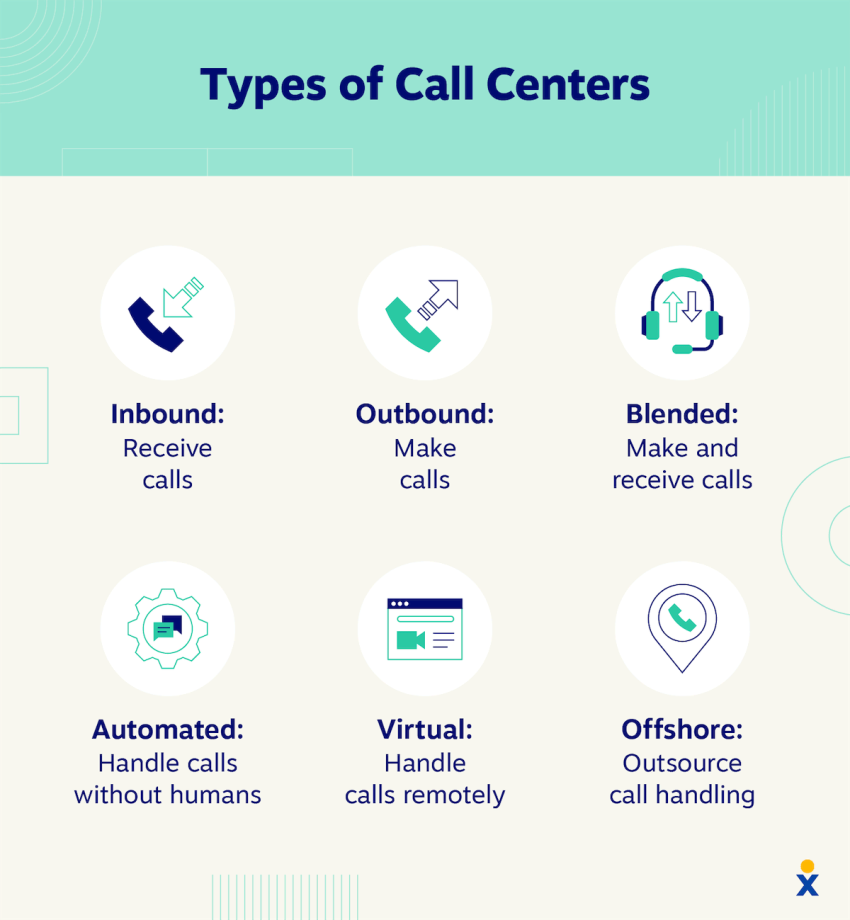
2. Define goals and KPIs
Establish performance benchmarks from day one. Think about which metrics carry the most weight in your business unit:
- First-call resolution (FCR)
- Average handle time (AHT)
- Customer satisfaction (CSAT)
- Call abandonment rate
- Agent utilization and occupancy
Once you have identified these metrics, align them with specific workflows (support, sales, service level agreements). Now you can measure, benchmark, and reflect on agent and department performance.
To realize call center savings at scale, factor in the monetary aspects, staff performance, and customer experience.
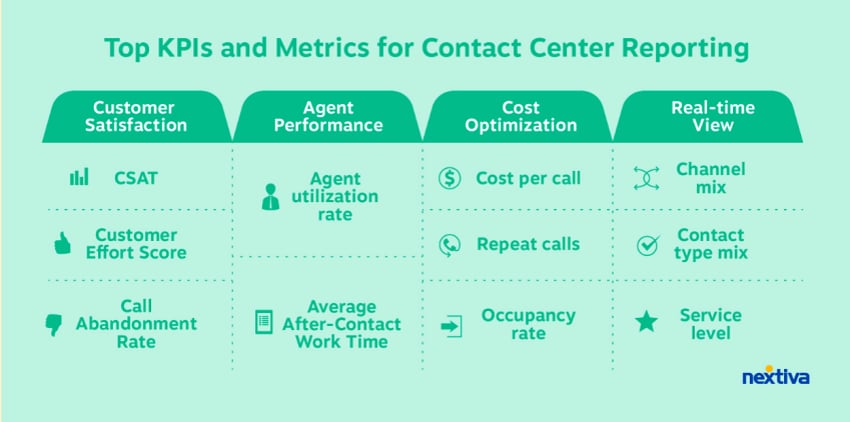
3. Set a realistic budget
When looking at call center services, you must plan for the recurring and startup costs:
- Recurring: Virtual call center software subscriptions (VoIP, CRM), agent wages, incentives
- One-time: equipment (laptops, headsets), setup fees
Choosing a cloud-based option minimizes hardware needs, reducing both upfront and recurring charges. In large contact centers, additional charges may apply for complex implementations, high call volumes, and professional services.

4. Choose your virtual call center software
When selecting your platform, you can choose from several types of call centers to:
- Voice-only call center
- Multichannel contact center
- Omnichannel contact center
- Inbound only
- Outbound only
- Blended inbound/outbound
When weighing the benefits of a call center versus a contact center, consider the agents and supervisors, as well as other stakeholders, including customers, managers, directors, etc. When you’ve gathered your business needs, you should end up with a desired feature list.
Must-have features
- VoIP phone system functionality with HD voice
- Call routing and interactive voice response (IVR)
- Supervisor coaching aids
- CRM integrations
- Real-time analytics
- Omnichannel support (chat, SMS, email, social media)
Where Nextiva shines
Most of the virtual call center market provides the basics:
- Call queue management
- Automatic call distribution
- IVR
- Call recording
- Skills-based routing
- Call whisper and barge
- Reporting dashboards
Nextiva also introduces:
- Unified communications (voice, video, and messaging): An integrated single platform for internal and external communications.
- AI-powered call summaries and sentiment analysis: Reduction of agent admin time and insights into customer experience.
- Scalability with 99.999% uptime: Add or flex agents with an enterprise-ready solution.
- Vast CRM integrations: Salesforce, HubSpot, Zendesk, and many more.

5. Hire and train the right agents
Virtualizing your call center enables global reach, dramatically expanding your talent pool. When sourcing new agents, look for candidates with the following:
- Strong communication skills
- Self-motivation to work remotely
- Familiarity with call center tech
- Subject matter expertise
- Demonstrable empathy and soft skills
- Potential to evolve to supervisory roles
Best practice when hiring agents for a new call center is to start small with high-performers, then scale once your leaders and high achievers have established themselves.
Pro Tip: Use recorded calls and AI scoring for training. A bank of excellent, good, and bad customer interactions, scored by preconfigured criteria, is a remarkable coaching aid.
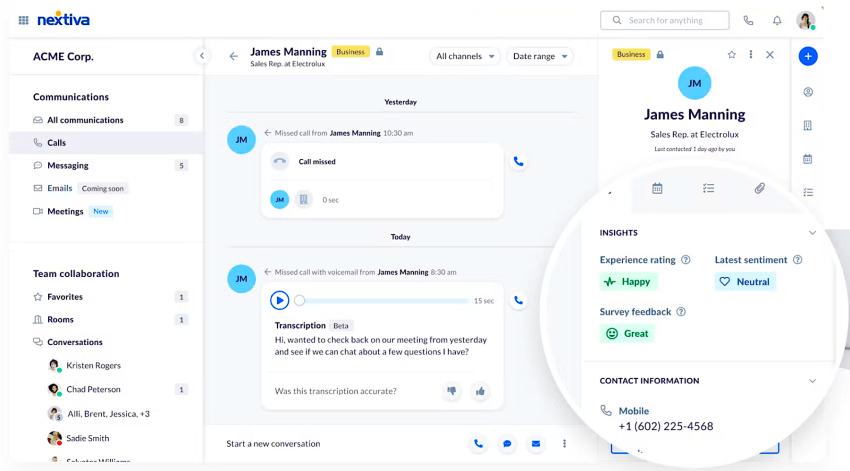
6. Onboarding and continuous training
Once you’ve selected your agents, creating a formal onboarding program boosts retention and performance. There’s a lower chance of new agents developing bad habits or being led down the wrong path by seasoned but shortcut-heavy senior agents.
As part of onboarding — but even more for self-service help later — build a knowledge base or internal wiki. You can use this as the hub for all FAQs, escalation paths, and product materials.
Complement this self-service help with regular coaching and calibration sessions. You can integrate new and seasoned agents so they can learn from each other and provide updates on new systems, products, and features.
When agents have been given the autonomy to handle their own calls, you can lean on tools such as call monitoring and call recording for quality assurance.

7. Set up remote agent equipment
While the term “virtual” refers to the hosting of the contact center platform, you may still need to consider some physical requirements when setting up a call center for the first time:
Hardware checklist
- Company-issued or approved laptop
- Mouse or trackpad (mouse recommended for efficiency)
- Webcam (for video calls, training, or remote supervision)
- USB headset with noise cancellation
- Reliable, high-speed internet connection (10 Mbps minimum)
- Dual monitors (recommended)
Security essentials
- Two-factor authentication
- VPN access or a secured CRM login
- Compliance settings for GDPR, HIPAA, and PCI
- Regular employee security awareness training
- Strong password policies (complexity requirements, regular changes, and password management tools)
8. Create and streamline core workflows
To ensure productivity from day one, consider the following:
- Define escalation paths and call routing logic: Enable live and queuing calls to get from A to B as smoothly as possible.
- Use IVR for self-service and triaging: Reduce wait times by removing human blockers (busy call center agents).
- Automate repetitive tasks with workflow triggers: Auto-initiate a new task when a specific event occurs.
- Integrate support tickets, CRM updates, and call logs automatically: Reduce the need for manual data entry and potential duplication with two-way information syncing.
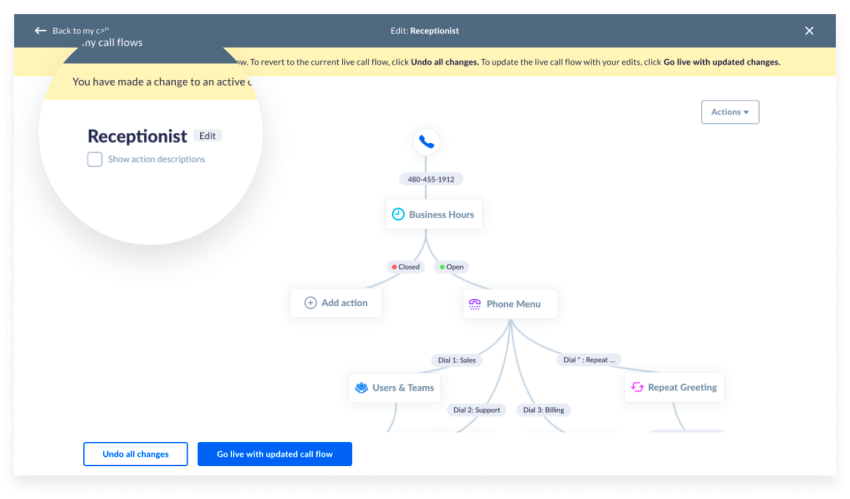
9. Build a remote culture and engagement
Asking agents to work from home for the first time can be a challenging transition. Consider implementing the following to foster a feeling of being part of a team, even if they don’t share a physical office space with their colleagues.
- Hold virtual team huddles and 1:1s
- Celebrate wins — big and small
- Create optional Slack or Teams channels for non-work chatter
- Offer flexible scheduling, wellness days, and performance bonuses
Pro Tip: Use workforce management tools to streamline staff scheduling. You can forecast volume, and agents can highlight preferred shift patterns.

10. Promote and launch
When you’ve completed the setup items, it’s time to launch your new remote call center team.
The first step is advertising your new contact details (specific phone numbers, web chats, email addresses, etc.) on your related websites. Once live, communicate the purpose and explain the benefits to callers and customers.
Once calls start to come into your center, use call tracking to measure campaign success and ROI. Lean on analytics built into call center software to ensure continuous optimization.

Your Checklist Before Launching a Virtual Contact Center
| Task | Description |
|---|---|
| Purpose and call model defined | Identify whether your virtual call center will handle inbound, outbound, or hybrid calls based on your business goals. |
| KPIs and metrics selected | Choose key performance indicators, like FCR, AHT, CSAT, and abandonment rate, to measure success. |
| Budget approved and vendors chosen | Finalize your call center budget and select technology and service providers accordingly. |
| VoIP and CRM system integrated | Ensure your calling software is fully integrated with your customer relationship management platform. |
| Agents hired and onboarded | Recruit top-tier agents, complete onboarding, and provide necessary training materials and tools. |
| Hardware and internet tested | Verify all remote agents have access to the required equipment and stable high-speed internet. |
| Call scripts and escalation paths documented | Create standardized call flows, escalation protocols, and call handling guidelines. |
| Workflows automated | Implement automation for tasks, like call routing, follow-up emails, ticket creation, and reporting. |
| Soft launch completed and feedback gathered | Run a trial period with limited operations to test processes, gather feedback, and make adjustments. |
| Website and contact info updated | Publish call center contact information prominently on your website and digital channels. |
Power Your Virtual Call Center With Nextiva
Ready to find your virtual call center solution?
Nextiva offers a robust cloud communications platform that combines VoIP, video, messaging, and AI into a unified experience.
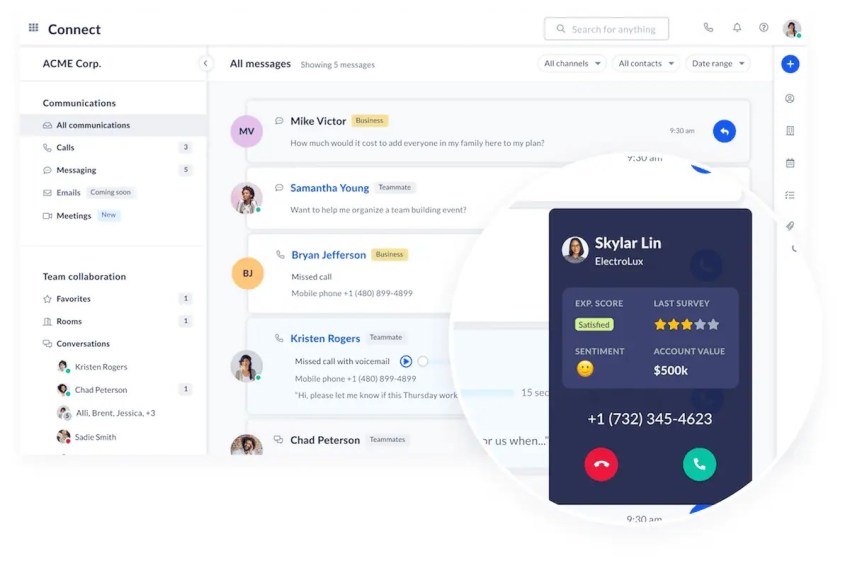
Features that simplify virtual operations include:
- Auto-attendants and intelligent IVR
- Visual call flows
- Unified agent desktop
- Real-time dashboards and agent performance metrics
You can also access AI components, like smart call routing, virtual agents, and agent assist. These features, and plenty more, position Nextiva as the perfect option for a new virtual call center team with aspirations of scale and customer excellence.
Your Call Center Solution
Putting together your first virtual call center team? Run your call center in the cloud to take more customer calls with fewer agents.

















 Customer Experience
Customer Experience