There’s a difference between simply looking at a cloud phone service or a contact center as a service (CCaaS) platform and actually experiencing it.
When you’re looking at Aircall, how much can you actually tell by seeing it from the outside? Quick iterations of a collection of demos might only reveal the biased part of the story, while the unbiased parts remain deeply concealed within internal communication channels. Aircall reviews on trusted platforms bring a few instances out into the open.
In this article, we have analyzed several reviews to provide you with a perspective when searching for a communications platform.
*These reviews are from 2025 and come from review websites and forums, like G2, Capterra, Trustpilot, Software Advice, and Reddit.
Let’s get an overview of what we’re looking at first.
What Is Aircall and How Does It Work?
Aircall offers a cloud-based voice over internet protocol (VoIP) service and contact center platform built for growing sales and support teams. Unlike traditional phone systems (or phone lines) that rely on complex hardware and local installations, Aircall runs entirely in the cloud.

Teams can make and receive calls from anywhere through its desktop and mobile apps. With click-to-call, real-time call tagging, and consumer relationship management (CRM) synchronization, Aircall simplifies communication for distributed team members.
While its no-hardware approach makes it easy to set up and scale, the platform doesn’t yet match the telephony depth or reliability large enterprises often need, based on 👉 user reviews in the next section 👈.
Before we proceed, let’s establish a clear perspective on Aircall.
Aircall’s platform setup
Aircall’s setup is straightforward. Users sign in through a web dashboard or app and can start making calls within minutes. The system enables click-to-dial functionality from CRMs and shared call inboxes, facilitating team collaboration. There’s no need for on-premise PBX systems or complicated provisioning.
This simplicity appeals to teams that want to skip IT overhead and move quickly. While Aircall’s interface is clean and its feature set fits most SMB workflows, it’s still designed more for usability than advanced enterprise controls.
Growing businesses may notice gaps in areas such as call routing flexibility and compliance-grade telephony.
Jobs That Aircall Can Do
At its core, Aircall helps small and mid-sized teams replace outdated phone systems with a more intuitive cloud solution. It’s suitable for companies that:
- Need a simple, easy-to-use phone system that doesn’t require infrastructure or setup delays.
- Rely on CRM integrations to manage customer interactions.
- Have distributed or hybrid teams that require shared call inboxes and collaboration features.
- Want built-in recording and coaching tools to train sales and support staff.
Aircall acts as a bridge between business communications and customer data.
Aircall holds a decent market position with several global users. It’s often viewed as a modern, user-friendly alternative to older PBX or VoIP systems, emphasizing ease of use and quick deployment.
Let’s take a look at what reviewers actually feel after using Aircall.
What Do Reviewers Say About Aircall Features?
Here’s an overview of Aircall features and what users think about it based on 2025 Aircall reviews on G2, Trustpilot, Software Advice, Capterra, and Reddit.
Ease of use
There are various reviews commending Aircall’s ease of use and clear and intuitive user interface (UI). A reviewer said it’s suitable for teams without advanced technical skills.
Reviewers on other platforms have added that it requires minimal training time to get started.
At the same time, reviewers also complained about slow load times and state retention issues, calling out specifically that it’s “not an ease of use tool.”

Integrations
Reviewers praised Aircall’s seamless integration with HubSpot and its intuitive features, while also highlighting the ease of setup with both HubSpot and Salesforce.
The same users reported a few problems in the integration, for example, text messages not syncing with the CRM. It limits data visibility.

Call recording and analytics
On a review website, an Aircall user appreciated its recordings and transcripts, calling them useful.
Yet the positives end there.
On the same review website, a recent user admitted that the transcripts were incorrect and of poor quality. They had to download the audio and create their own transcript.

Functionality
Users appreciate AI Insights and BANT summaries for sales tracking, while others enjoy the Smartflow IVR Editor. However, reviewers also point to significant feature gaps.
Some have criticized Aircall’s Workspace transition, citing manually exporting the contact list into an Excel or CSV file and a lack of tutorial videos on YouTube explaining how to use their products properly.

Customer support
While users mention responsiveness, it’s not commonly reported. There are many reviewers on Trustpilot who described support as inadequate, unproductive, and disorganized, citing unauthorized charges, ignored refund requests, and unreturned emails.
Reliability and call quality
Users praise Aircall’s excellent call quality and clear, consistent audio, but even satisfied users noticed limits.
Users on review platforms occasionally experience minor interruptions or latency, and they often encounter call drops during periods of high traffic.

Others were more direct. There might be internet connectivity issues causing call drops. However, a review confirms that it’s not the case. They said, “Lines is constantly bad while I have a great internet connection.”

What Real Users Think About Administration, Deployment, and Scalability
Here’s an overview of Aircall’s administration, deployment, and scalability, based on reviews across G2, Capterra, Trustpilot, and Software Advice.
Admin experience
Admins generally find Aircall’s setup straightforward. Remco, an Aircall user, reported that it’s easy to integrate with systems, such as HubSpot and Salesforce.

Daily admin tasks are straightforward. One user reports that the new Smartflow IVR editor simplifies complex call systems and allows users to set rules for call flows during specific hours and after key presses. It makes it easy to upload custom files for voiceovers or hold music. You can also copy the configuration from similar IVRs to save time when creating new call flows.
Implementation and setup
Aircall’s quick setup is quite known, but some users describe it as a surface-level speed-up feature with limitations. A reviewer reported that their trial was effectively canceled due to some market restrictions.
Beyond these limitations, a user reported integration gaps in a few specific cases where their text messages weren’t syncing with the CRM the company was using.
Some reviews suggest that even when documentation appears straightforward, the actual setup may not deliver what you expect in terms of connecting with other business systems.

This is a recurring trend in other reviews, too. A different user had trouble with the custom integration with the Aircall team.
Scalability
Several users report that Aircall is a reliable and easy-to-use system. However, when it comes to scalability, there is considerable commentary regarding seat minimums, difficulty removing seats, cancellation charges, and disputes over renewals.

Based on another reviewer’s feedback, when it comes to downsizing, it seems Aircall doesn’t take it into much consideration. According to the reviews, some of their practices appear somewhat unfair to customers who have been in business with them. Here’s an example:

What Users Feel About Pricing Contracts and Total Cost of Ownership
Here’s an overview of what real users feel about Aircall’s pricing contracts and total cost of ownership.
Pricing and hidden costs
Aircall’s pricing initially appears appealing.

Some reviewers describe it as competitive or affordable during the onboarding process, but many discover that flexibility stops once contracts are signed.
A user felt forced into a three-seat minimum, even though they only needed one. Some users were locked into another year because the Aircall team didn’t accept cancellation.
While the monthly headline price appears reasonable, reviewers consistently highlight rigid terms, including annual prepayment requirements, lengthy notice periods, and limited refund flexibility.

Cost fit
It seems the pricing and value that it brings aren’t balanced for the end users. Customers feel they are paying a lot for the minimal value they get from the Aircall team and the product.

Nextiva’s pricing is more transparent and scalable compared to Aircall. Most importantly, the costs scale linearly. You pay only for active users and gain enterprise reliability at each tier. For growing teams, it provides a clearer return on investment and no-surprise billing even as usage expands.

Where Aircall Stands in Terms of Security, Compliance, and Reliability
While uptime isn’t widely questioned, reliability has been observed to drop sharply after UI updates or when handling international traffic. When it comes to security, a customer reported concerns about third-party data sharing.
A user also voiced their concerns related to 2FA and revealed their account was compromised due to it.
Although Aircall offers a form of two-factor authentication, reviews highlight that its user-level security is less robust, which can expose accounts.
How Aircall Reviewers Feel About Customer Support and Onboarding
Here’s an overview of what users feel about support and the onboarding customer experience.
Positive experiences
Some reviewers describe their onboarding as smooth and responsive, particularly during early setup. Some said that the setup took just hours, not days. The integrations with other tools were seamless. Another reviewer describes the support team as highly responsive when they needed assistance.

Similarly, a user mentioned on a different review platform that they liked the level of support they received.

Negative experiences
The positive tone often fades when the conversation shifts from setup to post-sale support or billing disputes.
The strongest and most consistent theme across reviews is inconsistent support with fast replies early, but silence or deflection once billing or cancellation issues arise. For instance:

You’ll also find numerous negative reviews regarding Aircall’s support.
These reviews portray a pattern of poor accountability and rigid billing support, where even long-term customers feel trapped in annual renewals they didn’t knowingly accept.
Recommendations for those considering Aircall
Across critical Aircall reviews, experienced buyers share consistent advice for future Aircall users:
- Get billing and renewal terms in writing.
- Clarify which features are actually included.
- Confirm downgrade or cancellation processes early.
You can try Nextiva instead. The company’s contract clearly outlines the billing cadence, downgrade flexibility, and cancellation steps upfront.
It removes the uncertainty that dominates much of Aircall’s review feedback.
Who Is Aircall Best For?
Across reviews, there’s an ongoing trend. Small businesses tend to post more positively for Aircall than other segments. It reflects that small businesses appreciate Aircall more than mid-market and enterprise customers.
The majority of positive reviews come from users in small businesses who need a lightweight, no-code business phone system.
These users typically highlight:
- Simple admin experience (add numbers, assign users).
- Clean interface and easy integration with CRMs, like HubSpot.
- Limited need for complex workflows or compliance.
It tells a different story, however, if you see it as a growth-oriented business. As you scale, you’ll quickly outgrow features that may seem sufficient at present. The need for a clean or simple interface would appear smaller in comparison to the sophistication your system requires to cater to the growing needs of the team.
Based on reviews, Aircall appears to fall short in terms of performance in integrations, pricing, and support. This will require you to move to a different tool, which is also a significant hurdle in the Aircall platform.
Consider a platform that scales well as your business grows. Nextiva delivers significantly better value as an all-in-one communication platform for teams of all sizes.
Who Should Consider Alternatives?
Consider alternatives if your team is expanding fast and needs flexible licensing, real-time provisioning, or transparent billing. The most frequent pain point in Aircall’s 2025 reviews isn’t product quality; it’s billing and post-sale support. Many reviews describe unreturned tickets, ignored cancellations, and charges for deactivated accounts.
Aircall can be risky for businesses that must comply with SOC 2, HIPAA, or GDPR. Companies requiring stronger security and compliance guardrails should explore alternatives that cater to their specific needs.
It’s best to find different alternatives if you need accountable billing, live human escalation, or audit-proof renewals. Nextiva offers 24/7 human support and written SLAs, providing a clear escalation path for resolving disputes, not burying them.
Top 4 Alternatives to Aircall
Below are the top alternatives you can consider when comparing different phone systems.
Nextiva
Nextiva stands out as the most complete communications platform among Aircall alternatives. It integrates unified communication as a service (UCaaS), CCaaS, and CRM into a single system, providing businesses with a unified platform for voice, video, chat, voicemail, and customer engagement.
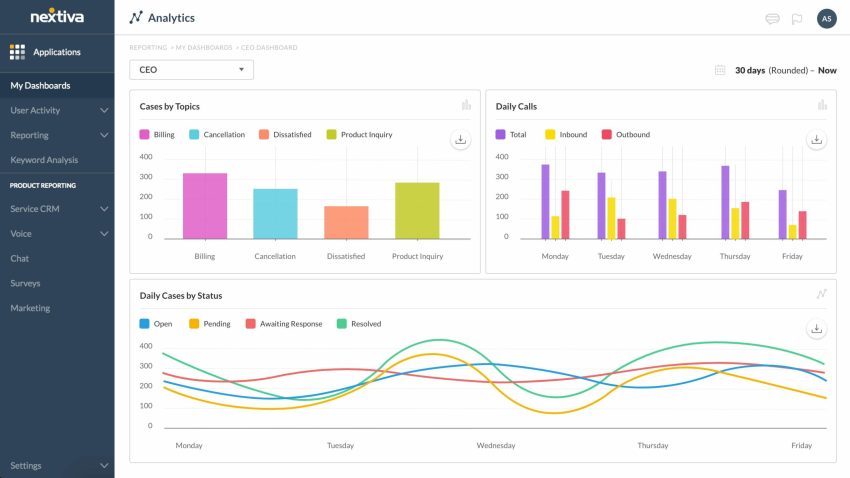
Nextiva’s plans are more comprehensive from the start.
- Transparent pricing with no hidden add-ons.
- 24/7, U.S.-based support that stays responsive long after onboarding.
- 99.999% uptime SLA backed by redundant data centers for consistent call quality.
- Seamless scalability from a five-person startup to a 10,000-seat enterprise.
Nextiva delivers the stability, transparency, and flexibility that reviewers repeatedly say Aircall lacks. It’s best for businesses seeking an all-in-one communications hub with enterprise reliability and predictable costs.
Nextiva vs. Aircall
Here’s a feature comparison based on Nextiva’s platform, which is designed to scale with a business’ needs — addressing the key problem Aircall reviewers face.
- Nextiva Engage Plan: This plan is a strong alternative for teams finding Aircall too simple or problematic. It includes customer-to-team SMS, a toll-free number, advanced reporting, voice analytics, and web chat (live and bot). It also includes voice and video recording, addressing a key feature that users look for.
- Nextiva Power Suite CX Plan: For teams needing full CCaaS capabilities, this plan directly competes with Aircall’s advanced tiers. It offers true omnichannel engagement (voice, web chat), process automation, real-time dashboards, and AI-powered transcription/summarization. It provides a complete conversation history and advanced routing, directly solving the integration and functionality gaps Aircall reviewers noted.
Where Aircall’s pricing is noted as calculator-driven with a three-license minimum, Nextiva’s plans offer clear, tiered value. This makes it easier for teams to plan, test, and scale. With per-agent pricing and ready CRM/helpdesk integrations, teams can launch pilots and expand more predictably with reliable enterprise support.
Why Nextiva does better than Aircall
Nextiva is better than Aircall because:
- Native integrations that work: Nextiva offers two-way sync with Salesforce, HubSpot, Zendesk, and 350+ apps. This directly addresses user complaints about Aircall’s incomplete data sync (like texts not syncing) and avoids the half-baked workspace issues mentioned in reviews.
- Stronger automation and routing: You get visual call flows, predictive dialers, and workforce routing built in. No beta tools, no half-baked workspace migrations, and complete documentation from day one.
- Enterprise-grade reliability: The platform offers a carrier-grade VoIP backbone with 99.999% uptime, automatic failover, and stable global routing. Calls stay clear and connected even during peak campaigns.
- Frictionless scalability: Nextiva delivers flexible licenses that scale efficiently. Contracts are clear and can adjust to your team size, helping you avoid the surprise renewals and locked-in seats that reviewers described as major pain points with Aircall.
- True onboarding support: Full-featured trials that match live deployments. Dedicated onboarding teams ensure CRM sync, routing, and analytics work as promised, even across multiple locations.
- Higher security standards: You get end-to-end encryption, MFA available for all user roles (not just admins), and SOC 2 Type II + HIPAA compliance. This provides the user-level security that reviewers noted was missing from Aircall’s application.
Where Aircall reaches its limits in terms of integrations, routing depth, and account flexibility, Nextiva offers predictable scaling and enterprise-level stability.
CloudTalk
CloudTalk offers an affordable, SMB-friendly VoIP solution focused on outbound calling and CRM integrations. It integrates easily with HubSpot, Pipedrive, and Salesforce, making it ideal for small support or sales teams needing quick deployment.
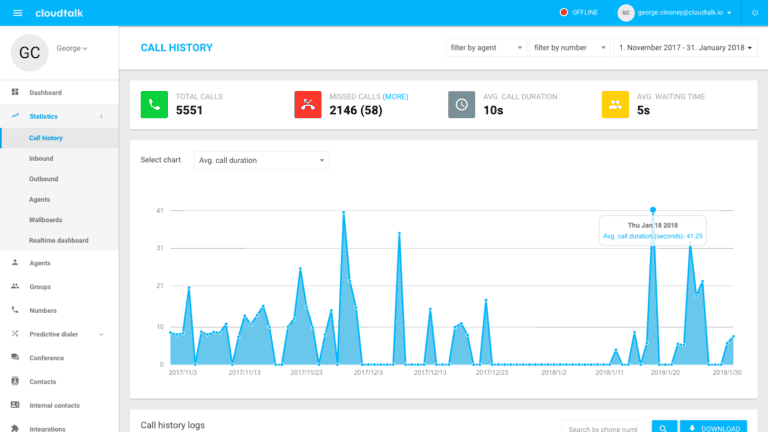
Its analytics and automation capabilities, however, remain basic compared to those of full CCaaS platforms. Here are some of its key features:
- AI-powered call insights on call recording, call monitoring, auto transcription, sentiment analysis, and topic extraction.
- Dashboard for managing numbers, agents, call routing, and shifts from the browser.
- International phone numbers in different countries deliver global reach.
It’s best for small to mid-size sales teams, prioritizing low cost and ease of integration over depth of features.
JustCall
JustCall is a sales-focused dialer with modern UI, SMS/MMS capabilities, and workflow automations. It’s a favorite among outreach teams for features like call recordings and text templates.

While affordable and straightforward, it might lack the advanced routing, analytics, and omnichannel features larger teams expect.
Here are some of the key features JustCall offers:
- Multichannel communications withvoice, SMS/MMS, WhatsApp, and email from one platform.
- Chrome extension and click-to-call from browser apps, making dialing more straightforward.
- Real-time supervision and dashboards for sales performance and agent activity.
It’s best for sales development representatives and outbound teams seeking a sleek, CRM-integrated dialer with texting features.
RingCentral
RingCentral delivers global coverage, advanced IVR, and omnichannel routing. It offers integrations and compliance certifications, but at a higher price and greater complexity than other competitors.

Below are some key features of RingCentral:
- Contact center features such as omnichannel routing, skill-based assignment, SLA by channel, advanced analytics, and reporting.
- Integrations with major CRMs and business tools.
- Softphone capabilities include paging/intercom, hot desking, and shared lines.
RingCentral is suitable for businesses needing global reach and advanced collaboration tools. It might, however, be a more costly alternative.
Aircall’s Pros and Cons Based on User Reviews
Here’s a summary of Aircall’s pros and cons based on review data:
| Category | Pros | Cons |
|---|---|---|
| Ease of use | Simple, intuitive interface, and suitable for non-technical teams | Slow load times and UI lag. It’s oversimplified for growing teams. |
| Integrations | Smooth setup with HubSpot and Salesforce | Incomplete data sync (texts not syncing). Advanced integrations require upgrades. |
| Call recording and analytics | Helpful call recordings and transcripts | There are transcript inaccuracies. Users often redo transcriptions manually. |
| Functionality | AI insights, BANT summaries, and Smartflow IVR editor | Feature gaps and a half-baked workspace. |
| Customer support | Fast responses during onboarding | Poor post-sale support, with unresolved billing disputes piling up. |
| Reliability and call quality | Callers hear clear, consistent audio in most cases | Frequent call drops. Users experience poor performance, even with a good internet connection. |
| Admin experience | Straightforward setup | Limited control for complex workflows. |
| Implementation and setup | Quick setup for basic users | Inconsistent support during setup. There are complaints about a lack of accountability. |
| Scalability | Works well for small teams | Difficult downgrades and cancellations. Reviews suggest unfair renewal practices. |
Key Buyer Checklist and Evaluation Considerations
Here’s what you should consider while evaluating Aircall with other alternatives on the market.
Pilot plan
Before you buy, run a structured pilot with real-world conditions:
- Test call quality across geographies: Conduct phone calls between different regions or remote locations. Reviewers report that Aircall’s call quality drops during high-traffic hours or international routes.
- Validate CRM integrations: Check if your CRM captures inbound calls, missed calls, messages, and notes automatically. Many reviewers noted that Aircall’s SMS data doesn’t always sync with CRMs.
- Confirm SMS/MMS limits and costs: Understand usage thresholds and whether SMS/MMS is included in the plan or billed separately.
Vendor questions
During evaluation calls or demos, ask vendors direct, specific questions, including:
- What features are base vs. premium? An Aircall user discovered that features like the power dialer required minimum seat commitments or higher plans. Clarify precisely what’s included in the plan you’re quoted for.
- How does billing and cancellation work? Request written terms on renewals, downgrades, and cancellations. Many Aircall reviewers reported experiencing surprise renewals or difficulties canceling before the term ended.
- Is security and compliance sufficient for your industry? Ask if security features like MFA apply to all users or just admins. Reviews highlight that Aircall’s user-level security can be a weak point
Red flags
Several recurring pain points in Aircall reviews highlight what to avoid during vendor selection:
- Auto-renewal without reminders: Many customers felt trapped by annual renewals they hadn’t knowingly approved.
- Unclear cancellation or downgrade policies: Some customers were charged even after deactivating their seats or canceling within the notice period.
Vendors, like Nextiva, clearly outline billing terms and offer true 24/7 support, setting a higher standard for transparency and reliability.
What Our Analysis of Aircall Reviews Adds Up To
Based on reviews, Aircall may be a suitable option for small teams that require a simple, easy-to-use phone system with quick CRM integrations. User reviews consistently highlight issues with billing transparency and a lack of advanced features.
For growing businesses that prioritize transparent pricing and reliable performance, Nextiva is the stronger, more scalable choice.
Discover more about Nextiva and explore the platform in-depth. Talk to a Nextiva expert and get started.
Nextiva’s AI-powered Unified-CXM platform.
Engage with customers in one unified platform, with access to real-time actionable insights from all data sources — and transform the customer experience.

















 VoIP
VoIP 








