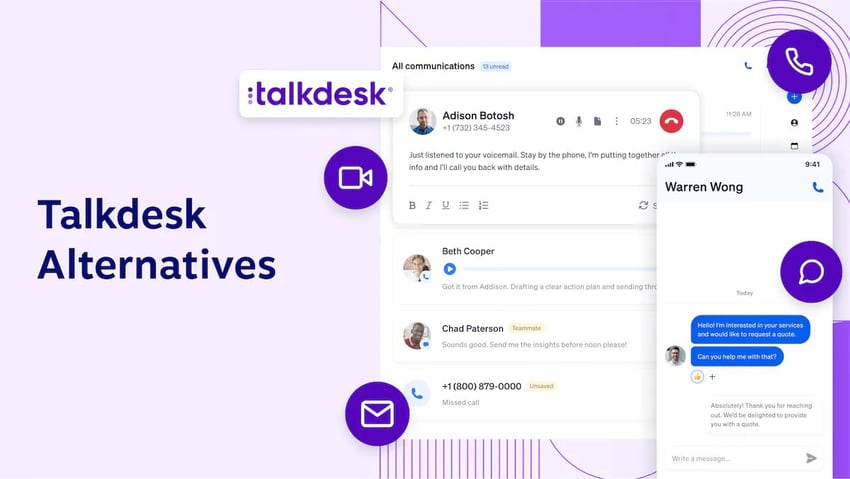If you’re reading OpenPhone (rebranded as Quo) reviews, chances are you’re on the fence about using it. Perhaps it resembles a Google Voice upgrade with AI features? Maybe it feels like the simple fix your team has been waiting for?
When reviews paint a picture of OpenPhone based on users’ perspectives, it turns out that the VoIP phone system isn’t one-size-fits-all. OpenPhone reviews indicate that it works as a simple solution for freelancers and very small teams. For larger or growing teams, the same platform reportedly led to struggles related to scalability, reliability, and advanced feature requirements.
Let’s dig into what real users are saying and whether OpenPhone is the smart bet or a seemingly affordable shortcut you may not need.
What Is OpenPhone (now Quo), and How Does It Work?
OpenPhone has recently rebranded itself as Quo. It’s a VoIP-based phone system that integrates calling, SMS/MMS, voicemails, contacts, and team collaboration in one app. The system enables multiple teammates to interact through calls or texts using shared phone numbers and inboxes.
The system automates manual tasks, such as transcriptions and call summaries, with a built-in AI agent named Sona. It integrates with Slack, HubSpot, Zapier, and Salesforce to tie phone and messaging data to business tools. The system is a modern, mobile-first communications platform that supports small and growing teams, providing unified voice and messaging capabilities.
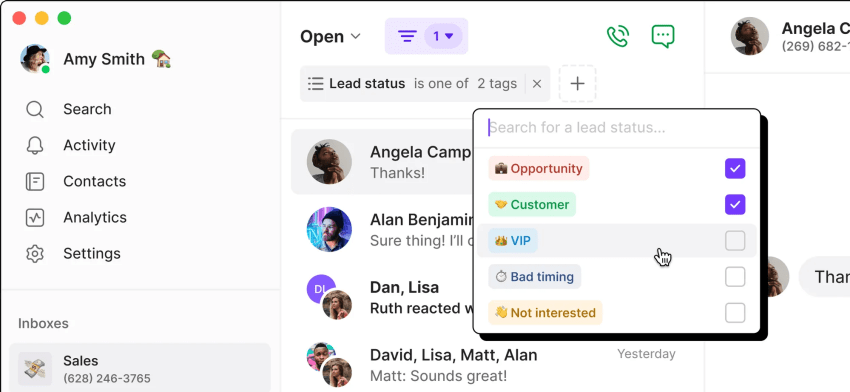
OpenPhone’s platform setup
Quo, formerly known as OpenPhone, offers native iOS (iPhone) and Android apps with a web and desktop interface. It doesn’t need physical hardware like desk phones or PBX boxes.
The overall system is flexible, helping you add new users and share access to numbers quickly. A key differentiator is the way Quo handles shared business phone numbers: Multiple team members share one number, and Quo syncs all calls, texts, and voicemails in a shared inbox.
When a shared number receives an incoming call, Quo rings all team members who have access to it. The first person to answer wins it and stops it from ringing for others.
While simple, this model lacks the sophisticated routing, queuing, and overflow logic needed by professional support or sales teams. Typing indicators show when a colleague is drafting a reply, and team members can annotate a message or conversation in internal comment threads.
AI-powered features
Quo transcribes voicemails and generates call summaries to help you avoid admin work after calls. It provides you with options to configure auto-replies for incoming messages when no one is available. Moreover, Sona, the AI agent, keeps you available to answer calls 24/7.
While Sona handles basic transcriptions and simple auto-replies, it’s not a substitute for the advanced, real-time AI agent assistance or complex workflow automation found in true contact center platforms. Sona uses NLP to understand intent and suggests follow-up questions based on the present context.
Integrations
Quo supports integrations with Zapier, Slack, HubSpot, Salesforce, and other business systems, enabling the automation of workflows and logging calls/texts to CRM. It offers custom contact fields, notes, and properties, helping you add CRM-like context to contacts. When you connect your CRM, it automatically logs calls and text messages, allowing your team to see all interaction history in one place.
The integrations here are lightweight as they link the business phone and CRM. They lack the deep, bi-directional data synchronization that enterprise systems require, and the platform doesn’t focus on a full-blown omnichannel or heavy middleware ecosystem.
How does OpenPhone/Quo help a business?
Quo aims to accomplish the following tasks for a business:
- Replacing personal numbers with professional business lines
- Giving distributed teams a shared inbox for calls/texts
- Automating intake with voicemail transcription, AI summaries, and Sona
- Offering a quick, low-friction setup
In short, OpenPhone is an upgrade over non-professional solutions like a personal cell phone, but it’s not a true, scalable business communications platform. Despite some positives, there‘s significant criticism related to OpenPhone’s sparse accommodation for enterprise readiness and compliance requirements.
In the next section, we’ll explore these reviews in detail, focusing on the critical feedback that real users have provided.
What Reviews Tell Us About OpenPhone Features
Below is an overview of OpenPhone’s features and qualities as discussed in reviews on multiple platforms.
Ease of use
Users have praised OpenPhone for its design and simplicity. They feel more organized having their texts, calls, and voicemails in one place. However, while users praise its simple design for basic tasks, this simplicity quickly becomes a limitation, offering little room for custom workflows or complex processes.
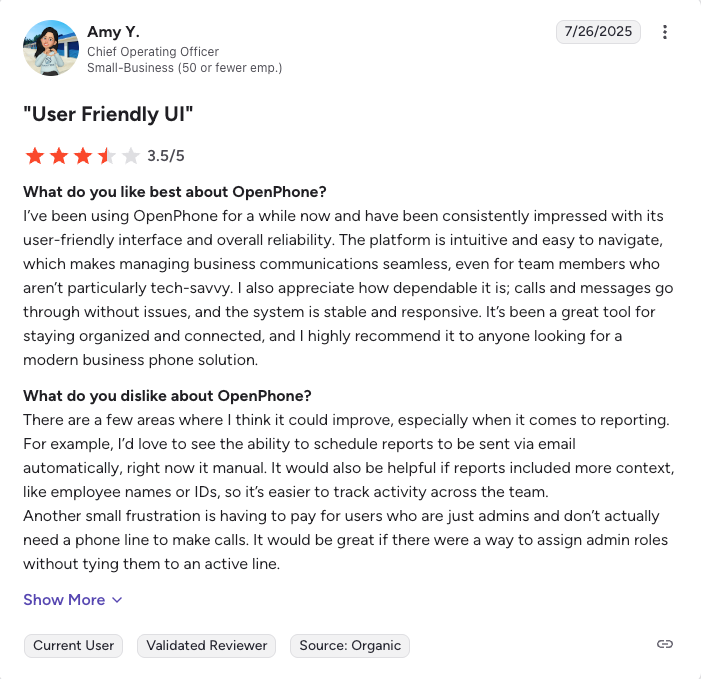
Overall, OpenPhone works well for individuals or micro-teams without technical expertise.
Customer support
While some users report positive interactions for simple queries, a significant and recurring complaint is a total breakdown in customer support when things go wrong. Slow customer service, disabled accounts, and unresolved critical issues are widespread complaints.
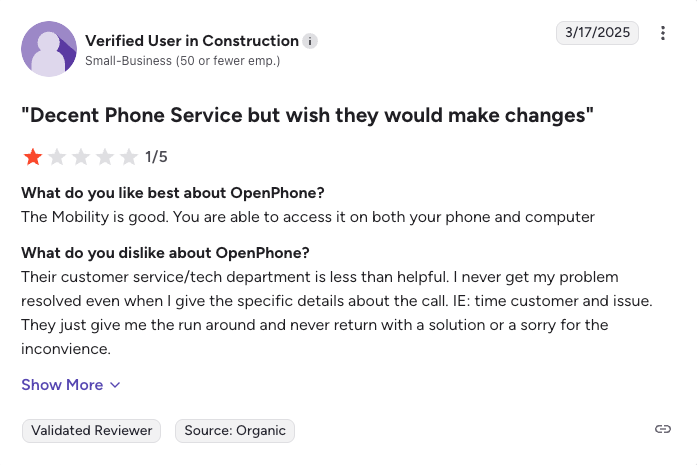
On Trustpilot, OpenPhone’s responsiveness is a sign of chronic problem-solving, with users publicly complaining about disabled accounts and unresolved tickets. OpenPhone encourages users to submit support tickets for resolution, but many negative reviews stem from the inability to get a timely, human response to those very tickets.
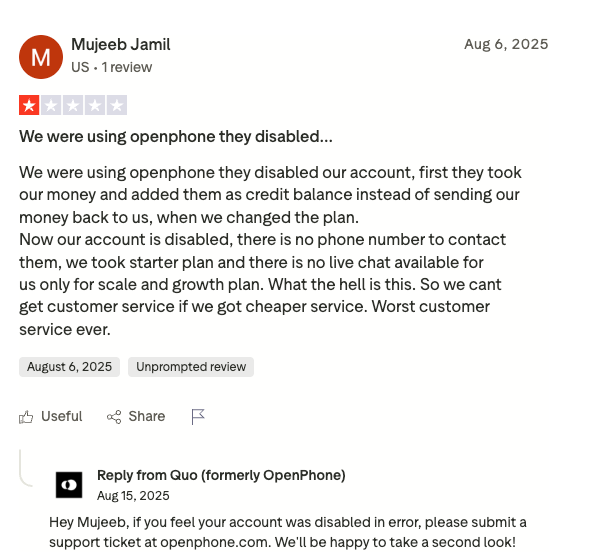
Based on reviews, it appears that users require more consistent and prompt responses from the business, rather than a delayed resolution.
What matters if you’re evaluating support
The most common complaints are not just about “rude agents” but about critical failures: call quality/connection hiccups, disabled accounts, and an inability to reach a human agent during a crisis. Run a trial under real traffic conditions, including calling regions, device mix, and bandwidth constraints, to minimize false positives in support.
Platform features
A common theme in user reviews is the discovery of critical feature gaps after they’ve signed up. For more complex needs, such as a power dialer, you may need a different phone option.
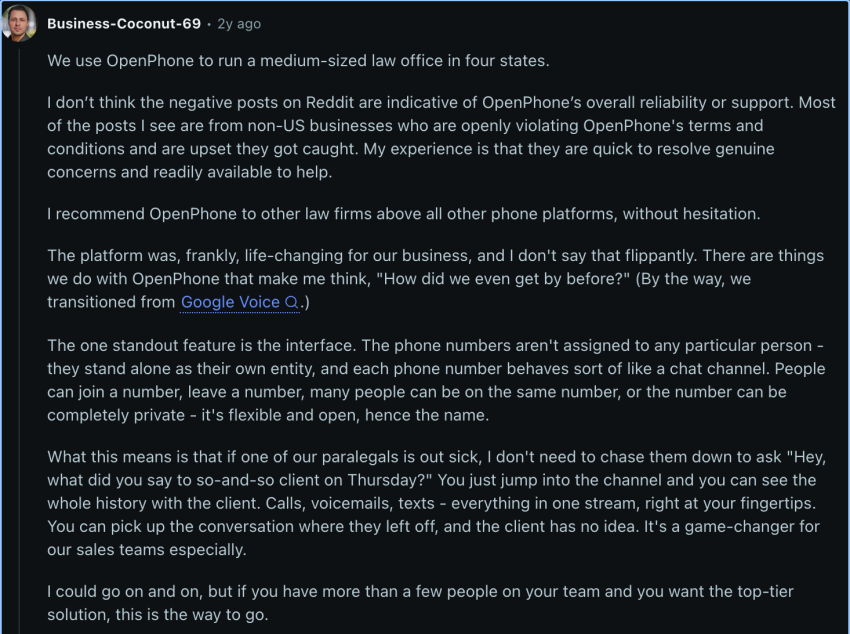
Reviewers point out a few major feature gaps, for example:
- No support for desk phones: Some retail/office spaces have IP desk-phone hardware and expect their business phone systems to support it.
- Lack of a built-in spam caller ID or robocall blocking: Unlike with other competitors, business calls only show phone numbers, unless you previously saved the caller’s ID.
- No advanced call center tools: The platform lacks sophisticated call routing, analytics dashboards, or supervisor tools (like listen/whisper).
While OpenPhone offers basic VoIP functions with transcription and an auto-attendant, and users find the simple AI summaries helpful, it lacks the robust tools needed for serious sales or support teams.
Setup and phone numbers
The company offers a free seven-day trial. However, for a product that advertises simplicity, the setup process is surprisingly invasive and “not as easily accessible as it first appears.” You need to keep a few things handy. For example:
- Business name, industry address, and EIN
- Business website and/or public-facing social media accounts
- Brief description outlining the purpose of your Quo usage
- Copy of your government-issued ID
After entering your credit card details, you might not be able to access the product unless you send these details to Quo, formerly known as OpenPhone.
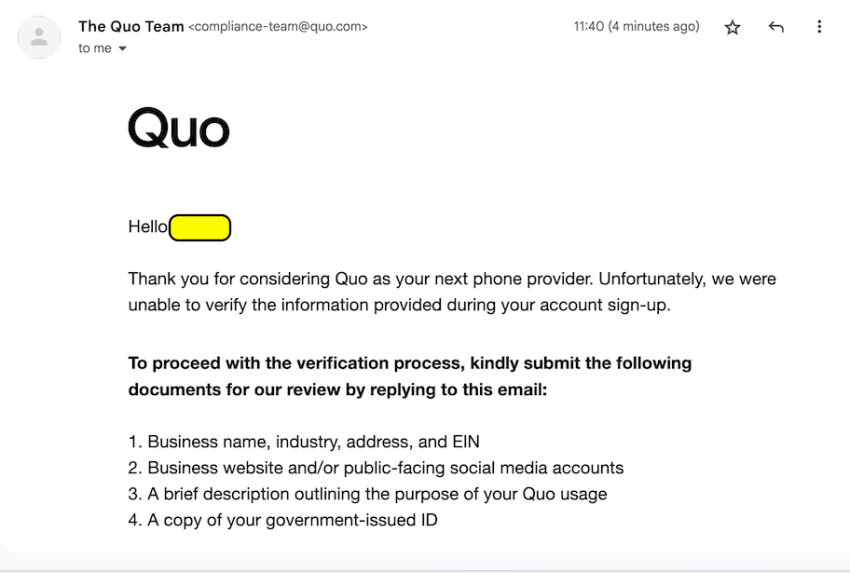
The company is verifying genuine users, which is a hurdle that slows down setup.
However, if you opt for number porting, it may be a slow and cumbersome process. OpenPhone can take weeks to bring in a number, and for some users, it was a nightmare to transfer a number out. While this review was five years ago, many newer reviews also express concerns over number porting.
Additionally, obtaining account details/PINs for port-out is not a self-service process. You must submit a form and wait approximately 48 hours for the info, which one admin found very frustrating. If keeping your existing number is mission-critical, be aware that moving numbers to/from OpenPhone may require patience.

Administration and scalability
OpenPhone’s team scaling is its primary weakness. On the billing front, OpenPhone’s per-user pricing becomes inefficient and costly as you grow; if you want three to four employees to share one number, you’ll still have to pay per employee. This per-user model is standard for cloud phone services; however, buyers should plan their licensing accordingly.
Overall, in terms of reliability at scale, OpenPhone struggles. It has proven capable only for small organizations. Large enterprises or those requiring complex call center features will find their admin feature set far too limited.
Pricing, contracts, and cost of ownership
On review sites, OpenPhone’s main selling point is its low entry-level price.
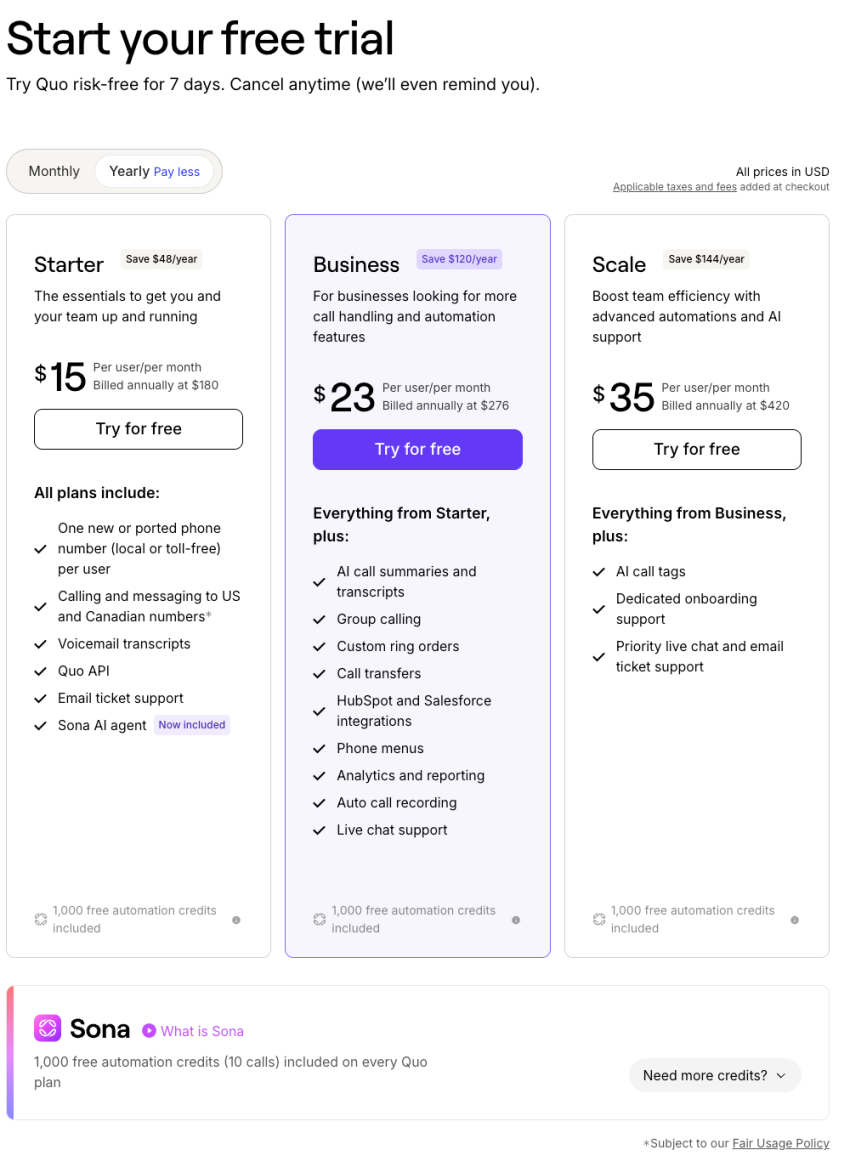
Check out OpenPhone pricing in detail.
It has a flat per-user monthly fee, starting around $15 for its Starter plan. However, users quickly discover that this low price comes with trade-offs in reliability, support, and features. Some users believe Quo should be more transparent regarding its pricing, particularly about additional costs.

Security, compliance, and reliability
Call reliability and latency are recurring themes in community discussions and negative reviews. Users report “frustrating call failures” and “one-way audio issues caused by weak internet or cell connection.” While many users report clear call quality in daily use for basic calls, the system appears to struggle with inconsistent network conditions.
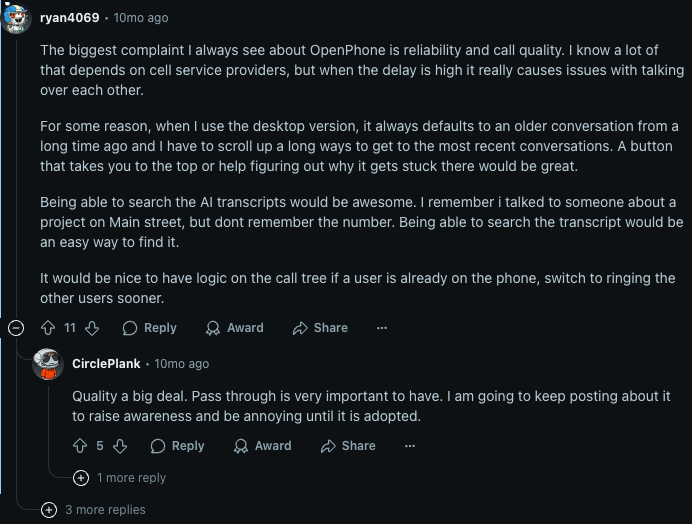
In terms of platform uptime, OpenPhone has been unreliable for some.
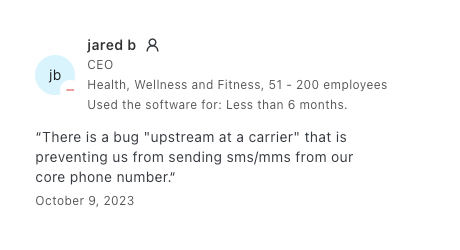
On the security and compliance front, OpenPhone strictly enforces messaging regulations and terms of service. While OpenPhone is right to enforce compliance, this also highlights that its platform is actively used for cold calling, yet it lacks the professional-grade dialers and compliance tools (like Nextiva’s) to support this use case safely.
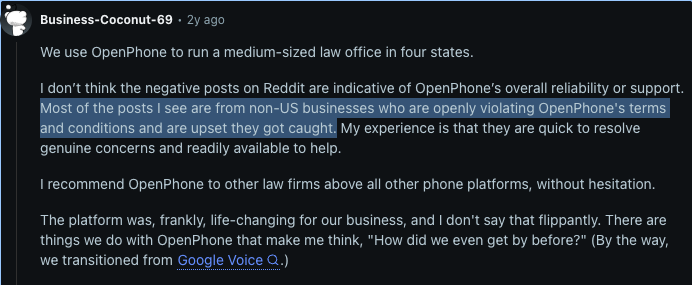
Who Is OpenPhone Best Suited For?
If we assess Quo’s reviewer pool, it suggests that the majority of its user base is in the small business segment. Quo is a good fit for freelancers, solopreneurs, and micro-teams that need shared lines, modern apps with AI features, and transparent pricing. It’s right for you:
- If you’re currently using Google Voice: OpenPhone is a step up in terms of professionalism.
- If you’re carrying a business and a personal phone: OpenPhone allows you to use your personal device with a separate business number/app.
- If you’re budget-conscious: Nonprofits, independent consultants, and small clinics have noted the excellent price-to-feature ratio.
Who Should Consider Alternatives to OpenPhone?
OpenPhone might not be the perfect fit for everyone. Based on the patterns in user feedback, you should consider other OpenPhone alternatives if you fall into any of these categories:
- Businesses requiring desk phones or analog devices: If your office workflow relies on physical desk handsets or legacy fax machines, OpenPhone may not be the best fit. It does not natively support VoIP desk phones or ATA adapters.
- Larger enterprises or call centers needing advanced features: Enterprises or specialized call centers that outgrow OpenPhone’s feature set may require more advanced capabilities. For instance, if you need complex automatic call distribution queues, call analytics dashboards, or a power dialer for high-volume outbound calls, OpenPhone’s lightweight feature set may fall short.
- Users demanding 100% reliability: Companies that require every single call to be flawless may consider a more analog or hybrid solution. While many users have perfectly fine call quality on OpenPhone, some have reported latency and call drops, as mentioned earlier.
- Users needing hands-on support or consulting: OpenPhone is a lean service with support primarily via chat/email. If your team is not tech-savvy and you don’t have an IT person, you may need to weigh this. Many find OpenPhone easy enough to use on their own, but if you know you’ll regularly want to pick up the phone and call for help, a more service-oriented vendor may be a better option.
Companies with traditional phone habits, large-scale operations, or a requirement for concierge-level support might need to explore other options.
Top Alternatives to OpenPhone
Below are the top three alternatives to OpenPhone on the market.
1. Nextiva
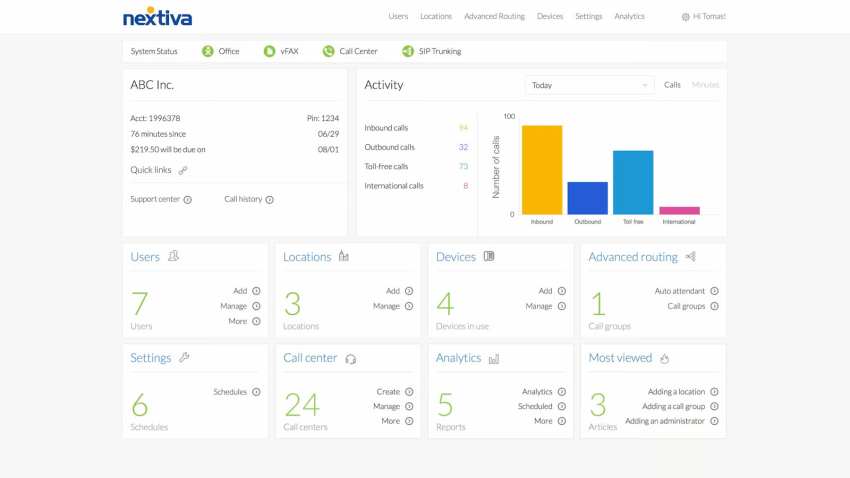
While OpenPhone gives you features like calling, texting, and basic chat, it leaves gaps for video conferencing and social media. As you scale, you’ll need these channels to ensure decent customer engagement. Nextiva provides a unified customer experience platform that supports all communication channels from a single platform.
It delivers advanced features, including analytics, a shared team collaboration space, and advanced automatic call distribution. The platform comes equipped with auto-dialers and deep integrations with CRMs and other business tools. This drives consistency in customer experience, as everything is under one roof, reducing context switching and avoiding integration breakdowns.
Below are some key highlights of Nextiva that make it the communications platform of choice:
- Reliability: Nextiva strives for 99.999% uptime while using redundant infrastructure across multiple data centers.
- Capabilities: Nextiva provides call routing, power, predictive dialer, conferencing, integration, and lots of advanced features in one package. You don’t need to spend extra on managing multiple vendors for your communication requirements. You get IVR, omnichannel contact center tools, and analytics from day one.
- 24/7 customer support: Nextiva offers fast resolution times and assistance from human agents, regardless of the plan you’re on.
For more clarity, let’s imagine a scaling sales team that starts with OpenPhone because it’s cheap and lightweight. As soon as they run into 10–15 reps, they see the following:
| With OpenPhone (Without Nextiva) | With Nextiva |
|---|---|
| Missed sales calls because you can’t define priority routing or overflow rules. | A single dashboard handles calls, SMS, video meetings, and chat. You get to configure IVR flows and queue overflow logic. |
| Lack of visibility into call trends or which reps underperform. | Real-time dashboards give insights into call volumes, wait times, and agent performance. |
| Frustration when urgent support issues can’t be escalated beyond ticket-level responses. | Support is available 24/7 via phone, and issues are resolved collaboratively, not through one-size-fits-all scripts. |
Take a free Nextiva demo and explore other features and capabilities that fill the gaps left by OpenPhone. Nextiva scales seamlessly from SMB to enterprise.
2. Dialpad
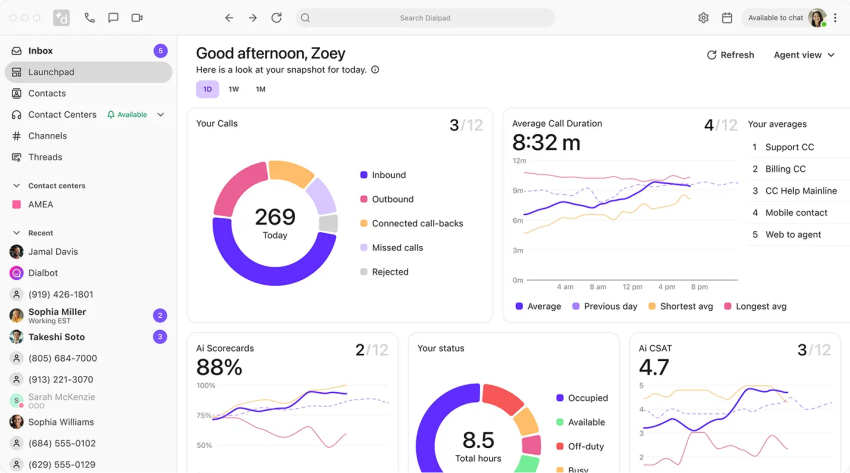
Dialpad is often seen as a more innovative alternative, particularly for teams that prioritize AI, transcription, and advanced analytics. Since it has an in-house LLM, DialpadGPT, Dialpad is less prone to inaccuracies or hallucinations in voice transcriptions.
Dialpad also offers an all-in-one communication stack with contact center functionality and real-time coaching. The platform is capable of layering advanced features as your business scales.
Below are a few key features of Dialpad that make it a strong alternative to OpenPhone:
- AI-powered voice intelligence has real-time transcription, call summaries, sentiment analysis, and keyword tracking.
- Quality of service dashboard monitors call quality with a mean opinion score to spot issues quickly.
- AI coaching tools give live suggestions and feedback during calls to help agents improve on the spot.
Overall, Dialpad is a strong communication platform for SMBs, but it is pricier than OpenPhone.
Related: Check out Dialpad’s detailed pricing.
3. Grasshopper
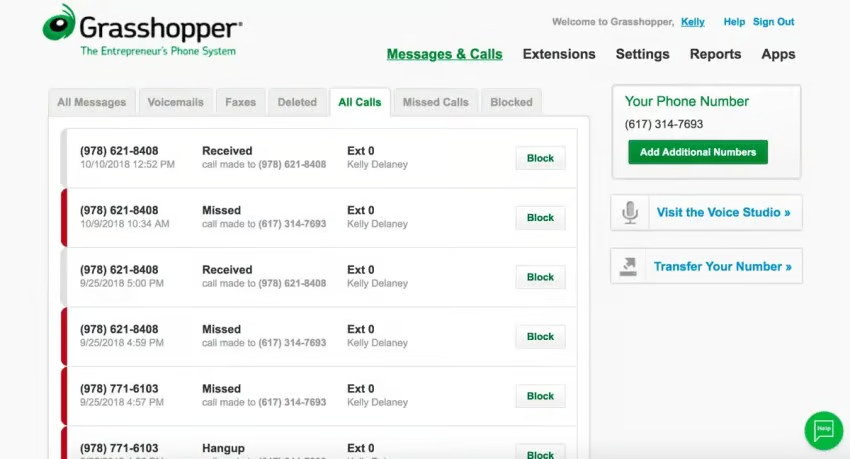
Grasshopper is an ultra-lightweight alternative in this lineup. It’s ideal when simplicity, cost, and fundamental professionalism matter. Although it may not offer advanced features, you can get started in minutes without dealing with a complex configuration.
Because its features are basic and its plans are flat, Grasshopper’s costs are easier to predict. It’s well-suited for freelancers, startups, solopreneurs, or entrepreneurs in small local businesses, but not for heavy inbound call operations.
Below are some key features of Grasshopper:
- Virtual business numbers: You can choose from local, toll-free, or vanity numbers, or you can port your existing number.
- Desktop and mobile apps: These allow you to manage phone calls, missed calls, texts, voicemail, etc. across your phone, tablet, or computer.
- Call forwarding and transfer: You can route incoming calls to devices or team members as configured.
- Simultaneous call handling: This rings multiple devices or lines at once so you don’t miss calls.
Overall, Grasshopper offers fewer features but is very straightforward, which complements the interests of a small team.
Related: Check out Grasshopper’s detailed pricing.
Pros and Cons of OpenPhone
Here’s a quick overview of the pros and cons of OpenPhone based on user reviews:
 Pros
Pros
Simple shared inboxes for micro-teams.
Auto-attendant, call recording, voicemail transcriptions, and quick-reply snippets.
Low entry-level cost for basic features
 Cons
Cons
Support is unresponsive during critical outages.
Number porting is slow, manual, and lacks transparency.
Inconsistent call quality with reported drops & one-way audio.
Missing key business features (desk phones, power dialers, advanced IVR).
Despite the cons, the affordability factor keeps OpenPhone top of mind for individuals or very small teams.
How to Evaluate OpenPhone and Its Alternatives
Below are some questions drawn from real user experiences of the VoIP phone system. Answering these questions will help you effectively evaluate OpenPhone and other alternatives.
1. How will your team use the phone system on a day-to-day basis?
Ensure you understand the daily workflow of your team members. It’s best to look to the long term with scalable solutions such as Nextiva, which empowers your daily workflows with a comprehensive suite of communication tools at an affordable cost ($15 per user per month for the Core plan). It costs the same as OpenPhone, but it delivers much more.
2. Do you require desk phones or specialized hardware?
OpenPhone is app-based (mobile and desktop), so ensure you’re comfortable using smartphones or computers for calls. If you prefer receptionist phones, conference room speakerphones, paging systems, or fax machines, you’ll need to find workarounds or look for another provider.
3. How critical is ultrareliable call quality for you?
Consider your tolerance for occasional VoIP disruptions. Most users find the call quality good, but if even a small chance of a dropped call or slight voice delay is unacceptable, you might need redundancy. It’s best to opt for systems that deliver high uptime and, most importantly, maintain logs to document this.
4. How soon do you need to port existing numbers, and can you afford any downtime?
Porting can take several days, even for OpenPhone. Can you stop using the number for a week, if not more? It’s best to set up call forwarding to avoid missing any opportunities. Use the seven-day free trial with a temporary number to test the features.
5. What integrations or API access do you need?
Make a list of other tools you use, like CRM or helpdesk, and see if OpenPhone has native integrations for them. It offers integrations with HubSpot, Salesforce, Zapier, and others, which users find valuable. If an integration is not available, are you comfortable using the OpenPhone API or Zapier to bridge the gap?
6. Do you operate in a regulated environment?
If you need HIPAA-compliant communications, for example, confirm whether OpenPhone will sign a business associate agreement. For financial services, consider whether call recordings and logs meet your record-keeping requirements. These questions will help identify potential matches and mismatches between features and your requirements.
Choose a Business Phone System for Today and Tomorrow
OpenPhone is a good first step away from a personal cell number, but it’s not a final destination for a growing business. Reviews suggest it’s a simple phone system that’s good for small or mobile-first teams. However, enterprise-grade support and scalability are missing.
Its simplicity can lead to feature gaps, support-related frustrations, and a lack of scalability.
Currently, OpenPhone lacks advanced features such as auto-dialers and other functionalities, so it doesn’t scale to meet your team’s requirements as you grow. It’s best to opt for a solution that caters to today’s needs while also promising support for future requirements.
Nextiva delivers an all-in-one solution for all requirements, ranging from the simplicity of SMBs to the sophistication of enterprises. It also starts at the same cost as OpenPhone, $15 per user per month for the Nextiva Core plan.
Book a Nextiva demo. Discover the comprehensive feature set available with Nextiva.
The best VoIP phone system for businesses.
Get a complete business phone system with advanced features and superior call quality for less.


















 VoIP
VoIP