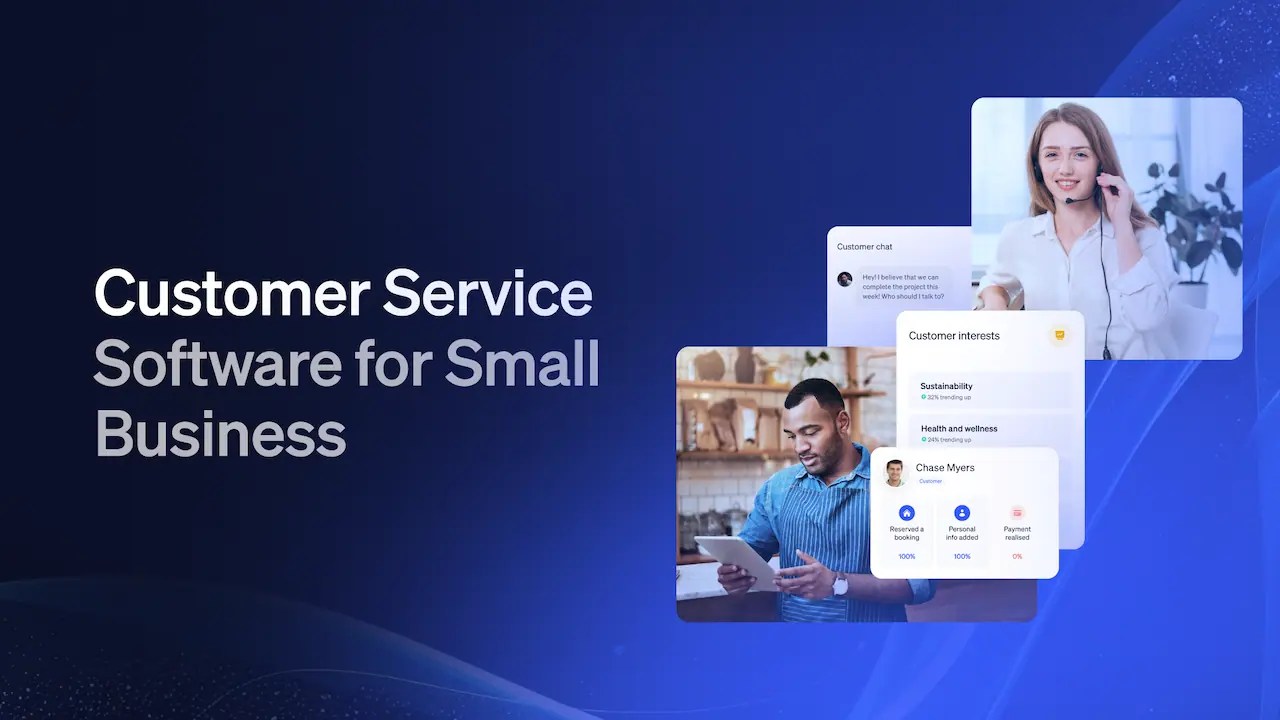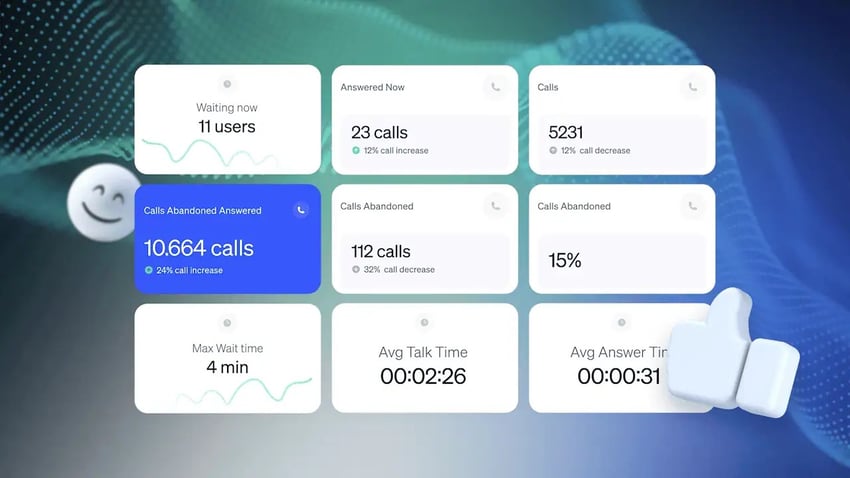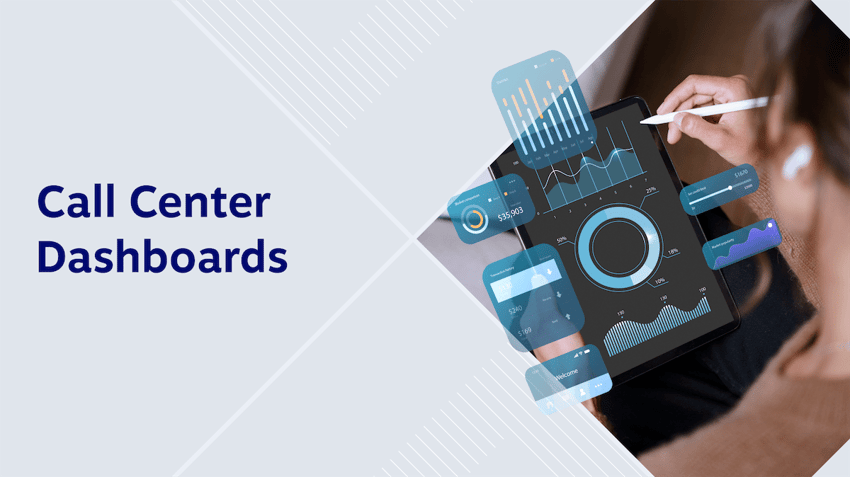Choosing customer service software for a small business might not seem like a big deal. But it’s one of the most important decisions you’ll make for your SMB.
Why? Because the stakes are much higher. Unlike big brands, you don’t have thousands of dollars to splurge on a tool that might not add value to your business. So, you need to take your time to find a solution that delivers real value and aligns with your specific business needs.
Here, we’ll discuss the different types of customer service software and how to make the right choice for your small business.
Where does your CX strategy stand with AI?
Take the AI Maturity assessment to get personalized recommendations on how to enhance your CX.
Customer Service Solutions for Small Businesses
You’ll need one or more of these tools to create an effective customer service workflow for your small business.
Small business customer service tools
| Customer Service Tool | Best For | Examples |
|---|---|---|
| Ticketing system | Creating, managing, and tracking support tickets | Zendesk, Freshdesk |
| Live chat | Real-time messaging for website visitors | Help Scout, Tidio, Helpshift |
| Self-service knowledge base | Empowering customers to find answers on their own | Hiver, Hubspot Service Hub, Document360 |
| Call center software | Managing inbound and outbound calls | Nextiva, Five9 |
| Cloud-based contact center | Delivering omnichannel customer support | Nextiva, 8×8 |
| Help desk software | Streamlining the support process between customers and agents | Zendesk, Zoho Desk, Freshservice |
| Social media management | Interacting with customers on social media platforms | Buffer, Loomly |
1. Ticketing system
When you communicate with multiple customers across several channels, their inquiries can easily be overlooked. Messages might go unanswered for weeks, or customers may have to send multiple messages to get a response, which can be frustrating. To avoid this, you need a ticketing system.
A ticketing system centralizes all inbound customer inquiries from different communication channels so that you can easily manage them. When a customer submits a request via email, chat, or any other support channel, the system creates a ticket with relevant information. It sorts it into a category based on predetermined criteria, such as priority level, nature of the inquiry, or service-level agreements.
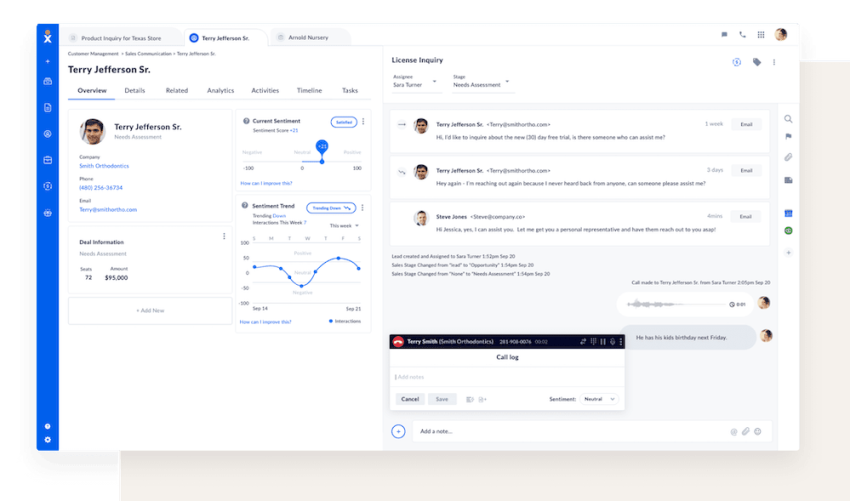
The ticket is then assigned to the appropriate agent or team for resolution. The ticketing system tracks the status of each support ticket and maintains a record of all interactions and updates related to the customer inquiry until it is resolved.
Examples of ticketing systems for small businesses include Zendesk and Freshdesk.
2. Live chat
About 70% of U.S. consumers expect same-day responses to customer inquiries. One way to beat this expectation is to invest in live chat software.
A live chat system is a messenger application embedded in your website. It allows website visitors to send messages and receive real-time responses from a customer service agent.
Some live chat systems integrate with chatbots or AI-powered virtual assistants to speed up customer response time. In this case, the chatbot answers routine customer inquiries and routes more complex questions to the appropriate support agents.
Common examples of live chat software include Help Scout, Tidio, and Helpshift:
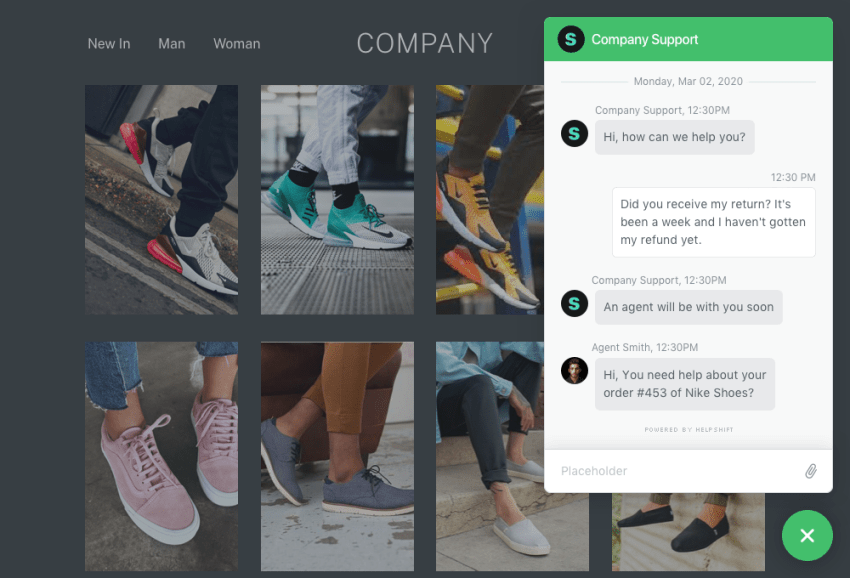
3. Self-service knowledge base
If your customer service team is overwhelmed with support requests, consider investing in a self-service knowledge base. Done right, it can take care of up to 40% of customer requests received via live chat and reduce your support team’s workload.
A self-service knowledge base is a searchable library of information that helps customers resolve issues independently. It contains FAQs, how-to guides, video tutorials, and any other information customers need to find the answers to their questions, enabling them to solve problems on their own.
Users can access the self-service portal anytime to find solutions and information without contacting customer support, reducing wait times and improving customer satisfaction.
Examples of solid knowledge base software include Hiver, Service Hub, Document360, and HubSpot:
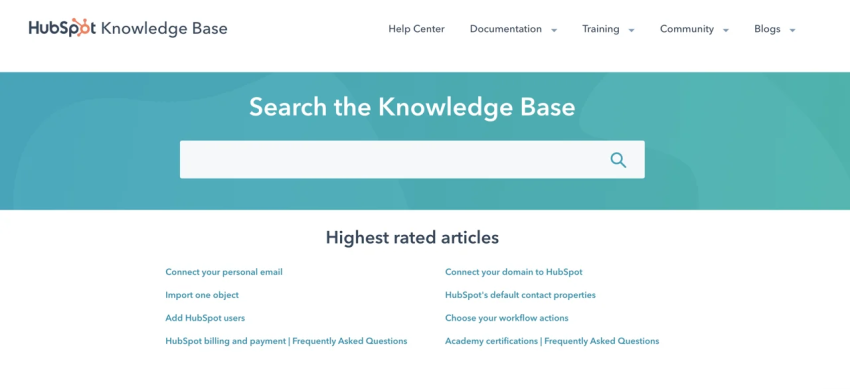
4. Call center software
As a small business owner, you will need call center software if you rely heavily on phone calls for customer interactions.
It will help you manage inbound and outbound calls efficiently through:
- Automatic call routing: Call center software receives inbound calls and routes them to the best-fit agent based on predetermined criteria.
- Call recording: It records agent–customer conversations to monitor team performance regarding customer service quality and ensure compliance with industry regulations. You can also use recorded calls as a resource for training new agents.
- Voicemail: It allows agents to leave recorded messages for unavailable customers, which can be helpful for outbound campaigns. Agents can use voicemails to pass on information even if they can’t speak with the customer in real time.
Common examples of call center software include Nextiva and Five9.

5. Cloud-based contact center
As a small business, you’re likely interacting with customers on several channels simultaneously — from SMS to social media and your business phone system. Coordinating these communication channels without a reliable cloud-based contact center is difficult.
A cloud-based contact center powers your customer communication from a single place. It integrates all your communication channels — from phone calls to emails and live chat — into a centralized support hub.
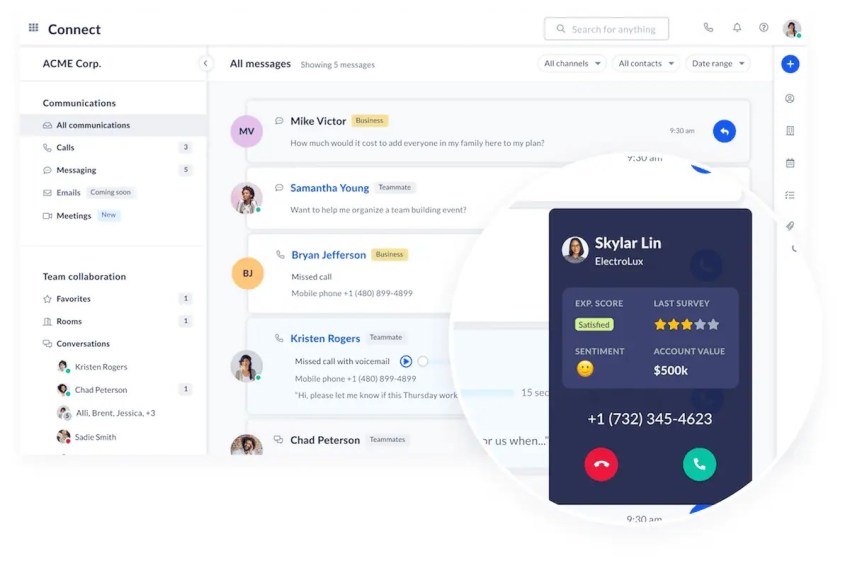
This allows you to deliver an omnichannel customer experience regardless of how or when customers interact with your brand. For example, a customer can reach out via social media and continue the conversation via email without having to repeat the information they shared previously. The conversation continues as if it was uninterrupted.
A cloud-based contact center also provides greater flexibility and scalability than traditional contact centers, as it operates over the Internet. Small businesses can scale customer service management up or down based on their needs, such as during peak seasons or when expanding into new markets, without facing the limitations of traditional on-premises systems.
Nextiva and 8×8 are two of the most popular cloud-based contact center solutions for small businesses.
6. Help desk software
Help desk software is an all-in-one tool that centralizes your entire support process, from managing customer inquiries to tracking agent performance metrics.
It offers ticket management for tracking customer inquiries, automatically routes support requests to agents, and provides self-service options like knowledge base software and a live chat system.
Examples of help desk software for small businesses and startups include Zendesk, Zoho Desk, and Freshservice:
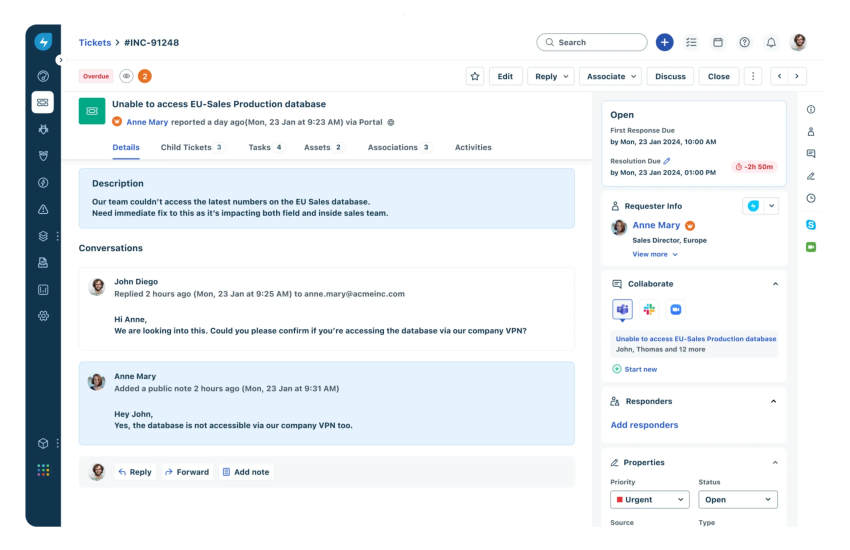
7. Social media management software
Nine out of ten small businesses use tech platforms like social media, but without proper management, things can get messy. A social media management tool is a software application or platform that helps coordinate customer interactions on social channels. It allows you to schedule posts in advance, engage with your audience, track the performance of your posts, and manage multiple social media accounts from a single dashboard.
Popular examples of social media management tools include Loomly and Buffer:
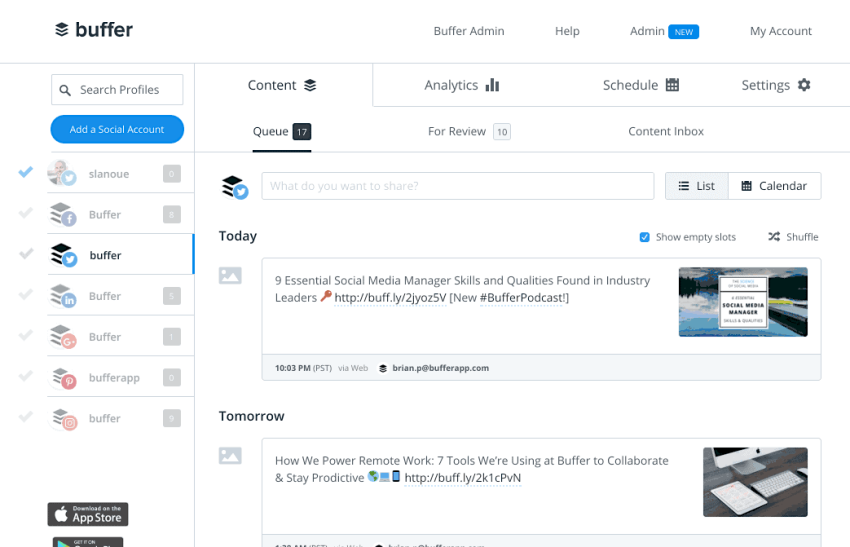
Why Startups Need Budget-Friendly CX Tools in 2025
Studies show that CX‑focused businesses may grow 4‑8% faster than those that don’t prioritize experience, and CX-enabled personalization increases revenue by up to 15%.
Budget constraints shouldn’t stop startups from prioritizing customer experience. Building strong relationships early helps you understand your customers better and shape a product that truly fits the market.
Many CX tools can be dauntingly expensive, but the good news is that affordable solutions do exist. Even on a tight budget, you can still access powerful tools to create meaningful and memorable customer interactions.
What Defines a CX Solution for Startups
- Low barrier to entry (pricing, onboarding): A free tier or low‑cost plan that still provides meaningful functionality (so you can test, iterate, and grow without draining cash flow). Look out for platforms with hidden charges to avoid unpleasant surprises as you expand.
- Scalable features (from 5 users to 50+): The right tool for a startup should be affordable now and powerful enough to grow with the business. Leading platforms pair enterprise-grade performance with flexible pricing, such as tiered or pay-as-you-go plans, so your business can grow without limits.
- Feedback and analytics tools: They provide fast, actionable insights that help refine the product for market fit and drive revenue growth.
- Ticketing + automation: An automated ticketing system eases the burden on a lean team using AI features like chatbots, smart routing, sentiment analysis, and workflow automation.
- Simple integrations (Slack, Gmail, HubSpot, etc): An easy setup that doesn’t require technical consultation enables startups to go live quickly. Prioritize platforms with no-code integrations, an intuitive dashboard, and a plug-and-play CRM or chatbot setup.
Top Affordable CX Platforms for Startups
Zendesk
Zendesk often comes up as a CX tool of choice for startups, even though it started as an enterprise-grade platform. It packs the robust, all-in-one solution of an enterprise-grade CX tool and makes it accessible to smaller teams. This tool is easy to set up, connects customer data across multiple touchpoints, and scales as you grow. So even with its sizeable monthly subscription, many startups see Zendesk as a smart investment that saves money and delivers real value in the long run.
Freshdesk
Freshdesk is an attractive CX tool for small and mid-sized businesses thanks to its ease of use and clean, intuitive interface. Its simple design makes it easy for teams to get started without much training. One of its biggest advantages is the free plan, which includes essentials like a knowledge base and multi-channel support ticketing — just enough to help early-stage startups build their customer experience foundation. However, keep an eye on costs, as pricing can rise quickly when you add more agents or advanced features.
SurveySparrow
SurveySparrow is a great tool for creating conversational-style surveys that make collecting customer feedback feel effortless. It lets you measure satisfaction with metrics like NPS and more, all while keeping the experience personal. You can customize surveys to match your brand and share them across multiple channels — email, SMS, social media, your website, QR codes, even through mobile SDKs or workplace tools like Slack and Microsoft Teams.
AskNicely
AskNicely is a great fit for startups that want to build strong customer feedback loops. It focuses on simplifying how you collect key CX metrics like NPS, CSAT, including other feedback data, and provides AI-powered automations for closing the loop quickly. With AskNicely, startups can easily track product–market fit and respond to customer insights fast, without much manual work.
monday.com
monday.com is an AI-powered work management platform that helps teams visualize, organize, and track their work. It offers customizable templates for boards, Kanban views, timelines or Gantt charts, and calendars, giving startups the flexibility to map workflows, monitor tasks, and stay on top of project milestones without extra overhead. For operations teams, monday.com makes ticket management faster and smarter with AI that automatically triages, routes, and guides each ticket to resolution.
Sogolytics
This comprehensive survey platform offers a rich set of tools for collecting, analyzing, and acting on feedback to improve customer satisfaction. Offering far more than just simple form-fillers, it’s one of the best options for startups that want to draw meaningful insights from customers without spending a fortune. Even on the free plan, you get access to customizable templates, multiple distribution channels, and solid analytics, helping you turn feedback into actionable insights that drive smarter decisions.
Nextiva: CX Power Without the Price Tag
Small businesses choose Nextiva because it delivers enterprise-grade power at a startup-friendly scale.
81% of leaders say unified tools improve CX. Nextiva offers a centralized data hub, enabling you to deliver a consistent customer experience. Everything you need to create a great customer experience comes in one platform. With its omnichannel survey system and built-in feedback tools like Experience Score®, SmartTopics®, and sentiment analysis, you can easily check in with customers and gauge product–market fit wherever they are.
Unlike many CX tools, Nextiva doesn’t lock advanced capabilities such as AI automations behind paywalls. This platform empowers teams to set up automated workflows easily, trigger key actions based on customer responses, and close feedback loops quickly. It offers far more than the basics, helping startups compete confidently in even the most crowded markets.
Startups also appreciate how fast it is to get started. There’s no need for technical setup or consultation; teams can launch and begin delivering standout customer experiences right away.
Today, more than 1 million users and 100,000 businesses, from early-stage startups to major enterprises, rely on Nextiva to build stronger customer relationships and drive growth.
Best of all, Nextiva truly scales with your business. Its fair, tiered pricing reduces entry barriers for startups while keeping costs predictable. And as your operations expand, the platform grows with you, delivering the advanced CX capabilities needed to meet evolving customer expectations.
Choose a CX Platform That Grows With You
Don’t just solve for today. Investing in a future-proof CX solution saves you the headache of graduating to another tool later. Nextiva offers a robust, low-cost entry point and a clear path to scale, adjusting with your budget as your customer base and expectations grow. Think of Nextiva as a partner committed to helping you nurture lasting customer relationships as you grow from startup to industry leader.
How to Know Which Customer Service Software Solution You Need
With so many customer support software options available, deciding what to invest in can be tricky. Here’s how to discover which tools will benefit your small business.
1. Analyze visitor behavior on your website
Use a website analytics tool like Hotjar to generate heat maps that visually represent user interactions on your website, such as clicks, taps, and scrolling behavior. This will help you to understand how customers engage with your website and what they might need help with. Based on this insight, you can choose the right customer support tools to address customer issues.
For example, let’s say you notice that users spend a lot of time hovering over the different pricing tiers, but they don’t often click on the sign-up or contact buttons.
In that case, you can integrate a live chat widget on the pricing page to answer any questions customers have about your pricing plans. You can also create a pricing section in your knowledge base software and link to it from the pricing page to provide detailed information for prospective customers.
2. Collect customer feedback
Train your support agents to ask open-ended questions during customer interactions. Open-ended questions encourage customers to share detailed and honest feedback, giving you a better understanding of the challenges they’ve faced.
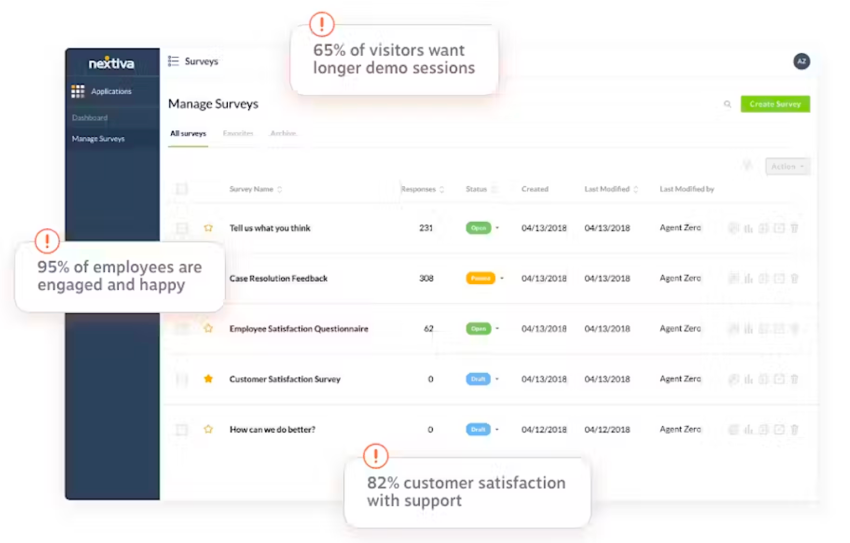
For example, you can ask, “What do you struggle with the most regarding our product or service delivery?” If multiple customers say they do not enjoy repeating information when they contact you, you can invest in a cloud-based contact center to streamline communication across various channels.
3. Administer post-interaction surveys
Post-interaction surveys help you gather customer feedback on a large scale. They’re also easier to analyze, as you don’t have to sift through lengthy conversations to find the feedback you want.
Post-interaction surveys are best administered immediately after a customer conversation because the experience is still fresh in the customer’s mind, allowing them to give accurate and relevant feedback.
You can use Nextiva’s customer survey software to design and quickly share email surveys after every customer interaction with the support team or administer embedded surveys at the end of a live chat session.
Ask questions like:
- On a scale of 1–10, how satisfied are you with our response time?
- What can we do to make your support experience better?
4. Track support volume
Monitor incoming communication across all your customer channels to discover trends and patterns. This information will help you determine the key features and functionalities to look for when shopping for a customer service platform.
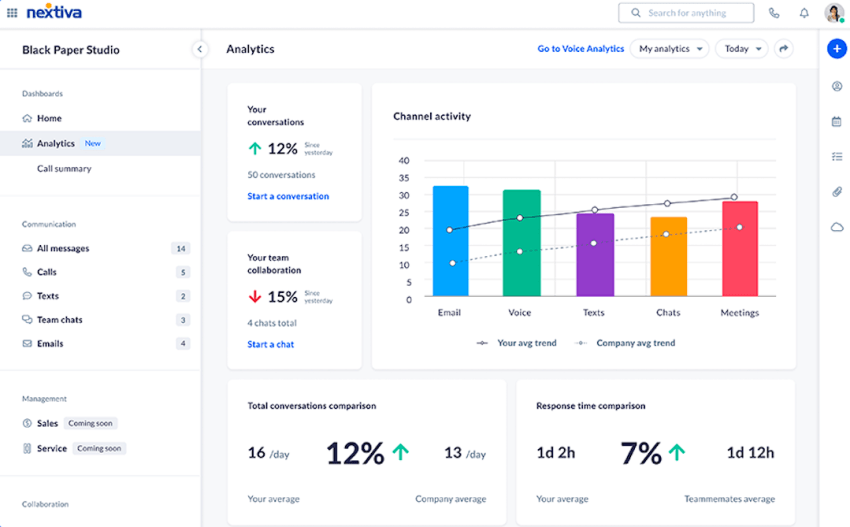
For example, let’s say you notice that most customer inquiries are basic questions that do not require a real-time conversation. In that case, you can invest in a self-service knowledge base that allows customers to find solutions and information without contacting your support team.
Customer Service Software Vendor Checklist
At this point, you should have a clearer idea of the type of customer support software most suitable for your business. Now, it’s time to find a service provider that offers a reliable customer support tool that meets your small business needs.
Use our checklists to vet the available options and quickly find the best customer service software for your business.
1. Scalability
- Can this support solution handle increased demands as my small business grows?
- Does the software offer flexible plans or features that can be added as needed?
- How does the software handle peak periods or sudden increases in activity?
2. Ease of use
- Is the user interface intuitive and easy to navigate?
- Will my team (especially nontechnical team members) be able to onboard quickly and use the software efficiently?
- Are there onboarding resources, templates, or tutorials available to help users get started?
3. Integration
- Is the software compatible with our existing customer relationship management tools like Salesforce and internal communication software like Slack?
- Are there built-in integrations or APIs available to connect with other tools we use?
- How seamless is the integration process, and what support is provided for integration issues?
4. Security
- What security measures does the vendor have in place to protect customer data and our business information?
- Does the vendor comply with relevant data protection regulations and standards, such as GDPR and CCPA?
- Are there regular security audits and updates to address potential vulnerabilities?
5. Customer support
- Is the vendor known for reliable and responsive customer support?
- Does the vendor provide multiple customer support channels, including email, telephone, and social media?
- Are there any self-service channels available, including a knowledge base and AI virtual assistants?
6. Pricing
- What is the total cost of ownership, including any hidden fees or additional charges?
- Are there different pricing tiers, and what features are included in each tier?
- Does the vendor offer a free trial or a money-back guarantee to evaluate the software?
Close Customer Service Gaps With Nextiva
Nextiva’s affordable and scalable contact center platform can be a game-changer for small businesses aiming to improve their customer service. By unifying multiple communication channels, such as phone calls, emails, and live chat, into a single, integrated platform, Nextiva reduces the need for several customer service software vendors.
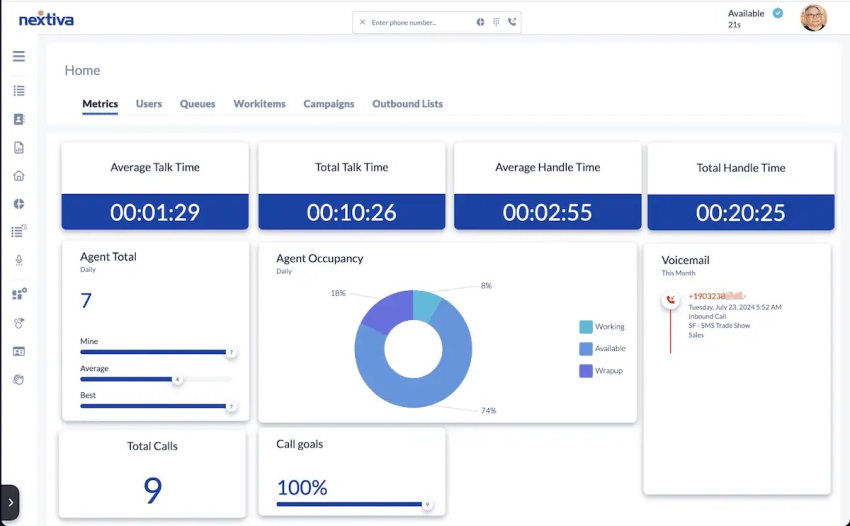
This approach streamlines customer interactions, reduces operational complexity, and allows small businesses to provide a seamless and consistent customer experience across all their channels.
Local First Arizona, a nonprofit organization dedicated to expanding the impact of locally owned businesses, added new capabilities and lowered IT costs.

“Nextiva was able to offer us more features at a lower price than our previous provider, including voicemail-to-email, more extensions, and a better overall network.”
Thomas Barr
Learn more about Nextiva’s contact center solutions to see how they can benefit your business.
Top AI-Powered Contact Center Solution
Transform your customer interactions with a contact center platform that saves you time and money, reduces agent and supervisor stress, and flexibly adapts to fit your needs.

















 Customer Experience
Customer Experience