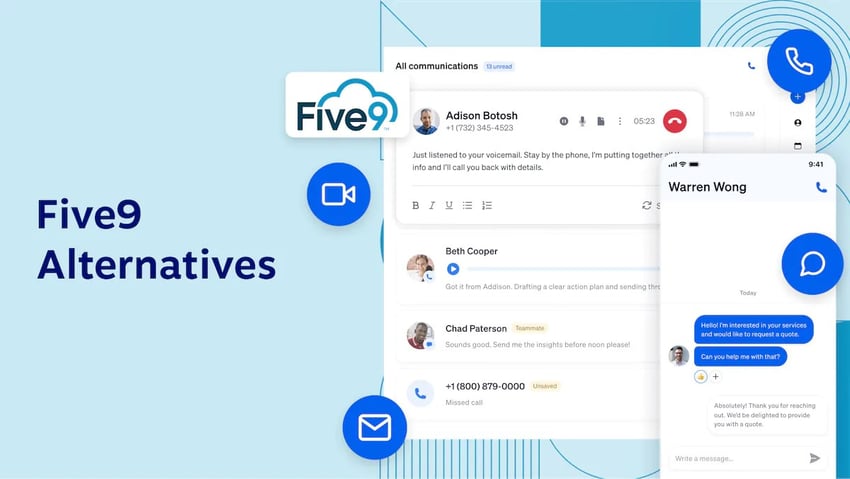Scaling a call center operation is a big responsibility.
It requires you to adopt technology that can balance several critical aspects, including call quality, costs, scalability, and flexibility.
A call center private branch exchange (PBX) solution helps you maximize agent efficiency and control costs. A PBX is a private telephone network within a company; it connects internal telephones to the public telephone network.
A PBX comes in several types. Traditional ones are costly to maintain, and adding more lines greatly increases expenses. Moreover, when tech-enabling call center operations, you have to think of addressing the real-world demands of hybrid and remote call center teams.
A cloud PBX serves such demands. Read on to learn more about different PBX solutions.
Types of PBX Systems in Call Centers
As a call center manager, you could equip your team with an efficient phone system to better manage phone calls. However, having various options can make it challenging to choose the right one.
Explore the following PBX types to understand the benefits and limitations.
Traditional PBX
Traditional PBX systems allow users to make and transfer phone calls in a single building or office. These systems also handle external phone lines for inbound and outbound calls.
Legacy PBX technology was around before the Internet’s emergence. It used copper wires to connect Plain Old Telephone Service (POTS).
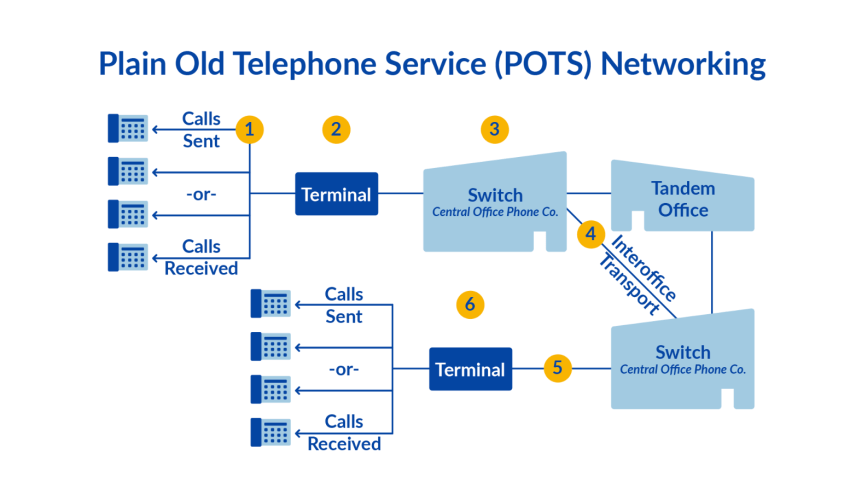
Before cloud-based PBXs, companies used central exchange (Centrex) lines where local service providers billed them for internal communications. Centrex is like a central telephone exchange: It aggregates multiple telephone lines into a unified communication group.
PBX systems made internal communications free. However, they came with a need for significant investment in on-premises installation and maintenance.
As the infrastructure investment became considerable, Voice over Internet Protocol (VoIP) providers later removed expensive hardware requirements, making phone service more cost-effective.
Internet Protocol (IP) PBX
Unlike traditional PBX, an IP PBX can switch, forward, or route calls between VoIP networks and PSTN lines. It uses an IP to deliver voice communication and integrates the Internet service and VoIP.
With an IP PBX, you can make and receive inbound and outbound calls over the Internet while managing analog phones in the office.
An IP PBX uses session initiation protocol (SIP) trunking to offer multiple voice channels. In an IP PBX, the internal phone extensions work the same way as a PBX.
A VoIP service provider offers credentials for SIP trunking connectivity externally. When authenticated, incoming calls reach your PBX.
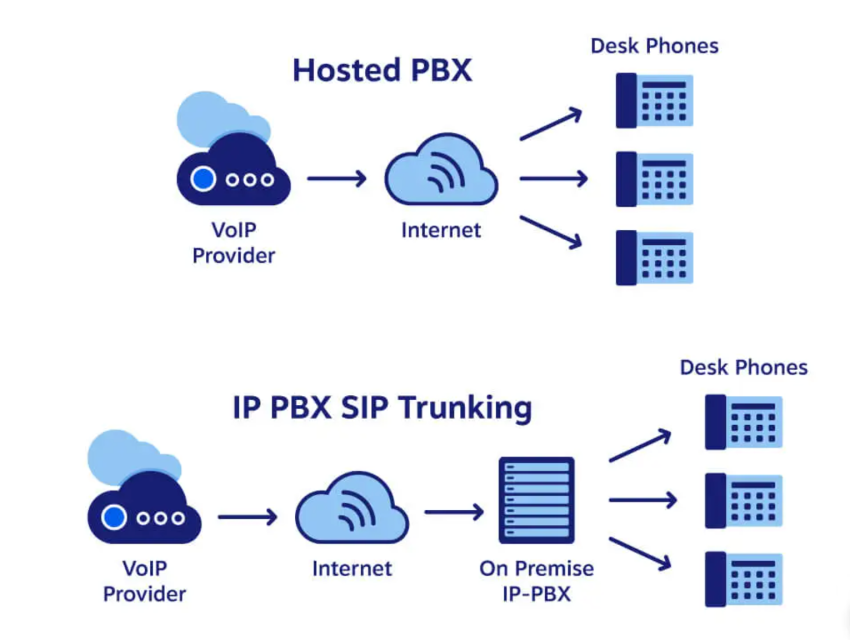
IP PBX is a minimal change from analog PBX but offers cloud reliability and low communication costs. However, it comes with some challenges.
Your system administrator needs to be technically competent with the Linux operating system to configure an IP PBX. Moreover, most on-site PBX systems don’t cater to remote work, which is a pressing need for modern workspaces. A cloud PBX solution can better serve the needs of remote teams.
Hosted PBX
A hosted PBX sits off-site, and a third-party provider maintains it. You would find professionals referring to hosted PBX as a cloud PBX or virtual PBX.
It eliminates the need for on-site hardware installation, saving businesses money. Additionally, you can access all business phone numbers on the cloud from anywhere, which is the prime motivator for choosing a hosted PBX in a call center.
A hosted PBX is easy to set up and allows employees to work remotely. Unlike on-premise PBX, it doesn’t incur costs upfront and uses the network’s bandwidth modestly. It also lets you use any SIP phone to connect.
This phone system is fast and comparatively easier to work with, capable of more customization and flexibility. The information transfer happens over the Internet with enterprise-grade performance and reliability.
Related: 5 Types of Call Centers: Which Is Right for Your Business?
How To Tell If Your Call Center Needs a Cloud PBX
You would have to make a few trade-offs regardless of which PBX system you choose.
Traditional PBX offers better call quality since it relies on physical line connections. Cloud PBX delivers better scalability and more robust features.
Take a deep dive into whether a cloud PBX is the most suitable choice for your call center.
Outgrew on-premises phone system
Call volumes can trend upward or downward depending on callers’ needs. If you go for a traditional PBX, you need physical infrastructure changes to adapt to dynamic demand.
Here are a few signs that you need a more scalable solution:
- Unable to add more call capacity
- Callers receive busy signals frequently
- Calls drop because of longer wait times
A cloud-based system is fully equipped to adapt to your evolving needs. Adding new users happens instantly when you purchase additional subscriptions.
Slowed down by maintenance
System downtime is no excuse for stopping customer communication. It can have severe outcomes, for example, a bad review on social media.
Cloud PBX can help when you encounter these situations:
- IT staff is burdened with the physical maintenance of traditional PBX.
- Downtime and system failures increase.
- System maintenance costs exceed resources.
Technology changes fast, and keeping it current becomes a challenge when you have a traditional PBX system in your office.
Crave a unified messaging solution
Unified communications keep your team on the same page with a single shared platform. To simplify omnichannel communications management, you need a holistic view of voice, email, and video messaging.
Here are a few situations where a cloud-based call center PBX can help:
- Customer requests are falling through the cracks.
- Call center agents are updating information across separate apps, such as customer relationship management (CRM) tools.
- Team members are using personal phones and several different meeting apps for corporate messaging.
Have a remote team
A hosted call center PBX lets call center agents work from anywhere. It helps them take calls remotely while managing the needs of a distributed workforce.
In a place where 63% of call center leaders believe working from home is the future, you need solutions that can cater to this environment.
Here are a few easy signs to tell whether you need to move your call center to the cloud:
- Increasing numbers of remote team members
- Employees can work in the office or at home consistently
- It’s difficult to reach team members or route calls efficiently

“Our remote capability has made a tremendous difference for us. If not for our switch to Nextiva, we would not be up and running nearly as well as we are.”
Meryl Cassidy
Need more robust features
More than eight out of 10 customers prefer automated responses to avoid waiting to interact with a human agent. It makes cloud PBX features such as auto-attendants, call routing, and interactive voice response (IVR) indispensable for call center teams to improve customer experience.
Below are some situations where cloud call center features can help:
- Calls drop because of long wait times
- Managers have a tough time monitoring calls and coaching their teams
- Multiple call transfers occur before customers are connected to the right agent
You have a range of customizable features with a cloud PBX. These can be tailored to your call center’s needs and workflows.
10 Notable Call Center PBX Features
Call center PBX systems provide several additional features where on-premises options fall short. These features are easy to configure, and it doesn’t take long to start using them. Check out what features can make your call center operations more effective and scalable.
Go through these PBX features to learn about what you actually need for your contact center.
1. Automatic call distribution (ACD)
Call centers use ACD to answer incoming calls and route them to the best available agent. This routing is subject to various factors, such as caller ID, business hours, customer support level, and IVR selections.
ACD makes sure the right agent and department receive the call, and the caller doesn’t need to frustrate themselves by dialing different numbers.
Here are some notable techniques call centers use to distribute calls:
- Round-robin distribution distributes calls evenly across the team. For instance, in a team of five agents, the first call goes to the first agent, the second to the next, and so on. After the fifth agent, the cycle restarts with the first agent.
- Talk time-based distribution equalizes the total talk time among agents. Calls are routed to the agent who has spent the least time on calls.
- Fixed-order distribution routes calls based on a predefined order. If certain agents are designated as primary contacts, they receive calls first. If they are unavailable, the call moves down the hierarchy.
- Uniform call routing sends calls to the agent who has been idle the longest.
- Simultaneous distribution routes calls to all available agents simultaneously, and the first to respond takes the call.
- Weighted call routing allows managers to allocate a percentage of incoming calls to specific agents. The allocation is based on the agent’s expertise, language skills, or customer satisfaction ratings.
ACD is similar to IVR, but the former focuses more on directing calls to available agents, while IVR tries to direct callers to the right place as soon as possible.
For customer experience, opt for an IVR. If agent balance is your priority, choose ACD. But it’s best to implement both.
2. IVR
Interactive Voice Response (IVR) asks customers to select options using their voice or the telephone keypad to reach call center agents.
You might have heard, “Press one if you’re a customer or press two to talk to sales.” This is exactly what an IVR does.
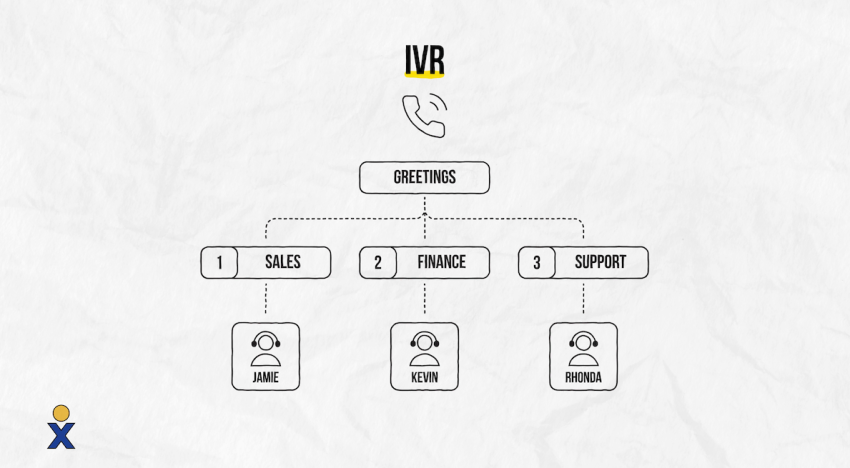
It greets callers and assists them in reaching the most appropriate agent or resource, based on the choices they make during the call.
An IVR is prone to sounding robotic. It’s best to record your greetings in a quiet room and smile as you read your script.
Keep wait times short or use these times to share promotional or important messages.
You can consider multi-level IVR and integrate it with an ACD to maintain agent balance while providing a good customer experience.
3. Call queuing
Call queuing places incoming calls into a virtual line to be answered by the next available agent based on pre-established criteria.
Call queues hold the caller’s place in line until the call is directed to a call center agent. When callers are in the queue, play hold music and let them know about self-service options. You can even share some helpful tips to get the most out of your product or service.
Call queues help call centers effectively use the existing agent hours to manage high call volumes with a lean staff.
4. Call recording
Call centers can record agent calls to monitor and evaluate their performance, provide feedback, and improve service. However, when you’re recording calls, make sure to let the customers know this by playing a message such as “This call is being recorded for quality and training purposes.”
You must have heard a similar message when connecting to the support staff of the companies you’ve called.
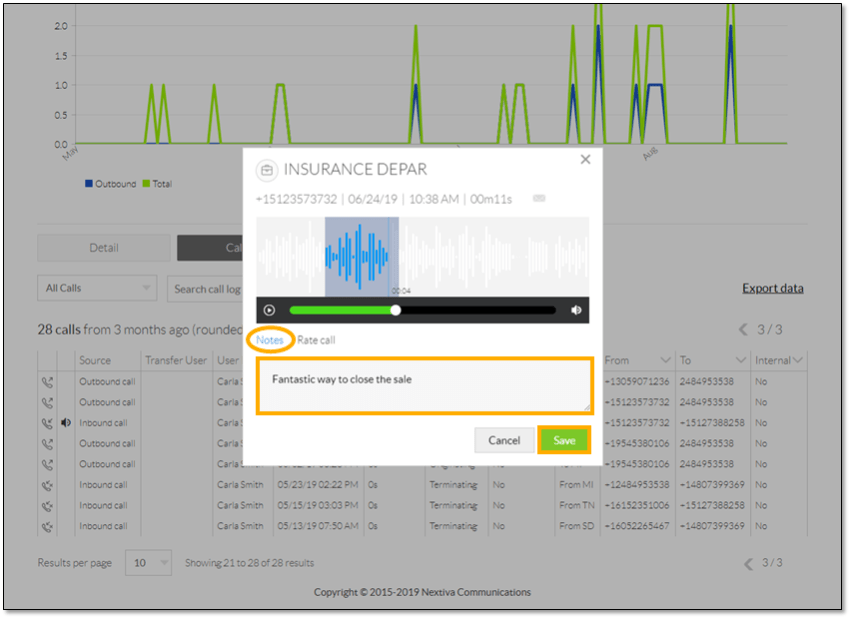
Call recording helps you pinpoint areas where agents need to improve so that you can offer more targeted training. When escalations happen, call recordings help provide the context for the customers’ issues.
These recordings uncover challenges customers frequently face, and they help refine the support documentation with more information to help customers address their pain points with the product in a self-serve manner.
Related: How to Record Customer Service Calls & Why You Should
5. Real-time analytics
Team leads and supervisors can monitor calls in real time while generating detailed reports on call center metrics. You can discover how long customers waited on hold before connecting with an agent. These insights can help you perform workforce optimization.
After each call, you will have details about metrics such as the customer satisfaction score and the number of repeat callers. These metrics are the basis for optimizing your call center strategy.
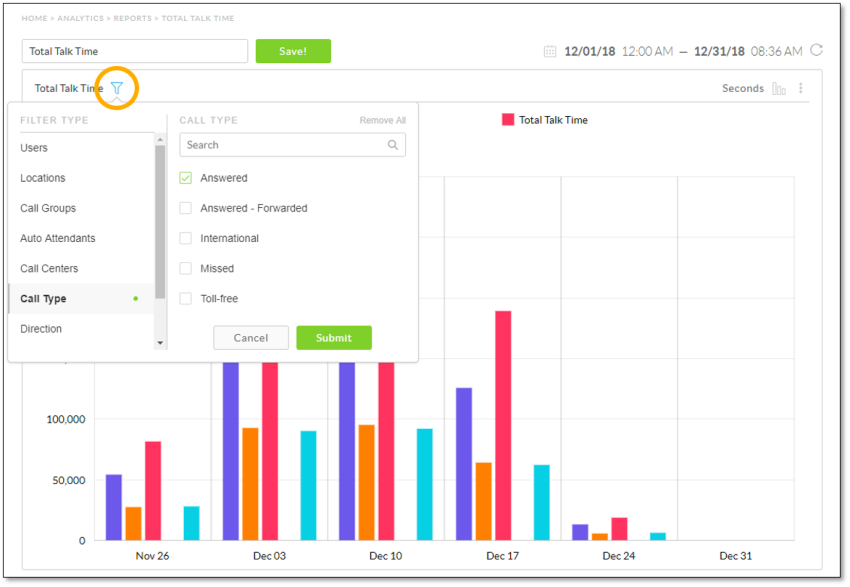
6. Call barging or call monitoring
Call monitoring and barging are essential call center features.
Call barging helps the call center manager join a live call. It comes with a call-whispering function where the customers won’t hear the manager joining the call. It allows managers to ensure call quality and provide advice and feedback to agents when they need it the most.
The manager can enable a conference call or simply shadow the agent to help them quickly resolve the customer’s issues and provide the best experience to the customer.
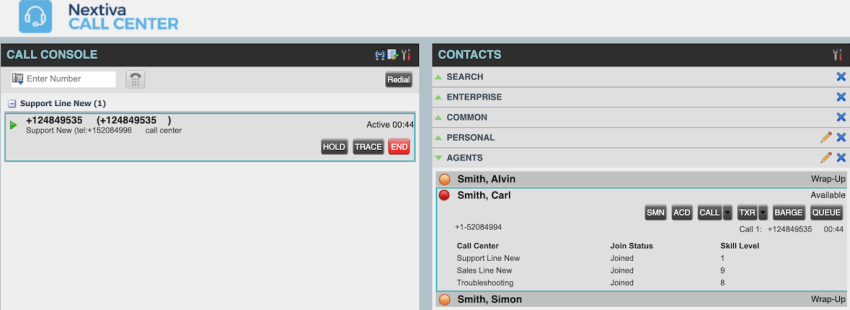
7. CRM integrations
A cloud-based call center PBX lets you integrate your phone system with your CRM or customer data sources. It helps you log calls to provide context later to other teams that may not be directly involved.
For instance, if the customer interacted with the social media team, you can view those interactions.
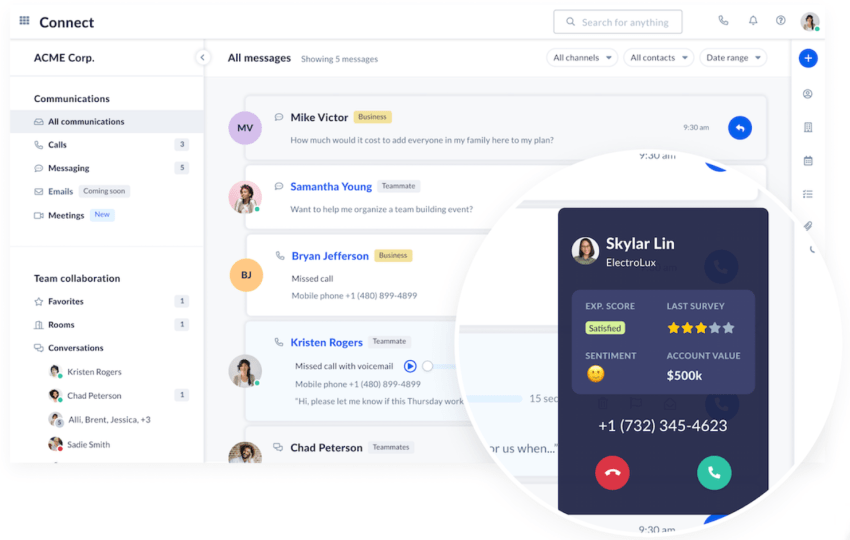
Your agents can click to call and manage their tasks without going through a lot of back and forth between different applications. Integrations save time and provide context to make communication more effective.
Overall, customers feel more supported and heard, improving their experience with you.
These integrations help your team respond to customer questions with confidence and lower your average handle time.
8. Skills-based routing and after-hours services
Skills-based routing automatically assigns incoming calls to agents specializing in a particular skill set. You can configure the skills of each agent based on their competency levels.
Newer call center PBX systems come with omnichannel skills-based routing where customers reaching out through messaging, social media, live chat, SMS, and other digital channels can connect with relevant support agents.
You can enhance skills-based routing with ACD and IVR to better manage agent productivity while elevating customer experience.
For contact centers offering after-hours services, you can configure the call center PBX to route calls to live agents who can resolve customers’ issues.
9. Softphone app
With softphone functionality, contact center agents can use an app or their web browser on an Internet-connected workstation to make and receive calls. A softphone app has various PBX features, all within the software, which is easy to operate.
Your agents receive customer notifications, with the added feasibility of answering calls from comfortable workstations, improving their service delivery.
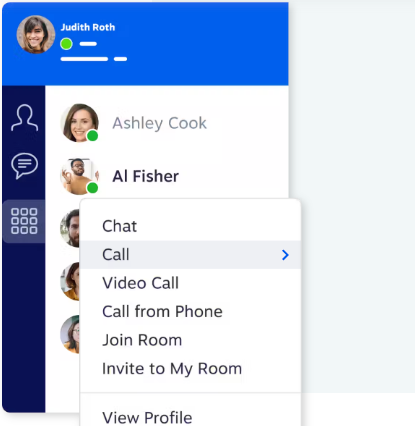
10. Security and compliance
A call center PBX uses encryption and secure voice protocols to keep communication safe and secure. The technology adopts the right security posture to comply with standards such as GDPR and HIPAA, protecting sensitive data and information.
These systems enforce access control procedures, ultimately preventing unauthorized access. It uses security measures such as endpoint security and call authentication to protect customers’ data and information.
How To Get the Most Out of Your Call Center PBX
Let these best practices help you drive maximum value through your call center PBX. Here’s what you can do.
Train your staff in workflow and software capabilities
Train agents and supervisors in every aspect of the PBX system. Cover basic operations and advanced features while making sure they gain hands-on experience to familiarize themselves with the system. It’s advisable to update the training material regularly to include feature changes.
You can develop handy guides or manuals with step-by-step instructions and diagrams if someone needs a quick refresher. This training would go beyond the initial onboarding process to include regular workshops.
Monitor and analyze performance data
Make sure to review call reports and analytics to understand agent performance. Look into metrics such as first call resolution, average response time, average waiting time in queue, and customer satisfaction score.
These metrics help you identify areas where you can improve. Let these insights guide your way toward making informed staffing decisions.
Optimize incoming call flows
When configuring your inbound call flows, make sure to remove unnecessary menu items. Keep options simple, clear, and straightforward to prevent customers from scratching their heads.
Focus on delivering the best possible experience while efficiently using your agent pool.
Reduce the number of steps a caller must take to reach their desired outcomes. It’s frustrating to go through an IVR simply to realize there’s no option to speak to a human.
No matter how many support areas you cover, provide an option to reach a live agent for customers with unique issues.
Give callback options to prevent customers from navigating long hold times. Let them know when they can get in touch with the agent.

Schedule system maintenance
A cloud-based call center platform doesn’t need any maintenance, updates, security patches, or hardware replacements, and it doesn’t have power failures. However, an on-premises PBX needs frequent updates and technical oversight.
Nextiva requires zero maintenance, so you have continuous availability.
Grow Your Call Center With the Right PBX Provider
Think long-term. When choosing the best call center platform, move beyond what you need today.
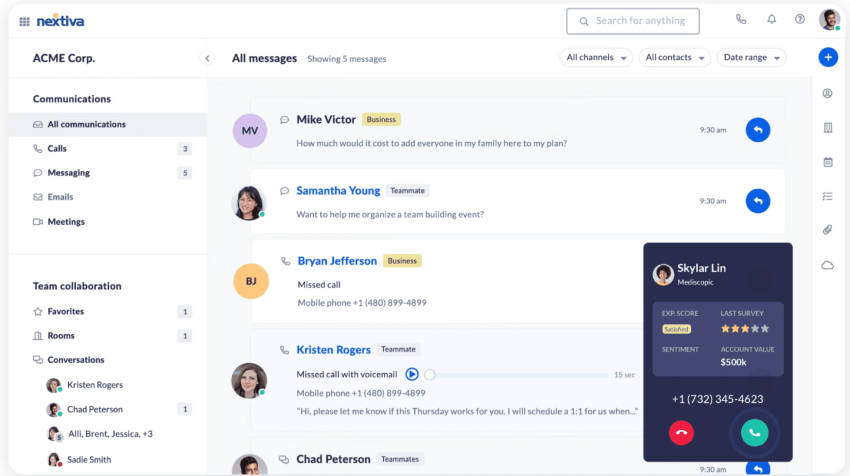
Opt for a call center solution that scales in a flexible and cost-effective manner to meet your rising call volume. Don’t overlook indirect costs, such as maintenance, complexity, and overall IT burden, beyond the sticker price.
With these in mind, a VoIP or cloud-based solution stands out as the best approach to scale a call center. But if have an IP PBX and need a reliable trunking provider, we’ve got you covered.
Canopy Technology, a banking platform, made a reasonable choice by choosing Nextiva’s contact center solution to deliver a customer-first approach to finance. The company was looking for a tech-forward, omnichannel solution, and Nextiva checked all the boxes. It became a natural fit.
Ready to give Nextiva a try? Speak to a Nextiva expert.


















 VoIP
VoIP