Effective internal communications can make or break your business, so you need a strong employee communication platform that will keep your team engaged and up to date. The right workforce communication platforms can centralize your internal comms, streamline collaboration, and boost engagement all at once. The right tools can aid in knowledge sharing, project management, and distribution of important company-wide news — all while boosting engagement.
But with dozens of tools on the market and many now boasting dedicated solutions and flashy AI features, it can be difficult to know which one(s) are right for you. In this guide, we’ll break down everything you need to know about workforce communications platforms, including the key features to look for and the top 10 platforms to consider in 2026.
What Is a Workforce Communications Platform?
A workforce communications platform is a cloud platform that centralizes essential internal business communications across multiple channels, including chat, voice, video, and company announcements. It’s an essential tool for businesses of all sizes, including those that are strictly in-office and those with remote team members.
Sometimes called employee communication tools, these platforms support both asynchronous and real-time workflows. Teams can access updates on their own schedule and escalate to live collaboration when needed. This can make it easier for remote teams to collaborate across different time zones, but it also enables employees to prioritize mission-critical work.
This type of software typically integrates with multiple tools to help streamline processes and surface the right information in your workflows. Common integrations include those with productivity suites, HRIS software, CRM software, and help desk tools.
These platforms should include advanced analytics to help your team measure the reach, engagement, and performance of your content. This data can help you not only assess employee adoption but also overall engagement rates and successful collaboration.
Increasingly, employee communication tools are including AI features like call or conversation summaries and content drafting. These features can drastically reduce administrative busywork, freeing up your team to focus on the work that matters most.
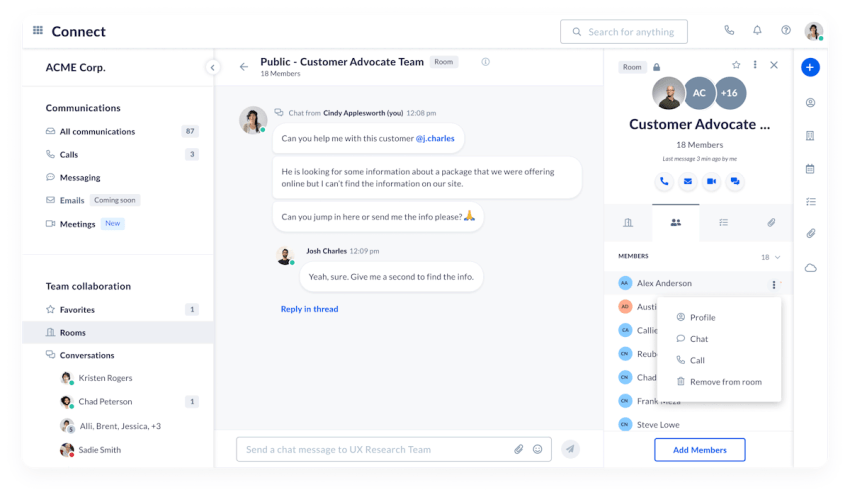
Key Features to Look For
Employee communication software isn’t all created equal, so when evaluating workforce communication platforms, you need to know which features to look for. This is particularly important today, as many platforms are offering AI features that may be more flash than substance. So let’s discuss the functionality you actually need.
Real-time and async balance
The best platforms offer flexibility for both immediate collaboration and asynchronous work. Look for solutions that provide:
- Multichannel support and direct messages for live team communication and quick questions
- Huddles or instant video calls for spontaneous or complex collaboration
- Threads that keep conversations organized and reduce notification noise
- Scheduled posts that help you create and plan announcements in advance
- Batch update features to reduce constant context switching

Cross-channel reach
You need to meet employees where they are, which means offering support for the communication channels they already use. Collaboration tools should span multiple communication channels for best results, and you also want to account for both desktop and mobile-first access.
Frontline staff, for example, may not sit at their desks all day. Fully functional mobile apps are nonnegotiable for these team members, as they can gain access to their schedules, company updates, and internal conversations while on the go.
Your entire team — and especially knowledge workers — will rely on a modern intranet or knowledge spaces where you can store evergreen content. This prevents the content from getting buried in chat channels and makes it both searchable and accessible to all team members.
The goal is to create effective communication for your whole organization, regardless of where or how your team members work, so look for a platform that can support your entire workforce.
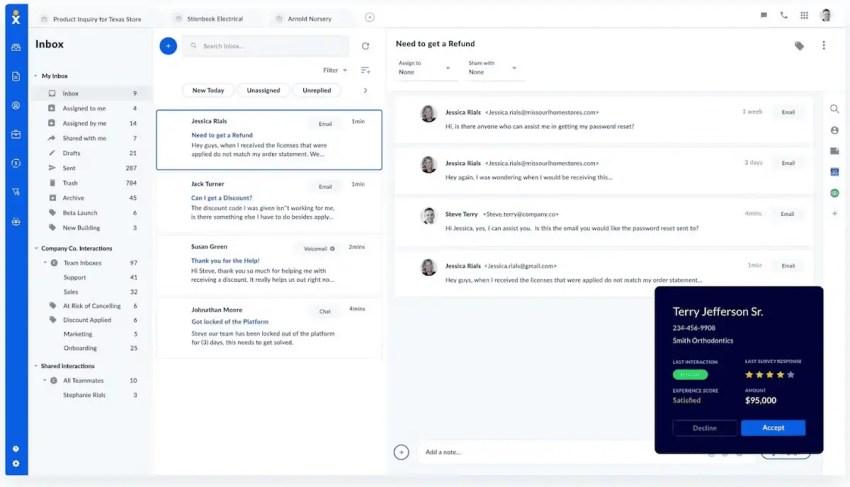
Knowledge and search
Information is only valuable if your team can access it when they need it. Strong workforce communication platforms should include:
- Wiki or knowledge card systems with verification workflows to ensure accuracy
- In-app answers that surface directly in tools like Slack, Teams, or your browser
- Role-aware permissions that only show people the information they need based on their position
- Searchable FAQs that reduce repetitive questions to support teams
Engagement and feedback
Communication shouldn’t go one way, so the best platforms facilitate two-way dialogue that strengthens employee engagement and can even help shape company culture.
Look for features like:
- Polls and surveys to assess honest employee opinions, which can guide future decisions and initiatives
- Recognition programs tied to values and rewards, which can help improve employee retention
- Comment threads that allow employees to ask questions and provide ongoing feedback
Integrations and admin
Even complex workforce communication software will need to integrate with other tools in your tech stack, so look for platforms with solid integration options.
Essential integrations include:
- Google Workspace and Microsoft 365 for email, calendar, and document collaboration
- HRIS systems for employee identity, organizational charts, and automated onboarding and offboarding workflows
- CRM platforms for customer data, which help teams deliver better service
- ITSM tools to handle IT tickets and automated workflows
Finally, from an administrative perspective, look for governance controls that can help you manage permissions, moderate content, and ensure compliance. This should include analytics, which can help you monitor both compliance with important regulations and whether or not you have an effective communication strategy.
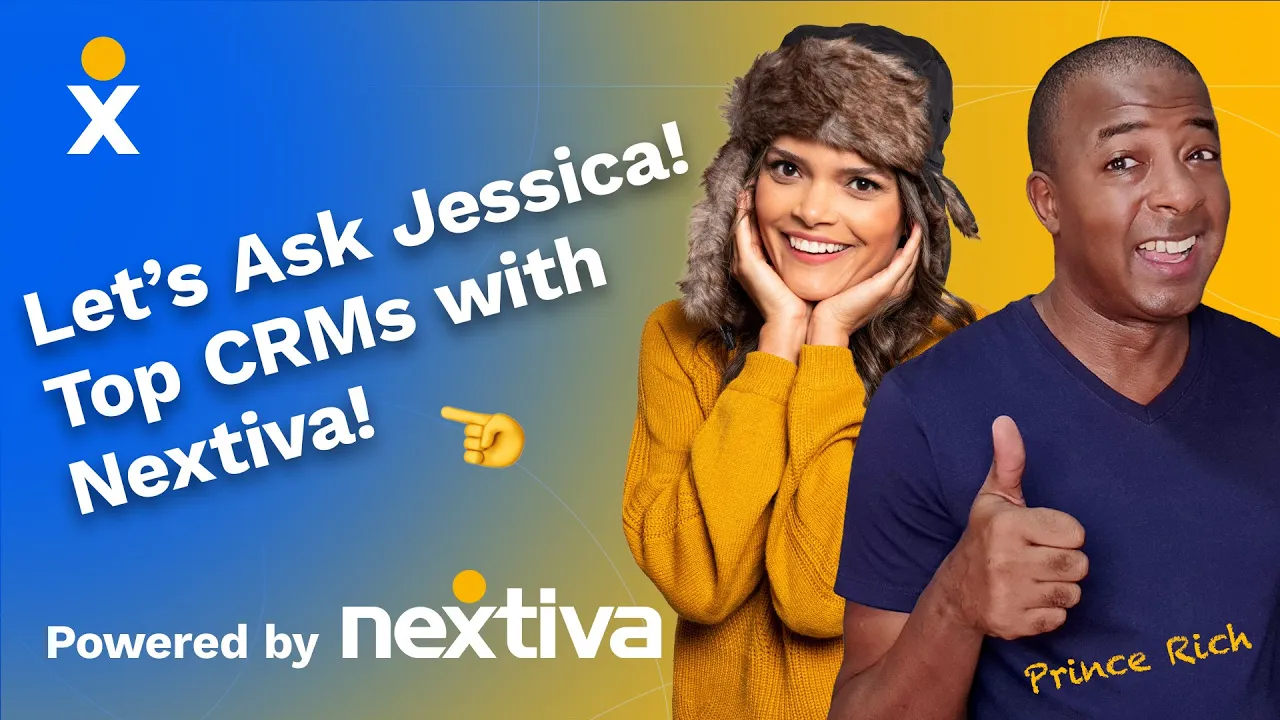
AI capabilities
AI is transforming how teams communicate, reducing busywork and speeding up collaboration processes. However, it’s important to look for platforms that actually deliver functionality instead of those that just offer fancy-sounding features at marked-up prices.
Right now, these AI-powered internal communication capabilities are effective for teams of all sizes:
- Generate AI summaries for long threads and voice or video meetings.
- Assist with drafting and personalizing announcements to specific audience segments.
- Route knowledge and answers intelligently based on context and employee role.
- Automate routine communications to reduce manual work.
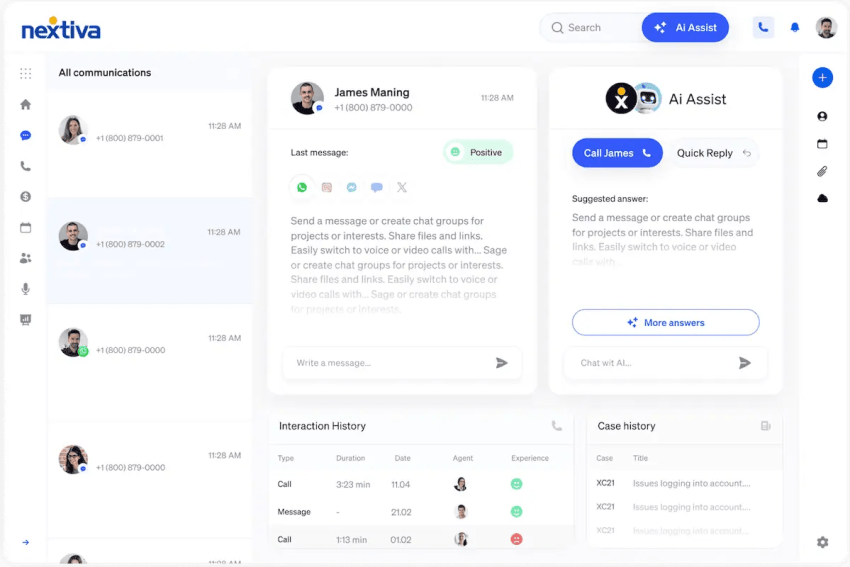
Want to learn more about how to use AI for CX? Discover how to leverage AI in customer experience. 👇
Top 10 Workforce Communications Platforms in 2026
With a clear understanding of what features matter most, let’s examine the top workforce communications platforms available in 2026. Each platform has unique strengths and trade-offs that make it better suited for different types of organizations.
1. Nextiva

Nextiva unifies business phone, video, team chat, and contact center in one platform. You can combine Nextiva’s communication platform with its VoIP service for a singular communications solution.
What sets Nextiva apart is its ability to consolidate both internal and external communications. Rather than using separate tools for employee collaboration and customer conversations, Nextiva brings everything together. This eliminates silos between employees and customers, improving both internal coordination and customer service delivery.
And, with proven uptime and reliability (and 24/7 support), it does it exceptionally well.
Pros
- Get strong reliability and call quality from this communications service provider, allowing your teams to work effectively whether they’re in-office, hybrid, or fully remote.
- Reduce tool sprawl with an all-in-one platform that simplifies, which can eliminate constant context switching.
- Benefit from dedicated solutions for regulated industries, such as health care solutions with built-in HIPAA compliance.
Cons
Some reviews cited longer-than-expected implementation times or initial setup complexity, though these improve when routed to dedicated account representatives.
Best for
Nextiva is ideal for organizations that want internal chat and meetings to live alongside calling and customer conversations to break silos between employees and customers.
2. Slack
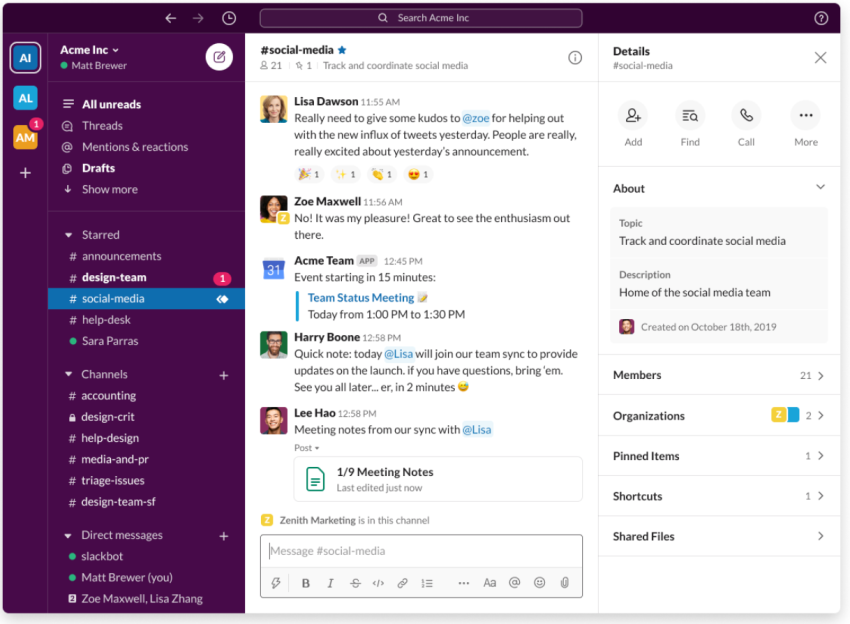
Slack pioneered the workplace chat category, and it remains one of the most popular employee communication tools on the market. It excels in instant messaging, with push notifications sent right to your desktop or mobile app, though it also offers video calls (huddles) so you don’t need third-party platforms like Zoom.
Pros
- Easy, user-friendly communication with channels and threads that keep conversations organized
- Options for private chats, breakout chats, and channel conversations
- Massive app ecosystem that integrates workflows from hundreds of different business tools, including both native integrations and integrations through third-party apps like Zapier
Cons
There’s a risk of notification overload, especially if employees are added to chats that they may not necessarily need to be in. Context switching can be fatiguing without established norms and channel hygiene.
Best for
Slack suits teams that prioritize both asynchronous and real-time collaboration. It works particularly well for tech companies and creative agencies where flexibility and customization may be priorities, but it’s been adapted by businesses of all shapes and sizes.
3. Microsoft Teams

If you’re looking for a communications platform with task management, generative AI, and file sharing features built in, this may be a good option. Microsoft Teams combines chat, video conferencing, and collaboration features with deep integration across the Microsoft 365 ecosystem.
Pros
- Deep integration with Outlook, Excel, SharePoint, and the rest of Microsoft 365 for a streamlined experience
- Strong performance for video meetings and chat-based collaboration across devices, with a user-friendly employee communication app
- All-in-one communication and collaboration platform that includes file sharing, knowledge bases, and AI tools through the platform’s secure Copilot
Cons
Reports of connectivity issues, slow loading times, and call quality hiccups on some devices and networks have been documented in user reviews.
Best for
Organizations already committed to the Microsoft ecosystem who need seamless integration between email, documents, and communication will find Teams useful. It is particularly strong for enterprises with strict IT governance requirements.
4. Google Workspace

Google Workspace (formerly G Suite) provides a complete productivity and communications ecosystem built around Gmail, Google Drive, Google Docs, Google Meet, and Google Chat.
For team members already familiar with Google’s tools, the platform offers a low learning curve and intuitive collaboration features. The tight integration between email, documents, and chat makes it easy to move from asynchronous work to real-time collaboration.
Pros
- Smooth integration across Gmail, Drive, Docs, Meet, and Chat for unified workflows
- Simple, familiar user interface with minimal learning curve for new users
- Easily scales up and down with your organization
Cons
Some users report that there are lagging issues with video or voice calls, or that features are lacking compared to other platforms. The platform also doesn’t have the same kind of advanced features as a dedicated communications platform like Nextiva.
Best for
Organizations already using Google’s suite of tools and who want a lightweight, familiar communication layer will find Google Workspace is ideal, especially small to midsized businesses that value simplicity over advanced contact center features.
5. Workvivo
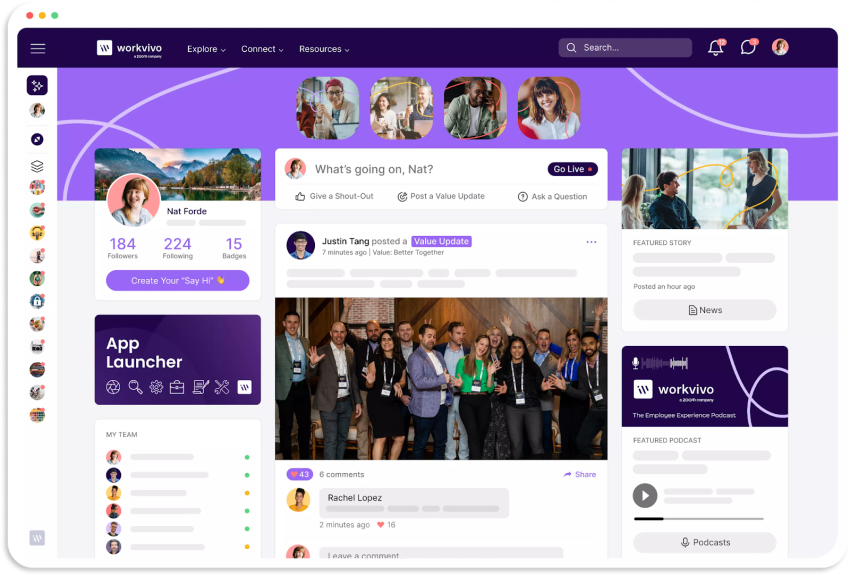
Workvivo focuses on social-style employee engagement. As an internal communication tool, it relies on a newsfeed approach that makes company communications feel more personal and accessible. The platform is designed to engage employees through a familiar-feeling social media-style interface.
Pros
- Boost inclusion and engagement with strong internal communication features and a newsfeed-style approach.
- Provide always-available access with a strong mobile experience and highly-rated service.
- Acknowledge and celebrate employees and increase job satisfaction with recognition features.
Cons
In busier organizations, the social feed can feel incredibly overwhelming for employees without clear governance and a thoughtful strategy, according to user feedback.
Best for
Companies prioritizing employee engagement and culture-building through social-style communication will appreciate this platform. Workvivo works particularly well for organizations with large frontline workforces who need mobile-first, engaging content delivery.
6. Staffbase
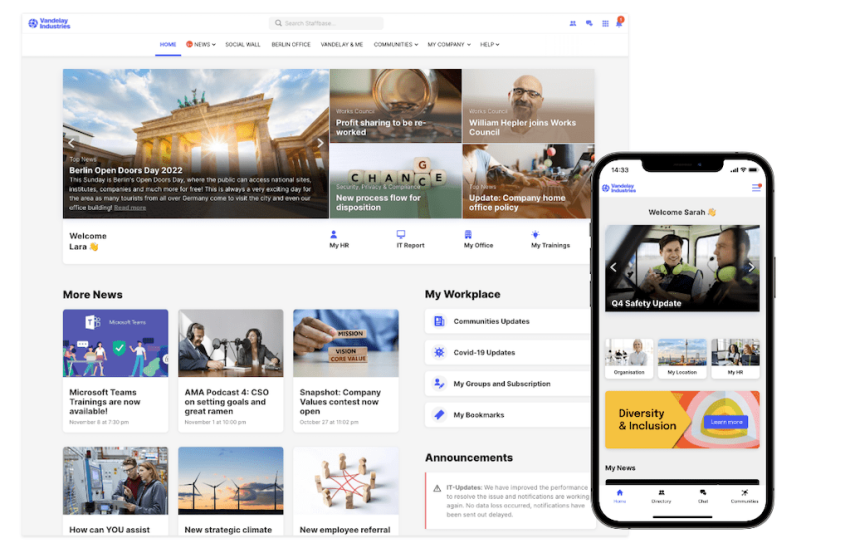
Staffbase specializes in employee communications for large organizations, with particular strengths in reaching frontline and non-desk workers through mobile apps and targeted messaging.
Pros
- Leverage intuitive experience for both administrators and employees.
- Plan and create communications like announcements and newsletters.
- Access detailed analytics that track employee engagement for improved optimization.
Cons
Third-party reviews cite some missing or limited features. Additionally, pricing transparency can be a challenge for buyers during the evaluation process.
Best for
Staffbase is appropriate for large enterprises with significant frontline or deskless employees who need targeted, mobile-first communication capabilities.
7. Connecteam
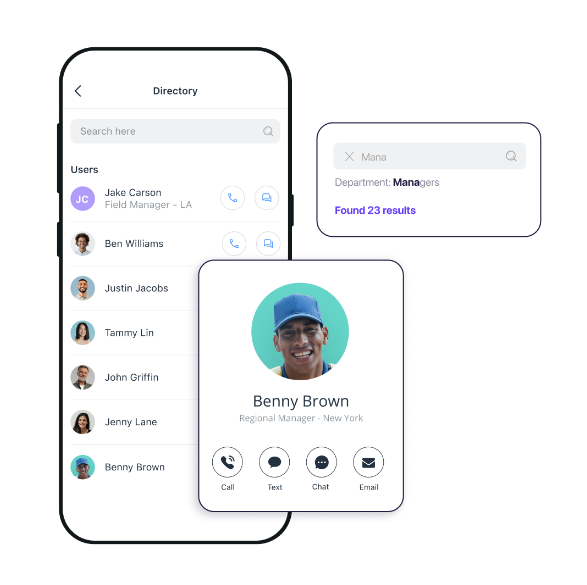
Connecteam is an employee management app, and it offers AI-powered features designed to facilitate deskless work. If you’re looking for an office communication app that can handle critical operational tasks like scheduling and time tracking, this may be a good choice for you.
Pros
- Complete, all-in-one mobile hub for scheduling, GPS time clock, forms, and team communication
- Easy to use across devices with features tailored for non-desk workers
- Chat and feed features for internal communication with visibility tracking features
Cons
Compared with intranet-first tools, Connecteam offers fewer advanced reporting and analytics functions in its communications modules. It also doesn’t have built-in voice or video calling like some other UCaaS platforms, like Nextiva, and some users report overwhelming features that small teams may not need.
Best for
Connecteam works for small and medium businesses that want an all-in-one employee management and scheduling app for remote workers. It may not be a fit, however, for companies that need more complex HR features or expansive communication tools.
8. Workshop
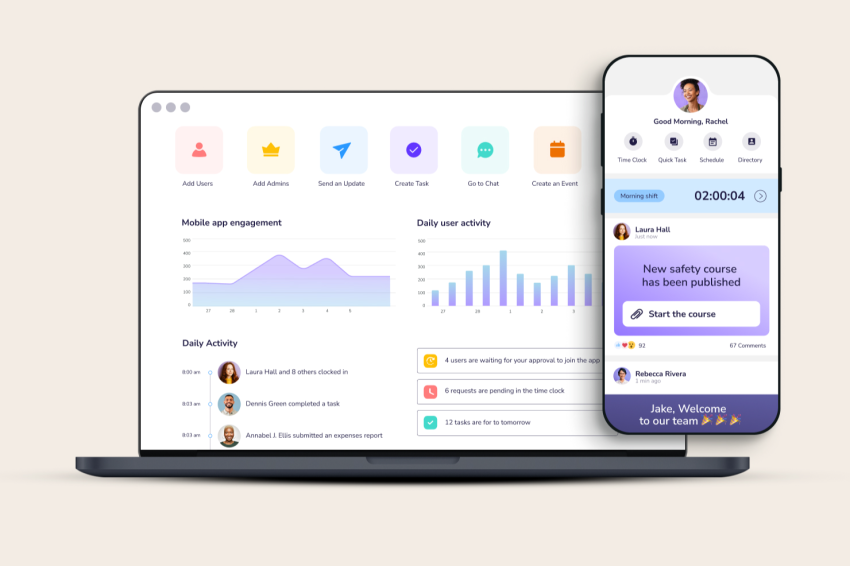
Workshop is an email-first internal communications platform. It’s a good option if you want to send well-designed, branded messages to employees. However, since it focuses exclusively on email, you’ll need other communication platforms, too.
Pros
- Build branded emails easily, courtesy of the platform’s customizable templates.
- Access strong analytics and segmentation capabilities for exceptional internal data.
- Onboard quickly with a streamlined process.
- Access new cutting-edge features, thanks to a relatively steady development cadence.
Cons
Workshop is not a replacement for real-time chat or collaboration suites, so most teams run it alongside Slack, Teams, or extensive communication platforms like Nextiva rather than as a standalone solution.
Best for
Organizations that rely heavily on email for internal communication and already have dedicated third-party solutions for chat, voice, and video conferencing can benefit from Workshop.
9. Guru
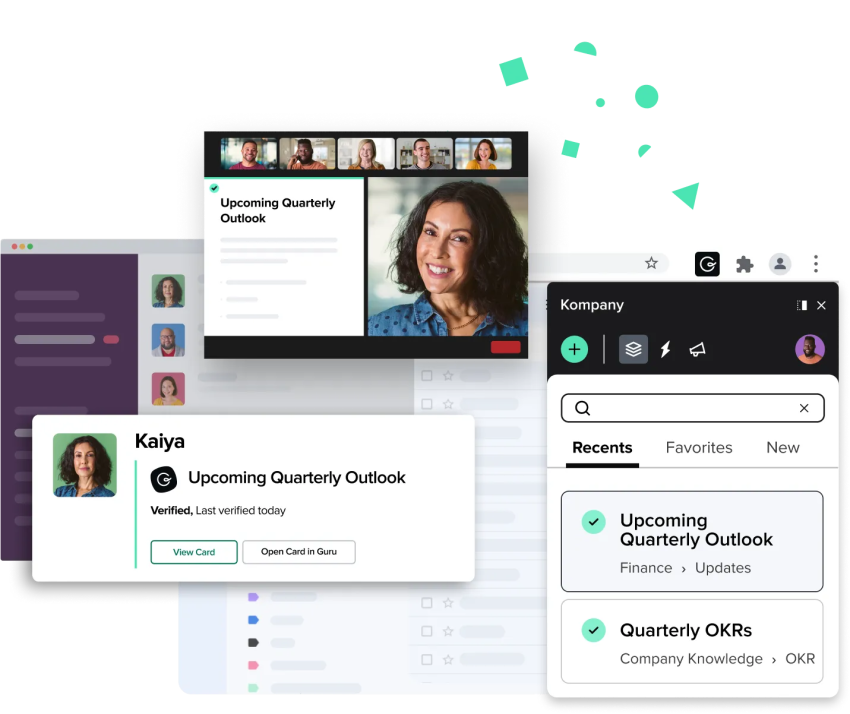
Guru is an AI-powered knowledge management platform that surfaces verified answers inside a tool your team already uses, like Slack and web browsers. It focuses on making information accessible exactly when and where employees need it.
Pros
- Fast, easy access to verified answers inside Slack and the browser
- Clean UX and responsive support can improve employee adoption
- Strong user-friendliness and exceptional ease of implementation, according to user reviews
Cons
Search precision can be hit or miss, sometimes surfacing too much information. Ongoing content maintenance also requires deliberate ownership and processes. As a result, your team needs to keep up with the input and have dedicated processes for doing so.
Best for
Companies with complex internal knowledge, technical products, and the need for streamlined knowledge base solutions can utilize Guru effectively.
10. Achievers
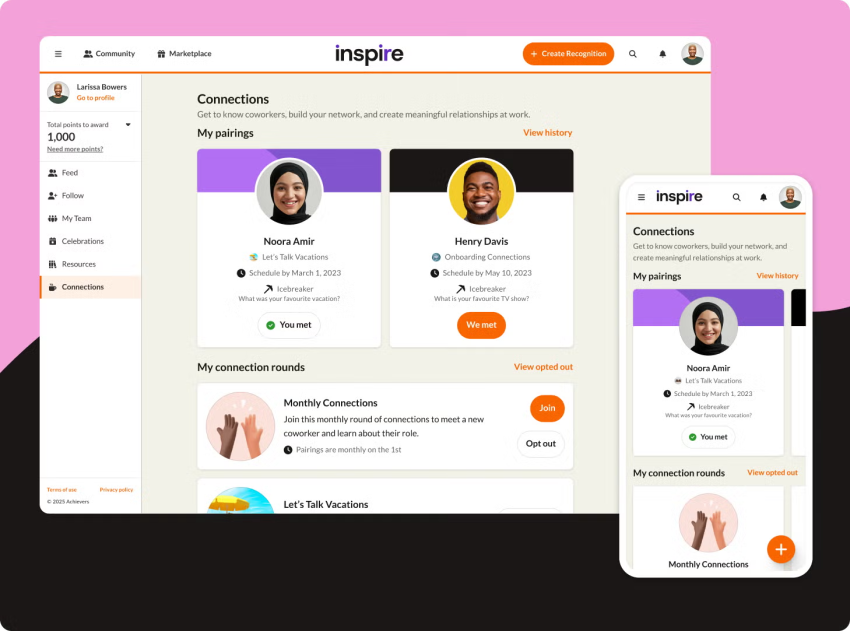
Achievers is an employee recognition and rewards platform. It complements workforce communication tools by reinforcing company values while building engagement.
Pros
- Streamlines recognition with simple reward redemption processes
- Helps reinforce company values and drives engagement alongside communication
- Integrates with platforms like Slack, Workday, and Microsoft Teams
Cons
Buyer notes and independent roundups both cite occasional navigation complexity (especially on mobile). The platform’s enterprise pricing opacity may also be confusing.
Best for
Companies that are looking for employee recognition platforms to improve recognition and employee satisfaction rates may find Achievers useful.
How to Choose the Right Platform
When it’s time to choose a new internal communications platform, knowing what to look for can help you select the right solution for your company.
Map use cases and audiences
Assess the needs of your entire organization independently, looking at individual use cases and audience needs. It’s best to split and assess needs based on audience segments.
Knowledge workers are specialized experts, and they may need access to secure and advanced knowledge management systems. Frontline workers, meanwhile, may need secure messaging channels and quick access to FAQs. Similarly, consider the communication tools needed for leadership broadcasts and company news separately from the features you’ll need for effective team collaboration.
Finally, don’t forget about compliance requirements. Frontline workers in health care, for example, will need HIPAA-compliant communication platforms when discussing patient concerns with health care providers.
Consolidate where it helps productivity
Bloated tech stacks aren’t just expensive. They can complicate your team’s workflows, resulting in missed messages, overwhelmed team members, and ineffective communication.
When possible, consolidate your communication tools when it makes sense. Fewer tabs, after all, mean better adoption and cleaner governance.
Tools like Nextiva combine internal chat and meetings with calling and customer conversations in a single unified communications platform. It’s an internal and external communications platform in one, allowing sales, service, product, marketing, and ops teams to all work from the same source of truth — no tool switching required.
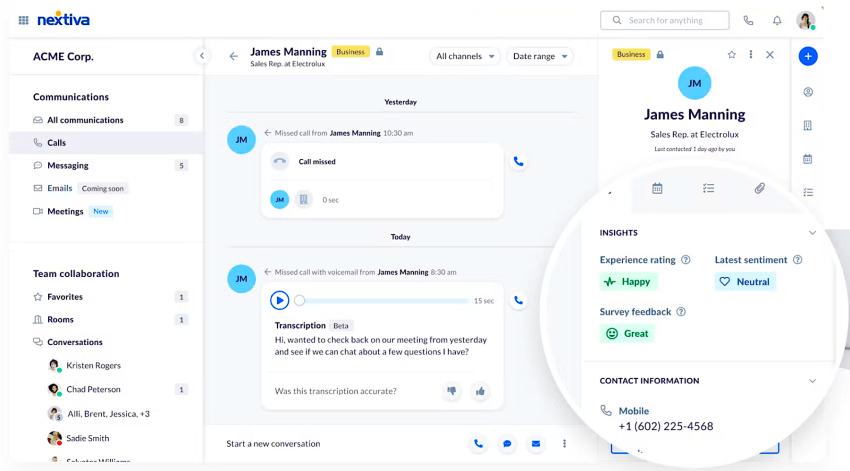
Pilot with real content and targets
When you adopt a new platform, your pilot should prioritize testing communications reach, engagement, and critical metrics like time-to-answer. This will help you assess both the platform and your starting communication processes and policies so you can adapt and optimize them before a wider rollout.
During this process, measure changes in the following:
- Ticket deflection: Self-service tools and knowledge bases may reduce the number of people getting in touch with support teams.
- Meeting load: Effective collaboration and communication practices may reduce the number of unnecessary meetings an organization holds.
- Onboarding time: Better communication processes can improve onboarding and reduce implementation times, enhancing CX.
Set channel norms and analytics
Technology alone won’t fix communication challenges. You need clear guidelines that teach your team how to use your platform effectively.
You want to define when to use chat, email, post, or publish to knowledge bases. For example:
- Use chat to resolve issues that are urgent or that require back-and-forth communication.
- Use email to provide substantial updates to cross-department or external team members.
- Post updates to the company newsfeed for large announcements that will impact a substantial number of employees, such as remote work policies or new product announcements.
- Publish new product information to knowledge bases when updates are made, but only once approved by product and/or technical team members.
You also want to track analytics carefully. Track metrics like read rates, search success, and reply SLAs. By tracking these KPIs, you can find ways to improve communication processes and workflows for continuous improvement.
Level Up Your Workplace Communications
Workforce communications are bigger than just chat. The strongest platforms mix real-time and asynchronous messaging with knowledge management, email capabilities, and mobile reach. Analytics are another core feature to help you track what actually resonates.
Nextiva stands out by unifying phone, video, chat, and customer conversations. We can help you cut tool sprawl, improve accountability among all team members, and connect collaboration directly to revenue and customer loyalty.
When your internal communications are streamlined and effective, your entire organization benefits. Teams collaborate more efficiently, employees feel more engaged, and your company culture strengthens, all of which translates to better business outcomes and happier customers.
Ready to optimize your workforce communications? Discover Nextiva’s team collaboration features today. 👇
Collaborate with your team from anywhere.
Transform the way your teams connect. Spend time on essential work and bring all conversations,
files, and context into one, easy-to-use app.

















 Productivity
Productivity 










