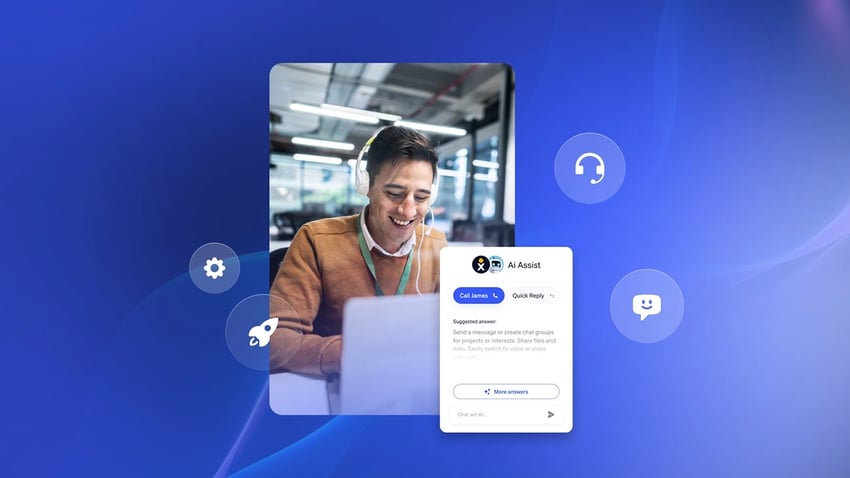Unanswered messages and emails. Looming deadlines. Endless notifications. Days of backlog to catch up with.
A modern work environment certainly encourages excellence, hard work, perseverance, and unique contributions. It relies on teamwork, creativity, and always being “on” for the sake of collaborating on brand-new, unique solutions.
But, as it turns out, dozens of apps, tools, and platforms across several devices leads to burnout for managers and their teams, and large, distributed companies end up suffering the most.
In other words, you want to keep doing the best work you can, but you’re drowning in too many disparate collaboration tools. There’s a solution: an enterprise collaboration approach that lets you manage projects, share information, collaborate in real time, and foster a happy working environment all at once.
Is your CX falling short?
Assess and elevate your strategy with the Gartner® CX Maturity Model report.
This guide will take you through enterprise collaboration systems, platforms, and the most efficient way to implement them at your company.
What Is Enterprise Collaboration?
Enterprise collaboration is a system for communication, collaboration, project management, and information sharing among employees in large companies, regardless of their location.
It’s what makes it easy for teams to work together toward desired goals and outcomes without barriers, silos, or red tape. It speeds up the way things get done.
For example, instead of coworkers calling or emailing each other to define a project timeline, they can lean on a project management tool to discuss and set deadlines and milestones. And instead of delivering a document by hand or over email, teammates can use a file-sharing system to do so more efficiently.
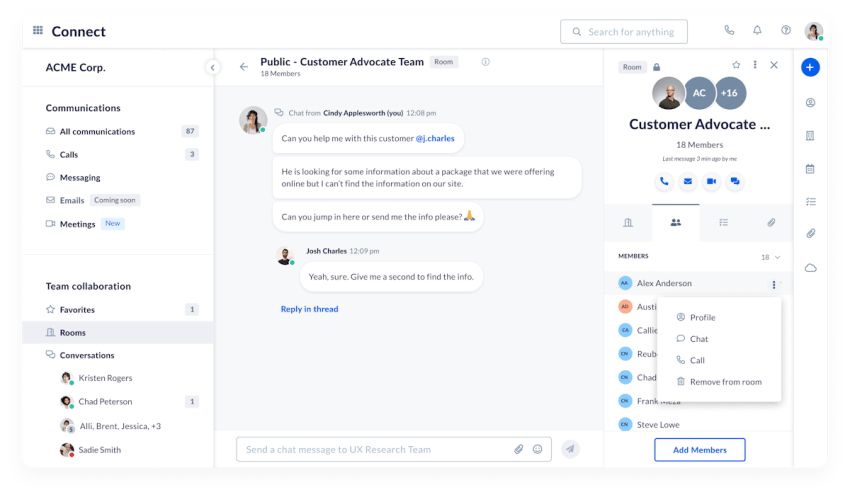
Enterprise collaboration streamlines your business processes by embedding them into your tech stack — and it works for all types of large organizations, including modern workplaces that want to make the most of hybrid or remote work.
Benefits of enterprise collaboration include:
- Improved information sharing and knowledge transfer: Knowledge sharing — including project details, customer data, and correct file versions — works smoothly because there’s a system in place that easily moves information from one person to another.
- Enhanced teamwork and project management: Any work that needs to get done has clear deliverables, timelines, dependencies, and expectations, so team members can not only brainstorm together but also amplify each other’s work (rather than hinder it).
- Increased productivity and efficiency: There’s no better way to boost productivity than making documents, project briefs, cross-team conversations, and rich context always available. This way, everyone can do their best work — and fast.
- Boosted employee engagement and morale: Unsurprisingly, when people get the right systems and conditions to support their efficient, impactful work, they’re happier at work and feel motivated to keep showing up as their best selves.
What Systems Make Up Enterprise Collaboration?
Superb collaboration in large companies relies on a lot more than implementing enterprise collaboration software and calling it a day. Here are the systems you’ll want to put in place:
Clear communication guidelines
Having clear protocols on how and when to use specific communication channels is the foundation of an enterprise collaboration system. It sets clear expectations and prevents miscommunication, delays, confusion, and frustration.
What requires a phone or video call? What’s ideal for a quick Slack chat versus a longer email? Communication guidelines are effectively instructions for each internal communication channel that include:
- Communication methods — like text, audio, and virtual meetings.
- Use cases — for example, day-to-day check-ins or project-related chats.
- Expected response times — like by end of day or within 48 hours.
- Urgency levels — or what can wait vs. what has immediate impact.
Here’s an example of guidelines that streamline communication and define clear guardrails for each channel:
| Channel | Communication Methods | Use Cases | Expected Response Times |
|---|---|---|---|
| Text Pre-recorded video (e.g., Loom) | Routine requests | Within 24 hours | |
| Team chat (Slack, Teams) | Text | Socializing Daily check-ins | By end of day |
| Call | Video or audio | Complex project discussions Relationship-building | ASAP |
| Text message | Text message (SMS) | Urgent requests | ASAP |
Cross-departmental collaboration
True enterprise collaboration happens on a bigger scale than just inside each team. In fact, its strongest advantage is the ability to break down silos. This way, everyone can work toward overall company goals rather than just isolated team goals.
Cross-departmental collaboration is how initiative, skill, creativity, and exceptional problem solving come together. Collaborative projects make a company as a whole greater than the sum of its parts. It’s how teams compound their efforts to create results they couldn’t have achieved on their own.
For example, a marketing campaign can involve a paid ads team, a content team, and a team of designers. Instead of each grabbing the initial brief and running with it in their own silo, a better approach is to foster collaboration through check-ins, progress updates, contributions, and common milestones.
Instead of iterating once everyone completes their work, there’s room for early iteration — and a better final outcome.
Regular feedback loops
No company’s communication system is perfect from the jump, and, in a large company like yours, the challenge is even greater.
That’s why it’s worth establishing recurring, always-on feedback loops that let employees share their thoughts and experiences with communication and collaboration. The goal is to learn where they run into bottlenecks and hurdles that keep them from working efficiently and delivering their best work.
Access to regular feedback loops will also nurture employee engagement and satisfaction, encourage their development and growth, and foster a culture of innovation, ideas, and inclusion.
Some ways you can embed feedback loops into your collaboration system include:
- Surveys — both always-open and for specific use cases and periods
- Town halls — online and/or in person
- Suggestion boxes — online and/or in the office
- Recurring one-on-one meetings — between managers and their team members
“Open door” culture
To top off regular feedback loops, create the ultimate sense of transparency by encouraging employees of all levels to raise communication-specific issues or ideas.
This means that each manager and leader make themselves available to hear concerns and points of struggle when it comes to communication and collaboration.
Not only will you reduce and prevent frustration with communication gaps, but you’ll also foster trust, strengthen teamwork, display transparency, and build a sense of mutual respect. This supports the greater good of all employees and the company as a whole.
Recognition of collaboration leaders
Whether you’re an enterprise collaboration newbie or looking for ways to improve after months or years of implementing it, one thing’s true: there’s no company-wide collaboration without people on the ground that act as collaboration champions and promoters.
When an employee facilitates effective, streamlined communication and teamwork, you should highlight and reward it.
This will show other team members, as well as other departments, how these collaboration efforts support the end goal. Not just that: it will also encourage others to do the same for their respective teams and those teams they often work with.

15 Enterprise Collaboration Platforms to Explore
Ready to evaluate enterprise collaboration tools and apps? Here are the core platform types to keep in mind and the functionalities you’ll need.
Document sharing and collaboration platforms
If you’ve ever had to figure out which file version is the most recent (who hasn’t?), you already know the benefits of a document-sharing platform.
It’s how you’ll know there are no randomly updated files stored on someone’s local drive — it all lives in the same place, available for any stakeholder to access the most recent file version whenever they need it. File-sharing platforms are also collaboration platforms, meaning you can all work on the same document and track changes in real time without overriding someone else’s hard work.
When choosing a document-sharing and collaboration platform, consider the following:
- Google Workspace is arguably the best-known file-sharing platform for businesses and individuals, which makes it easy to implement and adopt. Its strongest advantage is the ease of navigation and collaboration in its subproducts, such as Google Drive and Google Docs.
- Dropbox Business is a cloud storage solution that lets you share, sync, and collaborate on files securely, including computers, mobile devices, and any web browser. Dropbox is great for all types of formats, including editing PDFs and videos.
- OneDrive for Business is another well-known file sharing and collaboration platform. Its business version gives in-depth version and permission control and integrates with internal communication solutions.
Communication and collaboration platforms
Where does your real-time communication — instant messaging, video conferencing and calls, and social networking — actually take place?
If you leave things to chance, some employees will go for SMS and Facetime, while others might prefer WhatsApp texts and video calls.
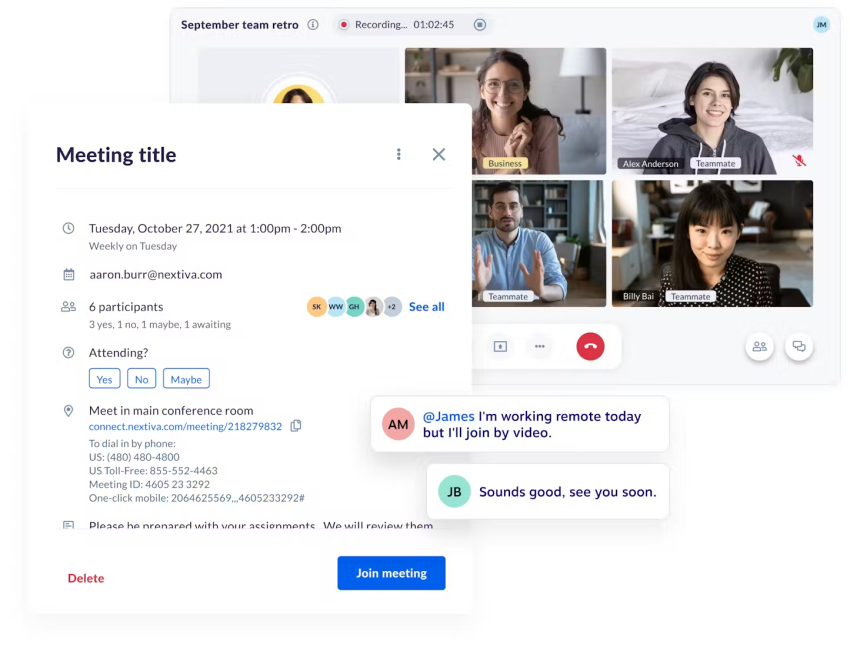
Effective collaboration relies on communication tools that everyone will default to. It’s where they can be sure they’ll always find the right person or find an answer to their question. Instead of wasting time and energy to find and choose the right option, people can jump right into team collaboration.
Here are your best bets for communication and collaboration platforms:
- Nextiva is a connected communications platform that brings teams together. It works out of the box with every device you use for work and gives you calls, texts, video conferencing, team chat, and file sharing. It’s made for remote, hybrid, and in-office teams that crave powerful features that are simple to use.
- Slack is an online collaboration tool for remote teams. You can use it to communicate over text messages, video, and voice calls, as well as group chats. File sharing and integrations are included.
- Microsoft Teams is Microsoft’s team collaboration app. It merges workplace chat with meetings, file storage, and third-party integrations and is made for both internal and external communication.
Project management tools
No matter the size of your business, task management is how things get done. And for that, you need a tool that will let you define projects and their timelines, break them down into tasks, keep an eye on deadlines, assign and delegate tasks, and manage dependencies between them.
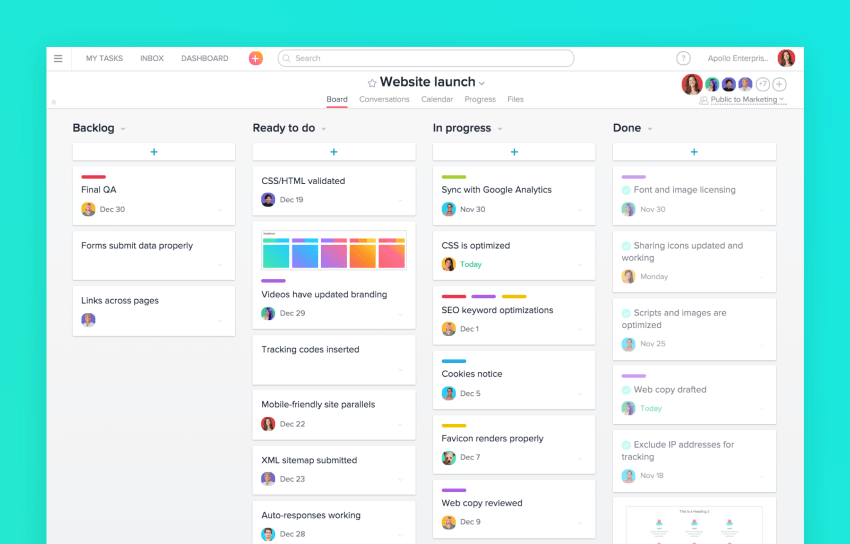
Make sure the tool you choose lets you customize dashboards and views, like calendars or Kanban boards, and easily add project-specific files, comments, and context.
Consider these project management tools:
- Asana is versatile, user-friendly, and enterprise-ready project management software. It makes it easy to not only build projects and set deadlines but also to set up automations and custom rules to reduce tedious, repetitive work.
- Monday.com is a project management tool for large organizations craving pro features. It offers advanced time tracking and collaboration features, as well as premium integrations, advanced reporting, and performance insights.
- ClickUp is a security-oriented project management platform. Its HIPAA and GDPR compliance means you can track projects that include sensitive data across teams and locations without the fear of compromise.
Enterprise search engines
Enterprise search software lets you find the exact piece of information when you need it. It can be stored in databases, documents, websites, apps, your intranet, and more.
For productivity’s sake, the search process and retrieval of the right search results needs to happen smoothly and in mere moments, which is what makes your enterprise search engine a core building block of collaboration and efficient work.
These are some of the best options for enterprise search engines:
- Glean is a dynamic, AI-powered enterprise search solution. It uses cues of context, behavior, and language to provide the most relevant and personalized results, priding itself on ease of integration into your systems.
- Guru is a system to find information across any app you use. It can also find knowledge gaps and even duplicate knowledge for easier information management. Guru combines enterprise AI search, intranet, and a company wiki in a single platform.
- AlphaSense is a market intelligence platform for large companies and financial institutions. Its AI solution indexes and searches through public and private content to power your decision-making process.
Intranets
Your intranet is your company’s own library of information and resources. It includes training resources, company workflows and processes, updates and announcements, policies, organizational structure, a directory of employees, and more.
A well-managed intranet gives every employee clarity and a point of reference. It helps employees excel at their jobs. It’s hard to imagine a company that doesn’t need an intranet, but those working across multiple locations, time zones, shifts, and working styles need it the most.
To build an accessible hub of company knowledge and resources, you can use any of the following:
- Confluence is an Intranet portal for knowledge sharing. It comes with templates for different use cases and privacy controls that keep your data safe. You can integrate Confluence with thousands of third-party apps.
- Blink is an intranet solution for front-line workers. It’s user-friendly and addresses the specific needs and challenges of front-line and key workers, with content, conversations, and contacts available with a single tap. It’s ideal for on-the-go employees.
- Simpplr is a social intranet software solution. It’s a modern tool for enterprise organizations that want to improve employee engagement and communication, often referred to as “Instagram for the workplace.”
How Unified Communications Advance Enterprise Collaboration
An enterprise collaboration strategy is layered and is quite an undertaking.
But there’s a solution that perfectly matches the complexities of communication among dozens of locations and hundreds or thousands of employees: unified communications.
Unified communications — and, by extension, unified communications as a service (UCaaS) — merges internet-based phone with real-time comms and collaboration into a full-featured communications platform.
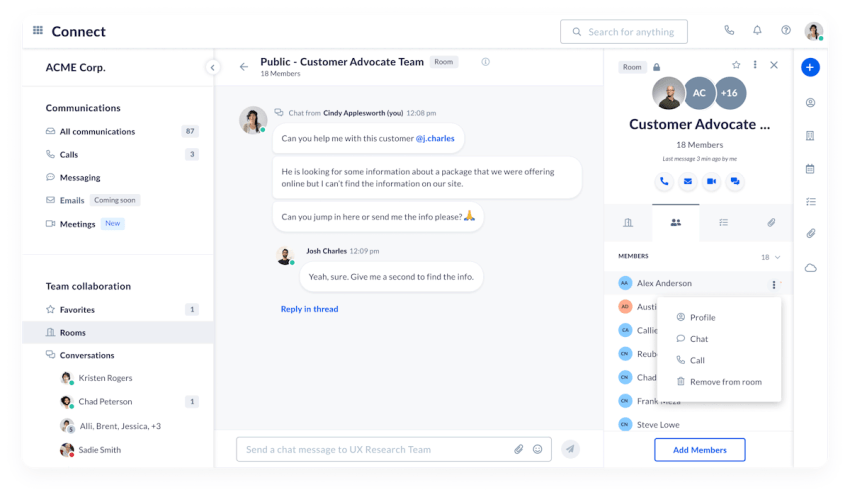
It’s how employees can do everything from nailing internal projects to offering fantastic customer support from a single platform no matter where they work from.
Benefits to enterprises
There are five core benefits waiting for you on the other side of embracing unified communications.
Streamlined communication
Think about this grueling scenario:
You reach out to a colleague over Slack to ask them about an issue you’re facing. They reply to you on WhatsApp as they commute to a meeting and ask you to email over the file you’re struggling with. After you do that, they call you on your office phone to discuss possible solutions.
A week goes by, and you’re running in circles trying to find anything resembling a full conversation about the issue you had.
There’s a better way: a unified communications platform that combines chat, voice, video, and file sharing so you can instantly gain complete insights into any task, project, or issue you worked on.

Improved collaboration
When you break down communication silos and bring projects, files, and messages to a single platform, you also remove obstacles to teamwork and progress.
Instead of recurring, “Can you remind me where to find that document?” or, “What are you working on this week again?” check-ins, you’ll free up employees’ mental capacities for real-time interaction, contributions, and progress.
Enhanced productivity
Employee focus is precious. Recent research found that toggling between apps and tabs, aka context switching, costs workers around four hours a week or around 9% of their annual time at work.
The bigger your company, the more costly that loss becomes. Reduce the time spent searching for the right piece of information, the right person, or the full context by unifying your communication and collaboration toolkit.
Increased accessibility
Managing employee access to the right systems is hard even when you’re all in a single location. Add to that remote work or employees who frequently travel, and you’re bound to earn a headache or two — weekly.
Unified communications gives you easy access and permission management for employees no matter what location they’re in or the device they’re working from. With UCaaS, even their smartphone turns into a power tool for whatever they’re working on.

Reduced costs
Most UCaaS solutions replace several business apps you pay for. Think about the price you pay every quarter or year for team chat, project management, helpdesk, and business phones.
Consolidate your communication platforms with simplified UCaaS pricing — usually per user per month, with practical tiers and upgrade/downgrade options available at every billing cycle.

Key Features
Here’s the UCaaS features that make this the ideal direction for your enterprise collaboration:
- Unified interface: No more jumping between a dozen desktop tools, mobile apps, and browser tabs. Log into a single platform and dashboard every single day to meet all your communication and collaboration needs.
- Presence management: Wondering if a person is online? What’s their time zone? What about their working hours or availability for a video call to solve a complex problem? UCaaS lets you view the availability of your colleagues for any type of communication you need at that moment.
- Seamless integration: Want to keep using your CRM, helpdesk, and digital calendar — and do so smoothly? Unified communications solutions integrate with the likes of Salesforce, Zendesk, Google Calendar, and many more so you can work uninterrupted.
- Mobility features: Work from wherever you want. Your desk computer and your official phone are no longer the base — your base becomes wherever you have a mobile device and stable internet access. Run meetings, share files, and make decisions everywhere.
For a Unified Collaboration Experience, Go With Nextiva
Bottom line? Your large company, large teams, and large goals need a bulletproof way to collaborate and communicate. Without it, you’re on a path to burning your employees out and missing out on growth opportunities.
Your best bet is UCaaS, the ultimate way to add speed, streamlined workflows, and powerful collaboration to the way you get things done. Our recommendation, of course, is Nextiva.
Take it from Tricoci, a high-end cosmetics company with over 1,300 employees and 200,000 customers per year. Tricoci uses Nextiva to manage all internal and customer communications, including up to 3,000 calls a day, daily conferences and meetings, a fully functional call center, and quick access to locations and salons in case of any issues.

UCaaS will take your digital workplace to the next level. Nextiva made it happen for 100,000+ teams already. Want to make sure UCaaS is right for your use case and type of company? Take our unified communications readiness quiz to find out.
The call center solution teams love.
Sales and support teams use Nextiva to deliver a better customer experience.

















 Business Communication
Business Communication