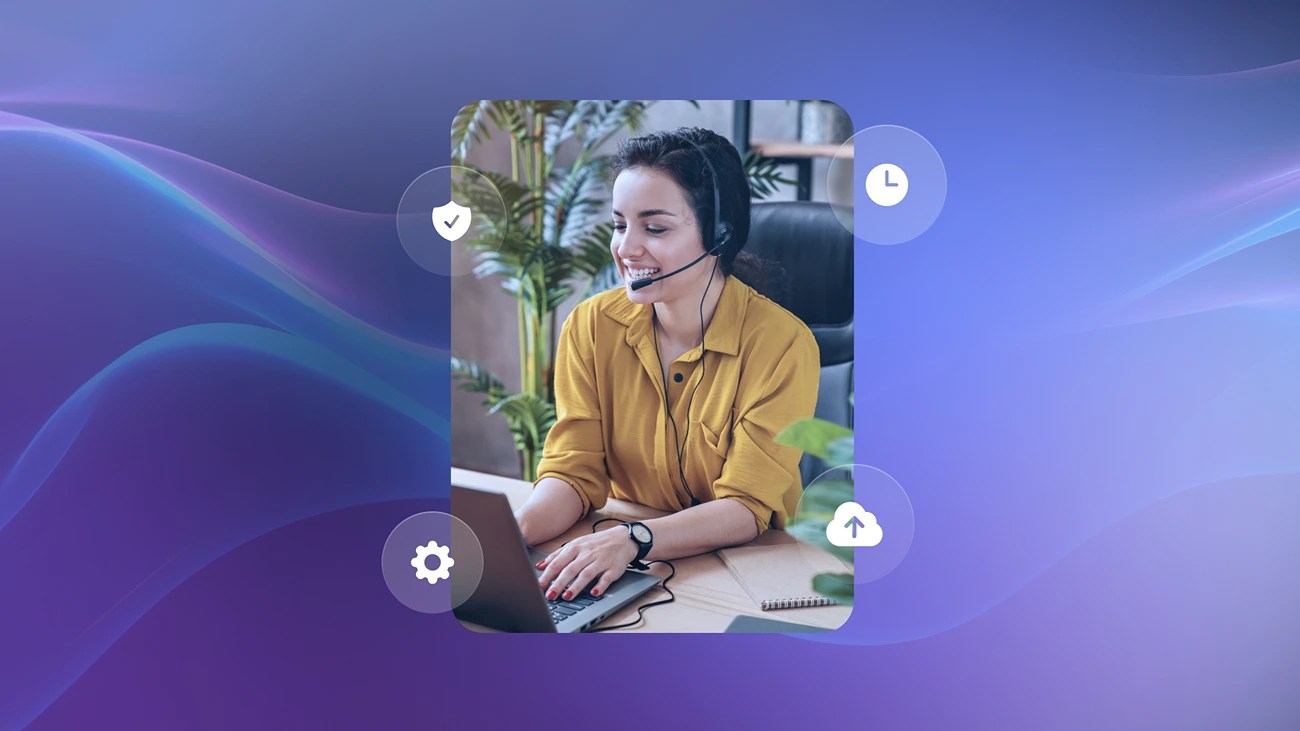Managing a service desk in a startup or small to medium-sized business differs from managing one in a larger enterprise. In larger organizations, new requests arrive constantly; without a suitable system, they quickly pile up. As the volume of requests increases, processing slows down, and the quality of resolutions declines. Both customers and support teams feel the impact.
Service desk automation software solves this by using AI to automate tasks, such as instantly routing tickets to the agent best suited to resolve them. This approach reduces response times and ensures high-quality support at scale. To help you find the right fit for your team, we reviewed the top 10 service desk automation software for 2026.
What Is Service Desk Automation?
Service desk automation streamlines IT and customer support operations by routing tickets, suggesting solutions, and even resolving common issues without human intervention.
It aims to achieve faster support at a lower cost while allowing live agents to focus on more critical or complex issues.

Core capabilities of automated service desks
Service desk automation tools have the following capabilities:
- Omnichannel intelligent intake: These platforms capture requests from various channels, including email, chat, voice calls, web forms, and APIs, and unify them in a single system. No matter how a user reaches out, the platform logs the issue as a ticket with all the relevant details in one place.
- Automatic triage and routing: Service desk automation uses AI-driven rules to prioritize and route support requests to the right team or agent. This can be based on severity, required skill set, language, past customer history, and more.
- Skills-based and AI routing: This ensures tickets are routed to the best-fit agent on the first attempt, improving first-contact resolution. For instance, Nextiva’s platform can route interactions based on agent expertise or language, which improves first-call resolution rates and reduces average handle time.
- Workflow automation: Visual workflow builders allow you to automate multi-step processes like approvals, password resets, access provisioning, and change management tasks. These workflows replace manual handoffs with predefined rules.
- AI assistance for agents: Nearly all leading solutions feature AI co-pilots that support agents during and after interactions. They help summarize long ticket threads or detect customer sentiment.
- Knowledge management and self-service: The software can automatically suggest relevant help articles to users (or agents) based on the issue description, increasing deflection of repetitive questions. Some platforms even use AI to convert resolved tickets into new knowledge articles.
- SLA management, escalations, and alerts: Automated service desks track SLAs and trigger alerts or escalations if a ticket is nearing a breach. They often include configurable business hours and rules so that if a high-priority issue isn’t addressed within a specific timeframe, it automatically notifies a supervisor or reassigns the ticket.
- Reporting and analytics: Rich reporting dashboards allow you to track metrics like ticket volume, backlog, first response time, mean time to resolve, SLA compliance, and customer satisfaction (CSAT) scores.
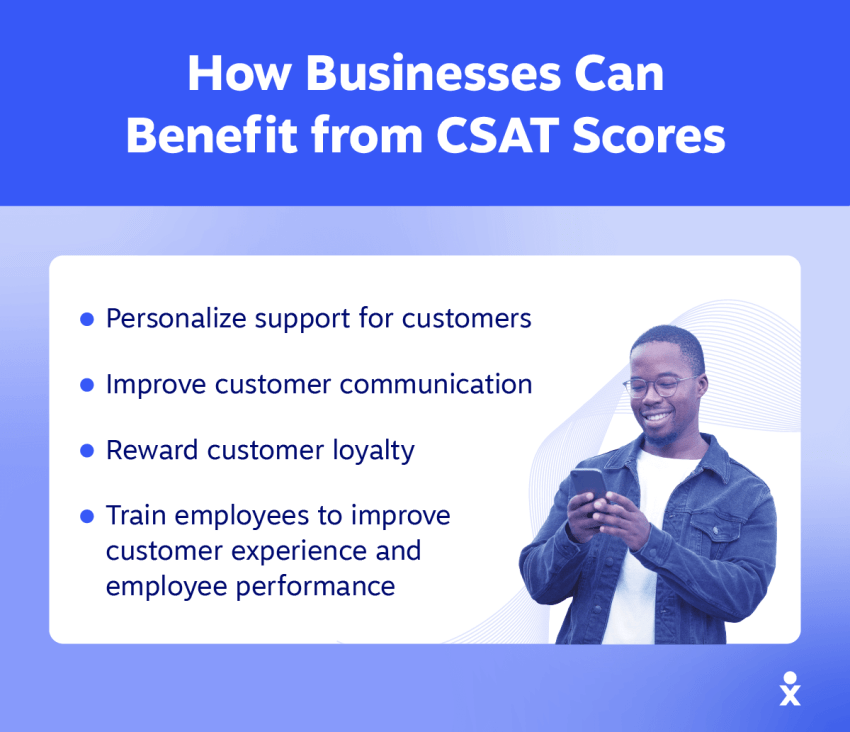
Use cases for service desk automation
A service desk automation system covers different use cases. For example:
- Employee onboarding and provisioning: When a new hire joins, the service desk automation tool initiates an onboarding workflow that creates IT accounts, assigns hardware, sets up email, and grants software licenses, all with approvals at each step and a complete audit trail.
- Incident intake from monitoring tools: Modern ITSM platforms integrate with monitoring and alerting systems. For example, if a server monitoring tool detects an outage or a security system flags an incident, automated customer service creates an incident ticket with relevant data.
- Customer support handoffs: In AI customer service scenarios, automation bridges different channels. For instance, a support chatbot on your website or via SMS can record a customer’s issue and then create a ticket with the chat transcript and context if it is unable to resolve the issue. That ticket, complete with the conversation history, is routed to the right support agent for follow-up. This ensures a seamless handoff from a virtual agent to a human agent.
- Facilities, HR, and finance requests: Service desk tools aren’t limited to IT issues. Many organizations utilize them for internal service requests, such as office repairs, HR inquiries, or finance approvals. Automation standardizes these workflows.

Advantages of Service Desk Automation Tools
Service desk automation offers benefits in the form of improved efficiency and enhanced customer and employee experiences. Here’s how it happens.
Faster response and resolution times
With intelligent routing, tickets get assigned to the appropriate agent on the first try, ensuring a higher possibility of first-contact resolution. These platforms offer features such as pre-written templates and AI-suggested replies to eliminate repetitive tasks.
These tools maintain fresh context through integrations, minimizing the need for back-and-forth communication with the user. All of this adds up to dramatically faster resolutions.

Lower costs and better productivity
These automation tools have a direct impact on the bottom line. They reduce the cost of tickets through automated self-service and deflection via a knowledge base and chatbots.
AI-powered chatbots and virtual agents take care of low-level repetitive requests at scale, freeing up human agents’ time to focus on more critical queries. According to research, organizations adopting intelligent automation in their service desks expect to reduce costs by 31%.
Improved experience for customers and agents
Beyond efficiency, automation also delivers convenience for agents and customers. It’s accessible 24/7, allowing you to resolve simple queries without waiting for a live agent to become available.
Agents benefit from less repetitive work, which provides them with the satisfaction of addressing critical issues that require their expertise. In the resolution process, live agents can also find sentiment analysis and summaries to help deliver a memorable customer experience.
Better reporting and forecasting
Customer service desk automation supplies end-to-end metrics for complete funnel visibility, making it easier to identify bottlenecks. It delivers visibility into response time, resolution SLA compliance, and customer satisfaction trends.
Many service desk platforms utilize AI to analyze patterns and make predictions, like spotting a recurring issue that might indicate a problem with a product or a need for more training.
Potential Downsides of Service Desk Automation
While the benefits are compelling, it’s essential to approach service desk automation with a clear view of its challenges. Over-automation or poor implementation can backfire.
Here are some potential downsides to consider:
- Over-automation can frustrate users: If customers are forced to navigate too many bot interactions or phone menus when they genuinely need a human, it can decrease their satisfaction. Not every issue can or should be handled by a chatbot.
- Initial setup and training require effort: Deploying a service desk automation tool isn’t a simple switch. You need to invest time upfront to configure workflows, define categories and routing rules, integrate with your systems, and train both the AI models and your team. This can be a significant project, often taking weeks or months to complete a full rollout in a larger organization. However, when done correctly, the payoff is huge.
- AI quality depends on data and tuning: The advanced new AI features in many tools, such as auto-triage or chatbot responses, are only as effective as the data and training they receive. Essentially, AI is not a set-and-forget solution; you’ll get the best results with ongoing optimizations.
- Advanced features may incur higher costs: Some vendors package the most powerful automation capabilities in their higher-tier plans.
Now that you have context, let’s look at the solutions available and when they’d be an ideal fit.
Top 10 Service Desk Automation Solutions
When evaluating the top tools for service desk automation, we considered factors such as feature set, AI capabilities, integrations, and ease of use.
Below are 10 leading solutions in 2026 and what stands out about each.
1. Nextiva
Nextiva offers a unified platform that combines voice, video, email, SMS, and ticketing in one place. Agents have access to the entire conversation history and context in a single omnichannel inbox rather than having to juggle multiple systems.
Nextiva leverages AI for intelligent routing, real-time transcriptions, and automated follow-ups. For example, AI agents can join calls to produce instant summaries and to-do lists for human agents, which reduces handling time and improves first-contact resolution.
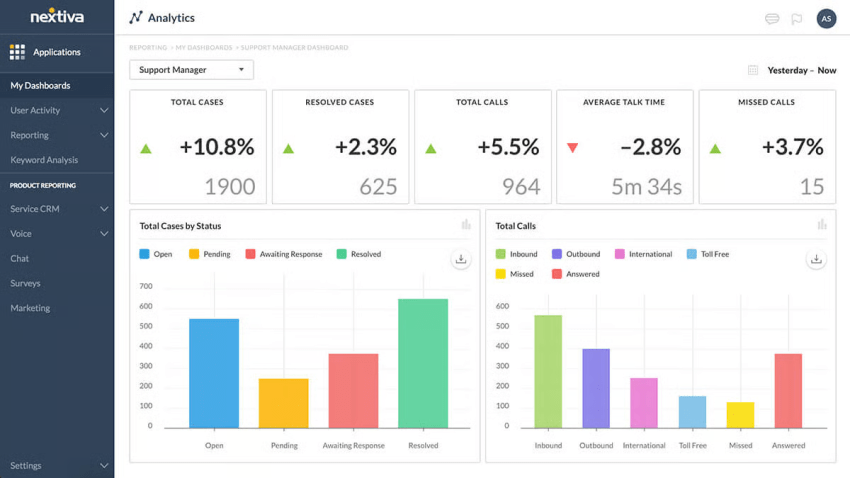
Below are some key features of Nextiva.
- Omnichannel team inbox: Manage voice, chat, SMS notifications, and email conversations in one unified workspace.
- Built-in knowledge base: Enable self-service with searchable articles and automated suggestions.
- AI virtual agents and IVR: Automate interactions, route calls, and assist users intelligently.
- Workflow automation: Use visual builders for SLAs and escalation rules.
- Audit-ready compliance: Maintain visibility with detailed logs of all actions.
- Native CRM integrations: Seamlessly connect with Salesforce, HubSpot, and Zoho for a complete customer context.
- Enterprise reliability: Get 99.999% uptime and 24/7 expert support on all plans.
- All-in-one solution: Combine communication, support, and automation on a single platform to deliver a consistent experience across the customer lifecycle.
Nextiva is focused on delivering everything in one package, making it easier for you to manage.
Best for: Teams that want a unified customer experience platform where customer support and communication channels are tightly aligned. If you’re looking to consolidate systems without adding headcount, Nextiva’s integrated approach is ideal.
It’s desirable for organizations that value fewer tools and seamless CX alignment between their phone system, CRM, and helpdesk.
2. Freshservice (by Freshworks)
Freshservice has a modern interface with Information Technology Infrastructure Library (ITIL) support. It encompasses IT service management, covering incident, problem, change, release, and asset management.
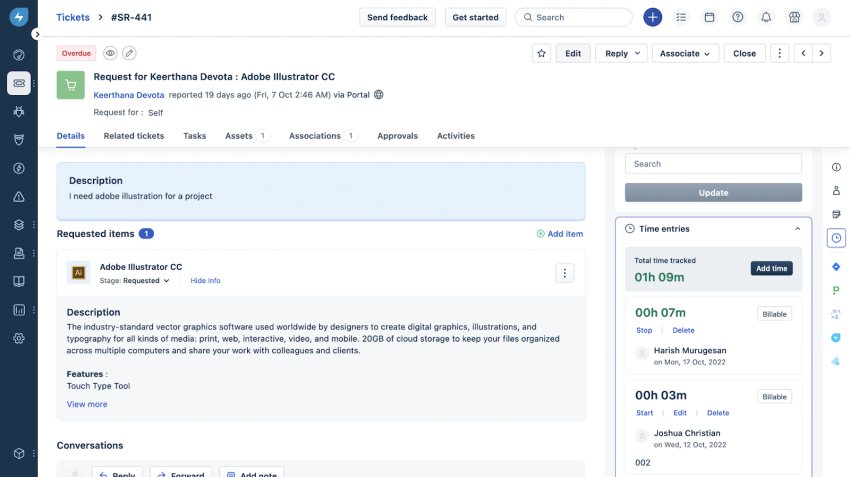
It offers pre-built automation rules and AI suggestions engines to categorize tickets and recommend solutions. You can quickly deploy automation for simple support queries, like onboarding or password resets. It’s a decent choice for IT teams that benefit from robust incident and change management modules.
What to look out for:
Please note that the most advanced capabilities of Freshservice are only available on higher-tier plans. Although the software provides decent analytics, a truly in-depth BI would require external tools if you’re not on the top plan.
You’ll find Freshservice’s helpdesk to be highly IT-focused. It would support non-IT use cases, but the terminology and structure are highly geared toward ITIL.
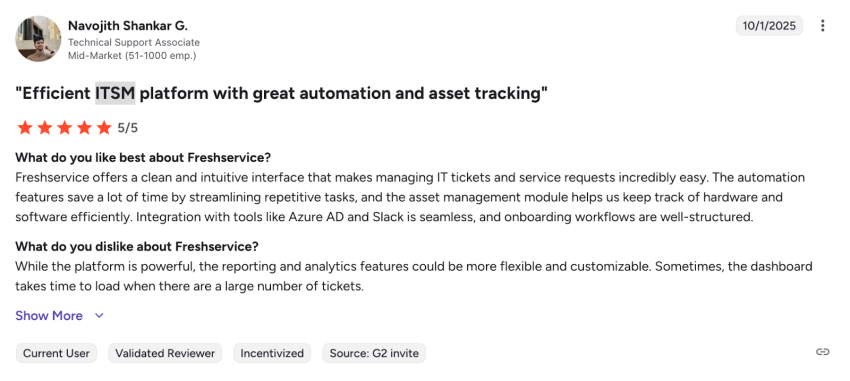
Best for: IT teams adopting automation for the first time. Freshservice is often seen as a great stepping stone into ITSM automation. It’s not as overwhelming as ServiceNow. Mid-sized IT departments or tech startups that want to manage service requests effectively will benefit from Freshservice.
3. Zoho Desk
If you’re in the Zoho ecosystem, Zoho Desk will fit with the applications you use daily. Every ticket in your helpdesk software will display relevant customer details and previous interactions for Zoho CRM, providing agents with valuable background.
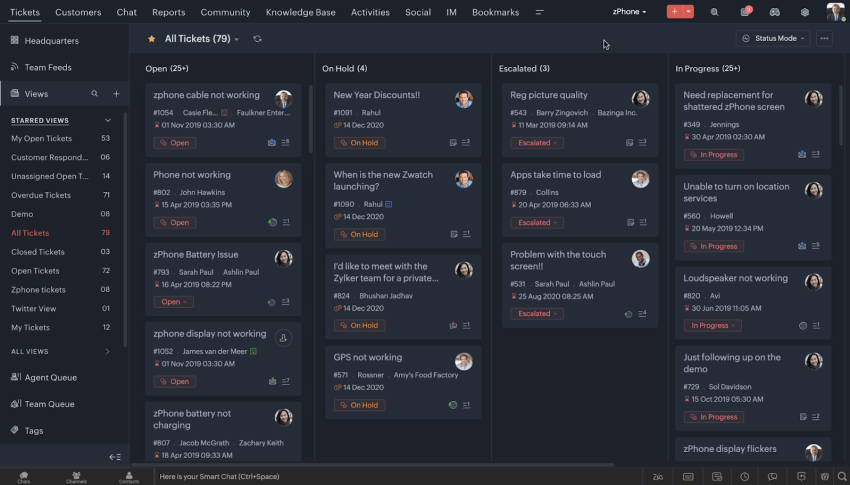
Zoho Desk offers multi-channel automations for email, web, chat, and social media. It delivers an AI assistant, called Zia, to detect sentiment and priority. The platform is competitively priced to provide advanced automation capabilities to growing teams on a budget.
What to look out for:
Zoho is a feature-loaded platform. You get a lot of capabilities in one interface, which might feel cluttered initially. Moreover, while integrations with Zoho apps are easy to configure, you might need to put in some effort to integrate with non-Zoho apps.
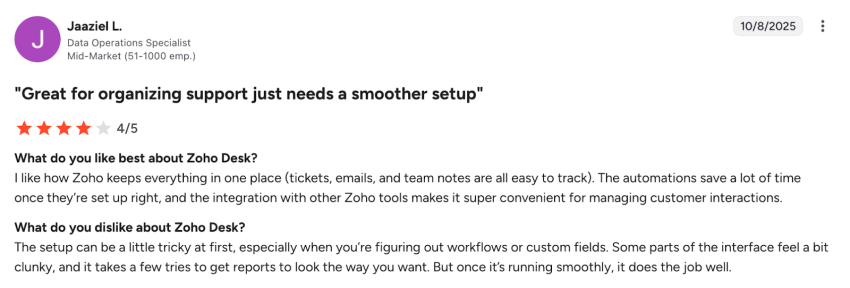
Overall, it may require some fine-tuning to fit your workflows perfectly, but it’s pretty manageable.
Best for: Cost-conscious teams that require reliable automation. If you’re a small to mid-sized support team looking for a full-featured ticketing system with AI assist and multi-channel support, and you don’t want to pay top-tier prices, Zoho Desk is a reliable contender.
4. InvGate Service Management
InvGate Service Management offers a comprehensive suite of ITIL processes, focusing on providing rich dashboards and cross-metric reporting. Powered by an OLAP analytics engine, it lets you slice and dice data across tickets, assets, and SLAs.
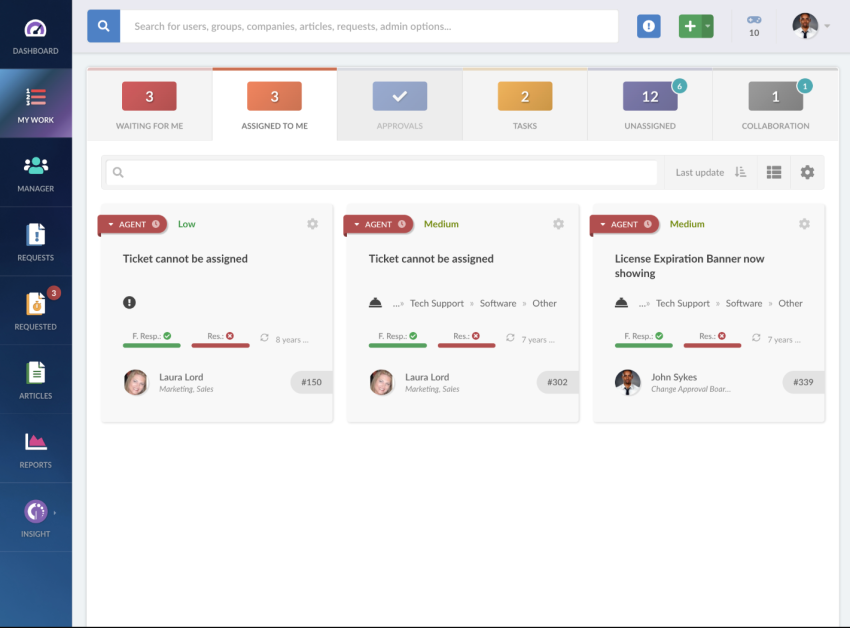
The platform delivers a no-code, drag-and-drop workflow editor to automate complex multi-step processes across departments.
What to look out for:
InvGate Service Management is rich in features, but it may be heavy for small teams or non-IT use cases. It’s particularly effective in use cases where you want to leverage a lot of data and enforce governance. Some end-users note that although no-code customization is available, highly unique needs may still require custom development or workarounds.
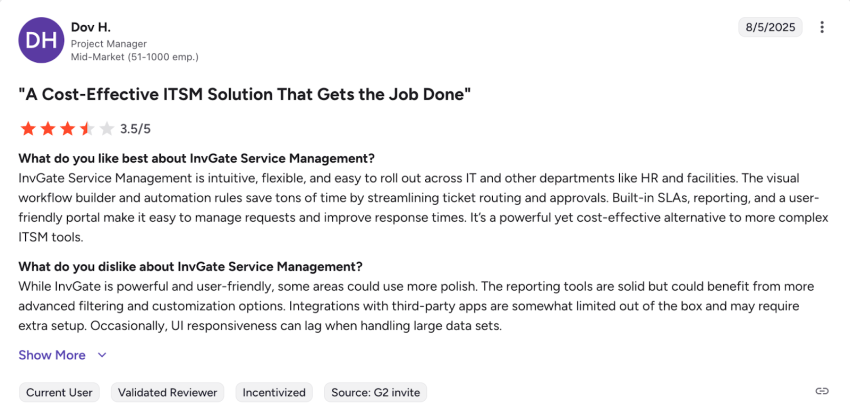
Best for: Enterprises (or ambitious mid-sized companies) that require in-depth analytics and governance. If you want to really analyze your service desk performance or need to enforce structured processes across multiple departments, InvGate is a great fit.
5. ManageEngine ServiceDesk Plus
ManageEngine ServiceDesk Plus is an ITIL-compliant suite that encompasses incident, problem, change, release, Configuration Management Database (CMDB), and asset management in a single platform.
The tool features numerous built-in automation rules and a template-driven approach to common workflows.
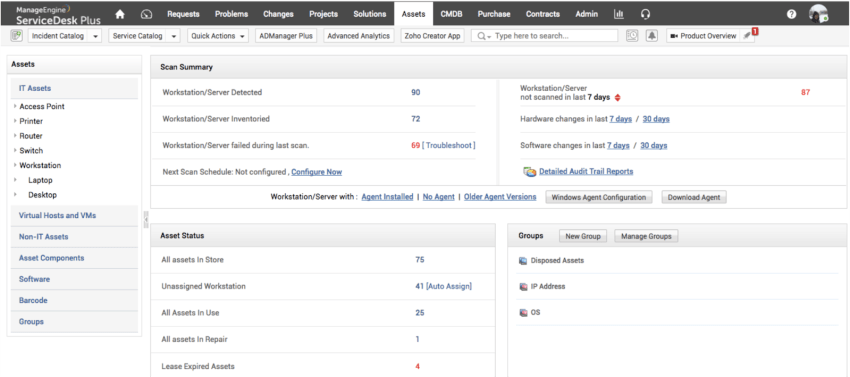
ManageEngine also introduced an AI-powered virtual agent to help with common queries, reflecting its push into automation.
What to look out for:
Users have reported that the setup and interface of ManageEngine ServiceDesk Plus can feel clunky or complex, especially for non-IT users. It’s still a bit dated in parts and not as intuitive as newer SaaS offerings.
Teams with simpler needs may find it too much for their use cases. The pricing for the base product is affordable, but some enterprise features might be add-ons or in higher tiers.
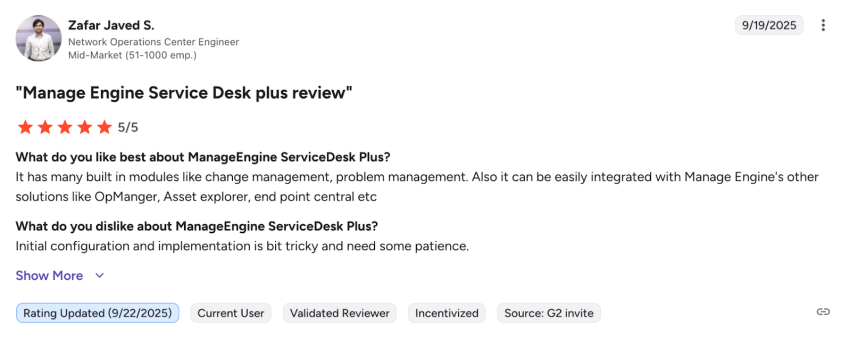
Best for: Organizations standardizing on ITIL processes who want an on-prem or versatile solution. If you run an IT department in a mid-to-large company and are looking for a proven IT service desk, ManageEngine is a strong candidate.
Don’t have extensive requirements? 👇
6. Desk365
Desk365 differentiates itself with AI-powered features and tight integration with Microsoft 365. It offers AI-driven summarization of tickets, suggested answer drafts, and automatic generation of knowledge base articles from resolved issues. It brings some of the advanced AI assist features (that bigger players have) to smaller teams with minimal setup.
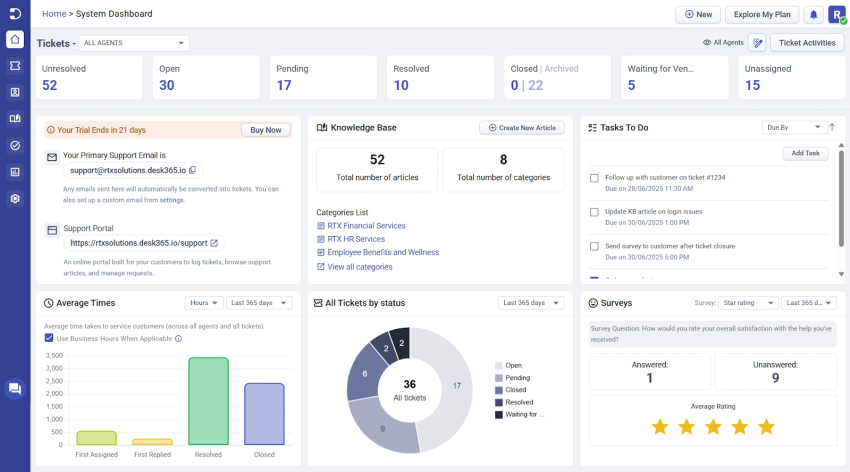
The UI is clean and modern, and being cloud-native, there’s not much infrastructure to worry about.
What to look out for:
Desk365’s ecosystem of integrations and add-ons continues to grow. It covers Microsoft apps well and has an API/Power Automate for others, but it doesn’t yet have the massive marketplace of third-party plugins compared to platforms like Freshdesk.
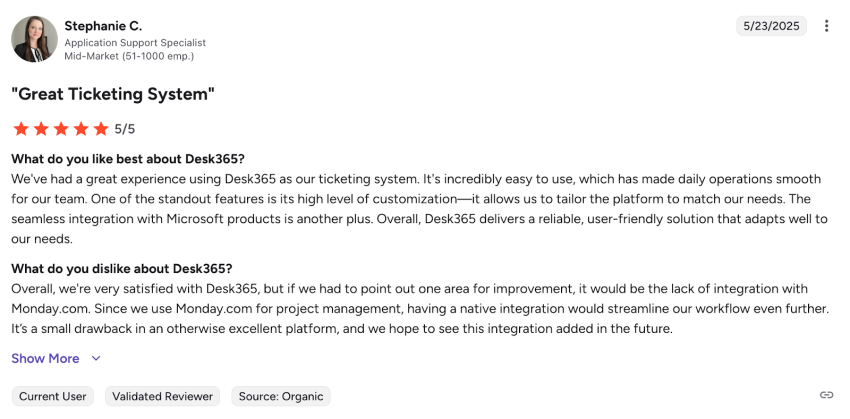
There’s also the consideration of maturity. While it’s pretty robust, it may not have every feature a huge support center might want, such as complex skill-based routing rules.
Best for: Teams that want quick AI gains with minimal overhead, especially in a Microsoft-centric environment. If your organization uses Microsoft Teams for internal collaboration, Desk365 will seamlessly integrate and provide helpdesk functionality with AI.
7. Salesforce Service Cloud
Salesforce Service Cloud is suitable for companies that are already on Salesforce CRM. Its most significant strength is the deep CRM context it provides for support. Agents using Service Cloud have a unified view of the customer across sales, marketing, and support interactions. For example, they can see a customer’s purchase history and open or past cases all on one screen, making it easier to personalize service.
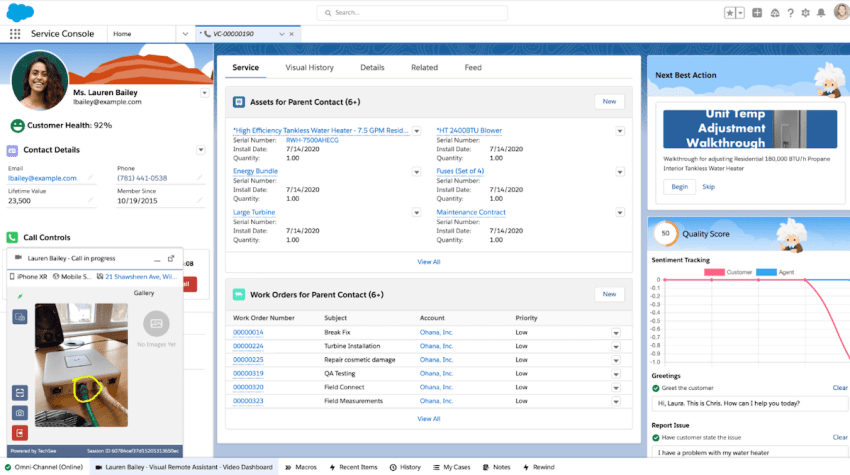
Service Cloud handles cases across multiple channels, including phone, email, chat, and social media. Salesforce’s AI, Einstein, automatically categorizes and prioritizes incoming tickets based on past data and routes them to the appropriate team using predictive intelligence.
What to look out for:
The complexity and cost of Salesforce can be a hurdle. Service Cloud’s vast customization without careful design can be complex to maintain. Small teams might find it overwhelming or require a full-time admin to manage it.
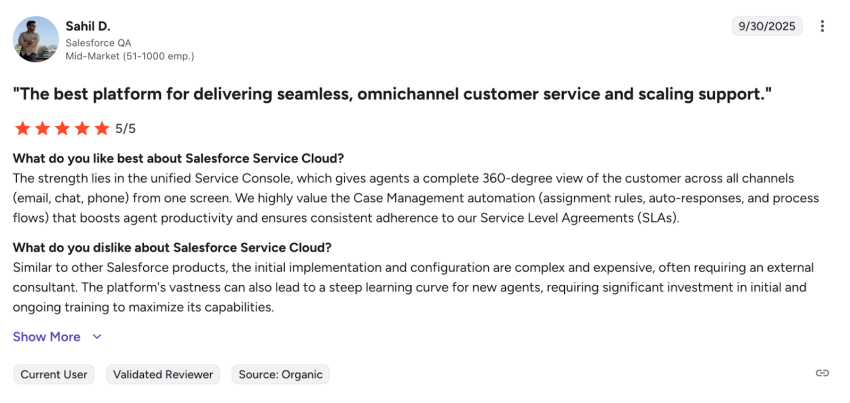
Best for: Companies already invested in the Salesforce ecosystem. If your sales and marketing teams live in Salesforce, adding Service Cloud for customer support is a logical step to unify all customer data. It’s ideal for mid-size to large enterprises that need an all-in-one customer service management solution and have the resources to customize and maintain it.
8. Zendesk Support Suite
Zendesk is a mature platform for automating service desks. It offers a flexible way to automate actions based on tickets while enabling sophisticated workflows. The platform features an Answer Bot that automatically suggests knowledge base articles when answering simple questions via web chat.
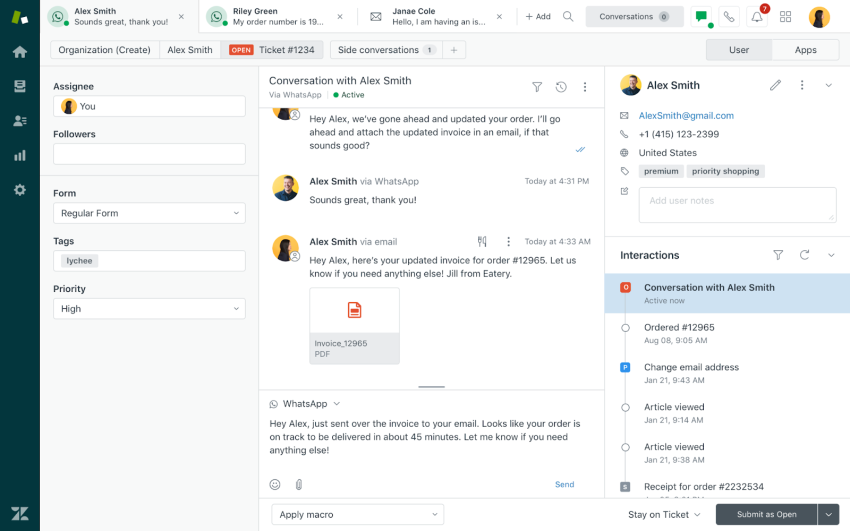
The platform delivers comprehensive integrations with different apps on its marketplace. It enables you to extend Zendesk across your business systems easily.
What to look out for:
While Zendesk is a proven platform, setting it up and customizing it can be challenging at times. When it comes to reporting, some users resort to external BI tools when they need super-specific analytics.
You should also understand the pricing in detail so you don’t incur additional costs for extra bots, API calls, etc.
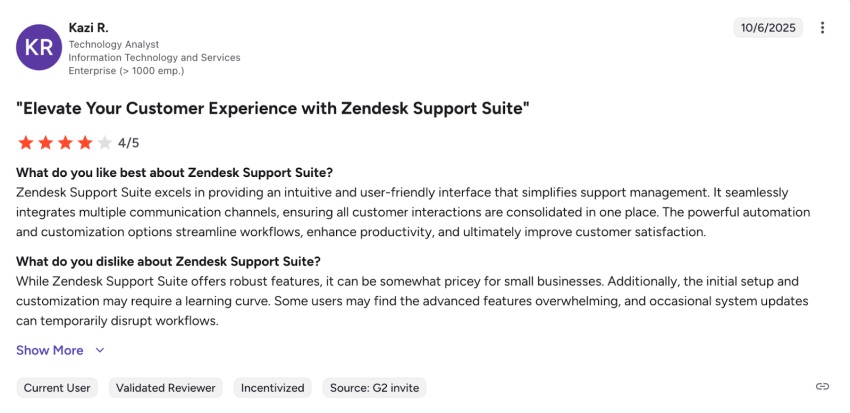
Best for: Mid-market to enterprise organizations that need a proven and scalable support platform. It’s suitable for support departments that have high ticket volumes from many channels.
9. HubSpot Service Hub
HubSpot Service Hub’s major strength is that support tickets live inside the CRM environment. Agents see a shared timeline of a customer’s entire journey. It ensures everyone has a single source of truth about the customer.
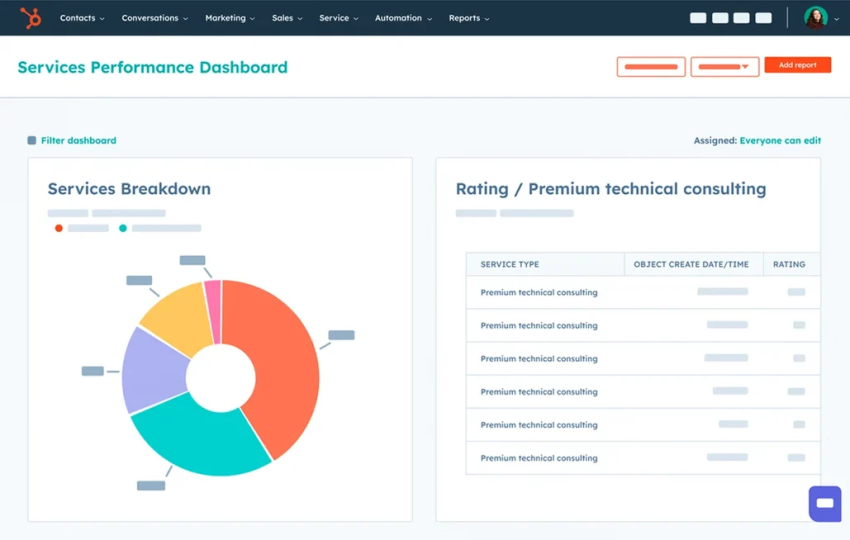
The platform also includes Playbooks, which are interactive scripts or checklists that agents can follow during service calls or while resolving tickets. This ensures the service remains consistent while equipping agents with industry best practices.
What to look out for:
Advanced automation and reporting features are gated in higher-tier plans. It gets costlier as you grow. Also, compared to dedicated ITSM tools, the HubSpot service module is more focused on general customer support. You may miss some IT-specific functions, such as asset management or change management.
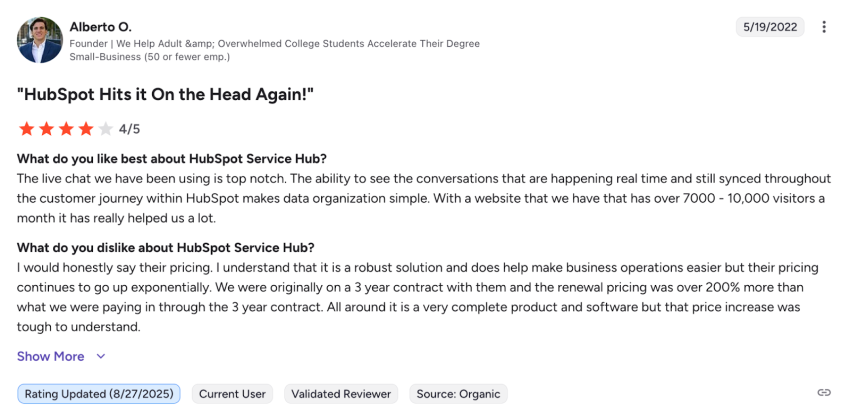
Best for: Growing teams that want their sales, marketing, and service efforts on a single platform. If your company already uses HubSpot CRM, adding Service Hub is almost a no-brainer to ensure alignment across the customer lifecycle.
10. Intercom
Intercom offers a proactive AI chatbot and guided flows. Fin, its AI agent for service, answers queries, takes action, and resolves the majority of your support volume.
You can set up a chatbot to greet users in your app, ask what they need, and guide them through a flow or connect them to support if needed. The custom bots can be designed to pre-qualify questions or provide interactive answers, which reduces the load on agents.
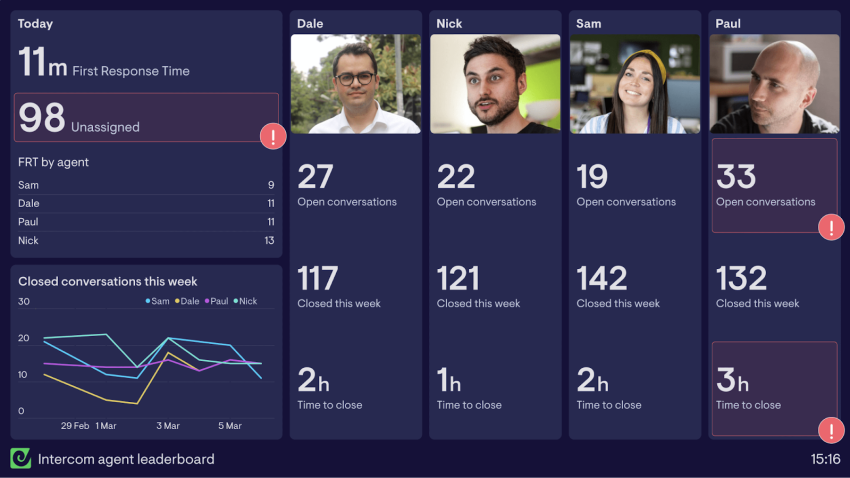
Intercom also delivers behavioral targeting and product-led engagement, where you can send targeted messages or tooltips to users based on their behavior in your product. This makes it a reliable tool not only for support but also for onboarding and retention.
What to look out for:
Intercom is primarily focused on live chat and messaging. It does have email support and a basic ticketing concept, but it’s not a traditional IT ticketing system with queues and ITIL processes. You might also feel that the pricing is high compared to other AI chat solutions.
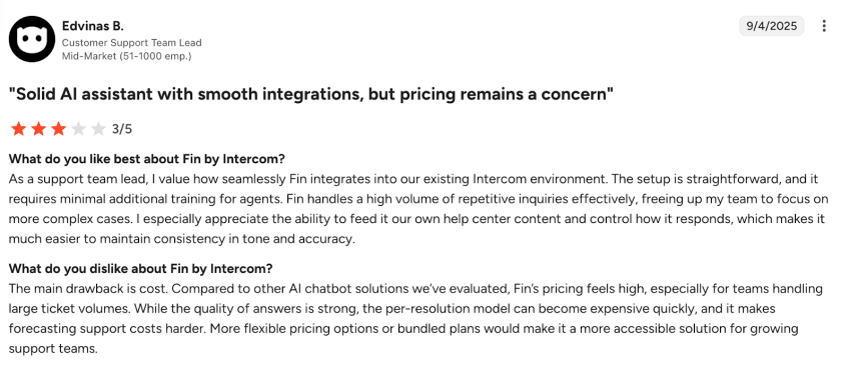
Best for: SaaS companies and digital-first businesses that provide live in-app support to users. If your product is web or mobile-based and you want to support and engage users directly within the product, Intercom is a good option.
How to Choose the Ideal Service Desk Vendor
Selecting a help desk automation tool is a critical decision that should align with your business’s unique requirements. Here are a few points to guide you in the right direction.
Identify top use cases and requirements
List the main types of requests your service desk handles and the must-have features you need. Do you receive mostly IT tickets, such as password resets and outages, or customer inquiries about orders and refunds?
Clarify whether you need ITIL modules (such as problem or change management) or multi-channel support (including phone, chat, and email). Document your SLAs and ensure that any tool can track and alert on them. Essentially, know your support workflow.
This will help you focus on vendors that match your needs. For example, if self-service deflection is a priority because you have a lot of “how do I” questions, lean toward tools with a strong knowledge base and AI search.
Pilot automation on a small scale
Pilot two automated workflows and a basic portal in a couple of the top candidate systems. You can set up a simple password reset bot or a computerized ticket routing rule and create a test self-service portal with a few knowledge articles. Then, have some team members use it and give feedback.
This hands-on trial will reveal a lot. This will allow you to discover if your tool’s interface is intuitive. Similarly, verify the accuracy and relevance of AI suggestions provided.
Measure the results and iterate
Establish metrics to measure speed, deflection, and CSAT every week. For example, track the incoming ticket volume and how many are getting deflected by self-service options or automation.
Measure your average handle time and issue resolution times to see if they improve, and gather user satisfaction feedback through surveys. This will help you quantitatively and qualitatively assess the impact of automation.
Plan for a phased rollout
Don’t try to do everything on day one. Add channels and AI assistants gradually after the first month or so of implementation. For example, you might initially roll out email ticketing and a portal. Once stable, integrate chat or SMS support.
Introduce an AI reply suggestion feature to agents and see how they like it before deploying a customer-facing bot. This allows your team to adapt and ensures that each component is functioning properly. Slowly, you’ll start to build internal buy-in, which will help build momentum for the upcoming features.
Before you sign the contract, ensure you trust the vendor’s support and their product roadmap. Check for reviews to get an idea of what you’re signing up for.
Why Businesses Choose Nextiva for Service Desk Automation
Nextiva delivers an all-in-one solution for service delivery and support experience, ensuring your customers receive a consistent, high-quality experience across various service channels. It lets you run phone, email, SMS, AI chat, or social media support from a single interface.
The platform seamlessly integrates with a CRM, providing a unified source of truth for aggregating context during customer conversations. It plugs AI into every stage, whether it’s routing, IVR, transcription, or agent assistance. These functionalities ultimately result in efficiency gains, including reduced average handle time and high first-contact resolution rates.
Most importantly, you’re supported 24/7 by an award-winning support team and a 99.999% uptime.
“I like that Nextiva is HIPAA compliant and that everything can be done easily online. All the UI’s are easy to understand and use. If something is tricky, their support team is quick to answer. I appreciate that there is more control on the user end, rather than always having to call support to implement a change.
– Nextiva Review, by Helen C. on G2
Schedule a demo with Nextiva. Aim for the highest satisfaction levels across every channel.
Built-in automation for better productivity.
Elevate your customer service using Nextiva Contact Center, which integrates voice, digital channels, and automation for seamless support.

















 Productivity
Productivity