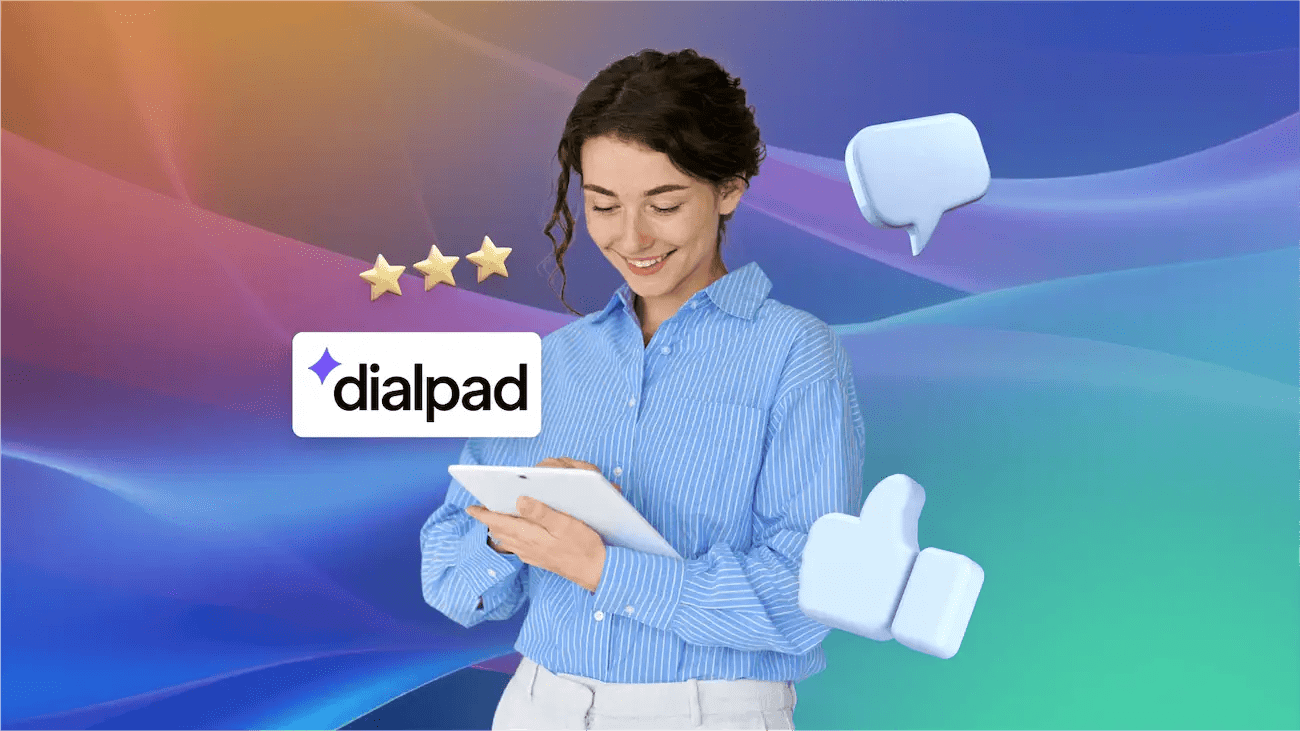Choosing a business phone system is less about flashy features and more about knowing you can trust it to deliver on its promise: reliably connect and route calls even at peak times, easily reach support when you have an urgent issue, and not receive a monthly bill that causes you to fall out of your chair.
That’s why reading real Dialpad reviews from users just like you is so useful.
In this article, we’ve pulled together common themes from user feedback on G2 and Reddit to highlight where Dialpad performs well and where people run into friction—especially around call quality, day-to-day usability, AI features, and pricing. Consider it a practical reality check to help you decide whether Dialpad fits your needs before you commit.
What Is Dialpad and How Does It Work?
Dialpad Connect is a cloud communication platform that doubles as your business phone system and phone service. Make calls, send messages, or jump on video calls in one app. Admins manage everything from the web console: add numbers, build queues, and set routing and policies.
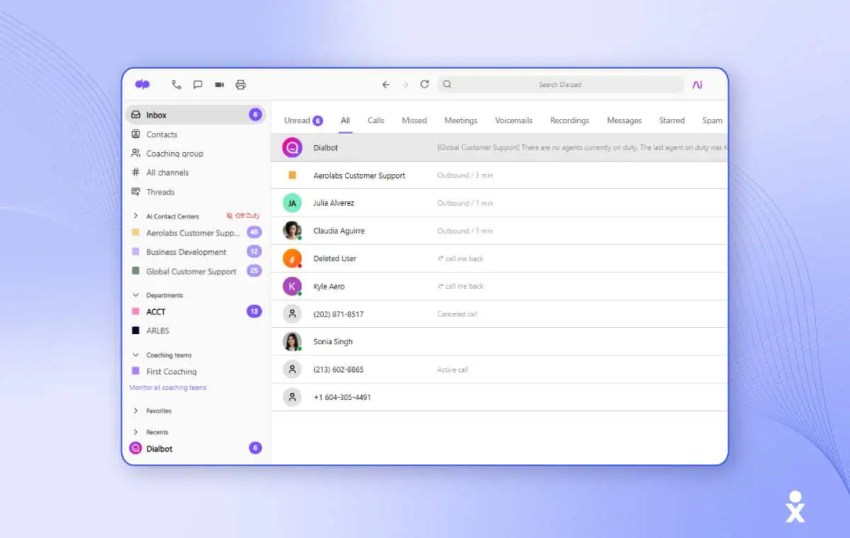
Product scope: VoIP phone system and contact center
- Unified communications: Use a cloud VoIP phone system alongside video conferencing, team messaging, SMS/MMS, and voicemail in one communication platform powered by UCaaS.
- Contact center features: Set up IVR and customizable queues, control call routing, and enable call recording in the web console. AI Assist adds real-time notes and transcriptions that agents can use after the call, supporting diverse customer service channels.
- Apps and devices: Work on Windows, macOS, iOS, Android, or in a browser. The mobile app keeps recent calls and messages in sync so you can switch devices without losing context.
- Desk phone support: Connect with select desk phone models from Poly and Yealink, plus OBi adapters in some setups.
Core jobs: simpler workflows, hybrid work, and AI-powered transcriptions
- Simplify workflows: Run calls, video conferencing, team messaging, SMS, and voicemail in one place. Admins manage numbers, queues, and policies from a single console.
- Support hybrid work: Keep the same phone number on the desktop or mobile app, switch devices without losing context, and add a desk phone where it helps, eliminating the need for an on-prem PBX.
- Cut after-call work with AI: Use AI-powered, real-time transcriptions and call summaries to reduce typing and speed follow-ups.
Company origins
UberConference launched in 2012 and became Dialpad Meetings in 2022. In 2020, Dialpad bought Highfive to strengthen video and conference-room gear. Today, Dialpad treats “AI-first” as a core product strategy. Core claims include real-time transcription in calls and meetings, call summaries, sentiment/keyword tracking, and in-app assists for agents.
Now, let’s take a look at how Dialpad reviews stack up in the context of features, onboarding, security, and more.
Feature Deep Dive With Review Insights
We dug into Dialpad reviews from actual users and sysadmin threads to see which features hold up and which ones cause headaches.
Calling and audio experience
Small business teams on steady networks often report clear voice calls and reliable recordings. Multi-device history also helps, keeping recent phone calls and voicemails in sync when moving between desktop and mobile.
The problems appear under load. Parallel ring and transfers can trigger one-way audio or dropped calls when both the desktop and mobile ring at once. Mobile edge cases are another weak spot. Wake-from-sleep and Wi-Fi-to-LTE switches leave dead air. These subpar call qualities force callers to repeat themselves.
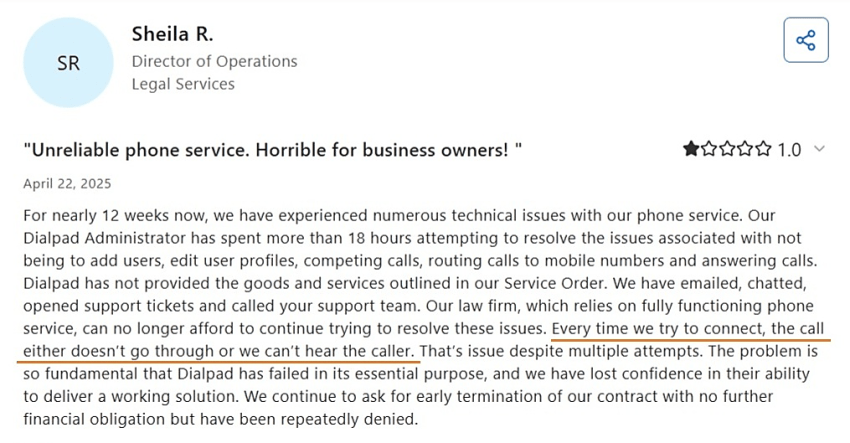
Why it matters: If call quality slips, dropped transfers add tickets and drag down first-call resolution.
AI voice intelligence
Dialpad AI handles live transcription, searchable notes, and auto-generated call summaries. It adds speaker labels and timestamps and can even learn product terms or acronyms for better accuracy.
This helps small teams move faster. Summaries reduce after-call typing, and supervisors skim real-time transcripts instead of replaying audio. Bilingual teams also see gains when custom vocabulary lists are loaded before trials.
But reviews highlight real flaws. Accuracy drops with accents, cross-talk, or noisy rooms. Numbers and emails often get mangled. Speakers switch labels during handoffs or multi-agent calls. Long sessions bring late summaries, especially if the mobile app sleeps.
Privacy concerns also come up. Some buyers want default redaction or control over whether data feeds AI training.
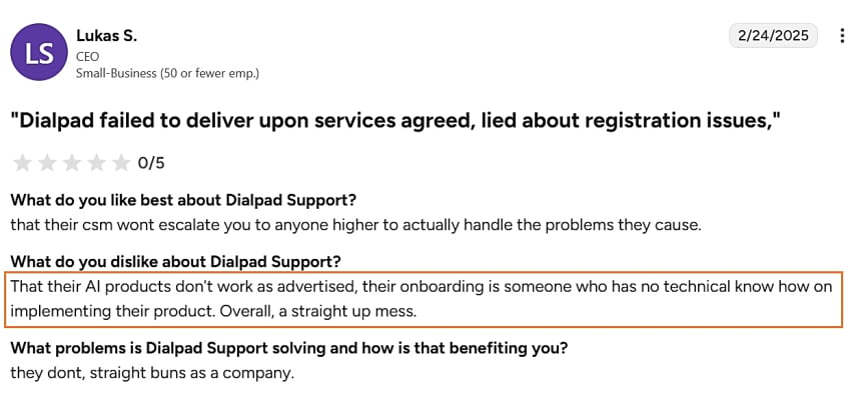
Why it matters: If real-time transcription corrupts names or amounts, bad data lands in the CRM.
Messaging and SMS
Messaging, SMS/MMS, and call history all sit in one inbox. The mobile app mirrors threads so conversations flow across devices.
That’s the theory. In practice, reviews flag scattered threads when contacts don’t group, laggy app refresh, connection issues, and missed notifications that delay replies. SMS delivery also varies across carriers, with some sends failing. New users must clear A2P 10DLC registration before business texting even works.
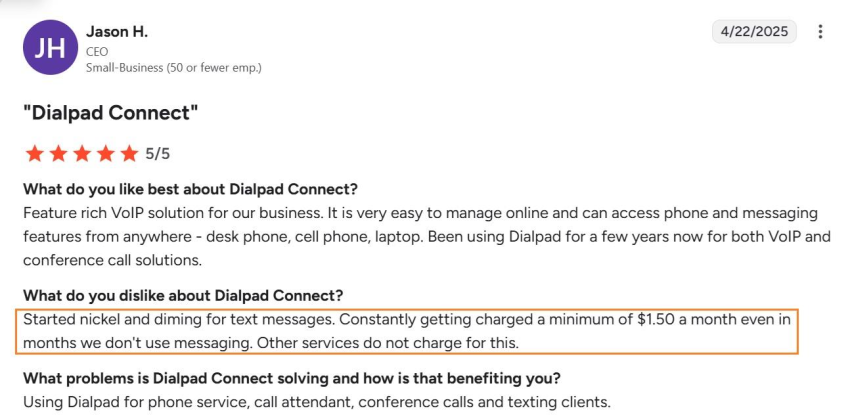
Why it matters: If threads fragment or alerts lag, customers feel ignored. Add in hidden fees, and the pricing math tips negative.
Call queues and routing
Ease of use is a top priority in Dialpad. Admins can build queues, pick routing styles (round robin, longest idle, overflow), and set business hours in the console. This works fine for small businesses. Basic call centers spin up quickly, agents log in or out without IT, and reviewers note that you can tailor queues with recordings and transcripts.
The friction builds at scale. There’s no global search, so admins click through each site or queue to change rules. Transfers grow messy as the number of queues expands.
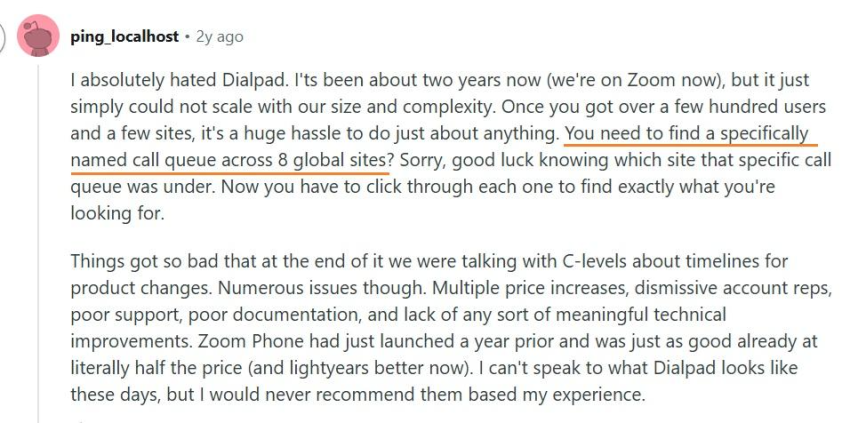
Why it matters: Without centralized policies, multi-site routing turns into admin overhead.
Integrations
Dialpad connects to Salesforce, HubSpot, Google Workspace, Microsoft 365/Teams, Zendesk, Slack, and Zapier out of the box. SMBs use these to click-to-call, log calls, and attach summaries without a heavy IT lift. Add-ins for Gmail and Outlook, plus a Chrome extension, cover screen pops and quick dials.
But reviews point out limits. Sync hiccups mean calls or transcripts sometimes log to the wrong record. Merges create duplicates, and tickets open without the right thread, forcing agents to paste notes manually. Admins also can’t set mappings globally; every site or app has to be configured separately. All these create CRM horror stories.
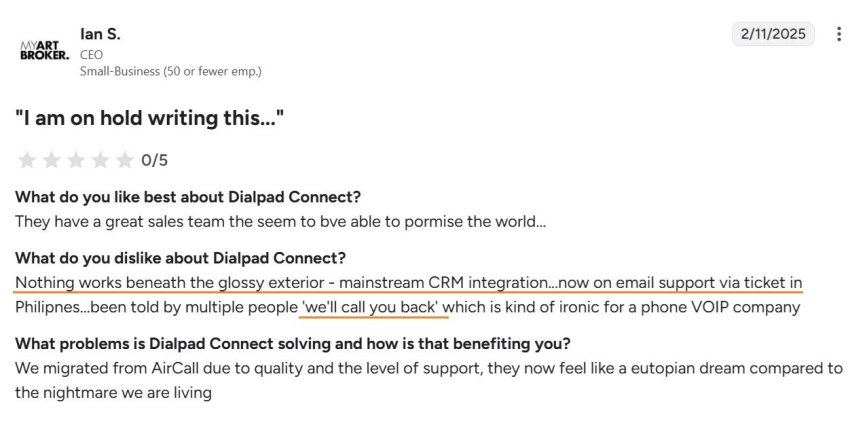
Why it matters: If integrations misfile activity, the CRM becomes noise.
Device and desk phone support
Dialpad works with a handful of desk phones from Poly (VVX, D230) and Yealink, plus OBi adapters. Admins can assign a number to a user or a shared handset and spin it up from the console. This automation helps in front desks, warehouses, or shared spaces where buttons and paging beat an app.
The catch is the setup. Many SIP phones need manual steps or run on locked firmware. Features like paging, BLF, or call recording don’t line up with the app, so admins spend more time chasing templates and updates. Always confirm the exact model and firmware with your reseller before you buy.
Administration, Deployment, and Scalability
Dialpad’s admin console earns good marks from small teams rolling out quickly. The limits appear when you try to scale past a few offices or queues.
Admin experience
- For small businesses: You can simply add a number, set up a few users, and drop them into a queue in minutes. Most changes happen without IT tickets.
- For enterprises: Functionality falls short. Once the headcount or sites expand, the missing global defaults show. Caller ID, hold music, and queue rules all have to be entered again for each location.
Multi-site complexity
- For SMBs: One site is simple, and updates are quick. The admin console shows a short list of queues and agents.
- For enterprises: With multiple offices, the console slows down. Admins depend on manual naming conventions to differentiate sites. Routing needs verification per location, which takes time.
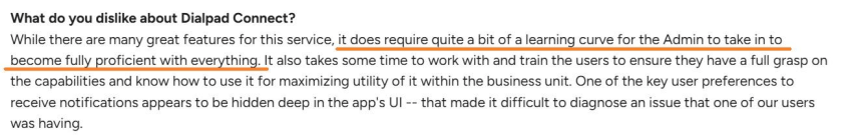
Change management
- For end users: The interface is user-friendly. Onboarding is fast, thanks to the layout that clearly shows features and actions.
- For admins: The workload scales badly past 100 users. That pain is amplified by policy duplication, missing global defaults, and ineffective settings.
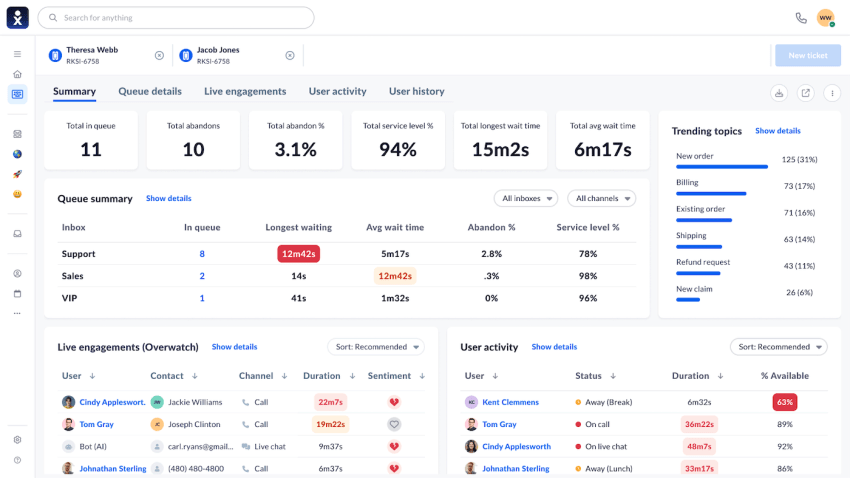
Pricing Contracts and Total Cost of Ownership
Navigating Dialpad’s pricing is another hassle you’ll come across.
Subscription plans
- The platform charges per user, per month, covering basic features like calls, texts, and video conferencing.
- Higher tiers add contact center features and some AI.
- There’s a free trial if you want to kick the tires first.
- Real savings only show on annual contracts; month-to-month pricing costs more.
Fees to watch
- Messaging fees stack fast. Post-launch, you may see brand application and campaign registration fees, and extra SMS/MMS surcharges and carrier passthroughs show up without notice.
- Compliance features like call recording storage or advanced reporting carry extra charges.
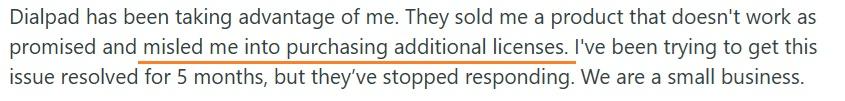
- Users on Reddit and sysadmin threads flag surprise invoices tied to add-ons or usage caps.
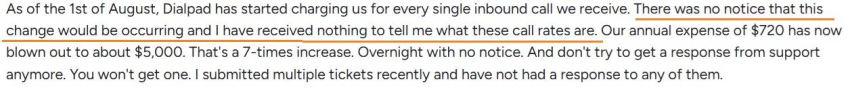
- Some add-ons appear on Dialpad’s pricing page, but reviews point to other fees that show up later, especially with messaging and compliance.
Cost fit
Dialpad can look cheap for a small business, but the add-ons pile up fast. Bigger accounts sometimes get bulk discounts, yet reviews point to hidden surcharges that push the bill higher.
Security, Compliance, and Reliability
Scale or regulation exposes Dialpad’s weaknesses.
Reliability
- Small teams see steady voice calls and decent uptime.
- Large rollouts report dips during updates and peak loads. Calls fail or lose audio, forcing admins into manual reroutes.
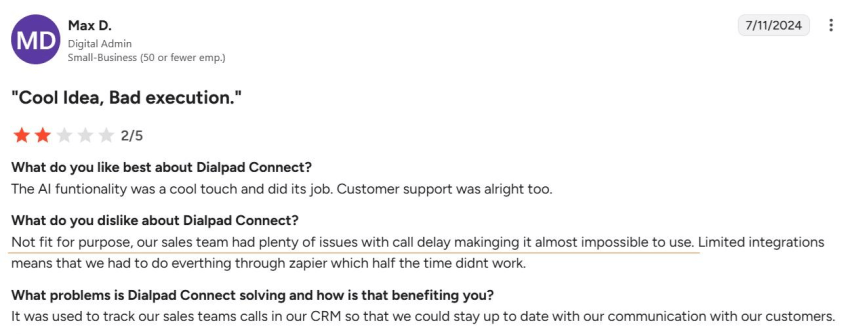
Compliance
- Retention and reporting controls are vague. Admins can’t pin down how long transcripts stay on file or whether redaction meets HIPAA, FINRA, or client policy.
- Business texting is locked until carrier registration clears, and reviews show some organizations waiting weeks. This slows onboarding for regulated teams that depend on SMS alerts.
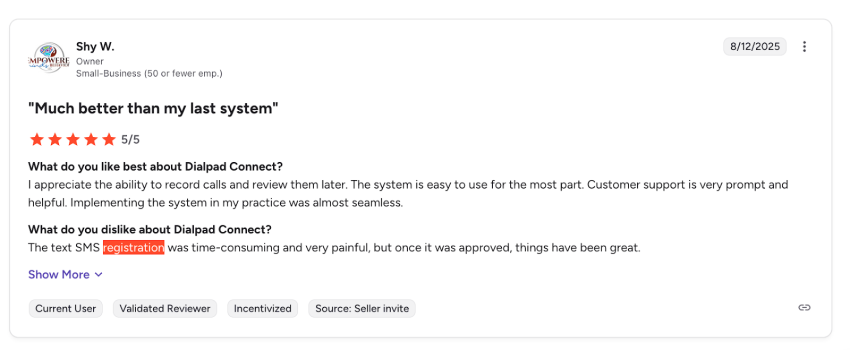
Customer Support and Onboarding
Support splits in two. The start is smooth, but cracks show after go-live.
Positive reviews
Number porting is fast, often done in 1–3 days, which beats most rivals. Onboarding reps walk small teams through setup so calls run quickly. Sales staff also come across as responsive and helpful before contracts are signed.
Negative reviews
Once live, tickets drag. Even simple fixes like voicemail setup may take days. Account managers rotate often, and some reps refuse to escalate. Support relies too much on AI chat and scripts, leaving complex issues unresolved until engineering steps in. Several buyers also said onboarding staff lacked technical depth.
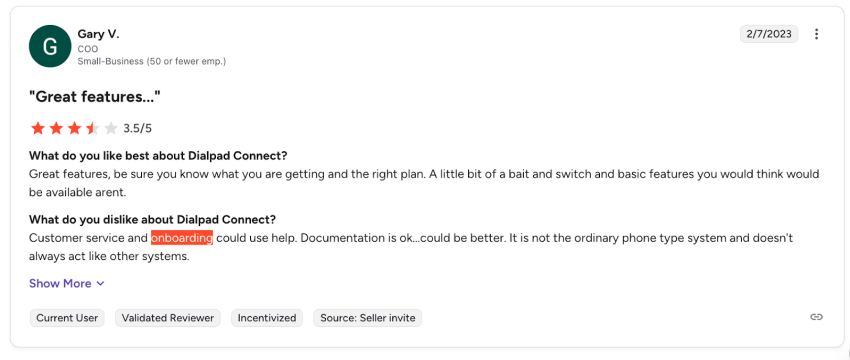
Buyer recommendations
Lock SLAs in writing so you have leverage when tickets stall. Without them, vendors default to “we’ll get back to you.” Further, secure a named account manager with authority to escalate. That closes the gap when front-line support cycles you through scripts.
Who Dialpad Is Best For
Reviews show Dialpad works best in specific setups:
- Small businesses/mid-sized companies: Setup is fast. Managers can add users from the console on their own. One login covers all basic features, and the same number follows staff across devices.
- Sales and support (light workload): Sales teams can use call recording and transcripts to review deals. Support desks can run queues and tickets with light dashboards. The shared inbox for calls, SMS, and voicemail keeps context in one place.
Who Should Consider Alternatives
Some buyers run into walls faster than others. Large enterprises need global consistency, which Dialpad lacks. Reporting is also too thin for operations leaders tracking multiple offices. Compliance-heavy organizations should look for other service providers. Healthcare, finance, and other regulated sectors can’t risk unclear retention or SMS delays. IT-led shops are also not the target market, as Dialpad forces manual workarounds.
Top Alternatives to Dialpad
1. Nextiva (best all-in-one alternative)
- Bundles UCaaS, CCaaS, and CRM into a single all-in-oneplatform.
- Runs at 99.999% uptime and scales from SMBs to enterprises.
- Offers clear pricing, with fewer billing surprises than rivals.
- Provides 24/7 support and proactive onboarding.
- Supports unlimited calling with less admin overhead.
2. RingEX
- Offers strong integrations with CRMs and helpdesks, so you don’t have to rebuild workflows.
- Increases costs when you add enterprise features, value tilts only if you’re mid-market or larger.
3. JustCall
- Uses a predictive dialer to cut idle time by skipping voicemails and busy signals.
- Provides AI tools like call scoring, agent assist, and real-time analytics to support outbound sales teams.
4. OpenPhone
- Offers shared numbers and a unified inbox (calls, SMS, voicemail), keeping small, remote-first teams in sync.
- Falls short on reporting, queueing, and scalability compared to other alternatives, causing enterprises to hit limits fast.
Other VoIP providers, such as Vonage, go after the same buyers, but reviews say it fits best as a PBX swap for companies hanging onto older setups.
Review-Informed Pros and Cons
Feedback across reviews shows clear wins and recurring gaps. For buyers comparing Dialpad alternatives, here’s how the balance looks.
Pros:
- Is simple to use on desktop and mobile.
- Saves typing with AI transcription and call summaries.
- Enables SMBs to spin up and tweak call queues without IT overhead.
- Offers pricing that works well for small teams.
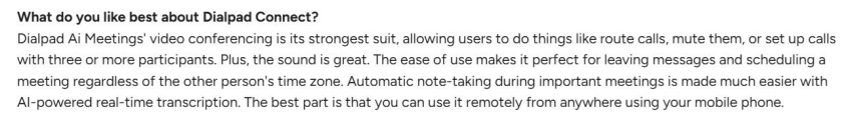
Cons:
- Dropped calls, one-way audio, and glitches show up more often in multi-queue setups.
- SMS threads are split across views, and notifications lag on mobile.
- Reviews flag confusing invoices and hidden add-on fees.
- Support feels slow and inconsistent.
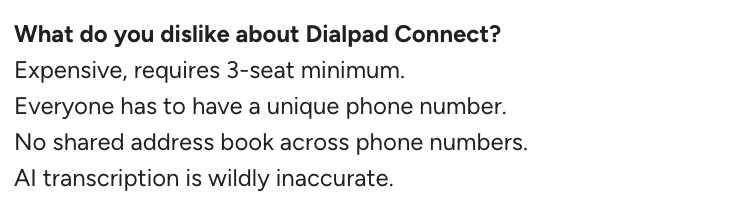
Buyer Checklist
Pilot plan
- Run a two-week trial to see what Dialpad offers. Place test calls through queues and transfers, and note if customers had to repeat themselves. This is where most operational issues start.
- Push SMS at volume, and check delivery across carriers. Some Dialpad reviews flagged delays even after registration.
- Review AI transcriptions for names, numbers, and action items. Accuracy on details like dollar amounts is critical.
Vendor questions
- What fees will hit the monthly bill? Ask for examples of real invoices from customers to see the fine print.
- Which admin settings can I control globally vs. per user?
- How do SMS threads display in the mobile app? See how it handles long-term customers who text often.
- What SLAs back uptime and support? If there’s no credit for downtime, the guarantee is just fluff.
Red flags
- Vague billing hides real costs.
- No written SLA for small businesses means downtime credits don’t exist.
- If admin tools break down past one site, scaling will multiply the busywork.

What Our Analysis of Dialpad Reviews Adds Up To
Dialpad is quick to launch. Small business owners like the clean console and the AI that trims down note-taking. The problems surface fast in reviews: extra charges buried in billing, shaky call quality, and admins stuck redoing the same policies site by site.
The Nextiva vs. Dialpad VoIP matchup shows the gap. Nextiva keeps the ease of use while adding global policies, clear pricing, uninterrupted video meetings, and a real uptime guarantee. For teams that can’t risk dropped calls or surprise invoices and need exceptional VoIP services, Nextiva is the steadier bet.
Cloud-based VoIP phone service for modern teams.
Let your team work anywhere and enjoy unlimited nationwide calling with Nextiva’s reliable business VoIP solution.

















 Customer Experience
Customer Experience