When you’ve got a team distributed across locations, or you need to connect with a faraway client, you’ve probably always relied on web conference calls. While they remain relevant today, they’ve been overshadowed by the numerous video conferencing tools available on the market. In fact, most conference call tools these days include video as a major feature, blending video, audio, screen sharing, messaging, and more to streamline teamwork and increase productivity.
For businesses, the best conference call services can reduce travel costs, enhance communication, increase engagement, and promote efficiency. With numerous options available for 2026, it’s essential to select a service that aligns with your budget, size, and collaboration requirements.
Here’s a look at the nine best conference call service providers to keep your team connected, engaged, and ready to collaborate from anywhere.
Best Conference Call Services
Here is a quick overview and comparison of some popular teleconferencing services we’ll discuss:
| Conference call service | Price (per user/month, billed annually) | Maximum participants | Strengths |
|---|---|---|---|
| Nextiva | $25 (Engage Plan) | Up to 250 | Unlimited calling, business SMS, scalable for teams |
| Vast Conference | $35.19 (Professional Plan) | Up to 250 | Cost-effective for large calls, simple setup |
| Dialpad | $25 (Pro Plan) | Up to 150 | AI-powered features, CRM integrations, mobile-friendly |
| Cisco Webex | $14.50 (Webex Meet) | Up to 200 | Enterprise-grade security, collaboration tools, scalability |
| Zoom | $18.32 (Business) | Up to 100 | User-friendly, free plan available, reliable for video calls |
| Microsoft Teams | $12.50 (Business Standard) | Up to 300 | Tightly integrated with Microsoft 365 apps, affordable, live translation |
Here’s a detailed look at the top conferencing services for 2025:
1. Nextiva
Best for: All-in-one communications platform
Nextiva is an established VoIP conference calling provider for businesses of all sizes, and a popular choice for remote teams. It pairs virtual meetings with cloud-based phone systems as part of its unified customer experience management (UCXM).
Nextiva attracts growing businesses and enterprise clients with its 24/7 customer support, scalability, and high-quality services. Nextiva also leverages advanced AI for features such as AI receptionists, routine task automation, and meeting transcription or summarization, saving hours of time and enabling everyone to capture the crucial details from each meeting.
Because Nextiva includes several communication channels, there may be a slight learning curve for those switching from simpler teleconference service tools. However, the benefit of everything all-in-one can’t be beat.
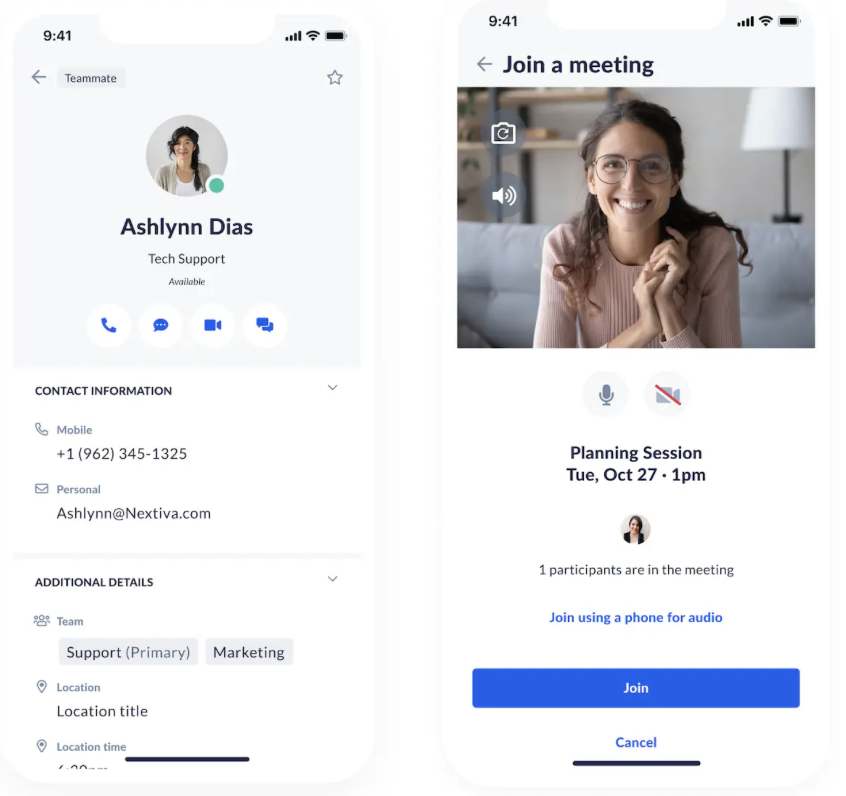
Key features
- Unlimited calling and video conferencing (Starting from the Core plan): No more juggling separate tools for phone, chat, and conferencing. Instead, Nextiva offers everything in a single platform, allowing you to simplify your work.
- Enterprise-grade security with industry-standard encryption: Keep confidential information safe and secure.
- Cloud-based platform for seamless accessibility and scalability: It’s easy for your business to scale without worrying about hardware costs or inventory.
- Calendar scheduling and integration: Easily book meetings directly on your calendar and get timely reminders so you stay on top of things.
- Collaboration features like team chat, meeting rooms, and screen sharing: Centralized tools support real-time collaboration even if your team is remote or distributed.
- AI features like call summarization, transcription, and analytics: Save time and ensure no one misses important details from a meeting.
- Integration with CRM and business tools: Keep important information flowing easily into your CRM directly from calls or meetings.
Pricing
Nextiva offers an all-in-one communications platform, along with unlimited audio conference call and video conference call services, in three plans. Core, at $15/user/month, is best for small teams; Engage, at $25/user/month, is best for growing teams; and Power Suite CX, at $75/user/month, is best for sales and service teams.
2. Vast Conference
Best for: Simple conferencing without unnecessary features
Vast Conference is a professional-grade conferencing service that offers dedicated audio and video conferencing, without bundled communication tools. It’s a straightforward, dependable option for businesses that need dedicated conferencing without distractions.
At this time, Vast Conference is focused mostly on conference calls. It doesn’t offer broader unified communications, nor does it offer any robust AI features. That makes Vast Conference well-suited for businesses that simply need basic conference call software without premium features.

Key features
- High-quality audio and video conferencing with unlimited call recording and transcription: Get dependability when you need it, and preserve meeting information for those who couldn’t attend live.
- Custom greetings and hold music for professional branding: Maintain your professional image for external conferences, meetings, or client calls.
- International call forwarding: Got a global team or clientele? No problem, simply set up call forwarding.
Pricing
Vast Conference’s paid plans are based on the number of participants. The Essentials plan is $13.19 per user per month, but only includes 10 participants.
3. Dialpad
Best for: Businesses looking for AI-powered features and CRM integrations
Dialpad is a cloud-based communication platform with AI-powered features for calling and conferencing. These features enable Dialpad to transcribe meetings and calls in real-time, generate summaries, and offer assistance and coaching features to support sales or support teams. It has a simple, modern user interface and is ideal for tech-savvy teams and remote workers.
There are some limitations, as Dialpad has a limit of 150 participants for conferencing. While this may be fine for smaller teams, it could pose a challenge for large enterprises or organizations hosting large-scale virtual events. Some users also report that quality can be spotty when using VoIP.
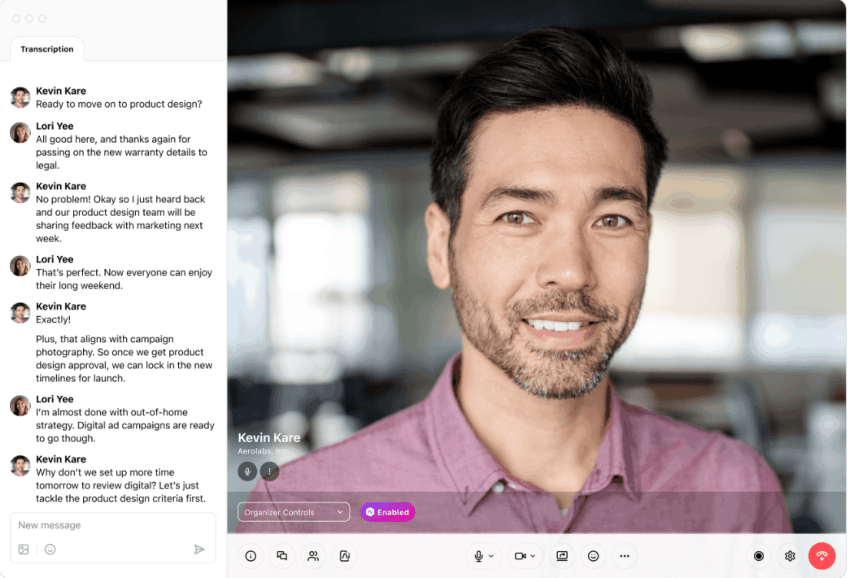
Key features
- Video conferencing, screen sharing, and AI-powered transcription and note-taking: Let the software transcribe your calls or meetings and save time on manual notetaking (and reduce errors).
- CRM and business tool integrations: If you’re already using CRMs or other productivity software, Dialpad can tie communication right to customer records.
- Mobile app for Android and iOS: Team members can join or host conference calls from anywhere they have access to their mobile devices.
- Unified communication platform with voice, video, and messaging: With everything in one system, it’s easy to keep track of customer notes and project discussions.
Pricing
Dialpad’s Connect offers three plans, with the base Standard plan starting at $15 per user/month. All Dialpad plans have a conference call participant capacity cap of 150.
4. Cisco Webex
Cisco Webex is a secure and scalable platform for enterprise-level meetings and collaboration. It offers a cloud calling solution with specialized products for specific communication needs. Its Meetings product is what you’ll focus on for audio and video conferencing. Large businesses, government agencies, and organizations with strict compliance requirements prefer Cisco Webex due to its focus on enterprise-grade features.
Cisco Webex also offers an AI-powered assistant that provides support for meetings and communications, such as transcription, closed captioning, and summaries.
Because WebEx is geared toward enterprises and offers a full suite of features, its cost may be higher than your team needs. Due to its complexity, there can be a learning curve when setting it up or configuring some of its advanced features.
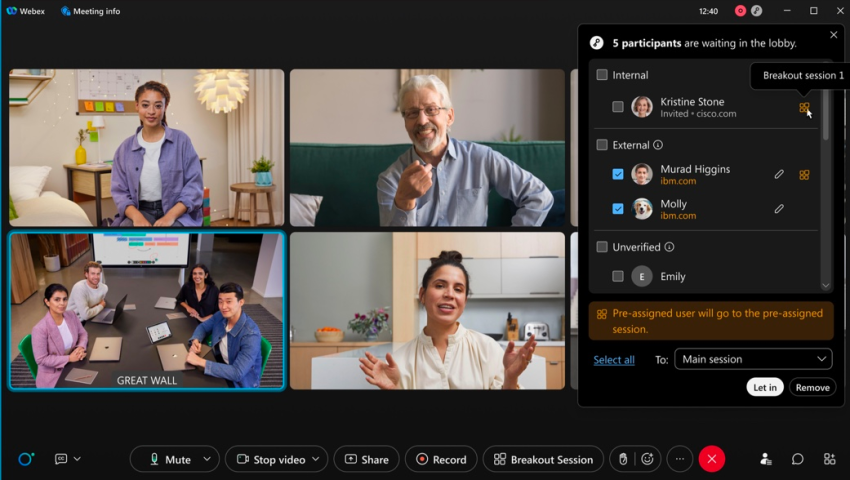
Key features
- Secure, reliable video conferencing: For organizations with strict compliance or security needs, WebEx offers reliability and controls to keep data protected.
- Team collaboration tools: Whiteboard, file sharing, and polling features let teams work together even when they’re not in the same room.
- Real-time transcription: Transcribing meetings in real time helps with record-keeping, collaboration, and even compliance.
- Integration with other Cisco products: If you’re already using Cisco tools, you’ll benefit from WebEx’s ability to integrate directly with them.
- Scalability and flexibility for large enterprises: WebEx can support large numbers of call participants, making it ideal for enterprise use.
Pricing
A good choice if you need free conference call services, the free Webex Meetings plan allows up to 100 participants (40-minute limit). Other plans include Webex Meet for $14.50 per user/month (200 participants), Webex Suite for $25 per user/month (200 participants), and Webex Enterprise with up to 1,000 participants (contact sales for pricing).
5. Zoho
Best for: Budget-conscious teams
Zoho offers browser-based conferencing (it also works via mobile or desktop app) that includes core collaboration tools like screen sharing and chat. Because users can join right from their browser, there’s a low barrier to entry, which can be helpful when working with external clients or others outside your company.
Not only does Zoho offer standard web conferencing, but it also includes webinar features and potential integration with conference room controllers for in-office or hybrid setups.
Zoho’s free option makes it a great fit for cost-conscious companies, but the volume of tiers also benefits scaling businesses that may need to increase their conferences over time. That said, you would have to switch to a higher tier to avoid hitting capacity limits.
Key features
- Secure and encrypted meetings: Keep your data protected with standard encryption and support controls such as meeting locking or password access.
- Webinars and VoIP/phone support: Zoho Meeting also supports webinars, which are useful for training or external events, and remote calling
- Integration with the Zoho ecosystem: Zoho doesn’t just offer meetings; there are also tools like CRM, project tools, calendar, and more, and Zoho Meeting can integrate to reduce friction.
Pricing
Zoho offers a free plan that allows you to host meetings for 60 minutes with up to 100 participants. Then, there is a wide range of paid plans: Standard plans range from $1 to $10 per host per month (billed annually) for 10-250 participants. The Professional plan, which offers features such as breakout rooms, multiple hosts, and custom domains, ranges from $3 to $15 per host per month (again, for 10 to 250 participants).
The webinar plans range from $8 for a Standard plan with 25 attendees to $458 for the Enterprise plan, which accommodates up to 5,000 attendees.
6. Microsoft Teams
Best for: Organizations using Microsoft 365
Microsoft Teams is a collaboration platform integrated with the Microsoft 365 suite, combining video conferencing, team messaging, and file sharing within the 5365 ecosystem. Made for businesses that already use Microsoft tools, it offers an integrated workspace for internal and client meetings and is one of the most common meeting video platforms.
Teams includes built-in AI enhancements that can suppress background noise, optimize video and audio quality, and generate meeting recaps or summaries. It also offers captioning and translation features, as well as suggested in-meeting replies.
Because Teams offers a wide array of features — especially when integrated with other aspects of the Microsoft suite — it can feel overwhelming at first. Similarly, if your team just needs simple videoconferencing, Teams may feel like too much.
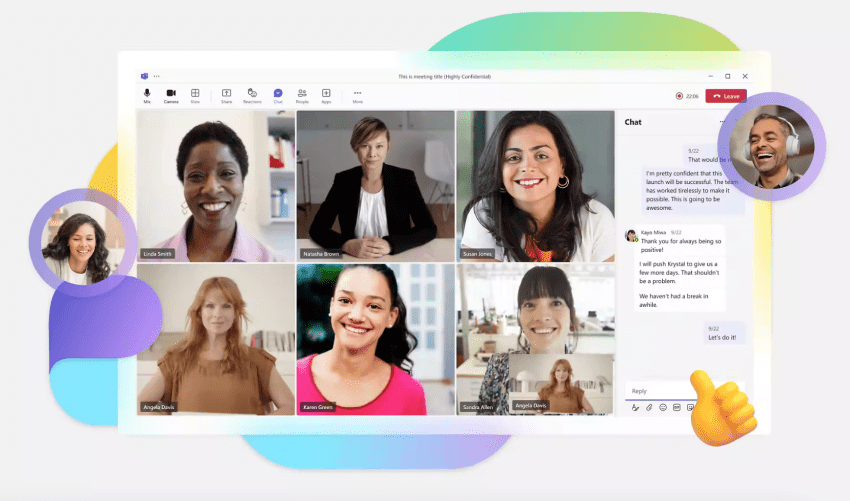
Key features
- Seamless integration with other Microsoft products: Streamline your workflows by integrating Teams with Word, Excel, and PowerPoint (among others) — you can edit files, automate workflows, and manage projects all without leaving the platform.
- Unlimited calling and video conferencing with AI-enhanced audio/video quality: There’s no cap or additional cost for unlimited online meetings. Plus, AI will catch poor quality and rectify it as quickly as possible to provide better quality.
- AI-powered recaps, notes, live translation, and transcription: Increase accessibility for the whole team with transcription (ideal for non-native speakers or those with hearing impairments) and capture key meeting details.
Pricing
Microsoft Teams starts at $4 per user per month, with up to 300 participants per meeting.
7. Jitsi
Best for: Self-hosting
Jitsi is an open-source project that lets users create and deploy their own videoconferencing solutions. The best-known aspect of Jitsi is its Jitsi Meet instance, meet.jit.si, which is accessible to anyone for free.
Because Jitsi is open source, you can deploy it on your own servers and have control over data and compliance, which may be a good option for businesses that are especially concerned with data privacy. Plus, if you happen to build a tool, you can embed Jitsi video calls directly into it, letting you develop your own custom communication tools.
While Jitsi includes all of the standard conferencing features like online meetings and collaboration tools, it’s not as polished and robust as some paid platforms. It’s also best suited for those who have the technical expertise to get the most from Jitsi.
Key features
- Free and open source: No account required, anyone can start or join a call from their browser or mobile app.
- Quality video and audio with screen sharing, chat, and more: You get the core features you look for in a conferencing tool, letting you share information, present slides, or instant message during online meetings.
- Self-hosting and flexible integration: Set up your own Jitsi instance and manage your own data. You can also add it to communication tools you’ve built.
Pricing
Jitsi is free to use and further develop.
8. GoToMeeting
Best for: Simplicity and reliability
GoToMeeting offers a cloud-based platform for video meetings, screen sharing, and dial-in audio. It works well for teams that need reliable meetings — with HD video, recording, transcription, and compatibility across devices — but don’t necessarily need a full VOIP setup.
Like many tools, GoToMeeting offers a Smart Meeting Assistant that can transcribe meetings, mark highlights, and call out action items.
As a platform focused on meetings, GoToMeeting doesn’t offer a full unified communications setup. That means if your business requires a full infrastructure with voice, chat, and video, you may need to look elsewhere. Some of the advanced features, such as CRM or calendar integrations, are also less robust than those found in some full-suite platforms.
Key features
- HD video and audio conferencing with screen sharing and collaboration tools, such as whiteboards and annotations: Let teams meet virtually with a reliable, straightforward platform that enables them to collaborate almost as if they were in person.
- Unlimited meetings with mobile access, personal rooms, and presenter control: Let your team decide how meetings are run with persistent meeting links, mobile app or dial-in access, and more.
- Smart Meeting Assistant: Let the Assistant transcribe meetings, note highlights, and designate action items so your team can focus on the discussion at hand.
Pricing
GoToMeeting starts at $12/meeting organizer per month, billed annually (Professional tier). This tier allows 150 participants. Additional tiers include Business, at $16/organizer/month for 250 participants, as well as an Enterprise level (also 250 participants).
9. Google Meet
Best for: Teams already using Google Workspace
Google Meet is part of the broader Google Suite and integrates seamlessly with tools like Gmail, Calendar, Drive, and others, making it a great fit for those already in the Google ecosystem. It’s simple to use, whether you’re using a browser or mobile phone. Plus, Meet leverages Google Gemini, its generative AI tool, to translate meetings, take notes, and create action items.
There is a free tier available to anyone with a Gmail account, but those meetings have limitations around participant numbers and advanced features. That said, its basic features and ease of use make it one of the best free conference call tools.
Key features
- Integrates with broader Google Suite: If you’re already using Gmail, Google Calendar, or Google Drive, adding Meet keeps everything straightforward and streamlined.
- Browser-based high-quality video and audio conferencing services with screen sharing and collaboration: Join meetings right from your browser, no app download required, which makes it easy to collaborate with distributed or even external teams.
- Google Gemini Generative AI and live captions and translations: Captioning and translations can improve accessibility for non-native speakers or those who are hard of hearing.
Pricing
Pricing starts at $7 per user/month, with meetings accommodating up to 100 participants. Additional plans include Standard ($14/month, 150 participants), Plus ($22/month, 500 participants), and Enterprise (contact for pricing; 1000 participants).
Must-Have Features for Effective Conference Calling
Plenty of video meeting platforms offer a wide range of functionality, from basic to advanced features. Regardless of which platform you choose, make sure that it offers the following essential conference call features:
- Screen sharing and collaboration: Conduct interactive online meetings by sharing screens and using virtual whiteboards and drawing tools for brainstorming and annotating ideas.
- Recording and transcription options: Capture valuable discussions for future reference and ensure inclusivity for team members who prefer summaries of calls and written content.
- Dial-in numbers: Provide flexibility for participants with limited internet access or those who prefer joining by phone.
- Breakout rooms: Facilitate smaller group discussions within large conferences, ideal for focused brainstorming or team projects.
- Enhanced audio and video features: Look for noise cancellation, high-definition video, and virtual backgrounds for a professional conferencing experience.
- AI features: Make note-taking, meeting summarization, transcription, and translation simple with AI tools that do the work for you.
Power Your Virtual Meetings With Nextiva
Large and growing businesses need to choose a conference call service that’s so reliable you don’t have to think about it again. You should never worry about faltering or dropped calls, or whether you can reach customer support if you need assistance.
Nextiva offers all the solutions needed for video and audio conferencing, including team chat, whiteboards, call recording, and screen sharing.
Nextiva also comes with extensive integration options, along with an entire suite of VoIP functionality. These features include virtual business phone numbers, toll-free conference calling service, SMS messaging, auto-attendants, voicemail transcription, call routing, and more.
Collaborating, disseminating information, and sharing insights is a breeze with Nextiva’s scalable conference call services.
Meetings made simple.
Increase productivity with high-quality video conferencing, live chat, and screen sharing over VoIP. See how Nextiva powers your virtual meetings.
Conference Call Services FAQs
Yes, many free conference call services are available. However, free services often come with limitations, such as a limited number of participants per call, limitations on call length, and a lack of key features like screen sharing, recording, or international dial-in numbers.
It’s simple to make conference calls on mobile (iOS and Android) using mobile apps from popular conference call services. The mobile network connects all participants into a single conversation.
Most of these mobile apps have built-in conference calling capabilities, allowing multiple people to join the same audio call simultaneously.
Dedicated conference call services provide a virtual meeting space in the cloud. Users connect via mobile apps or web browsers, with the service handling the routing of audio and video streams between participants.
These platforms typically offer features like screen sharing, chat, and participant management. They require only a device with a camera, microphone, and internet connection, making it easy for people to join from various locations and enjoy web conferencing. Security measures and additional features like cloud storage and cloud recording are often included.
To improve conference call quality, focus on technical aspects and etiquette. Use a reliable internet connection, invest in quality audio equipment, and choose a quiet location. Test your setup before calls, encourage muting when not speaking, and use video to enhance engagement.
Yes, many VoIP providers now bundle video conferencing directly into their phone systems, creating unified communication platforms.
This integration eliminates the need to juggle multiple apps and provides a more streamlined experience for businesses managing remote teams or hybrid work environments.
Top VoIP providers that include video conferencing:
Nextiva – Offers unlimited video conferencing starting with the Core plan ($15/user/month), along with VoIP, team chat, and collaboration tools on a single platform. The service includes enterprise-grade security with 24/7 customer support.
RingCentral – Provides an all-in-one solution combining VoIP calling, HD video meetings, team messaging, and app integrations. Known for reliable performance and a user-friendly interface across desktop and mobile devices.
Zoom – While primarily recognized for video meetings, Zoom also includes VoIP functionality and team chat. Their Business plan ($18.32/user/month) supports up to 300 participants with solid call quality.
Vonage – Delivers customizable unified communications that blend VoIP and video conferencing, with flexible options to match specific business workflows and device preferences.
Most modern businesses find that unified platforms reduce costs, simplify training, and improve team collaboration compared to managing separate voice and video solutions.


















 VoIP
VoIP 










