With remote and hybrid work becoming the norm, keeping teams connected is crucial.
Conference bridges emerge as a powerful call feature for seamless audio conferencing, facilitating collaboration for geographically dispersed teams.
This guide explores conference bridges, their features, and how to choose the right one for your business.
What Is a Conference Bridge?
A conference bridge is a telecommunications service that allows multiple callers to join a single virtual meeting. It acts as a central hub, connecting participants from different locations into one call.
Conference call bridges offer a cost-effective solution for geographically dispersed teams to collaborate and communicate in real time.
Unlike standard conference calls, which are limited in the number of participants and features, conference bridges provide scalability and advanced functionality to enhance virtual meetings.
How Does a Conference Bridge Work?
A conference bridge serves as a virtual meeting room and uses Voice over Internet Protocol (VoIP), connecting multiple phone calls into one seamless conversation.
When participants dial into the bridge using specific phone numbers or access the meeting through a web interface, the bridge links all the individual connections, creating a conference call. This allows everyone to hear and speak to one another as if they were in the same physical location.
Conference bridges offer a range of features to facilitate productive meetings, such as the ability to mute participants, record the call, and share screens.

How to use a conference bridge
- Meeting organizer: Provides participants with a phone number to dial in.
- Participants: Dial the number or follow the provided link.
- Meeting ID: Enter the meeting ID (usually 10 digits) when prompted.
- Joining the call: Participants join the virtual conference room.
- Connection: The bridge connects everyone, allowing them to talk and interact.
The conference bridge connects multiple callers simultaneously, thus “bridging” these calls into a single line where participants can talk and interact.
Setting Up a Conference Bridge
You can use a conference bridge service in two ways: cloud-based solutions and traditional phone systems.
Cloud-based services offer flexibility and scalability, allowing users to access the bridge anywhere with an internet connection.
On the other hand, traditional phone systems may integrate conference bridge capabilities into their existing infrastructure.
To schedule a conference bridge meeting, organizers typically distribute dial-in numbers and access codes to participants via email or calendar invites. As the host, you have control over participant management, such as muting individual callers or granting recording access.
Benefits of Conference Bridges for Hybrid & Remote Teams
There are many ways in which hybrid and remote workforces can leverage conference bridges.
1. Virtual meetings
Callers enjoy crystal-clear audioconferencing and seamless content sharing in a virtual meeting.
A dedicated conference bridge creates a virtual meeting environment that facilitates a deeper connection and collaboration between team members, meaning these meetings can be as impactful and productive as if all participants were gathered around the same table.
2. Real-time collaboration
Conference bridges enable instant brainstorming, project collaboration, and insight sharing. No matter the time zone differences, these tools ensure that every team member is aligned and engaged.
3. Training and onboarding
When it comes to training and onboarding, conference bridges are perfect for all-day sessions. They allow you to connect with and train talent from anywhere in the world.
These business phone systems make the learning experience a reality, offering an engaging start for new hires, regardless of their physical location.
4. Scalability
Your communication tools must keep pace as your organization expands and embraces more flexible work arrangements. This is where the scalability of conference call services truly shines by catering to small team discussions and company-wide events.
From up-and-coming startups to established corporations, conference bridge communication systems scale to meet your needs.
Popular Conference Bridge Features
- Video conferencing (Optional): Supplement audio calls with video for a more personal connection.
- Chat & messaging: Send real-time text messages without disrupting the audio conversation.
- Screen sharing: Share your screen to display documents, presentations, or visuals.
- Meeting scheduling: Simplify organization with calendar integration and reminders.
- Call transcription: Convert spoken conversation to text for record-keeping or accessibility.
- Call recording: Playback meetings for reference or those who miss the call.
- Host controls: Manage the meeting flow, mute participants, and address technical issues.
- Security features: Encryption and other measures ensure private and secure conversations.
- Dial-in numbers: Join calls using local or toll-free numbers for those without internet access.
Advanced Features of Conference Bridges
Modern conference bridges offer a range of advanced features to enhance security and productivity.
Encryption and password protection ensure that only authorized participants can access the virtual meeting.
Integrations with popular calendar applications and project management tools allow seamless scheduling and collaboration.
Automation features, such as call recording transcripts and smart meeting summaries, provide valuable post-meeting resources and help keep everyone on the same page.
As technology advances, you can expect to see even more innovative features in conference bridge services, such as AI-powered transcription, virtual assistants, and immersive collaboration tools.
What To Look for in a Conference Bridge Service
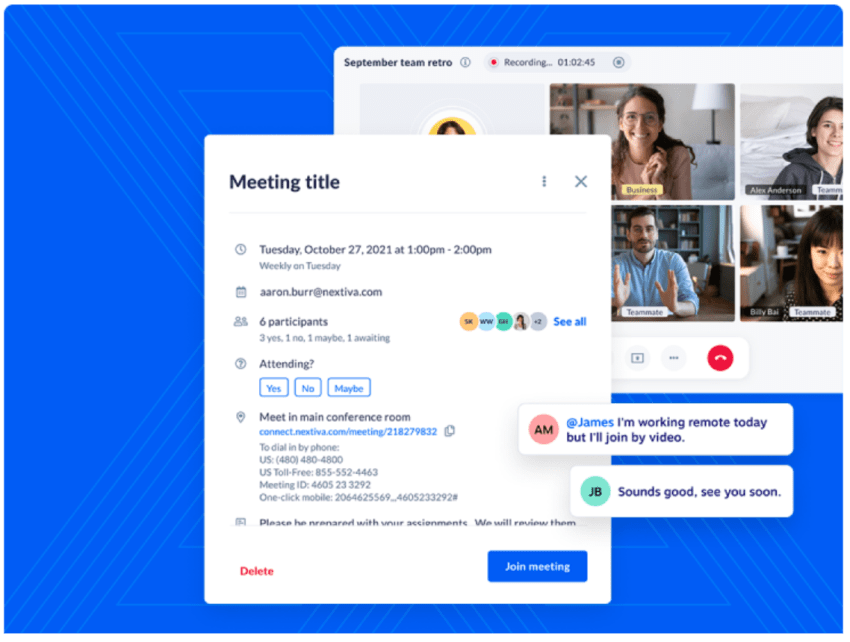
Choosing the right conference bridge service is the first step in enhancing your team’s communication and efficiency.
What follows is a breakdown of the essentials, complete with practical examples, to help you find a service that meshes seamlessly with your business needs.
- Target audience: Consider the size and needs of your team (small business, large enterprise).
- Ease of use: Look for a user-friendly platform for seamless meeting creation and participation.
- Compatibility: Ensure the bridge integrates and configures well with your existing technology (calendar, softphone app).
- Scalability: Choose a solution that adapts to your growing team and meeting needs. Adding conference phone lines for different teams should be simple.
- Features: Identify essential features like screen sharing, recording, or security.
- Audio & video quality: High-definition audio and video are crucial for professional communication (especially for client meetings).
- Support & reliability: Opt for a provider with dependable customer support and high uptime to avoid disruptions.
- Pricing: Compare costs and features to find a solution that fits your budget.
Most importantly, it’s good to think about managing your costs as a business.
Conferencing systems’ pricing varies depending on the provider and features offered. Here are some common pricing models:
- Per user: A monthly fee per user with access to the bridge.
- Per minute: Pay per minute for the duration of the call.
- Flat fee: Pay a fixed monthly fee for unlimited usage.
With a business communication solution such as Nextiva, you won’t have to spend more than what you have to give your team dedicated virtual meeting rooms as part of its VoIP phone system.
Think about it this way — your conference bridge pays for itself from the travel costs of one corporate meeting alone.
Top Conference Bridge Solutions
It can be challenging to select the right conference bridge solution for your business. With this in mind, we’ve chosen four stand-out options that many companies find highly beneficial.
1) Nextiva
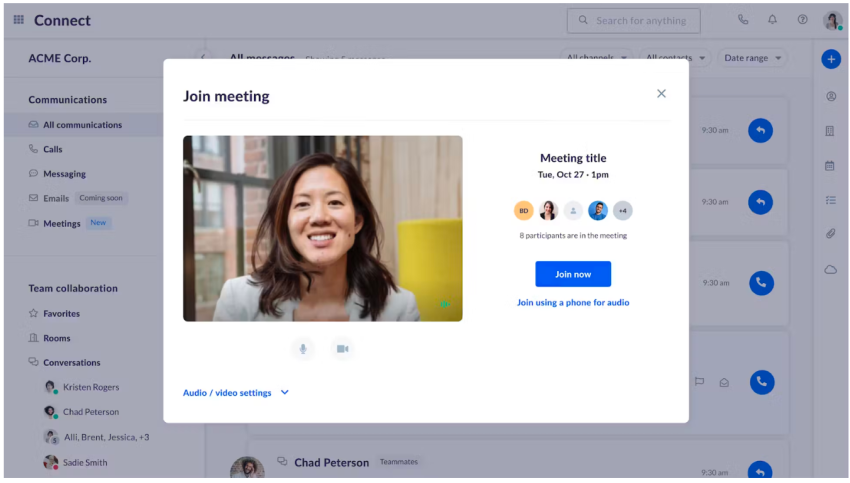
Nextiva stands out as a user-friendly VoIP service that allows users to streamline team communications in one easy, powerful platform.
Nextiva offers audio and video conferencing tools and top-notch customer support, and its one-click join meeting conferencing service makes it one of the best phone service providers.
2) GoTo Meeting
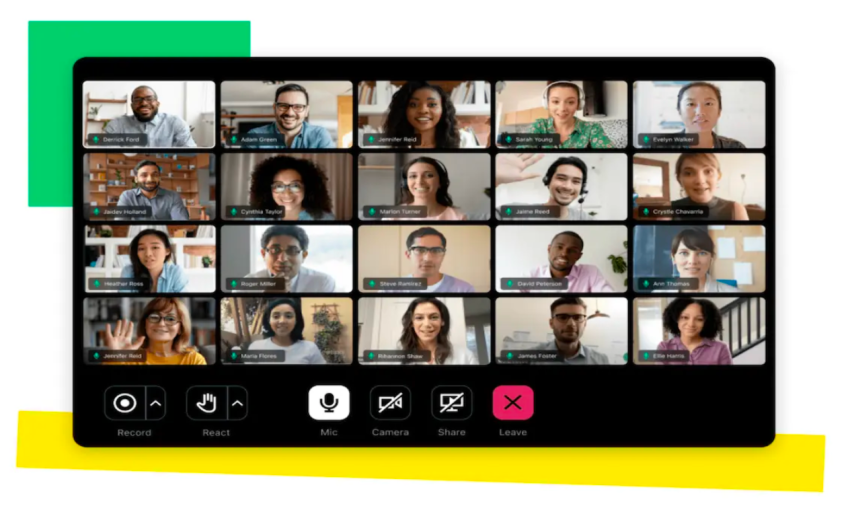
A household name in video conferencing, GoTo Meeting brings its expertise to conference bridges for multiparty audio calls.
Celebrated for its simplicity, high-quality video, and dependable audio, it offers various features such as screen sharing, meeting recording, and mobile support. It’s a go-to for businesses needing a video-first conferencing tool.
3) BlueJeans
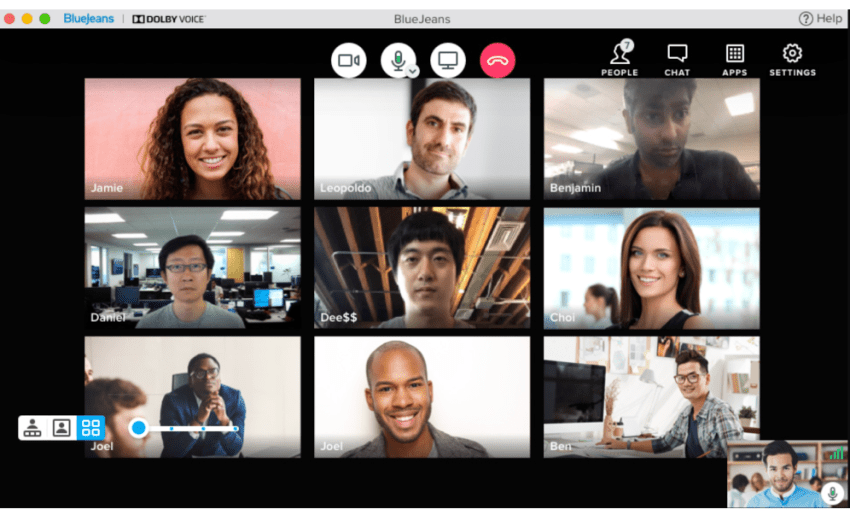
BlueJeans was a popular conference bridge service for mid-market companies and universities.
Its forte includes great video and audio quality, stringent security protocols, and the efficient handling of large meetings. After being acquired by Verizon, BlueJeans will sunset in early 2024.
4) Dialpad (formerly UberConference)
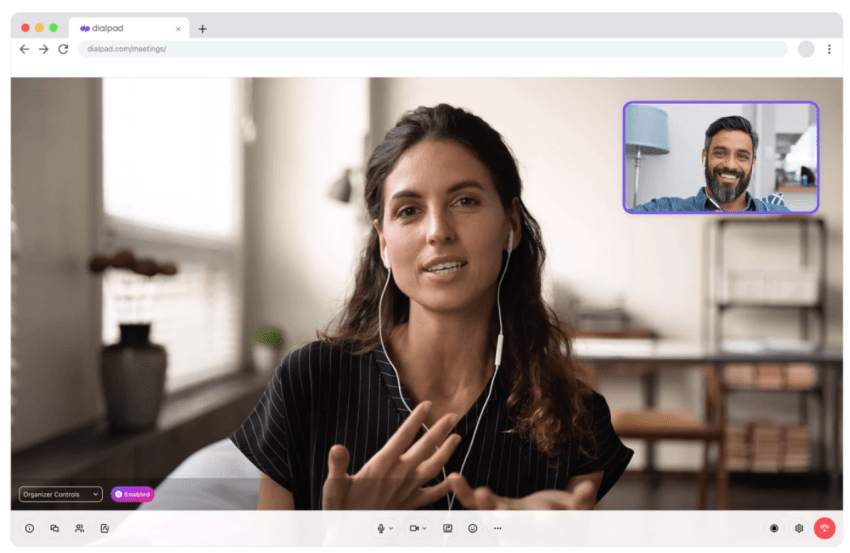
UberConference, acquired by Dialpad in 2023, is a popular conference bridge.
It’s free for up to 45 minutes and 10 participants for personal calls. It offers web- and phone-based dial-in numbers. It’s best used for quick meetings rather than a dedicated voice bridge as part of a phone system.
Elevate Your Communications With the Right Platform
Conference bridges offer a central virtual meeting space and enable real-time conversations, file sharing, screen sharing, and more regardless of participants’ locations.
Integrating a conference bridge into your business communications strategy is key, given the growing prevalence of remote and hybrid workforces.
When you weigh factors such as ease of use, compatibility, support, reliability, and security, you will be ready to decide which conference bridge solution best suits your business needs.

Nextiva is much more than a conferencing solution — it’s a business communications platform. With its enterprise-grade features, user-friendly interface, friendly support, and more, it’s the perfect way to elevate your team collaboration and propel your business further.
Related: 5 Must-Attend Call Center Conferences in 2024–2025
Ready to give Nextiva a try?
Speak to a Nextiva expert.

















 VoIP
VoIP 








