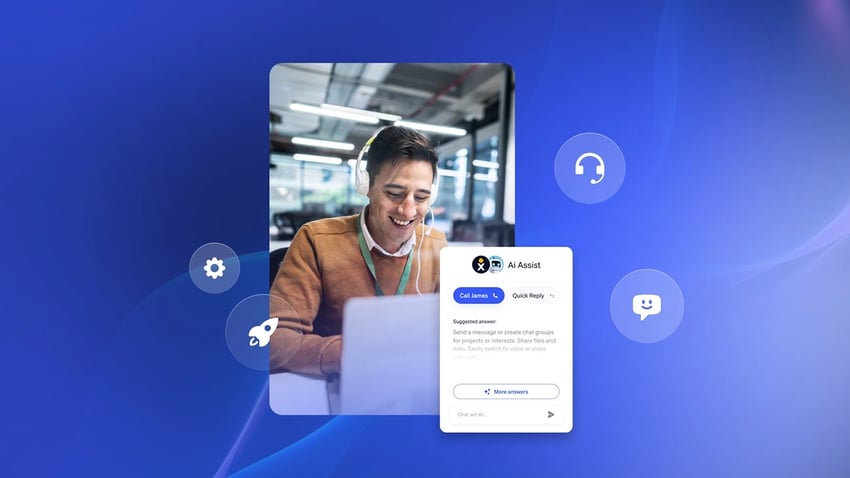We’ve been told the cost of a hosted call center is significantly lower than its on-premises counterpart for well over a decade now. But how accurate is that claim?
That’s precisely what we’re going to address in this guide. To start a call center, you must first be aware of the figures you’re dealing with. It’s one thing to be told you’re going to save money, but if the business case doesn’t add up, you’re in big trouble.
Let’s start at the very beginning to ensure we’re on the same wavelength about the technology. Then we’ll dive into hosted call center pricing models and what impacts cost fluctuation and return on investment (ROI).
What Is a Hosted Call Center?
A hosted call center delivers inbound and outbound customer communications as a cloud service that is accessible over the internet with provider-managed infrastructure and updates.
Call center software capabilities typically include:
- Voice (with voicemail, helpdesk functionality, call queuing, call monitoring, etc.)
- Outbound dialer
- SMS
- Web chat
- Interactive voice response (IVR)
- Automatic call distribution
- Call routing
- Call recording
- Real-time and historical analytics
- CRM integrations
- Optional AI features like real-time agent assist and call summaries
Teams can add seats quickly, work from anywhere, and avoid hardware refresh cycles. This comes with often-cited cost savings, as there’s no upfront cost for equipment, and you can scale up and down your agent license count without overcommitting.

Cost Comparison Table
There is a clear difference between the pricing structures of virtual call centers (hosted), on-premises, and hybrid solutions.
Use the table below to gauge the major differences between hosted contact center pricing and its alternatives.
| Model | Infrastructure Ownership | Set-Up Time | Maintenance Burden | Typical Cost Profile |
|---|---|---|---|---|
| On-Premises | You | Months | High internal IT | High upfront plus recurring |
| Hybrid | Shared | Weeks to months | Moderate | Moderate |
| Hosted Cloud | Provider | Days to weeks | Low | Low upfront with scalable Opex |
Understanding Hosted Call Center Pricing Models
There are four common models of hosted call center pricing. Let’s drill down into how these differ and see if you can identify which of them best matches your business needs.
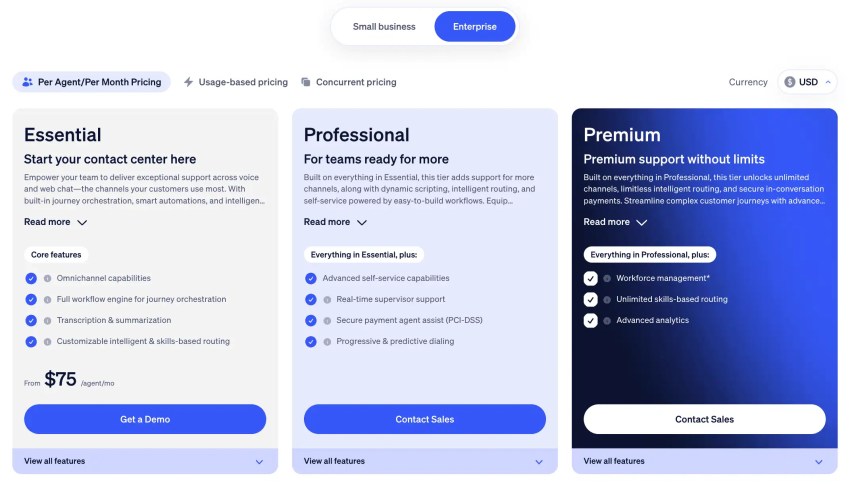
Per user per month
This is the most common model. It has tiered editions that unlock more digital channels and features as the price increases.
For example, you may have a group of 10 entry-level users who need basic functionality at $25 per month. They each need a license, so you pay $25 per user per month. In the same team, you may also have more advanced users dealing with additional channels or needing enhanced functionality, so you’ll need a higher-tiered license and pay $50 per user per month.
Except in extreme circumstances and with rigid service providers, you can mix and match as you see fit.
Concurrent user
An alternative model is procuring licenses based on how many agents are logged in at the same time. This is often a strong fit for shift coverage and seasonal peaks when seat sharing lowers the license count. For example, you may have 25 contact center agents logged in between 8 a.m. and 8 p.m., and then a second shift covers 8 p.m.–8 a.m. Here, there’s no need for every agent to have their own license, as there is no crossover in shift patterns.
If your contact center doesn’t operate on a shift basis, however, this can become expensive. Concurrent licenses typically cost significantly more than named user licenses on a per-user-per-month basis. The price premium can range from as much as 400% or higher than equivalent named user licenses.
Usage based
The option of using pay-as-you-go for minutes, messages, and transactions is useful for small or unpredictable volumes and for pilots before you commit to seat counts. While this is commonly offered only in special situations, it’s worth considering if you’re running a sales call center but have yet to start making outbound calls or handling incoming calls. Over time, this could become an expensive model, as you incur excess outbound charges while scaling up your sales team.
Hybrid models
In larger organizations, it’s often the best value for money if you mix seats for core agents and add metered usage for overflow or specific channels. This helps you budget for a monthly facility charge and align your spend to demand while keeping predictable baseline costs. When there’s extra seasonal demand or periods of uncertainty, you can go over your caps without being restricted by features or call spends.
What Factors Affect Hosted Call Center Costs?
With a baseline figure, which is usually based on the number of call center agents per month, you can predict your spend. However, several variables may change during the course of the business year.
Team size and workload
Seat count, concurrency, and handle time determine license and minute usage. As you grow or reduce your staff count, expect these figures to change accordingly.
If you have a dramatic decrease in average handle time and call volume, you can expect your call charges to drop because you’re spending less time on the phone. Likewise, if these figures increase, so will your monthly invoice. To mitigate unexpected change, forecast by queue type and shift pattern to avoid overprovisioning.
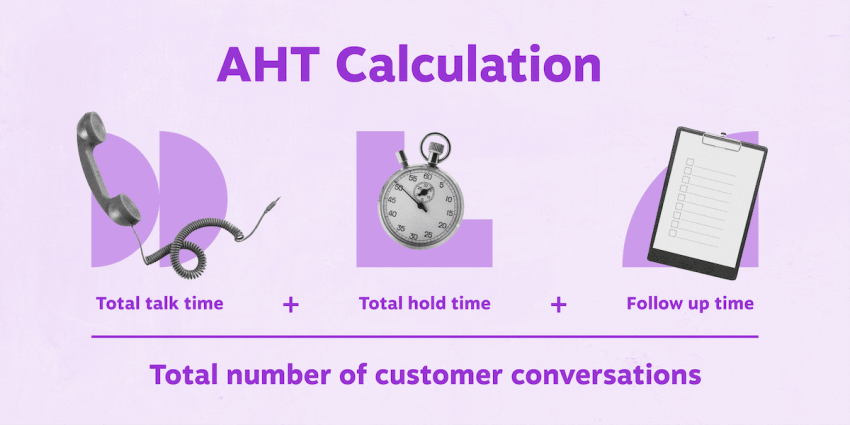
Channels and features
A voice-only call center is the least expensive option. However, customers today often expect service via SMS, email, chat, and social media.
While this provides higher customer satisfaction across a range of interactions, it also increases platform scope and cost. Here, it pays to research which channels your customers are using or wish to use. Knowing the right channels means you can find the best-suited provider and avoid overspending on unused channels.
Note: AI and automation features like transcription, intent detection, sentiment analysis, and summarization may carry metered fees.
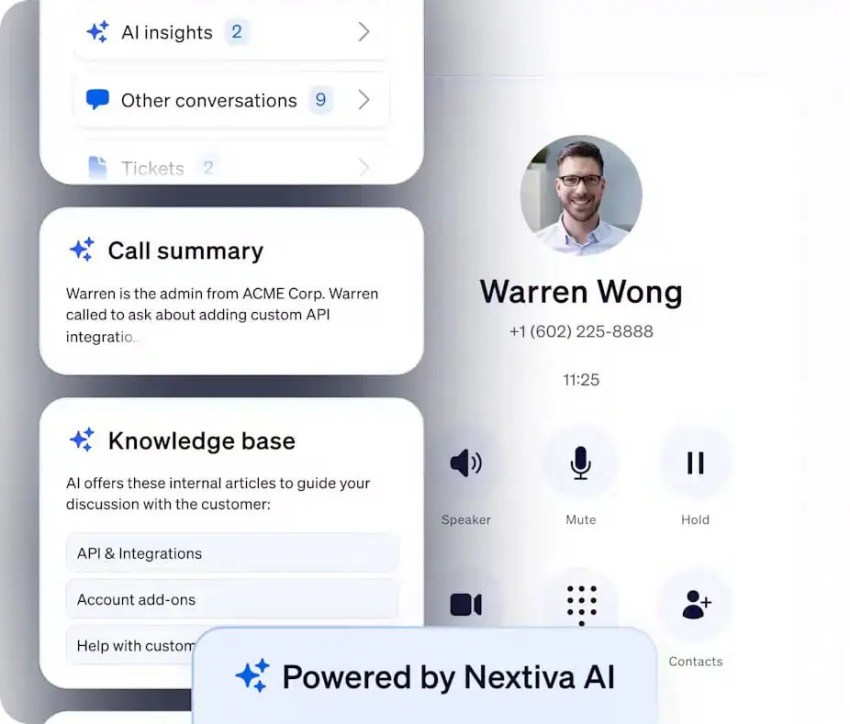
CRM and app integrations
Native integrations are often included. These typically cover platforms like Salesforce, HubSpot, and Zendesk.
However, custom integrations can add one-time or ongoing costs. If you have your own databases or run a bespoke in-house setup, ask about the extra costs associated with data sync volume, API rate limits, and event streaming.
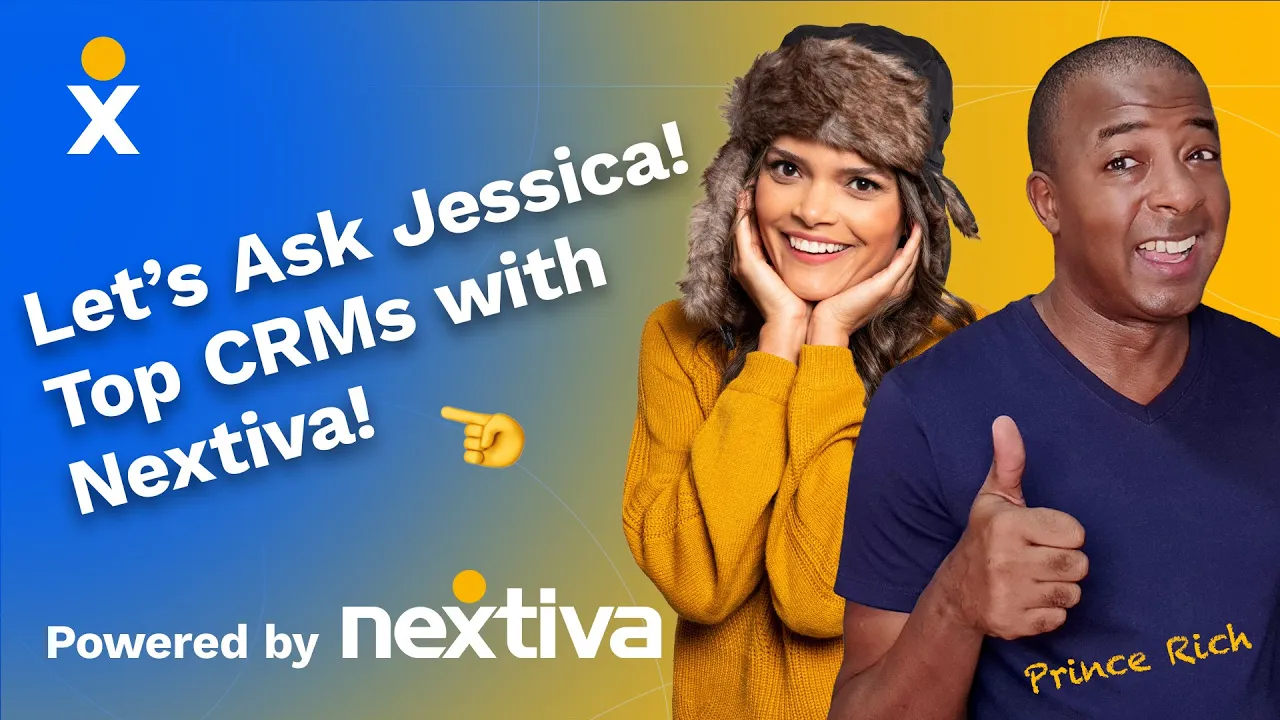
Setup and Onboarding
Especially in the case of large businesses, one-time services may include IVR design, routing build-out, user provisioning, number porting, single sign-on (SSO), quality assurance scorecards, and admin training. Smaller businesses often save money here, as they don’t have overly technical setups and can self-provision using online materials. Regardless of your company size, clarify what is included in standard onboarding versus which features are considered professional services.
Evaluating contact centers? Get the buyer’s guide.
This guide reveals the five pillars of a modern platform, key questions to ask, and red flags to avoid.
Contracts and billing terms
As with most services, the more you buy or the longer you commit, the greater the discount — or at least the higher the chance of a discount. Annual commitments typically reduce per-seat rates. Opting for a longer-term contract often carries the same benefit.
Volume discounts may apply at higher seat tiers or with multi-product bundles. With some providers, you may also be offered packages for call bundles.
Compliance and data requirements
Regulated industries may require additional security features, audit logging, data retention, and storage, and these can come with their own associated charges. Typically, cloud storage and features cover these requirements, but it’s best to check with your provider before committing.
International operations can introduce telephony taxes and regional data residency needs. There’s also the chance that transferring customer calls between operators in different countries could become expensive. Check for interconnects between countries and carriers if this is a point of concern.
Typical Pricing by Business Size
When evaluating how much the average call center costs, it’s critical to separate software costs from your biggest expense: agent salaries. Recent industry data shows the fully loaded cost of a call center agent (including salary, benefits, overhead, and technology), which can be seen in the following table.
Call center costs by segment (fully loaded)
| Segment | Agent Count | Total Annual Cost | Cost per Agent (Annual) | Cost per Agent (Monthly) |
|---|---|---|---|---|
| Small Business | 15–50 (avg. 32) | $1,358,220 | $42,444 | $3,537 |
| Mid-Size | 75–150 (avg. 112) | $4,831,209 | $43,136 | $3,595 |
| Enterprise | 150–300+ (avg. 225) | $10,362,640 | $46,056 | $3,838 |
As you can see, the software license is only a tiny fraction of your true cost. This makes it even more important to choose a platform that maximizes agent productivity and efficiency. The following table shows how the software-only cost for Nextiva’s platform might look.
Nextiva hosted call center pricing (software only)
| Segment | Agent Count | Recommended Plan | Annual Hosted Call Center Pricing |
|---|---|---|---|
| Small Business | 32 | Engage ($25) or Power Suite CX ($75) | $9,600–$28,800 |
| Mid-Size | 112 | Power Suite CX or Enterprise Essential ($75) | $100,800 |
| Enterprise | 225 | Enterprise Essential/Professional/Premium ($75+) | $202,500+ |
Note: Concurrent and usage-based models may have lower effective per-agent spend in the right environments.
The Total Cost of Ownership
When calculating your total cost of ownership (TCO), you must factor in all associated costs, not just the monthly license fee. Below is a list of items to consider when determining your total call center spend.
Upfront costs to budget
- Discovery and design of call flows and IVR
- Number procurement or porting
- SSO and security policy configuration
- Data migration for recordings and dispositions
- Admin and supervisor training
- Optional hardware headsets or SBCs for special cases
Recurring costs to track
- License seats or concurrent access
- Usage minutes, SMS, and AI processing
- Data storage for recordings, transcripts, and analytics
- Premium support or success plans if not included
- Paid integrations or marketplace apps
Hidden costs to avoid
- Paying for inactive seats
- Underestimating training and change in management
- Overlooking telephony taxes and regional fees
- Incurring data egress charges when exporting large volumes
ROI levers that offset spend
As part of your TCO calculation, it’s also important to factor in cost savings.
Think about (and assign a monetary value to) the following:
- Lower IT maintenance and fewer outages compared to on-premises setups
- Faster agent ramp with unified workspaces and guided workflows
- AI-assisted summaries and after-call work reduction
- Better routing that increases first-contact resolution and reduces repeat volume

Common Pricing and TCO Pitfalls and How to Avoid Them
Time and again, contact center managers, procurement teams, and IT leaders find themselves scratching their heads about how they’ve overspent on their call center software. Here are the four biggest issues (and how to navigate around them to remain cost-effective):
1. Overbuying licenses
In the on-premises call center and VoIP phone system world, you had to buy enough space. Even if you had 20 agents, the possible expansion to 35 meant you needed hardware that catered to those 35. Or, when the time came, you would have to buy another rack of 20 extensions, meaning you were almost always overprovisioned.
In the world of cloud-based SaaS call centers, you can pay for the number of users you need at any given time. This means you can map shifts and concurrency before signing a contract and only pay for what you use.
Even with this taken care of, it’s still good practice to review usage monthly and downshift unused seats. Most cloud providers are flexible in allowing you to scale up and down within reason.
2. Underestimating integration effort
While we’re advocating putting the on-site, hardware-based past behind us, there’s still some manual work that may be needed to integrate your call center with existing line-of-business apps. If this involves complex work and project management, expect to pay for this if you can’t complete the work yourself. A cost-savvy alternative is to use vendor prebuilt connectors when available to reduce service spend. However, this may not always be the case, depending on the technology in play.
3. Ignoring usage spikes
You should have data that confirms when your call volumes hit their highs and lows. If not, your new hosted call center almost definitely comes with the reporting tools to provide this.
Armed with this call and customer data, you can model promotions and seasonal peaks across minutes and messages. Failure to act here leads to unexpected charges following a period of high call volume, which is not a combination any call center manager welcomes.
4. Skipping change management
You can buy the perfect platform, but if your agents don’t adopt it, the TCO will skyrocket due to lost productivity and the need for retraining. A platform with great features is useless if your team is confused, frustrated, or reverts to old, inefficient workflows.
Budget time and resources for communications, training, and office hours for agents to ask questions. Incentivize early adoption by showing teams how the new software makes specific jobs easier, and create agent feedback loops to catch frustrations early.
Evaluation Checklist for Buyers
Use this checklist to systematically evaluate and compare hosted contact center solutions:
1. Channels required today and in the next 12–24 months
- Voice
- Inbound calls only versus outbound call center needs
- SMS
- Web chat
- IVR
- Social media
- AI features (agent assist, call summaries, transcription, intent detection)
2. Preferred pricing model: Per user, concurrent, or usage-based
- Per user per month (tiered editions at different price points)
- Concurrent user (premium versus named user pricing)
- Usage-based (minutes, messages, transactions)
- Hybrid models (seats plus metered usage for overflow)
- Volume and contract term discounts
3. Included onboarding scope and any professional services
- Discovery and call flow design
- Number porting
- User provisioning and SSO configuration
- Admin and supervisor training
- Data migration for recordings and dispositions
4. Security, compliance, and retention requirements
- Audit logging capabilities
- Data retention policies and associated costs
- Industry-specific compliance features
- Regional data residency for international operations
- Regional telephony taxes and fees
5. Native integrations: CRM, service desk, workforce management
- CRM (Salesforce, HubSpot, Zendesk)
- Service desk and ticketing platforms
- Workforce management
- Custom integration costs and API limits
- Prebuilt connectors to reduce costs
6. Reporting: Real-time dashboards and historical exports
- Real-time dashboards
- Historical data exports
- Analytics depth and reporting capabilities
- Data egress charges for large exports
7. Support model: Hours, SLAs, and named success managers
- Support availability (24/7 or business hours)
- Response and resolution time SLAs
- Dedicated account representative
- Premium customer support or success plan costs
8. Contract flexibility: Seat changes, plan upgrades, and opt-outs
- Ability to add or remove seats without penalties
- Flexible plan upgrades
- Monthly usage review capability
- Exit options and contract terms
- Flexibility to scale up and down agent licenses
Download this section as a clickable PDF checklist: 👇
Nextiva Call Center: The Smarter Investment
Hosted call center pricing is more than a seat number. The right cost model accounts for channels, AI, onboarding, integrations, and the operational lift that follows.
Teams that forecast concurrency, phase rollout, and right-size features pay less and get more value. But there’s more to it than that. You must choose a platform that represents value, functionality, and your potential to scale.
Nextiva brings predictable pricing, unified communications, and a contact center built on AI and reliable performance so businesses can lower their TCO while building a platform that grows with them.
Choosing Nextiva means:
- Fewer vendors to manage
- Faster time to value
- Clear economics that your finance team will appreciate
It’s a platform that lets CX leaders invest in outcomes rather than overhead.
We invite you to give it a try before committing to anything to make sure the platform and the pricing are the best match for you.
Check out Nextiva’s AI-powered Contact Center here. 👇
Top Ranked AI-Powered Contact Center Solution
Transform your customer interactions with a contact center platform that saves you time and money, reduces agent and supervisor stress, and flexibly adapts to fit your needs.

















 Business Communication
Business Communication