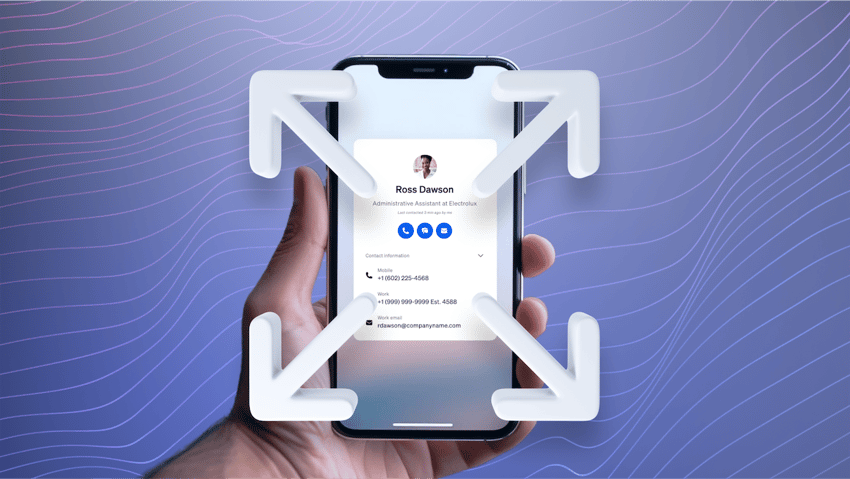If you’ve been researching cloud phone systems, you’ve probably already come across Aircall. It’s a VoIP platform known for its modern UI and simplicity, especially for startups and small teams.
But Aircall pricing isn’t always as straightforward, with different plans, add-ons, and usage limits to sort through.
This guide breaks down each plan, what you get at each tier, and where extra costs can appear. We’ll also compare Aircall to Nextiva Engage so you can decide which option makes more sense for your budget and business.
How Aircall Pricing Works
When you visit its pricing page, Aircall offers three plans: Essentials, Professional, and Custom.
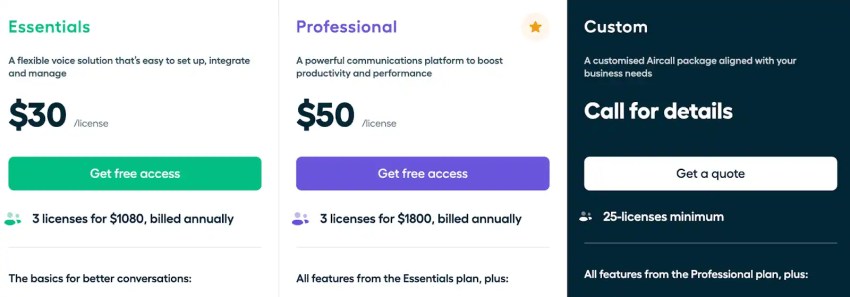
All of them operate on a per-license pricing model, which means you pay based on available licenses instead of actual active users. This setup might not always align with the needs of smaller teams and startups, particularly since it could result in having to pay for unused licenses, so it’s worth exploring Aircall alternatives.
Here’s a quick breakdown of Aircall’s pricing tiers:
| Plan | Monthly (Per License) | Annual (Per License) | Key Features | Add-Ons and Limits |
|---|---|---|---|---|
| Essentials | $40 | $30 | Interactive voice response (IVR), call queuing, call recording, basic integrations | Limited analytics, no voicemail drop, only one year of call storage |
| Professional | $70 | $50 | Power dialer, Salesforce integration, voicemail drop, six months of analytics | No unlimited analytics, still missing advanced AI |
| Custom | Quote-based | Requires 25 licenses | Application programming interface (API) support, unlimited international calling, full analytics | Bundled pricing hides true costs, unclear SMS/AI limits |
The Essentials and Professional plans require a minimum of three licenses. The Custom plan, which allows for more flexibility in terms of usage and use cases, requires a 25-license minimum, which could be a drawback for smaller teams or startups. For example, if you’re a team of five, you’re automatically buying more than you need.
The Real Costs of Aircall
Aircall’s advertised pricing is only one part of the picture. Some core communication functions are offered as add-ons, and those extras can add up quickly, especially for teams that need more than just basic functionality. Here are the hidden costs:
- Extra phone numbers come at a cost — Every Aircall plan includes just one number, either local or toll-free. If your team or workflows require multiple numbers (e.g., sales, support, or international teams), you’ll be paying an extra $6 per number, per month.
- Storage is capped unless you upgrade — The Essentials plan only gives you one year of call recording storage. So, if your business needs to store calls longer for training, compliance, or quality control, you’ll need to upgrade to the Professional tier at $50 per license per month.
- Analytics aren’t fully included — To unlock unlimited historical data, detailed filters, and advanced analytics, there’s a monthly fee of $15 per license. Alternatively, you can opt for the Custom plan, but that means committing to a minimum of 25 licenses, which isn’t ideal for smaller teams.
- International calling is restricted — While unlimited international calls are technically included in the Custom plan, Aircall notes that additional calling bundles may still apply.
- Text messaging has hard limits — Aircall users can send up to 4,000 outbound SMS messages per month. However, there are additional charges per extra message, which can be a surprise cost for teams who use texting heavily for customer outreach.
- Advanced AI features can be accessed but are add-ons — Access to AI-powered capabilities, like call summaries and sentiment tracking, is priced at an additional $9 per license, per month.
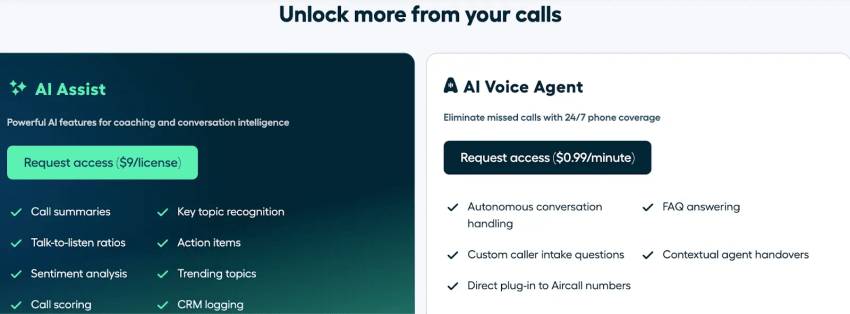
For example, if you’re a five-person team needing more than one number, full analytics, voicemail transcription, and AI routing, then the $70 Professional plan license fee could exceed $100 per seat when common add-ons are included, plus potential SMS fees and the 25-license minimum for advanced features.
According to reviews from G2, teams express frustration over unclear billing. There’s also the issue of platform reliability. Customers have reported call quality issues, such as jitters or calls dropping entirely. For businesses that rely heavily on voice calls, this is a barrier to smooth operations. Customers look for service providers offering robust reliability and clear billing structures.
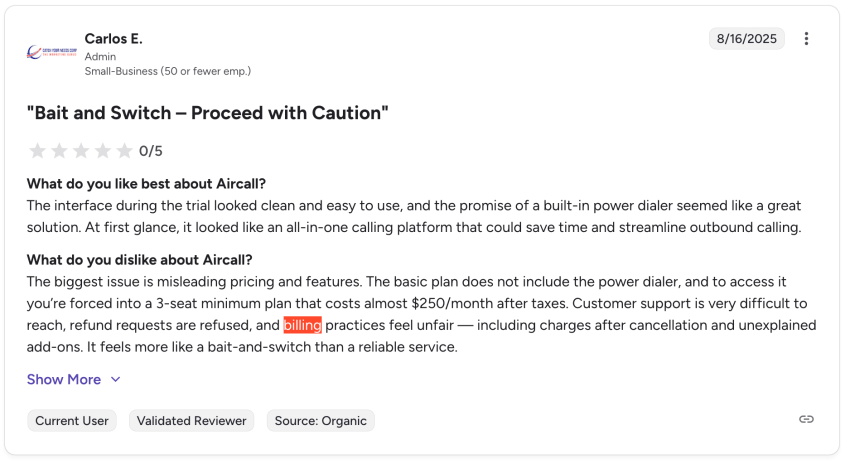
Mobile app users have also flagged glitches and lagging, which can be frustrating when field agents or remote teams depend on seamless functionality. Support is another concern. While Aircall offers 24/5 chat for lower-tier plans, reviews mention long wait times and limited hands-on help. In certain cases, users looking for quick answers on urgent issues were directed to support articles instead of receiving direct assistance.
Comparing Aircall to Nextiva Pricing
At a glance, Aircall’s pricing seems simple for a communications platform as a service (CPaaS), but once you factor in add-ons, usage limits, and user minimums, the price can be steep for smaller teams and businesses just starting out.
The Professional plan is priced at $70. It’s important to note that this price is per license, which doesn’t always match how many people are actively using the platform. For teams trying to control spending, this can lead to overbuying or wasted resources.
In contrast, Nextiva charges a flat $25 per user, per month for the Engage plan. This means if you have five users, you pay for five users. This level of transparency is especially useful for budget-conscious startups or small businesses managing lean teams.
Here’s a table comparing Nextiva and Aircall and their communication features:
| Feature | Aircall (Professional Plan) | Nextiva Engage |
|---|---|---|
| Price per seat | $70/month | $25/month |
| Pricing model | Per license (not always 1:1 with users) | True per-user pricing |
| Inbound/outbound voice | ✅ | ✅ |
| Business SMS | ✅ | ✅ |
| Video meetings | ❌ | ✅ |
| Voicemail transcription | Paid add-on | ✅ |
| AI-powered call routing | Add-on | ✅ |
| Microsoft Teams integration | ✅ | ✅ |
| Advanced reporting | Paid add-on | ✅ |
| Live chat and chatbots | ❌ | ✅ (Add-on) |
| Toll-free numbers | one included | Included with minutes |
| CRM integrations (Salesforce, HubSpot, Zendesk) | ✅ | ✅ |
| 24/7 support | ❌ (24/5 chat only) | ✅ (Phone, chat, and email) |
Feature-wise, both platforms support inbound and outbound voice calls, business SMS, and CRM integrations, but this is where the similarities end. Aircall charges extra for AI assistance, AI-powered call routing, and advanced analytics. If your team relies on data-driven decision-making or automation to scale service, the add-ons drive up the total price.
Video calls and video conferencing are another area where Nextiva stands out. While Aircall doesn’t offer this functionality natively, Nextiva includes it in its platform, giving teams a unified, real-time communication solution for both voice and video. Live chat and chatbots, which are not available in Aircall, can also be added to Nextiva’s platform, making it a strong option for teams looking for collaboration tools.

In short, Aircall’s per-license pricing and reliance on paid upgrades can make it harder to predict your monthly cost. The main difference between Aircall and Nextiva lies in the latter’s approach. By offering a fully unified communications as a service (UCaaS) suite with fewer limitations, Nextiva is designed to streamline both budgeting and day-to-day operations.
What’s Inside Nextiva’s Engage Suite?
Nextiva Engage is designed to meet growing teams where they are, with a built-in suite of UCaaS capabilities. Here’s what’s included:
Inbound and outbound voice
Get unlimited voice calls across the U.S. and Canada, with tools to manage call queues, monitor performance, and access full telephony features like call recording.
Smart call routing and ACD callback
Use AI-powered automation to route calls based on caller intent, team availability, or wait time. Offer queue callback options so your customers never feel forgotten.
Unified team interface
All your communication needs and desired features are in one place, giving you omnichannel access. Manage communication channels like SMS, email, instant messaging, and even social media messages through a central dashboard that supports various business applications and improves team responsiveness.
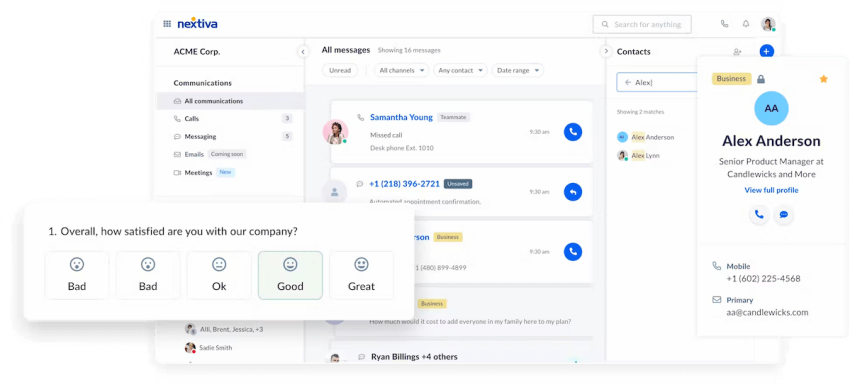
AI and automation
Voicemail transcription, sentiment tracking, and IVR optimization are built in. There are no surprise fees, just modern functionality that supports your team’s flow.
Supervisor tools
Coaching insights, live dashboards, performance wallboards, and advanced analytics are included. Whether you’re scaling or fine-tuning, you’ll have the back-end visibility you need.
Mobile and desktop apps
Work from anywhere with complete feature parity across devices. Whether you’re remote, hybrid, or on the move, Nextiva apps work the same.
CRM and app integrations
Nextiva offers native connections to platforms like Salesforce, HubSpot, Zendesk, Microsoft 365, and Google Contacts. You can tie customer records to every voice call, chat, or message without needing to toggle between tabs. These features don’t require stitching together third-party APIs, meeting a 25-user minimum, or contacting sales for access.
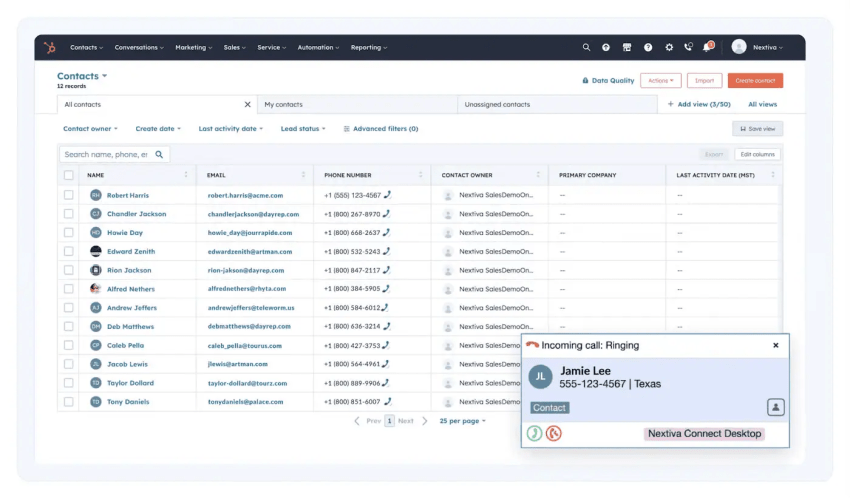
Aircall vs. Nextiva Engage: Which Is Best for You?
If your team is small but growing and requires a reliable and flexible communication system, Nextiva Engage can feel refreshingly straightforward. You don’t have to guess what your monthly bill will be or which communication tools or platform-as-a-service features you can access because they’re all in a single platform.
| Criteria | Aircall | Nextiva Engage |
|---|---|---|
| Best for | Mid-size companies with dedicated IT/admin teams | SMBs and growing in-house teams needing all-in-one support |
| Cost | Lower up front, but add-ons pile up fast | Transparent, all-in pricing with enterprise-grade features |
| User and customer experience | Clean UI, but missing key voice features unless you upgrade | Unified CX dashboard with deep customization for managing customer communications |
| Support | Mixed reviews on customer support | 24/7 U.S.-based support with professional onboarding |
| Flexibility | Locked into licensing tiers and user minimums | Add or remove users as needed, no overbuying required for internal communications |
Why Nextiva Makes More Sense for SMBs
Nextiva Engage offers a smart alternative for SMBs looking to improve their communications stack. With flat, per-user pricing and no hidden fees, you get a fully loaded UCaaS platform with essential communication solutions right out of the box. Features like smart routing, AI transcription, and advanced analytics are already included, and no costly add-ons are required for increased communication capabilities.
If you’re looking for scalability (both up and down), Nextiva lets you add or remove users without penalty. And with 24/7 U.S.-based support, help is always available. For small teams who need reliable, all-in-one communication tools without the pricing puzzle, Nextiva makes more sense in the long run for your communications infrastructure.
With Nextiva Engage Suite, you get:
- Transparent, per-user pricing at just $25/month
- A complete call center platform that grows with your team
- Advanced features like AI transcription and reporting are built in
- 24/7 support, no matter your plan
- No forced bundles and no inflated quotes
Explore Nextiva today to see how it can support your business communications.
Upgrade to the best VoIP phone system
Say hello to a unified customer experience with the best VoIP phone system for businesses.


















 VoIP
VoIP