Sales teams rely on communication to connect with and close clients, and outbound calls are a critical component of the sales funnel. But as outbound activity scales — whether it’s sales development representatives (SDRs) booking meetings or sales reps working warm leads — one question becomes harder to answer: What’s actually working?
Without tracking outbound calls, you’re left guessing. Which call drove the deal forward? Which script or timing landed the meeting? And which reps are flying blind versus following a proven playbook?
That’s where outbound call tracking comes in. It gives sales managers and RevOps leaders the visibility they need to optimize performance, improve training, and align outreach with real business results. This guide walks through what outbound call tracking really means today and how you can use it to supercharge your sales team and sales process.
What Is Outbound Call Tracking?
Outbound call tracking is the process of capturing and analyzing data from the calls your team initiates, whether that’s a first cold touch, a follow-up call, or a scheduled pitch. For sales managers and RevOps leaders, it turns vague activities into valuable insights that can shape strategy, coaching, and conversion performance.
At its core, outbound call tracking involves logging call metadata (like duration, time of day, agent, and outcome), recording and transcribing conversations, and syncing that information back to your CRM. More than a reporting layer, it becomes the operational glue among your reps, your data, and your results.
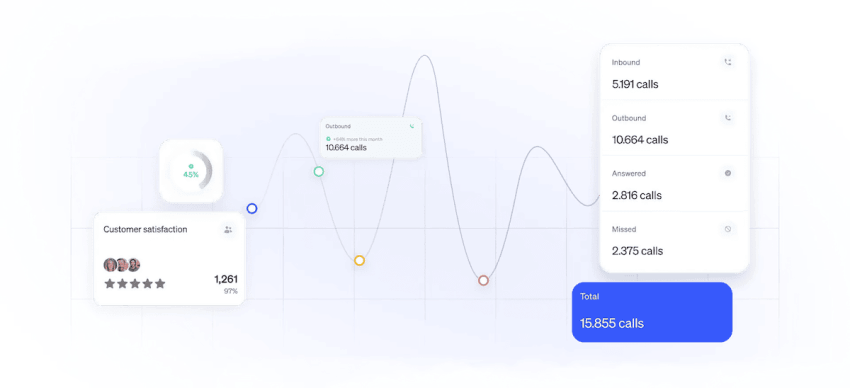
Without it, you’re relying on anecdotal feedback from reps or disconnected spreadsheets. With it, you get a real-time pulse on performance at scale.
How it works
Here’s how modern outbound call tracking fits into your existing sales workflows:
- Tracks both call attempts and outcomes: Every dial is logged automatically, including missed calls, voicemails, and connections. Outcomes (like booked meetings or disqualified leads) can be tagged manually or programmatically.
- Integrates with CRMs like Salesforce, HubSpot, and Zoho: Calls are logged directly into the contact record or opportunity. Reps don’t have to switch tabs or remember to note it later, which means no lost data.
- Offers real-time dashboards and automated reports: Sales managers can instantly see who’s making calls, what results they’re getting, and where drop-offs happen in the funnel. Daily reports can be scheduled to track activity per rep, campaign, or lead source.
- Records and transcribes calls for later review: Transcriptions make it easy to search, tag, and compare conversations across your team.
- Powers AI-based coaching and conversation intelligence:Advanced platforms can now highlight talk-time ratios, flag missed buying signals, and analyze top-performing calls to surface what’s working without listening to hundreds of hours of audio.
For outbound teams that rely on speed, personalization, and conversion efficiency, call tracking is no longer optional. It’s the system of record for your outbound sales conversations and the foundation for smarter decisions across the board.
Why Outbound Call Tracking Matters
Outbound call tracking gives teams the visibility, accountability, and data-backed direction they need to improve performance.
Better visibility into the customer journey
When outbound calling exists in a silo, you lose context that’s critical to ensuring a smooth customer experience. Reps may be booking meetings, but without knowing where those leads came from, you’ll be unable to optimize or replicate your strategy. Call tracking allows you to:
- Attribute sales to the right campaigns and touchpoints: Say a rep books a demo after following up on a webinar attendee list. With proper tracking, you can tie customer interactions back to the original marketing campaign and optimize future outreach from your call center accordingly.
- Understand how outbound fits into a multichannel journey: Call tracking shows whether phone calls or text messages are most effective following an email nurture, LinkedIn message, or PPC click. It also helps you map the actual conversion path.
- Refine scripts based on what works: If your Tuesday afternoon sales calls using a shorter, benefit-first pitch consistently lead to meetings, tracking will reveal that pattern. Then, you can replicate it across the team and integrate it into your phone system.
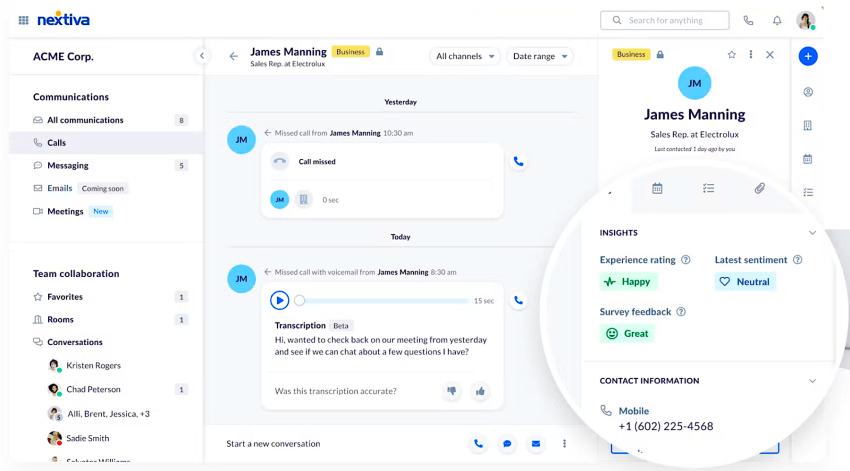
Improve sales performance and training
Call tracking gives managers real insight into what’s working on sales calls and what’s not. By comparing top-performing reps, you can pinpoint and streamline talk tracks that consistently convert, whether it’s phrasing, tone, or question flow.
It also highlights coaching opportunities, like reps who talk over prospects or skip key discovery steps. Instead of vague feedback, you can coach agents using real examples. Tracking also reveals gaps in your cadence, like when reps drop off too early. Adjusting your follow-up sequence based on this data can directly impact conversion rates.
Increase lead conversion rates
When paired with lead scoring, tracking automatically flags high-intent contacts (like someone who opened an email or SMS and visited your pricing page) so they get called first. It also uncovers list issues. Plus, you can use call tracking to identify when your outreach performs best, helping you fine-tune the day and time for more engagement.
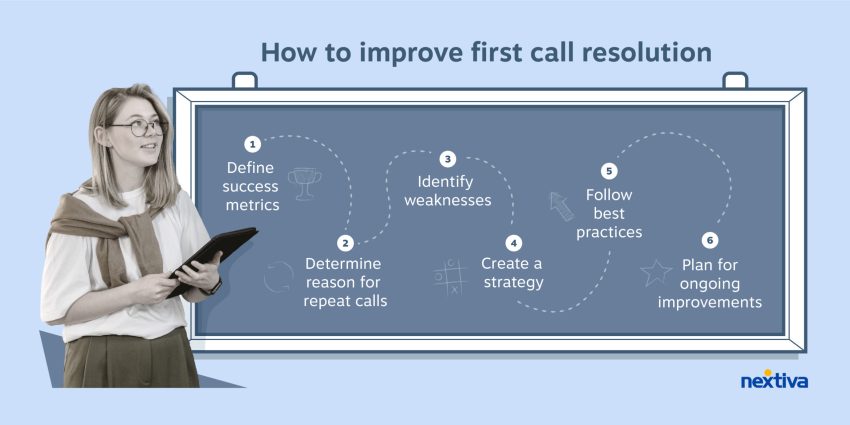
Ensure compliance
Outbound calling comes with legal risk, especially in regulated industries. A call tracking software solution helps teams stay compliant by automatically recording opt-ins, screening against Do Not Call (DNC) lists, and logging consent with time stamps. If needed, you’ll have a clear record for audits.
Key Metrics to Track for Outbound Calls

Tracking calls is only valuable if you know what to look for. Whether you’re managing five reps or a full-scale outbound engine, these metrics give you a clear view of what’s working and where to optimize.
Call volume
This is the total number of outbound calls placed by each rep, list, or campaign. On its own, it’s a surface-level stat. However, in the context of tracking, it helps identify capacity gaps and overperforming segments.
Sample use case: A manager notices Rep A is making twice the calls of Rep B but closing fewer deals. Paired with other metrics like call duration and outcomes, this helps diagnose whether it’s an effort issue or a quality issue.
Call duration
Length isn’t everything, but it tells a story. Quick disconnects or 10-second calls usually signal bad numbers or gatekeepers, while longer calls often mean deeper conversations and higher intent.
Sample use case: A RevOps lead analyzes a campaign targeting C-level decision-makers and finds the average call duration is under 30 seconds. This flags the need to improve list quality or adjust the pitch for gatekeeper-heavy industries.
Follow-ups per lead
Persistence matters, especially in outbound. This metric shows how many times a rep followed up with each lead, helping you identify when reps are giving up too early or spending too much time on dead ends.
Sample use case: One team sets a minimum of four touch points per lead before disqualification. With call tracking software, managers can easily spot who’s dropping off after the first or second attempt.
Call outcomes
Not all dials are created equal. Track whether calls resulted in a connect, voicemail, no answer, or a specific action like a demo booked.
Sample use case: A campaign shows a high connect rate but low conversions. Reviewing outcome tags helps managers zero in on what happens after the conversation starts.
Voicemail drop rate
For teams using voicemail automation, this metric tracks how often reps use prerecorded messages. It’s a great way to boost touch volume without burning rep energy, but only if used strategically.
Sample use case: After rolling out voicemail drops, a sales manager finds reps are overusing it on high-priority accounts. Adjusting the strategy ensures key leads get live calls instead of canned messages.
Conversion rate
This measures how many calls lead to the desired next step, whether that’s a scheduled demo, a sales-qualified lead, or a closed deal. It’s a high-impact metric for campaign ROI.
Sample use case: Comparing conversion rates between two outbound scripts reveals that a shorter, benefit-led version outperforms a longer, discovery-heavy one. That insight informs the next call cadence.
Callback rate
This metric shows how many missed calls lead to a return call from the prospect. It’s especially useful for teams who leave voicemails or send post-call follow-ups.
Sample use case: If callback rates are low, the issue could be poor voicemail scripting or bad call timing during the day.
Time of day performance
When you call is just as important as who you call. The peak calling windows differ per audience, so you need to know when potential clients are most likely to respond.
Sample use case: A B2B team selling to IT managers finds that 8–10 a.m. and 4–5 p.m. are the best windows for live connections. Their dialer is adjusted accordingly.
Agent performance
This rolls multiple metrics into one view: call quality, volume, outcomes, and consistency. It helps managers identify coaching needs, top performers, and potential burnout to make sure they have the best team.
Sample use case: One rep has an average call volume but the highest conversion rate. Call recordings reveal they’re using a unique talk track, so it’s turned into a team-wide script template.
The Role of Dialers in Outbound Call Tracking
Dialers are the engine behind any serious outbound motion. They determine how efficiently reps move through their list. A smartly configured one acts as the foundation of productive outreach, captures call data accurately, and ensures your calls actually get answered.
Here’s how different dialer types impact outbound call tracking.
Preview dialer
A preview dialer gives agents time to review the contact’s information (pulled from your CRM) before placing a call. They can see deal history, past interactions, notes, and other contexts before initiating the conversation.
Best for: High-value accounts, complex deals, or calls requiring deep personalization
Tracking benefits: Ensures CRM data is actively used before and during the call, leading to better notes, cleaner logging, and more relevant follow-ups
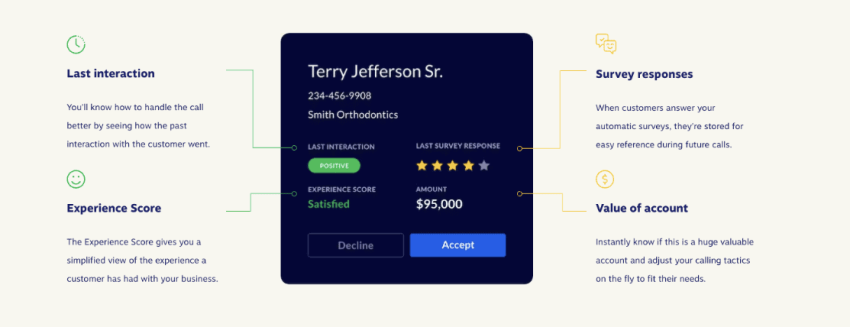
Power dialer
A power dialer automates call progression, dialing the next contact in line as soon as the previous call ends. It maintains a steady rhythm for reps while leaving time for brief post-call notes or task setting.
Best for: Mid-volume campaigns where efficiency matters but personalization is still important
Tracking benefits: Captures every call, timestamps actions accurately, and allows room for agents to tag outcomes or trigger follow-up workflows
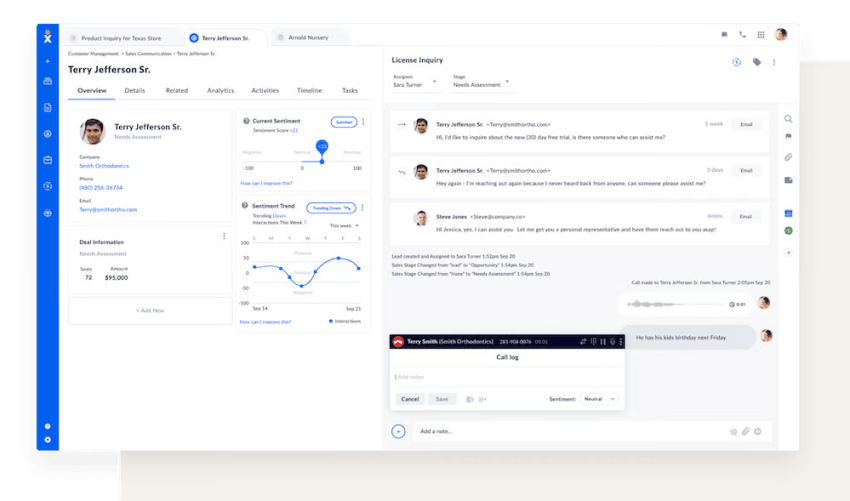
Predictive dialer
Predictive dialers use algorithms to place multiple calls simultaneously, only connecting agents once someone picks up.
Best for: High-volume campaigns where maximizing connect rates is critical (e.g., B2C sales or collections)
Tracking benefits: Logs dropped calls, abandoned connects, and pacing data to remain TCPA-compliant and optimize performance

Click-to-call from CRM
Click-to-call tools are embedded directly in your CRM, allowing reps to place calls without switching tabs or copying a phone number. They also record calls and provide visibility on every action, including inbound calls.
Best for: Teams focused on accuracy, speed-to-call, and tight CRM hygiene
Tracking benefits: Eliminates manual logging, reduces errors, and makes it easier to tie calls to deals, campaigns, or lead sources
Why CRM Integration Is Essential
Call tracking on its own only tells half the story. To truly understand what’s driving performance, you need that call data tied directly to your CRM. When tools like Salesforce, HubSpot, or Zoho are integrated, every outbound call is automatically logged under the right contact or opportunity. That way, there’s no manual entry and no missed details.
Real-time alerts and follow-up reminders keep deals from slipping through the cracks. If a prospect says, “Call me next Tuesday,” your CRM can trigger a task or notification to make sure it happens. You also gain the ability to segment outreach campaigns based on call history, like who answered, who engaged, and who needs a second touch.

Most importantly, CRM integration gives your customer support team and reps full context. They can see every previous interaction, listen to past recordings, and tailor their pitch before the phone even rings. Nextiva makes this seamless with built-in CRM syncing, click-to-call features, and real-time dashboards that pull everything together in one place.
Compliance and Call Recording Best Practices
Outbound calling comes with legal responsibilities. Here’s how to stay compliant while protecting your business and customer trust:
- Inform contacts that calls are being recorded: Some states require two-party consent. Always disclose the recording upfront either verbally or via an automated message.
- Log how and when consent was given: Don’t just record the call. Track the timestamp and method of consent to stay audit-ready.
- Encrypt and securely store all recordings: This is especially critical for industries like finance, health care, or insurance. Your storage system should be compliant and tamper-proof.
- Screen outbound lists against DNC registries: Use automated list scrubbing to avoid dialing people who’ve opted out. This includes national, state, and internal DNC lists.
- Use IVR disclosures for large-scale outreach: Automated voice prompts can handle legal disclosures at scale, making it easier for agents to stay focused and compliant.
Nextiva: The Smart Choice for Outbound Call Tracking
Nextiva is an end-to-end platform designed for outbound success. You can record every call, track outcomes, and gain real-time insights using AI-powered call analytics. This helps leaders understand what’s working and where to improve.
Reps benefit, too. Calls are logged directly into Salesforce or HubSpot without extra clicks. Smart automation keeps follow-ups on track and eliminates the lag between a call and the next step.
For managers, live dashboards and whisper coaching tools provide real-time oversight. You can listen in, support your team during key calls, and spot training opportunities instantly. And with consent tools and secure call storage built in, compliance is already handled behind the scenes.
Whether you’re managing a five-person SDR team or a national contact center, Nextiva helps you scale outreach without sacrificing control, visibility, or performance. Reach out today for a demo to optimize your call tracking.
Your complete call center solution.
Transform your customer interactions with a contact center platform that saves you time and money, reduces agent and supervisor stress, and flexibly adapts to fit your needs.

















 Marketing & Sales
Marketing & Sales 








