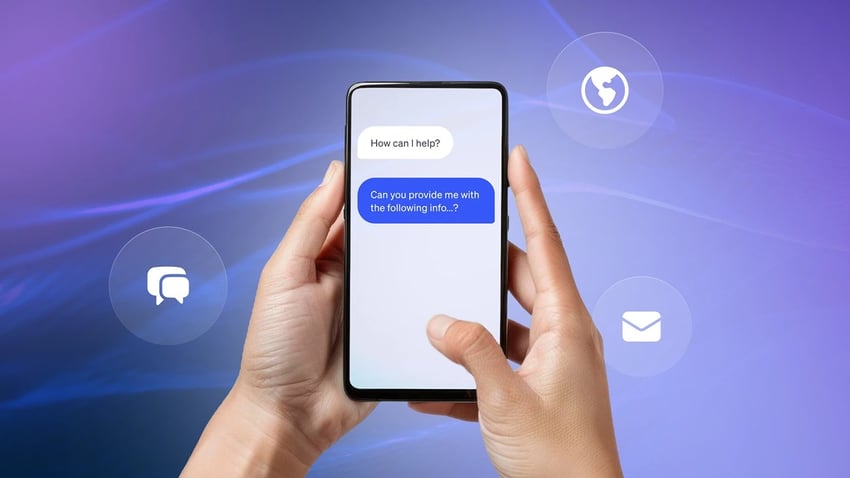These days, everybody in sales uses an auto-dialer. But is everyone using theirs efficiently?
From solar sales teams to market research firms, callers use dialers to save time and reduce misdials. But sales managers say that cold calling is getting tougher. Cold calling is a volume game that is notorious for low success rates, making efficiency tools like dialers even more critical.
You need more than “just a dialer.” You need a capable call center software to help you fight your corner.
Enter the power dialer, an essential tool that automates the dialing process to maximize efficiency and save time. A power dialer can make up to 75-80 calls an hour per sales representative, which is significantly more than traditional dialing methods.
Evaluating contact centers? Get the buyer’s guide.
This guide reveals the five pillars of a modern platform, key questions to ask, and red flags to avoid.
What Is a Power Dialer?
A power dialer is a type of auto dialing software that intelligently uses sequential dialing to maximize agent throughput. A power dialer works by automating the dialing process across a predefined list of numbers and minimizing the human error associated with manual dialing methods. When you upload a list of contacts, it makes its way through the list more ruthlessly than other dialers. That’s why it’s called a power dialer.
As it works through the list, the power dialer automatically dials the next number immediately after the current call ends, connecting available sales reps to the next contact. If the call doesn’t connect, it simply moves on to the next in the list. Power dialers can automatically skip voicemails, busy signals, and disconnected lines, maintaining a continuous flow of calls for the sales reps.
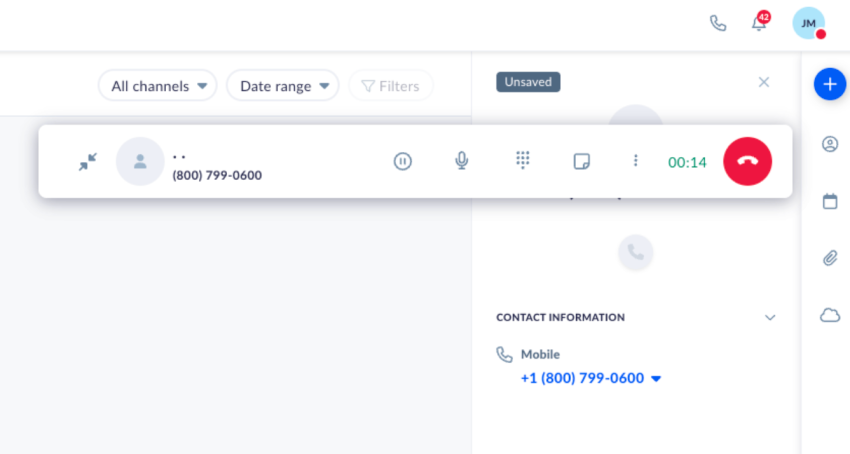
Key components of power dialer software
The main role of power dialer software is its automated dialing. Agents can sit back and let the technology do the contact selection and dialing. There’s practically nothing to do but ensure you’ve got your headset on and are ready for a customer to answer.
With some power dialers, you can use click-to-call functionality, which pops up contact information. When integrated with your customer relationship management (CRM) system, this feature provides information about the contact you’re calling, such as their name, company name, and any previous call or transaction history.
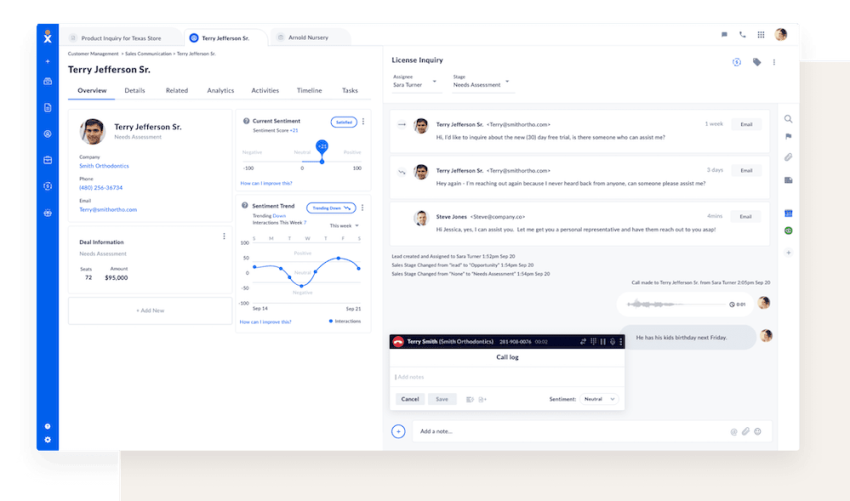
These systems also feature easy-to-access controls, allowing users to take notes, tag calls, and assign calls to different team members efficiently. Power dialers facilitate automation of follow-up tasks, such as sending SMS messages immediately after placing outbound calls.
In some dialer software, you can choose to preview the information before a call connects, allowing you to become familiar with your contact.

Voicemail drop speeds up the process for fast-paced sales scenarios. If your outbound sales process doesn’t allow for leaving voicemails on an answering machine, configure your power dialer to hang up upon detection. Additionally, pre-recorded messages can be used in voicemail drop features to save time by automating the process of leaving personalized messages.
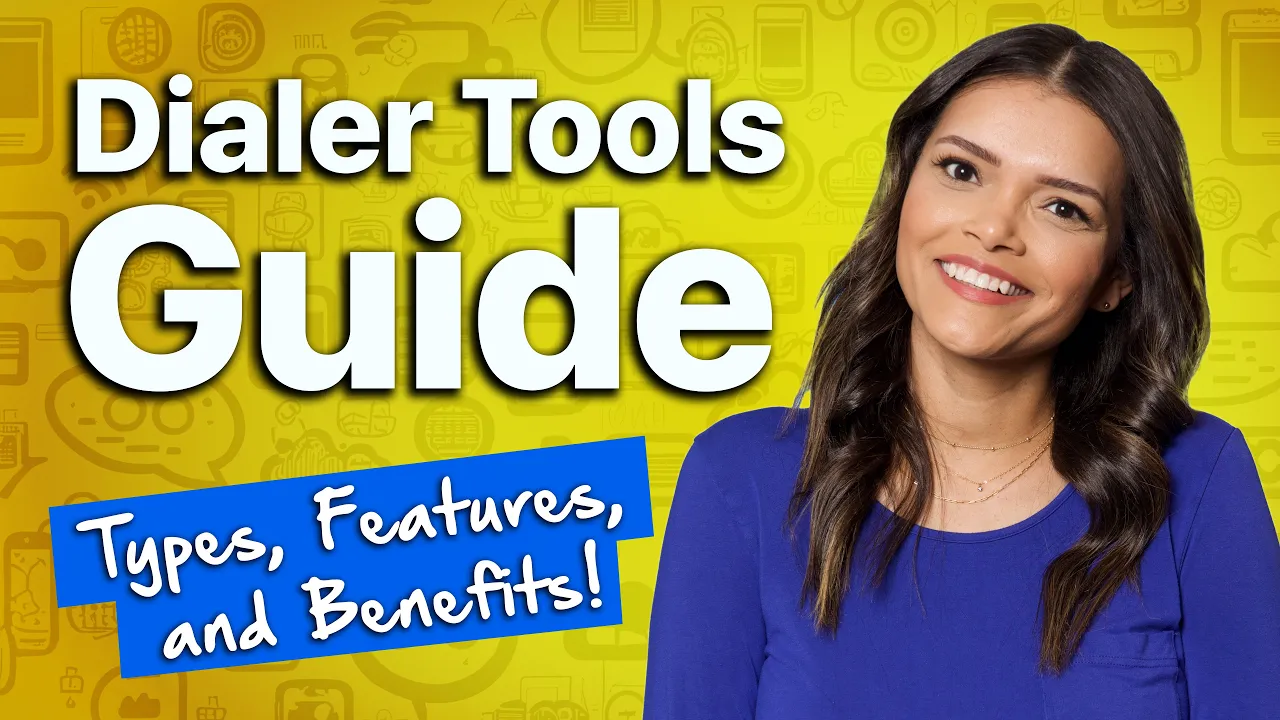
Where does your CX strategy stand with AI?
Take the AI Maturity assessment to get personalized recommendations on how to enhance your CX.
Purpose of Power Dialers for Businesses
So, why would you consider a power dialer over other options?
Power dialers increase agent productivity and efficiency in environments where speed matters. This automation enhances productivity by enabling representatives to focus on engaging conversations rather than performing manual dialing.
If your focus is connecting agents to contacts in record time, there’s no faster option. That’s because power dialers skip the contact browsing phase and automate both contact selection and dialing. While power dialers do not dial multiple lines simultaneously like predictive dialers, they still offer significant efficiency benefits.
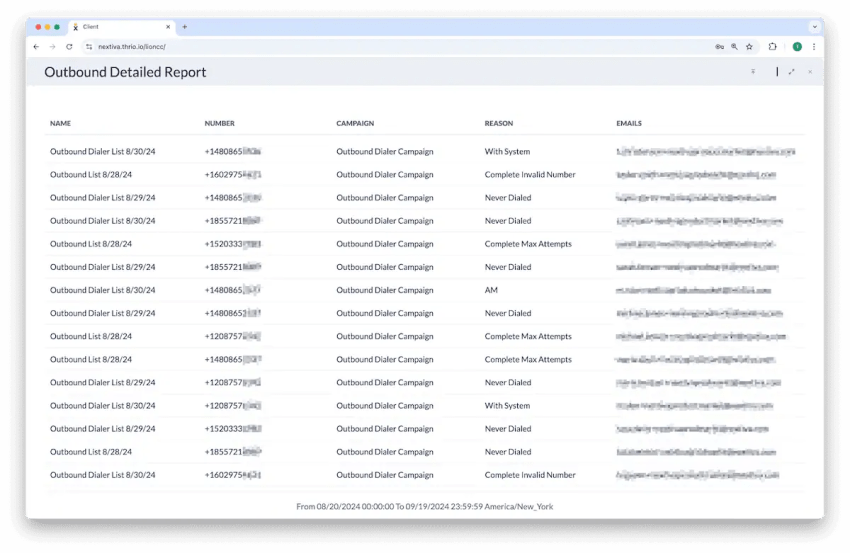
This reduces agent idle time. The more you ask an agent to do before or after a call, the less time they spend making calls. Power dialers enable sales professionals to spend more time closing deals by automating repetitive manual tasks, such as searching, dialing, and copying numbers. The use of a power dialer helps avoid the monotony of repetitive tasks, which can lead to burnout among sales representatives.
Integrating with your CRM also improves lead management and follow-up processes. When the result of the call is no connection, your dialer can automatically update your CRM and add the contact back in the to-be-called queue. Power dialers often integrate with CRM systems to automatically log call details and outcomes, enhancing data accuracy and operational efficiency.
Likewise, if someone answers the calls and becomes a prospect, the power dialer removes them from the list, and your CRM gets updated as necessary.
At this point, you can also benefit from enhanced data tracking and analysis. As there’s no potential for human error (like marking contact statuses incorrectly), every data point is correct from the point of upload. Once you initiate a call, you can track everything from the answer rate to the sales conversion rate.
You can expect to implement more cost-effective, large-scale outbound calls with these efficiencies. Your only worry is where to spend all the money you’ll save.
Pros and Cons of Using Power Dialers
 Pros
Pros
Time-saving through automation
Higher call connect rates
Better management of call lists
Integration with other business tools
Structured call flows and follow-ups
 Cons
Cons
Potential for dropped or abandoned calls
Risk of violating regulations
Initial setup and training costs
Negative customer perception if overused or misused
Advantages of using power dialers
Power dialers automate the dialing process, allowing sales representatives to focus on live conversations without interruptions. This automation helps to save time and reduce manual tasks, ultimately leading to better sales results. By streamlining these processes, power dialers maximize efficiency for sales teams.
Here are four advantages of using power dialers.
1. Time-saving through automation
The primary benefit of using power dialers is the time saved through the use of automation tools. By eliminating manual tasks such as dialing and contact marking, you streamline the process and reduce the potential for human error.
2. Higher call connect rates
A direct result of this automated behavior is higher call connect rates and more answered calls. With zero misdials possible, a power dialer calls numbers sequentially, ensuring it dials the exact number you’ve uploaded.
Note: You still need to get the phone number right when you upload your contact list. Power dialers aren’t magic!
3. Better management of call lists
As this automation reduces reliance on agents, you can expect more accurate and sanitized lists. No longer will there be erroneous data or repeated calls to contacts who aren’t interested.
Additionally, predictive data helps in managing call lists by anticipating agent availability and optimizing the dialing process.
4. Integration with other business tools
Unlike traditional auto dialers, you can connect a power dialer to the line of apps in your business. The most common integration is with a CRM like Salesforce, HubSpot, SugarCRM, or Microsoft Dynamics.
Additionally, a robust power dialer offers advanced features and seamless integration with Salesforce, enhancing functionality and collaboration.
Disadvantages of using power dialers
And now let’s take a look at four disadvantages of using power dialers.
1. Potential for dropped or abandoned calls
When powering through a list of phone numbers, the process involves making the call, giving it several rings, and then hanging up if there is no answer.
This doesn’t account for the minor delay between a call connecting and an agent being prepared to start talking. So, when a call connects and an agent doesn’t speak immediately, there’s a chance your contact hangs up because they think there’s nobody there.
A properly configured power dialer has virtually no risk of missing calls because it ensures calls are only made when an agent is available.
2. Initial setup and training costs
Unlike dialing on any old phone system, you need to factor in some agent training on the new user interface. This is rarely a problem, thanks to the tendency of modern call center technology to focus on adoption and usability.
However, there will be some setup costs. As with any new technology, expect a license per user and potentially some implementation costs if you’re rolling out at scale. Power dialer pricing can vary significantly based on the number of users, included features, and additional expenses such as integration fees and calling charges.
The power dialer feature is particularly beneficial for outbound contact and call center teams, as it automates the process of dialing numerous phone numbers daily, enhancing cold calling efforts, especially within platforms like Salesforce.
3. Negative customer perception if overused or misused
If someone keeps getting calls from the same number, it paints a bad picture. Some people choose not to answer calls from unknown numbers or those without a trustworthy caller ID.
When you continue to call but nobody answers, expect to get blocked if you don’t leave a voicemail. Or, if you call enough, it’s not uncommon to find an angry person on the other end of the phone.
Effective sales outreach is essential to avoid a negative perception and ensure your efforts are successful.
4. Risk of violating regulations
Power dialers can lead to unwanted telemarketing calls, which are heavily regulated by the Federal Communications Commission (FCC) and the Telephone Consumer Protection Act (TCPA). Businesses must obtain consent before making calls and provide an opt-out option to avoid legal penalties.
For regulations like TCPA in the U.S., there are some strict guidelines you must follow. (More on this in the next section.)
Legal Considerations
When dealing with dialers and customer data, there are two primary legal considerations: TCPA and GDPR. But first, please consult with a licensed attorney in your jurisdiction for specific legal advice. This is not legal advice. Consider the regulations surrounding automated dialing systems, including compliance with the FCC and TCPA, to avoid potential legal consequences.
TCPA
The Telephone Consumer Protection Act (TCPA) restricts the use of automated dialers for cold calling consumers without their consent. It applies to sales-, marketing-, and advertising-related recorded messages, as well as auto-dialed or pre-recorded voicemails and calls.
TCPA is an American law to protect American customers. This means that anyone from any country who contacts an American business or person must be TCPA-compliant.
Predictive dialers can inadvertently violate the TCPA if they connect agents to live calls before they’re ready. This doesn’t just lead to dropped calls and a dip in your metrics, but to potential legal consequences.
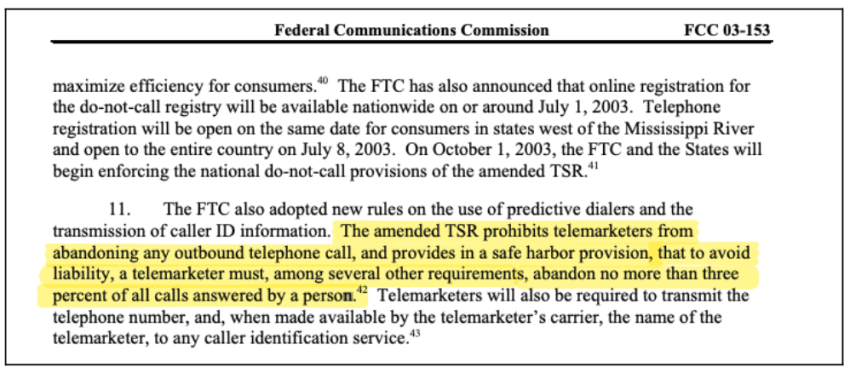
This is where power dialers are superior. They only connect to available agents.
GDPR
The General Data Protection Regulation (GDPR) safeguards consumers against unwanted messages and the misuse of their personal data within the European Union and the European Economic Area.
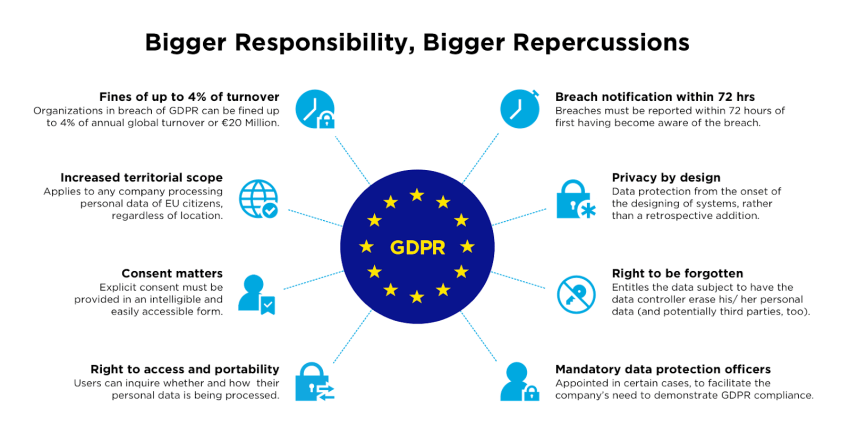
This means that businesses must obtain consent from recipients of sales calls, SMS, and marketing emails, and similar communication channels. Once you have obtained consent and begin making cold calls in these regions, you must provide proper identification (including who you’re and why you’re calling) and opt-out options, such as an unsubscribe button on an email.
If you fail to adhere to these guidelines, expect penalties for non-compliance. These can vary depending on factors like the size of the business, the potential damage of misuse, and any legal damages.
Alternatives to Power Dialers
Unsure what the right type of sales dialer is for you?
A power dialer automates outbound calls and connects agents with live responses, making the process more efficient and accurate. Here are four viable alternatives to power dialers.
Understanding the key differences between power dialers and other types of dialers can help you make an informed decision.
1. Manual dialing

Advantages:
- You keep control over pacing when you’re using your fingers. There’s less rush, and agents have more time to prepare for calls.
- With the removal of any dialer system, there is a lower regulatory risk. There is no delay between the call connection and an agent speaking, as it’s just like a normal phone call.
Disadvantages:
- You lose all the benefits of using the power dialer features. You revert to time-consuming processes, becoming less productive.
- By having to dial every number manually, you can you can expect to incur higher labor costs and increased agent idle time. The time spent dialing and redialing after misdials all adds up.
2. Click to dial
Click to dial is a powerful feature that allows sales teams to initiate calls directly from their CRM with a single click. This not only saves time but also ensures that all call activities are logged automatically, providing a comprehensive view of customer interactions. By integrating click-to-dial with your CRM, you can streamline your sales process and improve productivity. Sales reps can upload pre-qualified lead lists to power dialers, which will automatically dial numbers one by one.
In addition to click-to-dial, implementing a multi-channel outreach strategy can further enhance connectivity and communication efficiency. This approach integrates various communication methods, including voice calls, emails, and SMS, creating a seamless outreach process.

Advantages:
- Standalone click-to-dial technology integrates with your browser, enabling you to make calls directly from a displayed number. For example, instead of dialing the number by looking it up in your database and using a keypad, you simply click the number to trigger an outbound call.
- This eliminates the chance of human error causing misdials. Your only dependency is the accuracy of the initial data entry.
Disadvantages:
- Enabling a power dialer for the ultimate benefits requires licensing integration with whichever app or CRM you’ll use to click and dial. If you choose the best contact center software, both click-to-dial and CRM integration are staple items.
3. Predictive dialers
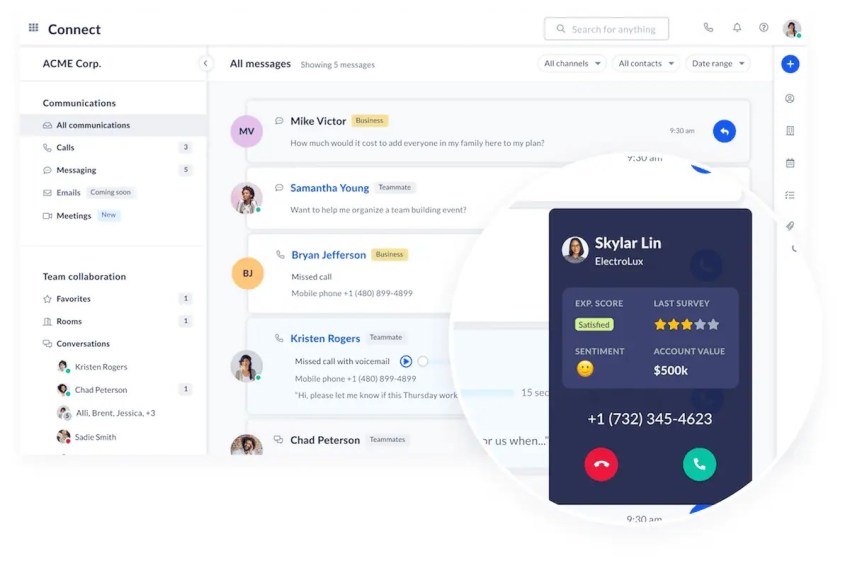
A predictive dialer anticipates real-time agent availability. Using smart algorithms to determine when an agent will be available to take a call, the system automatically connects the next call when the agent is ready. Predictive dialers aim to minimize agent downtime by ensuring that agents are continuously engaged on calls, in contrast to power dialers, which may lead to increased idle time for agents.
This involves factors such as average talk time, wrap-up time, and agent status. These all affect the dialer algorithm, which connects agents with callers in an automated fashion.
Advantages:
- Maximize productivity by dialing multiple numbers simultaneously, increasing connect rates, and supporting large call volumes.
- Ideal for large-scale outbound campaigns, particularly in industries such as real estate, due to high connection rates and efficient calling.
- Efficiently manage large contact lists by bypassing unanswered calls and busy signals.
- Predictive dialers filter out non-answers, voicemails, and busy signals, ensuring that only live calls are connected to agents, thereby enhancing call handling efficiency.
Disadvantages:
- Higher risk of dropped calls and regulatory challenges due to calling multiple people at once, potentially annoying customers, and risking regulatory violations.
- Can be costly and complex to set up, requiring a large amount of data and a consistent stream of new contacts to be effective.
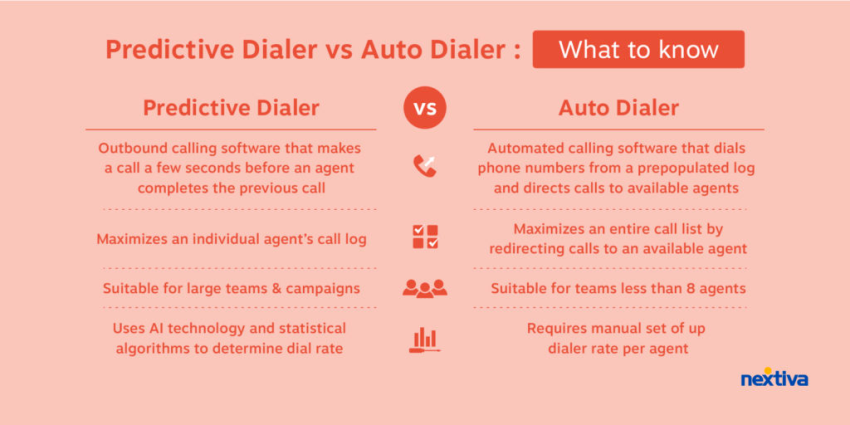
4. Preview dialers
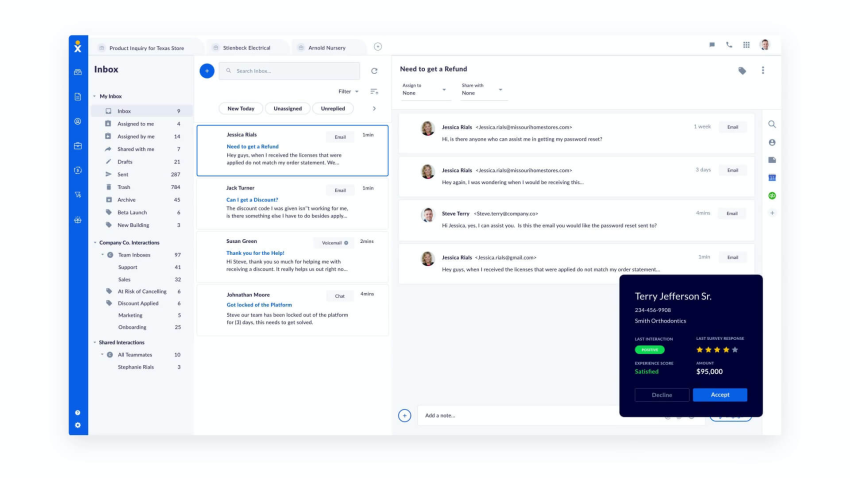
In a preview dialer, the software pops up information about the next contact before connecting the call (via CRM integration). This allows agents to personalize their approach and prepare for the conversation ahead. It’s like call pop for incoming calls, but in reverse.
Unlike a predictive dialing system, the agent has the power to start the call, allowing them enough time to prepare to fully engage with the customer. Progressive dialers, on the other hand, enhance agent productivity by automatically dialing the next number as soon as an agent finishes their current call, promoting a continuous flow of calls.
Advantages:
- Agents have access to detailed information about the next call, enabling them to have personalized conversations that can lead to higher sales conversions or improved meeting booking rates.
- Compliance with regulations is easier to achieve since agents must be available before initiating a new call.
- Power dialers ensure that available agents manage every connected call, maximizing agent utilization and call efficiency.
- More efficient for sales, appointment setting, and telemarketing processes.
Disadvantages:
- Preview dialers encourage a slower-paced environment, resulting in fewer calls made per hour compared to power dialers.
- Many sales managers report that preview dialers are less efficient than predictive or power dialers.
Make Your Outbound More Efficient with Nextiva
If your goal is to connect with more contacts in a shorter amount of time, power dialers are the ideal option for your business. They can significantly enhance the productivity of a sales team by allowing them to connect with live prospects faster, effectively augmenting the team’s capacity without the high costs associated with hiring. Manual outbound calling is inefficient because sales reps waste time on busy signals and answering machines.
Compared to predictive dialers, they safeguard your business compliance. Compared to preview dialers and manual dialing, they ensure agents are always available for calls, rather than losing idle time to dialing and administrative tasks.
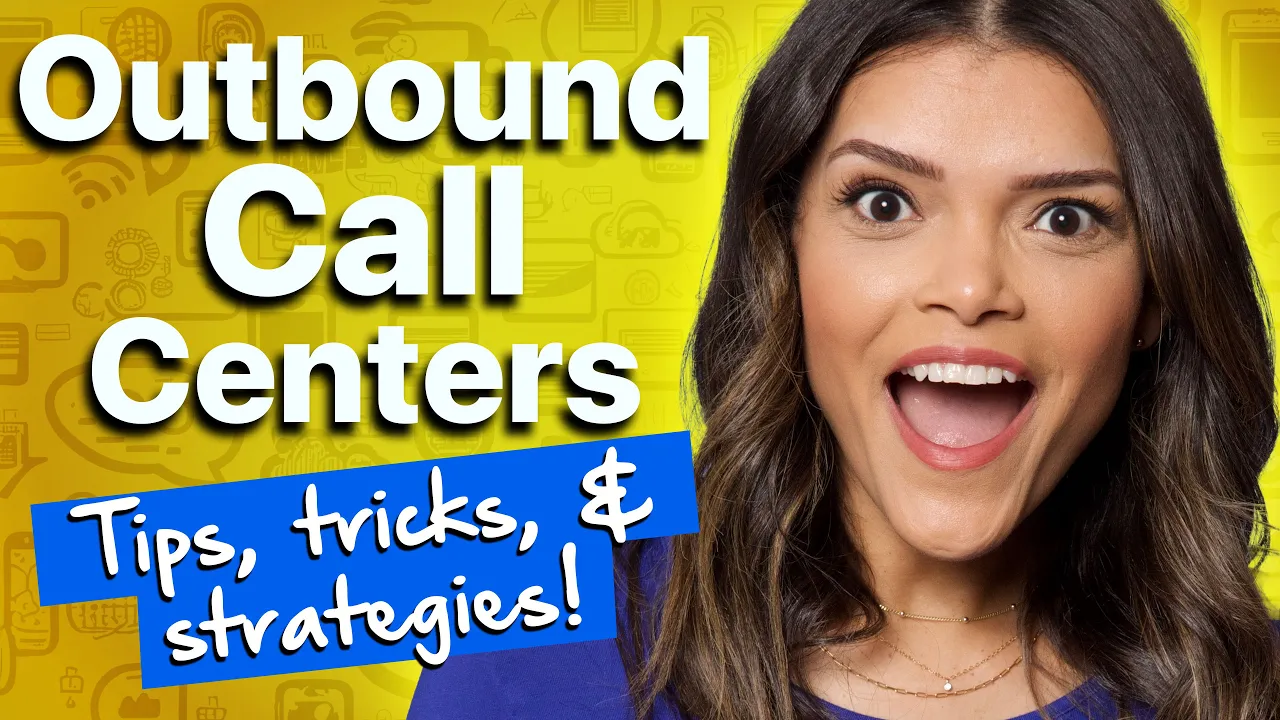
Nextiva’s auto dialer software comes as part of its contact center software. Finding new clients is just as important as serving existing ones.

“Nextiva has the edge for most businesses. It’s better for businesses seeking an omnichannel contact center solution, and it’s also the clear winner for any brand that needs a VoIP phone service. Nextiva can really handle any potential use case for businesses of all sizes without sacrificing ease of use and simplicity for small teams.”
Cait Baker
Nextiva has a built-in auto dialer, automated outbound campaigns, and AI-powered task automation to streamline workflows.
Power dialers can significantly enhance the productivity of sales teams by automating the dialing process, allowing sales reps to focus on meaningful conversations and increasing conversions. Power dialers increase the number of leads that sales reps can call, driving greater efficiency in calling efforts.
So, if you’re looking to:
- Reach key prospects more efficiently
- Help free up agents so they’re best prepared for every call
- Automate repetitive tasks and reduce the potential of human error
- Reducing busywork helps maintain high motivation levels among sales reps.
- Reach key prospects more efficiently
- Help free up agents so they’re best prepared for every call
- Automate repetitive tasks and reduce the potential of human error
Then you need a powerful cloud-based dialer from Nextiva. 👇
A powerful cloud-based dialer.
Move your business phone system to the cloud with superior reliability. Nextiva helps your teams stay connected and deliver the best customer experience.


















 Customer Experience
Customer Experience