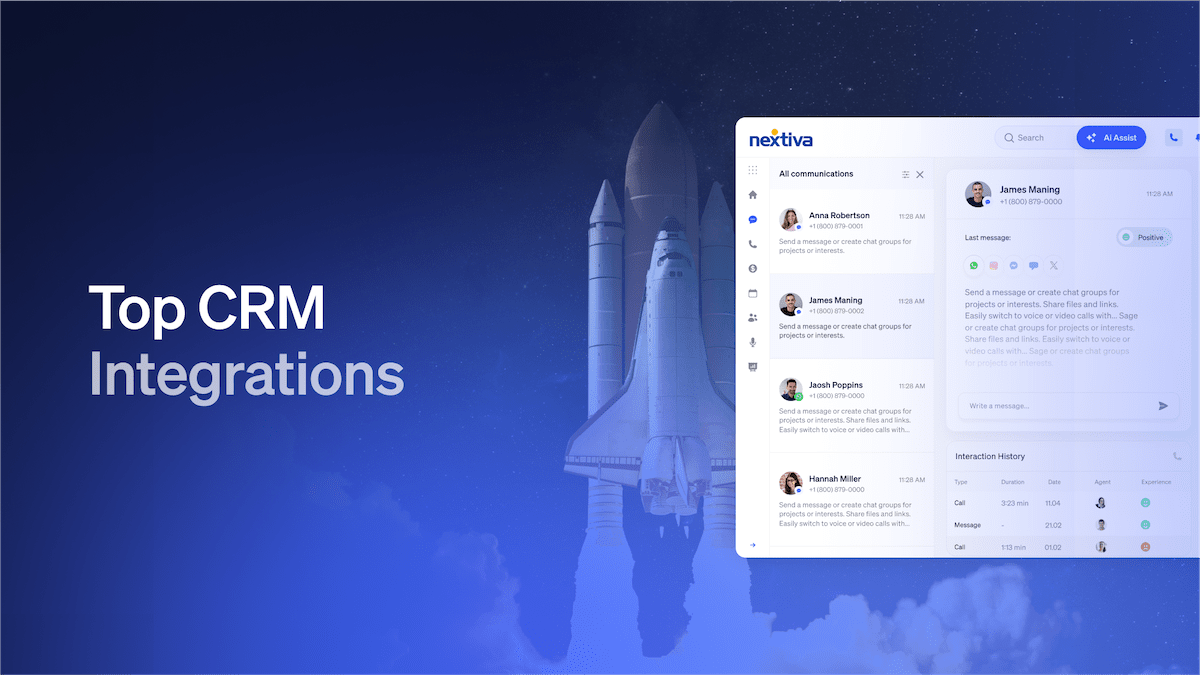Looking for the top CRM integrations?
As your business scales and grows, your employees’ workflows and customer interactions will become more complex. You’ll need the right tools to track and manage these interactions and ensure customers receive the high-quality service they expect.
This is where customer relationship management (CRM) systems come into play.
CRM enables companies and contact centers to manage all customer interactions, improving relationships and helping to grow the business.
With CRM, you can save records of customer interactions, such as questions or issues they’ve had in the past, what resolutions they received, and how long they’ve been customers.
Customer relationship tools like Salesforce, HubSpot, and Zoho are used across all customer touchpoints and customer-facing departments, including sales, customer service, and marketing.
The Problem With Most CRM Software
No matter what CRM solution you currently use, you likely have a dozen other marketing and sales tools you’re also actively using.
There’s a loss of productivity when your team has to check two, three, or even four different data sources when helping a customer or updating sales notes. This is an inefficiency you may not even be aware of.
CRM integrations to the rescue
Integrating multiple business apps into your CRM is an easy fix.
These integrations can be one way or bidirectional, depending on how your business functions. However, for CRM software to work best, it must fit your business processes, including your contact center platform and customer support software.
You’re probably here to improve customer satisfaction and workflows without spending more than necessary.
Let’s explore which CRM integrations can help your business scale and enhance the way your team works.
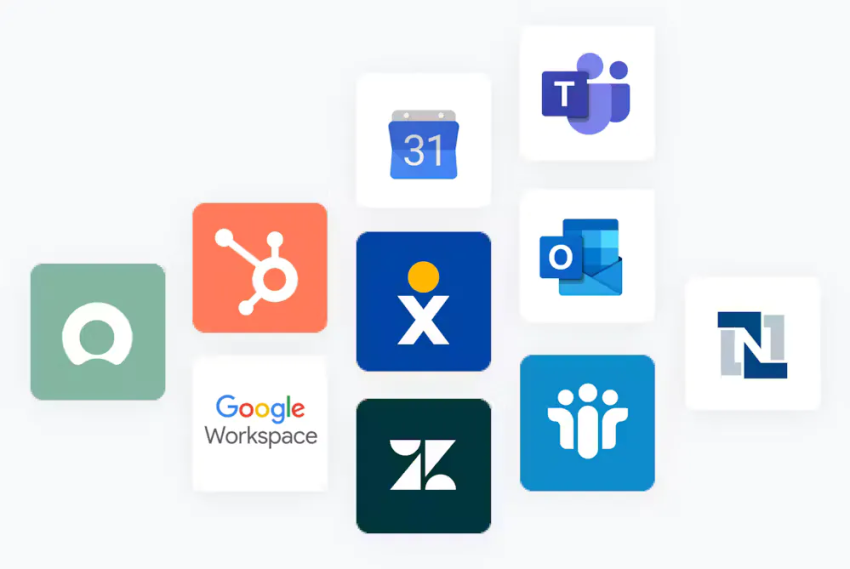
Top CRM Integrations to Skyrocket Your Productivity
CRM systems can integrate with several business tools, third-party applications, and communications platforms natively or through an open application programming interface.
Here are some of the best CRM integrations for small businesses on the rise:
1. Marketing automation platforms (to supercharge your campaigns)
You can integrate your CRM system into marketing automation software such as HubSpot, Mailchimp, and Keap. These solutions are designed to help improve the efficiency of your marketing campaigns by automating lead nurturing, email marketing, and campaign performance tracking among other important (but repetitive) marketing tasks.
Integrating your CRM software and marketing automation platform lets you share customer information from your CRM system, which allows you to more easily communicate with customers. This helps streamline lead generation and qualification, efficiently launch email campaigns, and foster better communication with potential customers.

2. Project management tools (to keep teams on track)
Project management tools like Asana, Trello, and Monday.com ensure all tasks are on track and employees know what work is ahead of them. They provide a centralized hub to manage assignments where teams can organize each aspect of a project, assign roles, and manage all the moving parts of a given task.
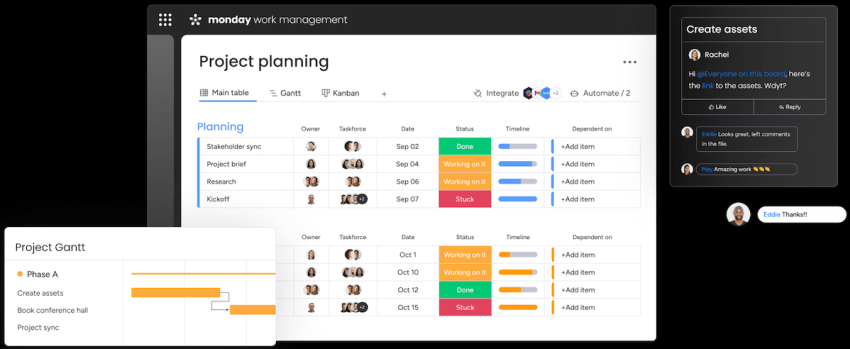
Merging your CRM system and project management tool improves project visibility and client communication by bringing task management and collaboration tools as well as real-time project updates into the CRM system.
This connects the sales pipeline to project execution, helps ensure smooth handoff from the sales team to delivery teams, and properly organizes tasks and customer information.
3. Contact center platform (to enhance customer interactions)
One of the most important integrations is linking your CRM system and contact center platform.
Many contact center platforms, such as Nextiva’s AI-powered contact center, are built to include native integrations with top CRM solutions, as customer relationship management is a major aspect of customer support.
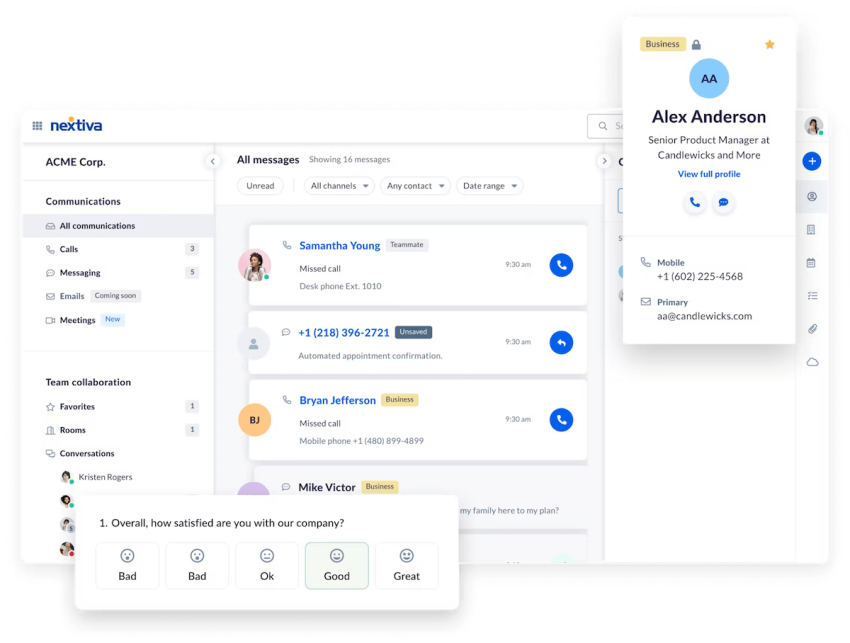
Merging your CRM software and contact center platform enables you to bring phone calls, emails, chats, and social media interactions into the CRM system, keeping all customer communications across channels and touchpoints properly logged and organized.
This also adds contact center features to your CRM system, including skills-based routing, call recording, and customer interaction sentiment analysis, so you can ensure that your customers receive excellent service. Altogether, this provides a complete view of customer interactions across channels, improves agent efficiency, and increases customer satisfaction.
4. Business intelligence tools (that are actually smart)
Business intelligence (BI) tools and apps like Tableau, Power BI, and Looker are designed to collect, process, and analyze relevant data from internal and external systems. This helps businesses make better decisions based on data and actionable insights as well as identify areas of inefficiency and optimize their business processes. As such, it’s no surprise that adding customer relationship data to a BI tool is highly beneficial.
Integrating CRM into BI applications allows the business intelligence tool to provide data visualization and reporting based on information from the CRM system. This data can be used for sales forecasting and customer segmentation, which can be displayed on customizable dashboards. The combined features and data enable better decision-making, identify sales trends, and recognize customer behavior patterns.
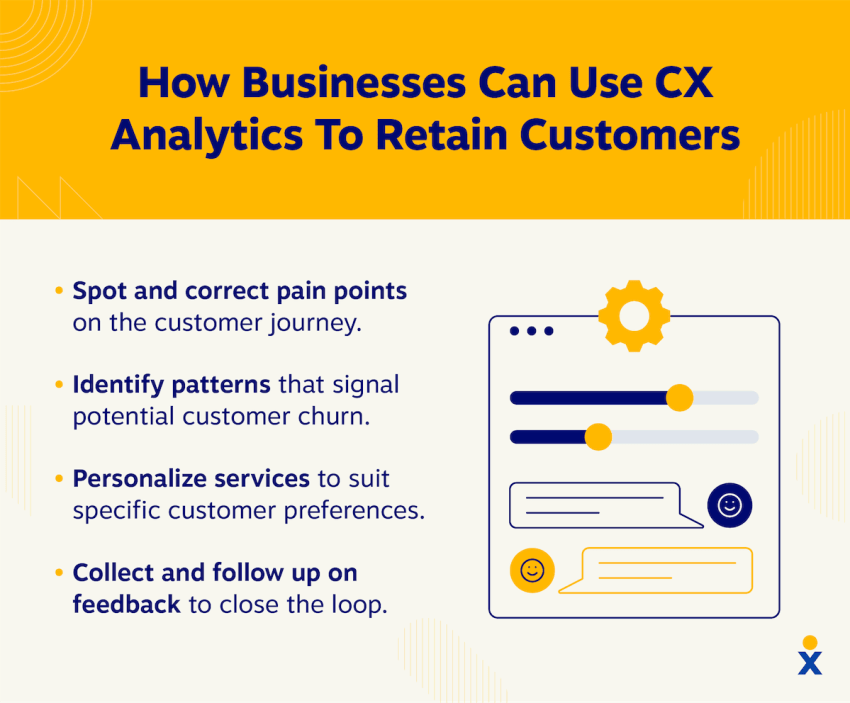
5. Business phone system (to streamline communication)
Your business phone is not only your first (and arguably most important) tool for customer communication, but it’s also home to several features and tools designed to make communication more efficient. So there’s every reason to connect it to your CRM platform.
Integrating CRM software into a business phone system allows you to connect your phone calls and CRM data for caller identification and call logging.

It syncs the CRM system with the agent’s contact list, so all their contact information can easily be accessed when a call comes in and is connected to the caller’s account. As soon as the call is over, the system can automatically log it into the CRM system, along with important information like transcripts and recordings.
The integration also adds phone features like click-to-dial functionality, call recording, and voicemail transcription to the CRM system, allowing you to make and access calls right from the logs. This helps improve the productivity of sales reps and allows for personalized interactions based on the customer’s history.
6. Customer support software (to wow clients)
CRM and customer support software go hand in hand, so it’s only natural that integrating the two would improve them both.
Integrating your CRM into a platform like Zendesk, Freshdesk, or Help Scout combines customer support tickets and inquiries with CRM data, enabling your team to provide better service.
Merging your CRM and customer support software also enables you to create self-service portals, knowledge bases, and automated ticket routing based on customer data. This helps improve resolution times for customer issues and allows for proactive support based on customer history, both of which lead to better customer satisfaction.
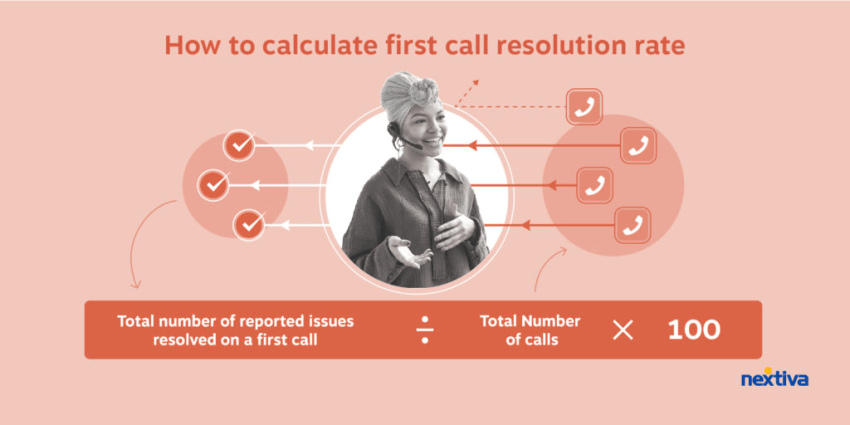
Related: 10 Best Customer Communication Management Software
7. Accounting and payment processing tools (to simplify finances)
When you’re frequently receiving and processing payments from customers, it helps to keep your payment processing tools connected to your customer profiles. Integrating CRM software into your payment and accounting tools allows you to view and access customer invoices, payments, and financial data within your CRM system.
Connecting a CRM system to a financial tool like QuickBooks, Xero, or Stripe also unlocks several advantages for organizations. Not only can they automate invoice generation and enable online payments right from within the CRM system, but they can also track sales revenue in real time, gaining new insights into their sales.
This integration helps streamline the billing process by keeping all your customer payment information in one place, allows for a faster reconciliation of customer accounts, and improves your overall revenue visibility.
8. Document management systems (to organize your workflow)
Businesses need to track and manage large numbers of customer-related documents, such as proposals, contracts, and forms.
Integrating CRM software into a document management system such as DocuSign, Jotform, or Dropbox Business allows organizations to store and manage any customer documentation right in their CRM system. This allows sales reps and customer service agents to easily access documents as needed.
This integration can also help make sure the latest version of any documentation is available by instantly updating the documents in the CRM system. As such, all customer documents are centralized and accessible. Maintaining an organized database helps improve collaboration and streamlines the sales cycle, as sales reps and agents can quickly find documents they need.
Nextiva: The Secret Sauce for High-Growth Business Success
CRM can have a significant impact on a contact center environment. A system that integrates well with the technology at the core of the contact center will provide efficient and high-quality customer service.
With the right integrations, you can instantly log important customer information, calls, documents, support requests, and more. This helps your agents and sales reps provide a personalized customer experience.
Considering all the benefits, having a well-integrated CRM system is essential. So, when an organization is looking for a contact center solution, it’s imperative to find one that complements their preferred CRM platform.
As your business grows, you’ll need a contact center platform that can scale with it. Nextiva’s AI-driven, omnichannel contact center solutions are built to bring the best in business communications and customer support to organizations of all sizes and integrate with the top CRM systems on the market.
For businesses that have high call volumes, oversee a large customer service operation, or are looking to unify their customer service touchpoints, you can’t go wrong with Nextiva.
Give your CRM superpowers.
Unleash the power of your CRM with Nextiva.

















 VoIP
VoIP