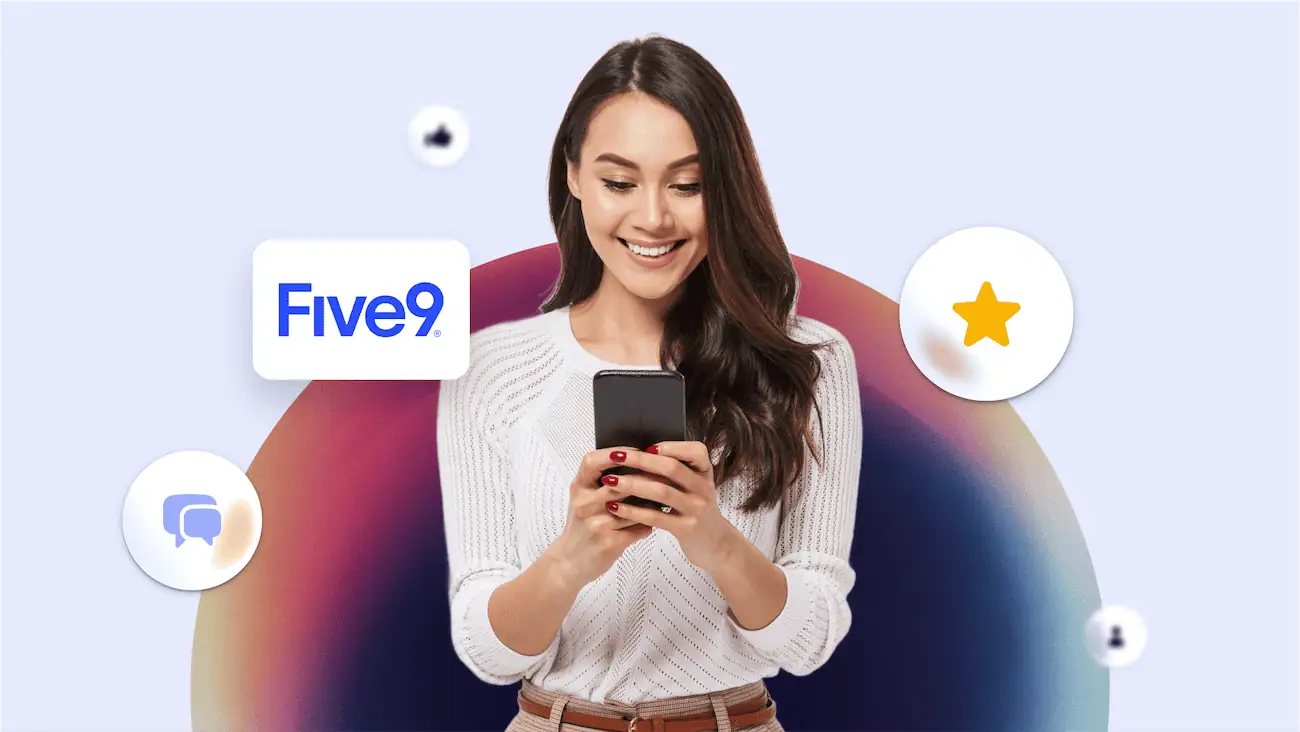At a glance, Five9 looks like a safe choice for Contact Center as a Service (CCaaS), especially when you focus on star ratings alone. But for leaders responsible for uptime, agent adoption, and total cost of ownership, real decisions are shaped by how the platform performs in daily operations, not how it is positioned in marketing materials.
We sifted through recent user reviews, public documents, and frontline discussions to get a closer look at what makes Five9 a suitable option. Here’s a guide to evaluating a contact center provider at enterprise scale.
What Is Five9, and How Does It Work?
Five9 is a cloud contact center platform that centralizes voice and digital channels, providing routing, analytics, and workforce tools so that agents and supervisors work from one backbone. It is widely recognized as an early mover in cloud contact center technology, with a strong focus on outbound engagement and large scale customer interaction programs.
According to its SEC profile, Five9 is used by more than 3,000 organizations worldwide. This signals broad enterprise adoption as of December 31, 2024. Here’s a deeper look at how it works.
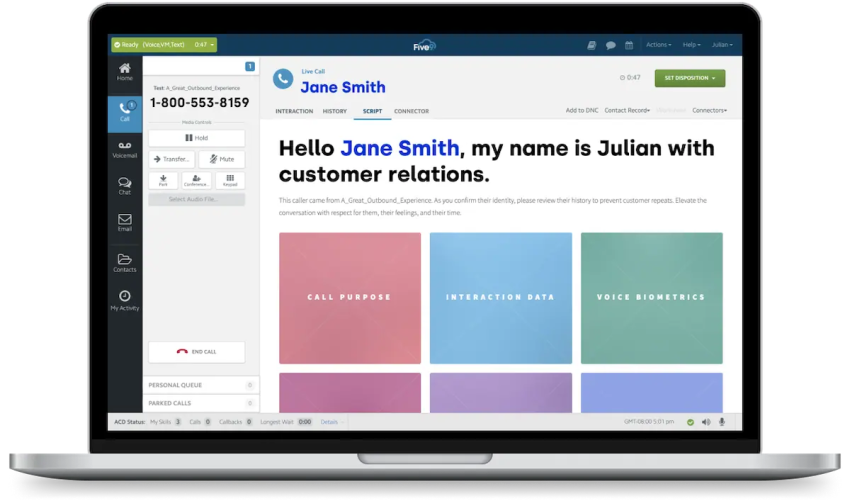
Five9’s platform setup
Five9’s enterprise cloud contact center platform supports both multichannel and coordinated omnichannel workflows across voice, chat, email, SMS, and select social messaging channels, including intelligent virtual agents (IVAs) for self-service and unified agent tooling. Its AI capabilities span predictive, progressive, and power dialers, as well as speech and interaction analytics for quality monitoring and coaching.
Supervisors get wallboards, live monitoring, whisper or barge tools, and coaching within the admin and supervisor consoles. Plus, you can extend the stack with add-ons and marketplace apps for better cloud-based functionality.
What Five9 does
- Unifies customer interactions so that agents and supervisors operate from a single contact center hub across channels, helping with workforce optimization.
- Automates repetitive tasks (through self-service IVAs and dialers) to keep humans focused on handling exceptions and high-value moments meant for building connections with their clients.
- Provides compliance and reporting at enterprise standards (PCI DSS and HIPAA) and exportable data.
- Scales to thousands of agents across multiple regions with redundancy.
Five9’s market presence
Five9 has been in the market for over 20 years, and the platform has cemented its ability to create deep, lasting customer connections through its broad enterprise credibility, including deep Salesforce alignment via AppExchange. It’s often recognized for strong outbound tooling, with 14 billion call minutes recorded annually.
In terms of revenue, Five9 has been growing 29% year over year. Its global presence has been solidified with international hubs across continents, the most recent one being the Engineering Hub located in Porto, Portugal.
What Reviews Tell Us About Five9 Features
Calls and audio quality
Across reviews, users describe generally stable calling and scalable operations, especially for high-volume programs. However, others cite distorted audio, occasional dropped calls, difficult-to-manage notifications on the platform, or headset and app friction, with variability in remote setups. Representative themes appear on G2 and Trustpilot.
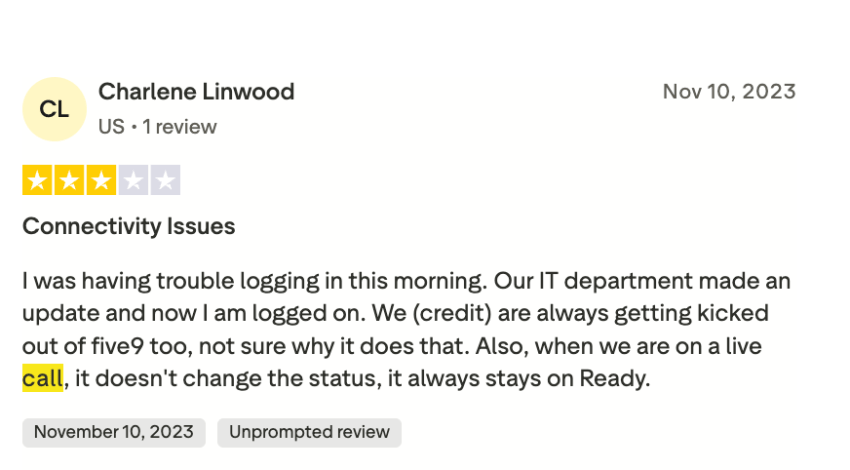
Reporting and dashboards
Reviewers like the depth of historical reporting and exports, but call dashboards are rigid or slow to refresh, requiring workarounds for the exact view they need. Reviewers also note the inconvenience of having to open another tab to access dashboards.
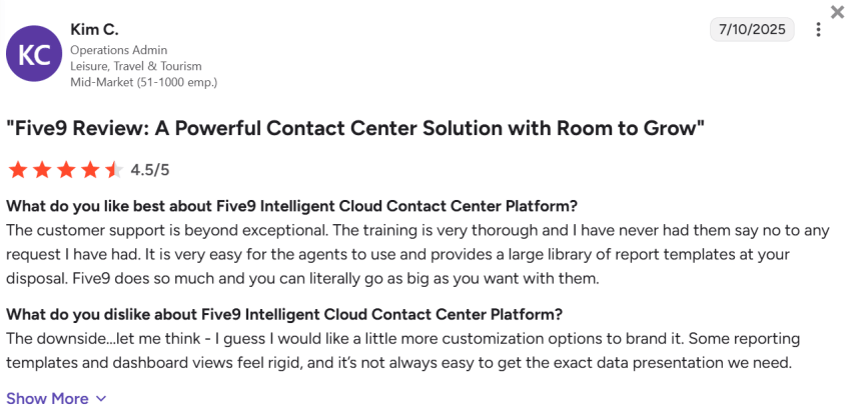
Integrations
Five9 offers strong Salesforce integrations (click-to-call, activity logging, and Service Cloud Voice Bring Your Own Telephony). Most deployments work well, though admins warn about sync and version drift over time, which is common in any complex CRM integration.
The agent and supervisor experiences
When it comes to ease of use, agents typically find the platform straightforward once it is configured, while supervisors value the monitoring and rich analytics. Friction points include dated UI in some areas and the need to navigate multiple consoles, which lengthens training.
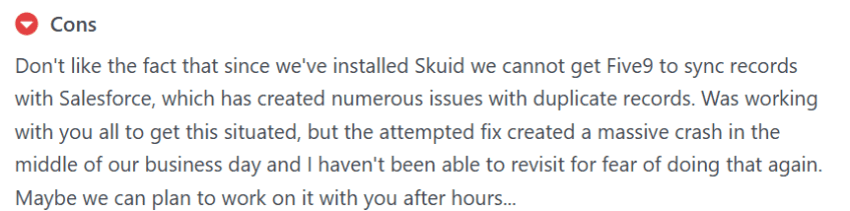
AI and automation
Outbound teams benefit from predictive and progressive dialers, as well as real-time analytics, in a contact center solution. Sentiment or keyword detection helps with compliance and coaching, providing agents with more insight during outbound calls and when dealing with clients. Some Five9 capabilities, however, are considered add-ons and can become pricey at scale.
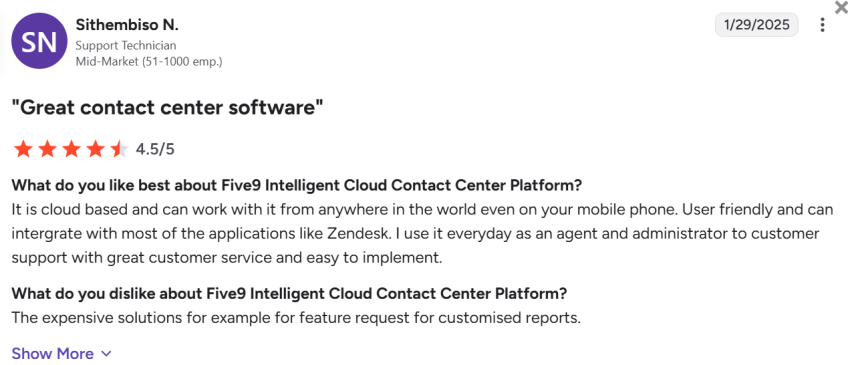
Administration, Deployment, and Scalability
The admin experience
Admins have historically juggled Java-based tools and are transitioning to a web-based admin console. The legacy model contributes to a steeper learning curve and fragmented workflows. While the newer web console helps, not all teams have fully moved.
Implementation and setup
Enterprises with dedicated IT staff are generally able to manage Five9’s complexity. SMBs, however, may find the initial configuration (namely, interactive voice response design, skills, and customer relationship management sync, which come with a learning curve) time-intensive. Reviewers note the need for experienced admins or professional services in more advanced deployments.
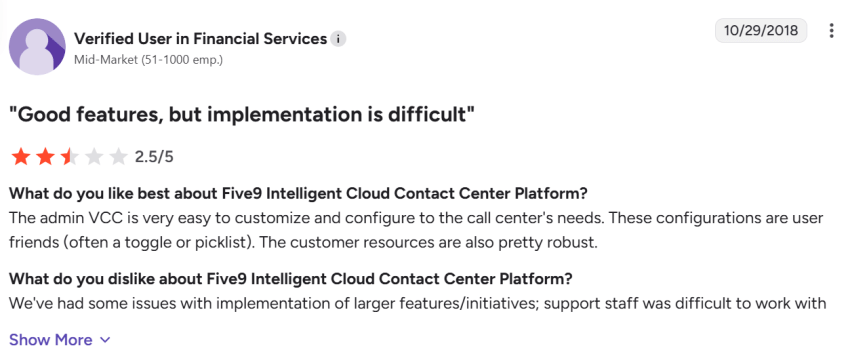
Scalability
Five9 is proven at enterprise scale across geographies, with real-time status visibility and regional rollouts. However, reviewers note that the platform can be quite pricey for smaller brands and businesses, and only a limited number of sales team members can use the call center software, or else the server quickly gets bogged down. It’s also expensive to have more seats on board.
Pricing Contracts and Total Cost of Ownership
Pricing model
Expect per-agent subscriptions (often multiyear at scale) with paid add-ons for workforce management (WFM), quality assurance, AI, SMS, metrics or analytics, and specialized integrations. Five9’s pricing starts at $119 per seat for digital channels and varies for enterprise-level subscriptions.
Hidden costs
A recurring theme in third-party reviews is nickel-and-diming via add-ons and billing disputes, especially when the required scope grows post-pilot. Trustpilot complaints illustrate this perception; therefore, doing your due diligence regarding pricing is key.
Cost fit
If you’re running an enterprise program that leverages advanced dialers, analytics, and deep CRM integration, Five9’s modular pricing can make sense. Cost-sensitive teams often prefer all-in-one pricing to avoid add-on sprawl, which can make providers like Nextiva more predictable.
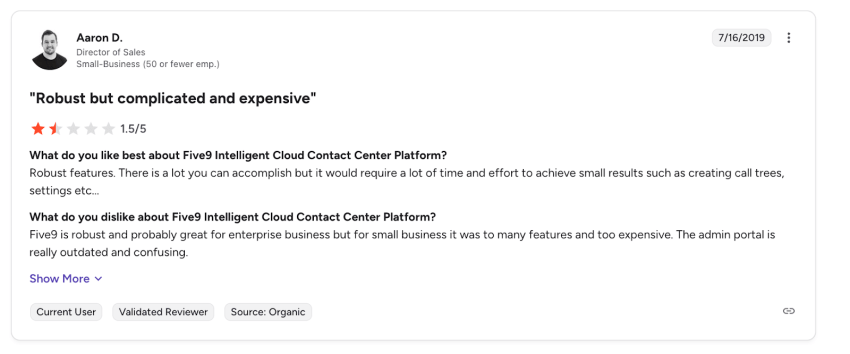
Security Compliance and Reliability
Maintaining a contact center that is both reliable and compliant requires the careful handling of data across every channel. Five9 promotes strong availability and enterprise-grade certifications; however, user feedback indicates gaps in execution, particularly around SMS workflows and data retention policies.
Reliability
Five9 maintains a public status portal with regional views and historical uptime that is widely used by supervisors to monitor service. As with any cloud platform, individual organizations report occasional softphone instability — often tied to local networks and device policies, particularly in remote setups.
Compliance
Reviews and documents highlight unclear SMS workflows and retention policies. Five9’s official materials outline general data retention rules (for example, session data is retained for roughly 60 days, while email and chat records are stored for up to two years). However, channel-specific SMS retention isn’t stated plainly, and users flag SMS behavior and slow performance as pain points.
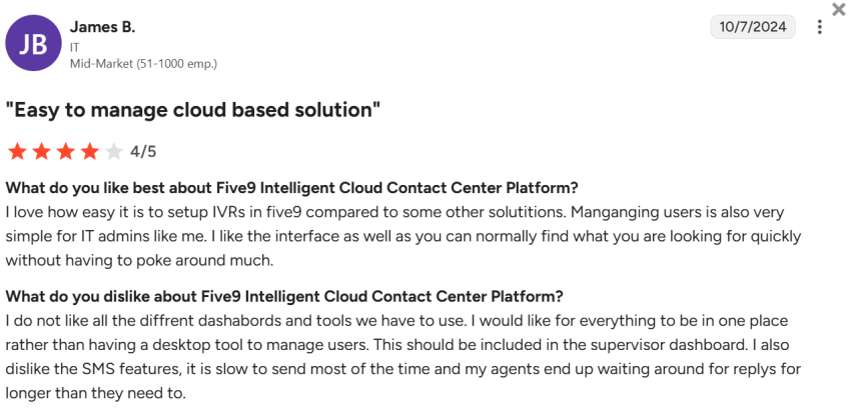
Five9 is certified as a PCI DSS Level 1 service provider and also provides documentation to support HIPAA requirements. If your contact center processes payments, decide whether to use Five9 Secure Payment Capture or a PCI-compliant third party to keep card data out of recordings and off agent desktops.
Customer Support and Onboarding
Positive experiences
Customers highlight smooth onboarding when they have a dedicated technical account manager and clear escalation paths. Some reviews also praise responsive Five9 support and predictable implementation.
Negative experiences
Dragging tickets and billing friction are two commonly reported negative experiences with Five9. However, customer service and CSR knowledge are well-lauded and appreciated by customers.
Buyer recommendations
- Confirm service-level agreements (SLAs) for uptime, response, and resolution, as well as the calculation of credits.
- Clarify what is included vs. paid professional services during onboarding.
- Ask how SMS, QA, WFM, and AI are billed (per message, per seat, or per interaction) and whether data exports or call recordings will incur additional fees.
Users report aggressive billing practices, with some citing unexpected charges when the scope grew beyond the initial contract. These practices were cited in a securities fraud class action lawsuit against Five9, which alleged that the company made misleading statements about its financial performance.
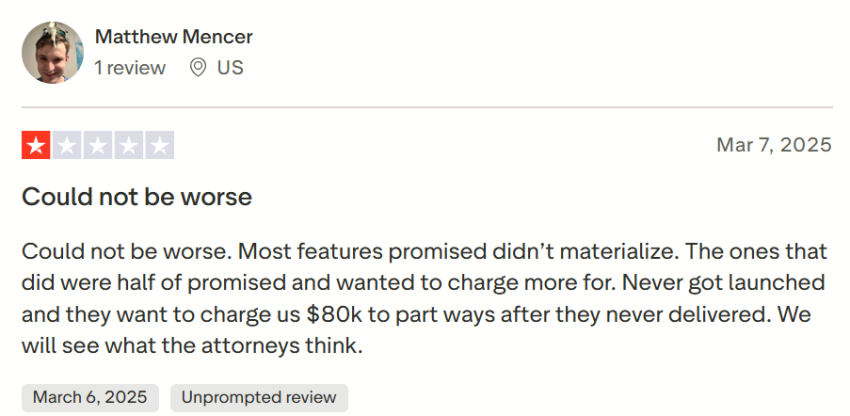
On Trustpilot and forum threads, users reported complaints about disputed coverages, cancellation challenges, or unclear add-on terms. While Five9’s customer service reps are often described as knowledgeable, the billing and escalation experiences are recurring pain points that buyers should validate directly.
Who Five9 Is Best For
Mid-market and enterprise businesses
Teams with over 100 agents, outbound operations, and Salesforce-centric workflows will benefit from Five9, especially given its dialer depth and AppExchange-level integration footprint.
Outbound-heavy programs
If you’re running collections, sales, or enrollment at scale, the combination of predictive or progressive dialing and coaching analytics is a core advantage.
Who Should Consider Alternatives?
Small and mid-sized businesses
Lean IT teams cut admin overhead and budget leakage by choosing a consolidated CCaaS solution with all-in-one pricing. SaaS sprawl is expensive — industry data shows material license waste across portfolios, reinforcing why SMB buyers push for fewer systems and transparent bundles to avoid unexpected overages.
Buyers prioritizing a modern UX
If you’re looking for a single, modern admin interface, prioritize platforms that unify call routing, analytics, and digital channels. Today, operators prefer fewer moving parts and faster configuration.
Cost-sensitive organizations
If finance wants one predictable line item, bundle-based pricing helps curb add-on creep and simplifies forecasts. Managing cloud spend has been one of the top challenges for organizations transitioning to cloud technology.
Top Alternatives to Five9
Nextiva (best all-in-one alternative)
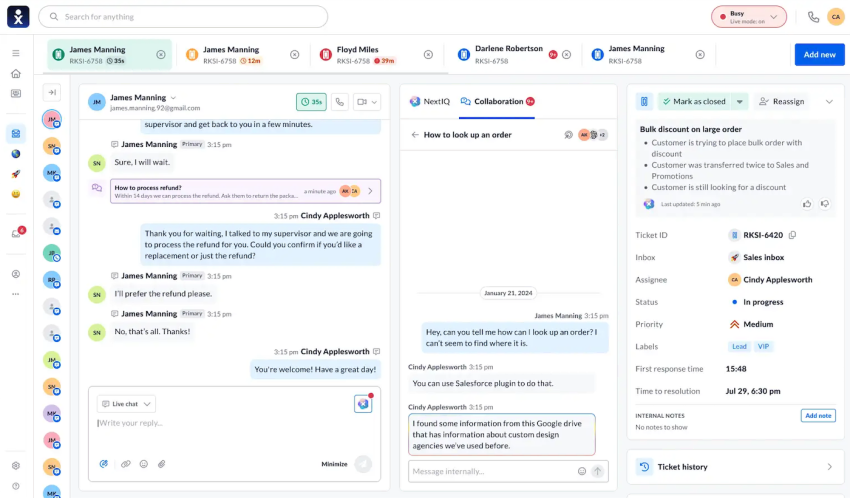
Nextiva combines UCaaS, CCaaS, and a lightweight CRM in a single, admin-friendly platform that strives for 99.999% uptime and has a 24/7 human technical support team. This means your IT department will not need to juggle vendors, consoles, or surprise add-ons just to keep the lights on.
Compared to Five9’s modular, add-on model, Nextiva’s unified approach simplifies rollout, trims TCO risk, and keeps context flowing across voice, SMS, chat, email, social media, and video in one workspace. This gives your business a practical edge when you don’t have a full-time admin team.
Genesys Cloud CX
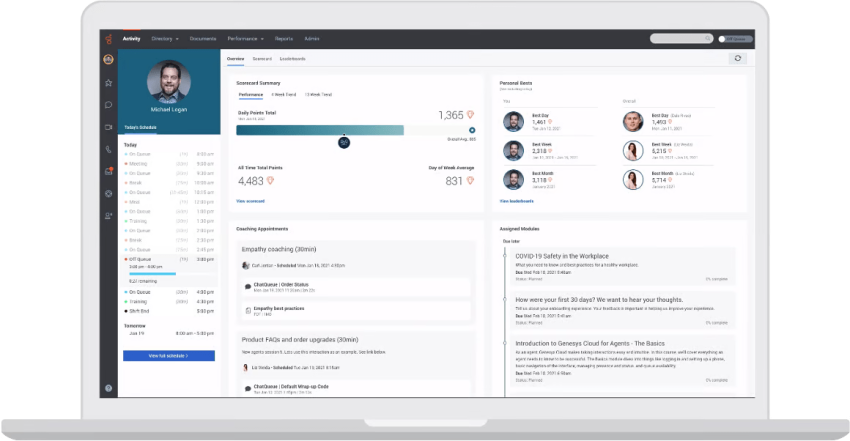
Genesys Cloud CX is the best fit for global, complex routing and deep self-service at scale. Large enterprises use it when compliance and multiregional orchestration drive their requirements. For a pragmatic view of its strengths, trade-offs, and fit, see this focused Genesys alternatives overview.
NiCE CXone
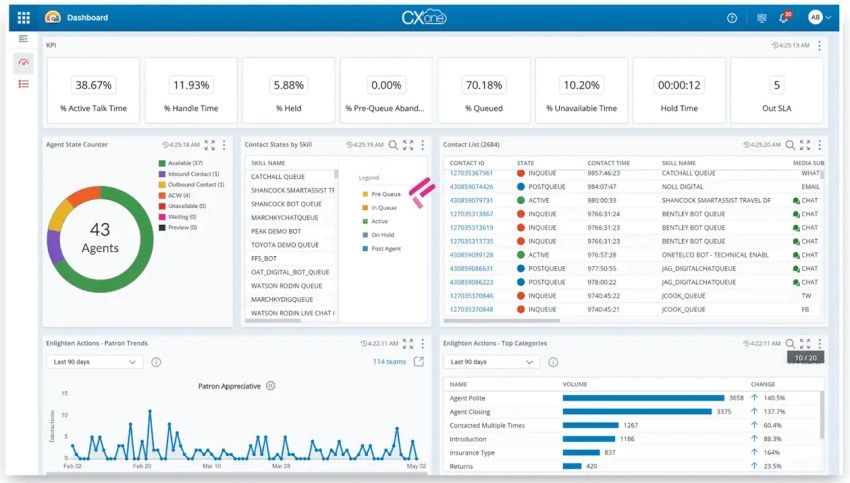
CXone stands out for depth and analytics in WFM/quality management, making it a strong choice for regulated industries with formal quality programs and data-driven staffing, like the health care industry. Be sure to validate how those modules align with your staffing models before planning any add-ons.
Talkdesk
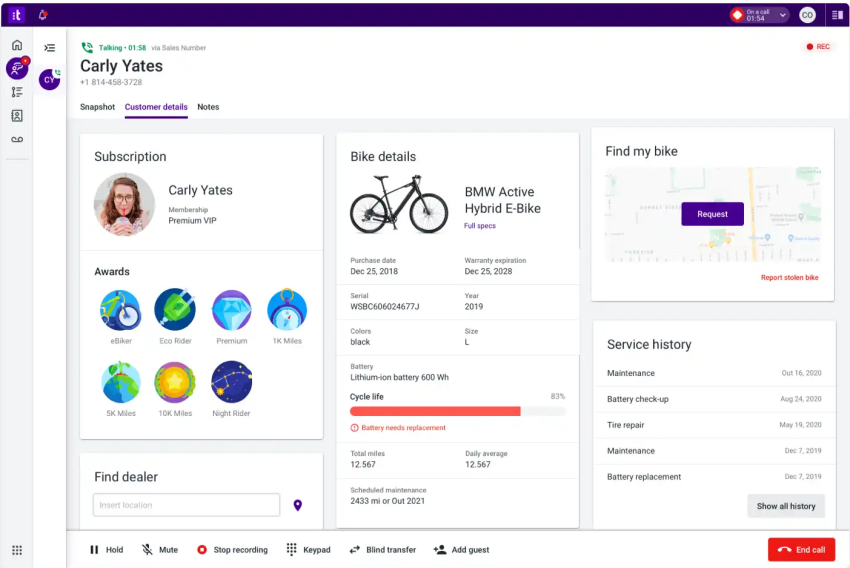
Compared to Five 9, Talkdesk prioritizes a modern admin interface and faster time-to-deploy, with flexible cloud migration paths and an active AI roadmap. This comes in handy for multisite rollouts that need quick results without requiring heavy IT support.
Summarizing the Review: the Pros and Cons of Five9
Pros
- Reliable at scale and provides public status visibility, helping operations teams stay informed
- Mature predictive dialers and compliance-aware outbound tools make it suitable for high-volume programs
- Robust Salesforce integration and AppExchange presence
- Rich reporting when properly configured and managed
Cons
- Legacy admin tools (with Java heritage) and multiple dashboards that some users find inconvenient to navigate
- Dropped phone calls, softphone instability, and poor voice quality, particularly in remote setups
- Add-on pricing that can increase total costs (creating a perception of “nickel-and-diming”)

Buyer Checklist and Evaluation Questions
Pilot plan
- Test the call quality across real environments: Run side-by-side calls for remote and in-office users (Wi-Fi vs. wired, approved headsets, or virtual desktop infrastructure) and note any jitters or packet loss. Log any anomalies against the Five9 System Status timeline to correlate user reports with platform events.
- Validate reporting speed and accuracy with your data: Run a typical day’s volume through queues and make sure dashboard updates and exports match CRM totals. If you want a simpler, single-view alternative for supervisors, try the same workflows in Nextiva’s Customer Experience workspace.
- Test end-to-end flows at production-like scale: Run IVR menus and a live predictive/progressive dialer campaign, verifying screen pops, dispositioning, and CRM logging (calls, notes, and recordings) without manual reconciliation.
Vendor questions (FAQs)
- What’s included in the base package vs. add-ons? Get a written matrix covering WFM/QM, AI (assist and summaries), digital (SMS/social), and analytics. Five9’s public bundles show all inclusions, and pricing is clear for add-ons.
- How are modules billed? Clarify pricing and minimums per seat, per message, per minute, or per interaction. Compare this to a 12-to-36-month contact center cost forecast to avoid unexpected charges.
- What are the uptime and support SLAs and credits? Ask for the exact SLA terms for platform availability and incident notifications.
- Can you freely export recordings and data? Confirm formats, retention policies, and export or archival costs upfront (this impacts discovery and business intelligence). If you prefer fewer moving parts, consider a unified vendor like Nextiva that provides single-workspace exports and strives for 99.999% uptime.
Red flags
- Vague pricing language or broad platform fees: If base vs. add-on costs aren’t clearly defined, expect TCO drift and potential hidden costs. Cross-check with independent pricing breakdowns to keep your budget accurate.
- Heavy reliance on legacy admin pathways without a consolidation roadmap: If your deployment still leans on older admin interfaces, ask when the web-based administrator console will be available and what’s required to migrate.
- Features promised but not proven with your data: Require a pilot that demonstrates dialer behavior, reporting alignment, and CRM synchronization using your actual data and volumes, not just a demo deck.
What Our Analysis of Five9 Reviews Adds Up To
Five9 is a capable CCaaS, especially for outbound dialers and Salesforce alignment. However, real-world reviews highlight admin complexity, reporting sprawl, and the risk of add-on creep impacting TCO and time to value.
If you want fewer consoles, faster rollouts, and a single bill, Nextiva’s all-in-one platform (UCaaS, CCaaS, and a lightweight CRM) with customizable dashboards, proven 99.999% uptime, and 24/7 human support is the simpler operational fit — particularly for lean IT teams that don’t want to manage multiple admin tools.
Build Amazing Customer Experiences
Transform customer experience on a Unified Customer Experience Management platform designed to help you acquire, retain, and grow your customers.

















 VoIP
VoIP