Choosing the right call center recording software can be overwhelming, given the sheer number of options available on the market. To make an informed decision, you first need to understand the basics of this technology and its impact on your business.
This guide will help you do just that. First, we’ll provide you with the necessary background information, explaining what call center recording tools are, their key benefits, and key features to look for. We’ll then compare the best call center voice recording providers in detail. This will help you choose the right call recording solution to improve your team’s performance and increase customer satisfaction.
Key Takeaways on the Best Call Center Recording Software
Here’s a quick summary of how each leading call center recording software performs based on different business needs and priorities.
- Nextiva gives small and midsize businesses a balanced solution as it offers built-in VoIP recording, easy setup, and smart analytics and AI tools that make performance tracking and quality checks simple.
- NiCE CXone works best for large enterprises because it provides advanced analytics, complete screen recording, and strong compliance coverage to meet complex regulatory needs.
- Five9 and Talkdesk are recognized for their AI-powered quality management, as they offer real-time feedback, sentiment analysis, and coaching tools that turn every customer interaction into a learning opportunity.
- RingCentral and Aircall are good choices for dynamic sales and support teams because they offer flexible, cloud-based recording and smooth CRM integrations that allow quick access to conversation data.
- Zoom Contact Center is good for teams already using Zoom since it combines video, chat, and voice recording in one simple, unified platform.
- Vonage remains a trusted option for regulated industries as it delivers steady performance, strong security, and dependable uptime, making compliance and data protection easier to maintain.
Your best choice depends on your team size, integration needs, and compliance goals.
What Is Call Center Recording Software?
Call center recording software captures audio and/or screen recordings of conversations between agents and customers. It provides a verifiable record of interactions, which is crucial for business functions such as performance monitoring and agent training.
The software also supports regulatory compliance, helps resolve customer disputes, and highlights recurring issues that need attention. Call center recording solutions include advanced capabilities such as speech analytics, real-time monitoring, and secure cloud storage to protect sensitive information and enhance data access and analysis.
Who uses call center recording software?
- Support teams to review customer issues and improve resolution times.
- Sales teams to analyze call effectiveness and refine their pitch.
- Quality assurance (QA) managers to monitor agent performance and provide coaching.
- Compliance officers to ensure adherence to legal and industry regulations, including compliance requirements.
Here’s a video that explains what call recording software is, its benefits for quality assurance and compliance, and the different recording options available (automatic, on-demand, and user-initiated).

Benefits of Using Call Center Recording Software
Dedicated call recording software supports call centers in several ways:
Legal compliance
Many industries are subject to strict regulations. Call recordings contribute to compliance with laws such as HIPAA (Health Insurance Portability and Accountability Act), PCI-DSS (Payment Card Industry Data Security Standard), and GDPR (General Data Protection Regulation).
Quality monitoring and coaching
Phone recordings provide concrete examples for agent coaching. Managers can use them to identify opportunities for improvement — from communication skills to policy compliance — to improve call center performance and a consistent customer experience.
Improved customer experience and problem resolution
Recordings are invaluable for dispute resolution. Call center voice recordings provide a clear record of conversations that can defuse difficult situations, lead to quick resolutions, and increase customer satisfaction. It also allows supervisors to streamline call routing and customer handling.
What Features To Look for in Call Center Recording Tools?
Before choosing a provider, consider these important features:
- Cloud vs. on-premises recording: Cloud solutions offer greater flexibility and scalability, while on-premise solutions provide more direct control over data security.
- Real-time vs. post-call analysis: Real-time analysis helps with immediate intervention during a call, while post-call analysis provides deeper actionable insights for long-term strategy.
- Searchable transcripts and AI: AI-powered transcription and speech analytics make it easy to search for keywords, analyze customer sentiment, and identify trends across thousands of calls to gather valuable insights.
- Storage, security, and encryption: Look for solutions that offer secure, encrypted storage to protect sensitive customer data and meet compliance standards.
- CRM and helpdesk integrations: Smooth integration with your existing software provides a complete, contextual view of the customer journey.
- On demand vs. automatic call recording: The ability to automatically record all inbound and outbound calls ensures no conversation is missed, which is vital for compliance and comprehensive quality assurance.
How We Chose and Ranked Call Center Software Providers
We evaluated various call center providers specifically for call recording based on the following criteria:
- Recording features (pause/resume, selective recording, redaction)
- Speech recognition and analytics (transcription accuracy, sentiment, keyword detection), Integrations (CRM, WFM, ticketing)
- Compliance tools (retention, redaction, consent processing)
- Scalability and security, and buyer feedback
The rankings take into account feature set, enterprise readiness, and value for SMBs. For market context, we compared industry lists and reviews.
10 Best Call Center Recording Software Platforms
Below is a comparison of the top call center recording tools for 2026.
| Tool | Best for | Key features | Starting price for call recording | Call recording type |
|---|---|---|---|---|
| Nextiva | All-in-one business communication | VoIP, CRM, analytics, call recording | $25/user/month | Automatic/on-demand |
| RingCentral | Small to medium-sized businesses | Team messaging, video conferencing, phone system | $25/user/month | Automatic/on-demand |
| NiCE CXone | Enterprise contact centers | Workforce optimization, analytics, automation | $94/month | Automatic (full-time, percentage-based, and event-driven) |
| Five9 | Cloud contact centers | Omnichannel support, predictive dialer, AI | $119/month | Automatic/on-demand |
| Aircall | Sales and support teams | Power dialer, CRM integration, call coaching | $30/user/month(3-user minimum) | Automatic |
| Talkdesk | Customer-centric companies | AI-powered features, customer journey mapping | $105/user/month | Automatic/on-demand |
| Rev.ai | Developers and enterprises | Speech-to-text APIs, real-time transcription | Pay-as-you-go | Automatic |
| Vonage | Businesses of all sizes | Unified communications, APIs, contact center | $27.99/line/month | On-demand call recording (15 hours per month) |
| JustCall | Remote teams | SMS automation, appointment scheduler, call tracking | $89/user/month(2-user minimum) | AI-powered and automatic |
| Zoom Contact Center | Businesses using Zoom | Video-first omnichannel, AI companion | $69/user/month | Ad-hoc and automatic recording |
1) Nextiva
Nextiva integrates call recording directly into its unified customer experience management (UCXM) platform, but also offers it as a standard VoIP call recording feature. The platform offers high-quality recordings enhanced with AI for instant coaching and quality assurance (QA).
It not only captures calls but also transcribes call recordings and analyzes voice tone, allowing contact center managers to quickly identify key moments — all from one intuitive dashboard. Nextiva’s secure storage and compliance features are great for businesses that need a complete solution.
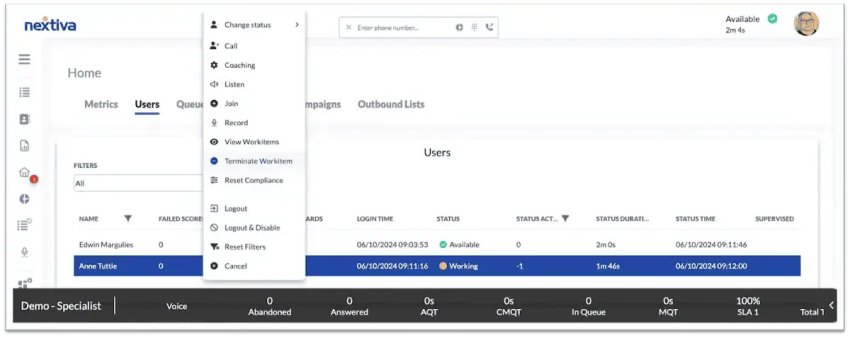
Key recording features
- Voice and screen recording: Capture both agent audio and desktop activity simultaneously during a call.
- AI transcription with tone analysis: Get full-text transcripts with emojis indicating speaker sentiment on each line.
- On-demand and automatic call recorder: Set rules for automatic recording or allow agents to start and stop recordings manually.
Recording strengths
- Searchable transcripts: Full-text transcripts with sentiment analysis.
- Configurable retention: Flexible storage rules to meet business and compliance needs.
- Role-based access: Administrators can control who can access, review, and manage recordings.
Pros
- All-in-one platform simplifies the tech stack.
- Highly reliable with excellent uptime.
- Advanced AI features like tone analysis are included.
Cons
- Can be more expensive than single-purpose tools.
Pricing
| Plan | Starting price | Key recording features included |
|---|---|---|
| Core | $15/user/month | On-demand voice and video recording (Add-on) |
| Engage | $25/user/month | Automatic voice and video recording |
| Power Suite CX | $75/user/month | Advanced recording, AI transcription & tone analysis |
Best for: Businesses that need an all-in-one platform where recordings are automatically linked to customer data and enhanced with AI.
2) RingCentral
RingCentral offers reliable, scalable call recording as a core feature of its communications platform. It provides flexible management capabilities for automatic or on-demand recording. All files are stored in a central, searchable library. The platform integrates with CRM systems and links recordings directly to customer records for easy access and review.
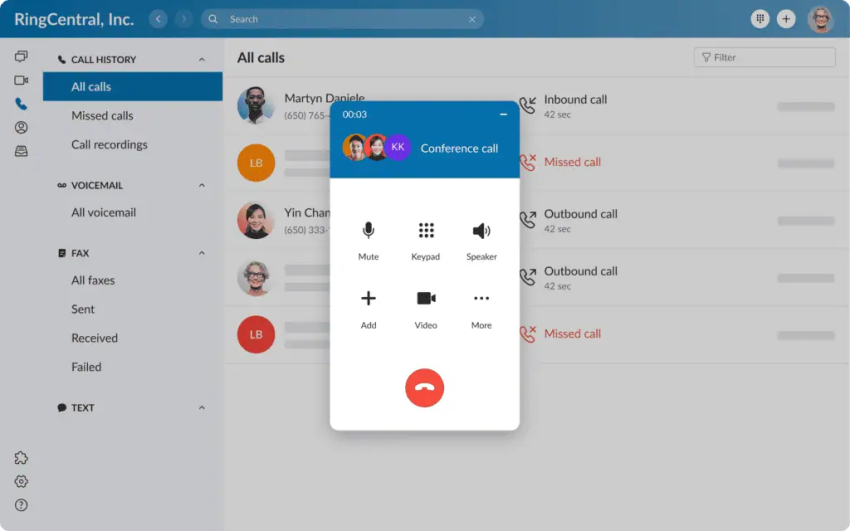
Key recording features
- Automatic company-wide recording: Set a global rule to record all incoming and outgoing calls.
- API for recordings: Programmatically manage or retrieve call recordings for custom workflows.
Recording strengths
- Searchable transcripts: An add-on feature for transcribing and analyzing calls.
- Configurable retention: Set automatic deletion policies for recordings.
- Role-based access: Granular permissions for user access to recordings.
Pros
- Good reliability and uptime.
- Excellent third-party integrations.
- Flexible API for custom workflows.
Cons
- Contact center features are a separate, costly package.
- The sheer number of features can be overwhelming for new users.
Pricing
| Plan | Starting price | Key recording features included |
|---|---|---|
| Core | $20/user/month | On-demand call recording |
| Advanced | $25/user/month | Automatic call recording |
| Ultra | $35/user/month | Advanced reporting and device analytics |
Best for: Enterprises that need a dependable, easy-to-manage system for capturing and storing call recordings.
3) NiCE CXone
NiCE CXone is built for enterprise-scale analysis, recording both call audio and agent screens to provide complete interaction data. Its powerful Enlighten AI engine automatically analyzes call recordings for compliance issues, agent performance metrics, and deep customer insights. This total-capture approach is good for quality management in large, data-driven contact centers.
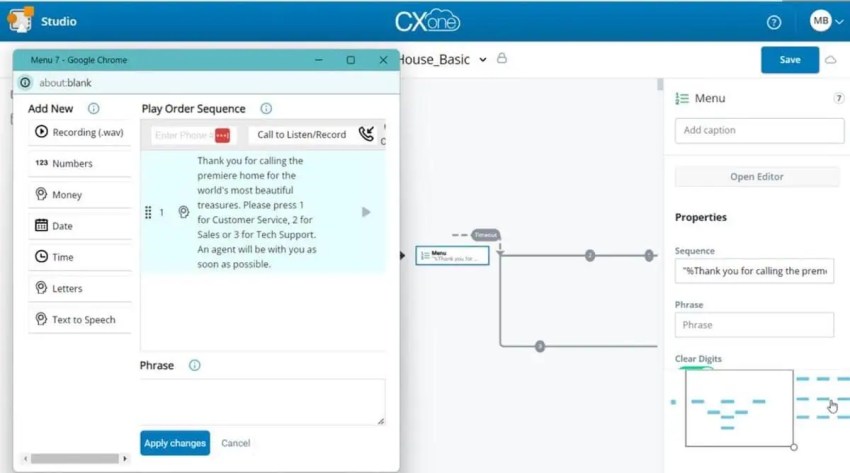
Key recording features
- Combined audio and screen capture: Records both voice audio and synchronized screen activity as a single interaction file.
- Enlighten AI analytics suite: A dedicated AI tool that automatically scores recordings against performance and compliance metrics.
- Automated compliance flagging: Proactively identifies and flags compliance breaches within recordings.
Recording strengths
- Searchable transcripts: High-accuracy transcription for deep analysis.
- Configurable retention: Enterprise-grade retention policies for long-term storage.
- Redaction tools: Automated PII (Personally Identifiable Information) redaction for compliance.
Pros
- Powerful and deep analytics capabilities.
- Purpose-built for enterprise-level compliance and workforce management.
Cons
- Expensive compared to other solutions.
- Has a steep learning curve for administrators and agents.
Pricing
| Plan | Starting price | Key recording features included |
|---|---|---|
| CXone Mpower Voice Agent | $94/month | Voice recording and storage |
| CXone Mpower Omnichannel Agent | $110/month | Voice and digital capture, storage, search, and playback |
| CXone Mpower Essential Suite | $135/month | Screen recording for the agent desktop |
| CXone Mpower Core Suite | $169/month | Advanced AI QM capabilities |
| CXone Mpower Complete Suite | $209/month | AI-driven omnichannel analytics and Voice of the Customer capture |
| CXone Mpower Ultimate Suite | $249/month | Full orchestration of human and AI agents |
Best for: Large enterprises that need to analyze customer interactions for deep insights, quality management, and compliance.
4) Five9
Five9 uses AI to transform call recordings from static files into actionable information. The platform automatically summarizes recorded calls to reduce agent workload and analyzes phone conversations in real time to provide live coaching notifications. Managers can also search the entire recording library for keywords and sentiment trends to develop their call center strategy.
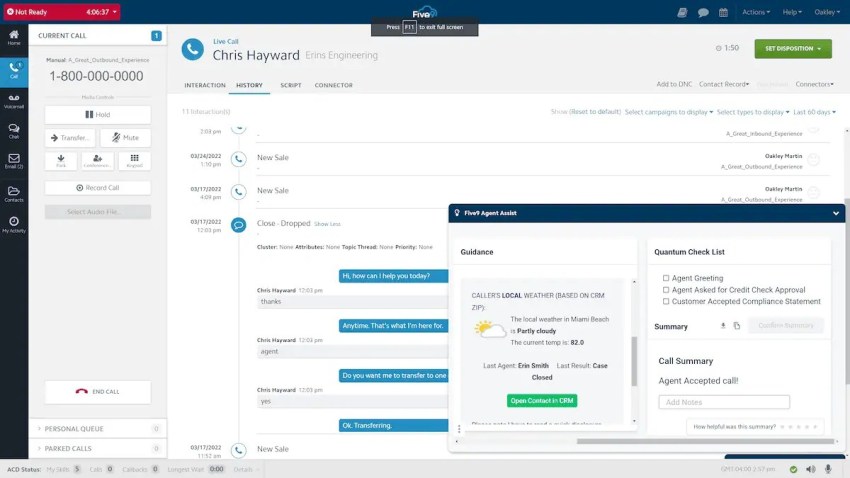
Key recording features
- Generative AI call summaries: Automatically creates a concise summary of every recorded call, reducing manual note-taking.
- Real-time agent assist: Provides live, on-screen prompts to agents based on the conversation analysis as it happens.
- Sentiment and topic analytics: Searchable analytics to track customer sentiment and key topics across all recordings.
Recording strengths
- Searchable transcripts: The Full transcription library is searchable by keywords, phrases, and sentiment scores.
- Configurable retention: Set custom policies for how long recordings are stored based on business needs or compliance.
- Role-based access: Administrators can define specific permissions for viewing, playing, and downloading recordings.
Pros
- Decent AI features like summaries and live agent assistance.
- Strong outbound dialing and campaign management capabilities.
- Robust analytics for tracking performance trends.
Cons
- The user interface is considered less modern than some competitors.
- Can be cost-prohibitive for smaller teams.
Five9 offers four main packages, with pricing available upon request. All plans include call and screen recording capabilities, with advanced features added in higher tiers.
Pricing
| Plan | Starting price | Key recording features included |
|---|---|---|
| Core | $159/seat/month | Standard call and screen recording for all interactions. |
| Plus | Contact sales | All core recording features, plus AI transcription and summarization. |
| Pro | Contact sales | All core recording features, plus workforce management tools. |
| Enterprise | Contact sales | All previous features + advanced analytics and real-time dashboards that use recording data + interaction Analytics for deep recording analysis, automated quality management, and sentiment analysis. |
Note: Five9 pricing is quote-based and varies based on features and volume.
Best for: Large contact centers that need artificial intelligence to automate tasks and provide live coaching from recording data.
5) Aircall
Aircall’s call recording feature is designed for sales coaching and support efficiency, automatically logging every call into your CRM. This direct integration allows call center managers to easily review calls related to specific deals or support tickets. The platform’s live listening and whisper features provide real-time coaching opportunities that can be saved for later review.

Key recording features
- One-click CRM logging: Automatically attach the call recording link to the relevant call log, contact, or ticket in your CRM.
- Live call “whisper” and barge: Coach agents in real-time by speaking to them privately during a live call.
- Shared call inboxes: Allow team members access and comment on shared recordings for collaborative training.
Recording strengths
- Searchable transcripts: AI-powered transcription and keyword spotting are available on higher-tier plans.
- Configurable retention: Recordings are stored indefinitely by default, with options to manage as needed.
- Role-based access: Simple admin and user roles for managing access to calls and settings.
Pros
- Deep CRM integrations (Salesforce, HubSpot, etc.).
- Easy for agents to learn and use.
- Strong focus on collaborative features for coaching.
Cons
- Base plans lack advanced features like transcription.
- Per-user pricing can become expensive as teams grow.
- Requires a 3-user minimum.
Pricing
| Plan | Starting price | Key recording features included |
|---|---|---|
| Essentials | $30/user/month | Inbound/outbound call recording available up to 1 year (by request, 6 months available in Dashboard) |
| Professional | $50/user/month | Unlimited inbound/outbound call recording (by request, 6 months available in Dashboard) |
| Custom | Contact sales | Unlimited inbound/outbound call recording (by request, 6 months available in Dashboard) |
Best for: Sales and support teams whose coaching processes tie directly to their CRM data and workflows.
6) Talkdesk
Talkdesk uses call recordings as the primary data source for its AI engine, improving both automated support and agent performance. The recordings are actively analyzed to train the virtual agent and populate the knowledge base with relevant information. Real-time transcription and screen recording provide agents with AI-powered suggestions during the call.
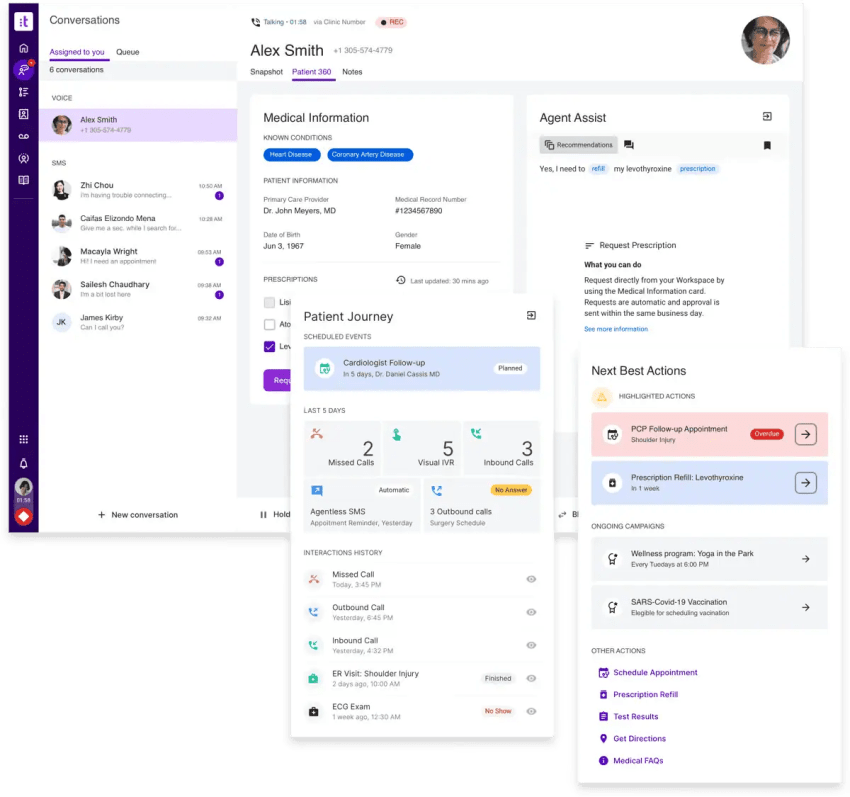
Key recording features
- AI model training: Feeds call transcripts into its AI to improve the accuracy of its Virtual Agent and knowledge base.
- Automated quality management: Automatically scores random samples of recordings against predefined scorecards.
- Real-time transcription: Provides a live, running transcript of the call to both the agent and AI tools.
Recording strengths
- Searchable transcripts: Live and post-call transcription with AI-powered analysis.
- Configurable retention: Flexible storage policies with encryption at rest and in transit.
- Redaction tools: Automated redaction of sensitive data within transcripts and recordings.
Pros
- Strong AI features for both agent support and customer self-service.
- Modern and user-friendly interface.
- Automated quality management tools save supervisor time.
Cons
- One of the more expensive solutions on the market.
- Some advanced features are only available in the highest-tier plans.
Pricing
| Plan | Starting price | Key recording features included |
|---|---|---|
| CX Cloud Voice Essentials | $105/user/month | Unlimited voice engagement, call recording, and quality management |
| CX Cloud Elite | $165/user/month | Screen recording, proactive notifications, and live custom reporting |
| CX Cloud Experience Clouds | $225/user/month | Advanced AI, industry-specific, and compliant recordings |
Best for: Businesses that want to use their call recording library to power AI tools for agent assistance and customer self-service.
7) Rev.ai
Rev.ai acts as a specialized engine for large-scale analysis of existing call recording libraries. Businesses can use their API to transcribe large recording archives with high accuracy. After transcription, the tools can perform sentiment analysis and topic extraction to get essential customer data from voice conversations.
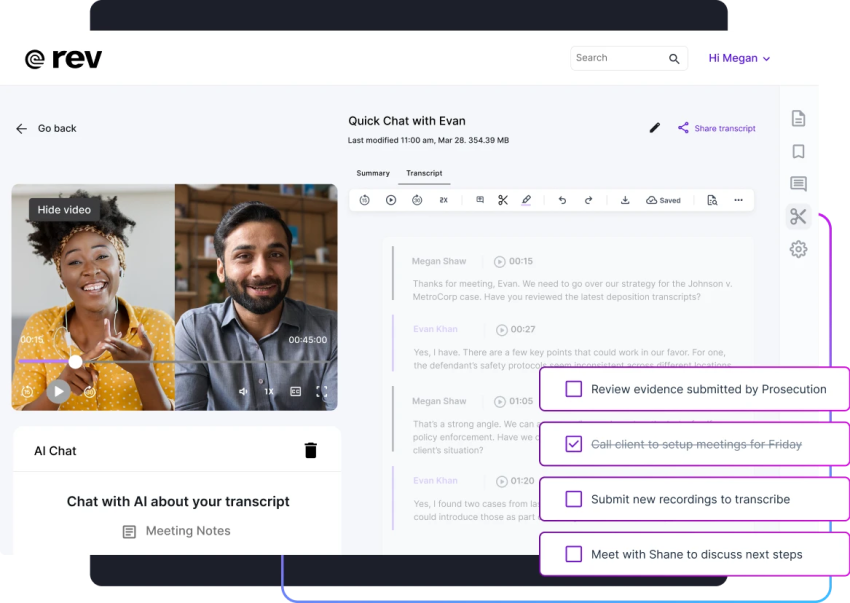
Key recording features
- Asynchronous (Batch) API: Transcribe large volumes of pre-recorded audio files stored in the cloud.
- Real-time streaming API: Transcribe audio in real-time with low latency for live applications.
Recording strengths
- Searchable transcripts: Industry-leading transcription accuracy is its core feature.
- PII redaction endpoint: Automatically identifies and removes sensitive personal information from transcripts.
- Developer-focused: Provides APIs, not a user interface for retention or access control.
Pros
- High transcription accuracy.
- Flexible and developer-friendly pay-as-you-go pricing.
- Great for processing large, existing archives of audio.
Cons
- Requires technical expertise and developers to implement.
- Not a standalone platform; it only transcribes and analyzes audio.
- Costs can become unpredictable at high volumes.
Pricing
| Service | Price per minute | Description |
|---|---|---|
| Asynchronous speech-to-text | $0.02 | Transcribe pre-recorded audio files |
| Summarization | $0.002/minute | Transcribe live audio streams |
| Language identification | $0.003/minute | Identify the dominant language in an audio file |
*Sentiment and Topic Extraction are billed at $0.0008 per 10 words, which averages to approximately $0.01 per minute of audio.
Best for: Developers and businesses that need a highly accurate tool to transcribe and analyze large volumes of existing call recordings.
8) Vonage
Vonage focuses on reliability and strict compliance when it comes to call recording. It offers secure recording for PCI DSS compliance and is backed by a high availability SLA to ensure no critical calls are missed. The platform holds HIPAA, SOC 2, and more compliance, making it a trusted choice for regulated industries.
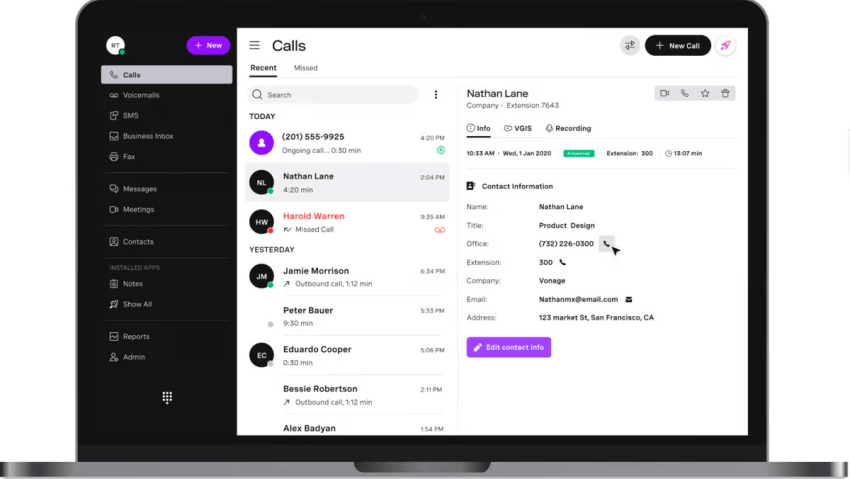
Key recording features
- Pause-and-resume functionality: Allows agents to manually pause recording to prevent sensitive data (like credit card numbers) from being stored.
- Encrypted storage with WORM: Provides Write-Once-Read-Many compliant storage to ensure recordings are tamper-proof.
- Enterprise-grade uptime: Uptime matters and needs to be available to the recording system, which is operational when needed.
Recording strengths
- Configurable retention: Set specific retention periods and use WORM (Write-Once-Read-Many) storage to ensure recordings are tamper-proof.
- Role-based access: Granular permissions to control who can access sensitive call data.
- Redaction tools: Manual pause/resume feature secures sensitive data.
Pros
- Industry-leading uptime and reliability.
- Strong focus on security and compliance certifications (HIPAA, SOC 2).
- Flexible API platform for custom integrations.
Cons
- The administrative interface is considered dated by many users.
- Less emphasis on integrated AI features compared to competitors.
- Base plans have a cap on recording storage.
Pricing
| Plan | Starting price | Key recording features included |
|---|---|---|
| Mobile | $13.99/line/month | NA |
| Premium | $20.99/line/month | NA |
| Advanced | $27.99/line/month | On-demand call recording (15 hours per month) |
Note: Business call recording service and AI transcription for on-demand call recording are available as separate add-ons.
Best for: Organizations where the integrity, security, and capture of recordings are non-negotiable.
9) JustCall
JustCall makes call recording and AI analytics accessible for smaller teams. It offers essential recording features for quality assurance and a cost-effective AI add-on for call transcription and sentiment analysis. Logging recordings in an integrated CRM helps teams review customer conversations contextually and without large financial investments.
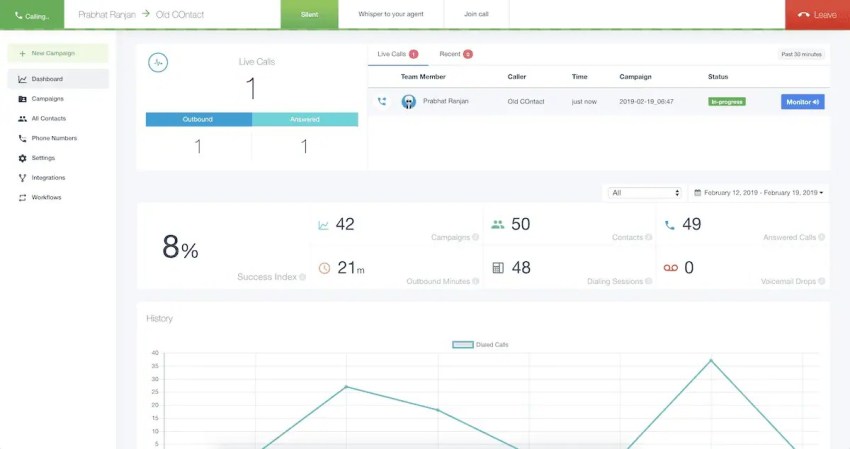
Key recording features
- Live call monitoring and barge: Supervisors can listen in on calls live and choose to join the conversation if needed.
- AI transcription add-on: An optional service to transcribe recorded calls for easier review and analysis.
- Public recording links: Generate a shareable link to a specific call recording for easy sharing with people outside the organization.
Recording strengths
- Searchable transcripts: Available as part of their AI platform add-on.
- Configurable retention: Recordings are stored and accessible based on the plan level.
- Role-based access: Standard user and admin roles for managing the system.
Pros
- Affordable entry-level pricing.
- Includes SMS and automation features in its core plans.
- Easy to set up and use for small teams.
Cons
- AI transcription and analytics are a paid add-on.
- Some users report inconsistent customer support.
- Requires a 2-user minimum on higher-tier plans.
Pricing
| Plan | Starting price | Key recording features included |
|---|---|---|
| Essentials | $29/user/month | Call Recording, Voicemail Drop |
| Team | $39/user/month | Call Monitoring, Whisper, Barge |
| Pro | $69/user/month | Bulk SMS Campaigns, Basic Call Analytics |
| Business | Contact Sales | JustCall iQ (AI features), Full Analytics |
Best for: Small to mid-sized businesses that need a cost-effective way to implement call recording and basic AI analysis.
10) Zoom Contact Center
Zoom extends its call center recording capabilities beyond audio, capturing video and screen interactions for more complete training and analytics data. The platform aggregates multimedia recordings, saving managers time in review. This video-first approach simplifies understanding client interactions for coaching and quality assurance.

Key recording features
- Integrated voice and video recording: Natively captures and stores both traditional business phone calls and video-based customer interactions.
- AI Companion for summaries: Automatically generates summaries and next steps from recorded calls and meetings.
- Granular recording controls: Provides extensive settings to control who is recorded, what notifications are shown, and where files are stored.
Recording strengths
- Searchable Transcripts: Automatic transcription for both voice and video recordings.
- Configurable Retention: Administrators can set cloud recording retention policies.
- Role-Based Access: Integrates with Zoom’s user management to control access to recordings.
Pros
- Seamless experience for existing Zoom users.
- Video recording capabilities provide a richer coaching context.
- AI Companion for summaries is included at no extra cost.
Cons
- Requires a base Zoom One subscription, adding to the total cost.
- Still a newer product compared to established contact center leaders.
Pricing
| Plan | Starting price | Key recording features included |
|---|---|---|
| Essentials | $69/user/month* | Omnichannel voice/video recording, AI Companion |
| Elite | $149/user/month* | AI-powered advanced quality management |
*Requires a paid Zoom One (Business Plus or Enterprise) or Zoom Phone plan.
Best for: Businesses already in the Zoom ecosystem that want to record video, voice, and screen interactions in one place.
How To Choose a Recording Software for Your Call Center
With so many options, choosing the right call recording solution can be a challenge. Look beyond the feature list and consider these crucial factors:
- Team size and channels: Are you a 5-person startup or a 500-agent enterprise? Your scale will dictate your needs. Also, consider your channels. If your customers prefer chat and email, a voice-only solution won’t suffice.
- Features and use case: Don’t pay for what you don’t need. If your primary goal is compliance, focus on security, encryption, and redaction features. If it’s coaching, prioritize call monitoring, AI analytics, and screen recording.
- Budget and total cost of ownership (TCO): Look past the sticker price. Ask about implementation fees, per-minute charges, data storage costs, and charges for add-on features. A lower monthly fee might hide higher variable costs.
- Scalability and future growth: The right recording solution should grow with you. Ask your service provider how their platform handles call volume or additional agents. A cloud-based solution provides greater flexibility for scaling up or down.
- Vendor support and reliability: When issues arise, you need prompt and effective support. Check reviews for feedback on customer service. Look for call recording software that offers a Service Level Agreement (SLA) for a certain level of uptime.
Nextiva Is Your All-in-One Call Center Recording Solution
More contact centers are moving away from traditional call center recording tools and opting instead for an integrated, well-rounded solution with advanced features. So, if you’re looking for the best contact center software with an all-in-one recording solution, look for integrated platforms like Nextiva.
Take advantage of Nextiva’s call center solutions, which include the following benefits:
- More efficient call center workflows: Raise your customer experience metrics and agent performance with Nextiva’s call recording software.
- Security and compliance: Ensure your call recording procedures meet legal requirements and industry standards.
- Worry-free call recording: Implement advanced recording tools in your contact center to capture every conversation clearly. The system is reliable, with a 99.999% uptime.
- Maximization of your existing tech budget: Benefit from Nextiva’s straightforward, transparent pricing and industry-leading support.
Nextiva’s Call Center Solution
Nextiva’s call center software offers tons of features – like call recording – to match your business’ needs.
Call Center Recording FAQs
In the U.S., legality depends on state laws. Federal law requires only one-party consent, meaning you can record a call if you’re part of the conversation. However, 11 states require all-party consent: California, Delaware, Florida, Illinois, Maryland, Massachusetts, Montana, Nevada, New Hampshire, Pennsylvania, and Washington. For international calls, regulations like GDPR in Europe require you to have a lawful basis for processing data, such as explicit consent from the caller, which must be clearly obtained. Always consult with a legal professional to ensure full compliance.
This depends on your industry. For PCI-DSS, you’re prohibited from storing sensitive authentication data at all. For general QA, retention could be 30 days, while some regulations require storage for several years. Establish a clear data retention policy.
Automatic call recording captures all inbound and outbound calls without manual agent intervention. It’s critical for businesses that need to ensure full compliance, maintain complete records for dispute resolution, and capture every interaction for comprehensive quality assurance.
Yes, most contact center platforms use AI to transcribe recordings into searchable text automatically. This is a time-saver for analysis.
Nextiva takes this a step ahead with its Transcription and Tone feature. It not only converts the conversation into text but also analyzes the speaker’s tone (represented by simple emojis: happy, neutral, unhappy) for each line of dialogue. This allows supervisors to quickly scan a transcript and pinpoint moments of friction or satisfaction without having to listen to the entire call.
Passive (or automatic) recording captures all calls without agent intervention. This is ideal for compliance and quality assurance. Active recording (or on-demand recording) requires an agent or supervisor to start and stop the recording for specific calls manually. This is useful for saving storage space or recording only select interactions.
Besides transcription, voice agent AI powers speech analytics to identify keywords (e.g., “cancel account,” “competitor name”), sentiment analysis to gauge customer emotion throughout a call, and AI-generated summaries (like Five9 offers) to automatically create concise call notes, reducing after-call work for agents.


















 Customer Experience
Customer Experience 









