Discover and install top Nextiva
 integrations.
integrations.
Integrate with Nextiva to transform how your business works. Centralize conversations, data, and tools in one platform built for smarter customer and team experiences.
- CRM
- Helpdesk
- Productivity
- ERP
- EHR

Epic
Connect Epic EHR with Nextiva Contact Center to unify patient communication and clinical workflows.

ModMed
Connect ModMed with Nextiva to streamline patient communication and practice workflows.
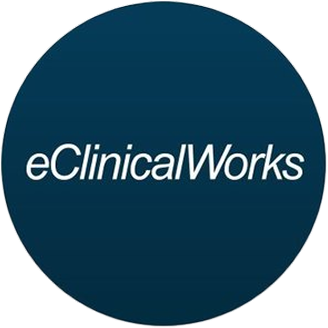
eClinicalWorks
Connect eClinicalWorks with Nextiva to simplify patient workflows and streamline front-office operations.

Microsoft Teams
Bring reliable phone service and amazing customer service to the familiar Microsoft® Teams experience.

Chrome Extension
Integrate Nextiva Contact Center directly into your browser, enhancing productivity and customer interactions.
HubSpot
The HubSpot phone integration gives you customer information even before you pick up the phone.
Salesforce
With Nextiva’s Salesforce VoIP integration, bridge the information gap between your CRM and phone system.
Zoho
Get easy access to lead and customer records and save time with call logging as you connect Zoho CRM and Nextiva.

Jack Henry
Connect Jack Henry with Nextiva Contact Center to deliver secure, seamless member experiences.
Oracle NetSuite
Manage customer information like a pro with the Nextiva NetSuite integration. No more switching between apps.

ConnectWise
Discover how ConnectWise and Nextiva can work together to use your ticketing system and phone service on one screen.
Zendesk
Start making and receiving calls right from Zendesk. Create and sync call records across Nextiva and Zendesk.
Bullhorn
Integrate Bullhorn CRM or ATS with Nextiva’s business phone service for a more collaborative CRM experience.
Microsoft Outlook
Make calls from your Outlook address book, and know which of your contacts are calling immediately.

Google Workspace
The Nextiva Google Workspace add-on provides additional functionality to Nextiva CRM & Voice including a calendar sync.
Microsoft Dynamics
Enable Nextiva’s Microsoft Dynamics CTI and watch your sales call efficiency and CX go through the roof.
Oracle Sales Cloud
Connect your phone service with Oracle Sales Cloud for improved sales productivity and customer interactions.
ServiceNow
Get Nextiva for ServiceNow for advanced phone features inside your IT management software.

Act! CRM
The Nextiva Act! integration allows you to automatically send data between your phone system and CRM.
Workbooks
Effortlessly send information between Workbooks CRM and Nextiva’s cloud phone system.
SugarCRM
Get a detailed view of your caller without a manual search. Do this and more with the Nextiva SugarCRM integration.
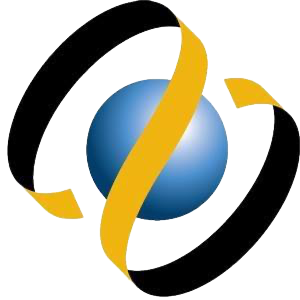
GoldMine
Connect your GoldMine customer data with Nextiva’s phone service for seamless business communications.

Lotus Notes
Integrate your Lotus Notes database with Nextiva and unlock advanced phone service features.


















