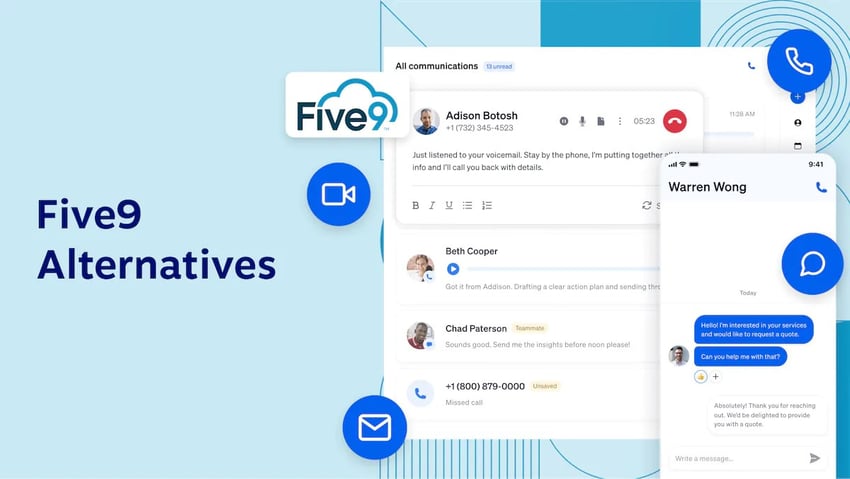AWS Connect, also known as Amazon Connect, is a cloud contact center solution offered by Amazon Web Services (AWS). Amazon uses the same platform to communicate with several customers on its website.
Amazon Connect’s pay-as-you-go pricing can look flexible at first, but for many growing businesses, it quickly becomes unpredictable. With customer expectations rising and CX now widely viewed as a revenue driver, leaders need cost clarity, not billing surprises. Nextiva’s 2025 CX research shows that 79% of executives see CX as a revenue driver, making pricing transparency a competitive necessity, not a nice-to-have.
This guide breaks down and gets you the precise details on Amazon Connect pricing, so you can easily and better understand the costs. You’ll also explore the platform’s pros and cons, user reviews, and how it compares to more predictable alternatives, and be able to choose the right contact center platform for your customer service needs.
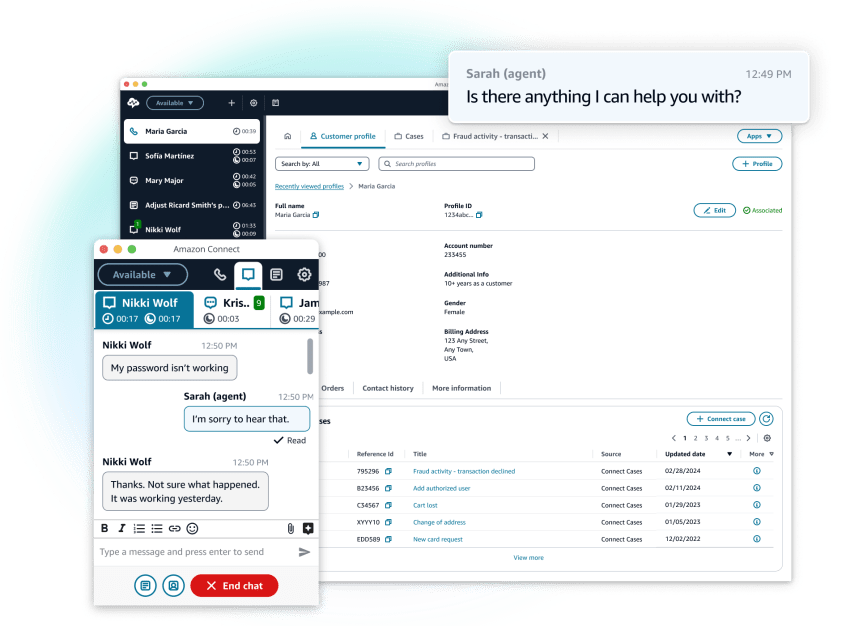
Amazon Connect Pricing Overview
Amazon Connect pricing is pay-as-you-go, which eliminates traditional contact center costs like long-term contracts, per-agent seat licenses, or upfront hardware investments. Billing is tied to consumption — you pay only for the services and features you use, billed on a per-minute or per-message basis, plus any associated telephony charges for phone numbers and call transit.
Amazon Connect’s pricing structure offers flexibility, allowing you to scale your contact center operations dynamically based on demand. However, understanding the total cost requires looking at several components:
- Core service usage charges: Fees for the time spent on calls, the number of chat messages exchanged, tasks processed, emails handled, and more.
- Telephony: Costs associated with phone numbers, including a daily rate to keep them active and per-minute charges for inbound and outbound calls, which vary by country and number type (like direct inward dial (DID) or toll-free).
- Optional add-on features: Fees for using advanced capabilities such as AI-driven conversational analytics (Contact Lens), agent knowledge assistance (Wisdom), integrated case management (Cases), workforce optimization tools, generative AI assistance, and biometric voice authentication (Voice ID).
- Integrated AWS services: Downstream costs from other AWS services to enhance functionality. Common examples include Amazon S3 for storing call recordings and chat transcripts, AWS Lambda for executing custom business logic within contact flows, Amazon Lex for powering conversational IVRs or chatbots, or Amazon Pinpoint for SMS delivery and outbound campaign list management.
Businesses can choose between Amazon Connect’s two pricing approaches:
- Amazon Connect with unlimited AI: Flexible, pay-as-you-go service, offering features like conversational analytics, agent scheduling, and AI assistance. The plan simplifies costs by including many AI features at a set rate per customer interaction.
- Amazon Connect with individual features: Lets you pay for base services and add specific features à la carte, providing more granular control and custom choices.
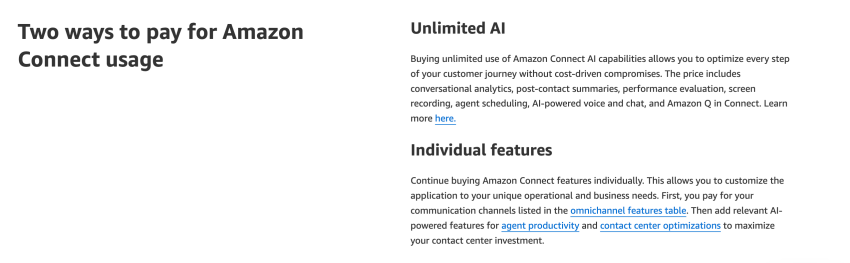
A free tier is also available for new deployments, covering basic usage for the first 12 months to help you get started.
Amazon Connect Pricing Breakdown
Let’s break down how Amazon Connect actually costs you in real-world situations. You’ll go through each cost factor with some key examples that make understanding its pricing clear.
1. Communication services (Individual features plan pricing)
Amazon Connect voice service charges
It’s the base cost for each minute of conversation through Amazon Connect.
- Standard rate: $0.018 per minute for both incoming and outgoing calls
- Minimum end customer call duration: Even short calls get billed for at least 10 seconds
In-app, web, and video calling costs
When customers call from your app or website instead of a phone, you’re charged $0.010 per minute (slightly cheaper than regular calls).
Video & screen sharing charges
For face-to-face digital interactions:
- Video connection: $0.015 per minute for each person on video (both agent and customer)
- Screen sharing: $0.015 per minute when someone shares their screen
| Video calling pricing example: Web call with video |
|---|
| A customer clicks “video call” on your website. They chat with your agent for 5 minutes, with both using video the entire time. What you’ll pay: Basic voice service charge: 5 minutes × $0.018/minute = $0.09 Web audio: 5 minutes × $0.01/minute = $0.05 Video: 5 minutes × 2 people × $0.015/minute/person = $0.15 Total for this call: $0.29 |
Chat or messaging costs
For text-based customer service, the standard rate is $0.004 per message (each message counts, whether from customer or agent)
| Simple chat interaction example |
|---|
| A customer starts a chat session with your support team. They send 10 messages back and forth, and your agent responds with 15 messages. What you’ll pay: Chat messages: (10 customer + 15 agent) = 25 messages × $0.004 each = $0.10 Total for this chat: $0.10 |
Cost of using omnichannel services
Amazon Connect supports multiple omnichannel communication services and features for customer communications:
- Tasks: $0.070 per task (for tracking and managing work items in the system)
- Email: $0.080 per email (for each customer email your agents handle)
- SMS: $0.01 per text message (plus any additional Amazon Pinpoint costs, which vary by country)
2. Unlimited AI plan pricing (bundled)
Amazon Connect with unlimited AI is an “everything included” package. You pay a bit more for each interaction, but all the AI bells and whistles come standard. This makes budgeting simpler if you want to use many advanced features.
- Inbound and outbound voice: $0.038 per minute (about twice the Individual plan rate, but includes AI features)
- Chat: $0.010 per message (compared to $0.004 in the Individual plan)
- Email: $0.080 per email
- Tasks: $0.070 per task
- SMS: $0.014 per message
- Apple Messages for Business or WhatsApp: $0.014 per message
- Step-by-step guides: $0.010 per message
What’s included: Contact Lens analytics, conversational analytics post contact, generative AI-powered post contact summaries, performance evaluations, screen recording, forecasting, scheduling, and Amazon Q in Connect (the AI assistant for digital customer service).
| Unlimited AI pricing example: Complex call with AI features |
|---|
| An end customer calls with a problem. They wait in the queue for 4 minutes, then talk to your agent for 3 minutes. Your agent uses Amazon Q for assistance and then transfers them to a specialist for another 6 minutes. The entire interaction is analyzed with AI tools. What you’ll pay: Connect voice with AI features: 13 minutes × $0.038/minute = $0.494 Phone number daily fee: $0.03 Inbound call telephony: 13 minutes × $0.0022/minute = $0.0286 Outbound transfer call: 6 minutes × $0.0048/minute = $0.0288 Total for this complex call: $0.5814 |
3. Global telephony costs (applies to both plans)
Amazon Connect provides various telephony services, including Universal International Freephone Numbers (UIFN), which are available in over 100 countries. These are the actual phone network charges that apply regardless of which plan you choose:
Phone number rental is a small daily fee for each phone number you keep active.
- Regular US DID number: $0.03/day (about $0.90/month)
- US toll-free number: $0.06/day (about $1.80/month)
- International toll-free: $1.20+/day (varies by country)
Call transmission costs charged every minute on the phone network add up:
- Incoming calls to US numbers: $0.0022/min
- Incoming calls to US toll-free: $0.0120/min (more expensive)
- Outgoing calls to US numbers: $0.0048/min
Here’s an example to help you understand all these costs clubbed together under the Individual plan.
| Inbound calling pricing example: Simple inbound call |
|---|
| A customer calls your US phone number. Your agent takes the call and spends 7 minutes helping them. What you’ll pay: Connect service usage: 7 minutes × $0.018/minute = $0.126 (this is the actual “talk time” cost) DID number daily charge: $0.03 (you pay this daily fee to keep your phone number active) Inbound telephony: 7 minutes × $0.0022/minute = $0.0154 (this is the phone network cost) Total cost for this call: $0.1714 |
4. Optional features & add-ons
Amazon Connect also provides add-ons to the Individual plan. Many of these come included if you choose the unlimited AI plan instead.
Contact Lens (the smart call analyzer)
- Conversational analytics for voice calls: $0.015 per minute to get transcripts, sentiment analysis, and insights for the first 5 million minutes (Tier 1) and $0.0125 for 5 million+ minutes (Tier 2).
- Conversational analytics for chat messages: $0.0015 per message to analyze text conversations.
- Contact Lens performance evaluation: $12 per agent evaluated per month for quality monitoring tools.
- Screen recording: $0.006 per recorded minute to capture agents’ work.
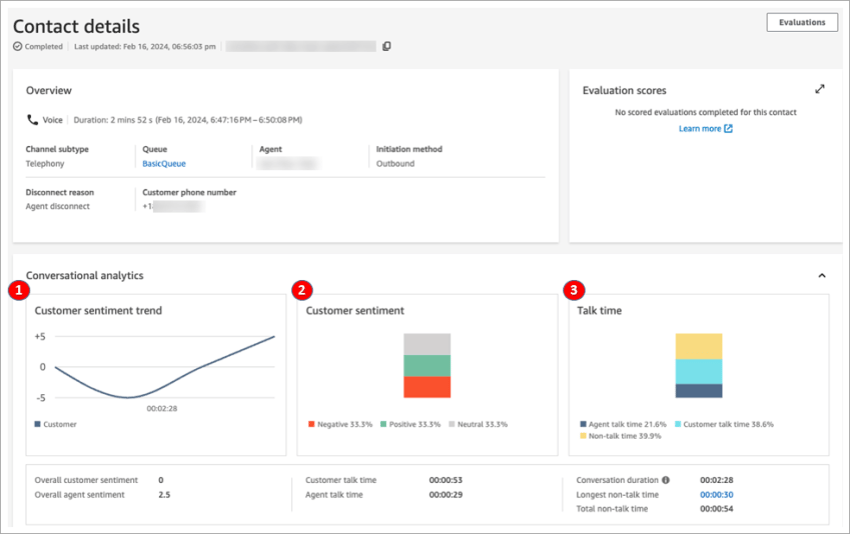
| Example: Adding intelligence to a call |
|---|
| Let’s take the same 7-minute call from an earlier example where a customer calls your US phone number, and your agent takes the call and spends 7 minutes helping them, but now you want AI to analyze the conversation. What you’ll pay: Everything from the basic call: $0.1714 Contact Lens Analysis: 7 minutes × $0.015/minute = $0.105 Total cost with analytics: $0.2764 |
Other helpful add-ons
- Amazon Q in Connect: A generative AI assistant for customer service that helps agents find answers and automates responses. Costs $40 per agent per month if purchased separately, but is included in the Unlimited AI plan.
- Cases: You’re billed $0.12 for every case created in the agent application or whenever the case creation action is successfully executed. It can also be executed through the API.
- Customer profiles: Those created using Amazon Connect’s data are free. Other customer profiles are charged $0.005.
- Voice ID: This is charged at a rate of $0.025 per transaction every month.
- Step-by-step guides: You’re billed $0.005 per message sent or received.
Note: Amazon Connect Contact Lens conversational analytics is mandatory to use Amazon Q in Connect real-time recommendations during voice calls.
Amazon Connect outbound campaigns
When you use Amazon Connect to proactively contact customers, the billing works in two parts:
- Per communication attempt: You pay a flat fee for each outreach attempt, regardless of which channel you use (call, text, email, etc.). This base fee includes access to campaign templates and analytics dashboards to track your results.
- Per channel costs: On top of that, you’ll pay the standard rates for whichever communication channel you actually use (voice minutes, SMS messages, etc.).
You’ll pay:
- Outbound campaigns processing fee (all channels): $0.005 per attempt
- Campaign feature: Extra $0.025 per minute for using the dialer technology, which is the outbound campaign’s voice service
- Phone network: Standard outbound telephony rates
| Outbound calling pricing example |
|---|
| Your system automatically calls a customer about their upcoming appointment. The call connects and lasts 2 minutes. What you’ll pay (per call): Basic voice service: 2 min × $0.018/min = $0.036 Campaign feature: 2 min × $0.025/min = $0.05 Phone network charges: 2 min × $0.0048/min = $0.0096 Phone number daily fee: $0.03 Total per outbound call: ~$0.126 (plus list management costs) |
5. Additional AWS services
Amazon Connect works with other AWS services, which come with their own costs:
- Amazon S3: This is where your call recordings and transcripts get stored. A 7-minute call recording might be about 7MB — pennies to store, but it adds up with thousands of calls.
- AWS Lambda: If you’ve added custom features or integrations, you’ll pay small amounts for each time these functions run.
- Amazon Lex: Powers your chatbots and voice menus. Costs $0.004 per voice request or $0.00075 per text request.
- Amazon Pinpoint: Handles your SMS messaging and campaign management.
- Other services: Depending on how complex your setup is, you might also use CloudWatch (for monitoring), DynamoDB (for databases), QuickSight (for reports), and more.
AWS services add infrastructure costs to your contact center. They’re usually small individually, but should be factored into your overall budget.
6. Amazon Connect free trial
If you’re just starting out, AWS offers a free tier for the first 12 months. It includes:
- 90 minutes of Connect service usage each month
- A direct inward dial (DID) number from the country AWS region is located in
- 30 minutes of incoming DID calls
- 30 minutes of outgoing calls to the country AWS region is located in
- In some US regions, you might even get a toll-free number and 30 minutes of inbound toll-free calls made from the US per month
Amazon Connect’s free trial lets you set up a small test environment or handle light call volumes without any cost, perfect for trying out the system before scaling up.
Hidden Costs & Considerations With Amazon Connect
Amazon Connect’s usage-based pricing is only part of the equation. Consider these additional areas when calculating the Total Cost of Ownership (TCO):
| Category | Description | Why does it add cost? |
|---|---|---|
| Setup & configuration | Initial deployment and customization require technical expertise. | Need for AWS skills (Lambda, S3, etc.). Potential need to hire specialists/consultants if expertise is lacking. |
| Integration | Connecting Amazon Connect to other essential business systems (CRM, databases). | Requires development effort or costly pre-built connectors. |
| AWS Support | Troubleshooting complex issues requires more than basic support. | Paid AWS Support plans (Developer, Business, Enterprise) are needed for advanced help, adding recurring costs. |
| Training | Agents and administrators must learn the platform and workflows. | Involves time investment and direct costs for training resources or providers. |
| Monitoring & management | Pay-as-you-go requires constant oversight to manage expenses effectively. | Requires dedicated administrative time/effort to track use and prevent unexpected high bills. |
| Feature gaps (UCaaS) | Amazon Connect is a contact center solution, not a full Unified Communications suite (lacks internal chat, video, business phone system features). | Requires procuring and managing separate tools/services for missing UCaaS functionalities. |
A realistic Amazon Connect budget must incorporate these factors beyond the advertised per-minute or per-message rates.
Note: Pricing is subject to change, and users should refer to the official pricing pages for the most up-to-date details.
What Do Customers Say About Amazon Connect Pricing?
On the plus side: Paying only for what you use can save money, especially if your call volume varies. It’s also scalable for peak capacity agent seats.
On the downside: “Pay-as-you-go pricing models are flexible, but accurately predicting costs can be challenging.” Inability to predict your exact costs each month complicates budgeting. The service usage charge is based on multiple factors, making forecasting difficult.
Your final bill combines many line items (usage, number rentals, call connection fees, features) and is complex to review, with taxes, fees, and surcharges on top. Additionally, getting technical support requires subscribing to a paid AWS Support plan, which is expensive for smaller businesses.
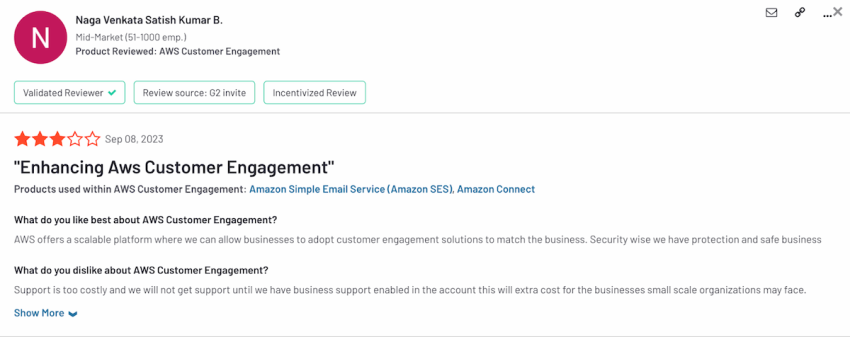
You also need to actively monitor your usage to control costs, and having someone knowledgeable about AWS (including the US West2 region if that’s where your instance is hosted) on your team is recommended for management. Managing and deploying Amazon Connect is an extra cost.
“What I disliked was the learning curve, like those who are new to AWS find it very difficult to understand the workflow, some things like Lambda function and AI automation are tricky.”
One other user pointed out how Amazon Connect isn’t a full-featured contact center. Naturally, the features included sometimes don’t justify the costs.

At the time, we didn’t like the small feature set of Amazon Connect in regards to being a contact center / phone system solution. A lot of the features we required could not be handled, such as voicemails and recorded statements. Additionally, we had problems with connectivity and reliability which frustrated our users. We had only been using Connect as an interim solution to our contact center needs while we figured out a more permanent fix.
Darian
Amazon Connect vs. Nextiva: Feature and Pricing Comparison
Amazon Connect’s over-complicated pricing makes it difficult for businesses to risk purchasing the call center solution when there is no clear view of what size budget to set aside. There are several other reasons that companies look for other ways to find better solutions when onboarding a reliable cloud-based contact center solution.
While doing so, many companies choose Nextiva’s predictable, bundled, per-user plans that combine CCaaS and UCaaS to solve their pain points and streamline their cloud contact centers’ workflows.
| Feature | Amazon Connect | Nextiva |
|---|---|---|
| Core pricing model | Pay-as-you-go (per second/message/task/etc.) | Per user/month (Tiered Plans with included features) |
| Billing predictability | Low (Highly variable based on multi-factor usage) | High (Fixed monthly cost per user/plan) |
| Included features | Basic platform; most features incur usage costs | Core CCaaS & UCaaS features included in plans |
| Telephony costs | Separate (daily number rental + per-minute rates) | Included (pooled/unlimited minutes per plan) |
| Add-on AI/analytics | Included or add-ons, depending on plan tier | Included or add-ons depending on plan tier |
| UCaaS (team chat/video) | Not included in core platform (web and video calling available via separate services) | Included in core platform/plans |
| Setup complexity | High (requires AWS expertise/partners) | Lower (guided setup, professional services option) |
| Business support | Basic (Limited); Paid plans required for full support | Business support included with plans |
| Technical skill required | High (AWS ecosystem knowledge, US West2 region management, etc.) | Moderate (standard SaaS administration) |
| Cost management | Requires active monitoring of many usage metrics | Simpler budgeting based on user count/plan |
| Ideal user profile | Tech-savvy orgs, variable demand, AWS-centric | Businesses needing predictability, ease-of-use, and unified comms |
Which platform works better?
- Cost complexity vs. simplicity: Amazon Connect’s TCO involves summing usage costs, telephony, number rentals, add-ons, support, and potentially other AWS services. Nextiva offers a simpler, predictable TCO based on user count and plan tier.
- Flexibility vs. predictability: Connect excels in scaling for unpredictable traffic, but makes budgeting difficult. Nextiva provides budget certainty.
- Integration vs. all-in-one: Connect requires integrating many pieces (CCaaS, UCaaS, support). Nextiva provides a more unified communication platform out of the box.
- Technical overhead: Managing Connect requires more technical expertise and ongoing cost monitoring than a SaaS solution like Nextiva. Users say they don’t need any technical skills to set up Nextiva, and if they need anything, their questions get answered quickly. Nextiva also offers an intuitive user interface.
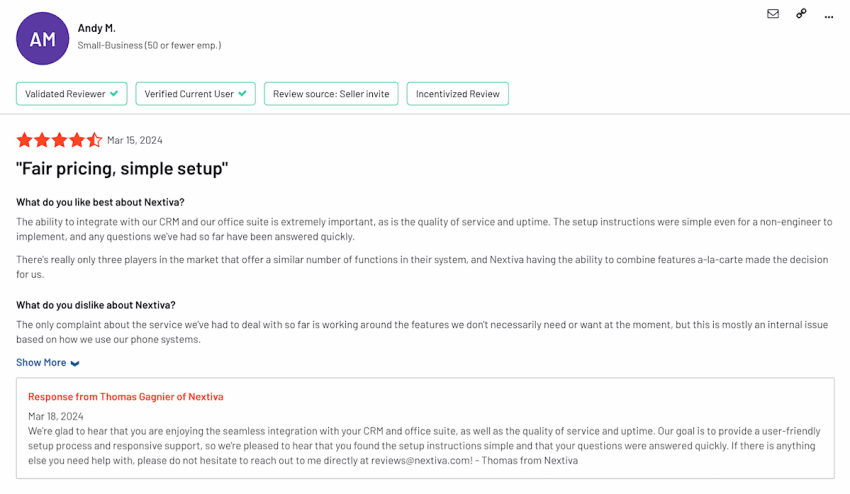
Is Amazon Connect Right for Your Business?
Here are a few key takeaways when considering Amazon Connect:
Pros:
- Extreme scalability: Scales seamlessly to handle massive, unpredictable fluctuations in contact volume.
- Cost savings: Can be cost-effective for very low or highly intermittent use if managed carefully.
- Deep AWS integration: Leverages the full power of AWS for customization, data analysis, and AI/ML features.
- Granular control: Pay only for specific features used, offering flexibility for technical teams.
Cons:
- Highly complex pricing: Difficult to forecast budgets accurately due to numerous variable cost components.
- Technical expertise required: High barrier to entry for setup, customization, integration, and ongoing management.
- High/unexpected costs: Unmanaged usage, complex integrations, or the need for high-tier support can lead to substantial bills.
- Separate costs for essentials: Telephony, support, call recording storage, and UCaaS are all separate cost centers.
- Requires active management: Constant monitoring is needed to optimize costs and usage.
Who is Amazon Connect best for?
Consider Amazon Connect if your business fits these criteria:
- Large enterprises with in-house AWS technical expertise.
- Businesses with extremely volatile or seasonal contact volume.
- Organizations already invest in and rely on the AWS ecosystem.
- Companies requiring deep customization capabilities that standard SaaS platforms may not offer.
“Does Amazon Connect offer fixed pricing plans?” The short answer is no. It’s purely consumption-based, which can be an advantage or disadvantage depending on your business model.
Finding the Best Fit for Your Contact Center Needs
Amazon Connect offers a technologically advanced, highly scalable contact center platform with unparalleled flexibility, deeply integrated into the AWS cloud. However, this power comes at the cost of complexity.
Its granular, pay-as-you-go pricing across numerous services, telephony components, add-ons, and mandatory support plans makes accurate budgeting challenging and requires technical expertise and diligent management to avoid cost overruns.
For businesses prioritizing predictable costs, ease of administration, included business support, and the efficiency of a unified platform combining both contact center (CCaaS) and internal business communication (UCaaS) tools, an AI-powered alternative like Nextiva is a better fit.
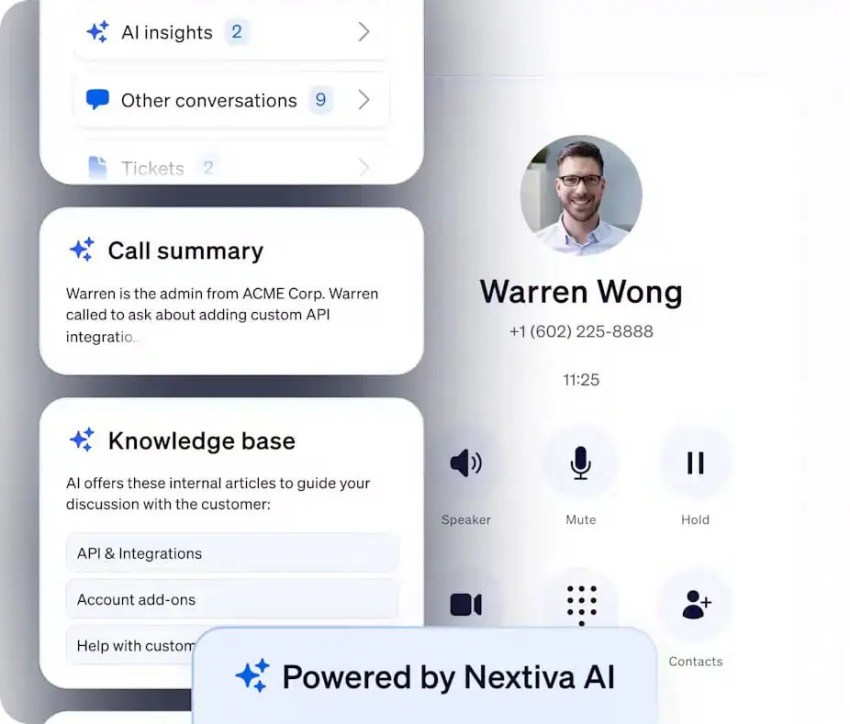
Nextiva’s straightforward per-user, per-month plans bundle essential features, simplify budgeting, reduce technical overhead, and provide a cohesive communication experience for both customers and employees.
Choosing the right platform means weighing the need for ultimate flexibility and AWS integration against the value of predictability, simplicity, and an all-in-one solution.
Simplify your communications and gain budget predictability.
Explore Nextiva’s integrated Contact Center and Business Phone solutions.


















 VoIP
VoIP